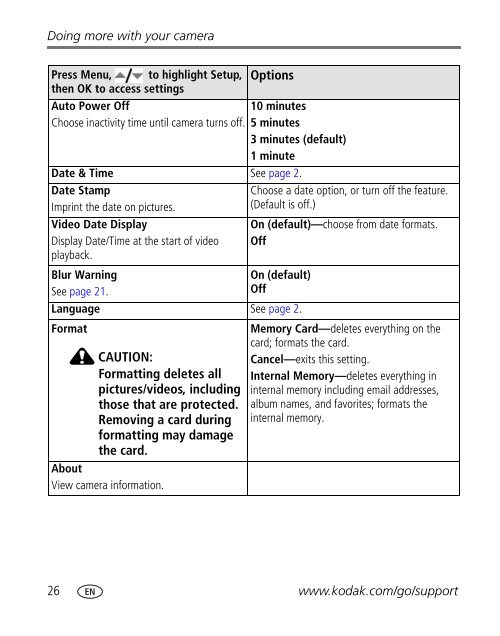Kodak Easyshare C613 zoom digital camera
Kodak Easyshare C613 zoom digital camera
Kodak Easyshare C613 zoom digital camera
Create successful ePaper yourself
Turn your PDF publications into a flip-book with our unique Google optimized e-Paper software.
Doing more with your <strong>camera</strong><br />
Press Menu, to highlight Setup, Options<br />
then OK to access settings<br />
Auto Power Off<br />
10 minutes<br />
Choose inactivity time until <strong>camera</strong> turns off. 5 minutes<br />
3 minutes (default)<br />
1 minute<br />
Date & Time See page 2.<br />
Date Stamp<br />
Imprint the date on pictures.<br />
Video Date Display<br />
Display Date/Time at the start of video<br />
playback.<br />
Blur Warning<br />
See page 21.<br />
Choose a date option, or turn off the feature.<br />
(Default is off.)<br />
On (default)—choose from date formats.<br />
Off<br />
On (default)<br />
Off<br />
Language See page 2.<br />
Format<br />
CAUTION:<br />
Formatting deletes all<br />
pictures/videos, including<br />
those that are protected.<br />
Removing a card during<br />
formatting may damage<br />
the card.<br />
About<br />
View <strong>camera</strong> information.<br />
Memory Card—deletes everything on the<br />
card; formats the card.<br />
Cancel—exits this setting.<br />
Internal Memory—deletes everything in<br />
internal memory including email addresses,<br />
album names, and favorites; formats the<br />
internal memory.<br />
26 www.kodak.com/go/support