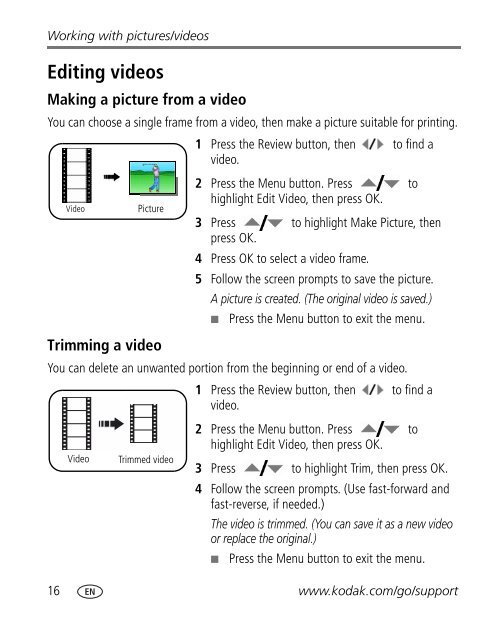Kodak Easyshare C613 zoom digital camera
Kodak Easyshare C613 zoom digital camera
Kodak Easyshare C613 zoom digital camera
You also want an ePaper? Increase the reach of your titles
YUMPU automatically turns print PDFs into web optimized ePapers that Google loves.
Working with pictures/videos<br />
Editing videos<br />
Making a picture from a video<br />
You can choose a single frame from a video, then make a picture suitable for printing.<br />
Video Picture<br />
Trimming a video<br />
1 Press the Review button, then to find a<br />
video.<br />
2 Press the Menu button. Press to<br />
highlight Edit Video, then press OK.<br />
3 Press to highlight Make Picture, then<br />
press OK.<br />
4 Press OK to select a video frame.<br />
5 Follow the screen prompts to save the picture.<br />
A picture is created. (The original video is saved.)<br />
■ Press the Menu button to exit the menu.<br />
You can delete an unwanted portion from the beginning or end of a video.<br />
Video Trimmed video<br />
1 Press the Review button, then to find a<br />
video.<br />
2 Press the Menu button. Press to<br />
highlight Edit Video, then press OK.<br />
3 Press to highlight Trim, then press OK.<br />
4 Follow the screen prompts. (Use fast-forward and<br />
fast-reverse, if needed.)<br />
The video is trimmed. (You can save it as a new video<br />
or replace the original.)<br />
■ Press the Menu button to exit the menu.<br />
16 www.kodak.com/go/support