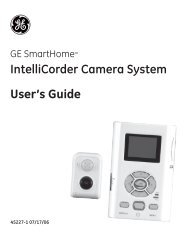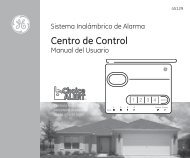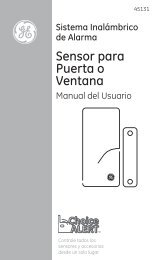Button Functions 1. 2. 3. 4. 5. 6. 7. 8. 9. 10. 11. 12. 13. 26. 25. 24. 23. 22. 21. 20. 19. 18. 17. 16. 15. 14. Note: The REC button must be pressed TWICE to record from your device. For some brands of VCRs, you might need to press the REC button once, then press it again for three seconds. Some buttons on the remote might have functions that are referred to by different names on the device you are controlling. E.G. LAST may be called RECALL, or ENTER may be called DISPLAY. These differences depend on the brand and model of your product. Also, this remote can only operate features that exist on your product. E.G., your product must have LAST ability for the LAST button to operate this feature. 4
Button Functions, cont. 1. Liquid Crystal Display (LCD): Helps with setup and displays the Mode the remote is in, and time, etc. 2. SETUP: Used for setting up your remote. 3. TV, DVD, DVR, etc.: Selects product to be operated. 4. EXIT: Exits On-Screen Menus/Returns to previous On-Screen selection. 5. Dot: Used for digital channels, e.g. 2.3. 6. MENU: Brings up the device Menu screen (if available) - use with UP, DOWN, LEFT, and RIGHT navigation buttons. 7. MUTE: Turns off the TV sound while the picture remains. 8. UP, DOWN, LEFT & RIGHT: Navigation buttons. 9. VOLUME UP/DOWN: Changes the volume level of the product, normally the TV. 10. OK: Selects menu items for the device you are controlling. 11. ABCD buttons: Used to store learned commands. 12. REPLAY: On some DVRs, this button replays the last 8 seconds of a program. 13. PAGE DOWN: Sets your Favorites ratings, and moves one screen down at a time in guides and menus. 14. RECORD, PLAY, STOP, REW, FF, PAUSE: Control buttons that operate your DVD/DVR even when the remote is set to operate the TV. Also operates DVD Scan -/+. 15. LIVE: Returns to live TV. 16. PAGE UP: Sets your Favorites ratings, and moves one screen up at a time in guides and menus. 17. INPUT: For some TVs, press repeatedly to select available viewing sources (antenna, cable box, VCR, DVD, etc.). 18. DVR List: Press to display list of recorded shows on your DVR. 19. CHANNEL UP/DOWN: Changes the channels. Also controls DVD/ CD CHAPTER +/- track selection, i.e., DVD/CD Track Skip Up/Down. Note the DVR buttons also control the DVD when in DVD Mode. 20. LAST: Returns to the previously selected channel, or DVD repeat toggle. 21. INFO: Displays/selects on-screen channel information. 22. GUIDE: Displays on-screen program or channel guides. 23. ENTER: Used after direct channel number entry to immediately change to the selected channel. 24. NUMBERS: Enter numbers for direct channel selection. Some products require Enter to be pressed after channel selection. 25. ASPECT: Aspect Ratio Control selects viewing format for the displayed picture, e.g., Wide, Zoom, etc. 26. POWER: Turns device on or off. DVD/DVR Punch-Through Feature This remote allows the 6 DVD/DVR transport buttons (i.e., PLAY, PAUSE, STOP, FF, REWIND, and REC) to operate the programmed TV, DVD, SAT, DVR, Cable device if the code has these button functions e.g. if you have programmed a SAT/DVR or Cable/DVR, etc. Otherwise the transport keys will punch-through to the last DVD or VCR programmed mode you used, i.e., the transport buttons control your DVD or VCR player even when you are in TV, SAT or Cable mode. 5