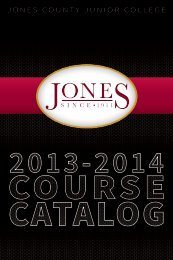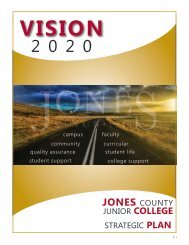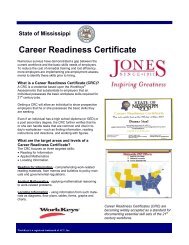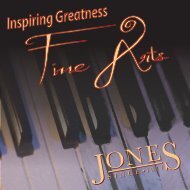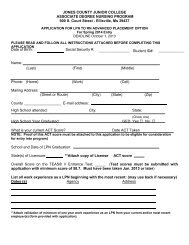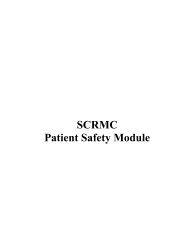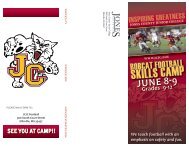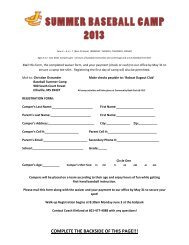Jones Upclose - Orientation Packet - Jones County Junior College
Jones Upclose - Orientation Packet - Jones County Junior College
Jones Upclose - Orientation Packet - Jones County Junior College
Create successful ePaper yourself
Turn your PDF publications into a flip-book with our unique Google optimized e-Paper software.
eLearning<br />
CANVAS<br />
<strong>Jones</strong> Canvas is an electronic<br />
course management system that<br />
allows students to access course<br />
material online. Both traditional and<br />
eLearning classes utilize the <strong>Jones</strong><br />
Canvas System.<br />
<strong>Jones</strong> Canvas Login Instructions:<br />
URL: jcjc.instructure.com<br />
Login: first initial, last name, and last<br />
4 digits of student ID (ex – jdoe1234)<br />
Password: jc#### (last 4 digits of<br />
social) (ex – jc0123)<br />
<strong>Jones</strong> Canvas Login<br />
Instructions:<br />
1. Go to www.jcjc.edu or<br />
jcjc.instructure.com<br />
2. Click on my<strong>Jones</strong><br />
3. Then click on Canvas<br />
4. Enter your username and<br />
password.<br />
Login Assistance<br />
If you have problems logging in,<br />
immediately contact the eLearning<br />
office at 601-477-5454 or the 24/7<br />
Helpline at 1-855-308-2755.<br />
Calendar for eLearning<br />
2013 Summer Online Semester Calendar<br />
June 3<br />
Online Classes Begin/Access Course<br />
July 12<br />
Last Day to Withdraw<br />
July 26 Grades Due (Grades will be posted after August 1)<br />
2013 Fall Online Semester Calendar<br />
August 26<br />
Online Classes Begin/Access Course<br />
November 8<br />
Last Day to Withdraw<br />
December 6 Grades Due (Grades will be posted after December 13)<br />
2014 Spring Online Semester Calendar<br />
January 13<br />
March 28<br />
April 25<br />
Online Classes Begin/Access Course<br />
Last Day to Withdraw<br />
Grades Due (Grades will be posted after May graduation date)<br />
Proctor Exams<br />
Check your online class for the proctor testing dates set by your instructor. Proctor testing appointments can be<br />
seen on each calendar day in Appointment Plus. Each day may be different so to ensure that proctor testing times<br />
are available, check Appointment Plus for more testing time information. During busy mid-term and final exam<br />
testing, proctor testing hours will be extended. For more information on proctor testing times and schedules, click<br />
“Proctor Exams” at www.jcjc.edu/elearning.<br />
1. At least 8 characters<br />
2. At least one upper case letter<br />
3. At least one lower case letter<br />
4. At least one number<br />
5. Cannot contain your name<br />
6. Cannot be the same as your user name or contain your user name<br />
7. Cannot be a rearrangement of the letters in your username<br />
8. Must be a unique password each time you reset it. Password cannot be one you have already used.<br />
If you need further assistance, please call the eLearning office at 601-477-5454. Note when calling: We cannot<br />
retrieve your current password; we can only reset it to a new “strong” password.