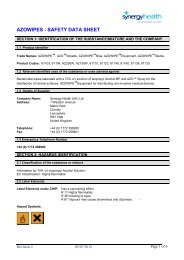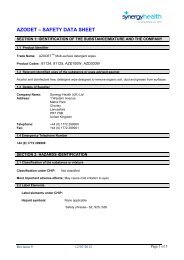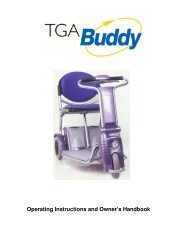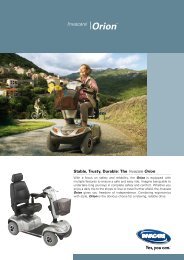User Manual - John Preston
User Manual - John Preston
User Manual - John Preston
Create successful ePaper yourself
Turn your PDF publications into a flip-book with our unique Google optimized e-Paper software.
28<br />
Speed reduction<br />
This parameter can only be altered in conjunction with the<br />
attachment of a periphery module.<br />
Chassis with short or long rocker<br />
– Setting 1 bar: More gentle braking (Setting only<br />
admissible for chassis with long wheelbase)<br />
– Setting 5 bars: Standard setting (without additional<br />
functions)<br />
Lighting/Direction indicators<br />
– Setting 1 bar: functions deactivated<br />
– Setting 5 bars: functions activated<br />
2.4 Activating service mode<br />
In order to activate service mode you must first insert the<br />
programming key [1] into the opening [2] underneath the<br />
control unit.<br />
2<br />
1<br />
4<br />
Then switch the adventure on by pressing the On / Off button<br />
[3]. On the display screen [4] the symbol , the code “0“<br />
and a single bar will be shown.<br />
3