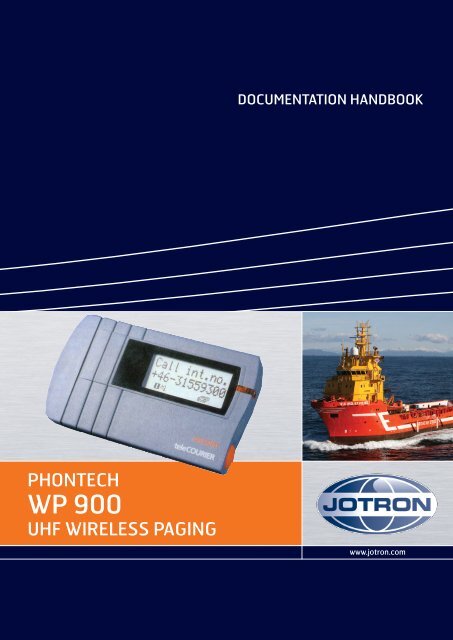Users Manual WP 900 UHF.pdf - Jotron
Users Manual WP 900 UHF.pdf - Jotron
Users Manual WP 900 UHF.pdf - Jotron
You also want an ePaper? Increase the reach of your titles
YUMPU automatically turns print PDFs into web optimized ePapers that Google loves.
DOCUMENTATION HANDBOOK<br />
<strong>WP</strong> <strong>900</strong><br />
PHONTECH<br />
<strong>UHF</strong> WIRELESS PAGING<br />
www.jotron.com
JOTRON PHONTECH<br />
<strong>UHF</strong> Wireless Paging System <strong>WP</strong> <strong>900</strong><br />
User <strong>Manual</strong> content<br />
Document no. Description Unit type Page<br />
(<strong>pdf</strong>)<br />
Page<br />
Paper copy<br />
91684gb<br />
92022gb<br />
U950C TRANSMITTER UNIT:<br />
Installation Guide T942C-T942C/2 Central<br />
Unit<br />
Installation Guide H/U952T Terminal<br />
Transmitter<br />
<strong>WP</strong> <strong>900</strong> 1-27 1-25<br />
<strong>WP</strong> <strong>900</strong> 28-43 1-14<br />
90858gb Installation Guide Alarm Module T941AM8 <strong>WP</strong> <strong>900</strong> 44-49 1-6<br />
91012gb Installation Guide PBX Interface T942PX <strong>WP</strong> <strong>900</strong> 50-56 1-7<br />
User <strong>Manual</strong> 914T Pocket Receiver <strong>WP</strong> <strong>900</strong> 57-128 1-70
TD 91684GB<br />
Handook page<br />
1/128<br />
Installation Guide<br />
T942C- and T942C/2 Central Unit<br />
2003-01-08 / Rev.C
Handook page<br />
2/128<br />
Installation Guide<br />
T942C- and T942C/2 Central Unit<br />
TD 91684GB<br />
Contents<br />
1 Central Unit T942C ...................................................................................................................... 1<br />
1.1 General .................................................................................................................................. 1<br />
1.2 Board Description ................................................................................................................... 3<br />
1.3 Installation ............................................................................................................................. 6<br />
1.3.1 Mounting ...................................................................................................................... 6<br />
1.3.2 Opening the Housing ..................................................................................................... 6<br />
1.3.3 Mounting together with other Units ............................................................................... 8<br />
1.3.4 Wiring Runs ................................................................................................................... 8<br />
1.3.5 Addressing ................................................................................................................... 10<br />
1.3.6 Jumpering for Use as Common Line Interface ............................................................... 10<br />
1.3.7 Connection of Code and Absent Indication from Common Line Charging Rack ............ 11<br />
1.3.8 Connection of Buses .................................................................................................... 11<br />
1.3.9 Connection of Supply Voltage ...................................................................................... 13<br />
1.3.10 Connection of Reference Module in a FL-System (used only in paging systems) .......... 14<br />
1.3.11 Connection of absent indication from teleCOURIER 800 System Charging Rack T862 . 14<br />
1.3.12 Connection of Monitor Input ..................................................................................... 14<br />
1.3.13 Connection of PC ....................................................................................................... 15<br />
1.3.14 Relay Output for System Fault Indication .................................................................... 16<br />
1.3.15 Central Unit Malfunction Output ................................................................................ 16<br />
1.3.16 FLASH PROMs Containing Software for the Main and Communication Processors ...... 17<br />
1.3.17 Activation of Power Changeover Circuit ..................................................................... 17<br />
1.3.18 Installation Test Procedure .......................................................................................... 17<br />
1.3.19 Circuit Board Replacement ......................................................................................... 20<br />
2 Central Unit T942C/2 ................................................................................................................. 21<br />
2.1 General ................................................................................................................................ 21<br />
2.2 Board Description ................................................................................................................. 22<br />
2.3 Installation ........................................................................................................................... 23<br />
2.3.1 Mounting .................................................................................................................... 23<br />
2.3.2 Opening the Housing ................................................................................................... 23<br />
2.3.3 Mounting together with Other Units ............................................................................ 23<br />
2.3.4 Wiring Runs ................................................................................................................. 23<br />
2.3.5 Connection of Buses .................................................................................................... 23<br />
2.3.6 Connection of Supply Voltage ...................................................................................... 24<br />
2.3.7 FLASH PROMs Containing Software for the Main and Communication Processors ........ 24<br />
2.3.8 Installation Test Procedure ............................................................................................ 25<br />
2.3.9 Circuit Board Replacement ........................................................................................... 25<br />
2003-01-08 / Rev.C
Installation Guide<br />
T942C- and T942C/2 Central Unit<br />
TD 91684GB<br />
Handook page<br />
3/128<br />
1 Central Unit T942C<br />
Figure 1. Central Unit T942C.<br />
1.1 General<br />
T942C is used in On Site Paging System (OSP), system 5000, Personal Security System<br />
(PSS), Cordless Telephone System CTS <strong>900</strong> and in Ascom 9d System. T942C controls all<br />
communication on the system bus and data buses. The Central Unit also generates code<br />
to all paging transmitters and enables parallel operation of separate installations. T942C<br />
can be converted for use as a common line equipment interface (CEI) in system 5000. All<br />
the inputs and outputs have transient protection, and all bus connections are equipped<br />
with chokes for increased EMC protection.<br />
Supply voltage: 12.5 V DC ± 10%<br />
Current consumption:<br />
Max 1A<br />
Delivery includes:<br />
• T942C<br />
• Modular system bus cabling<br />
Optional equipment that may be required:<br />
• A PC can be connected to 8-pin modular connector J09 on the T942C for RS232C<br />
communication. Adapters can be ordered from ATAB for 9-pin and 25-pin D-sub<br />
connectors. See 1.3.13 Connection of PC on page 15.<br />
Tools, etc., required:<br />
• Screwdriver<br />
• Cutting pliers<br />
• Screws for installation<br />
• Multi-meter<br />
2003-01-08 / Rev.C<br />
1
Handook page<br />
4/128<br />
Installation Guide<br />
T942C- and T942C/2 Central Unit<br />
TD 91684GB<br />
As a complement to this installation guide see also the applicable system installation<br />
document:<br />
• TD 90227GB for On Site Paging System<br />
• TD 91120GB for On Site Paging System 5000<br />
• TD 90678GB for Personal Security System<br />
• TD 90795GB for Cordless Telephone System CTS <strong>900</strong><br />
2003-01-08 / Rev.C<br />
2
Installation Guide<br />
T942C- and T942C/2 Central Unit<br />
TD 91684GB<br />
Handook page<br />
5/128<br />
1.2 Board Description<br />
SWO1<br />
IC13<br />
LEDO1<br />
IC20<br />
ICO1<br />
IC14<br />
BAT1<br />
SWO2<br />
IC22<br />
1<br />
S04<br />
J13<br />
ICO8<br />
IC21<br />
S03<br />
S01<br />
LEDO2<br />
IC23<br />
IC50<br />
IC54<br />
LEDO9<br />
S16<br />
IC56<br />
IC57<br />
J05<br />
S10<br />
1 3<br />
A<br />
B<br />
S07<br />
S06<br />
S17<br />
1 3<br />
A<br />
B<br />
J06<br />
J09<br />
J10<br />
J07<br />
J08<br />
942C<br />
S18<br />
S19<br />
6<br />
J12<br />
S09<br />
J01<br />
J02<br />
J14<br />
S08<br />
1<br />
S05<br />
1 J03 6 1 J04 6 1 J11 6<br />
Figure 2. Circuit board T942C.<br />
Connectors<br />
J01, J02: Modular jacks for connection of system bus cabling.<br />
J03: Supply voltage.<br />
2003-01-08 / Rev.C<br />
3
Handook page<br />
6/128<br />
Installation Guide<br />
T942C- and T942C/2 Central Unit<br />
TD 91684GB<br />
J04: For connection of A, C, or D-bus via twisted-pair wiring when modular bus<br />
cabling cannot be used.<br />
J05: Connects between two T942Cs only when speech between two separate<br />
paging system installations is used (SBS-bus).<br />
J06: Connector used only in speech systems for connection to the speech bus<br />
(SP-bus) when system bus cable is not used.<br />
J07: Modular jack for connection of E and ER-buses and Data Link.<br />
J08: Modular jack for connection of A, E and ER-buses.<br />
J09: Modular jack for connection of PC-line, directly or via modem.<br />
J10: Connector where a relay output is available for system fault indication and<br />
Central Unit malfunction indication. Several parameters in the Central Unit<br />
software determine how the output is to be used. When the Central Unit<br />
and system are operating properly, the relay is actuated, the contacts for the<br />
output close, and LED06 lights steadily.<br />
J11: Connector for 4 external digital 12 V DC inputs. Inputs 2 and 3 are not used.<br />
Input 1 is used for monitor receiver H/U989M.<br />
Input 4 is used for absent indication from charging racks in teleCOURIER<br />
800 system.<br />
J12: Connector for 4 external digital outputs (12 V DC) of type open collector.<br />
Output 1 is used only in paging systems for connection of Reference Module<br />
T938RM.<br />
Output 2 (and GND) is used to indicate that paging transmitter is<br />
transmitting.<br />
Output 3 is used to indicate Central Unit malfunction. As long as the Central<br />
Unit is working properly, the output is low.<br />
Output 4 is not used.<br />
J13: Used for diagnostic testing.<br />
J14: Modular jack for connection of D, C, and DR-buses, and AUX RELAY.<br />
Jumpers<br />
S01<br />
S03<br />
S04, S18,<br />
S19<br />
S05<br />
Push button to manually restart the MP.<br />
2-pin connector, must be jumpered to connect RAM back-up battery.<br />
Jumper points, connect RX for data link (DLRX). (Only when used as CEI)<br />
Jumper points, connect +6 V to absence line for rack scanning. (Only when<br />
used as CEI)<br />
S06, S07 Jumper points, connect TX for data link (DLTX). (Only when used as CEI)<br />
S08 Jumper points, connect Code 1 for rack scanning. (Only when used as CEI)<br />
S09 Jumper points, connect Code 2 for rack scanning. (Only when used as CEI)<br />
S10A Jumper. Normally must be set to position 1-2 to connect 1 kohm matching<br />
resistor across AUX SP bus. (Not used in CTS.)<br />
S10B Jumper. Normally must be set to position 1-2 to select normally closed<br />
contact of AUX RELAY RE02. (2-3 selects normally open contact.)<br />
S16 Not used.<br />
S17A Jumper. Set to 1-2 to select RS422 for CTS or set 2-3 to select RS485 for the<br />
paging systems and the PSS.<br />
S17B Jumper. Set to 2-3 to select RS422 for CTS or set 1-2 to select RS485 for the<br />
OSP and the PSS.<br />
Switches<br />
SW01<br />
Address selector switch for the C-bus. If the setting of SW1 is changed the<br />
Central Unit must be restarted for the change to become effective.<br />
2003-01-08 / Rev.C<br />
4
Installation Guide<br />
T942C- and T942C/2 Central Unit<br />
TD 91684GB<br />
Handook page<br />
7/128<br />
SW02<br />
LEDs<br />
LED01A<br />
LED01B<br />
LED02<br />
LED03<br />
LED04<br />
LED05<br />
LED06<br />
LED07<br />
LED08<br />
LED09<br />
IC-Circuits<br />
IC01<br />
IC08<br />
IC13, IC14<br />
IC22<br />
IC54<br />
If the settings of sections 1, 3 or 4 on switch SW2 are changed, the Central<br />
Unit must be restarted for the change to become effective. Section 1 is set<br />
to ON if a PC (connected to connector J09) equipped with WinBK or other<br />
special program, is to be used according to the PC line protocol.<br />
If section 1 is set to OFF, a PC equipped with a terminal emulating program<br />
can be used as an aid at the installation test procedure and for service.<br />
Section 2 is used for test pagings (ON = Test pagings on, OFF = Test pagings<br />
off). Section 2 is normally set to OFF.<br />
Section 3 determines if the parameter list is to be read from the non-volatile<br />
memory or from the FLASH PROM (ON = Read from the non-volatile<br />
memory, OFF = Read from the FLASH PROM). Section 3 is normally set to<br />
OFF.<br />
Section 4 determines if the non-volatile memory is to be reset or not after<br />
restarting the Central Unit (ON = Reset, OFF = Reset not). Section 4 is<br />
normally set to OFF.<br />
Sections 5 is used for “off licensed mode”.<br />
Sections 6-8 are not used and are set to OFF.<br />
Green function indicator.<br />
Red function indicator.<br />
BCP communication in progress.<br />
Paging systems: Synch. data transmission in progress on D-bus.<br />
CTS: Communication in progress on E-ER bus.<br />
Communication in progress between MP and BCP.<br />
Paging systems: Speech in progress.<br />
CTS: Call in progress.<br />
Aux. relay output (on connector J10) is active.<br />
Paging systems: Speech in progress between separate systems<br />
CTS: not used.<br />
Indicates transmission to external computer (J09).<br />
Indicates reception from external computer (J09).<br />
Microprocessor, type 80C188EB.<br />
Module key.<br />
FLASH PROMs, contain the software for IC14: the main processor.<br />
RAM memory with battery backup.<br />
FLASH PROM, contains the software for the communication processor.<br />
2003-01-08 / Rev.C<br />
5
Handook page<br />
8/128<br />
Installation Guide<br />
T942C- and T942C/2 Central Unit<br />
TD 91684GB<br />
1.3 Installation<br />
1.3.1 Mounting<br />
T942C should be placed in a dry environment with a temperature range of 0 to +40ºC.<br />
Install the unit as shown in the drawing.<br />
Dimensions (H x W x D)<br />
275 x 130 x 60 mm<br />
56.5<br />
112<br />
9 9<br />
188.5<br />
275<br />
65<br />
130<br />
Figure 3. Mounting dimensions in mm.<br />
Note: To facilitate service after the unit is installed, we recommend a free space of about<br />
150 mm below and 50 mm above the unit.<br />
1.3.2 Opening the Housing<br />
Use a screwdriver or similar to release the cover by applying a light pressure to the two<br />
snap catches (1) and remove the cover (2).<br />
2<br />
1<br />
1<br />
Figure 4. Releasing the cover.<br />
2003-01-08 / Rev.C<br />
6
Installation Guide<br />
T942C- and T942C/2 Central Unit<br />
TD 91684GB<br />
Handook page<br />
9/128<br />
Opening the Housing from the Front<br />
If the housing has to be mounted without sufficient space below it, the cut-out holes in<br />
the housing lid should be opened to facilitate maintenance.<br />
Cut Out<br />
Cut Out<br />
Figure 5. Cut outs for opening the cover.<br />
When the holes are opened, a screwdriver can be used to open the lid. Apply a slight<br />
downward pressure (1), then gently lever the screwdriver downwards (2), the clips which<br />
hold the lid will then be released and the cover can be removed (3).<br />
1<br />
2<br />
3<br />
Figure 6. Removing the cover.<br />
To replace the circuit board, see 1.3.19 Circuit Board Replacement on page 20.<br />
2003-01-08 / Rev.C<br />
7
Handook page<br />
10/128<br />
Installation Guide<br />
T942C- and T942C/2 Central Unit<br />
TD 91684GB<br />
1.3.3 Mounting together with other Units<br />
1<br />
1<br />
Figure 7. Mounting with other units.<br />
1 Remove upper and lower covers. The lower rectangular covers are used to fasten<br />
units to each other (1).<br />
2 Fasten the module with three screws, see 1.3.1 Mounting on page 6.<br />
1.3.4 Wiring Runs<br />
The plastic partition (shaded in the illustration) is scored to facilitate breaking at<br />
convenient intervals.<br />
• Use pliers to break off a suitable section.<br />
Figure 8. Scored plastic partition for breaking.<br />
2003-01-08 / Rev.C<br />
8
Installation Guide<br />
T942C- and T942C/2 Central Unit<br />
TD 91684GB<br />
Handook page<br />
11/128<br />
1<br />
1<br />
1 2 3 4 5 6<br />
2<br />
Slots<br />
Figure 9. Wiring of modular or twisted pair cabling, 1 and 2.<br />
• Run the wiring out through the cable duct at the bottom.<br />
• Use the slots at the opening to secure the wiring with cable straps.<br />
Wiring can be run four ways for connection with other units:<br />
4<br />
4<br />
1<br />
3<br />
2<br />
3<br />
2<br />
1<br />
Figure 10. Four ways of wiring runs.<br />
• Remove the rectangular covers and run the cabling out through the side (1).<br />
• Break off sections at short side of case and run the cabling downwards (2).<br />
• Run the cabling through the round holes at the bottom of the case (3).<br />
• Remove the circular covers at the top of the side case (4).<br />
2003-01-08 / Rev.C<br />
9
Handook page<br />
12/128<br />
Installation Guide<br />
T942C- and T942C/2 Central Unit<br />
TD 91684GB<br />
1.3.5 Addressing<br />
Assign the T942C an address on the C-bus by setting address switch SW01 hexadecimally.<br />
(See the document System Installation, under Addressing).<br />
OFF<br />
ON<br />
1<br />
SW01<br />
8<br />
Figure 11. Addressing on T942C<br />
• If no additional units are connected to the C-bus: Assign the Central Unit address 00.<br />
• If additional units are connected to the C-bus, the address must not be the same as any<br />
other unit on the C-bus. Note that units on the C-bus must always be assigned<br />
addresses in ascending order starting with 00.<br />
1.3.6 Jumpering for Use as Common Line Interface<br />
To use T942C as a Common Line Interface (CEI) in the 5000 system, close the jumpers and<br />
remove the resistors listed below:<br />
For Data Link Connection:<br />
Jumpers:<br />
Resistors<br />
S04, S06, S07, S18 and S19<br />
R104 and R105<br />
For Charging Rack Scanning:<br />
Jumpers:<br />
Resistors<br />
S05, S08, and S09<br />
R060, R086 and R088<br />
2003-01-08 / Rev.C<br />
10
Installation Guide<br />
T942C- and T942C/2 Central Unit<br />
TD 91684GB<br />
Handook page<br />
13/128<br />
1.3.7 Connection of Code and Absent Indication from Common Line Charging Rack<br />
Connect absent indication from charging rack in system 5000 to T942C connector J11<br />
screw 4 and 5.<br />
T942C<br />
+6V<br />
S05<br />
J12<br />
3 OUT2 (CODE2)<br />
2 OUT1 (CODE1)<br />
1 +12V EXT OUT<br />
(CODE+)<br />
J11<br />
5 IN4 (ABS)<br />
4 IN3 (ABS+)<br />
1 +12V EXT IN<br />
to Common Line<br />
Charging Rack<br />
Figure 12. Connection of code and absent indication.<br />
Note: The digital inputs must be provided with supply voltage, see 1.3.9 Connection of<br />
Supply Voltage on page 13.<br />
1.3.8 Connection of Buses<br />
Buses are connected either via modular bus cabling or twisted-pairs.<br />
Note: The data buses are polarized. Use only twisted-pairs for two-wire connections!<br />
Bus connection via Modular Bus Cabling<br />
See figure 13 on page 12 for information about modular bus connectors.<br />
1 Connect modular bus cabling to J01 and J02.<br />
2 Connect additional modular bus cabling.<br />
For Common Line System:<br />
• connect J07<br />
For CTS System:<br />
• J07:connect to a C940LX<br />
• J08:connect only the ER and E-buses to a C940LX via a quick-connect terminal block<br />
(type Krone)<br />
2003-01-08 / Rev.C<br />
11
Handook page<br />
14/128<br />
Installation Guide<br />
T942C- and T942C/2 Central Unit<br />
TD 91684GB<br />
• J14:connect only the C-bus to another Central Unit via a quick-connect terminal block<br />
(type Krone)<br />
Pin 1<br />
234567<br />
Pin 8<br />
Pin<br />
1<br />
2<br />
3<br />
4<br />
5<br />
6<br />
7<br />
8<br />
J07<br />
( CTS )<br />
Signal<br />
not used<br />
not used<br />
ER1 data bus<br />
ER2 data bus<br />
E1 data bus<br />
E2 data bus<br />
not used<br />
not used<br />
J07<br />
( Common Line )<br />
Pin<br />
1<br />
2<br />
3<br />
4<br />
5<br />
6<br />
7<br />
8<br />
Signal<br />
- DL Rx<br />
+DL Rx<br />
- DL Tx<br />
+DL Tx<br />
not used<br />
not used<br />
not used<br />
not used<br />
Pin<br />
1<br />
2<br />
3<br />
4<br />
5<br />
6<br />
7<br />
8<br />
J01 + J02<br />
Signal<br />
A1<br />
A2<br />
B1<br />
B2<br />
D1<br />
D2<br />
SP1<br />
SP2<br />
Pin<br />
1<br />
2<br />
3<br />
4<br />
5<br />
6<br />
7<br />
8<br />
J08<br />
Signal<br />
not used<br />
not used<br />
ER1 data bus<br />
ER2 data bus<br />
E1 data bus<br />
E2 data bus<br />
A1 data bus<br />
A2 data bus<br />
Pin<br />
1<br />
2<br />
3<br />
4<br />
5<br />
6<br />
7<br />
8<br />
J14<br />
Signal<br />
C1 data bus<br />
C2 data bus<br />
DR1 data bus<br />
DR2 data bus<br />
D1 data bus<br />
D2 data bus<br />
Aux relay 1<br />
Aux relay 2<br />
Figure 13. Modular connectors J01, J02, J07, J08 and J14.<br />
Bus connection via twisted-pairs<br />
C-bus<br />
A-bus<br />
D-bus<br />
J04<br />
1<br />
2<br />
3<br />
4<br />
5<br />
6<br />
SP-bus<br />
J06<br />
1<br />
2<br />
Figure 14. Twisted-pairs connection.<br />
• A-bus to J04 screw 3 and 4.<br />
• C-bus to J04 screw 1 and 2.<br />
• SP-bus to J06 screw 1 and 2.<br />
2003-01-08 / Rev.C<br />
12
Installation Guide<br />
T942C- and T942C/2 Central Unit<br />
TD 91684GB<br />
Handook page<br />
15/128<br />
1.3.9 Connection of Supply Voltage<br />
1 Connect the supply voltage to connector J03 screw 1 and 2. (See also the<br />
document System Installation, under Power Supply.)<br />
Supply voltage in<br />
Supply voltage out<br />
to other units<br />
Supply voltage out to<br />
digital inputs/outputs<br />
J03<br />
1 +12V<br />
2 GND<br />
3<br />
4<br />
5<br />
6<br />
Figure 15. Connector J03<br />
Note: If the digital inputs and outputs are to be used they must be provided with supply<br />
voltage.<br />
2 Supply the digital inputs and outputs with voltage via connections between J03 and<br />
J11/J12 (see drawing below).<br />
J03<br />
1 +12V in<br />
2 GND in<br />
3<br />
4<br />
5<br />
6<br />
J11<br />
1 +12V<br />
to external<br />
digital inputs<br />
6 GND<br />
J12<br />
1 +12V<br />
to external<br />
6 GND<br />
digital outputs<br />
Figure 16. Connection of digital inputs or outputs.<br />
If galvanic isolation is required, remove the connections between J03 J11/J12, and<br />
connect a separate power supply to J11/J12.<br />
2003-01-08 / Rev.C<br />
13
Handook page<br />
16/128<br />
Installation Guide<br />
T942C- and T942C/2 Central Unit<br />
TD 91684GB<br />
1.3.10 Connection of Reference Module in a FL-System (used only in paging<br />
systems)<br />
Connect a twisted-pair from connector J12 screw 6 and 2 to Reference Module T938RM<br />
connector J04 screw 5 and 6, respectively (polarized!).<br />
T942C<br />
GND 6<br />
J12<br />
OUT1 (CODE1) 2<br />
1<br />
T938RM<br />
REF ON 6<br />
GND 5<br />
J04<br />
Figure 17. Connection of the Reference Module to the Central Unit.<br />
Note: The digital outputs must be provided with supply voltage, see 1.3.9 Connection of<br />
Supply Voltage on page 13.<br />
1.3.11 Connection of absent indication from teleCOURIER 800 System Charging<br />
Rack T862<br />
Connect absent indication from Charging Rack T862 connector A screw 3 and 4, to<br />
T942C connector J11 screw 1 and 5. (See also drawing no. OE 8578-4A).<br />
T942C J11<br />
6<br />
IN4 (ABS) 5<br />
+12V 1<br />
RE1<br />
T862<br />
Connector A<br />
3<br />
4<br />
Figure 18. Connection from Charging Rack to the Central Unit<br />
Note: The digital inputs must be provided with supply voltage, see 1.3.9 Connection of<br />
Supply Voltage on page 13.<br />
1.3.12 Connection of Monitor Input<br />
In some cases it may be desirable to prevent the paging transmitters from transmitting,<br />
e.g. when a carrier wave is already in the air.<br />
Monitor input can be used to prevent the Central Unit both from activating the output<br />
stage in the transmitters and from sending the transmitter code to them when a carrier<br />
wave is in the air.<br />
2003-01-08 / Rev.C<br />
14
Installation Guide<br />
T942C- and T942C/2 Central Unit<br />
TD 91684GB<br />
Handook page<br />
17/128<br />
Connect a twisted-pair from the monitor source to the Central Unit (connector J11, screws<br />
1 and 2).<br />
to monitor<br />
J11<br />
1 +12V EXT IN<br />
2 IN1<br />
3<br />
4<br />
5<br />
6<br />
Figure 19. Monitor connection.<br />
Note: The digital inputs must be provided with supply voltage, see 1.3.9 Connection of<br />
Supply Voltage on page 13.<br />
1.3.13 Connection of PC<br />
The serial communication port on the PC is to be connected to 8-pin modular connector<br />
J09 on the T942C, either directly or via modems. (See the drawings below.)<br />
9-pin female<br />
D-sub connector<br />
for direct<br />
connection<br />
to PC<br />
1<br />
RX 2<br />
TX 3<br />
4<br />
GND 5<br />
6<br />
7<br />
8<br />
9<br />
T942C<br />
J09<br />
1 (not used)<br />
2 TX<br />
3 RX<br />
4 (not used)<br />
5 (not used)<br />
6 (not used)<br />
7 GND<br />
8 (not used)<br />
Figure 20. 9-pin modular connector.<br />
25-pin male<br />
D-sub connector<br />
for connection<br />
to PC via<br />
modem<br />
1<br />
TX 2<br />
RX 3<br />
RTS 4<br />
CTS 5<br />
6<br />
GND 7<br />
DCD 8<br />
T942C<br />
J09<br />
1 (not used)<br />
2 TX<br />
3 RX<br />
4 CTRL IN<br />
5 CTRL OUT<br />
6 (not used)<br />
7 GND<br />
8 (not used)<br />
DTR 20<br />
25<br />
Figure 21. 25-pin modular connector.<br />
Note: Note that on modems with 25-pin D-sub connectors, the RTS and CTS signals must<br />
be jumpered - i.e. pin 4 to 5.<br />
2003-01-08 / Rev.C<br />
15
Handook page<br />
18/128<br />
Installation Guide<br />
T942C- and T942C/2 Central Unit<br />
TD 91684GB<br />
Adapters with the correct connections can be ordered from ATAB for both the 9-pin and<br />
25-pin D-sub connectors.<br />
1.3.14 Relay Output for System Fault Indication<br />
A relay output on connector J10 is used to indicate Central Unit malfunction and can also<br />
be used to indicate system fault (e.g. system fault can be when a module drops out or<br />
reports an error). Several parameters in the Central Unit software determine how the<br />
output is to be used.<br />
T942C<br />
S10B<br />
J10<br />
2<br />
1<br />
Aux relay output<br />
1<br />
2<br />
3<br />
RE02<br />
Figure 22. Relay output connector.<br />
If the relay output is set to indicate system fault it is possible to use output 3 on connector<br />
J12 to indicate Central Unit malfunction only, see the next section 1.3.15 Central Unit<br />
Malfunction Output on page 16.<br />
As long as the Central Unit and system are operating properly the relay is actuated and has<br />
a make-function.<br />
Note: At power-up or restart of the Central Unit the relay is deactuated for about 20<br />
seconds. If the relay is deactuated for more than 20 seconds either the Central Unit or<br />
system is malfunctioning.<br />
1.3.15 Central Unit Malfunction Output<br />
If the relay output on connector J10 is used to indicate both Central Unit malfunction and<br />
system fault then output 3 on connector J12 (screw 4) can be used to indicate Central Unit<br />
malfunction only.<br />
Max load<br />
100 mA<br />
T942C<br />
J12<br />
1 +12V EXT OUT (CODE+)<br />
2 OUT1 (CODE1)<br />
3 OUT2 (CODE2)<br />
4 OUT3<br />
5 OUT4<br />
6 GND EXT<br />
Figure 23. Connection of Central Unit malfunction only on pin 3 on J12.<br />
The output capacity is max 100 mA and is of open collector-type, which means that to<br />
produce a digital 12V signal a resistor must be connected between the output and +12V<br />
(screw 1). If a digital signal is not wanted a relay can be connected between the output<br />
and +12V.<br />
As long as the Central Unit is operating properly the output is actuated.<br />
Note: At power-up or restart of the Central Unit, the output is deactuated for about 20<br />
seconds. If the output is deactuated for more than 20 seconds the Central Unit is<br />
malfunctioning.<br />
2003-01-08 / Rev.C<br />
16
Installation Guide<br />
T942C- and T942C/2 Central Unit<br />
TD 91684GB<br />
Handook page<br />
19/128<br />
1.3.16 FLASH PROMs Containing Software for the Main and Communication<br />
Processors<br />
T942C can use software designed for T941C. To enable this backward compatibility,<br />
however, T942C must be equipped with new software, called LBC. For details see Product<br />
News, OSP, System 5000 No 22 - 1988, Central T942C replaces T941C, C941C and CEI.<br />
1 Press the FLASH PROMs containing the software for the main processor onto ICsockets<br />
IC13 and IC14. If applicable S942 is not available, use available S941<br />
software in IC14 and corresponding LBC software in IC13.<br />
2 Press the FLASH PROM containing the appropriate S942 software for the<br />
communication processor onto IC-socket IC54.<br />
1.3.17 Activation of Power Changeover Circuit<br />
Activate the RAM back-up battery by closing jumper S03 on the circuit board.<br />
BAT1<br />
S03<br />
Figure 24. The RAM back-up battery.<br />
Note: The power changeover circuit contains a 3V lithium battery. At any interruption in<br />
the ordinary +5V supply, both the RAM and real-time clock will be supplied by the battery<br />
so that they retain their data.<br />
Data<br />
Current consumption, RAM and real-time clock:<br />
• 3 V battery: typical 2 µA, max 40 µA<br />
Battery life (battery connected):<br />
• 5 V not connected: typical 7 years, min. 0.5 years<br />
• 5 V connected: minimum 10 years<br />
Battery life (battery not connected):<br />
• min. 10 years<br />
1.3.18 Installation Test Procedure<br />
For better indication of whether the system is operating properly or not, a PC equipped<br />
with a terminal emulating program can be connected to connector J09 (see 1.3.13<br />
Connection of PC on page 15). Section 1 on switch SW02 must then be set in position<br />
OFF.<br />
2003-01-08 / Rev.C<br />
17
Handook page<br />
20/128<br />
Installation Guide<br />
T942C- and T942C/2 Central Unit<br />
TD 91684GB<br />
1 Check that sections 2, 3 and 5-8 on switch SW02 are set to OFF. If reset of the nonvolatile<br />
memory is desired when restarting the Central Unit, SW02 section 4 must<br />
be set to ON, otherwise it is set to OFF.<br />
Check that jumper S03 is jumpered, and jumpers S17A and S17B are set as follows:<br />
S17A<br />
S17B<br />
OSP, System 5000 position 2-3 position 1-2<br />
PSS position 2-3 position 1-2<br />
CTS <strong>900</strong> position 1-2 position 2-3<br />
Check if jumper S10A is to be jumpered or not.<br />
2 Check that SW01 is set to the correct address and SW02 is set for desired<br />
parameters, and that module key IC08 is installed.<br />
Units with S942C Software<br />
3 Energize all the units in the system. Function indicator LED01 on T942C should light<br />
red for about 1 second and then change to a flashing orange.<br />
Function indicator<br />
Figure 25. Function Indicator.<br />
At start-up the Central Unit begins with a short self-test for a few seconds. The<br />
function indicator indicates this by short blinks at one second intervals. The<br />
parameter list in the FLASH PROM is copied to the non-volatile memory.<br />
If no faults are detected, the Central Unit then makes a survey of the modules<br />
connected to the data buses. The function indicator blinks rapidly (orange - 5 times/<br />
second) until all data buses are surveyed. After this the function indicator lights<br />
steadily.<br />
If it continues to indicate with a steady red, check that supply voltage is<br />
12.5 V DC ± 10%.<br />
Flashing indicates a fault as follows:<br />
Colour ON OFF Fault<br />
red 100 ms 800 ms Incorrect software licence *<br />
green 800 ms 100 ms Parameter fault<br />
red 1 s 1 s Watchdog reset<br />
2003-01-08 / Rev.C<br />
18
Installation Guide<br />
T942C- and T942C/2 Central Unit<br />
TD 91684GB<br />
Handook page<br />
21/128<br />
Units with S941C Software<br />
4 Energize all the units in the system. Function indicator LED01 on T942C should light<br />
red for about 1 second, then go over to a flashing orange for a few seconds.<br />
At start-up the Central Unit begins with a short self-test for a few seconds. The<br />
function indicator indicates this by short blinks (green) at one second intervals. The<br />
parameter list in the FLASH PROM is copied to the non-volatile memory.<br />
If no faults are detected, the Central Unit then makes a survey of the modules<br />
connected to the data buses. The function indicator blinks rapidly (green - 5 times/<br />
second) until all data buses are surveyed. After this the function indicator lights<br />
steadily (green).<br />
If it continues to indicate with a steady red check that supply voltage is<br />
12.5 V DC ± 10%.<br />
Flashing indicates a fault as follows:<br />
Colour ON OFF Fault<br />
red 100 ms 800 ms Incorrect software licence *<br />
green 800 ms 100 ms Parameter fault<br />
red 1 s 1 s Watchdog reset<br />
* Note: All T942C software is licenced and must be ordered from ATAB. For details<br />
see document TD 91542GB, Ascom Tateco Software Guidelines.<br />
5 If everything seems to be OK but the function indicator still blinks, the fault is<br />
probably located outside the T942C module. Check the other system units<br />
according to the document System Installation or contact your dealer.<br />
6 If section 4 on SW02 is set to ON it must be switched to OFF.<br />
7 Set section 3 on SW02 to ON. Restart T942C by pressing push button S01. The<br />
parameter list will now be read from the non-volatile memory and any new<br />
parameter list can be loaded into the non-volatile memory from a PC equipped with<br />
WinBK.<br />
8 Replace the cover.<br />
When all other units are installed perform the system test described in the applicable<br />
System Installation document:<br />
TD 90227GB for On Site Paging System<br />
TD 91120GB for On Site Paging System 5000<br />
TD 90678GB for Personal Security System<br />
TD 90795GB for Cordless Telephone System CTS <strong>900</strong><br />
2003-01-08 / Rev.C<br />
19
Handook page<br />
22/128<br />
Installation Guide<br />
T942C- and T942C/2 Central Unit<br />
TD 91684GB<br />
1.3.19 Circuit Board Replacement<br />
2<br />
1<br />
3<br />
2<br />
2<br />
2<br />
Figure 26. Circuit board replacement.<br />
1 Disconnect the power supply.<br />
2 Remove the cover, see 1.3.2 Opening the Housing on page 6.<br />
3 Lift off the screw connectors from the circuit board (1).<br />
4 Press the four holding clips (2) and release the circuit board (3).<br />
5 Install the new circuit board in the case, make sure it clicks into the position.<br />
6 Set all switches and jumpers as they were on the old circuit board.<br />
7 Replace the connectors.<br />
8 Reinstall the applicable software.<br />
9 Check installation according to 1.3.18 Installation Test Procedure on page 17.<br />
10 Replace the cover.<br />
2003-01-08 / Rev.C<br />
20
Installation Guide<br />
T942C- and T942C/2 Central Unit<br />
TD 91684GB<br />
Handook page<br />
23/128<br />
2 Central Unit T942C/2<br />
Figure 27. Central Unit T942C/2<br />
2.1 General<br />
The Central Unit T942C/2 is used in the On Site Paging System (OSP), Personal Security<br />
System (PSS) and System 5000. It is a simplified version of the T942C and is used in small<br />
OSP- and PSS systems. It controls all communications on the system bus and data buses. It<br />
also generates code to all paging transmitters. All inputs and outputs have transient<br />
protection, and all connections are equipped with chokes for increased EMC protection.<br />
Supply voltage: 12.5 V DC ± 10%<br />
Current consumption:<br />
Delivery includes<br />
Max 1A<br />
• T942C/2<br />
• Modular system bus cabling<br />
Tools, etc., required<br />
• Screwdriver<br />
• Screws for installation<br />
• Cutting pliers<br />
• Multi-meter<br />
As a complement to this Installation Guide see also the applicable system installation<br />
document:<br />
• TD90227GB for On Site Paging System<br />
• TD90678GB for Personal Security System<br />
2003-01-08 / Rev.C<br />
21
Handook page<br />
24/128<br />
Installation Guide<br />
T942C- and T942C/2 Central Unit<br />
TD 91684GB<br />
2.2 Board Description<br />
LEDO1<br />
IC13<br />
ICO1<br />
IC22<br />
1<br />
J13<br />
ICO8<br />
IC23<br />
IC50<br />
IC54<br />
S16<br />
IC56<br />
IC57<br />
J01<br />
J02<br />
1 J03 6 1 J04 6<br />
Figure 28. Circuit board T942C/2.<br />
Connectors<br />
J01, J02 Modular jacks for connection of system bus cabling.<br />
J03<br />
Supply voltage.<br />
2003-01-08 / Rev.C<br />
22
Installation Guide<br />
T942C- and T942C/2 Central Unit<br />
TD 91684GB<br />
Handook page<br />
25/128<br />
J04<br />
J13<br />
Jumpers<br />
S16<br />
LEDs<br />
LED01<br />
IC-circuits<br />
IC01<br />
IC08<br />
IC13<br />
IC22<br />
IC54<br />
For connection of A or D-bus via twisted-pair wiring when modular<br />
bus cabling cannot be used.<br />
Used for diagnostic testing.<br />
Not used.<br />
(Two LEDs combined in one); LED01A Green function indicator and<br />
LED01B Red function indicator.<br />
Microprocessor, type 80C188EB.<br />
Module key.<br />
FLASH PROM contains the software for the main processor.<br />
RAM memory.<br />
FLASH PROM, contains the software for the communication<br />
processor.<br />
2.3 Installation<br />
2.3.1 Mounting<br />
Refer to T942C, see 1.3.1 Mounting on page 6.<br />
2.3.2 Opening the Housing<br />
Refer to T942C, see 1.3.2 Opening the Housing on page 6.<br />
2.3.3 Mounting together with Other Units<br />
Refer to T942C, see 1.3.3 Mounting together with other Units on page 8.<br />
2.3.4 Wiring Runs<br />
Refer to T942C, see 1.3.4 Wiring Runs on page 8.<br />
2.3.5 Connection of Buses<br />
Buses are connected either via modular bus cabling or twisted-pairs.<br />
Note: Data buses are polarized! Use only twisted-pairs for separate wiring!<br />
2003-01-08 / Rev.C<br />
23
Handook page<br />
26/128<br />
Installation Guide<br />
T942C- and T942C/2 Central Unit<br />
TD 91684GB<br />
Bus Connections via Modular Bus Cabling<br />
J01 + J02<br />
Pin 1<br />
234567<br />
Pin 8<br />
Pin<br />
1<br />
2<br />
3<br />
4<br />
5<br />
6<br />
7<br />
8<br />
Signal<br />
A1<br />
A2<br />
-<br />
-<br />
D1<br />
D2<br />
SP1<br />
SP2<br />
Figure 29. Modular bus cable pins.<br />
• Connect the modular bus cabling to connectors J01 and J02.<br />
Bus Connections via twisted-pairs<br />
A-bus<br />
D-bus<br />
J04<br />
1<br />
2<br />
3<br />
4<br />
5<br />
6<br />
Figure 30. Twisted-pairs connection.<br />
• A-bus to J04 screw 3 and 4<br />
• D-bus to J04 screw 5 and 6<br />
2.3.6 Connection of Supply Voltage<br />
• Connect supply voltage to connector J03 screw 1 and 2. See also the System<br />
Installation document, under Power Supply.<br />
Supply voltage in<br />
Supply voltage out<br />
to other units<br />
J03<br />
1 +12V<br />
2 GND<br />
3<br />
4<br />
5<br />
6<br />
Figure 31. Power supply connection.<br />
2.3.7 FLASH PROMs Containing Software for the Main and Communication<br />
Processors<br />
1 Press the FLASH PROMs containing the software for the main processor, onto ICsocket<br />
IC13.<br />
2 Press the FLASH PROM containing the S942C software for the communication<br />
processor, onto IC-socket IC54.<br />
2003-01-08 / Rev.C<br />
24
Installation Guide<br />
T942C- and T942C/2 Central Unit<br />
TD 91684GB<br />
Handook page<br />
27/128<br />
2.3.8 Installation Test Procedure<br />
S942C software<br />
• Energize all the units in the system. Function indicator LED01 on T942C/2 should light<br />
red for about 1 second and then change to a flashing orange light.<br />
Function indicator<br />
Figure 32. Central Unit T942C/2<br />
At a start-up the Central Unit begins with a short self test for a few seconds. The function<br />
indicator indicates this by short blinks at one second intervals. The parameter list in the<br />
FLASH PROM is copied to the memory.<br />
If no faults are detected, the Central Unit then makes a survey of the modules connected<br />
to the data buses. The function indicator blinks rapidly (orange - 5 times/second) until all<br />
data buses are surveyed. After this the function indicator lights steadily.<br />
If it continues to indicate with a steady red, check that supply voltage is<br />
12.5 V DC ± 10%. Flashing indicates a fault as follows:<br />
Colour ON OFF Fault<br />
red 100 ms 800 ms Incorrect software licence*<br />
green 800 ms 100 ms Parameter fault<br />
red 1 s 1 s Watchdog reset<br />
*All T942C/2 software is licenced and must be ordered. For details see document<br />
TD91542GB, Ascom Tateco Software Guidelines.<br />
2.3.9 Circuit Board Replacement<br />
Refer to T942C, see 1.3.19 Circuit Board Replacement on page 20.<br />
2003-01-08 / Rev.C<br />
25
Handook page<br />
28/128<br />
TD 92022GB<br />
Installation Guide<br />
H/U952T Terminal Transmitter<br />
2002-11-13/ Rev. A
Installation Guide<br />
H/U952T Terminal Transmitter<br />
TD 92022GB<br />
Handook page<br />
29/128<br />
Contents<br />
1 General ......................................................................................................................................... 1<br />
2 Board Description ....................................................................................................................... 2<br />
3 Installation ................................................................................................................................... 3<br />
3.1 Mounting ............................................................................................................................... 3<br />
3.2 Mounting together with Other Units ...................................................................................... 4<br />
3.3 Addressing the Transmitter ..................................................................................................... 4<br />
3.4 Wiring Runs ........................................................................................................................... 5<br />
3.5 Connection of Buses and Control Equipment ......................................................................... 6<br />
3.6 Connection of Supply Voltage ................................................................................................ 7<br />
3.7 Coax Connection to Antenna .................................................................................................7<br />
3.8 Connection to Slave Transmitter ............................................................................................. 7<br />
4 Parameter Settings ...................................................................................................................... 8<br />
5 Installation Test Procedure ......................................................................................................... 8<br />
5.1 Field Adjustment .................................................................................................................... 9<br />
6 Circuit Board Replacement ......................................................................................................... 9<br />
Appendix A: Installation of T952SM/FL Speech and Frequency Lock module ........................ 11<br />
Appendix B: Coaxial Connectors ................................................................................................13<br />
2002-11-13/ Rev. A
Handook page<br />
30/128<br />
Installation Guide<br />
H/U952T Terminal Transmitter<br />
TD 92022GB<br />
1 General<br />
Figure 1. Terminal Transmitter H/U952T.<br />
H/U952T Terminal Transmitter is used in the On-site Paging- and Personal Security<br />
Systems. The transmitter operates in both <strong>UHF</strong> and HF frequency bands.<br />
H952T U952T<br />
Supply voltage: 12.5 V DC ± 10% 12.5 V DC ± 10%<br />
Max. current consumption: 2.0 A 2.5 A<br />
Max. current consumption<br />
during transmission: 1.6 A 1.6 A<br />
Max. current consumption<br />
in stand by: 0.2 A 0.4 A<br />
Versions<br />
The transmitters are available in the following frequency bands:<br />
U952T:<br />
H952T:<br />
425-475 MHz<br />
25-29 MHz, 29-32 MHz, 32-37 MHz, 37-42 MHz, 42-47 MHz, 47-50 MHz<br />
Delivery includes<br />
• H/U952T unit<br />
• Coax connector TNC<br />
• Modular bus cabling<br />
Tools etc., required<br />
• Screwdriver<br />
• Screws for mounting<br />
• Multi-meter<br />
Related Documentation<br />
As a complement to this installation guide, see also the applicable system installation<br />
document:<br />
• System Installation, On-site Paging System, TD 90227GB<br />
• System Installation, Personal Security System, TD 90678GB<br />
2002-11-13/ Rev. A<br />
1
Installation Guide<br />
H/U952T Terminal Transmitter<br />
TD 92022GB<br />
Handook page<br />
31/128<br />
2 Board Description<br />
P400<br />
C444 (U952T)<br />
L401 (H952T)<br />
LED100<br />
L301<br />
LED302<br />
LED301<br />
LED300<br />
LED201<br />
J102<br />
LED302<br />
LED301<br />
LED300<br />
LED201<br />
J200<br />
SW200<br />
IC101<br />
J101<br />
SW100<br />
1 5<br />
J100<br />
J103<br />
Figure 2. H/U952T Circuit board.<br />
Connectors<br />
J100, J101 For connecting D-, and SP-bus via modular bus cabling.<br />
J102<br />
Supply voltage.<br />
J103<br />
For connecting D-bus (if modular bus cabling is not used) and Control<br />
Equipment.<br />
J200<br />
For connecting the Speech and Frequency (T952SM/FL) Lock module.<br />
Switches<br />
SW100<br />
SW200<br />
Address selector switch.<br />
Test switch, set to OFF during normal operation.<br />
2002-11-13/ Rev. A<br />
2
Handook page<br />
32/128<br />
Installation Guide<br />
H/U952T Terminal Transmitter<br />
TD 92022GB<br />
LEDs<br />
LED100<br />
LED201<br />
LED300<br />
LED301<br />
LED302<br />
Flash PROM<br />
IC101<br />
Adjustable<br />
Components<br />
P400<br />
L301<br />
C444<br />
L401<br />
Function indicator for green, red, or orange indication.<br />
LED, TX ON, indicates carrier.<br />
LED, TX DATA ON, indicates paging.<br />
Indicates DSP running (blinks).<br />
Indicates speech on.<br />
Program memory<br />
Potentiometer, for calibration of output power.<br />
Inductance coil, for fine adjustment of reference frequency.<br />
Capacitor, for adjustment of VCO frequency. Note: Only U952T<br />
Inductance coil, for adjustment of VCO frequency. Note: Only H952T.<br />
3 Installation<br />
The unit should be placed in a dry environment. A temperature between 0 and +40°C is<br />
preferred. The transmitter will operate in the temp range -15 up to +55°C. The transmitter<br />
can be installed alone or together with other system units using the modular bus cabling<br />
or twisted-pair wiring.<br />
To prevent dust or moisture from damaging the electronics it is important to have the<br />
cover mounted after installation and during use.<br />
3.1 Mounting<br />
The illustration below shows the dimensions for mounting the H/U952T.<br />
Dimensions (H x W x D)<br />
275 x 130 x 60 mm<br />
56.5<br />
112<br />
9 9<br />
188.5<br />
275<br />
65<br />
130<br />
Figure 3. Mounting dimensions in mm.<br />
Note: To facilitate service after the unit is installed, we recommend a free space of about<br />
150 mm above and 50 mm below the unit.<br />
2002-11-13/ Rev. A<br />
3
Installation Guide<br />
H/U952T Terminal Transmitter<br />
TD 92022GB<br />
Handook page<br />
33/128<br />
Use a screwdriver or similar to release the cover by applying a light pressure to the two<br />
snap catches (1) and remove the cover (2).<br />
2<br />
1<br />
1<br />
Figure 4. Releasing the cover.<br />
Note: The internal metal shield should not be opened.<br />
3.2 Mounting together with Other Units<br />
1<br />
1<br />
Figure 5. Mounting with other units.<br />
1 Remove upper and lower covers. Fasten together the lower rectangular covers of<br />
adjacent units (1).<br />
2 Fasten each unit to the wall with three screws, see figure figure 3 on page 3.<br />
3.3 Addressing the Transmitter<br />
• Select the address by setting the address selector switch SW100, see the System<br />
Installation document under Addressing.<br />
Note:<br />
1) The address for H/U952T must not be 00, nor the same as any other <strong>900</strong>-unit D-bus<br />
address.<br />
2) In case the system includes speech, the transmitter must be in the address range for<br />
speech transmitters (hex address 80-FF).<br />
2002-11-13/ Rev. A<br />
4
Handook page<br />
34/128<br />
Installation Guide<br />
H/U952T Terminal Transmitter<br />
TD 92022GB<br />
3.4 Wiring Runs<br />
The plastic partition (shaded in the illustration) is scored to facilitate breaking at<br />
convenient intervals.<br />
1 2 3 4 5<br />
slots<br />
Figure 6. Scored plastic partition for breaking.<br />
1 Use pliers to break off a suitable section.<br />
2 Run the wiring out through the cable duct at the bottom.<br />
3 Use the slots at the opening to secure the wiring with cable straps.<br />
Wiring can be run four ways for connection with other units:<br />
4<br />
1<br />
3<br />
4<br />
2<br />
3<br />
2<br />
1<br />
Figure 7. Four ways of wiring runs.<br />
• Remove the rectangular covers and run the cabling out through the side (1).<br />
• Break off sections at short side of case and run the cabling downwards (2).<br />
• Run the cabling through the round holes at the bottom of the case (3).<br />
• Remove the circular covers at the top of the side case (4).<br />
2002-11-13/ Rev. A<br />
5
Installation Guide<br />
H/U952T Terminal Transmitter<br />
TD 92022GB<br />
Handook page<br />
35/128<br />
3.5 Connection of Buses and Control Equipment<br />
Buses are connected either via modular bus cabling or twisted-pairs.<br />
Note: Data buses are polarized! Use only twisted-pairs for separate wiring!<br />
Bus Connections via Modular Bus Cabling<br />
Pin 1<br />
234567<br />
Pin 8<br />
Pin<br />
1<br />
2<br />
3<br />
4<br />
5<br />
6<br />
7<br />
8<br />
J100 + J101<br />
Signal<br />
A1 data bus<br />
A2 data bus<br />
B1 data bus<br />
B1 data bus<br />
D1 data bus<br />
D2 data bus<br />
SP1 speech bus<br />
SP2 speech bus<br />
Figure 8. Modular bus cable pins.<br />
Note that only D- and SP-bus are used by the transmitter. When the modular bus cable is<br />
used, no further connection of the SP-bus to T952SM/FL Speech and Frequency Lock<br />
module is required.<br />
• Connect the modular bus cabling to connectors J100 and J101, see figure 2 on page 2.<br />
Bus Connections via twisted-pairs<br />
D-bus, connection<br />
to a Central Unit<br />
Control of H/U954<br />
H/U950SC<br />
J103 H/U952T<br />
1 D1<br />
2 D2<br />
3 Booster control<br />
4 Monitor input<br />
5 GND<br />
Figure 9. Connection via twisted-pairs.<br />
• Connect the D bus to connector J103, screw 1 and 2.<br />
• If speech is used, see Connection of SP/FL bus via twisted-pairs on page 11 in<br />
“Appendix A“.<br />
Connection of Control Equipment<br />
• Connect control of H/U954 Power Amplifier* to J103 screw 3 and 5, and H/U950SC<br />
Output Power Surveillance Module* to J103 screw 4 and 5, see figure 9 above.<br />
*See also the installation guides for the respective units.<br />
Note: H/U989M Monitor Receiver (phased out product) is connected in the same ways as<br />
H/U950SC.<br />
2002-11-13/ Rev. A<br />
6
Handook page<br />
36/128<br />
Installation Guide<br />
H/U952T Terminal Transmitter<br />
TD 92022GB<br />
3.6 Connection of Supply Voltage<br />
• Connect supply voltage to connector J102 screw 1 and 2. See also the System<br />
Installation document, under Power Supply.<br />
H/U952T<br />
Supply voltage-in<br />
Supply voltage-out<br />
J102<br />
1 +12V<br />
2 GND<br />
3 +12V<br />
4 GND<br />
Figure 10. Power supply connector.<br />
3.7 Coax Connection to Antenna<br />
• Connect the antenna coax to the antenna output connector located at the upper right<br />
of the transmitter, see figure 1 on page 1.<br />
• To prevent water from running along the antenna cable and entering the transmitter,<br />
let the cable form a loop downwards. See figure 11 below.<br />
Transmitter<br />
Figure 11. Preventing water to run along the cable and entering the transmitter.<br />
For assembly of the coax connector to the cable, see Appendix B.<br />
3.8 Connection to Slave Transmitter<br />
If the transmitter is to drive a slave transmitter, slave driver U952DR (<strong>UHF</strong> systems) or<br />
power divider MPT-50 (HF systems) is to be installed between the transmitter and the<br />
slave. The slave driver or power divider is connected to the antenna output, in series with<br />
the coax from the antenna.<br />
2002-11-13/ Rev. A<br />
7
Installation Guide<br />
H/U952T Terminal Transmitter<br />
TD 92022GB<br />
Handook page<br />
37/128<br />
For installation of U952DR Slave Driver, see Installation Guide for U952DR, TD 92038GB.<br />
The installation of MPT-50 is described in the Installation Guide for H950S,TD 90318GB.<br />
Transmitter<br />
Slave Driver<br />
Slave Transmitter<br />
Figure 12. Connection to Slave Transmitter in an <strong>UHF</strong>-system.<br />
4 Parameter Settings<br />
All parameters must be set in the U/H952 Flash PROM IC 101, before the tuning<br />
procedure. The instruction for programming fixed equipment is described in<br />
General Description PCPAR, TD 90799GB. Note that licence is required when FOM/SFO or<br />
FL is used.<br />
1 Open PCPAR and select software S952T.<br />
2 Set the transmitter frequency in Hz.<br />
3 Set the channel spacing.<br />
4 If there is speech in the system check:<br />
• Subtone frequency (default 127.3 Hz).<br />
When FL (frequency locking) is used check:<br />
• That frequency locking is enabled with the right reference frequency.<br />
5 When FOM or SFO is used this has to be enabled with the right offset.<br />
6 If the transmitter is to be used with old central software that do not support<br />
U/H952T (specified in the parameter list), set the transmitter to act as an<br />
U/H950T.<br />
7 If FOM/SFO or FL is used, enter the required licence code.<br />
8 When you have edited the parameter list, download the changes to flash prom<br />
IC 101 and exit PCPAR.<br />
5 Installation Test Procedure<br />
1 Check that all sections of switch SW200 on the transmitter are set to OFF.<br />
2 Check that address switch SW100 has the right address, see the System Installation<br />
document, under Addressing.<br />
2002-11-13/ Rev. A<br />
8
Handook page<br />
38/128<br />
Installation Guide<br />
H/U952T Terminal Transmitter<br />
TD 92022GB<br />
3 Energize all units in the <strong>900</strong>-system. Function indicator LED100 on the transmitter<br />
should light red for about 1 second and then change to a flashing green.<br />
If it continues to indicate steady red, check that supply voltage is 12.5 Vdc ± 10%.<br />
Flashing red indicates a program fault, parameter fault, or a faulty 125 MHz<br />
oscillator.<br />
4 If H/U952T is connected to another unit, the indicator should show a steady green<br />
indication within 90 seconds.<br />
If the indicator continues to blink green, check:<br />
• Polarity of data bus(es)<br />
• Connections on H/U952T<br />
• That H/U952T is properly addressed<br />
• That all sections of SW200 is set to OFF<br />
If everything seems to be OK but the function indicator still blinks, the fault is<br />
probably located outside H/U952T:<br />
Check the other <strong>900</strong>-units according to the System Installation document, or<br />
contact your dealer.<br />
5 If T952SM/FL module is used:<br />
• Check that T938RM is connected as a reference module if the transmitter is<br />
included in a frequency locked system.<br />
• When frequency locking is used it should be locked to a reference frequency<br />
within 20 seconds, the indicator on the T952SM/FL module is lit red.<br />
• Perform a speech test.<br />
6 Initiate a paging from a unit. The LEDs TX ON and DATA ON lights momentarily,<br />
about 2.5 sec. If not, contact your dealer.<br />
7 Replace the cover.<br />
When all other units are installed, perform the system check described in the System<br />
Installation document.<br />
5.1 Field Adjustment<br />
Reference frequency, VCO frequency and output power are all factory-set. If adjustments<br />
are to be done, see Repair <strong>Manual</strong> H/U952T Transmitter, TD 92023GB, in chapter<br />
Alignment and Adjustment.<br />
6 Circuit Board Replacement<br />
1 Disconnect the power supply.<br />
2 Remove the antenna coax.<br />
3 Release the cover, see figure 4 on page 4.<br />
2002-11-13/ Rev. A<br />
9
Installation Guide<br />
H/U952T Terminal Transmitter<br />
TD 92022GB<br />
Handook page<br />
39/128<br />
4 Lift off the screw connectors from the circuit board.<br />
3<br />
2<br />
1<br />
1<br />
1<br />
1<br />
Figure 13. Circuit board replacement.<br />
5 Press the four holding clips (1) and release the circuit board as shown (2 and 3), see<br />
figure 13 on page 10.<br />
6 Install the new circuit board in the case, make sure it clicks into the position.<br />
7 Remove the SM/FL module from the old circuit board (if any) and install it on the<br />
new circuit board.<br />
8 Set all switches and jumpers as they were on the old circuit board.<br />
9 Replace the connectors and the antenna coax.<br />
10 Check installation according to the System Installation document.<br />
11 Replace the cover.<br />
2002-11-13/ Rev. A<br />
10
Handook page<br />
40/128<br />
Installation Guide<br />
H/U952T Terminal Transmitter<br />
TD 92022GB<br />
Appendix A: Installation of T952SM/FL Speech and Frequency Lock module<br />
Board description<br />
LED100<br />
952SM/FL<br />
R202<br />
+<br />
1<br />
R203<br />
-<br />
1<br />
R100<br />
1<br />
2<br />
1<br />
R211<br />
R212<br />
2500 3125<br />
J100<br />
Figure 14. Circuit Board for 952SM/FL.<br />
Connections, etc.<br />
J100 Screw terminal, for speech bus (SP-bus) if system bus cabling is not<br />
used.<br />
LED100 Indicates frequency locking (red).<br />
R100 Speech bus termination resistor.<br />
R211, R212 The mounted resistor indicates the reference frequency used<br />
(default 3125 Hz).<br />
R202, R203 These resistors have to be exchanged when reference<br />
frequency 2500 Hz is used.<br />
Changing reference frequency to 2500 Hz<br />
1 Move R212 to R211<br />
2 Change R202 from 33 kΩ to 39 kΩ (tolerance 1%).<br />
3 Change R203 from 34.8 kΩ to 47 kΩ (tolerance 1%).<br />
Installation<br />
• Plug the T952SM/FL Speech and Frequency Lock module onto the connector J200 on<br />
the transmitter board, see figure 2 on page 2.<br />
Connection of SP/FL bus via twisted-pairs<br />
Note: Not needed if the buses are connected to the Terminal Transmitter via modular bus<br />
cabling.<br />
2002-11-13/ Rev. A<br />
11
Installation Guide<br />
H/U952T Terminal Transmitter<br />
TD 92022GB<br />
Handook page<br />
41/128<br />
• Connect SP-bus to connector J100.<br />
T952SM/FL<br />
Connection to<br />
speech bus<br />
J100<br />
1 SP1<br />
2 SP2<br />
Figure 15. SP-bus connection via twisted-pairs.<br />
Speech Termination<br />
If more than one speech transmitter is used in a system, only one of the T952SM/FL<br />
modules can have the speech bus termination resistor (R100) connected. R100 must be<br />
cut off on all other T952SM/FL modules.<br />
2002-11-13/ Rev. A<br />
12
Handook page<br />
42/128<br />
Installation Guide<br />
H/U952T Terminal Transmitter<br />
TD 92022GB<br />
Appendix B: Coaxial Connectors<br />
When connecting the antenna cable to the transmitter the TNC coax connector for<br />
soldering is preferable to use, but an TNC-<strong>UHF</strong> adapter can be ordered from your supplier<br />
if for example the antenna cable already is equipped with a PL259 (<strong>UHF</strong>) connector.<br />
TNC Angle connector<br />
TNC - <strong>UHF</strong> adapter<br />
Figure 16. TNC connector and TNC-<strong>UHF</strong> adapter.<br />
Assemble TNC Coax Connector as follows:<br />
1<br />
5.5<br />
2<br />
13.5<br />
16<br />
19<br />
Shank cone<br />
Clamprings Nut<br />
Braid<br />
Housing<br />
Gasket<br />
Cable sheat<br />
3<br />
Washer<br />
Screw<br />
Soldering<br />
Figure 17. Assembly of TNC coax connector.<br />
1 Cut and strip cable as shown in figure at (1).<br />
2 Slide nut, clamprings and gasket onto cable.<br />
3 Push shank cone between braid and cable sheat until stop (2).<br />
4 Insert cable into housing and screw on the nut.<br />
5 Solder the inner conductor (3).<br />
2002-11-13/ Rev. A<br />
13
Installation Guide<br />
H/U952T Terminal Transmitter<br />
TD 92022GB<br />
Handook page<br />
43/128<br />
IMPORTANT: Overheating during soldering may damage insulation between inner<br />
conductor and shield resulting in negative effects on cable.<br />
6 Check with ohmmeter for short circuit between connector body and inner<br />
conductor.<br />
Note: If the cable is connected to a dc-grounded antenna, disconnect it before<br />
making this check.<br />
7 Insert washer and screw (3).<br />
When connecting the antenna cable to MPT-50 Power Divider and Slave transmitters, the<br />
connector PL259 (<strong>UHF</strong>) is used.<br />
Assemble PL259 Coax Connector as follows:<br />
1<br />
8 20<br />
1<br />
(dimensions in mm)<br />
2<br />
screw coupling<br />
ring onto body<br />
cut before<br />
soldering<br />
Coupling<br />
ring<br />
Connector body<br />
solder<br />
Figure 18. Assembly of PL259 coax connector.<br />
1 Cut and strip cable as shown in figure at (1).<br />
2 Slide coupling ring onto cable and screw connector body onto cable (2).<br />
3 Solder braided shield to body through the two solder holes.<br />
IMPORTANT: Overheating during soldering may damage insulation between inner<br />
conductor and shield resulting in negative effects on cable.<br />
4 Cut inner conductor diagonally as shown and solder to connector.<br />
5 Screw coupling ring onto body.<br />
6 Check with ohmmeter for short circuit between connector body and inner<br />
conductor.<br />
Note: If the cable is connected to a dc-grounded antenna, disconnect it before<br />
making this check.<br />
2002-11-13/ Rev. A<br />
14
Handook page<br />
44/128<br />
Installation Guide<br />
Alarm Module T941AM8<br />
TD 90858GB<br />
Installation Guide - Alarm Module T941AM8<br />
T941AM8 has 8 physical inputs for connection to external alarm devices. Inputs are galvanically isolated, have<br />
transient protection, and can be programmed for making or breaking contacts. There are an additional 56<br />
logical inputs that can only be activated by programmed parameters.<br />
A FLASH PROM in T941AM8 enables remote programming of the program and parameters. T941AM8 is<br />
used in teleCOURIER <strong>900</strong>, telePROTECT <strong>900</strong>, and CTS <strong>900</strong>.<br />
T941AM8 is not intended for connection to public telephone networks.<br />
1. General<br />
As a complement to this installation guide, see also<br />
the “System Installation“ document for the respective<br />
system :<br />
teleCOURIER <strong>900</strong>, doc. no. TD 90227GB,<br />
telePROTECT <strong>900</strong>, doc. no. TD 90678GB, or<br />
CTS <strong>900</strong>, doc. no. TD 90795GB.<br />
56,5<br />
188,5<br />
Dimensions (H x W x D)<br />
275 x 130 x 60 mm<br />
112<br />
9 9<br />
275<br />
Supply voltage: 12,5 Vdc ± 10%<br />
Current<br />
150 mA max<br />
consumption: + 100 mA max for all inputs.<br />
For selection of input connection<br />
see point 9.<br />
Delivery includes:<br />
• T941AM8<br />
• Modular bus cabling<br />
• If T941AM8 is to be used in a system with speech,<br />
speech module T941SM must be mounted on the<br />
PC board. Installation Guide TD 90648GB for<br />
T941SM should be included in the delivery<br />
Tools etc., required:<br />
• Screw driver<br />
• Screws for installation<br />
• Soldering iron<br />
65<br />
130<br />
Note:<br />
To facilitate service after the unit is installed,<br />
we recommend a free space of about 50 mm<br />
above and 150 mm below the unit.<br />
2<br />
2. Installation<br />
The alarm module should be placed in a dry environment<br />
with a temperature range of 0 to +40ºC.<br />
The alarm module can be connected together with<br />
other units in the <strong>900</strong> system, either via modular<br />
system bus cabling or via twisted-pairs (point 8).<br />
To replace the PC board, see point 14.<br />
The second drawing at left shows dimensions for<br />
installing the alarm module.<br />
1<br />
1<br />
Use a screwdriver or similar to release the cover by<br />
applying a light pressure to the two snap catches (1)<br />
and remove the cover (2).<br />
1995 08 31 1
Installation Guide<br />
Alarm Module T941AM8<br />
TD 90858GB<br />
Handook page<br />
45/128<br />
3. Screw Connectors etc. for Installation<br />
SWO1<br />
SW02<br />
LEDO1<br />
LEDO2<br />
J01, J02: Modular bus cabling for connection of<br />
A, B, D, and SP bus.<br />
J03: Supply voltage and connection of A or B bus.<br />
J04: System fault. (Not used in CTS <strong>900</strong>.)<br />
S04<br />
ICO1<br />
J05: External acknowledgement input.<br />
(Not used in CTS <strong>900</strong>.)<br />
S05<br />
ICO2<br />
J06: Connector for speech module 941SM.<br />
(Not used in CTS <strong>900</strong>.)<br />
J07: Alarm inputs 1–4.<br />
S14<br />
S03<br />
J08: Alarm inputs 5–8.<br />
IC03<br />
J09: Supply voltage for alarm inputs and external<br />
acknowledgement input. For galvanic isolation<br />
an external power supply is required<br />
(always used in CTS <strong>900</strong>).<br />
J04<br />
1<br />
6<br />
1 J06 8<br />
LED10<br />
RE01<br />
LED03<br />
S13<br />
S06<br />
J05<br />
4<br />
1<br />
8<br />
S01, S02: Jumpers for selection of A or B bus.<br />
(Not used in CTS <strong>900</strong>.)<br />
S03: Not used.<br />
S04, S05, Jumper points that must be soldered together<br />
S10: to enable use of software program S940AM.<br />
See point 12.<br />
S06-S13:<br />
Jumpers for selecting type of alarm inputs, i.e.<br />
make/break or ring signal, or for external<br />
power supply (e.g. nurse call).<br />
SW01:<br />
Address selector switch.<br />
J01<br />
S01 S02<br />
J02<br />
1<br />
J08<br />
SW02:<br />
Switch, must always be set to OFF.<br />
SW02:1 is used for test<br />
SW02:2 is used to generate test pagings.<br />
1<br />
J03<br />
6<br />
J09<br />
1<br />
2<br />
1 J07 8<br />
LED01<br />
Function indicator for green, red, or orange<br />
indication<br />
LED02:<br />
Sum alarm indicator<br />
PC board<br />
LED03– Indicators for alarm inputs 1–8<br />
LED10:<br />
IC02:<br />
Flash PROM, program memory<br />
1<br />
4. Installation Together With Other <strong>900</strong> Units<br />
1. Remove upper and lower covers. The lower<br />
rectangular pieces are used to fasten units to<br />
each other (1).<br />
1<br />
2. Fasten the unit with three screws, see the<br />
illustration on page 1.<br />
2 1995 08 31
Handook page<br />
46/128<br />
Installation Guide<br />
Alarm Module T941AM8<br />
TD 90858GB<br />
5. Addressing<br />
Select the proper address by setting address selector<br />
switch SW01 (see the document System Installation,<br />
under "Addressing"). The address must not be 00<br />
nor the same as any other <strong>900</strong> unit address.<br />
1. Use pliers to break off a suitable section.<br />
2. Run the wiring out through the partition.<br />
Wiring can be run three ways from the alarm<br />
module:<br />
• Remove the rectangular pieces and run the<br />
cabling out through the side (1).<br />
OFF<br />
ON<br />
1<br />
SW01<br />
1<br />
3<br />
8<br />
2<br />
3<br />
R01<br />
R02<br />
2<br />
1<br />
S01<br />
S02<br />
• Break off sections at short side of case and run<br />
the cabling downwards (2).<br />
• Run the cabling through the round holes at the<br />
bottom of the case (3)<br />
Secure the wiring with cable straps.<br />
6. Selection of A or B Bus<br />
A bus is normally used (always used in CTS <strong>900</strong>).<br />
To use B bus: remove the 0 ohm resistors R01, R02<br />
from the PC board and solder together jumper points<br />
S01 and S02. (See drawing above.)<br />
7. Wiring Runs<br />
The plastic partition (shaded in the drawing) is scored<br />
to facilitate breaking at convenient intervals.<br />
8. Connecting Supply Voltage and Buses<br />
1. Supply voltage is connected to screw 1 and 2 of<br />
screw connector J03. (See the document “System<br />
Installation”, under “Supply Voltage”).<br />
2. Connect modular bus cabling to J01 and J02<br />
(1 in drawing at below left),<br />
and/ or<br />
A or B bus to J03 screw 5 and 6<br />
(dwg below and 2 in drawing at left).<br />
Use only A bus in CTS <strong>900</strong> !<br />
1<br />
1<br />
NOTE: The data lines are polarised. Use only<br />
twisted-pairs for two-wire connections!<br />
1 2 3 4 5 6<br />
2<br />
Supply voltage in<br />
Supply voltage out<br />
A or B bus<br />
J03<br />
1 +12V<br />
2 GND<br />
3<br />
4<br />
5 BUS 1<br />
6 BUS 2<br />
1995 08 31 3
Installation Guide<br />
Alarm Module T941AM8<br />
TD 90858GB<br />
Handook page<br />
47/128<br />
9a. Connecting Alarm Inputs for Voltage-Free<br />
Make/Break<br />
left jumper<br />
1<br />
2 3 4<br />
right jumper<br />
1. Connect twisted-pairs to alarm inputs that are to<br />
be used: J07 for inputs 1–4 and J08 for 5–8.<br />
S13<br />
S12<br />
2. Connect supply voltage to J09.<br />
This can be taken from J03-3 and -4.<br />
However, for galvanic isolation an external power<br />
supply must be connected to J09 (always used in<br />
CTS <strong>900</strong>).<br />
S11<br />
S10<br />
S09<br />
S08<br />
S07<br />
Alarm input 1<br />
Alarm input 2<br />
Alarm input 3<br />
Alarm input 4<br />
Alarm input 5<br />
Alarm input 6<br />
Alarm input 7<br />
Alarm input 8<br />
J07<br />
1<br />
2<br />
3<br />
4<br />
5<br />
6<br />
7<br />
8<br />
J08<br />
1<br />
2<br />
3<br />
4<br />
5<br />
6<br />
7<br />
8<br />
ALARM INPUT 1<br />
ALARM INPUT 2<br />
ALARM INPUT 3<br />
ALARM INPUT 4<br />
ALARM INPUT 5<br />
ALARM INPUT 6<br />
ALARM INPUT 7<br />
ALARM INPUT 8<br />
S06<br />
Jumpers S06-S13:<br />
S08-S13 with jumpers inserted for voltage-free<br />
make/break with common power supply.<br />
S07 with jumper inserted for voltage-free make/<br />
break with individual external power supply.<br />
S06 with jumpers removed for ring signals.<br />
9b. Connecting Alarm Inputs for Ring Signals<br />
1. Connect twisted-pairs to alarm inputs that are to<br />
be used: J07 for inputs 1–4 and J08 for 5–8.<br />
Supply voltage<br />
J09<br />
1 EXTERNAL 12VDC +<br />
2 EXTERNAL 12VDC –<br />
2. Check that jumpers S06–S13 are not inserted for<br />
the corresponding alarm inputs (1–8) that are<br />
used (see dwg. above).<br />
• For an alarm input used for ring signals both<br />
left and right jumpers must be removed.<br />
3. Check that jumpers S06–S13 are inserted for the<br />
corresponding alarm inputs (1–8) that are used<br />
(see dwg below).<br />
• For voltage-free make/break of an alarm<br />
input with common external power supply<br />
both left and right jumper must be inserted<br />
(i.e. in position 1-2 and 3-4).<br />
• For voltage-free make/break of an alarm<br />
input with individual external power supply<br />
(e.g. nurse call) the corresponding jumper<br />
must be in position 2-3.<br />
• Alarm detection requires a current of at<br />
least 0,4 mA.<br />
• Max voltage on make/break alarm inputs<br />
is 48 V.<br />
10. Acknowledgement Input Connection<br />
(Not used in CTS <strong>900</strong>.)<br />
1. Connect twisted-pair to ACKN, screw 1 and 2 on<br />
connector J05, (unpolarized).<br />
2. Connect supply voltage to J09. (See dwg at left<br />
above). This can be taken from J03-3 and -4.<br />
However, for galvanic isolation an external power<br />
supply must be connected to J09.<br />
Acknowledge input<br />
J05<br />
1<br />
2<br />
3<br />
4<br />
ACKN.<br />
TEST<br />
ACKN.<br />
4 1995 08 31
Handook page<br />
48/128<br />
Installation Guide<br />
Alarm Module T941AM8<br />
TD 90858GB<br />
11. System Error Indication (not used in CTS <strong>900</strong>)<br />
System fault relay RE01 has two parallel contacts<br />
that can be connected for make or break function.<br />
System fault 1<br />
System fault 2<br />
J04<br />
1 COM<br />
2 NO SYSTEM ERROR 1<br />
3 NC<br />
4 COM<br />
5 NO SYSTEM ERROR 2<br />
6 NC<br />
For system fault loop 1 connect the twisted-pair to<br />
J04: screw 1 and 2 for make contact<br />
screw 1 and 3 for break contact<br />
For system fault loop 2 connect the twisted-pair to<br />
J04: screw 4 and 5 for make contact<br />
screw 4 and 6 for break contact<br />
13. Installation Test Procedure<br />
1. Check that switch SW02 is set to OFF.<br />
2. Energize the <strong>900</strong> system. Function indicator<br />
LED01 on the alarm module should light red for<br />
about 1 second and then go over to a flashing<br />
orange.<br />
If it continues to indicate with a steady red check<br />
that supply voltage is 12,5 Vdc ± 10%.<br />
Flashing red indicates a program fault.<br />
Function indicator<br />
12. Jumpering for Software Program S940AM<br />
To enable use of software program S940AM remove<br />
0 ohm resistors R04, R05 and R68 (not R64), and<br />
solder together jumper points S04, S05, and S14. In<br />
this case, an EPROM can be used as program<br />
memory IC02 instead of the FLASH memory.<br />
Software program S940AM also affects the function<br />
of LED01 (orange indication is replaced by green).<br />
3. If the alarm module is connected to a central, the<br />
indicator should show a steady green indication<br />
within 90 seconds.<br />
If the indicator continues to blink orange, check:<br />
• polarity<br />
• connections on alarm module<br />
• Alarm module is properly addressed<br />
S04<br />
R04<br />
S05<br />
R05<br />
IC05<br />
IC01<br />
If everything seems to be OK but the function<br />
indicator still blinks, the fault is probably located<br />
outside the alarm module: Check the other <strong>900</strong><br />
units according to the document System Installation,<br />
or contact your dealer.<br />
IC15<br />
IC02<br />
IC03<br />
R68<br />
IC14<br />
S14<br />
R64<br />
4. Replace the cover.<br />
When all other units are installed, perform the<br />
system test described in the “System Installation”<br />
document for the respective system:<br />
teleCOURIER <strong>900</strong>, doc. no. TD 90227GB,<br />
telePROTECT <strong>900</strong>, doc. no. TD 90678GB, or<br />
CTS <strong>900</strong>, doc. no. TD 90795GB.<br />
1995 08 31 5
Installation Guide<br />
Alarm Module T941AM8<br />
TD 90858GB<br />
Handook page<br />
49/128<br />
14. PC Board Replacement<br />
1. Deenergize the unit.<br />
2. Remove the cover.<br />
3<br />
3. Lift off the screw connectors from the PC board.<br />
2<br />
1<br />
1<br />
4. Press the four holding clips to release the PC<br />
board (1). The heat sink is mounted on the<br />
PC board and is replaced simultaneously.<br />
1<br />
1<br />
5. Install the new PC board in the case and<br />
make sure the board clicks into position.<br />
6. Set all switches and jumpers as they were on the<br />
original circuit board and replace the screw<br />
connectors.<br />
7. Check installation according to point 13<br />
“Installation Test Procedure”.<br />
6 1995 08 31
Handook page<br />
50/128<br />
Installation Guide<br />
PBX Interface T942PX<br />
TD 91012GB<br />
PBX Interface T942PX - Installation Guide<br />
T942PX is an interface unit between the teleCOURIER <strong>900</strong> paging system and a telephone exchange,<br />
PBX (Private Branch Exchange). In some cases the T942PX is used to connect a telephone as control<br />
instrument. The PX unit may be connected to an extension or to a trunk line. When connected to a<br />
trunk line it detects and generates both dial pulses and DTMF tone signals. When connected to an<br />
extension it detects and generates DTMF tone signals and generates dial pulses.<br />
E & M signaling according to ”ESPA standard interface recommendation 4.4.3” is also possible. If<br />
speech is used in the system, speech module T941SM is included.<br />
A FLASH PROM in T942PX enables remote programming of the program and parameters.<br />
Note: T942PX is not intended for connection to public telephone networks.<br />
1. General<br />
Supply voltage: 12,5 Vdc ± 10%<br />
Current consumption: Max 0,5 A<br />
Delivery includes:<br />
• T942PX<br />
• Modular bus cabling<br />
• If the T942PX is to be used in a speech installation,<br />
speech module T941SM is mounted on the<br />
T942PX PC board and installation guide<br />
TD 90648GB is included in the delivery.<br />
56,5<br />
Dimensions (H x W x D)<br />
275 x 130 x 60 mm<br />
112<br />
It is possible to order from your dealer package<br />
T942PX-2 art. no 541175. In addition to the above<br />
the delivery includes the following items:<br />
• Power supply Mascot 8311, 42 Vac<br />
• Telephone wall socket<br />
• Telephone (Respons)<br />
188,5<br />
9 9<br />
275<br />
Tools etc. required:<br />
• 2 mm drill<br />
• Screwdriver<br />
• Cutting pliers<br />
• Screws for installation<br />
• Multimeter<br />
• (Oscilloscope)<br />
65<br />
130<br />
Note:<br />
To facilitate service after the unit is installed,<br />
we recommend a free space of about 50 mm<br />
above and 150 mm below the unit.<br />
2<br />
2. Installation<br />
T942PX should be placed in a dry environment with<br />
a temperature of 0 to +40ºC. The unit can be<br />
connected together with other units in the<br />
teleCOURIER <strong>900</strong> system, either via modular bus<br />
cabling or via twisted-pairs (see points 8, 9, and 10).<br />
To replace the PC board, see point 18.<br />
The second drawing at left shows dimensions for<br />
installing the T942PX.<br />
1<br />
1<br />
Use a screwdriver or similar to release the cover by<br />
applying a light pressure to the two snap-catches (1)<br />
and remove the cover (2).<br />
1996 11 06 1
Installation Guide<br />
PBX Interface T942PX<br />
TD 91012GB<br />
Handook page<br />
51/128<br />
SWO1<br />
J03<br />
SW02<br />
S03<br />
1<br />
6<br />
S09<br />
S10<br />
J01<br />
S06<br />
S01 S02<br />
ICO1<br />
IC16<br />
J04A<br />
J04B<br />
S04<br />
S05<br />
S14<br />
J02<br />
J07 J06<br />
1 2 1 2<br />
S11<br />
ICO5<br />
IC02<br />
S12 S16<br />
S18 S17<br />
S13<br />
S19<br />
S15<br />
S07 S08<br />
LEDO2<br />
LEDO7<br />
3<br />
S20<br />
1<br />
J08<br />
J09<br />
1 J05<br />
12<br />
1<br />
3. Screw Connectors etc. for Installation<br />
J01, J02: Modular bus cabling for connection of<br />
data buses.<br />
J03: Supply voltage. Also used for connection<br />
of A, B, C, or D bus when modular bus<br />
cabling is not used.<br />
J04A, J04B: For T941SM speech module.<br />
J05: For audio lines, E-line, M-line, and if<br />
needed external power.<br />
J06: Power supply for ring signals, if used.<br />
J07: For parallel connected telephone.<br />
J08: For remote pagings.<br />
J09: For voice module T941VM.<br />
S01: Jumper points that must be soldered<br />
together when PBX A345 with circuit<br />
board TPC70 is used.<br />
S02: Jumper points that must be soldered<br />
together when T942PX is to detect<br />
pulses and external 48 V.<br />
S03: Not used.<br />
S04, S05: Jumpers, for selection of A or B bus.<br />
S06: Jumper, used to select trunk or<br />
extension line.<br />
S07, S08: Jumpers, drilled if ring signals are used.<br />
S09, S10: Jumpers for adapting to different supply<br />
voltages.<br />
S11, S12, Jumpers for selection of 2-wire and<br />
S13, S14: 4-wire speech/audio line connections.<br />
S15, S16, S17: Jumpers for decadic pulsing.<br />
S18, S19: Jumpers for impedance matching.<br />
S20: Jumper points that must be soldered<br />
together to enable use of software<br />
program S941PX. See point 12.<br />
LED01: Function indicator.<br />
LED02: Dial tone indicator.<br />
LED03: Indicates that a parallel connected telephone<br />
connected to T942PX, is in use.<br />
LED04: Indicates received ring signal/impulse.<br />
LED05: Indicates that relay for E-signal/decadic<br />
pulsing is actuated.<br />
LED06: Indicates that line relay is actuated.<br />
LED07: Indicates that dial tone is being sent out.<br />
SW01: Address switch.<br />
SW02: Switch, section 1 selects trunk or extension<br />
line. Section 2 must be set to OFF.<br />
IC05: FLASH PROM<br />
1<br />
4. Installation Together With Other <strong>900</strong><br />
Units<br />
1. Remove upper and lower covers. The lower<br />
rectangular pieces are used to fasten units to<br />
each other (1).<br />
2. Fasten the unit with three screws, see the<br />
illustration on page 1.<br />
2 1996 11 06
Handook page<br />
52/128<br />
Installation Guide<br />
PBX Interface T942PX<br />
TD 91012GB<br />
5. Addressing<br />
Select the proper address by setting address selector<br />
switch SW01 (see the document System Installation,<br />
under "Addressing"). The address must not be 00<br />
nor the same as any other <strong>900</strong> unit address.<br />
1. Use pliers to break off a suitable section.<br />
2. Run the wiring out through the partition.<br />
Wiring can be run three ways from the unit:<br />
• Remove the rectangular pieces and run the<br />
cabling out through the side (1).<br />
1<br />
SW01<br />
8<br />
ON<br />
OFF<br />
1<br />
3<br />
2<br />
3<br />
2<br />
1<br />
R87<br />
R88<br />
S04<br />
S05<br />
• Break off sections at short side of case and run<br />
the cabling downwards (2).<br />
• Run the cabling through the round holes at the<br />
bottom of the case (3)<br />
6. Selection of A or B Bus<br />
A bus is normally used. To use B bus: remove the<br />
0-ohm resistors R87, R88 from the PC board and<br />
solder together jumper points S04 and S05.<br />
(See drawing above.)<br />
7. Wiring Runs<br />
The plastic partition (shaded in the drawing) is scored<br />
to facilitate breaking at convenient intervals.<br />
Secure the wiring with cable straps.<br />
8. Connecting Supply Voltage and Buses<br />
1. Supply voltage is connected to screw 1 and 2 of<br />
screw connector J03. (See the document “System<br />
Installation”, under “Supply Voltage”).<br />
2. Connect modular bus cabling to J01 and J02<br />
(1 in drawing at below left),<br />
and/or<br />
A or B bus to J03 screw 5 and 6<br />
(dwg below and 2 in drawing at left).<br />
NOTE: The data lines are polarized. Use only<br />
twisted-pairs for two-wire connections!<br />
1<br />
1<br />
1 2 3 4 5 6<br />
2<br />
Supply voltage in<br />
Supply voltage out<br />
A or B bus<br />
J03<br />
1 +12V<br />
2 GND<br />
3<br />
4<br />
5 BUS 1<br />
6 BUS 2<br />
1996 11 06 3
Installation Guide<br />
PBX Interface T942PX<br />
TD 91012GB<br />
Handook page<br />
53/128<br />
External voltage 12, 24, or 48 Vdc<br />
PBX M signal in<br />
Audio in/out (a and b line, 2-wire)<br />
Audio out (a and b line, 4-wire)<br />
GND (register recall)<br />
Audio in (4-wire)<br />
PBX E signal out<br />
PBX E signal out, inverted<br />
PBX E signal in<br />
J05<br />
1 Ext –<br />
2 Ext +<br />
3 M<br />
4 a<br />
5 b<br />
6 EARTH<br />
7 4W<br />
8 E & M<br />
9<br />
10 E-Relay<br />
11<br />
12<br />
J08<br />
1 Remote paging 1<br />
2 Remote paging 2<br />
3 GND<br />
9. Connection of PBX, External Power (if<br />
necessary), and Remote Paging<br />
Connect external wiring to screw connector J05<br />
as shown in the drawing at left:<br />
1. Connect audio line to J05-4 and 5.<br />
(Audio out for 4-wire connection)<br />
2. If the register recall signal (method 2 under<br />
point 15) is used, connect the telephone<br />
ground to screw 6.<br />
3. If a 4-wire speech/audio line is used, the second<br />
twisted pair is connected to J05-7 and 8.<br />
(See point 13.) (Audio in, T941SM is required)<br />
4. If external power is needed, connect it to<br />
screws 1 and 2. Observe polarity!<br />
5. If E & M signalling is used make connections<br />
to J05-2, 3, 9, 10 and 11.<br />
6. Remote start of pre-programmable personal<br />
paging 1 and 2 are connected to J08-1 and 3,<br />
and J08 2 and 3, respectively.<br />
Inst.<br />
alt.<br />
1<br />
2<br />
Remote start 1 and 2 are CMOS inputs.<br />
The inputs are activated when grounded, i.e.<br />
when contacts close a paging is generated<br />
Audio line<br />
screw 4, 5<br />
trunk line<br />
trunk line<br />
External<br />
voltage<br />
screw 1, 2<br />
Yes, 12 V<br />
Yes, 24 V<br />
S06<br />
2-3, 4-5<br />
2-3, 4-5<br />
S09<br />
S10<br />
1-2 1-2<br />
1-2 NC<br />
SW02<br />
section 1<br />
OFF<br />
OFF<br />
3 trunk line Yes, 48 V 2-3, 4-5 NC NC OFF<br />
4 extension No 1-2, 3-4 NC NC ON<br />
E & M signalling<br />
5 according to ESPA 3-4 NC NC OFF<br />
Standard Interface<br />
Recommendation 4.4.3<br />
NC = Not connected<br />
Installation alternatives 1–4 are not polarized.<br />
For installation alternative 5, connections to<br />
the PBX depend on the type of exchange.<br />
Selection of Installation Alternatives<br />
The table at left is read horizontally and shows<br />
five installation alternatives for connection to a<br />
PBX:<br />
S06, S09, S10, and SW02 (section 1) are used to<br />
select the desired installation alternative. SW02 is<br />
an ordinary toggle switch. S06, S09, and S10 are<br />
special connectors and the pins on these connectors<br />
are jumpered as required according to the<br />
table by using special jumper plugs.<br />
External 12 Vdc supply voltage can be taken from<br />
J03 by connecting J03-1 to J05-2 and J03-2 to<br />
J05-1. This is used only when a telephone that<br />
operates on 12 Vdc is connected directly to the<br />
T942PX.<br />
The following example is for installation<br />
alternative 2:<br />
• Jumper S06 pins 2-3 and 4-5 with special<br />
jumper plugs.<br />
• Jumper S09 pins 1-2 with special jumper plug.<br />
• Set section 1 of SW02 to OFF.<br />
No jumper plug on S10.<br />
• Connect external supply voltage, 24 Vdc to<br />
J05-1 (negative) and J05-2 (positive).<br />
4 1996 11 06
Handook page<br />
54/128<br />
Installation Guide<br />
PBX Interface T942PX<br />
TD 91012GB<br />
T942PX (J05)<br />
1<br />
2<br />
3<br />
4<br />
5<br />
6<br />
7<br />
8<br />
9<br />
10<br />
11<br />
12<br />
PBX<br />
10. Paging from Mobile Unit to Base (PBX)<br />
To initiate pagings from a mobile unit via PBX to a<br />
predetermined telephone (“hot line”) the following<br />
is necessary:<br />
1. Check that the PBX is programmed for “hot line”.<br />
2. Connect and set jumpers according to installation<br />
alternative 4 (see table “Selection of Installation<br />
Alternatives” on page 4).<br />
T942PX (J05)<br />
1<br />
2<br />
3<br />
4<br />
5<br />
6<br />
7<br />
8<br />
9<br />
10<br />
11<br />
12<br />
11. Paging from Mobile Unit to Base (Telephone)<br />
To initiate pagings from a mobile unit to a base<br />
telephone, the following is necessary:<br />
1. Connect and set jumpers according to installation<br />
alternative 1 (see table “Selection of Installation<br />
Alternatives” on page 4).<br />
2. Connect the audio line (telephone wall socket)<br />
to J05 screws 4 and 5 as shown in the drawing<br />
at left:<br />
• For telephone bell ringing, break the connections<br />
on S07 and S08 by drilling as shown in the<br />
drawing at left:<br />
R92<br />
S20<br />
Check that the connections are broken.<br />
Connect a 42 Vac Mascot 8311 power supply<br />
to J06 (can be ordered from your dealer) .<br />
S07 S08<br />
• If a diavox telephone is used, replace the<br />
capacitor on the bell with a 0,15 µF/250 V<br />
capacitor (diavox units ordered from your dealer<br />
are delivered with correct capacitor).<br />
drill out<br />
J06<br />
42 Vac<br />
12. Jumpering for Software Program S941PX<br />
To enable use of software program S941PX remove<br />
0-ohm resistor R92 and solder together jumper<br />
points S20 (see drawing at left).<br />
Note that software program S941PX affects<br />
the function of LED01 (orange indication is<br />
replaced by green, see point 17. Installation<br />
Test Procedure).<br />
1996 11 06 5
Installation Guide<br />
PBX Interface T942PX<br />
TD 91012GB<br />
Handook page<br />
55/128<br />
13. Selection of 2-Wire or 4-Wire<br />
Speech/Audio Line Connection<br />
Normally 2-wire speech/audio line connection is used.<br />
• 2-Wire Speech/Audio Line Connection:<br />
One twisted pair, connected to J05-4 and 5, is used<br />
for sending and receiving speech and DTMF tones.<br />
Set jumpers S12 and S13 to 1-2, and S14 to 2-3.<br />
S11 is not to be jumpered.<br />
• 4-Wire Speech/Audio Line Connection:<br />
One twisted pair, connected to J05-4 and 5, is used<br />
for sending speech and DTMF tones.<br />
A second twisted pair, connected to J05-7 and 8, is<br />
used for receiving speech and DTMF tones.<br />
Set jumpers S11 and S14 to 1-2.<br />
S12 and S13 are not to be jumpered.<br />
Note: Speech module T941SM is always<br />
required when the 4-wire speech/audio<br />
line connection is used.<br />
17. Installation Test Procedure<br />
1. Check that section 2 of switch SW02 is set to OFF.<br />
2. Energize the teleCOURIER <strong>900</strong> system. Function<br />
indicator LED01 on the T942PX unit should light<br />
red for about 1 second and then go over to a<br />
flashing orange.<br />
If it continues to indicate with a steady red check<br />
that supply voltage is 12,5 Vdc ± 10%.<br />
Flashing red indicates a program fault.<br />
Function indicator<br />
14. Impedance Matching<br />
T942PX input impedance is set with jumpers S18 and<br />
S19.<br />
For the normal setting (600 ohm) S18 is set to 1-2<br />
and S19 is not jumpered.<br />
When the impedance is complex, S19 is set to 1-2<br />
and S18 is not jumpered<br />
15. Register Recall Signal<br />
T942PX produces the register recall signal,<br />
(R-button on telephone), according to one of the<br />
following methods which is selected by a software<br />
parameter (method 1 is default):<br />
Method 1. Audio line dc-loop is broken for a<br />
certain time.<br />
Method 2: The audio line connected to J05-4 is<br />
short circuited to J05-6.<br />
If method 2 is used J05-6 must be connected to<br />
telephone ground.<br />
16. Decadic Pulsing (Dial Pulses)<br />
If T942PX is connected to an extension (installation<br />
alternative 4 in table on page 4) and decadic pulsing<br />
is used, jumpers S15, S16, and S17 must be set to<br />
1-2. In all other cases S15, S16, and S17 are not to<br />
be jumpered.<br />
3. If the T942PX is connected to a central, the<br />
indicator should show a steady green indication<br />
within 90 seconds.<br />
If the indicator continues to blink orange, check:<br />
• polarity<br />
• connections on T942PX unit<br />
• T942PX unit is properly addressed<br />
If everything seems to be in OK but the function<br />
indicator still blinks, the fault is probably located<br />
outside the T942PX. Check the other <strong>900</strong> units<br />
according to doc. no TD 90227GB, “System<br />
Installation teleCOURIER <strong>900</strong>”, or contact your<br />
dealer.<br />
4. Initiate a paging from a telephone connected to<br />
the PBX.<br />
• If the paging is transmitted the installation is<br />
correct. Replace the cover and continue with<br />
point 5 below.<br />
• If the paging is not transmitted, perform test<br />
of the applicable installation alternative below<br />
(see point 17a - 17e). Then replace the cover<br />
and continue with point 5 below.<br />
5. When all other units are installed, perform the<br />
system test described in “System Installation<br />
teleCOURIER <strong>900</strong>”, document no. TD 90227GB.<br />
6 1996 11 06
Handook page<br />
56/128<br />
Installation Guide<br />
PBX Interface T942PX<br />
TD 91012GB<br />
17a. Test of Installation Alternatives 1-3<br />
1. Disconnect the PBX wires on J05-4 and J05-5 and<br />
connect a telephone to the screws instead.<br />
2. Lift the receiver and wait for the dial tone.<br />
3. Initiate a paging from the telephone. If the<br />
paging is transmitted, the T942PX is working<br />
properly, and the fault must be in either the PBX<br />
or the wiring to it.<br />
If the paging is not transmitted, check the<br />
T942PX address and the installation jumpers.<br />
4. Disconnect the telephone and reconnect the PBX.<br />
5. Return to point 17 above.<br />
17b. Test of Installation Alternative 4<br />
1. Check the T942PX address and the installation<br />
jumpers.<br />
2. Initiate a paging. If the paging is not transmitted<br />
contact your dealer.<br />
17d. Test of Paging from Mobile Unit to Base (PBX)<br />
1. See “Test of Installation Alternative 4”.<br />
2. Return to point 17 above.<br />
17e. Test of Paging from Mobile Unit to Base<br />
(Telephone)<br />
1. See “Test of Installation Alternatives 1-3”.<br />
2. Return to point 17 above.<br />
18. PC Board Replacement<br />
1. Deenergize the unit.<br />
2. Remove the cover.<br />
3. Lift off the connectors from the PC board.<br />
3<br />
3. Return to point 17 above.<br />
17c. Test of Installation Alternative 5<br />
1. Change settings and jumpers to installation<br />
alternative 1 (see table on page 4).<br />
1<br />
2<br />
1<br />
1<br />
1<br />
2. Disconnect the PBX wires on J05-4 and J05-5 and<br />
connect a telephone to the screws instead.<br />
3. Lift the receiver and wait for the dial tone.<br />
4. Initiate a paging from the telephone. If the<br />
paging is transmitted the T942PX is working<br />
properly, and the fault must be in either the PBX<br />
or the wiring to it.<br />
If the paging is not transmitted, check the<br />
T942PX address and the installation jumpers.<br />
5. Disconnect the telephone and reconnect the PBX<br />
according to installation alternative 5 (see table<br />
on page 4).<br />
6. Return to point 17 above.<br />
4. Press the four holding clips (1) to release the PC<br />
board.<br />
5. Install the new PC board in the case and make<br />
sure the board clicks into position.<br />
6. Set all switches and jumpers as they were on the<br />
original circuit board and replace the connectors.<br />
7. Check installation according to point 17,<br />
“Installation Test Procedure”.<br />
1996 11 06 7
ascom<br />
Handook page<br />
57/128<br />
]<br />
QUICK REFERENCE GUIDE<br />
GB SE DE NO DK FR FI NL ES PT IT<br />
]<br />
ASCOM 914T<br />
POCKET RECEIVER
Handook page<br />
58/128<br />
ascom<br />
]<br />
www.ascom.com ]<br />
M2377630 Ver. B, Sep 2008 – Ascom Wireless Solutions, Sweden – Specifications are subject to change without notice
Handook page<br />
59/128<br />
English ................................... 2<br />
GB<br />
Svenska ................................. 8<br />
SE<br />
Deutsch................................ 14<br />
DE<br />
Norsk.................................... 22<br />
NO<br />
Dansk................................... 28<br />
DK<br />
Français ............................... 34<br />
FR<br />
Suomi................................... 40<br />
FI<br />
Nederlands........................... 46<br />
NL<br />
Español ................................ 52<br />
ES<br />
Português............................. 58<br />
PT<br />
Italiano.................................. 64<br />
IT
ascom<br />
Handook page<br />
60/128<br />
LED<br />
Function button<br />
Display<br />
IR receiver<br />
The LED indicates:<br />
•When turning on the receiver<br />
•When receiving a paging or an alarm<br />
English<br />
Display Icons<br />
Charge or replace the battery<br />
New message (the symbol flashes)<br />
Message longer than 2 × 12 characters<br />
Audible signal switched off<br />
Out of range/Error indication<br />
Info message<br />
Time stamp (the time when the message was<br />
received)<br />
2
Handook page<br />
61/128<br />
Product presentation<br />
Ascom 914T is a robust pocket text receiver used in system <strong>900</strong>.<br />
The receiver has a two-line display and shows 2 x 12 characters<br />
at the same time. It can receive messages of up to 120 characters<br />
in each message. The receiver has a memory for 10 messages<br />
with altogether 480 characters. Six call numbers can be<br />
programmed and five of them can be enabled/disabled. The<br />
pocket receiver is designed for use in tough environments and<br />
where there is a need for long text presentations.<br />
GB<br />
Functions<br />
Characters per message 120<br />
Messages stored 10<br />
Characters in memory 480<br />
Group paging numbers 5<br />
Absence indication<br />
Yes<br />
Time stamp<br />
Yes<br />
Time display<br />
Yes<br />
Out of range indication<br />
Yes<br />
Vibrator<br />
option<br />
Note: Your receiver can have functions other than described<br />
here, depending on the pre-programmed parameters.<br />
Basic functions<br />
Turning the receiver ON<br />
One short press on the Function button. The identity is shown in<br />
the display.<br />
Turning the receiver OFF<br />
Two long presses on the Function button.<br />
Scrolling through messages<br />
One short press on the Function button.<br />
Erasing messages<br />
One long press on the Function button until ******** appears.<br />
Accepting a message<br />
One short press on the Function button, stops flashing.<br />
3
Handook page<br />
62/128<br />
Replacing the battery<br />
1. Turn off the receiver.<br />
2. Unscrew the screw with a coin and remove the cover.<br />
3. Replace the battery and close the cover. It will take up to 10<br />
seconds before the receiver starts up.<br />
Long messages<br />
The Ascom 914T can receive long messages with a maximum of<br />
10 lines. A message with more than two lines is marked with<br />
The message scrolls automatically, but when it stops, it can be<br />
started again by a short press on the Function button.<br />
Function settings<br />
When the identity is shown in the display, one long press on the<br />
Function button will access the function settings. A short press<br />
on the button scrolls between function settings and a long press<br />
confirms the choice.<br />
Main menu<br />
Long press Off?<br />
Short press Tone?<br />
Short press Menu? long press Sub-menu<br />
VOL<br />
Call No.<br />
Extra paging Nos<br />
Short press<br />
One long press confirms the choice.<br />
Sub-menu functions<br />
• Changes the beep signal volume<br />
• Shows the call number<br />
• Enables/disables the 5 extra paging numbers<br />
• Shows time stamp (RTC)<br />
• Reminder beep for unacknowledged pagings<br />
RTC<br />
Remind<br />
LCD<br />
Program?<br />
Exit?<br />
4
Handook page<br />
63/128<br />
• Rotates the display 180° (LCD)<br />
• Programmable via radio<br />
• Exit to identity mode<br />
One long press enables/disables.<br />
GB<br />
Call diversion<br />
Pagings, originally intended for someone else, can be received by<br />
your Ascom 914T by either five extra paging numbers, or when<br />
the call has been automatically diverted to your receiver. The<br />
original number is shown at the end of the message.<br />
means that the call was received by one of the five extra<br />
paging numbers.<br />
means that the call has been diverted to your pager.<br />
Absence indication<br />
When the receiver is placed in a storage/charging rack with<br />
absence indication, anyone paging the receiver automatically<br />
receives indication of absence. The person sending the paging is<br />
thus informed that you cannot be reached at present.<br />
Screensaver<br />
By using the screensaver, a longer battery life is ensured. The<br />
screensaver function is pre-programmed and shuts the display off<br />
after a pre-set time. To activate the display again, press the<br />
button. An incoming message turns the screensaver off<br />
automatically. After reading the message, it is important to press<br />
the button to return to ID mode. By this, the screensaver<br />
function is reactivated.<br />
Out of range/Error indication<br />
When the symbol is displayed, you are probably outside the<br />
coverage area. The symbol disappears when the receiver is within<br />
the coverage area again.<br />
The symbol is also shown if the internal error monitoring<br />
function identifies an error.<br />
Note that your Ascom 914T may not have all these functions and<br />
features depending on parameter settings.<br />
5
Handook page<br />
64/128<br />
Battery<br />
The power source is one single cell. The single cell may be<br />
alkaline (AAA) or rechargeable NiMH. Use any LR3-sized battery<br />
or the rechargeable Inductive Battery Pack IBP1B.<br />
While the receiver is not in use, place it in the T967 Storage/<br />
Charging Rack, to save battery.<br />
If you are using a rechargeable battery, make sure to regularly<br />
place the receiver in a charging rack, for example every night.<br />
Charging Battery<br />
The rechargeable Inductive Battery Pack IBP1B can only be<br />
charged in the T967 Storage/Charging Rack. Standard secondary<br />
cells and primary cells cannot be recharged inside the eqipment.<br />
We recommend that the receiver must be charged in a dry<br />
environment with a temperature range of 0 to +40°C.<br />
Regulatory compliance statements<br />
EU/EFTA only<br />
This equipment is intended to be used in the whole EU & EFTA.<br />
This equipment is in compliance with the essential requirements<br />
and other relevant provisions of R&TTE Directive 1999/51/EC.<br />
The Declaration of Conformity may be consulted at:<br />
https://www.ascom-ws.com/doc/<br />
This equipment uses frequencies referring to different rules in the<br />
various EU&EFTA countries.<br />
A radio communication licence is in most cases neccessary for<br />
the use of the equipment.<br />
The frequencies required for operation of the radio equipment<br />
must be notified and assigned prior to usage of the equipment.<br />
6
Handook page<br />
65/128<br />
Regulatory compliance statements<br />
USA and Canada only<br />
FCC compliance statements<br />
This equipment has been tested and found to comply with the<br />
limits for a Class B digital device, pursuant to part 15 of the FCC<br />
Rules. These limits are designed to provide reasonable protection<br />
against harmful interference in a residential installation. This<br />
equipment generates, uses and can radiate radio frequency<br />
energy and, if not installed and used in accordance with the<br />
instructions, may cause harmful interference to radio<br />
communications. However, there is no guarantee that<br />
interference will not occur in a particular installation. If this<br />
equipment does cause harmful interference to radio or television<br />
reception, which can be determined by turning the equipment<br />
off and on, the user is encouraged to try to correct the<br />
interference by one or more of the following measures:<br />
• Reorient or relocate the transmitting antenna.<br />
• Increase the separation between the equipment and receiver.<br />
• Connect the equipment into an outlet on a circuit different<br />
from that to which the transmitter is connected.<br />
• Consult the dealer or an experienced radio/TV technician for<br />
help.<br />
Information to user<br />
This device complies with Part 15 of the FCC Rules. Operation is<br />
subject to the following two conditions:<br />
(1) this device may not cause harmful interference, and<br />
(2) this device must accept any interference received, including<br />
interference that may cause undesired operation.<br />
Modifications<br />
Any modifications made to this device that is not approved by<br />
the supplier may void the authority granted to the user by FCC to<br />
operate the equipment.<br />
GB<br />
7
ascom<br />
Handook page<br />
66/128<br />
Lysdiod<br />
Funktionsknapp<br />
Display<br />
IR-mottagare<br />
Lysdioden indikerar:<br />
• När mottagaren sätts på<br />
• När en personsökning eller ett larm tas emot<br />
Svenska<br />
Displaysymboler<br />
Ladda eller byt ut batteriet<br />
Nytt meddelande (symbolen blinkar)<br />
Meddelande längre än 2 x 12 tecken<br />
Ljudsignal avstängd<br />
Utanför räckvidd/felindikation<br />
Infomeddelande<br />
Tidsmärkning (klockslaget när meddelandet togs<br />
emot)<br />
8
Handook page<br />
67/128<br />
Produktpresentation<br />
Ascom 914T är en robust textmottagare i fickformat som<br />
används med Ascom system <strong>900</strong>. Mottagaren har en display<br />
med två rader och visar 2 x 12 tecken samtidigt. Den kan ta emot<br />
upp till 120 tecken i varje meddelande. Mottagaren har ett<br />
minne för tio meddelanden med sammanlagt 480 tecken.<br />
Mottagaren kan programmeras att ta emot meddelanden på upp<br />
till sex olika nummer, varav fem kan vara gruppnummer och som<br />
av användaren kan väljas att vara aktiverade eller ej. Mottagaren<br />
är konstruerad för användning i krävande miljöer där långa<br />
textpresentationer krävs.<br />
.<br />
Funktioner<br />
Tecken per meddelande 120<br />
Sparade meddelanden 10<br />
Tecken i minnet 480<br />
Gruppsöknummer 5<br />
Frånvaroindikation<br />
Ja<br />
Tidsmärkning<br />
Ja<br />
Tidsdisplay<br />
Ja<br />
Utom räckvidd-indikation<br />
Ja<br />
Vibrator<br />
valfritt<br />
OBS! Det kan även finnas andra funktioner på mottagaren än<br />
dem som beskrivs här, detta beroende på förprogrammerade<br />
parametrar i ert system.<br />
Grundläggande funktioner<br />
Sätta på mottagaren<br />
Tryck snabbt på funktionsknappen en gång. Identiteten visas på<br />
displayen.<br />
Stänga av mottagaren<br />
Tryck länge på funktionsknappen två gånger.<br />
Bläddra igenom meddelanden<br />
Tryck snabbt på funktionsknappen en gång.<br />
Radera meddelanden<br />
Tryck länge på funktionsknappen tills ******** visas.<br />
Ta emot ett meddelande<br />
Tryck snabbt på funktionsknappen en gång för att stoppa<br />
blinkningen.<br />
SE<br />
9
Handook page<br />
68/128<br />
Byta ut batteriet<br />
1. Stäng av mottagaren.<br />
2. Skruva ur skruven med ett mynt och ta loss skyddet.<br />
3. Byt ut batteriet och stäng skyddet. Det tar upp till tio sekunder<br />
innan mottagaren startar.<br />
Långa meddelanden<br />
Ascom 914T kan ta emot långa meddelanden med maximalt tio<br />
rader. Ett meddelande med fler än två rader markeras med<br />
Mottagaren bläddrar igenom meddelandet automatiskt, och när<br />
det stannar kan det startas igen genom ett snabbt tryck på<br />
funktionsknappen.<br />
Funktionsinställningar<br />
När identiteten visas på displayen ska du trycka länge på<br />
funktionsknappen en gång för att komma åt<br />
funktionsinställningarna. Om du trycker snabbt på knappen kan<br />
du växla mellan funktionsinställningarna och om du trycker länge<br />
en gång kan du bekräfta valet.<br />
Huvudmeny<br />
Långt tryck Av?<br />
Snabbt tryck Ton?<br />
Snabbt tryck Meny? Långt tryck Undermeny<br />
VOL<br />
Ringande<br />
nummer<br />
Extra söknummer<br />
Snabbt tryck<br />
Tryck länge en gång för att bekräfta valet.<br />
Undermenyfunktioner<br />
• Ändrar ringsignalens volym<br />
• Visar numret<br />
• Godkänner/spärrar fem extra söknummer<br />
RTC<br />
Påminnelse<br />
LCD<br />
Program?<br />
Gå ur?<br />
10
Handook page<br />
69/128<br />
• Visar tidsmärkning (RTC)<br />
• Påminnelsesignal för icke godkända sökningar<br />
• Roterar displayen 180° (LCD)<br />
• Programmerbar via radio<br />
• Tillgång till identitetsläge<br />
Tryck länge en gång för att godkänna/spärra valet.<br />
SE<br />
Sökning som vidarekopplats<br />
Sökningar som från början var avsedda för någon annan kan tas<br />
emot i din Ascom 914T genom antingen fem extra söknummer<br />
eller om sökningen automatiskt har vidarekopplats till din<br />
mottagare. Det ursprungliga numret visas i slutet av<br />
meddelandet.<br />
betyder att sökningen togs emot av ett av de fem extra<br />
söknumren.<br />
betyder att sökningen har vidarekopplats till din sökare.<br />
Frånvaroindikation<br />
Om sökaren placeras i förvaring/laddare med frånvaroindikator,<br />
får den som söker mottagaren automatiskt en indikation om<br />
frånvaro. Personen som söker dig informeras på så sätt om att du<br />
inte kan nås för tillfället.<br />
Skärmsläckare<br />
Om skärmsläckaren används håller batteriladdningen längre.<br />
Skärmsläckningsfunktionen är förprogrammerad och stänger av<br />
displayen efter en förinställd tid. Tryck på knappen för att<br />
aktivera skärmen igen. Ett inkommande meddelande stänger<br />
automatiskt av skärmsläckaren. När meddelandet är läst är det<br />
viktigt att trycka på knappen för att komma tillbaka till ID-läge.<br />
På så sätt aktiveras skärmsläckaren på nytt.<br />
Utom räckvidd/felindikation<br />
Om symbolen visas är du förmodligen utom täckning.<br />
Symbolen försvinner när mottagaren är inom täckning igen.<br />
Symbolen visas även om den interna felfunktionsövervakningen<br />
identifierar ett fel.<br />
11
Handook page<br />
70/128<br />
Observera att din Ascom 914T eventuellt inte har alla funktioner,<br />
beroende på parameterinställningarna.<br />
Batteri<br />
Apparaten drivs med ett batteri av LR3-storlek (AAA). Det kan<br />
vara ett alkaliskt engångsbatteri av standardtyp eller ett speciellt<br />
återuppladdningsbart induktivtbatteri sk. IBP1B, som kan köpas<br />
ifrån Ascom eller Ascom återförsäljare. När mottagaren inte<br />
används bör den oavsett batterityp placeras i förvarings- /<br />
laddningsenhet T967 för att spara på batteriladdningen.<br />
Om du använder ett återuppladdningsbart batteri av typen IBP1B<br />
är det viktigt att regelbundet placera mottagaren i laddaren för<br />
laddning, t.ex. över natten.<br />
Ladda Batteriet<br />
Det återuppladdningsbara induktionsbatteriet IBP1B kan endast<br />
laddas i förvarings- /laddningsenhet T967. Vanliga laddningsbara<br />
batterier av icke induktivtyp kan inte laddas i laddningsenhet<br />
T967. Vi rekommenderar att mottagaren laddas i en torr<br />
omgivning med en temperatur på mellan 0 och + 40 °C.<br />
Överensstämmelse med gällande lagar<br />
och förordningar<br />
Endast EU/EFTA<br />
Den här utrustningen är avsedd för användning inom hela EU<br />
och EFTA.<br />
Den här utrustningen följer grundkraven och andra relevanta<br />
bestämmelser i R&TTE-direktivet 1999/51/EG.<br />
Deklarationen om överensstämmelse kan, om du är användare<br />
av Ascoms partnerwebb, hittas på:<br />
https://www.ascom-ws.com/doc/ alternativt beställas ifrån<br />
Ascom på telefon 031-559490.<br />
Den här utrustningen använder frekvenser som omfattas av olika<br />
regler i de olika EU- och EFTA-länderna.<br />
En licens för radiokommunikation är i de flesta fall nödvändig vid<br />
användning av utrustningen. I Sverige utfärdas sådan licens av<br />
Post&telestyrelsen. Vg. Kontakta din Ascom-representant vid<br />
frågor. De frekvenser som krävs när radioutrustningen används<br />
måste anges och tilldelas innan utrustningen tas i bruk.<br />
12
Handook page<br />
71/128<br />
Överensstämmelse med gällande lagar<br />
och förordningar<br />
Endast USA och Kanada<br />
FCC:s gällande lagar och förordningar<br />
Den här utrustningen har testats och anses överensstämma med<br />
begränsningarna för en digitalutrustning av klass B, i enlighet<br />
med stycke 15 i FCC:s regler. Dessa begränsningar har utformats<br />
för att sörja för skäligt skydd mot skadlig störning hos en<br />
hemmaanläggning. Den här utrustningen genererar, använder<br />
och kan utstråla radiofrekvensenergi och kan, om den inte<br />
installeras och används i enlighet med instruktionerna, inverka<br />
skadligt på radiokommunikation. Det finns dock inte någon<br />
garanti för att störningar inte uppstår i en viss anläggning. Om<br />
den här utrustningen inverkar skadligt på radio- eller tvmottagning,<br />
vilket kan avgöras genom att utrustningen stängs av<br />
och sätts på, uppmanas användaren att försöka åtgärda<br />
störningen på ett eller flera av följande sätt:<br />
• Ställ om eller flytta den sändande antennen.<br />
• Öka mellanrummet mellan utrustningen och mottagaren.<br />
• Anslut utrustningen till ett uttag i en annan krets än den som<br />
sändaren är ansluten till.<br />
• Rådfråga din Ascomrepresentant eller en erfaren radiotekniker.<br />
Information till användaren<br />
Den här utrustningen följer Del 15 i FCC-reglerna. Använd den<br />
på följande villkor:<br />
(1) den här apparaten får inte orsaka skadlig störning och<br />
(2) den här apparaten måste acceptera mottagna störningar,<br />
även sådana som kan orsaka oönskad funktion hos apparaten.<br />
Ändringar<br />
Om ändringar som inte har godkänts av leverantören görs på<br />
apparaten kan det leda till att det tillstånd användaren har fått av<br />
FCC för att nyttja utrustningen upphävs.<br />
SE<br />
13
ascom<br />
Handook page<br />
72/128<br />
LED<br />
Funktionstaste<br />
Display<br />
IR-Empfänger<br />
Die LED zeigt an:<br />
•Wenn der Empfänger eingeschaltet ist<br />
•Wenn eine Nachricht oder ein Alarm eingeht<br />
Deutsch<br />
Displaysymbole<br />
Batterie aufladen oder ersetzen<br />
Neue Nachricht (das Symbol blinkt)<br />
Nachricht enthält mehr als 2 x 12 Zeichen<br />
Das hörbare Signal wurde ausgeschaltet<br />
Außer-Reichweite/Fehleranzeige<br />
Info-Nachricht<br />
Zeitstempel (zeigt die Zeit an, zu der die Nachricht<br />
einging).<br />
14
Handook page<br />
73/128<br />
Produktvorstellung<br />
Der Ascom 914T ist ein robuster Textempfänger im<br />
Taschenformat, der zum Ascom System <strong>900</strong> gehört. Der<br />
Empfänger verfügt über ein Zwei-Zeilen-Display und kann<br />
gleichzeitig 2 x 12 Zeichen anzeigen. Eingehende Nachrichten<br />
können bis zu 120 Zeichen pro Nachricht umfassen. Der<br />
Empfänger hat einen Speicher für 10 Nachrichten mit insgesamt<br />
480 Zeichen. Sechs Rufnummern können einprogrammiert<br />
werden, von denen 5 aktiviert/deaktiviert werden können. Der<br />
Taschenempfänger eignet sich speziell für den EInsatz in rauen<br />
Umgebungen und dort, wo ein Bedarf an längeren<br />
Textmitteilungen besteht.<br />
.<br />
Funktionen<br />
Zeichen pro Nachricht 120<br />
Gespeicherte Nachrichten 10<br />
Zeichen im Speicher 480<br />
Gruppennummern 5<br />
Abwesenheitsanzeige<br />
Ja<br />
Zeitstempel<br />
Ja<br />
Zeitanzeige<br />
Ja<br />
Außer-Reichweite Anzeige<br />
Ja<br />
Vibrator<br />
Option<br />
Hinweis: Je nach voreingestellten Parametern kann Ihr<br />
Empfänger über weitere, hier nicht aufgeführte Funktionen<br />
verfügen.<br />
Grundfunktionen<br />
Einschalten des Empfängers<br />
Die Funktionstaste einmal kurz drücken. Die Identität wird im<br />
Display angezeigt.<br />
Ausschalten des Empfängers<br />
Die Funktionstaste zweimal lang drücken.<br />
Durchlaufen der Nachrichten<br />
Die Funktionstaste einmal kurz drücken.<br />
Löschen von Nachrichten<br />
Die Funktionstaste einmal lang drücken bis ******** erscheint.<br />
Annahme einer Nachricht<br />
Die Funktionstaste einmal kurz drücken, hört auf zu blinken.<br />
DE<br />
15
Handook page<br />
74/128<br />
Auswechseln der Batterie<br />
1. Empfänger ausschalten.<br />
2. Die Schraube mit Hilfe einer Münze lösen und Abdeckung entfernen.<br />
3. Die Batterie auswechseln und die Abdeckung wieder anbringen.<br />
Es dauert ca. 10 Sekunden, bis der Empfänger seinen<br />
Betrieb wieder aufnimmt. Für leere Batterien gelten sog. ,Sondermüll-Bestimmungen.<br />
Bei Geräten der EX-Version dürfen die Batterien<br />
nicht in explosionsgefährdeten Bereichen gewechselt<br />
werden.<br />
Lange Nachrichten<br />
Der Ascom 914T kann lange Nachrichten mit maximal 10 Zeilen<br />
empfangen. Eine Nachricht mit mehr als zwei Zeilen ist mit<br />
gekennzeichnet. Die Nachricht läuft automatisch weiter, doch<br />
wenn sie anhält, kann sie durch einen kurzen Druck auf die<br />
Funktionstaste wieder gestartet werden.<br />
Funktionseinstellungen<br />
Wenn die Identität im Display angezeigt wird, gibt ein langer<br />
Druck auf die Funktionstaste Zugriff auf die Funktionseinstellungen.<br />
Ein kurzer Druck auf die Taste durchläuft die Funktionseinstellungen<br />
und ein langer Druck auf die Taste bestätigt die Wahl.<br />
Hauptmenü<br />
Langer Druck Aus?<br />
Kurzer Druck Ton?<br />
Kurzer Druck Menü? Langer Druck Untermenü<br />
LAUTSTÄRKE<br />
Rufnummer<br />
Gruppennummern<br />
RTC (UHR)<br />
Erinnerung<br />
LCD (Display)<br />
Programm?<br />
Kurzer Druck<br />
Beenden?<br />
Einmal lang drücken bestätigt die Wahl.<br />
16
Handook page<br />
75/128<br />
Untermenü-Funktionen<br />
• Verändert die Lautstärke des Piep-Signals<br />
• Zeigt die Rufnummer an<br />
• Aktiviert/deaktiviert die 5 zusätzl. Pagingnummern<br />
• Zeigt Zeitstempel an (RTC)<br />
• Erinnerungssignal für unbestätigte Nachrichten<br />
• Rotiert das Display um 180° (LCD)<br />
• Über Funk programmierbar<br />
• Ausgang zum Identitatsmodus<br />
Einmal lang drücken aktiviert/deaktiviert.<br />
DE<br />
Anrufweiterleitung<br />
Nachrichten, die ursprünglich für jemand anders bestimmt<br />
waren, können von Ihrem Ascom 914T entweder durch fünf<br />
zusätzliche Pagingnummern empfangen werden oder wenn der<br />
Anruf automatisch an Ihren Pager weitergeleitet wurde. Die Original-Pagernummer<br />
wird am Ende der Nachricht angezeigt.<br />
bedeutet, daß der Anruf von einer der fünf zusätzlichen<br />
Pagingnummern entgegengenommen wurde.<br />
bedeutet, daß der Anruf an Ihren Pager weitergeleitet wurde.<br />
Abwesenheitsanzeige<br />
Wenn der Empfänger in ein Ablageregal oder eine Akku- Ladestation<br />
mit Abwesenheitsanzeige plaziert wird, erhält jeder, der<br />
eine Nachricht an den Empfänger schickt, eine automatische<br />
Abwesenheitsanzeige. Die Person, welche die Nachricht sendet,<br />
weiß somit, daß Sie z.Zt. nicht erreichbar sind.<br />
Bildschirmschoner<br />
Der Bildschirmschoner gewährleistet eine längere Lebensdauer<br />
der Batterie. Die Schonfunktion ist vorprogrammiert. Sie schaltet<br />
das Display nach einer voreingestellten Zeitdauer ab. Zur Aktivierung<br />
des Displays ist die Taste zu drücken. Eine eintreffende Nachricht<br />
deaktiviert den Bildschirmschoner automatisch. Nach Erhalt<br />
der Nachricht kann man die Taste erneut drücken, um zur Funktionsanzeige<br />
zurückzukehren. Damit wird der Bildschirmschoner<br />
erneut aktiviert.<br />
17
Handook page<br />
76/128<br />
Außer Reichweite/Fehleranzeige<br />
Bei Anzeige des Symbols befindet sich Ihr Empfangsgerät<br />
wahrscheinlich außerhalb des Empfangsbereichs. Das Symbol<br />
wird gelöscht, wenn wieder ein Funksignal empfangen wird.<br />
Das gleiche Symbol tritt auch bei einer Fehleranzeige der<br />
internen Funktionsüberwachung auf.<br />
Hinweis: Ihr Ascom 914T-Gerät verfügt möglicherweise nicht<br />
über sämtliche genannten Funktionen und Eigenschaften (dies<br />
hängt von der Parametereinstellung ab).<br />
Batterie<br />
Die Stromversorgung des Gerät erfolgt durch eine Einzellenbatterie.<br />
Dies kann eine alkalische (AAA) oder wiederaufladbare<br />
(NiMH) Batterie sein. Verwenden Sie eine Batterie der Größe LR3<br />
oder ein induktiver Akkumulator des Typs IBP1B.<br />
Wenn das Gerät nicht gebraucht wird, sollte es in die Ablage-/<br />
Ladestation T967 gelegt werden.<br />
Bei Verwendung einer aufladbaren Batterie sollten Sie das Gerät<br />
regelmäßig in die Ladestation legen (zum Beispiel über Nacht).<br />
Laden der Batterie<br />
Der aufladbare induktive Akku IBP1B kann nur in der Ablage-/<br />
Ladestation T967 aufgeladen werden. Die in dem Gerät befindlichen<br />
Sekundär- und Primärstandardzellen können nicht aufgeladen<br />
werden. Wir empfehlen für das Aufladen des<br />
Empfangsgeräts eine trockene Umgebung mit einem Temperaturbereich<br />
von 0 bis +40°C.<br />
18
Handook page<br />
77/128<br />
Konformitätserklärung<br />
Die folgende Konformitätserklärung gilt nur für den EU-/EFTA-<br />
Bereich<br />
Das Gerät ist für den Gebrauch in Ländern der EU und der EFTA<br />
vorgesehen.<br />
Das vorliegende Gerät erfüllt die grundlegenden Anforderungen<br />
und sonstigen Bestimmungen der R&TTE<br />
(Funk- und Telekomm.terminal-) Richtlinie 1999/51/EG.<br />
Die Konformitätserklärung kann eingesehen werden unter:<br />
https://www.ascom-ws.com/doc/<br />
Das Gerät verwendet Frequenzen, die in den einzelnen EU- und<br />
EFTA-Ländern unterschiedlichen Vorschriften unterworfen sind.<br />
Für den Gebrauch des Gerätes ist meist eine Lizenz für<br />
Funkkommunikation erforderlich.<br />
Die für den Betrieb des Funkgerätes erforderlichen Frequenzen<br />
müssen vor dem Gebrauch amtlich gemeldet und erteilt werden.<br />
DE<br />
19
Handook page<br />
78/128<br />
Konformitätserklärung<br />
Die folgende Konformitätserklärung gilt nur für USA und<br />
Kanada.<br />
Erfüllung der Anforderungen der Federal Communications<br />
Commission (FCC)<br />
Das vorliegende Gerät ist geprüft und erfüllt die Grenzwerte für<br />
Digitalgeräte der Klasse B gemäß Abschnitt 15 der FCC-<br />
Vorschriften. Die Grenzwerte dienen dem Schutz vor<br />
Störstrahlung (Interferenz) in Wohngebieten. Das vorliegende<br />
Gerät erzeugt, verwendet und strahlt Funkfrequenzenergie aus,<br />
die - bei Nichtbeachtung der Vorschriften - zu Störungen der<br />
Funkkommunikation führen kann. Eine Befolgung der<br />
Vorschriften ist jedoch keine Garantie dafür, dass Störstrahlung<br />
nicht in einer bestimmten Installation auftreten kann. Falls Das<br />
vorliegende Gerät eine Störung des Radio- oder<br />
Fernsehempfangs bewirkt (was durch Ein- und Ausschalten des<br />
Gerätes ermittelt werden kann), sollte der Anwender versuchen,<br />
die Störung durch folgende Maßnahmen zu beheben:<br />
• Neuorientierung oder Umplazierung der Sende- bzw.<br />
Empfangsantenne;<br />
• Vergrößerung des Abstands zwischen der Radio-/TV Gerät und<br />
Empfängsgerät;<br />
• Anschluss des Gerätes an einen anderen Stromkreis als<br />
denjenigen des Sende-/Empfangsgeräts.<br />
• Wenden Sie sich zur Abhilfe des Problems ggf. an Ihren<br />
Händler oder an einen erfahrenen Radio-/TV-Techniker.<br />
Hinweise für den Anwender<br />
Das vorliegende Gerät erfüllt Abschn. 15 der FCC-Vorschriften.<br />
Der Betrieb ist an folgende zwei Bedingungen geknüpft:<br />
(1) das Gerät darf keine Störstrahlung verursachen; und<br />
(2) das Gerät muss empfangene Störstrahlung akzeptieren,<br />
einschl. solcher Störstrahlung, die zu unerwünschtem Betrieb<br />
führt.<br />
Modifikationen<br />
Bei Änderungen oder Modifikationen am Gerät, die vom<br />
Hersteller nicht genehmigt sind, erlischt die Genehmigung<br />
seitens FCC für den Betrieb des Gerätes.<br />
SE<br />
DE<br />
FI<br />
ES<br />
IT
Handook page<br />
79/128<br />
DE<br />
21
ascom<br />
Handook page<br />
80/128<br />
Lysdiode<br />
Funksjonsknapp<br />
Skjerm<br />
IR-mottaker<br />
Lysdioden viser:<br />
• Når mottakeren slås på<br />
• Når et personsøk eller en alarm mottas<br />
Norsk<br />
Skjermikoner<br />
Lad eller bytt batteriet<br />
Ny melding (symbolet blinker)<br />
Melding lengre enn 2 × 12 tegn<br />
Hørbart signal slått av<br />
Utenfor radioområdet-/feilindikasjon<br />
Infomelding<br />
Tidsmerking (tidspunktet da meldingen ble<br />
mottatt)<br />
22
Handook page<br />
81/128<br />
Produktpresentasjon<br />
Ascom 914T er en robust lommeformat tekstmottaker som<br />
brukes i system <strong>900</strong>. Mottakeren har et tolinjers display og viser<br />
2 x 12 tegn samtidig. Den kan motta meldinger på opptil 120<br />
tegn i hver melding. Mottakeren har minneplass for 10<br />
meldinger med tilsammen 480 tegn. Seks anropsnumre kan<br />
programmeres, og fem av dem kan klargjøres/utkobles.<br />
Lommemottakeren er konstruert for bruk i røffe omgivelser og<br />
der det er behov for lange tekstpresentasjoner.<br />
.<br />
Funksjoner<br />
Tegn pr. melding 120<br />
Meldinger i minnet 10<br />
Tegn i minnet 480<br />
Gruppenumre 5<br />
Fraværsvisning<br />
Ja<br />
Tidsmerking<br />
Ja<br />
Tidsdisplay<br />
Ja<br />
Utenfor rekkevidde-visning<br />
Ja<br />
Vibrator<br />
valgfritt<br />
Merk: Din mottaker kan ha andre funksjoner enn de som er<br />
beskrevet her, avhengig av de forhåndsprogrammerte<br />
parametrene.<br />
Grunnleggende funksjoner<br />
Slik slås mottakeren PÅ<br />
Et kort trykk på funksjonsknappen. Identiteten vises på displayet.<br />
Slik slås mottakeren AV<br />
To korte trykk på funksjonsknappen.<br />
Blading gjennom meldinger<br />
Et kort trykk på funksjonsknappen.<br />
Sletting av meldinger<br />
Et kort trykk på funksjonsknappen til ******** vises.<br />
Akseptering av en melding<br />
Et kort trykk på funksjonsknappen, slutter å blinke.<br />
Bytte batteri<br />
1. Slå av mottakeren.<br />
2. Skru løs skruen med en mynt og fjern dekselet.<br />
NO<br />
23
Handook page<br />
82/128<br />
3. Bytt batteriet og lukk dekselet. Det vil ta opptil 10 sekunder<br />
før mottakeren starter opp.<br />
Lange meldinger<br />
Ascom 914T kan motta lange meldinger med maksimalt 10 linjer.<br />
En melding med mer enn til linjer merkes med<br />
Meldingen ruller nedover automatisk, men når den stopper, kan<br />
den startes igjen med et kort trykk på funksjonsknappen.<br />
Funksjonsinnstillinger<br />
Når identiteten vises på displayet, vil et kort trykk på<br />
funksjonsknappen gi tilgang til funksjonsinnstillingene. Et kort<br />
trykk på knappen ruller gjennom funksjonsinnstillingene, og et<br />
langt trykk bekrefter valget.<br />
Hovedmeny<br />
Langt trykk AV?<br />
Kort trykk Tone?<br />
Kort trykk Meny? langt trykk Undermeny<br />
Volum<br />
Anropsnr.<br />
Gruppenr.<br />
Kort trykk<br />
Et langt trykkk bekrefter valget.<br />
Undermenyfunksjoner<br />
• Endrer pipesignalvolumet<br />
• Viser anropsnummeret<br />
• Aktiverer/utkobler de 5 gruppenumrene<br />
• Viser tidsmerking (RTC)<br />
• Påminnelsespip for ubekreftete personsøk<br />
• Roterer skjermvisningen 180° (LCD)<br />
• Programmerbar via radio<br />
• Tilbake til identitetsmodus<br />
Ett langt trykk aktiverer/utkobler.<br />
Klokke<br />
Påminnelse<br />
Snu skjerm<br />
Programmere?<br />
Gå ut?<br />
24
Handook page<br />
83/128<br />
Viderekobling av oppkall<br />
Personsøk som opprinnelig var tiltenkt en annen person, kan<br />
mottas av din Ascom 914T med enten en av de fem<br />
gruppenumrene, eller når oppkallet er blitt viderekoblet<br />
automatisk til din mottaker. Det opprinnelige nummeret vises i<br />
slutten av meldingen.<br />
betyr at oppkallet ble mottatt av et av de gruppenumrene.<br />
betyr at oppkallet er blitt viderekoblet til din personsøker.<br />
Fraværsvisning<br />
Når mottakeren plasseres i et oppbevarings-/ladestativ med<br />
fraværsvisning, kan hvem som helst som sender et personsøk til<br />
mottakeren automatisk motta visning av fravær. Personene som<br />
sender personsøket informeres slik om at du ikke kan nås for<br />
øyeblikket.<br />
NO<br />
Skjermsparer<br />
Ved bruk av skjermspareren sikres lenger batterilevetid.<br />
Skjermsparerfunksjonen er forprogrammert og slår av displayet<br />
etter et forinnstilt tidsrom. For å aktivere displayet igjen trykkes<br />
knappen. En innkommende melding slår av skjermspareren<br />
automatisk. Etter at meldingen er lest, er det viktig å trykke på<br />
knappen for å gå tilbakte til ID-modus. Når dette er gjort,<br />
gjeninnkobles skjermsparerfunksjonen.<br />
Utenfor området-/feilindikasjon<br />
Når symbolet vises, er du sannsynligvis utenfor<br />
dekningsområdet. Symbolet forsvinner når mottakeren er<br />
innenfor dekningsområdet igjen.<br />
Symbolet vises også hvis den interne feilovervåkningsfunksjonen<br />
finner en feil.<br />
Merk at din Ascom 914T muligens ikke har alle disse funksjonene<br />
og egenskapene, da dette avhenger av parameterinnstillingene.<br />
25
Handook page<br />
84/128<br />
Batteri<br />
Energikilden er ett enkelt batteri. Batteriet kan være alkalisk<br />
(AAA) eller oppladbart NiMH. Bruk et vilkårlig LR3-batteri eller<br />
den oppladbare induktive batteripakken IBP1B.<br />
Mens mottakeren ikke er i bruk, plasseres den i oppbevarings-/<br />
ladestativet T967 for å spare på batteriet.<br />
Hvis du bruker et oppladbart batteri, må du sikre at du jevnlig<br />
plasserer mottakeren i et ladestativ, for eksempel hver kveld.<br />
Lading av batteri<br />
Den oppladbare induktive batteripakken IBP1B kan bare lades i<br />
oppbevarings-/ladestativet T967. Standard sekundære batterier<br />
og primærbatterier kan ikke lades i enheten. Vi anbefaler at<br />
mottakeren lades i et tørt miljø med et temperaturområde på 0<br />
til +40°C.<br />
Lovbestemte samsvarserklæringer<br />
Kun EU/EFTA<br />
Dette utstyret er ment å brukes i hele EU & EFTA.<br />
Dette utstyret er i samsvar med de essensielle krav og andre<br />
relevante forskrifter under R&TTE-direktivet 1999/51/EC.<br />
Samsvarserklærinegn kan slås opp på:<br />
https://www.ascom-ws.com/doc/<br />
Dette utstyret bruker frekvenser i henhold til ulike regler i de<br />
forskjellige EU&EFTA-land.<br />
En lisens fra Post og Teletilsynet (PTT) kan i noen tilfeller være<br />
nødvendig for å bruke utstyret.<br />
Frekvensene som trengs for å betjene radioutstyret må<br />
bekjentgjøres og tildeles før bruk av utstyret.<br />
26
Handook page<br />
85/128<br />
Lovbestemte samsvarserklæringer<br />
Bare USA og Canada<br />
FCC-samsvarserklæringer<br />
Dette utstyret er testet og funnet å samsvare med<br />
begrensningene for et digitalt apparat av klasse B, som følger av<br />
del 15 av FCC-reglene. Disse begrensningene er konstruert for å<br />
gi rimelig beskyttelse mot skadelig interferens i en husholdning.<br />
Dette utstyret genererer, benytter og kan utstråle<br />
radiofrekvensenergi, og hvis det ikke monteres og brukes i<br />
samsvar med instruksjonene, kan det forårsake skadelig<br />
interferens i radiokommunikasjon. Men det er ingen garanti for<br />
at interferensen ikke vil inntreffe i en bestemt installasjon. Hvis<br />
utstyret faktisk forårsaker skadelig interferens i radio- eller TVmottak,<br />
noe som kan fastslås ved å slå utatyret av og på, bes<br />
brukeren prøve å korrigere interferensen med ett eller flere av<br />
følgende tiltak:<br />
• Snu eller flytt senderantennen.<br />
• Øk avstanden mellom utstyret og mottakeren.<br />
• Koble utstyret til en kontakt i en annen krets enn til den hvor<br />
senderen er tilkoblet.<br />
• Konferer med forhandleren eller en erfaren radio-/TV-tekniker<br />
for hjelp.<br />
Informasjon til brukeren<br />
Dette apparatet følger del 15 i FCC-reglene. Drift av det er tillatt<br />
under forutsetning av de påfølgende to betingelsene:<br />
(1) dette utstyret skal ikke forårsake skadelig interferens, og<br />
(2) dette utstyret må akseptere eventuell interferens som mottas,<br />
inklusive interferens som kan forårsake uønsket funksjonalitet for<br />
utstyret.<br />
Modifikasjoner<br />
Eventuelle modifiseringer utført på dette utstyret som ikke er<br />
godkjent av leverandøren kan oppheve retten brukeren har fått<br />
av FCC til å bruke utstyret.<br />
NO<br />
27
ascom<br />
Handook page<br />
86/128<br />
LED<br />
Funktionsknap<br />
Display<br />
IR-modtager<br />
LED'en viser:<br />
•Når der tændes for modtageren<br />
•Når der modtages en søgning eller en alarm<br />
Dansk<br />
Displayikoner<br />
Oplad eller udskift batteriet<br />
Ny meddelelse (symbolet blinker)<br />
Meddelelse længere end 2 × 12 tegn<br />
Lydsignal slået fra - prioriteret kald modtages<br />
med lyd<br />
Uden for rækkevidde/fejlindikation<br />
Infobesked<br />
Tidsstempel (det tidspunkt, hvor meddelelsen<br />
blev modtaget)<br />
28
Handook page<br />
87/128<br />
Produktpræsentation<br />
Ascom 914T er en robust lommemodtager til brug i system <strong>900</strong>.<br />
Modtageren har et display med to linjer, som kan vise 2 x 12 tegn<br />
samtidig. Den kan modtage meddelelser på op til 120 tegn i hver<br />
meddelelse. Modtageren har en hukommelse til 10 meddelelser<br />
med i alt 480 tegn. Der kan programmeres seks opkaldsnumre,<br />
og fem af disse kan aktiveres/deaktiveres. Lommemodtageren er<br />
beregnet til brug i barske omgivelser og hvor der er et behov for<br />
lange tekstmeddelelser.<br />
.<br />
Funktioner<br />
Tegn pr. meddelelse 120<br />
Lagrede meddelelser 10<br />
Tegn i hukommelse 480<br />
Gruppesøgningsnumre 5<br />
Fraværsangivelse<br />
Ja<br />
Tidsstempel<br />
Ja<br />
Tidsvisning<br />
Ja<br />
Angivelse af uden for dækning<br />
Ja<br />
Vibrator<br />
ekstraudstyr<br />
Bemærk: Modtageren kan have andre funktioner end de her<br />
beskrevne, afhængig af de forprogrammerede parametre.<br />
Basisfunktioner<br />
Sådan tændes modtageren<br />
Et kort tryk på funktionsknappen. Identiteten vises i displayet.<br />
Sådan slukkes modtageren<br />
To lange tryk på funktionsknappen.<br />
Rulning gennem meddelelser<br />
Et kort tryk på funktionsknappen.<br />
Sletning af meddelelser<br />
Et langt tryk på funktionsknappen, til der vises ********.<br />
Accept af en meddelelse<br />
Et kort tryk på funktionsknappen, holder op med at blinke.<br />
DK<br />
29
Handook page<br />
88/128<br />
Udskiftning af batteriet<br />
1. Sluk modtageren.<br />
2. Skru skruen ud med en mønt, og fjern dækslet.<br />
3. Udskift batteriet, og luk dækslet. Det tager op til 10 sekunder,<br />
før modtageren starter.<br />
Lange meddelelser<br />
Ascom 914T kan modtage lange meddelelser bestående af maks.<br />
10 linjer. En meddelelse, der består af mere end to linjer, er<br />
markeret med<br />
Meddelelsen ruller automatisk, men når den stopper, kan den<br />
startes igen med et kort tryk på funktionsknappen.<br />
Funktionsindstillinger<br />
Når identiteten vises i displayet, kan du få adgang til<br />
funktionsindstillinger med et langt tryk på funktionsknappen. Et<br />
kort tryk på knappen ruller mellem funktionsindstillinger, og et<br />
langt tryk bekræfter valget.<br />
Hovedmenu<br />
Langt tryk Sluk?<br />
Kort tryk Tone?<br />
Kort tryk Menu? Langt tryk Undermenu<br />
VOL<br />
Opkaldsnummer.<br />
Ekstra<br />
søgningsnumre<br />
Kort tryk<br />
Et langt tryk bekræfter valget.<br />
RTC<br />
Undermenufunktioner<br />
• Ændrer lydstyrken for bip-signaler<br />
• Viser opkaldsnummeret<br />
• Aktiverer/deaktiverer de 5 ekstra søgningsnumre<br />
• Viser tidsstempel (RTC)<br />
Påmind<br />
LCD (Display)<br />
Program?<br />
Afslut?<br />
30
Handook page<br />
89/128<br />
• Påmindelses-bip for ikke accepterede søgninger<br />
• Vender displayet 180° (LCD)<br />
• Programmerbar via radio<br />
• Afslut indstillings menu<br />
Et langt tryk aktiverer/deaktiverer.<br />
Viderestilling af opkald<br />
Søgninger, der oprindeligt var beregnet til en anden, kan<br />
modtages af Ascom 914T af et af de fem ekstra søgningsnumre,<br />
eller når opkaldet automatisk er stillet om til din modtager. Det<br />
oprindelige nummer vises i slutningen af meddelelsen.<br />
betyder, at opkaldet blev modtaget af et af de fem ekstra<br />
søgningsnumre.<br />
betyder, at opkaldet er viderestillet til din personsøger.<br />
DK<br />
Fraværsangivelse<br />
Når modtageren er placeret i en opbevarings/-opladningsholder<br />
med fraværsangivelse, får alle, der søger modtageren,<br />
automatisk besked om fraværet. Den person, der sender<br />
søgningen, informeres dermed om, at du ikke er til stede i<br />
øjeblikket.<br />
Pauseskærm<br />
Ved at bruge pauseskærmen holder batteriet længere.<br />
Pauseskærmsfunktionen er forprogrammeret og slukker<br />
displayet efter en indstillet tid. Tryk på knappen for at aktivere<br />
displayet igen. En indgående meddelelse deaktiverer automatisk<br />
pauseskærmen. Når du har læst meddelelsen, er det vigtigt at<br />
trykke på knappen for at vende tilbage til identitetstilstand.<br />
Dermed aktiveres pauseskærmsfunktionen igen.<br />
Uden for område/fejlindikation<br />
Når symbolet vises, er du formentlig uden for<br />
dækningsområdet. Symbolet forsvinder, når modtageren igen<br />
befinder sig inden for dækningsområdet.<br />
Symbolet vises også, hvis den interne fejlovervågningsfunktion<br />
registrerer en fejl.<br />
31
Handook page<br />
90/128<br />
Bemærk, at Ascom 914T muligvis ikke har alle disse funktioner<br />
og faciliteter afhængig af parameterindstillinger.<br />
Batteri<br />
Strømkilden er et enkelt batteri. Dette kan være alkaline (AAA)<br />
eller et genopladeligt NiMH. Brug et batteri i størrelse LR3 eller<br />
den genopladelige induktive batteripakke IBP1B.<br />
Sæt modtageren i T967 opbevarings-/opladningsholderen, når<br />
den ikke er i brug for at spare på batteriet.<br />
Hvis du bruger et genopladeligt batteri, skal du jævnligt sætte<br />
modtageren i en lader, f.eks. hver nat.<br />
Opladning af batteriet<br />
Den genopladelige induktive batteripakke IBP1B kan kun oplades<br />
i T967 opbevarings-/opladningsholderen. Sekundære batterier<br />
og primære batterier af standardtypen kan ikke oplades inde i<br />
udstyret. Vi anbefaler, at modtageren oplades under tørre<br />
forhold i et temperaturområde på mellem 0 og +40°C.<br />
Erklæring vedr. overholdelse af regler<br />
Kun EU/EFTA<br />
Dette udstyr er beregnet til brug i hele EU og EFTA.<br />
Dette udstyr lever op til de nødvendige krav og andre relevante<br />
forholdsregler i R&TTE-direktiv 1999/51/EF.<br />
Overensstemmelseserklæringen finder du på:<br />
https://www.ascom-ws.com/doc/<br />
Udstyret bruger frekvenser, der hører ind under forskellige regler<br />
i de forskellige EU- & EFTA-lande.<br />
I de fleste tilfælde er en radiokommunikationslicens nødvendig til<br />
brug af udstyret.<br />
De nødvendige frekvenser til drift af radioudstyret skal oplyses og<br />
tildeles, inden udstyret tages i brug.<br />
32
Handook page<br />
91/128<br />
Erklæring vedr. overholdelse af regler<br />
Kun USA og Canada<br />
Erklæringer om FCC-overensstemmelse<br />
Dette udstyr er testet og fundet i overensstemmelse med<br />
grænserne for en digital klasse B-enhed i henhold til del 15 i<br />
FCC-reglerne. Disse regler er beregnet til at yde rimelig<br />
beskyttelse mod skadelig interferens i en beboelsesinstallation.<br />
Dette udstyr genererer, bruger og kan udsende radiofrekvent<br />
energi, som kan forårsage skadelig interferens for<br />
radiokommunikation, hvis det ikke installeres og bruges i<br />
overensstemmelse med vejledningen. Der er dog ingen garanti<br />
for, at der ikke opstår interferens i et specifik installation. Hvis<br />
dette udstyr forårsager skadelig interferens for radio- eller tvmodtagelse,<br />
hvilket kan konstateres ved at slukke og tænde for<br />
udstyret, opfordres brugeren til at forsøge at korrigere<br />
interferens på en eller flere af følgende måder:<br />
• Drej eller flyt sendeantennen.<br />
• Forøg afstanden mellem udstyret og modtageren.<br />
• Slut udstyret til en stikkontakt i et andet kredsløb end det,<br />
senderen er sluttet til.<br />
• Kontakt en forhandler eller erfaren radio-/tv-tekniker for at få<br />
hjælp.<br />
Oplysninger til brugeren<br />
Denne enhed er i overensstemmelse med del 15 i FCC-reglerne.<br />
Brugen af enheden sker på følgende to betingelser:<br />
(1) denne enhed må ikke forårsage skadelig interferens, og<br />
(2) denne enhed skal acceptere enhver interferens, der<br />
modtages, herunder også interferens, som kan forårsage<br />
driftsforstyrrelser.<br />
Ændringer<br />
Enhver ændring af denne enhed, som ikke er godkendt af<br />
leverandøren, kan medføre, at brugeren får inddraget sin<br />
tilladelse fra FCC til at betjene udstyret.<br />
DK<br />
33
ascom<br />
Handook page<br />
92/128<br />
Diode DEL<br />
Touche de fonction<br />
Afficheur<br />
Récepteur<br />
La diode s'allume :<br />
• lors de la mise en service du récepteur<br />
• lors de la réception de radiomessagerie ou d'alarme<br />
Français<br />
Affichage pictogrammes<br />
Charger ou remplacer la Pile/Batterie<br />
Nouveau message (le symbole clignote)<br />
Longueur du message supérieure à 2 × 12<br />
caractères<br />
Signal sonore désactivé<br />
Hors de portée/Indication d'erreur<br />
Message Info<br />
Horodatage (heure de réception du message)<br />
34
Handook page<br />
93/128<br />
Présentation du produit<br />
Le Ascom 914T est un récepteur de radiomessagerie portable et<br />
robuste, utilisé dans le système <strong>900</strong>. Il comporte un afficheur<br />
deux lignes pouvant présenter 2 x 12 caractères simultanément.<br />
Il peut recevoir jusqu'à 120 caractères par message. Le récepteur<br />
peut recevoir jusqu’à 10 messages (max. 480 caractères)<br />
mémorisés. Six numéros d'appel peuvent être programmés, cinq<br />
d'entre eux pouvant être activés/désactivés. Le récepteur<br />
portable a été conçu pour les environnements les plus difficiles et<br />
pour les situations exigeant une présentation de messages longs.<br />
Fonctions<br />
Nbre de caractères par message 120<br />
Messages stockés 10<br />
Nbre de caractères en mémoire 480<br />
Nombres d'appel de groupe 5<br />
Indication d'absence<br />
Oui<br />
Horodatage<br />
Oui<br />
Afficheur heure<br />
Oui<br />
Indication hors de portée<br />
Oui<br />
Vibreur<br />
option<br />
Remarque : Votre récepteur peut offrir d'autres fonctions que<br />
celles décrites ici, en fonction des paramètres pré-programmés.<br />
Fonctions de base<br />
Pour allumer le récepteur (ON)<br />
Une pression brève sur la touche Fonction. L'identité apparaît sur<br />
l'afficheur.<br />
Pour éteindre le récepteur (OFF)<br />
Deux pressions longues sur la touche Fonction.<br />
Défilement des messages<br />
Une pression brève sur la touche Fonction.<br />
Effacement des messages<br />
Une pression longue sur la touche Fonction jusqu'à ce que<br />
******** apparaisse.<br />
Acceptation d'un message<br />
Une pression brève sur la touche Fonction, cesse de<br />
clignoter.<br />
FR<br />
35
Handook page<br />
94/128<br />
Remplacement de la batterie<br />
1. Éteignez le récepteur.<br />
2. Desserrez la vis avec une pièce de monnaie et retirez le<br />
couvercle.<br />
3. Remplacez la batterie et remontez le couvercle. Il faut jusqu'à<br />
10 secondes avant que le récepteur ne démarre.<br />
Messages longs<br />
Le Ascom 914T peut recevoir de longs messages comprenant un<br />
maximum de 10 lignes. Un message de plus de deux lignes est<br />
marqué d'un .<br />
Le message défile automatiquement, mais lorsqu'il s'arrête, il peut<br />
redémarrer de nouveau en appuyant brièvement sur la touche<br />
Fonction.<br />
Paramétrages des fonctions<br />
Lorsque l'identité apparaît sur l'afficheur, le bouton Fonction<br />
permet d'accéder aux paramétrages des fonctions. Une courte<br />
pression sur la touche permet de défiler entre les paramètres de<br />
fonction, et une pression prolongée de valider votre choix.<br />
Menu principal<br />
Pression longue Arrêt ?<br />
Pression courte Tonalité ?<br />
Pression courte Menu ? pression Sous-menu<br />
longue VOL<br />
No appel<br />
Nos radiomessagerie<br />
suppl.<br />
Heure<br />
Rappel<br />
Ecran<br />
Programme ?<br />
Pression courte Quitter ?<br />
Une pression longue confirme le choix.<br />
Fonctions sous-menus<br />
• Modifie le volume du signal sonore<br />
• Présente le numéro d'appel<br />
• Active/désactive les 5 numéros d'appel supplémentaires<br />
36
Handook page<br />
95/128<br />
• Affiche l'horodatage (Heure)<br />
• Bip de rappel pour messages non acquittés<br />
• Oriente l'afficheur sur 180° (Ecran)<br />
• Programmable via radio<br />
• Sortie vers mode de fonctionnement normal<br />
Une pression longue active/désactive.<br />
Renvoi d'appel<br />
Les messages destinés à l'origine à quelqu'un d'autre, peuvent<br />
être reçus par votre Ascom 914T, soit par les cinq numéros de<br />
groupe, soit si l'appel est automatiquement renvoyé vers votre<br />
récepteur. Le numéro d'origine est présenté à la fin du message.<br />
signifie que l'appel a été reçu par l'un des cinq numéros de<br />
message supplémentaires.<br />
signifie que l'appel a été renvoyé vers votre pager.<br />
Indication d'absence<br />
Lorsque le récepteur est placé dans un rack de rangement/de<br />
charge avec l'indication d'absence activée, quiconque transmet<br />
un message au récepteur recevra automatiquement une<br />
indication d'absence. La personne vous transmettant le message<br />
sera ainsi informée que vous n'êtes pas joignable pour l'instant.<br />
FR<br />
Économiseur d'écran<br />
L'utilisation d'un économiseur d'écran permet de prolonger la<br />
durée de vie de la batterie. La fonction d'économiseur d'écran<br />
est préprogrammée et éteint l'afficheur après un délai prédéfini.<br />
Appuyez sur la touche pour activer de nouveau l'afficheur. Un<br />
message entrant éteint automatiquement l'économiseur d'écran.<br />
Après avoir lu le message, il est important d'appuyer sur la<br />
touche pour revenir au mode ID. De cette manière, la fonction<br />
d'économiseur d'écran est réactivée.<br />
37
Handook page<br />
96/128<br />
Hors de portée/Indication d'erreur<br />
Si le symbole apparaît, vous vous trouvez probablement hors<br />
de portée de la zone de couverture. Le symbole disparaît après<br />
que le récepteur se trouve de nouveau dans la zone de<br />
couverture.<br />
Ce symbole apparaît également si la fonction de surveillance<br />
d'erreur interne a identifié une erreur.<br />
Veuillez observer que votre Ascom 914T n'est peut-être pas doté<br />
de toutes ces fonctions et ces caractéristiques, selon les<br />
paramètres préprogrammés dans le système.<br />
Batterie<br />
L'appareil est alimenté par une seule pile. La pile peut être<br />
alcaline (AAA) ou rechargeable NiMH. Utilisez une pile de type<br />
LR3 ou l'accumulateur IBP1B rechargeable par induction.<br />
Lorsque le récepteur n'est pas utilisé, placez-le dans le rack de<br />
rangement/de charge T967 afin d'économiser la batterie.<br />
Si vous utilisez une batterie rechargeable, veillez à placer<br />
régulièrement le récepteur dans le rack de charge, par exemple<br />
chaque nuit.<br />
Charge de batterie<br />
L'accumulateur IBP1B rechargeable par induction peut être<br />
chargé uniquement dans le rack de charge T967. Les<br />
accumulateurs standard du marché ne peuvent pas être chargées<br />
à l'intérieur de l'équipement. Nous recommandons que le<br />
récepteur soit chargé dans un environnement sec, avec une<br />
température ambiante comprise entre 0 et +40°C.<br />
Déclarations de conformité<br />
UE/AELE uniquement<br />
Ce matériel est destiné à être utilisé dans tous les États membres<br />
de l’UE/AELE.<br />
Cet appareil est conforme aux exigences essentielles ainsi qu'aux<br />
autres dispositions pertinentes de la directive R&TTE 1999/51/CE.<br />
La Déclaration de conformité peut être consultée sur le site :<br />
https://www.ascom-ws.com/doc/<br />
38
Handook page<br />
97/128<br />
Ce matériel utilise des fréquences soumises à différentes<br />
réglementations au sein des différents États membres de l’UE/<br />
AELE.<br />
Une licence de communication radio est, dans la plus part des<br />
cas, nécessaire pour pouvoir utiliser cet équipement.<br />
Avant d’utiliser cet équipement, l'utilisateur doit être en<br />
possession des assignations de fréquences requises.<br />
Déclarations de conformité<br />
États-Unis et Canada uniquement<br />
Déclarations de conformité FCC<br />
Cet équipement a été testé et est conforme aux limites<br />
autorisées pour un appareil numérique de Classe B,<br />
conformément au partie 15 des règles FCC. Ces limites sont<br />
définies pour garantir une protection adéquate contre toute<br />
interférence dangereuse dans une installation domestique. Cet<br />
équipement génère, utilise et peut dégager de l'énergie<br />
radioélectrique et s'il n'est pas installé et utilisé conformément<br />
aux instruction, peut provoquer des interférences dangereuses<br />
sur les communications radio. Cependant, rien ne permet de<br />
garantir que des interférences ne peuvent pas survenir dans une<br />
installation spécifique. Si cet appareil génère des interférences<br />
qui perturbent la réception radio ou télévision, ce qui peut être<br />
constaté en allumant et éteignant l'appareil, il est recommandé<br />
d'essayer de supprimer ces interférences en effectuant l'une ou<br />
plusieurs des mesures ci-dessous :<br />
• Réorienter ou déplacer l'antenne d'émission.<br />
• Augmenter la distance entre l'appareil et le récepteur.<br />
• Brancher l'appareil sur une prise située sur un circuit différent<br />
de celui sur lequel est branché l'émetteur.<br />
• Contacter votre revendeur ou un technicien radio/TV spécialisé.<br />
Informations pour l'utilisateur<br />
Cet appareil est conforme au partie 15 des normes FCC. Son<br />
utilisation est soumis aux deux conditions suivantes :<br />
(1) ce produit ne peut causer d'interférences dangereuses, et<br />
(2) ce produit doit accepter toute interférence reçue, y compris<br />
les interférences susceptibles d'altérer son fonctionnement.<br />
Modifications<br />
Toute modification apportée à cet appareil sans l'accord du<br />
fournisseur pourrait annuler, en vertu des normes FCC, le droit<br />
de l'utilisateur à le faire fonctionner.<br />
FR<br />
39
ascom<br />
Handook page<br />
98/128<br />
Merkkivalo<br />
Toimintonäppäin<br />
Näyttö<br />
Infrapunavast<br />
LED-valo palaa:<br />
• Kun vastaanotin kytketään päälle<br />
• Kun laitteeseen tulee henkilöhakukutsu tai hälytys<br />
Suomi<br />
Näytön kuvakkeet<br />
Lataa tai vaihda akku<br />
Uusi viesti (merkki vilkkuu)<br />
Viesti on yli 2 x 12 merkkiä<br />
Äänimerkki pois päältä<br />
Alueen ulkopuolella / virhe<br />
Tiedotus<br />
Aikaleima (viestin saapumisajankohta)<br />
40
Handook page<br />
99/128<br />
Tuotteen esittely<br />
Ascom 914T on tukeva ja kestävä <strong>900</strong>-järjestelmään kuuluva<br />
taskukokoinen vastaanotin. Vastaanottimessa on kaksirivinen<br />
näyttö, ja se pystyy näyttämään kerralla 2 x 12 merkkiä. Se pystyy<br />
vastaanottamaan jopa 120 merkin viestejä. Vastaanottimen<br />
muistiin mahtuu 10 viestiä ja yhteensä 480 merkkiä.<br />
Vastaanottimeen voidaan tallentaa kuusi numeroa, joista viisi<br />
voidaan pitää aktivoituna tai deaktivoituna. Taskuvastaanotin<br />
sopii vaativiin työskentelyolosuhteisiin ja tilanteisiin, joissa on<br />
tarvetta pidempien tekstiviestien lähettämiselle.<br />
.<br />
Toiminnot<br />
Merkkiä per viesti 120<br />
Tallennetut viestit 10<br />
Merkkiä muistissa 480<br />
Ryhmähakunumerot 5<br />
Poissaoloilmoitus<br />
Kyllä<br />
Aikaleima<br />
Kyllä<br />
Aikanäyttö<br />
Kyllä<br />
Ei signaalia -merkki<br />
Kyllä<br />
Värinähälytin<br />
lisävaruste<br />
Huom.: Vastaanottimen toiminnot voivat poiketa tässä<br />
mainituista sen mukaan, miten se on ohjelmoitu.<br />
Perustoiminnot<br />
Vastaanotin PÄÄLLE<br />
Paina toimintonäppäintä lyhyesti. Henkilöllisyys näkyy näytöltä.<br />
Vastaanotin POIS PÄÄLTÄ<br />
Paina toimintonäppäintä kahdesti pitkään.<br />
Pitkien viestien vieritys<br />
Paina toimintonäppäintä lyhyesti.<br />
Viestien poisto<br />
Paina toimintonäppäintä pitkään, kunnes näyttöön ilmestyy<br />
********.<br />
Viestin hyväksyminen<br />
Paina toimintonäppäintä lyhyesti, lakkaa vilkkumasta.<br />
FI<br />
41
Handook page<br />
100/128<br />
Akun vaihtaminen<br />
1. Kytke vastaanotin pois päältä.<br />
2. Kierrä ruuvi kolikolla irti ja irrota kansi.<br />
3. Vaihda akku ja sulje kansi. Vastaanottimen seuraavaan<br />
käynnistymiseen kuluu enintään 10 sekuntia.<br />
Pitkät viestit<br />
Ascom 914T pystyy vastaanottamaan enintään 10 rivin pituisia<br />
viestejä. Jos viestissä on enemmän kuin kaksi riviä, näyttöön<br />
ilmestyy . Viestin vieritys toimii automaattisesti, mutta kun se<br />
on pysähtynyt, sen voi aloittaa uudelleen painamalla lyhyesti<br />
toimintonäppäintä.<br />
Toimintoasetukset<br />
Kun näytössä on näkyvillä henkilöllisyys, toimintoasetuksiin<br />
pääsee painamalla toimintonäppäintä yhden kerran pitkään.<br />
Lyhyellä näppäimen painalluksella siirrytään toiseen<br />
toimintoasetukseen,<br />
ja pitkällä painalluksella hyväksytään valinta.<br />
Päävalikko<br />
Pitkä painallus Pois?<br />
Lyhyt painallus Ääni?<br />
Lyhyt painallus Valikko? pitkä painallus Alavalikko<br />
VOL<br />
Soiton nro<br />
Ylimääräiset<br />
henkilöhakunrot<br />
Lyhyt painallus<br />
Pitkällä painalluksella vahvistetaan valinta.<br />
RTC<br />
Muistutus<br />
LCD<br />
Ohjelmointi?<br />
Poistu?<br />
Alavalikon toiminnot<br />
• Muuttaa äänisignaalin voimakkuutta<br />
• Näyttää numeron, josta soitto tuli<br />
• Aktivoi/deaktivoi 5 ylimääräistä henkilöhakunumeroa<br />
42
Handook page<br />
101/128<br />
• Näyttää aikaleiman (RTC)<br />
• Vastaamattomista henkilöhakukutsuista muistuttava<br />
äänimerkki<br />
• Kääntää näyttöä 180° (LCD)<br />
• Ohjelmoitavissa radioyhteyden kautta<br />
• Palaa henkilöllisyystilaan<br />
Aktivointi/deaktivointi tapahtuu yhdellä pitkällä painalluksella.<br />
Soiton uudelleenohjaus<br />
Voit ottaa vastaan Ascom 914T-laitteeseesi alunperin muille<br />
tarkoitettuja henkilöhakuja joko viiden ylimääräisen<br />
henkilöhakunumeron kautta tai silloin, kun soitto on<br />
automaattisesti ohjattu vastaanottimeesi. Alkuperäinen numero<br />
näkyy viestin lopussa.<br />
tarkoittaa, että soitto on vastaanotettu jonkin ylimääräisen<br />
henkilöhakunumeron kautta.<br />
tarkoittaa, että soitto on ohjattu henkilöhakulaitteeseesi.<br />
Poissaoloilmoitus<br />
Kun vastaanotin asetetaan säilytys/lataustelineeseen ja<br />
poissaoloilmoitus on päällä, kaikkiin vastaanottimiin tuleviin<br />
henkilöhakuihin menee automaattisesti ilmoitus poissaolosta.<br />
Henkilöhakukutsun lähettänyt henkilö tietää siten, että et ole<br />
juuri sillä hetkellä tavoitettavissa.<br />
FI<br />
Näytönsäästäjä<br />
Käyttämällä näytönsäästäjää pidennät akun käyttöikää.<br />
Näytönsäästötoiminto on ohjelmoituna valmiiksi, ja se sulkee<br />
näytön määritetyn ajan kuluttua. Näyttö aktivoidaan painamalla<br />
näppäintä. Uuden viestin saapuessa näytönsäästäjä menee<br />
automaattisesti pois päältä. Viestin lukemisen jälkeen muista<br />
painaa näppäintä ja palata henkilöllisyystilaan. Näin<br />
näytönsäästäjä menee takaisin päälle.<br />
Alueen ulkopuolella / virhe<br />
43
Handook page<br />
102/128<br />
Kun näyttöön ilmestyy , olet todennäköisesti<br />
vastaanottoalueen ulkopuolella. Merkki häviää, kun vastaanotin<br />
on jälleen vastaanottoalueella.<br />
Merkki näkyy myös, jos sisäinen virheiden valvontatoiminto<br />
havaitsee virheen.<br />
Huomaa, että kaikissa Ascom 914T-laitteissa ei ole kaikkia näitä<br />
toimintoja ja että ominaisuudet riippuvat parametriasetuksista.<br />
Akku<br />
Laitteen voimanlähteenä toimii yksittäinen akkukenno.<br />
Akkukennona voi olla alkaliparisto (AAA) tai ladattava NiMHakku.<br />
Voit käyttää kaikkia LR3-kokoisia paristoja tai induktiivisesti<br />
ladattavia akkusarjoja IBP1B.<br />
Kun vastaanotin ei ole käytössä, pane se akun säästämiseksi<br />
T967 säilytys/lataustelineeseen.<br />
Jos käytät ladattavaa akkua, muista panna vastaanotin<br />
säännöllisesti, esim. aina yön ajaksi, lataustelineeseen.<br />
Akun lataus<br />
Induktiivisesti ladattava akkusarjan IBP1B voi ladata ainoastaan<br />
T967-säilytys/lataustelineessä. Laitteessa ei voi ladata<br />
tavanomaisia ladattavia paristoja ja kertakäyttöisiä paristoja.<br />
Suosittelemme, että vastaanottimen lataus tapahtuu kuivassa<br />
paikassa, jonka lämpötila on 0 - +40°C.<br />
Vaatimuksenmukaisuusvakuutukset<br />
vain EU/EFTA-maat<br />
Tätä laitetta voi käyttää kaikissa EU- ja EFTA-maissa.<br />
Tämä laite täyttää vaarallisia aineita ja valmisteita koskevan<br />
R&TTE 1999/51/EY-direktiivin välttämättömät vaatimukset ja<br />
muut merkitykselliset määräykset.<br />
Vaatimuksenmukaisuusvakuutus löytyy osoitteesta:<br />
https://www.ascom-ws.com/doc/<br />
Tämä laite käyttää eri EU- ja EFTA-maiden säännöksien mukaisia<br />
taajuuksia.<br />
Laitteen käyttöön tarvitaan useimmissa tapauksissa radiolupa.<br />
Radiolaitteen käyttöön tarvittavien taajuuksien on oltava<br />
ilmoitettuna ja määritettynä ennen laitteen käyttöönottoa.<br />
44
Handook page<br />
103/128<br />
Vaatimuksenmukaisuusvakuutukset<br />
Vain USA ja Kanada<br />
FCC-vaatimuksenmukaisuusvakuutus<br />
Tämän laitteen on testauksissa havaittu olevan FCC:n sääntöjen<br />
osassa 15 digitaalisten laitteiden luokan B rajojen sisällä. Rajojen<br />
tarkoituksena on taata riittävä suoja haitallisia häiriöitä vastaan<br />
paikallisissa asennuksissa. Tämä laite tuottaa ja käyttää<br />
radiotaajuista energiaa, ja mikäli laitetta ei asenneta ja käytetä<br />
ohjeiden mukaisesti, se saattaa aiheuttaa haitallisia häiriöitä<br />
radion vastaanotossa. Emme kuitenkaan voi taata, että haitallisia<br />
häiriöitä ei esiinny tietyssä asennuksessa. Mikäli tämä laite<br />
aiheuttaa radion tai television vastaanotossa ilmeneviä haitallisia<br />
häiriöitä, mikä voidaan todeta sammuttamalla ja käynnistämällä<br />
laite, käyttäjä voi kokeilla seuraavia toimenpiteitä:<br />
• Vastaanottavan/lähettävän antennin uudelleensuuntaus tai<br />
uudelleensijoitus.<br />
• Laiteen sijoitus kauemmaksi vastaanottimesta.<br />
• Laitteen liitäntä toiseen pistorasiaan niin, että laite ja lähetinvastaanotin<br />
ovat eri piireissä.<br />
• Kääntyminen jälleenmyyjän tai radio/televisioalan<br />
ammattilaisen puoleen.<br />
Tietoa käyttäjälle<br />
Tämä laite on yhdenmukainen FCC:n sääntöjen osan 15 kanssa.<br />
Käyttö on sidottu seuraaviin edellytyksiin:<br />
(1) tämä laite ei saa aiheuttaa haitallista häiriötä, ja<br />
(2) laitteen on siedettävä muualta tuleva häiriö, joka saattaa<br />
vaikuttaa haitallisesti laitteen toimintaan.<br />
Muutokset<br />
Laitteeseen tehdyt mahdolliset muutokset, joita toimittaja ei ole<br />
hyväksynyt, saattavat mitätöidä FCC:n myöntämän oikeuden<br />
käyttää laitetta.<br />
FI<br />
45
ascom<br />
Handook page<br />
104/128<br />
LED<br />
Functietoets<br />
Display<br />
IR receiver<br />
De LED licht op:<br />
•Wanneer de ontvanger wordt aangezet<br />
•Bij het ontvangen van een oproep of een alarm<br />
Nederlands<br />
Displaysymbolen<br />
Te lage batterijspanning<br />
Nieuwe boodschap (het symbool knippert)<br />
Boodschap langer dan 2 × 12 karakters<br />
Uitgeschakelde oproeptoon<br />
Buiten bereik/Foutmelding<br />
Informatie boodschap<br />
Tijdmarkering (het tijdstip waarop de boodschap<br />
is ontvangen)<br />
46
Handook page<br />
105/128<br />
Productpresentatie<br />
Ascom 914T is een robuuste ontvanger van het teleCOURIER <strong>900</strong><br />
personenzoeksysteem van Ascom. Het display kan<br />
tekstboodschappen van maar liefst 120 karakters weergeven.<br />
Dergelijke boodschappen worden gepresenteerd, over twee<br />
regels, in tekstdelen van 12 karakters. De ontvanger kan 10<br />
boodschappen in geheugen bewaren met in totaal 480<br />
karakters. Zes oproepnummers kunnen worden<br />
geprogrammeerd en vijf ervan kunnen worden ingeschakeld/<br />
uitgeschakeld. De ontvanger is ontworpen voor gebruik in zware<br />
omstandigheden en waar behoefte bestaat aan lange<br />
tekstpresentaties.<br />
.<br />
Functies<br />
Karakters per boodschap 120<br />
Opgeslagen boodschappen 10<br />
Karakters in het geheugen 480<br />
Groep oproepnummers 5<br />
Afwezigheidsindicatie<br />
Ja<br />
Tijdmarkering<br />
Ja<br />
Tijddisplay<br />
Ja<br />
Buiten bereik indicatie<br />
Ja<br />
Trilfunctie<br />
optie<br />
NB: Uw ontvanger kan beschikken over functies anders dan hier<br />
worden beschreven, afhankelijk van de vooraf geprogrammeerde<br />
parameters.<br />
Basisfuncties<br />
Inschakelen van de ontvanger<br />
Een korte druk op de functieknop. De identiteit van de gebruiker/<br />
toestel wordt getoond op de display.<br />
Uitschakelen van de ontvanger<br />
Twee lange drukken op de functieknop.<br />
Bladeren door de boodschappen<br />
Een korte druk op de functieknop.<br />
Boodschappen wissen<br />
Een korte druk op de functieknop tot ******** verschijnt.<br />
Accepteren van een boodschap<br />
Een korte druk op de functieknop. stopt met knipperen.<br />
NL<br />
47
Handook page<br />
106/128<br />
Vervangen van de batterij<br />
1. Zet de ontvanger uit.<br />
2. Maak de schroef los met een muntstuk en verwijder het klepje.<br />
3. Vervang de batterij en sluit het klepje. Het zal 10 seconden<br />
duren voordat de ontvanger opstart.<br />
Lange boodschappen<br />
De Ascom 914T kan lange boodschappen ontvangen met een<br />
maximum van 10 regels. Een boodschap met meer dan twee<br />
regels wordt gemarkeerd met<br />
De boodschap bladert automatisch, maar als hij stopt kan hij<br />
weer worden gestart door een korte druk op de functietoets.<br />
Functie-instellingen<br />
Als de identiteit van de gebruiker/toestel op het display wordt<br />
getoond, krijgt u door lang op de functietoets te drukken<br />
toegang tot de functie-instellingen. Met een korte druk op de<br />
knop u bladert tussen de functie-instellingen en met een lange<br />
druk bevestigt u de keuze.<br />
Hoofdmenu<br />
Lange druk Uit?<br />
Korte druk Toon?<br />
Korte druk Menu? lange druk Submenu<br />
VOL<br />
Oproepnr.<br />
Extra groepsnrs.<br />
RTC<br />
Attentie<br />
LCD<br />
Programmeren?<br />
Korte druk<br />
Sluiten?<br />
Een lange druk bevestigt de keuze.<br />
Submenufuncties<br />
• Wijzigt het volume van het piepsignaal<br />
• Toont het oproepnummer<br />
• Schakelt de 5 extra groepsnummer in/uit<br />
• Toont de tijdmarkering (RTC)<br />
• Attentiesignaal voor niet bevestigde boodschappen<br />
48
Handook page<br />
107/128<br />
• Roteert het display 180° (LCD)<br />
• Programmeerbaar via radio<br />
• Sluiten via identiteitsmodus<br />
Een lange druk schakelt in/uit.<br />
Oproepdiversiteit<br />
Oproepen, oorspronkelijk bedoeld voor iemand anders, kunnen<br />
door uw Ascom 914T worden ontvangen via vijf extra<br />
groepsnummers, of als de oproep automatisch werd doorgeleid<br />
naar uw ontvanger. Het oorspronkelijke nummer wordt getoond<br />
aan het eind van de boodschap.<br />
betekent dat de oproep werd ontvangen door een van de vijf<br />
extra groepsnummers.<br />
betekent dat de oproep werd doorgeleid naar uw nummer.<br />
Afwezigheidsindicatie<br />
Als de ontvanger wordt geplaatst in een opberg-/oplaadrek met<br />
afwezigheidsindicatie, zal iemand die de ontvanger oproept<br />
automatisch een afwezigheidsindicatie ontvangen. De persoon<br />
die de oproep verstuurt wordt dan geïnformeerd dat u op dat<br />
moment niet bereikbaar bent.<br />
Schermbeveiliging<br />
Door gebruik te maken van de schermbeveiliging gaat de batterij<br />
langer mee. De schermbeveiligingsfunctie is vooraf geprogrammeerd<br />
en zet het display uit na een vooraf ingestelde tijd. Om<br />
het display weer te activeren, moet u op de knop drukken. Een<br />
binnen-komende boodschap zet de schermbeveiliging<br />
automatisch af. Na het lezen van de boodschap is het belangrijk<br />
op de knop te drukken om terug te keren naar de ID-modus.<br />
Daardoor wordt de schermbeveiligingsfunctie opnieuw<br />
geactiveerd.<br />
NL<br />
Buiten bereik/Foutmelding<br />
Als het symbool wordt getoond, bent u waarschijnlijk buiten<br />
het dekkingsgebied. Het symbool verdwijnt als de ontvanger<br />
weer binnen het dekkingsgebied is.<br />
Het symbool wordt ook getoond als de interne storingcontrolefunctie<br />
een storing identificeert.<br />
49
Handook page<br />
108/128<br />
Denk eraan dat uw Ascom 914T mogelijk niet beschikt over al<br />
deze functies en eigenschappen, afhankelijk van de parameterinstellingen.<br />
Accu<br />
De stroombron is een enkelvoudige cel. De enkelvoudige cel kan<br />
een alkaline (AAA) of oplaadbare NiMH zijn. Gebruik een batterij<br />
van LR3-afmetingen of het oplaadbare inductieve batterijpakket<br />
IBP1B.<br />
Als de ontvanger niet wordt gebruikt, plaats hem dat in het T967<br />
opberg-/oplaadrek om de batterij te sparen.<br />
Als u een oplaadbare batterij gebruikt, zorg er dan voor om de<br />
ontvanger regelmatig in een oplaadrek te plaatsen, bijvoorbeeld<br />
iedere nacht.<br />
Opladen van de batterij<br />
Het oplaadbare inductieve batterijpakket IBP1B kan alleen<br />
worden opgeladen in het T967 opberg-/oplaadrek. Standaard<br />
secundaire cellen en primaire cellen kunnen niet worden<br />
opgeladen in de uitrusting. We bevelen aan de ontvanger op te<br />
laden in een droge omgeving met een temperatuurbereik van<br />
0 tot +40°C.<br />
Gereguleerde nalevingsverklaringen<br />
Alleen in EU en EFTA<br />
Deze uitrusting is bedoeld voor gebruik in de gehele EU & EFTA.<br />
Deze uitrusting voldoet aan de essentiële vereisten en andere<br />
relevante voorschriften van R&TTE Richtlijn 1999/51/EC.<br />
De verklaring van overeenstemming kan worden geraadpleegd<br />
op: https://www.ascom-ws.com/doc/<br />
Deze uitrusting maakt gebruik van frequenties die verwijzen naar<br />
de verschillende regels in de diverse EU&EFTA-landen.<br />
Een radiocommunicatielicentie is in de meeste gevallen<br />
noodzakelijk voor het gebruik van de uitrusting.<br />
De frequenties die vereist zijn voor het gebruik van de radioapparatuur<br />
moeten in acht worden genomen en toegewezen<br />
voorafgaand aan het gebruik van de uitrusting.<br />
50
Handook page<br />
109/128<br />
Gereguleerde nalevingsverklaringen<br />
Alleen USA en Canada<br />
FCC nalevingsverklaringen<br />
Deze uitrusting werd getest en bevonden te voldoen aan de<br />
grenzen voor een Klasse B digitaal toestel, volgend uit deel 15<br />
van de FCC-reglementen. Deze grenzen werden ingesteld om te<br />
zorgen voor een redelijke bescherming tegen schadelijke<br />
interferentie in een residentiële installatie. Deze uitrusting<br />
genereert, gebruikt en kan radiofrequentie-energie uitstralen en,<br />
indien niet geïnstalleerd en gebruikt conform de instructies,<br />
schadelijke interferentie veroorzaken aan radiocommunicaties. Er<br />
is echter geen garantie dat interferentie zal ontstaan in een<br />
bepaalde installatie. Als deze uitrusting schadelijk interferentie<br />
veroorzaakt voor radio- of televisieontvangst, die kan worden<br />
bepaald door de uitrusting aan en uit te zetten, wordt de<br />
gebruiker aangemoedigd te proberen de interferentie te<br />
corrigeren door een of meer van de volgende maatregelen:<br />
• De zendantenne anders richten of verplaatsen.<br />
• De afscheiding tussen de uitrusting en de ontvanger vergroten.<br />
• De uitrusting aansluiten in een uitgang of circuit anders dan<br />
waarop de zender is aangesloten.<br />
• De dealer raadplegen of een ervaren radio-/TV-technicus om<br />
hulp vragen.<br />
Informatie aan de gebruiker<br />
Dit toestel voldoet aan Deel 15 van de FCC-reglementen. Het<br />
gebruik is onderworpen aan de volgende twee voorwaarden:<br />
(1) dit toestel mag geen schadelijke interferentie veroorzaken, en<br />
(2) dit toestel moet eventueel ontvangen interferentie<br />
accepteren, waaronder interferentie die een ongewenst gebruik<br />
zou kunnen veroorzaken.<br />
Modificaties<br />
Modificaties die worden aangebracht aan dit toestel en die niet<br />
zijn goedgekeurd door de leverancier, kunnen de bevoegdheid<br />
die aan de gebruiker door FCC werd verleend om de uitrusting te<br />
gebruiken in gevaar brengen.<br />
NL<br />
51
ascom<br />
Handook page<br />
110/128<br />
Pantalla<br />
LED<br />
Botón de<br />
encendido<br />
Receptor IR<br />
La luz LED indica:<br />
• Que se ha encendido el receptor<br />
• Al recibir un paging (localizador) o una alarma<br />
Español<br />
Iconos en pantalla<br />
Cargar o sustituir la pila<br />
Mensaje nuevo (el símbolo parpadea)<br />
Mensaje de más de 2 x 12 caracteres<br />
Desconexión de señales acústicas<br />
Fuera de cobertura/Indicación de error<br />
Mensaje de información<br />
Indicación de hora (la hora de recepción del<br />
mensaje)<br />
52
Handook page<br />
111/128<br />
Presentación del producto<br />
El Ascom 914T es un robusto receptor de textos, de bolsillo,<br />
utilizado en el sistema <strong>900</strong>. Tiene una pantalla de dos líneas y<br />
muestra al mismo tiempo 2 x 12 caracteres. Puede recibir<br />
mensajes de hasta 120 caracteres. La memoria admite 10<br />
mensajes con un total de 480 caracteres. Pueden programarse<br />
seis números de llamada y cinco de los cuales pueden activarse/<br />
desactivarse. Este receptor de bolsillo ha sido diseñado para<br />
funcionar en entornos difíciles y donde haya necesidad de largas<br />
presentaciones de texto.<br />
.<br />
Funciones<br />
Caracteres por mensaje 120<br />
Mensajes almacenados 10<br />
Caracteres en memoria 480<br />
Números de grupo de paging (localizadores) 5<br />
Indicación de ausencia<br />
Sí<br />
Marca la hora<br />
Sí<br />
Muestra la hora<br />
Sí<br />
Indicación fuera de cobertura<br />
Sí<br />
Vibrador<br />
opción<br />
Nota: Dependiendo de los parámetros preprogramados, su<br />
receptor puede tener otras funciones además de las descritas en<br />
este manual.<br />
Funciones básicas<br />
Encendido del receptor, ON<br />
Una breve pulsación sobre el botón de encendido. En la pantalla<br />
aparecerá la identificación.<br />
Apagar el receptor, OFF<br />
Dos pulsaciones largas sobre el botón de encendido.<br />
Desplazamiento por mensajes<br />
Una breve pulsación sobre el botón de encendido.<br />
Borrado de mensajes<br />
Una larga pulsación sobre el botón de encendido hasta que<br />
aparezca *********.<br />
Aceptación de mensajes<br />
Una breve pulsación sobre el botón de encendido, detiene<br />
su parpadeo.<br />
ES<br />
53
Handook page<br />
112/128<br />
Sustitución de la pila<br />
1. Apague el receptor.<br />
2. Con una moneda, desenrosque el tornillo y quite la tapa.<br />
3. Sustituya la pila y vuelva a colocar la tapa. Pasarán 10<br />
segundos antes de que se encienda el aparato.<br />
Mensajes largos<br />
El Ascom 914T es capaz de recibir mensajes largos, con un<br />
máximo de 10 líneas. Los mensajes con más de dos líneas se<br />
marcan con .<br />
El mensaje va haciéndose visible automáticamente, pero si se<br />
para puede ponerse en movimiento otra vez pulsando<br />
brevemente el botón de encendido.<br />
Ajustes de funcionamiento<br />
Cuando la identificación aparece en la pantalla, ejerciendo una<br />
pulsación larga sobre el botón de encendido se accederá a los<br />
ajustes de funcionamiento. Una pulsación corta sobre el mismo<br />
botón permite avanzar entre los ajustes y una pulsación larga<br />
confirma la elección.<br />
Menú principal<br />
Pulsación larga ¿Cerrar?<br />
Pulsación corta ¿Tono?<br />
Pulsación corta ¿Menú? pulsación Submenú<br />
larga VOL<br />
Llamada núm.<br />
Núms. de paging<br />
(localizador) extra<br />
RTC<br />
Recordatorio<br />
LCD<br />
¿Programa?<br />
Pulsación breve ¿Salir?<br />
Una pulsación larga confirma la elección.<br />
Funciones de submenú<br />
• Cambia el volumen del pitido<br />
• Muestra el número de llamada<br />
• Habilita/inhabilita los 5 números adicionales de paging<br />
(localizadores)<br />
• Muestra la indicación de hora (RTC)<br />
54
Handook page<br />
113/128<br />
• Pitido como recordatorio de localizaciones no contestadas<br />
• Gira la pantalla 180° (LCD)<br />
• Programable por radio<br />
• Salir al modo de identificación<br />
Una pulsación larga habilita/inhabilita.<br />
Desviación de llamadas<br />
Los pagings, dirigidos originalmente a otra persona pueden ser<br />
recibidos por su Ascom 914T mediante cinco números<br />
adicionales, o cuando la llamada ha sido desviada<br />
automáticamente a su receptor. El número original aparece al<br />
final del mensaje.<br />
El signo significa que la llamada ha sido recibida por uno de<br />
los cinco números de paging adicionales.<br />
El signo<br />
terminal.<br />
significa que la llamada ha sido desviada a su<br />
Indicación de ausencia<br />
Cuando el receptor se coloca sobre un soporte de<br />
almacenamiento/carga con indicación de ausencia, cualquiera<br />
que esté localizando el terminal recibirá automáticamente la<br />
indicación de ausencia. La persona emisora del paging será<br />
informada de que por el momento usted no está disponible.<br />
Salvapantallas<br />
Utilizando el salvapantallas se prolonga la duración de la pila.<br />
Esta función apaga la pantalla después de haberse alcanzado el<br />
tiempo programado previamente. Para que vuelva a encenderse<br />
la pantalla sólo hay que pulsar el botón. Los mensajes que se<br />
reciben desactivan automáticamente el salvapantallas. Después<br />
de haber leído el mensaje es importante pulsar el botón para<br />
volver al modo ID. Con ello vuelve a activarse el salvapantallas.<br />
ES<br />
Fuera de cobertura/Indicación de error<br />
Cuando aparece el símbolo probablemente es debido a falta<br />
de cobertura. El símbolo desaparece cuando vuelve a haber<br />
cobertura.<br />
55
Handook page<br />
114/128<br />
El símbolo aparece también si el detector interno de errores<br />
identifica un error cualquiera.<br />
Tenga presente que su Ascom 914T puede no tener incorporadas<br />
todas estas funciones y características pues dependen de cómo<br />
se han ajustado los parámetros.<br />
Pila<br />
La fuente de energía es una pila sencilla. Puede ser del tipo<br />
alcalino (AAA) o recargable NiMH. Utilice cualquier pila de<br />
tamaño LR3 o las recargables de inducción Battery Pack IBP1B.<br />
Cuando no esté usando el terminal, colóquelo sobre el soporte<br />
T967 de almacenamiento/carga, para ahorrar pila.<br />
Si utiliza pilas recargables asegúrese de colocar el terminal en un<br />
aparato de carga, por ejemplo cada noche.<br />
Carga de pilas<br />
Las pilas recargables de inducción Battery Pack IBP1B sólo<br />
pueden ser cargadas en el soporte T967. Las pilas estándar<br />
secundarias y las primarias no pueden recargarse dentro del<br />
aparato. Recomendamos que la carga se efectúe en un lugar<br />
seco y a temperatura entre 0 y +40°C.<br />
Declaraciones de cumplimiento de<br />
normativas<br />
Solamente en UE/EFTA<br />
Este equipamiento ha sido diseñado para ser utilizado en todos<br />
los países de la UE y EFTA.<br />
Este equipo cumple las exigencias esenciales y otras disposiciones<br />
de la Directiva R&TTE de 1999/51/CE.<br />
La Declaración de Conformidad puede consultarse en:<br />
https://www.ascom-ws.com/doc/<br />
Este equipamiento utiliza frecuencias que se refieren a diferentes<br />
normativas en los distintos países de la UE y EFTA.<br />
En la mayoría de los casos, para el uso de este equipamiento es<br />
necesaria una licencia de radiocomunicación.<br />
Las frecuencias necesarias para operar el equipo de radio han de<br />
ser notificadas y haber sido asignadas antes del uso del equipo.<br />
56
Handook page<br />
115/128<br />
Declaraciones de cumplimiento de<br />
normativas<br />
Solamente en EE UU y Canadá<br />
Declaración de conformidad FCC<br />
Este equipamiento ha sido probado habiéndose comprobado<br />
que cumple con los límites correspondientes a dispositivos<br />
digitales de la Clase B, conforme a la parte 15 de la Normativa<br />
FCC. Estos límites están diseñados para ofrecer protección<br />
razonable contra interferencias perjudiciales en instalaciones<br />
residenciales. Este equipamiento genera, utiliza y puede irradiar<br />
energía en radiofrecuencias y, si no se instala y utiliza en<br />
conformidad con las instrucciones, puede causar interferencias<br />
perjudiciales a las radiocomunicaciones. Y esto, no obstante, no<br />
es garantía de que no puedan ocurrir interferencias en<br />
instalaciones particulares. En caso de que este equipo causara<br />
interferencias perjudiciales en la recepción de emisiones de radio<br />
o televisión, lo que puede determinarse acoplando y<br />
desacoplando el equipamiento, se recomienda al usuario intentar<br />
corregir las interferencias mediante una o varias de las medidas<br />
siguientes:<br />
• Reorientación o reubicación de la antena transmisora.<br />
• Incremento de la separación entre el equipamiento y el<br />
receptor.<br />
• Conectando el equipamiento a una salida en un circuito<br />
diferente al que está conectado el transmisor.<br />
• Pedir ayuda al concesionario o a cualquier técnico con<br />
experiencia en radiotransmisiones o de televisión.<br />
Información al usuario<br />
Este dispositivo cumple con la Parte 15 de la Normativa FCC. La<br />
operación está sujeta a las dos condiciones siguientes:<br />
(1) este dispositivo no puede causar interferencias perjudiciales, y<br />
(2) este dispositivo debe tolerar cualquier interferencia recibida,<br />
incluidas las que pueden provocar funcionamiento no deseado.<br />
Modificaciones<br />
Toda modificación hecha en este dispositivo sin la aprobación del<br />
fabricante puede invalidar la potestad concedida por la FCC al<br />
usuario de utilizar el equipo.<br />
ES<br />
57
ascom<br />
Handook page<br />
116/128<br />
LED<br />
Botão de Funções<br />
Visor<br />
Receptor IR<br />
O LED indica:<br />
• Quando o receptor é ligado<br />
• Quando é recebida uma mensagem de alarme<br />
Português<br />
Ícones do visor<br />
Carregar ou substituir a bateria<br />
Mensagem nova (o símbolo aparece intermitente)<br />
Mensagem mais longa to que 2 x 12 caracteres<br />
Sinal audível desligado<br />
Fora de alcance/Erro de indicação<br />
Informação Mensagem<br />
Selo de tempo (hora em que a mensagem foi<br />
recebida)<br />
58
Handook page<br />
117/128<br />
Apresentação do Produto<br />
O Ascom 914T é um receptor de bolso robusto utilizado no<br />
sistema <strong>900</strong>. O receptor tem um visor de duas linhas, por 12<br />
caracteres em simultâneo. Pode receber mensagens com 120<br />
caracteres em cada. O receptor tem uma memória para 10<br />
mensagens com um total de 480 caracteres. Podem ser<br />
programados seis números para chamar, dos quais cinco podem<br />
ser activados/desactivados. O receptor de bolso foi feito para ser<br />
usado em ambientes difíceis, com necessidade de apresentação<br />
de textos longos.<br />
Funções<br />
Caracteres por mensagem 120<br />
Mensagens guardadas 10<br />
Caracteres na memória 480<br />
Números de grupos de paging 5<br />
Indicação de ausência<br />
Sim<br />
Carimbo da Hora<br />
Sim<br />
Apresentação da hora<br />
Sim<br />
Indicação de fora de alcance da rede<br />
Sim<br />
Vibrador<br />
opção<br />
Nota: O seu receptor poderá ter funções diferentes das aqui<br />
descritas, dependendo dos parâmetros pré-programados.<br />
Funções Básicas<br />
Ligar o receptor ON<br />
Premir o Botão de Funções brevemente uma vez. A identidade é<br />
apresentada no visor.<br />
Desigar o receptor OFF<br />
Premir o Botão de Funções duas vezes por mais tempo<br />
Rever as mensagens<br />
Premir o Botão de Funções brevemente uma vez<br />
Apagar mensagens<br />
Premir o Botão de Funções uma vez por mais tempo até aparecer<br />
*********.<br />
Aceitar a mensagem<br />
Premir o Botão de Funções brevemente uma vez. O símbolo<br />
pára de piscar.<br />
PT<br />
59
Handook page<br />
118/128<br />
Substituir a bateria<br />
1. Desligar o receptor<br />
2. Desaparafusar o parafuso com uma moeda e retirar a tampa.<br />
3. Substituir a bateria e fechar a tampa. Demora cerca de 10<br />
segundos até o receptor ligar.<br />
Mensagens longas<br />
O Ascom 914T pode receber mensagens longas, com o máximo<br />
de 10 linhas. Uma mensagem com mais de duas linhas é<br />
marcada com .<br />
A mensagem abre automaticamente, mas quando pára pode ser<br />
vista novamente, premindo brevemente no Botão de Funções.<br />
Definições de Funções<br />
Para aceder às definições de funções quando a identidade é<br />
apresentada no visor, premir longamente o Botão de Funções<br />
uma vez. Premir brevemente o botão mostra as definições de<br />
funções e para confirmar basta premir longamente.<br />
Menu Principal<br />
Premir longamente Desligado?<br />
Premir brevemente Tom?<br />
Premir brevemente Menu? premir Submenu<br />
longamente VOL<br />
Chamada Nº<br />
Paging Extra Nºs<br />
RTC<br />
Lembrar<br />
LCD<br />
Programa?<br />
Premir brevemente Sair?<br />
Para confirmar a selecção, premir longamente.<br />
Funções do submenu<br />
• Altera o volume do sinal beep<br />
• Mostra o número da chamada<br />
• Activa/Desactiva os 5 números de paging extras<br />
• Mostra o carimbo da hora (RTC)<br />
• Beep para lembrar pagings não confirmados<br />
60
Handook page<br />
119/128<br />
• Rodar o visor 180º (LCD)<br />
• Programável via radio<br />
• Sair para módulo de identidade<br />
Para activar/desactivar premir uma vez longamente<br />
Desvio de chamadas<br />
Mensagens originalmente destinadas a outra pessoa podem ser<br />
recebidas no seu Ascom 914T, ou pelos cinco números de paging<br />
extra, ou ainda quando a chamada for automaticamente<br />
redireccionada para o seu receptor. O número original é<br />
apresentado no final da mensagem.<br />
significa que a chamada foi recebida por um dos cinco<br />
números de paging extras.<br />
significa que a chamada foi redireccionada para o seu pager.<br />
Indicação de ausência<br />
Quando o receptor é armazenado ou colocado numa prateleira<br />
de carregamento com indicação de ausência, qualquer pessoa<br />
que envie uma mensagem recebe automaticamente a indicação<br />
de ausência. A pessoa que envia a mensagem é assim informada<br />
de que o destinatário não está contactável nesse momento.<br />
Screensaver<br />
A utilização do screensaver assegura que a bateria dura mais<br />
tempo. A função de screensaver está pré-programada e desliga o<br />
visor após um tempo previamente definido. Premir o botão para<br />
activar novamente o visor. Uma mensagem a entrar desliga automaticamente<br />
o screensaver. Depois de ler a mensagem, é importante<br />
premir o botão para voltar ao módulo de ID. Assim, a<br />
função de screensaver é reactivada.<br />
Fora de alcance/Erro de indicação<br />
Quando é apresentado o símbolo está provavelmente fora da<br />
zona de cobertura. Este símbolo desaparece quando o receptor<br />
está novamente na zona de cobertura.<br />
Este símbolo é também apresentado se a função de<br />
monitorização de erros internos detecta um erro.<br />
PT<br />
61
Handook page<br />
120/128<br />
Notar que o seu Ascom 914T poderá não ter todas estas funções<br />
e características, dependendo das definições de parâmetros.<br />
Bateria<br />
A fonte de energia é uma única célula. Esta célula pode ser<br />
alcalina (AAA) ou recarregável NiMH. Utilizar qualquer bateria<br />
com dimensões LR3 ou o Conjunto Indutivo de Bateria IBP1B.<br />
Guardar ou colocar o T967 no Armazém/Prateleira de Recarga<br />
para poupar a bateria quando não utilizar o receptor.<br />
Se utilizar uma bateria recarregável, certifique-se que coloca o<br />
receptor regularmente a carregar, por exemplo, todas as noites.<br />
Carregar a Bateria<br />
O Conjunto Indutivo de Bateria IBP1B apenas pode ser<br />
recarregado na Armazém/Prateleira de Recarga T967. As células<br />
secundárias standard e as células primárias não podem ser<br />
recarregadas dentro do equipamento. Recomendamos que o<br />
receptor seja recarregado num ambiente seco com uma<br />
temperatura entre 0 a +40°C.<br />
Declarações de Conformidade<br />
Reguladora<br />
Apenas UE/EFTA<br />
Este equipamento pode ser utilizado em toda a zona da UE e<br />
EFTA.<br />
O equipamento está em conformidade com os requisitos<br />
essenciais assim como provisões relevantes da Directiva R&TTE<br />
1999/51/EC.<br />
Poderá consultar a Declaração de Conformidade em:<br />
https://www.ascom-ws.com/doc/<br />
Este equipamento utiliza frequências que se referem a diferentes<br />
regulamentos dos vários países membros da UE e EFTA.<br />
Na maioria dos casos é necessário obter uma licença para<br />
comunicação via rádio para utilizar o equipamento.<br />
Antes de utilizar o equipamento deve notificar e atribuir as<br />
frequências necessárias para poder operar o equipamento de<br />
rádio.<br />
62
Handook page<br />
121/128<br />
Declarações de Conformidade<br />
Reguladora<br />
Apenas para os EUA e Canadá<br />
Declarações de conformidade FCC<br />
Este equipamento foi testado, estando em conformidade com os<br />
limites para equipamentos Classe B, de acordo com a parte 15<br />
do Regulamento FCC. Estes limites foram criados para<br />
proporcionar uma protecção razoável numa instalação<br />
residencial contra interferência prejudicial. Este equipamento<br />
gera, utiliza e pode emitir energia de frequência de rádio caso<br />
não seja instalado e utilizado conforme as instruções, podendo<br />
causar interferência prejudicial a comunicações via rádio. No<br />
entanto, não há qualquer garantia que não ocorra interferência<br />
numa instalação específica. Se este equipamento causar<br />
interferência prejudicial à recepção de rádio ou televisão, que<br />
pode ser determinado ligando e desligando o equipamento,<br />
encorajamos o utilizador a tentar corrigir a interferência com<br />
uma ou mais das seguintes medidas:<br />
• Redireccionar ou reposicionar a antena de transmissão.<br />
• Aumentar a separação entre o equipamento e o receptor.<br />
• Ligar o equipamento a uma saída de um circuito diferente do<br />
que o transmissor está actualmente ligado.<br />
• Consultar o revendedor ou um técnico experiente de rádio/TV<br />
para assistência.<br />
Informação para o utilizador<br />
Este aparelho está em conformidade com Parte 15 do<br />
Regulamento FCC. A sua operação está sujeita às seguintes duas<br />
condições:<br />
(1) este aparelho não deve causar interferência prejudicial, e<br />
(2) este aparelho deve aceitar qualquer interferência recebida,<br />
incluindo interferência que possa causar uma operação<br />
indesejada.<br />
Modificações<br />
Quaisqueres modificações efectuadas neste aparelho que não<br />
tenham sido aprovadas pelo fornecedor, poderão anular a<br />
autoridade garantida ao utilizador pela FCC para operar o<br />
equipamento.<br />
PT<br />
63
ascom<br />
Handook page<br />
122/128<br />
LED<br />
Tasto funzione<br />
Display<br />
Ricevitore a<br />
infrarossi<br />
Il LED indica:<br />
• l'accensione del ricevitore<br />
• la ricezione di un avviso dal cercapersone o un allarme<br />
Italiano<br />
Simboli sul display<br />
Caricamento o sostituzione delle batterie<br />
Nuovo messaggio (il simbolo lampeggia)<br />
Messaggio di lunghezza superiore a 2 × 12<br />
caratteri<br />
Segnale acustico disattivato<br />
Indicazione di fuori campo/errore<br />
Messaggio info<br />
Indicazione dell'ora (l'ora in cui è stato ricevuto il<br />
messaggio)<br />
64
Handook page<br />
123/128<br />
Presentazione del prodotto<br />
Ascom 914T è un resistente ricevitore di testo tascabile usato nel<br />
sistema <strong>900</strong>. Il ricevitore ha un display su due righe e mostra 2 x<br />
12 caratteri contemporaneamente. Può ricevere messaggi fino a<br />
un massimo di 120 caratteri in ogni messaggio. Il ricevitore ha<br />
una memoria di 10 messaggi con un totale di 480 caratteri<br />
complessivamente. È possibile programmare sei numeri di<br />
telefono e disabilitarne/abilitarne cinque. Il ricevitore tascabile è<br />
stato concepito per essere utilizzato in ambienti difficili e in casi<br />
in cui esiste la necessità di lunghe presentazioni di testo.<br />
.<br />
Funzioni<br />
Caratteri per messaggio 120<br />
Messaggi memorizzati 10<br />
Caratteri in memoria 480<br />
Raggruppa numeri per il cercapersone 5<br />
Indicazione di assenza<br />
Sì<br />
Indicazione dell'ora<br />
Sì<br />
Visualizzazione dell'ora<br />
Sì<br />
Indicazione di fuori campo<br />
Sì<br />
Vibrazione<br />
opzionale<br />
Nota: Il ricevitore potrebbe avere funzioni diverse da quelle<br />
descritte a causa dei parametri programmati.<br />
Funzioni di base<br />
Accensione del ricevitore<br />
Una breve pressione sul tasto Funzione. Sul display appare<br />
l'identità.<br />
Spegnimento del ricevitore<br />
Due brevi pressioni sul tasto Funzione.<br />
Navigazione all'interno dei messaggi<br />
Una breve pressione sul tasto Funzione.<br />
Eliminazione dei messaggi<br />
Una pressione prolungata sul tasto Funzione finché non<br />
compare ********.<br />
Accettazione di un messaggio<br />
Una breve pressione sul tasto Funzione, smette di<br />
lampeggiare.<br />
IT<br />
65
Handook page<br />
124/128<br />
Sostituzione della batteria<br />
1. Spegnimento del ricevitore.<br />
2. Svitare la vite con una moneta e rimuovere il coperchio.<br />
3. Sostituire la batteria e chiudere il vano. Saranno necessari fino<br />
a 10 secondi prima che il ricevitore funzioni.<br />
Messaggi lunghi<br />
Il Ascom 914T può ricevere messaggi lunghi con un massimo di<br />
10 righe. Un messaggio di oltre due righe è contrassegnato da<br />
Il messaggio scorre automaticamente ma quando si ferma è possibile<br />
riprendere lo scorrimento con una breve pressione del tasto<br />
Funzione.<br />
Impostazioni delle funzioni<br />
Quando sul display si visualizza l'identità, una pressione<br />
prolungata sul tasto Funzione consente l'accesso alle<br />
impostazioni. Una breve pressione sul tasto consente la<br />
navigazione tra le impostazioni e una pressione prolungata<br />
conferma la scelta.<br />
Menu principale<br />
Pressione prolungataOff?<br />
Breve pressione Suoneria?<br />
Breve pressione Menu? Pressione Sottomenu<br />
prolungata VOL<br />
N. chiamante<br />
Altri n.<br />
cercapersone<br />
RTC<br />
Breve pressione<br />
Una pressione prolungata conferma la scelta.<br />
Funzioni sottomenu<br />
• Modifica il volume del segnale sonoro.<br />
• Mostra il numero del chiamante<br />
• Abilita/disabilita gli altri 5 numeri del cercapersone<br />
• Mostra l'indicazione dell'ora (RTC)<br />
Memo<br />
LCD<br />
Programma?<br />
Uscire?<br />
66
Handook page<br />
125/128<br />
• Segnale sonoro memo per messaggi di cercapersone non<br />
confermati<br />
• Ruota il display di 180° (LCD)<br />
• Programmabile via radio<br />
• Vai alla modalità identità<br />
Una pressione prolungata abilita/disabilita.<br />
Deviazione chiamate<br />
Messaggi di cercapersone, originariamente intesi per qualcun<br />
altro, possono essere ricevuti dal Ascom 914T da altri cinque<br />
numeri del cercapersone, o quando la chiamata viene<br />
automaticamente deviata sul ricevitore. Il numero originale è<br />
indicato al termine del messaggio.<br />
significa che la chiamata è stata ricevuta da uno degli altri<br />
cinque numeri del cercapersone.<br />
significa che la chiamata è stata deviata sul vostro<br />
cercapersone.<br />
Indicazione di assenza<br />
Se il ricevitore è posizionato sul caricatore/base con l'indicazione<br />
di assenza, chi invia messaggi al cercapersone riceverà<br />
automaticamente una indicazione di assenza. In questo modo, la<br />
persona che invia il messaggio al cercapersone verrà informata<br />
che al momento non siete raggiungibili.<br />
Salvaschermo<br />
Utilizzando un salvaschermo, si garantisce una durata maggiore<br />
della batteria. La funzione di salvaschermo è pre-programmata e<br />
spegne il display dopo un periodo di tempo preimpostato. Per<br />
riattivare il display, premere il tasto. Un messaggio in entrata<br />
spegne automaticamente il salvaschermo. Dopo aver letto il<br />
messaggio, è importante premere il tasto per tornare alla<br />
modalità ID. in tal modo, la funzione salvaschermo viene<br />
riattivata.<br />
IT<br />
67
Handook page<br />
126/128<br />
Indicazione di fuori campo/errore<br />
Quando viene visualizzato il simbolo , probabilmente vi<br />
trovate in un'area non raggiunta dal segnale. Il simbolo<br />
scompare quando il ricevitore ritorna in un'area raggiunta dal<br />
segnale.<br />
Il simbolo viene visualizzato anche se la funzione di monitoraggio<br />
di errori interni identifica un errore.<br />
Notare che il Ascom 914T potrebbe non possedere tutte queste<br />
funzioni e caratteristiche a causa delle diverse impostazioni dei<br />
parametri.<br />
Batteria<br />
L'alimentazione è una batteria a cella singola. La batteria può<br />
essere alcalina (AAA) o NiMH ricaricabile. Utilizzare una qualsiasi<br />
batteria LR3 o l'Inductive Battery Pack IBP1B ricaricabile.<br />
Mentre il ricevitore non è in uso, posizionarlo nel caricatore/base<br />
del T967, per risparmiare la batteria.<br />
Se si utilizza una batteria ricaricabile, accertarsi di posizionare<br />
bene il ricevitore nel caricatore, per esempio ogni notte.<br />
Carica della batteria<br />
L'Inductive Battery Pack IBP1B ricaricabile può essere ricaricato<br />
esclusivamente nel caricatore/base T967. Non è possibile<br />
ricaricare celle primarie e secondarie all'interno di questa<br />
apparecchiatura. Consigliamo di caricare il ricevitore in un<br />
ambiente asciutto con una temperatura compresa tra 0 a +40°C.<br />
Dichiarazioni di conformità<br />
Solo UE/EFTA<br />
Questa apparecchiatura può essere utilizzata nell'UE e nell'EFTA.<br />
Questa apparecchiatura è conforme ai requisiti essenziali e alle<br />
altre disposizioni della direttiva in materia di conformità europea<br />
68
Handook page<br />
127/128<br />
delle apparecchiature radio e delle apparecchiature terminali di<br />
telecomunicazione (R&TTE) 1999/51/CE.<br />
La dichiarazione di conformità può essere consultata all'indirizzo:<br />
https://www.ascom-ws.com/doc/<br />
Questa apparecchiatura impiega frequenze soggette a norme<br />
diverse a seconda dei paesi dell'UE e dell'EFTA.<br />
Nella maggior parte dei casi per l'impiego dell'apparecchiatura è<br />
richiesta una licenza per le radiocomunicazioni.<br />
Le frequenze richieste per il funzionamento dell'apparecchiatura<br />
radio vanno notificate e assegnate prima dell'uso.<br />
Dichiarazioni di conformità<br />
Solo Stati Uniti e Canada<br />
Dichiarazioni di conformità FCC<br />
Questa attrezzatura è stata testata ed è risultata conforme ai<br />
limiti per un dispositivo digitale di classe B, ai sensi della parte 15<br />
delle norme FCC. Questi limiti sono stati concepiti per fornire una<br />
protezione ragionevole contro interferenze dannose in<br />
installazioni residenziali. L'attrezzatura genera, utilizza e può<br />
irradiare energia a radio frequenza e, se non installato e utilizzato<br />
conformemente alle istruzioni, potrebbe causare interferenze<br />
dannose alle comunicazioni radio. Comunque, non esiste alcuna<br />
garanzia che non si verifichi interferenza in una installazione<br />
particolare. Se questa attrezzatura dovesse causare interferenze<br />
dannose alla ricezione di radio e televisione, che può essere<br />
determinata spegnendo e accendendo l'attrezzatura, l'utente è<br />
incoraggiato a provare a correggere l'interferenza con una o più<br />
misure correttive:<br />
• Riorientare o riposizionare l'antenna trasmittente.<br />
• Aumentare la separazione tra l'apparecchiatura e il ricevitore.<br />
• Collegare l'apparecchiatura ad una presa su un circuito diverso<br />
da quello a cui è collegato il trasmettitore.<br />
• Per un supporto, consultare il rivenditore o un tecnico radio/TV<br />
espero.<br />
IT<br />
69
Handook page<br />
128/128<br />
Informazioni per l'utente<br />
Questo dispositivo è compatibile con la Parte 15 delle norme<br />
FCC. Il funzionamento è subordinato alle due condizioni<br />
seguenti:<br />
(1) questo apparecchio non deve provocare interferenze dannose<br />
e<br />
(2) questo apparecchio deve tollerare le eventuali interferenze<br />
ricevute che possono provocarne il funzionamento indesiderato.<br />
Modifiche<br />
Eventuali modifiche apportate all'apparecchio, non approvate dal<br />
fornitore, possono invalidare il diritto concesso all'utente da FCC<br />
di far funzionare l'apparecchiatura.<br />
SE<br />
DE<br />
FI<br />
ES<br />
IT