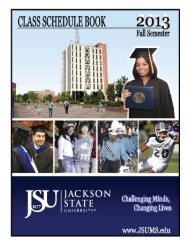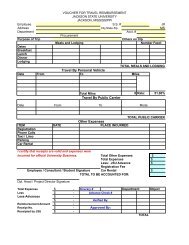Alcatel OmniPCX 4400 - Vanier College
Alcatel OmniPCX 4400 - Vanier College
Alcatel OmniPCX 4400 - Vanier College
Create successful ePaper yourself
Turn your PDF publications into a flip-book with our unique Google optimized e-Paper software.
Barge-in to an internal conversation.............................................................. 25<br />
Privacy/Protection against barge-in .............................................................. 26<br />
Calling a party through the station speaker ................................................... 26<br />
Hunt Groups ............................................................................................. 26<br />
Temporarily leaving your hunt group ............................................................ 27<br />
Putting a call on common hold..................................................................... 27<br />
Calling an internal party on a pager............................................................ 28<br />
EASE OF USE<br />
Personaling your Easy terminal .................................................................... 30<br />
Programming the free keys or the directory for your terminal............................ 30<br />
List of the features available ........................................................................ 31<br />
Programming your personal code ................................................................ 32<br />
Choosing a display language...................................................................... 32<br />
Switching on the station speaker during a call ............................................... 32<br />
Adjusting station speaker volume during a call............................................... 33<br />
Adjusting handset volume during a call......................................................... 33<br />
Calling the last number dialed (Redial) .......................................................... 33<br />
Adjusting the ringer (melody and volume)...................................................... 33<br />
Adjusting the display viewing angle ............................................................. 34<br />
Changing the Associate number ................................................................... 34<br />
Identifying the terminal ............................................................................... 35<br />
Setting an appointment reminder .................................................................. 35<br />
Do not disturb ........................................................................................... 36<br />
Forwarding calls when you are busy............................................................ 36<br />
Hiding your identity.................................................................................... 37<br />
Hiding your caller's identity ......................................................................... 37<br />
Allocating calls to customer account codes .................................................... 38<br />
12