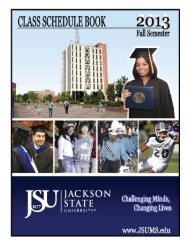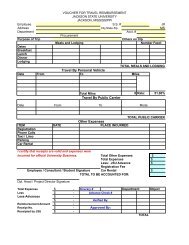Alcatel OmniPCX 4400 - Vanier College
Alcatel OmniPCX 4400 - Vanier College
Alcatel OmniPCX 4400 - Vanier College
Create successful ePaper yourself
Turn your PDF publications into a flip-book with our unique Google optimized e-Paper software.
Transferring a call<br />
If you are in the middle of a conversation, you may want to transfer your caller to<br />
another terminal<br />
To transfer a call:<br />
(1) Make a 2nd call, and when the second party answers, advise that station user<br />
that you are transferring a call to them.<br />
(2) TRANSFER to complete the transfer.<br />
Notes : If you prefer, you can transfer the call without waiting to see if the other party<br />
answers (even if their line is busy). It is usually not possible to transfer calls between two<br />
outside lines - this depends upon your system configuration.<br />
C A L L S<br />
Putting a call on hold<br />
If you are in conversation with an internal or external caller, you may want to put<br />
your party on hold, and be able to retrieve the call later at the same terminal.<br />
To put a call on hold:<br />
HOLD (or press the line key relating to a new call).<br />
To return to the first caller (on hold), press the line key for that call.<br />
If you forget or “lose” a call on hold<br />
If you hang up while you have a call on hold, the display and the associated line<br />
key LED will flash and your phone will ring. To recover the call: pick up the handset<br />
and press the appropriate line key.<br />
19