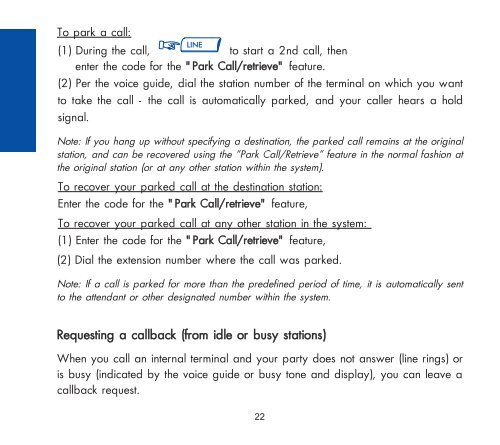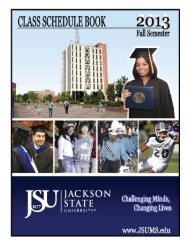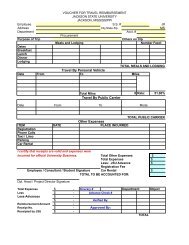Alcatel OmniPCX 4400 - Vanier College
Alcatel OmniPCX 4400 - Vanier College
Alcatel OmniPCX 4400 - Vanier College
Create successful ePaper yourself
Turn your PDF publications into a flip-book with our unique Google optimized e-Paper software.
To park a call:<br />
LINE<br />
(1) During the call, to start a 2nd call, then<br />
enter the code for the "Park Call/retrieve" feature.<br />
(2) Per the voice guide, dial the station number of the terminal on which you want<br />
to take the call - the call is automatically parked, and your caller hears a hold<br />
signal.<br />
Note: If you hang up without specifying a destination, the parked call remains at the original<br />
station, and can be recovered using the “Park Call/Retrieve” feature in the normal fashion at<br />
the original station (or at any other station within the system).<br />
To recover your parked call at the destination station:<br />
Enter the code for the "Park Call/retrieve" feature,<br />
To recover your parked call at any other station in the system:<br />
(1) Enter the code for the "Park Call/retrieve" feature,<br />
(2) Dial the extension number where the call was parked.<br />
Note: If a call is parked for more than the predefined period of time, it is automatically sent<br />
to the attendant or other designated number within the system.<br />
Requesting a callback (from idle or busy stations)<br />
When you call an internal terminal and your party does not answer (line rings) or<br />
is busy (indicated by the voice guide or busy tone and display), you can leave a<br />
callback request.<br />
22