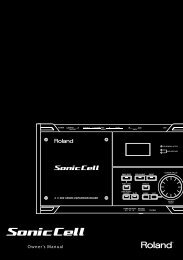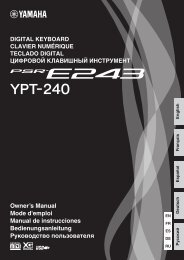Alesis SR18 Reference Manual - RevD - Just Music
Alesis SR18 Reference Manual - RevD - Just Music
Alesis SR18 Reference Manual - RevD - Just Music
Create successful ePaper yourself
Turn your PDF publications into a flip-book with our unique Google optimized e-Paper software.
THE INSTRUMENT LAYERS<br />
The <strong>SR18</strong> allows you to play three different kinds of sounds with the pads. These sounds are<br />
available in three different Play Modes or Banks. These are DRUM, PERC and BASS and are<br />
accessible by pressing the corresponding button on the top panel.<br />
DRUM – This Pad Play mode allows you to play up to twelve Drum sounds with the<br />
pads<br />
PERC – This Pad Play mode allows you to play up to twelve Percussion sounds with<br />
the pads.<br />
BASS – This Pad Play mode allows you to play up to 3 Octaves of a key-mapped<br />
bass sample(s) on the pads. To transpose the bass sounds, press and hold the<br />
BASS button and then use the INC / DEC buttons or VALUE dial to transpose up or<br />
down an octave.<br />
PLAYBACK / RECORD BASICS<br />
• Using the Transport Controls<br />
To stop playback and go back to the beginning of the current Pattern or Song, press<br />
the STOP button.<br />
Press PLAY to play the Pattern or Song from the current location. Press PLAY again<br />
while a Pattern or Song is playing to pause it. Press PLAY to continue playing the<br />
Pattern or Song from the location where it was paused.<br />
• Preset and User Patterns<br />
There are two types of Patterns in the <strong>SR18</strong>.<br />
• Preset Patterns provide a variety of styles, and other rhythms that feature drums,<br />
percussion and an accompanying bassline. Note that the only way to modify a<br />
Preset Pattern is to copy it to a User Pattern, where it can be edited.<br />
• User Patterns are Patterns you can program, edit, and save.<br />
The PRESET / USER button selects between these two banks of Patterns.<br />
• Playing Patterns<br />
1. To play Patterns, the <strong>SR18</strong> needs to be in Pattern Mode. To do this press the<br />
PATTERN / SONG button, which toggles between the two modes. The display<br />
will show PATTERN in the upper right corner when the <strong>SR18</strong> is in Pattern Mode.<br />
2. Select a Pattern you wish to play with the INC / DEC buttons or the VALUE dial.<br />
3. To play the selected Pattern, press the PLAY button.<br />
16


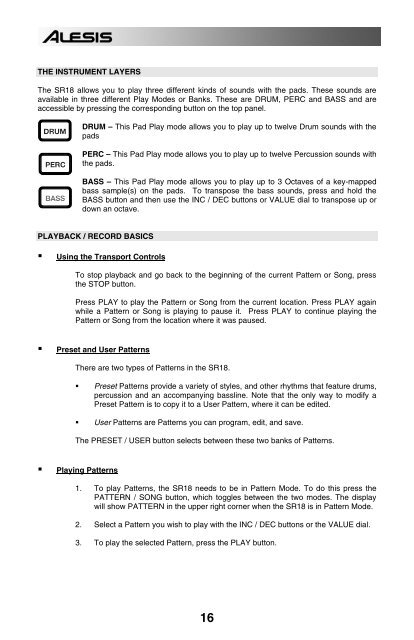
![203280_d_man.pdf [23,41 MB] - Just Music](https://img.yumpu.com/23736901/1/184x260/203280-d-manpdf-2341-mb-just-music.jpg?quality=85)

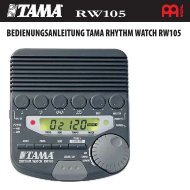







![244712_d_man.pdf [266,60 kB] - Just Music](https://img.yumpu.com/23736779/1/190x133/244712-d-manpdf-26660-kb-just-music.jpg?quality=85)