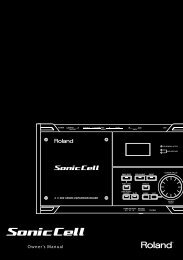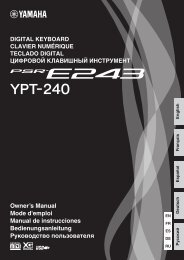Alesis SR18 Reference Manual - RevD - Just Music
Alesis SR18 Reference Manual - RevD - Just Music
Alesis SR18 Reference Manual - RevD - Just Music
Create successful ePaper yourself
Turn your PDF publications into a flip-book with our unique Google optimized e-Paper software.
• Fills cannot start on the downbeat since a Fill, by definition, starts at some point<br />
into the Main Pattern. However, anything you record on the Fill downbeat will<br />
play on the first downbeat following the Fill (i.e., the downbeat of the next<br />
Pattern). To show why this is a useful feature, consider that when coming out of<br />
a fill, you'll often want to hit something like a cymbal crash on the downbeat of<br />
the next Pattern yet not have that crash repeat every time the Pattern plays. This<br />
way of handling Fills lets the downbeat cymbal crash be part of the Fill instead of<br />
the Main Pattern.<br />
• A footswitch plugged into the Count/A/B/Fill jack duplicates the FILL button<br />
function when playing Patterns in Perform mode.<br />
• Using the Start/Stop Footswitch<br />
Background This way of handling Patterns explains the logic behind<br />
having A, B, and Fill Patterns. In typical pop tunes, A would be the verse<br />
and B the chorus. A Fill provides the Fill that transitions from verse to<br />
chorus, and B Fill provides the Fill that transitions from chorus to verse.<br />
Thus, one of the numbered Patterns may be all you need to put together a<br />
tune. This structure makes it possible to put together songs in minutes<br />
using the Preset Patterns. It also makes it easy to play drum parts live. For<br />
example, if there's a solo happening over the A Main Pattern, you can keep<br />
the Pattern repeating until the solo is about to end, at which point you select<br />
the Fill that leads out of the A Main Pattern.<br />
When the <strong>SR18</strong> is stopped, pressing a footswitch plugged into the Start/Stop<br />
footswitch jack is equivalent to pressing PLAY. When the <strong>SR18</strong> is running, pressing<br />
the footswitch is equivalent to pressing STOP.<br />
• The ROLL Button<br />
• Using Roll<br />
Background The rear panel Start/Stop footswitch jack accepts a<br />
momentary, normally open or normally closed footswitch (available at most<br />
music stores) for remote or foot control of the stop and start functions. The<br />
<strong>SR18</strong> checks the footswitch on power-up to determine whether it is<br />
normally open or normally closed, so make sure the footswitch is plugged in<br />
(and you're not pressing it down) when you turn on power.<br />
While playing and recording Patterns, the Roll button is used to create a series of<br />
notes at the desired quantization rate, as described in the section 'RECORD SETUP'.<br />
Rolls can be played live and can be recorded into a Pattern during real time playing.<br />
The Roll function triggers a drum sound at the current swing value and quantization<br />
rate (e.g., eighth notes, 16th notes, etc.; if quantization is off, though, this function is<br />
inactive). This lets you play a series of drum hits without having to repeatedly press<br />
the pads, and is typically used to create steady 16th note hi-hat parts, quarter note<br />
kick drum parts, snare rolls, etc.<br />
Press a pad on the first beat of what will be a series of hits and hold it down.<br />
Immediately after pressing the pad, press and hold the ROLL button. The drum will be<br />
retriggered at the current quantization rate for as long as the pad and ROLL button are<br />
held down. All hits will be at the same volume as the first pad hit.<br />
19


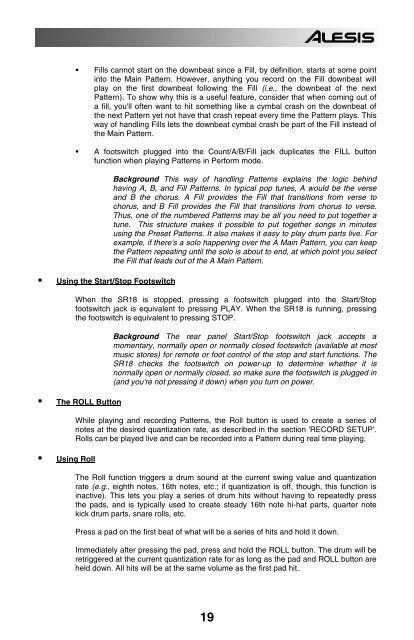
![203280_d_man.pdf [23,41 MB] - Just Music](https://img.yumpu.com/23736901/1/184x260/203280-d-manpdf-2341-mb-just-music.jpg?quality=85)

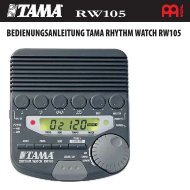







![244712_d_man.pdf [266,60 kB] - Just Music](https://img.yumpu.com/23736779/1/190x133/244712-d-manpdf-26660-kb-just-music.jpg?quality=85)