instructions home cinema dvd/cd control center rx-dv3rsl - JVC
instructions home cinema dvd/cd control center rx-dv3rsl - JVC
instructions home cinema dvd/cd control center rx-dv3rsl - JVC
Create successful ePaper yourself
Turn your PDF publications into a flip-book with our unique Google optimized e-Paper software.
Tuner Operations<br />
Using the RDS (Radio Data System)<br />
to Receive FM Stations<br />
What information can RDS signals provide?<br />
You can see the RDS signals the station sends on the display.<br />
RDS allows FM stations to send an additional signal along with their<br />
regular program signals. For example, the stations send their station<br />
names, as well as information about what type of program they<br />
broadcast, such as sports or music, etc.<br />
When tuned in to an FM station which provides the RDS service, the<br />
RDS indicator lights up on the display.<br />
ANALOG<br />
RDS indicator<br />
RDS<br />
Press DISPLAY while listening to an FM<br />
station to show the RDS signals.<br />
• Each time you press the button, the display changes to<br />
show you the following information:<br />
PS<br />
Frequency<br />
(Normal indication)<br />
PTY<br />
RT<br />
RETURN<br />
DISPLAY<br />
L<br />
R<br />
SPK.<br />
AUTO<br />
MUTING<br />
VOLUME<br />
With the unit, you can receive the following types of RDS signals:<br />
PS (Program Service)<br />
PTY (Program Type)<br />
RT (Radio Text)<br />
Enhanced Other Network :See page 21.<br />
:Shows commonly known station names.<br />
:Shows types of broadcast programs.<br />
:Shows text messages the station sends.<br />
Notes:<br />
• RDS is not available for AM broadcasts.<br />
• RDS may not operate correctly if the station tuned is not<br />
transmitting RDS signal properly or if the signal strength is weak.<br />
Operation Buttons<br />
You can use the following buttons for RDS operations:<br />
ANGLE<br />
ZOOM<br />
DIMMER<br />
MUTING<br />
+<br />
–<br />
TV VOL<br />
PROGRESSIVE<br />
+<br />
–<br />
VOLUME<br />
TA/NEWS/INFO<br />
DIGEST TOP MENU MENU<br />
MHz<br />
PS (Program Service):<br />
While searching, “PS” appears and then the station names will be<br />
displayed. “NO PS” appears if no signal is sent.<br />
PTY (Program Type):<br />
While searching, “PTY” appears and then the type of the broadcast<br />
program will be displayed. “NO PTY” appears if no signal is sent.<br />
RT (Radio Text):<br />
While searching, “RT” appears and then text messages the station<br />
sends will be displayed. “NO RT” appears if no signal is sent.<br />
Frequency:<br />
Station frequency (non-RDS service).<br />
About characters shown on the display<br />
When PS, PTY, or RT signals appear on the display window, some<br />
special characters and marks may not be displayed correctly.<br />
Note:<br />
• If searching finishes at once, “PS,” “PTY,” and “RT” will not appear<br />
on the display.<br />
( PTY PTY SEARCH PTY9<br />
CHOICE<br />
ENTER<br />
ON SCREEN<br />
RETURN<br />
DISPLAY<br />
HOME CINEMA<br />
DVD/CD CONTROL CENTER<br />
19


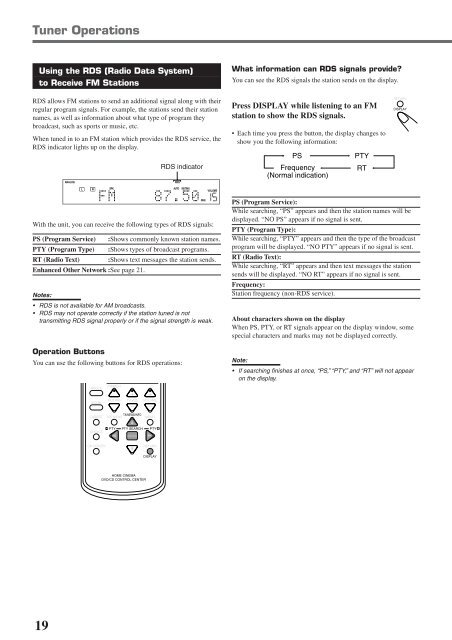









![TH-V70R[B] revision - JVC](https://img.yumpu.com/23738839/1/184x260/th-v70rb-revision-jvc.jpg?quality=85)




