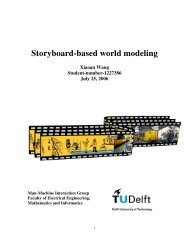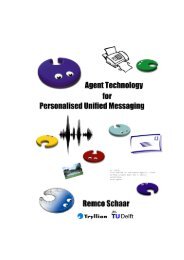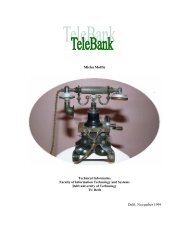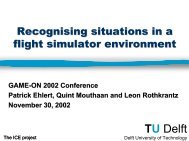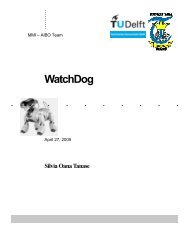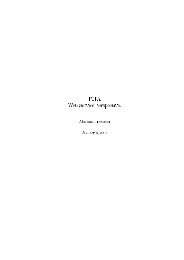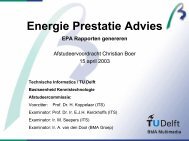Recognition of facial expressions - Knowledge Based Systems ...
Recognition of facial expressions - Knowledge Based Systems ...
Recognition of facial expressions - Knowledge Based Systems ...
Create successful ePaper yourself
Turn your PDF publications into a flip-book with our unique Google optimized e-Paper software.
African-American and three percent were Asian or Latino. All the images analyzed were<br />
frontal face pictures. The original database contained sequences <strong>of</strong> the subjects<br />
performing 23 <strong>facial</strong> displays including single action units and combinations. Six <strong>of</strong> the<br />
displays were based on prototypic emotions (joy, surprise, anger, fear, disgust and<br />
sadness).<br />
IR eye tracking module<br />
The system was designed as a fully automatic recognizer <strong>of</strong> <strong>facial</strong> <strong>expressions</strong> at the<br />
testing session. Moreover, all the computations have to take place in a real-time manner.<br />
The only manual work involved was at the stage <strong>of</strong> building the system’s knowledge<br />
database.<br />
In order to make the system automatic for real experiments, the estimation <strong>of</strong> the eye<br />
position was made by using low level processing techniques on the input video signal.<br />
By illuminating the eye with infra red leds, a dark and a bright pupil image is obtained for<br />
the position <strong>of</strong> the eyes. The detection component searches for the pixels in the image<br />
having the best matching rank to the characteristics <strong>of</strong> the area.<br />
1. Convert the input image associated to the current frame in the sequence to graylevel.<br />
2. Apply Sobel edge detection on the input image.<br />
3. Filter the points in terms <strong>of</strong> the gray levels. Take as candidates all the points<br />
having white ink concentration above the threshold.<br />
4. For every candidate point compute the median and variation <strong>of</strong> the points in the<br />
next area with respect to the ink concentration. The searched area is as it is<br />
illustrated in image.<br />
5. Remove all the candidates that have median and variation <strong>of</strong> neighborhood pixels<br />
above threshold values from the list.<br />
6. Take the first two candidates that have the higher value <strong>of</strong> the white ink<br />
concentration from the list.<br />
- 26 -