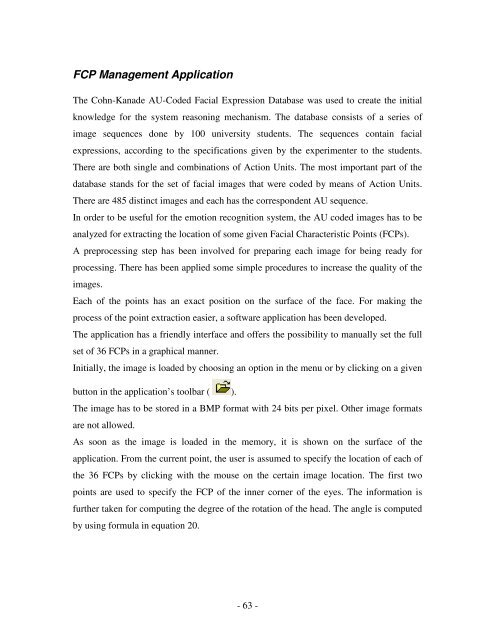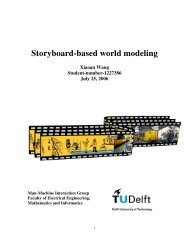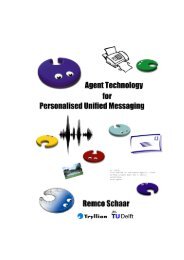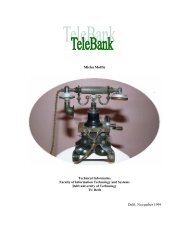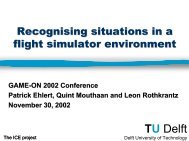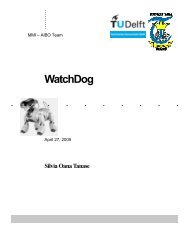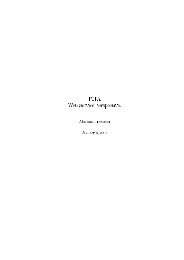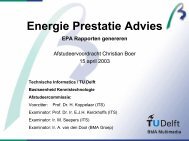Recognition of facial expressions - Knowledge Based Systems ...
Recognition of facial expressions - Knowledge Based Systems ...
Recognition of facial expressions - Knowledge Based Systems ...
Create successful ePaper yourself
Turn your PDF publications into a flip-book with our unique Google optimized e-Paper software.
FCP Management Application<br />
The Cohn-Kanade AU-Coded Facial Expression Database was used to create the initial<br />
knowledge for the system reasoning mechanism. The database consists <strong>of</strong> a series <strong>of</strong><br />
image sequences done by 100 university students. The sequences contain <strong>facial</strong><br />
<strong>expressions</strong>, according to the specifications given by the experimenter to the students.<br />
There are both single and combinations <strong>of</strong> Action Units. The most important part <strong>of</strong> the<br />
database stands for the set <strong>of</strong> <strong>facial</strong> images that were coded by means <strong>of</strong> Action Units.<br />
There are 485 distinct images and each has the correspondent AU sequence.<br />
In order to be useful for the emotion recognition system, the AU coded images has to be<br />
analyzed for extracting the location <strong>of</strong> some given Facial Characteristic Points (FCPs).<br />
A preprocessing step has been involved for preparing each image for being ready for<br />
processing. There has been applied some simple procedures to increase the quality <strong>of</strong> the<br />
images.<br />
Each <strong>of</strong> the points has an exact position on the surface <strong>of</strong> the face. For making the<br />
process <strong>of</strong> the point extraction easier, a s<strong>of</strong>tware application has been developed.<br />
The application has a friendly interface and <strong>of</strong>fers the possibility to manually set the full<br />
set <strong>of</strong> 36 FCPs in a graphical manner.<br />
Initially, the image is loaded by choosing an option in the menu or by clicking on a given<br />
button in the application’s toolbar ( ).<br />
The image has to be stored in a BMP format with 24 bits per pixel. Other image formats<br />
are not allowed.<br />
As soon as the image is loaded in the memory, it is shown on the surface <strong>of</strong> the<br />
application. From the current point, the user is assumed to specify the location <strong>of</strong> each <strong>of</strong><br />
the 36 FCPs by clicking with the mouse on the certain image location. The first two<br />
points are used to specify the FCP <strong>of</strong> the inner corner <strong>of</strong> the eyes. The information is<br />
further taken for computing the degree <strong>of</strong> the rotation <strong>of</strong> the head. The angle is computed<br />
by using formula in equation 20.<br />
- 63 -