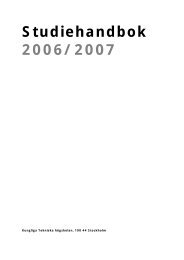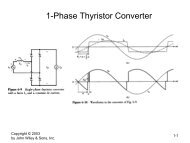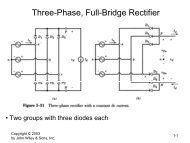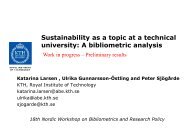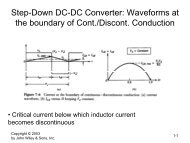HW1_VT13 - KTH
HW1_VT13 - KTH
HW1_VT13 - KTH
You also want an ePaper? Increase the reach of your titles
YUMPU automatically turns print PDFs into web optimized ePapers that Google loves.
EL2450: Hybrid and Embedded Control<br />
Systems: Homework 1<br />
[To be handed in February 8]<br />
Introduction<br />
The objective of this homework is to understand the basics of digital control<br />
including modelling, controller design and implementation. The process to<br />
be controlled is a double tank system, shown in Figure 1. The water is<br />
pumped into the upper tank by an electric pump. The water flows through<br />
a hole in the bottom of the upper tank to the lower tank. In the lower tank<br />
a similar hole is located letting the water flow back to the main reservoir.<br />
Let A be the cross-sectional areas of the tanks and a 1 and a 2 the effective<br />
outlet areas. Assume that the outgoing flow q from the pump is directly<br />
proportional to the voltage u applied to the motor. Let β be the proportionally<br />
coefficient. The water level of the upper and lower tanks can be<br />
described by the following differential equations:<br />
dh 1 (t) √<br />
= −α 1 2gh1 (t) + βu(t)<br />
dt<br />
dh 2 (t) √ √<br />
= α 1 2gh1 (t) − α 2 2gh2 (t)<br />
dt<br />
where h 1 is the level of the upper tank, h 2 the level of the lower tank,<br />
α 1 = a 1 /A and α 2 = a 2 /A. In this homework the water level of the lower<br />
tank is to be controlled.<br />
Exercises<br />
Download the package H1 src.zip from the course homepage. You will edit<br />
the files during this homework. After you change a file you have to execute<br />
it for the changes to take effect.<br />
Coupled tank model<br />
1. Verify the model by opening the Simulink model tanks.mdl. Open<br />
the Two tanks block by double-clicking on it. Open the Tank 1 block.<br />
What is modelled by the gain Tap that has the value zero? [2p]<br />
1
Page 2 of 6 Homework Assigment 1 EL2450<br />
Continuous control design<br />
Figure 1: Coupled tanks with pump.<br />
The scaled and linearized system is described by the transfer function<br />
∆X 1 (s) =<br />
k<br />
1 + τs ∆U(s)<br />
γ<br />
∆X 2 (s) =<br />
1 + γτs ∆X 1(s)<br />
G(s) = ∆X 2 (s)<br />
2. Edit the file pid_design.m and fill in the transfer functions for the<br />
upper and lower tank. [1p]<br />
We should now try to control the system. The design method that we<br />
will use is pole-placement. We have the following step response requirements<br />
on the closed loop system:<br />
• rise time less than 6s<br />
• overshoot less than 35%<br />
• settling-time less than 30s<br />
The PID-controller to be used is given by<br />
[<br />
F (s) = K 1 + 1<br />
T I s + T ]<br />
DNs<br />
s + N<br />
The closed loop system will have 4 poles. The poles will be placed using the<br />
closed-loop characteristic equation<br />
(s + χ) 2 (s 2 + 2ζω 0 s + ω 2 0) = 0<br />
2
Page 3 of 6 Homework Assigment 1 EL2450<br />
Input signal<br />
Continous controller<br />
r<br />
F.num{1}(s)<br />
F.den{1}(s)<br />
u<br />
h1<br />
h2<br />
Tank1 level<br />
Referece signal<br />
Two tanks<br />
Tank2 level<br />
Figure 2: Simulink model of closed loop system.<br />
The calculation of the PID parameters is implemented in the function polePlacePID.m.<br />
Open the file and make sure you understand how to use it.<br />
3. Open the Simulink model by typing tanks. Also open the Simulink<br />
model controller. Move the continuous controller to the tanks model<br />
and connect them as shown in the Figure 2. Check the reference signal<br />
block and describe what the reference signal will look like. [2p]<br />
4. Edit the file pid_design.m. Use the function<br />
[K_pid,Ti,Td,N]=polePlacePID(chi,omega0,zeta,Tau,Gamma,K)<br />
to derive the PID parameters. Also fill in the transfer function for the<br />
controller F . [2p]<br />
χ ζ ω 0 T r M T settling<br />
0.5 0.7 0.1<br />
0.5 0.7 0.2<br />
0.5 0.8 0.2<br />
5. Simulate the system for the different values of the parameters as specified<br />
in the table above. The first 100s of the simulation the system is<br />
initializing, this part can be neglected when evaluating the control performance.<br />
Which one of the parameter settings gives the best control<br />
performance? [2p]<br />
6. What is the cross over frequency of the open loop system? [1p]<br />
Digital control design<br />
The controller you just designed will be implemented digitally. This system<br />
can be described as in the Figure 3. In this part of the homework, the A/D<br />
and D/A converters can be neglected. This will be covered in the last part<br />
of the homework. In Simulink, the sampling block is included at the input<br />
3
Page 4 of 6 Homework Assigment 1 EL2450<br />
Figure 3: Model of digital control system.<br />
connector of all discrete blocks. Hence no explicit sampler is needed when<br />
simulating the system with a discrete controller.<br />
7. When implementing the controller digitally, what sampling time should<br />
be used to keep the control performance? (Hint: Use the cross over<br />
frequency of the open loop system). Enter the value in pid_design.m.<br />
[2p]<br />
8. Open the Simulink model. Disconnect the process from the rest of<br />
the system to simulate it in open loop. Sample the system by connecting<br />
a zero order hold block on the input and the output connector<br />
of the process (remember to change its sample time). Use the calculated<br />
sample time for the blocks. Plot the output from the sampled<br />
open loop system when the input is a step. What are the differences<br />
compared to the continues case? [5p]<br />
9. Now simulate the system in closed loop again. Discretize the continuous<br />
controller into state space form and remove the zero-order hold<br />
block on the output connector of the process. Compare the simulation<br />
result with the previous case when the continuous controller was used.<br />
Are there any differences in control performance? [5p]<br />
10. How long is the sampling interval possible without affecting control<br />
performance? Compare with the calculated sampling time in Question<br />
7 and comment on the possible differences. [3p]<br />
Discrete control design<br />
Now suppose that the sampling time is T s = 4.<br />
11. Edit the file pid_design.m. Change the parameter T s to 4 and simulate<br />
the system with the discretized controller. How is the control<br />
performance affected? [1p]<br />
We will now try a different approach. We will derive a sampled model of<br />
the process for which we design a controller. The sampled model should be<br />
on the form:<br />
G d (z) = a 1z + a 2<br />
z 2 + b 1 z + b2<br />
4
Page 5 of 6 Homework Assigment 1 EL2450<br />
The closed loop system should have the same performance as the continuoustime<br />
closed loop, i.e., the systems should have the same poles. The discretetime<br />
system poles are located at z i = e Tsp i<br />
, where p i are the poles of the<br />
continuous-time system. The controller to be designed is on the form:<br />
F d (z) = c oz 2 + c 1 z + c 2<br />
(z − 1)(z + r)<br />
12. Sample the system G, with the sampling time T s = 4, using the<br />
Matlab function c2d, with the zero-order hold method. Edit the file<br />
pid_design.m and save the sampled system in the parameter Gd.<br />
What are the coefficients a i and b i ? [3p]<br />
13. Where should the poles of a discrete time system be located for it to<br />
be stable? [1p]<br />
14. Convert the poles for the continuous closed loop system to discretetime<br />
poles. What are the corresponding poles for the discrete-time<br />
closed loop system? Also calculate the corresponding pole polynomial<br />
z 4 + d 0 z 3 + d 1 z 2 + d 2 z + d 3 . (Hint: Use the Matlab functions poly and<br />
minreal.) [3p]<br />
15. Now determine the controller parameters so that the closed loop system<br />
gets the desired poles. Calculate the pole polynomial of the closed<br />
loop system (1+F d G d ) −1 F d G d , set it equal to the desired discrete pole<br />
polynomial and identify the coefficients. Show that this leads to the<br />
following linear equations: [3p]<br />
⎡<br />
⎢<br />
⎣<br />
⎤<br />
1 a 1 0 0<br />
b 1 − 1 a 2 a 1 0<br />
⎥<br />
b 2 − b 1 0 a 2 a 1<br />
⎦<br />
−b 2 0 0 a 2<br />
⎡ ⎤ ⎡<br />
r<br />
⎢ c 0<br />
⎥<br />
⎣ c 1<br />
⎦ = ⎢<br />
⎣<br />
c 2<br />
d 0 − b 1 + 1<br />
d 1 − b 2 + b 1<br />
d 2 + b 2<br />
d 3<br />
16. Solve the above equations and save the discrete controller in the variable<br />
F d . Verify that the poles of the discrete-time closed loop system<br />
are located where they should be. [2p]<br />
17. Open the Simulink model and change to the discrete designed controller.<br />
Simulate the system again and compare the coutcome with<br />
previous cases. Conclusions? [2p]<br />
Quantization<br />
We will next investigate the effect of quantization. In a digital control system<br />
quantization appears in three different parts. When the signal is converted<br />
from analog to digital (A/D) the signal is quantized. The quantization level<br />
depends on the number of bits of the converter. In the control algorithm<br />
the output signal is computed. Here the size of the memory, used to store<br />
the signal value, contributes to the quantization. The less memory used the<br />
greater quantization. The conversion of the signal back to analog (D/A)<br />
gives the same effect.<br />
⎤<br />
⎥<br />
⎦ .<br />
5
Page 6 of 6 Homework Assigment 1 EL2450<br />
Figure 4: Quantizer with saturation.<br />
18. Suppose you want to construct a A/D converter. The signal to be<br />
converted vary between 0 and 100. What will the quantization level<br />
be if the the number of bits used is 10? [3p]<br />
19. In Simulink, the quantization block does not have any upper or lower<br />
limits. Try to construct a quantization block by connecting a quantizer<br />
with a saturation as shown in Figure 4. [2p]<br />
20. Open the Simulink model with the discrete designed controller. Add<br />
your own quantization block before and after the controller, both with<br />
the same quantization level. This corresponds to a A/D and a D/A<br />
converter. Set the saturation for both blocks to -100 for the lower and<br />
100 for the upper limit. Simulate the system for different values of the<br />
quantization level. For which quantization level will the control performance<br />
start to be degraded? How many bits does this correspond<br />
to? [5p]<br />
6