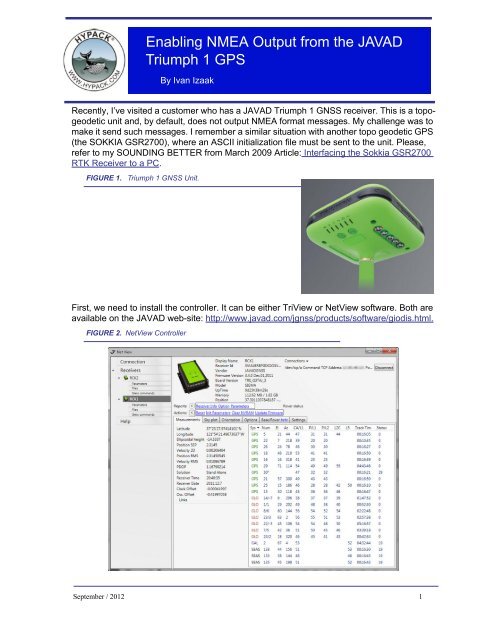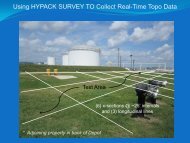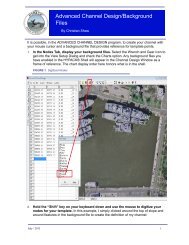Enabling NMEA Output from the JAVAD Triumph 1 GPS - Hypack
Enabling NMEA Output from the JAVAD Triumph 1 GPS - Hypack
Enabling NMEA Output from the JAVAD Triumph 1 GPS - Hypack
Create successful ePaper yourself
Turn your PDF publications into a flip-book with our unique Google optimized e-Paper software.
<strong>Enabling</strong> <strong>NMEA</strong> <strong>Output</strong> <strong>from</strong> <strong>the</strong> <strong>JAVAD</strong><br />
<strong>Triumph</strong> 1 <strong>GPS</strong><br />
By Ivan Izaak<br />
Recently, I’ve visited a customer who has a <strong>JAVAD</strong> <strong>Triumph</strong> 1 GNSS receiver. This is a topogeodetic<br />
unit and, by default, does not output <strong>NMEA</strong> format messages. My challenge was to<br />
make it send such messages. I remember a similar situation with ano<strong>the</strong>r topo geodetic <strong>GPS</strong><br />
(<strong>the</strong> SOKKIA GSR2700), where an ASCII initialization file must be sent to <strong>the</strong> unit. Please,<br />
refer to my SOUNDING BETTER <strong>from</strong> March 2009 Article: Interfacing <strong>the</strong> Sokkia GSR2700<br />
RTK Receiver to a PC.<br />
FIGURE 1. <strong>Triumph</strong> 1 GNSS Unit.<br />
First, we need to install <strong>the</strong> controller. It can be ei<strong>the</strong>r TriView or NetView software. Both are<br />
available on <strong>the</strong> <strong>JAVAD</strong> web-site: http://www.javad.com/jgnss/products/software/giodis.html.<br />
FIGURE 2. NetView Controller<br />
September / 2012 1
Upon establishing <strong>the</strong> connection to <strong>the</strong> receiver (an example of an established connection is<br />
shown on <strong>the</strong> Figure 2), we need to go to <strong>the</strong> Manual Mode to input a GREIS (GNSS External<br />
Receiver Interface Specification) command into <strong>the</strong> command field. Figure 3 is an example of<br />
setting <strong>the</strong> base receiver.<br />
To do <strong>the</strong> receiver for a rover, please, click <strong>the</strong> ROVER tab to <strong>the</strong> right.<br />
FIGURE 3. Getting into GREIS Command Dialog<br />
The GREIS command that enables <strong>NMEA</strong> 0183 output is as follows:<br />
em,,nmea/{GGA,ZDA,VTG,…}:t (EQ 1)<br />
Where you need to set <strong>the</strong> types of <strong>NMEA</strong> messages you want to get <strong>from</strong> <strong>the</strong> unit in <strong>the</strong><br />
curly brackets. At <strong>the</strong> end of <strong>the</strong> string, <strong>the</strong> “t” value sets <strong>the</strong> output frequency in seconds.<br />
The detailed description of <strong>the</strong> GREIS language may be found on <strong>the</strong> <strong>JAVAD</strong> website:<br />
http://javad.com/downloads/javadgnss/manuals/GREIS/GREIS_Reference_Guide.pdf<br />
2