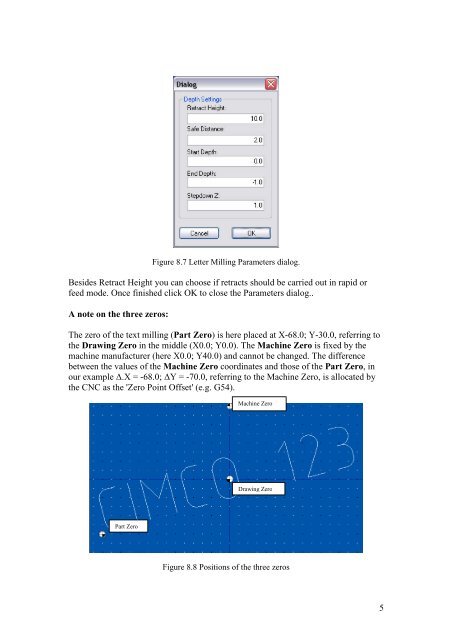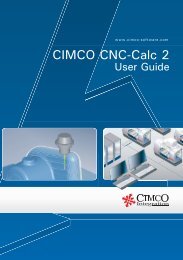CIMCO CNC-Calc 2 Tutorial
CIMCO CNC-Calc 2 Tutorial
CIMCO CNC-Calc 2 Tutorial
You also want an ePaper? Increase the reach of your titles
YUMPU automatically turns print PDFs into web optimized ePapers that Google loves.
Figure 8.7 Letter Milling Parameters dialog.<br />
Besides Retract Height you can choose if retracts should be carried out in rapid or<br />
feed mode. Once finished click OK to close the Parameters dialog..<br />
A note on the three zeros:<br />
The zero of the text milling (Part Zero) is here placed at X-68.0; Y-30.0, referring to<br />
the Drawing Zero in the middle (X0.0; Y0.0). The Machine Zero is fixed by the<br />
machine manufacturer (here X0.0; Y40.0) and cannot be changed. The difference<br />
between the values of the Machine Zero coordinates and those of the Part Zero, in<br />
our example ∆.X = -68.0; ∆Y = -70.0, referring to the Machine Zero, is allocated by<br />
the <strong>CNC</strong> as the 'Zero Point Offset' (e.g. G54).<br />
Machine Zero<br />
Drawing Zero<br />
Part Zero<br />
Figure 8.8 Positions of the three zeros<br />
5