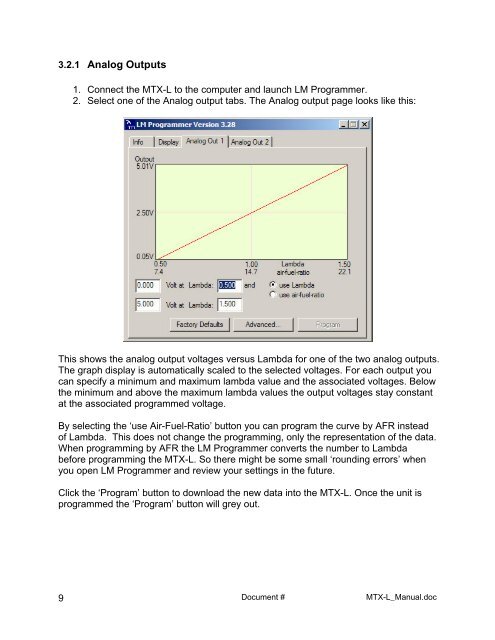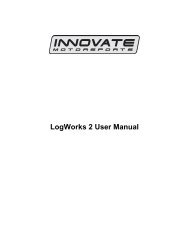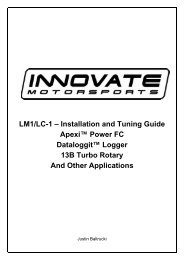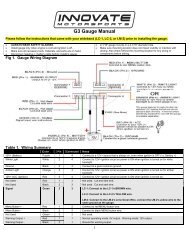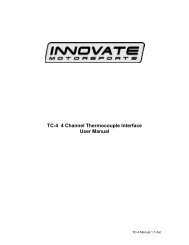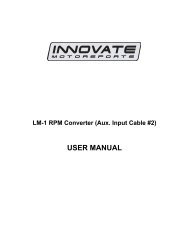Digital Air/Fuel Ratio Gauge User Manual - Innovate Motorsports
Digital Air/Fuel Ratio Gauge User Manual - Innovate Motorsports
Digital Air/Fuel Ratio Gauge User Manual - Innovate Motorsports
Create successful ePaper yourself
Turn your PDF publications into a flip-book with our unique Google optimized e-Paper software.
3.2.1 Analog Outputs<br />
1. Connect the MTX-L to the computer and launch LM Programmer.<br />
2. Select one of the Analog output tabs. The Analog output page looks like this:<br />
This shows the analog output voltages versus Lambda for one of the two analog outputs.<br />
The graph display is automatically scaled to the selected voltages. For each output you<br />
can specify a minimum and maximum lambda value and the associated voltages. Below<br />
the minimum and above the maximum lambda values the output voltages stay constant<br />
at the associated programmed voltage.<br />
By selecting the ‘use <strong>Air</strong>-<strong>Fuel</strong>-<strong>Ratio</strong>’ button you can program the curve by AFR instead<br />
of Lambda. This does not change the programming, only the representation of the data.<br />
When programming by AFR the LM Programmer converts the number to Lambda<br />
before programming the MTX-L. So there might be some small ‘rounding errors’ when<br />
you open LM Programmer and review your settings in the future.<br />
Click the ‘Program’ button to download the new data into the MTX-L. Once the unit is<br />
programmed the ‘Program’ button will grey out.<br />
9<br />
Document #<br />
MTX-L_<strong>Manual</strong>.doc