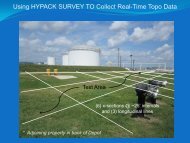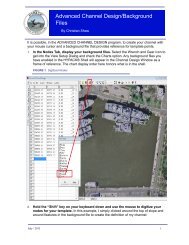Calculating Overdredged Material in TIN MODEL and ... - Hypack
Calculating Overdredged Material in TIN MODEL and ... - Hypack
Calculating Overdredged Material in TIN MODEL and ... - Hypack
You also want an ePaper? Increase the reach of your titles
YUMPU automatically turns print PDFs into web optimized ePapers that Google loves.
<strong>Calculat<strong>in</strong>g</strong> <strong>Overdredged</strong> <strong>Material</strong> <strong>in</strong> <strong>TIN</strong> <strong>MODEL</strong> <strong>and</strong><br />
CROSS SECTIONS AND VOLUMES<br />
by Pat S<strong>and</strong>ers<br />
<strong>Overdredged</strong> <strong>Material</strong>: <strong>Material</strong> removed beneath the Allowable Overdepth template.<br />
More <strong>and</strong> more dredg<strong>in</strong>g projects require the computation of <strong>Overdredged</strong> <strong>Material</strong>. The<br />
primary reason is that it’s difficult to obta<strong>in</strong> a disposal area <strong>and</strong> contract<strong>in</strong>g authorities don’t<br />
want the disposal area be<strong>in</strong>g filled with excess material dredged beneath the allowable<br />
overdepth template. I have heard, <strong>in</strong> a few cases, that there are actual penalty clauses <strong>in</strong><br />
contracts for <strong>Overdredged</strong> <strong>Material</strong>!<br />
<strong>Overdredged</strong> <strong>Material</strong> can be computed <strong>in</strong> the HYPACK® <strong>TIN</strong> <strong>MODEL</strong> us<strong>in</strong>g the Philadelphia<br />
Method, <strong>and</strong> <strong>in</strong> CROSS SECTIONS AND VOLUMES (CSV) programs us<strong>in</strong>g the Philadelphia<br />
Postdredge method.<br />
Note: The <strong>TIN</strong> <strong>MODEL</strong> program will only compute the Philadelphia method if you have a<br />
simple channel (no turn<strong>in</strong>g bas<strong>in</strong>s or multiple side slopes).<br />
As a default, both methods will compute the <strong>Overdredged</strong> <strong>Material</strong> as shown <strong>in</strong> Figure 1:<br />
FIGURE 1. <strong>Calculat<strong>in</strong>g</strong> <strong>Overdredged</strong> <strong>Material</strong><br />
The Blue areas show where material has been removed beneath the Allowable Overdepth<br />
template. In both programs, the calculation of <strong>Overdredged</strong> <strong>Material</strong> stops at the top-of-bank<br />
of the template. They also only compute <strong>Overdredged</strong> <strong>Material</strong> where the two surveys<br />
overlap. If you exam<strong>in</strong>e the left side slope, the After Dredge profile does not extend all the<br />
way across the top-of-bank l<strong>in</strong>e, so the computation of material stops where the data stops.<br />
This is somewhat different than my orig<strong>in</strong>al underst<strong>and</strong><strong>in</strong>g. I had thought the program would<br />
<strong>in</strong>clude all of the material removed beneath the allowable overdepth template, <strong>in</strong>clud<strong>in</strong>g the<br />
material outside the top-of-bank limits. If the idea is to compute the amount of unnecessary<br />
material that is fill<strong>in</strong>g the disposal area, then I th<strong>in</strong>k that material should be <strong>in</strong>cluded. But, it is<br />
not. I’m go<strong>in</strong>g to talk to several contract<strong>in</strong>g agencies <strong>and</strong> contractors to get their op<strong>in</strong>ion on<br />
how this should be treated.<br />
To verify the computation of <strong>Overdredged</strong> <strong>Material</strong>, I checked out the follow<strong>in</strong>g section <strong>in</strong><br />
both programs.<br />
May / 2013 1
FIGURE 2. Test Section from CSV<br />
Figure 2 is from CROSS SECTIONS AND VOLUMES. I added the blue fill, as CSV doesn’t<br />
know how to highlight the <strong>Overdredged</strong> <strong>Material</strong>. Both the <strong>TIN</strong> <strong>MODEL</strong> <strong>and</strong> CSV programs<br />
computed 262,500m 3 , which matched my manual calculation.<br />
In CSV, there is one sett<strong>in</strong>g under the Graph Options – Volume tab that can drastically<br />
change the <strong>Overdredged</strong> amounts.<br />
FIGURE 3. CSV Graph Options—Volume Tab<br />
The Limit DBL to Pre Dredge Above Sub Depth Side Slope option limits the computation<br />
of <strong>Overdredged</strong> <strong>Material</strong> to where the Before Dredge survey passes through the Allowable<br />
Overdepth template. When you enable this option,It will not <strong>in</strong>clude material that has been<br />
removed outside these limits, as shown <strong>in</strong> Figure 4; the computed <strong>Overdredged</strong> <strong>Material</strong> is<br />
greatly reduced.<br />
2
FIGURE 4. Limited to where the Before-Dredge Data Passes through the Allowable Overdepth Template<br />
CSV now reports 22,500m3, which matches my h<strong>and</strong> calculation. That’s a difference of<br />
240,000m3 <strong>in</strong> my example. It can really add up to a lot of material!<br />
May / 2013 3