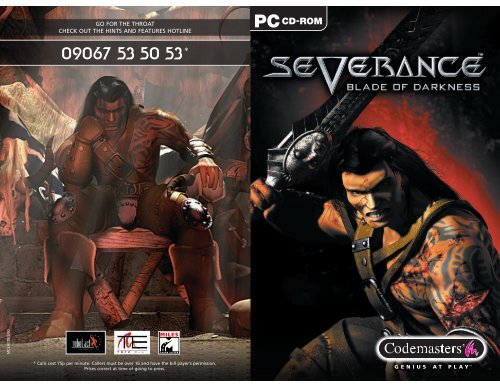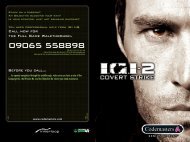09067 53 50 53* - Metaboli
09067 53 50 53* - Metaboli
09067 53 50 53* - Metaboli
Create successful ePaper yourself
Turn your PDF publications into a flip-book with our unique Google optimized e-Paper software.
GO FOR THE THROAT<br />
CHECK OUT THE HINTS AND FEATURES HOTLINE<br />
<strong>09067</strong> <strong>53</strong> <strong>50</strong> <strong>53</strong> *<br />
MCLACDEU<strong>50</strong><br />
* Calls cost 75p per minute. Callers must be over 16 and have the bill payer’s permission.<br />
Prices correct at time of going to press.
PRECAUTIONS<br />
• Do not touch the surface of the disc when handling, hold it by the edge. • To keep the disc clean,<br />
wipe gently with a soft cloth. Keep the disc scratch free • Keep the disc away from extremes of<br />
temperature, direct sunlight or exposure to excessive moisture. • Never use a cracked or warped disc<br />
or one that has been repaired using adhesives. This could lead to operating problems.<br />
EPILEPSY WARNING<br />
WARNING READ BEFORE USING YOUR COMPUTER GAME SYSTEM<br />
A very small percentage of individuals may experience epileptic seizures when exposed to certain<br />
patterns or flashing lights. Exposure to certain light patterns or backgrounds on a monitor or while<br />
playing computer games may induce an epileptic seizure in these individuals. Certain conditions may<br />
induce undetected epileptic symptoms even in persons who have no prior history of prior seizures or<br />
epilepsy. If you, or anyone in your family, has an epileptic condition, consult your physician prior to<br />
playing. If you experience any of the following symptoms while playing a computer game: dizziness,<br />
altered vision, eye or muscle twitches, loss of awareness, disorientation, any involuntary movement,<br />
or convulsions, IMMEDIATELY discontinue use and consult your physician before resuming play.<br />
PIRACY NOTICE<br />
Copying commercial games, such as this, is copyright infringement and is a<br />
criminal offence. So is using copied games, so is possessing copied games. Copying<br />
and re-supplying games can lead to a term of imprisonment for up to 10 years.<br />
THINK OF A COPIED GAME LIKE STOLEN PROPERTY.<br />
If you are aware of someone who is involved in copied games<br />
please telephone ELSPA CRIME UNIT on 01386 833810, who will be pleased to hear from you.<br />
Software: © Rebel Act Studios S.L.2001. Published by The Codemasters Software Company<br />
Ltd ("Codemasters") All Rights Reserved. "Rebel Act Studios"® is a registered trademark<br />
owned by Rebel Act Studios S.L. "Codemasters"® is a registered trademark owned by<br />
Codemasters. "Severance" and "Genius At Play" are trade marks of Codemasters. "Blade of<br />
Darkness" is a trade mark of Rebel Act Studios S.L. Unauthorised re-sale, arcade use,<br />
charging for use or extraction of this product or any trademark or copyright work that forms<br />
part of this product is prohibited.<br />
PSEVCDUK05
CONTENTS<br />
Installation . . . . . . . . . . . . . . . . . . . . . . . . . . . . . . . . . 2<br />
Introduction . . . . . . . . . . . . . . . . . . . . . . . . . . . . . . . . . 3<br />
Controls . . . . . . . . . . . . . . . . . . . . . . . . . . . . . . . . . . . . . 4<br />
Getting Started . . . . . . . . . . . . . . . . . . . . . . . . . . . . . 6<br />
The Champions of Ianna . . . . . . . . . . . . . . . . . . . 7<br />
Tukaram . . . . . . . . . . . . . . . . . . . . . . . . . . . . . . . . 7<br />
Sargon . . . . . . . . . . . . . . . . . . . . . . . . . . . . . . . . . . 9<br />
Naglfar . . . . . . . . . . . . . . . . . . . . . . . . . . . . . . . . 11<br />
Zoe . . . . . . . . . . . . . . . . . . . . . . . . . . . . . . . . . . . . 13<br />
Weapons & Shields . . . . . . . . . . . . . . . . . . . . . . . . 15<br />
Journal . . . . . . . . . . . . . . . . . . . . . . . . . . . . . . . . . . . . . 16<br />
Combat . . . . . . . . . . . . . . . . . . . . . . . . . . . . . . . . . . . . 17<br />
Attacks & Combos . . . . . . . . . . . . . . . . . . . . . . . . . 22<br />
Experience . . . . . . . . . . . . . . . . . . . . . . . . . . . . . . . . . 24<br />
Movement . . . . . . . . . . . . . . . . . . . . . . . . . . . . . . . . . 25<br />
Items . . . . . . . . . . . . . . . . . . . . . . . . . . . . . . . . . . . . . . . 27<br />
Controls Menu . . . . . . . . . . . . . . . . . . . . . . . . . . . . . 29<br />
Options Menu . . . . . . . . . . . . . . . . . . . . . . . . . . . . . 30<br />
Arena Multiplayer Mode . . . . . . . . . . . . . . . . . 31<br />
Codemasters Technical Support . . . . . . . . . . 34
INSTALLATION<br />
Place the Severance: Blade of Darkness disc in your CD drive and<br />
close the door. Wait a few seconds for the drive to initialise.<br />
If you have Autorun enabled on your PC, Severance:<br />
Blade of Darkness will automatically begin to<br />
install.<br />
If you don’t have Autorun enabled, go to the<br />
Start Menu and select RUN. Type D:\setup<br />
(replace ‘D’ with the drive letter of your<br />
CD) and hit [ENTER].<br />
The installation program will<br />
initialise, intelligently opting<br />
to install to the hard drive<br />
with the largest amount<br />
of free space; you<br />
may change the<br />
destination drive if<br />
you wish. Follow<br />
the on-screen<br />
instructions<br />
to progress<br />
through the<br />
rest of the Installation.<br />
Severance: Blade of Darkness<br />
requires the presence of DirectX 8<br />
on your system. You will be<br />
given an option to set up<br />
DirectX 8 during<br />
installation.<br />
The Moon shall be tinged with blood,<br />
The Sun obscured.<br />
The Earth shall be covered by waters,<br />
And the brilliant stars shall fall from<br />
their sanctuaries in the heavens.<br />
Fire and smoke shall rise up until they reach the very skies.<br />
IANNA SPEAKS...<br />
Know then that the legends of aeons past echo down the corridors of<br />
time. Once more the Dark One presses against my barriers. Once more<br />
he has found a terrestrial puppet to perform his tasks. Once more the<br />
Law of Balance is tilted.<br />
It is the nature of Chaos. He cannot see beyond his limitations, just as I cannot<br />
work beyond mine. He cannot see that his work may force the Universe over<br />
the edge, may tip it into the maelstrom. He is blind to what We will become,<br />
collapsing into non-being, never to exist, never to have existed.<br />
My nemesis, my counterpart, my husband, you are mad, mad, mad. So long<br />
have the Laws of Entropy eaten at your core, that you know nothing else. Is<br />
this my fate? Must I become the extremity of my being? Will I become so<br />
entrenched in the Laws of Order that I can suffer no change in the Universe?<br />
No. No, this must not happen, not yet. We shall be restored! I must find my<br />
Champion, or rather they must find me. I may not act directly. Through signs<br />
and portents must I work, to nudge, to cajole, to tempt. Then and only then<br />
may I act...<br />
...just like the last time.<br />
2<br />
3
CONTROLS<br />
Walk / Run FWD<br />
Walk / Run BWD<br />
W<br />
Turn Left or or mouse left.<br />
Turn Right or or mouse right.<br />
Jump or Left or<br />
Jump FWD or Climb JUMP + Walk FWD<br />
S<br />
A<br />
D<br />
or<br />
or<br />
Double-tap to run<br />
(see Movement).<br />
Double-tap to run<br />
(see Movement).<br />
Alt<br />
Use / Pick Up<br />
Select Objects<br />
Cycle Inventory Objects<br />
E<br />
C<br />
F<br />
Cycle Weapons or or Wheel UP.<br />
R<br />
or<br />
Space Bar<br />
Cycle Shields or<br />
Insert<br />
or Wheel DOWN.<br />
or<br />
Home<br />
Pg<br />
Up<br />
or<br />
End<br />
Cycle through<br />
nearby items.<br />
Press USE to make use of a<br />
selected item.<br />
Jump BWD JUMP + Walk BWD<br />
Dodge JUMP + LEFT or RIGHT<br />
Throw<br />
Q<br />
or<br />
Del<br />
Hold to increase launch<br />
power, then press ATTACK<br />
to throw items or weapons<br />
or BLOCK to drop shields<br />
(see Movement).<br />
Sneak Shift + Walk FWD<br />
Look Up<br />
O<br />
Attack<br />
Block<br />
Ctrl<br />
or Right<br />
Alt<br />
Look Down<br />
Free Look<br />
L<br />
Enter<br />
(numpad).<br />
Lock On<br />
A<br />
Circle Left or while Locked On.<br />
D<br />
Circle Right or while Locked On.<br />
or<br />
0<br />
Press repeatedly to Lock On<br />
to multiple enemies in turn.<br />
Next View<br />
Last View<br />
Journal<br />
+<br />
---<br />
F1<br />
(numpad).<br />
(numpad).<br />
Draw / Sheathe<br />
Weapons.<br />
Release Lock On.<br />
Caps<br />
Lock<br />
or<br />
Pg<br />
Down<br />
4<br />
5
GETTING STARTED<br />
THE CHAMPIONS OF IANNA<br />
To enter the world of Severance: Blade of Darkness, double-click the Severance<br />
icon on your desktop or go to START MENU>Codemasters>Severance. Once the<br />
game has loaded, select New Game to enter the Travellers’ Camp. Press LEFT or<br />
RIGHT to fly around, focusing on each Traveller in turn, then press USE to<br />
possess the person you want to inhabit for the duration of your quest.<br />
Each Champion has different combat and weapon abilities, and their skills will<br />
develop at different rates, so choose carefully. When you have confirmed your<br />
choice, select Continue to go into battle or Back to make another choice of<br />
Champion.<br />
Select Enter Tutorial to go to the training level. Ianna’s Champion can only<br />
conquer the forces of chaos if in the hands of a competent guide. Run through<br />
the tutorials to get used to Moving, Attacking, Defending, etc.<br />
Loading and Saving<br />
To save a game during your travels, press ESC to go to the Main Menu,<br />
select Game, then Save Game. The number of times you save is recorded<br />
with the file, so play boldly to earn respect.<br />
To load a game, go to Game in the Main Menu and select Load Game.<br />
Select the game you want using UP or DOWN, then press ENTER.<br />
If you die without saving on your current level, re-start from the<br />
beginning of the level by selecting the first item from the Load Game list.<br />
Tukaram<br />
"Rest is the enemy of the Sword"<br />
Irkanois saying<br />
The Irkanois, the civilised ones. A proud and magnificent people. Centuries ago,<br />
disillusioned from finding filth and corruption at the heart of the governing powers they<br />
were sworn to uphold, they broke fealty with the Kashgari High Ones and departed to<br />
Kara Kum, to a new life in the highland fields of Dasht-e Kavir and Dasht-e Lut.<br />
Now their only protection is their reputation. Known throughout the world as the<br />
bravest and most fearless people ever to walk the earth, battle is a way of life, a<br />
tradition, an ingrained part of their very being. Children are taught to ride and hunt<br />
from their first tottering steps, marriage is sealed by a ritual bloodletting across a<br />
Shaman’s sickle.<br />
But for several moons now, the tranquillity of the Steppes has<br />
become increasingly disturbed. Strange signs have been noted<br />
in the sigh of the wind across the grasslands. When night<br />
falls, the empty plains of Dasht-e Kavir are prowled<br />
by shadows and demons. Warriors vanish<br />
soundlessly in the night; women and children<br />
bind their tent-flaps tight shut while the<br />
elders quake in silence and the Shamans<br />
scry phantoms of bloodthirsty enemies and<br />
invaders from the north.<br />
An unsettling vision has appeared in the dreams of the<br />
elder Dabaghiyeh. A chosen warrior, the vision said,<br />
one from the tribe must travel to the sacred Stones of<br />
the Ancestor in Kashgar. One must be sent to ask of<br />
6<br />
7
the source of these strange disappearances and if possible, to seek aid from the<br />
distant forefathers.<br />
Tukaram is the chosen one. A warrior of the line of Arran, strong and valourous,<br />
proven in combat, loyal to tradition and to the way of the ancestors. A hero to the<br />
young of the tribe and a figure of respect among his peers.<br />
It is the ninth day of the eleventh moon at the closing of the year. The cold is starting<br />
to draw in and the yellowed grasses of the Steppes crumble and splinter under the<br />
blast of the northern wind. Bearing the hopes of his people, Tukaram, Chosen One of<br />
the Irkanois, sets his foot on the trail to a most unexpected future...<br />
Weapons<br />
Never one to bottle up his anger, Tukaram prefers to charge into battle<br />
with his two-handed sword or axe flying. Its length and weight make it<br />
an ideal companion to one who fights best when the blood frenzy is<br />
upon him. The use of both hands on his sword precludes the use of a<br />
shield. Fortunately, he doesn’t really need one as when he’s in full swing,<br />
no-one can get close enough to score a hit.<br />
Examples<br />
Sargon<br />
"Honour - to the Hilt!"<br />
Motto of the King’s Knights<br />
Lagash, the throbbing, bustling heart of the Empire of Armina. A triumph of human<br />
ingenuity, its golden spires thrust skyward like pointed fingers straining to touch<br />
the flesh of the Gods themselves. Forged from the spoils of war and centuries-old<br />
conflict, Lagash now stands as symbolic evidence of the pride of the people and<br />
power of Law. "One day, you may be called to Lagash" common folk promise<br />
their children.<br />
Naram-Sin, a just and noble ruler, lionised by his people as ‘The Earthly Servant of the<br />
Gods’, has been plagued of late by a rash of crime and disorder that seems to be<br />
sweeping his lands. The King’s Knights, the most highly skilled and venerated soldiers in<br />
Armina, have been unable to stem the tide of chaos. Each time they return from their<br />
forays with empty hands and emptier cuffs, frustrated in their attempts to find the<br />
cause of the trouble.<br />
The arrival of the message was the first fragment of information to<br />
shed light on the problem. Scribbled on a scrap of parchment and<br />
sealed with the imprint of a travelling Court Sorcerer, it spoke of<br />
rumours of rebellion at the fringes of the empire, hinted at<br />
pillaging raids into north Arminian borders by outlanders and<br />
most strangely, told of one small village where the inhabitants<br />
had vanished in the middle of their Midsummer Rites.<br />
Armour<br />
Chaos Sword<br />
Attack + 5 Defence 0<br />
Resistance 100<br />
Eclipse<br />
Attack + 20 Defence -5<br />
Resistance 400<br />
The people of the plains learn from a young age that free movement is<br />
the best form of defence. Whenever he can find any, Tukaram wears<br />
the light flexible armour manufactured by the Barbarian leather<br />
masters in the West that protects but does not hinder him in battle.<br />
It could have been nothing, but it was certainly worth<br />
investigating. Naram-Sin assigned a battalion of<br />
King’s Knights, led by Captain Sargon to ride out<br />
from the garrison at Tell Halaf. They were to<br />
travel to the border fortress, the Krak of<br />
Tabriz and from that base of operations, find out what was going<br />
on. Decorated numerous times for honour throughout his career and champion of many<br />
a year’s Arminian games, if anybody could get to the bottom of it, it would be Sargon.<br />
8<br />
9
But no-one predicted treachery. Ragnar, perfidious Baron to the King and Lord of<br />
Tabriz, lay in ambush. Sargon’s entire squad is dead, lying rotting by the tracks of the<br />
Northern Marches. His mission a failure, Sargon himself swelters weak and starving in<br />
the dungeons of the Krak of Tabriz.<br />
Hindsight is a cursed blessing. It is all too evident now, the cause of all the troubles.<br />
Baron Ragnar is mad or ambitious, or both. Tabriz is haunted by disembodied voices<br />
and peripherally-seen presences. If only there were a way to warn the King...<br />
Weapons<br />
Sargon is a trained combat strategist and as such uses weapons that<br />
grant him the optimum combination of attack and defence. Ideally<br />
suited to him are sword and shield combinations that allow him to<br />
dodge, block and retaliate at blistering pace. Although other light<br />
weapons have also been included in his training, Sargon becomes<br />
clumsy when wielding heavier arms such as two-handed swords or axes.<br />
Examples<br />
Naglfar<br />
Vengeance is a precision instrument. Used properly, it can heal a breach or excise<br />
infection. Used improperly, it can sever the senses and ravage the soul.<br />
Murgott Stainsmith, Dwarven Healer<br />
Yötenheim, deep beneath the Mountains of the Half Moon. At the excavation<br />
face of a particularly rich strand of copper, a strange phenomenon has occurred.<br />
The copper vein has begun to bleed. At first the dwarven artisans mining the ore<br />
thought nothing of it. Occasionally layers of water would be found trapped<br />
between strata of rock, stained red by iron in the earth. ‘Tears of the Mother’<br />
they called it; most often the thin dribbles of moisture would run out in only a<br />
few hours and excavation could continue. But these ‘Tears’ were different.<br />
After several days, the flow had not abated; this fluid was not the same as in any<br />
other recorded occurrence. It ran thick and deep purplish red and the tunnels had<br />
become suffused with the scent of wintergreen. Eventually attracting the interest<br />
of Wise Ones from the upper chambers, the liquid was tested and found to be<br />
true, albeit de-oxygenated, dwarven blood.<br />
But how could this be? No-one had been reported missing. The attacks<br />
from orcs seeking to lay their paws on treasure had increased<br />
beyond recorded levels of late, but all casualties had been<br />
accounted for. Messages were sent out to the Waxing<br />
Gladius<br />
Attack + 3 Defence 0<br />
Mace<br />
Attack + 15 Defence -5<br />
Comet Shield<br />
Resistance 20<br />
Moon and Waning Moon mines, but still replies came<br />
back negative.<br />
Armour<br />
Sargon’s years of military training have given him experience in all types<br />
and weights of armour. Naturally his needs are admirably met by the<br />
forms of plate mail for which the King’s own smiths in the forges of<br />
Lagash, have become renowned.<br />
Within a week the Dwarven Council had<br />
met at the Moot Cavern to decide a<br />
course of action. Not even the oldest<br />
Wise One could recall such a happening.<br />
After many raised voices and much<br />
stumping of axe handles on the floor, for<br />
the Dwarves are an exuberant if solitary folk, resolution<br />
was reached.<br />
10<br />
11
A messenger was to travel to the ancient dwarven city of Khazel Zalam, there to<br />
consult the tomes of wisdom in the Great Library. Naglfar, one of the few dwarves<br />
familiar with the world outside the valleys and mountains of Half Moon, takes to<br />
the road...<br />
Weapons<br />
For Naglfar it’s axes all the way. Staunchly upholding the traditions of<br />
his mountain-dwelling people, to whom axes and hammers are the<br />
sacred cousins of the shovel, Naglfar will only reluctantly use anything<br />
else. The axe is a versatile weapon; in combination with a shield, the<br />
sharp edge provides an excellent balance of slicing attack and defence.<br />
The hammer, on the other hand, provides astonishing concussive and<br />
crushing damage to enemies vulnerable to that type of attack.<br />
Examples<br />
Axe<br />
Attack + 18 Defence -10<br />
Armour<br />
Despite the safety-consciousness of the dwarven miners of the<br />
Mountains of the Half Moon, cave-ins do sometimes occur in the<br />
tunnels. To afford the best chance of surviving a collapse, Naglfar, like<br />
his brethren, habitually wears some form of rigid light or medium<br />
weight armour which could just save him from being crushed in the<br />
passages of his home.<br />
War Hammer<br />
Attack + 95 Defence -13<br />
Wood Shield<br />
Resistance 80<br />
Zoe<br />
An unstealthy footfall is likened to the cry of a falling man from the city's highest<br />
steeple. Sooner or later, everyone looks to see what the noise was.<br />
Argoan Adventurer's Guild maxim.<br />
Several moons ago, in the cluttered cobble streets of Argos, Zoe was trying to make<br />
a deal with a trader of furs and stones. She knew that she would have to barter hard<br />
in order to get the price she wanted for the ruby she had recovered from a shipwreck<br />
in the Southern Seas, but that didn’t trouble her. She knew this trader of old and was<br />
prepared for a long battle of words; it was a ritual they had performed many times<br />
before. Afterwards they would sit, drinking the thick honey-laden coffee which was<br />
a staple of her hometown and chuckle as she regaled the trader with tales of her<br />
recent exploits.<br />
Around the mid-point of the familiar word-dance, Zoe looked down to spy a hand<br />
retreating from the pouch at her belt. Whirling, she grabbed as<br />
the arm and the hand attached to it retreated into the throng<br />
of people crowding the narrow street. Shoving pedestrians out<br />
of the way, she spotted a wiry old man haring away from her.<br />
Being a woman unused to the receiving end of theft, she<br />
gave chase, rounding a corner after the disappearing<br />
back. A dead end. The man at the other end,<br />
frozen against the wall like a rabbit in her<br />
arrow-sight. As she was about to<br />
grab hold of him, he gasped and pointed<br />
at something behind her. An old trick, which she wasn’t<br />
going to fall for, until a stray sound alerted her. Glancing<br />
round, she predictably saw nothing and by the time she<br />
looked back the man had, predictably, vanished.<br />
Checking her pouch, she found nothing had been stolen. Instead something had<br />
been deposited, by all appearances a very old and tattered map. A map directing her<br />
to the lost city of Marakamda! Could this be true? The treasures of Marakamda are<br />
12<br />
13
just fable surely? Still, less likely situations had led her to many lost artefacts of<br />
worth, could this be any different?<br />
WEAPONS & SHIELDS<br />
Some months later, Zoe stands at the edge of the jungle which supposedly contains<br />
the lost city. Checking the map against the direction of the sun, getting her<br />
bearings, she folds up the map, stashes it away and plunges into the undergrowth...<br />
Weapons<br />
Zoe, deadly creature that she is, will take any opportunity for a sneak<br />
attack. Particular favourites are very light weapons such as polearms<br />
and staves. The length of reach a spear or naginata grants her, means<br />
that she can move in for the kill and back off before the enemy even<br />
knows what’s hit him. Zoe has no use for a shield as she can easily roll<br />
out of range of an incoming assault.<br />
Examples<br />
Throughout your journey you will meet hundreds of chaotic minions who are<br />
out for your blood. If you are to survive, you must learn some combat skills.<br />
Equipping Weapons and Shields<br />
You can carry up to four weapons and three shields at a time. Press CYCLE<br />
WEAPONS or CYCLE SHIELDS to look through your inventory; highlight the<br />
weapon or shield to equip it. You can use almost any object as a weapon,<br />
including furniture, torches or severed limbs, but only those objects<br />
identified as weapons or shields can be stored in your inventory.<br />
In desperate situations, if you’re caught without a weapon, your best<br />
bet is to grab the nearest item and use that (although any damage you<br />
cause may be minimal, depending on the item), or beat a swift but<br />
strategic retreat.<br />
If you have a bow equipped, press CYCLE SHIELDS to switch between<br />
the types of arrow you have found.<br />
Bo<br />
Attack +3 Defence 0<br />
Resistance 100<br />
Boathook<br />
Attack +16 Defence -5<br />
Resistance 400<br />
Spear<br />
Attack +35 Defence -10<br />
Resistance 600<br />
Armour<br />
The wisdom of the Adventurer’s Guild in Argos, states that a guarantee of<br />
safety is the surest thing to get you killed. Any form of armour is guaranteed<br />
to shine even in the blackest shadow, or rattle when silence is required. Zoe<br />
disagrees. Her long experience through the toughest regions of the globe have<br />
taught her that light armour, properly fitting, can sometimes save your life.<br />
Consequently, Zoe is always on the lookout for the type of ultra-light leather<br />
and plate that is hand-stitched by Amazon warrior women from the steamy<br />
southern jungles.<br />
Press CYCLE SHIELDS to<br />
Press CYCLE WEAPONS to<br />
14<br />
select collected shields.<br />
select collected weapons.<br />
15
JOURNAL<br />
COMBAT<br />
Your Journal is an invaluable tool in your quest, containing vital<br />
information about your progress, weapons and combos you learn.<br />
Refer to it often by pressing F1; to close your Journal and return to your<br />
journey, press ESC.<br />
1 2 4 5<br />
3<br />
6 7 8<br />
1. Health<br />
Reduced each time an enemy<br />
attack is successful. Replenished<br />
with food or potions.<br />
2. Character Level<br />
3. Level Progression<br />
Bar fills as you make successful<br />
kills. When the bar is full, your<br />
wounds are healed and you<br />
achieve next level (see Experience).<br />
4. Locked On<br />
Spiked frame indicates foe you<br />
have locked onto (see Locking On).<br />
5. Enemy Array<br />
Enemies currently in your line of<br />
sight (see Locking On).<br />
6. Defence Level<br />
Increases as you gain Character<br />
Levels, also modified by Weapons<br />
& Armour.<br />
7. Energy Bar<br />
Your stamina in battle (see Energy).<br />
8. Attack Power<br />
Increases as you gain Character<br />
Levels, modified by Weapons.<br />
16<br />
17
Attacking & Defending<br />
Attack Variations<br />
The Basic attack involves no weapons but the power of your fists. When<br />
you equip a weapon, you are able to perform much more damaging<br />
attacks. Provided you are comfortable with the weapon and you have<br />
enough experience, you will also be able to strike using Special Abilities.<br />
Finally, your specific weapon and experience level may allow you to pull<br />
off a Combo. Combos, almost beautiful in their destructive power, are<br />
fluid series of attacks that do far greater damage than a single strike.<br />
When you get a new weapon, always experiment to see what you can do.<br />
Your Journal contains details of all Special Abilities and Combos,<br />
including the keystrokes needed to execute them.<br />
Melee Weapons<br />
To perform a basic attack using a close-quarter weapon such as a sword, axe or<br />
hammer, move into the enemy and press ATTACK in conjunction with the<br />
direction keys to perform different offensive moves (see Attacks & Combos).<br />
Press BLOCK to stave off incoming blows with your shield or weapon (many<br />
two-handed weapons have a Resistance rating which is reduced when they are<br />
used to block incoming attacks, see Shields). Learn to fight strategically using<br />
both attacks and blocks; Ianna’s Champion needs to be a trained fighter, not<br />
just a tavern brawler. Be ready to jump out of range of enemy attacks.<br />
sharp edge. Even if you have chosen the best weapon, each attack is unlikely<br />
to cause the maximum amount of damage. This could be due to a number of<br />
factors including your enemy’s armour, your compatibility with the weapon<br />
and of course, blind luck.<br />
Occasionally, you may find a magically or elementally empowered weapon.<br />
Used wisely, these weapons can significantly increase the amount of damage<br />
you can deal to certain types of creature. Fire weapons will do extra damage<br />
to ice based enemies; ice weapons will hurt fire based enemies more than<br />
standard weapons. Poisoned weapons will deliver increased damage over time<br />
to fleshy enemies.<br />
Shields<br />
Each shield has its own resistance level; some types have more resistance<br />
than others. When you block an incoming attack, your shield absorbs the<br />
damage that would otherwise be inflicted on you. The damage taken by<br />
the shield lowers its resistance, eventually causing it to shatter. If this<br />
happens, you will need to find or select a new one.<br />
Try to equip those armaments best suited to your Champion. If lumbered<br />
with an unsuitable weapon, they will become clumsy, unbalanced and<br />
unable to perform even the most rudimentary of Special Abilities or<br />
Combos. Spare weapons are useful to take down an enemy before they<br />
close on you. Select a weapon from your inventory and throw it at them<br />
(see Movement).<br />
Some of your foes will fall easily before your blade, but watch out, some<br />
may well be more vulnerable to particular types of damage: the concussive<br />
blows of a blunt weapon, for example, or the penetrating wounds of a<br />
18<br />
19
Ranged Weapons<br />
If you find a bow and arrows, you immediately have a strategic edge. Find<br />
a high location and from your lofty vantage point, pick off the enemy one<br />
by one. To target your bow, hold down ATTACK, home in on your quarry<br />
and release. You’ll need to take the time for some target practice before<br />
you become a crack shot. Even if you miss, make sure you pick up your<br />
arrows again; they’re not easily come by.<br />
Combat Stance<br />
When you approach an enemy and Lock On (see Locking On), you will<br />
automatically enter Combat Stance. This is a ‘ready’ position from which you<br />
can easily dodge, block or attack. When you are Locked On to an enemy, LEFT<br />
and RIGHT will allow you move around without losing your bead on them.<br />
You may only hold one full quiver of each type of arrow. If you’re lucky<br />
enough to get your hands on more than one type, switch between<br />
quivers of arrows by pressing CYCLE SHIELDS.<br />
Energy<br />
Each attack uses a certain amount of your available energy, shown by a<br />
green bar that flashes across the bottom of the screen as you strike a blow.<br />
Your energy does recharge very quickly, but executing an intense succession<br />
of attacks can rapidly deplete your energy, leaving you gasping for breath<br />
— and vulnerable, especially if you use many advanced Combos in sequence.<br />
Your best strategy is to lunge in for a quick series of blows or combos, then<br />
back off to regain your energy levels before wading in again. Alternatively,<br />
use BLOCK to counter incoming blows while you get your breath back.<br />
20<br />
21
ATTACKS & COMBOS<br />
ATTACKS & COMBOS<br />
- attack - direction keys - jump<br />
- press simultaneously + - press in sequence<br />
- attack - direction keys - jump<br />
- press simultaneously + - press in sequence<br />
Requirements<br />
Attacks<br />
Requirements<br />
Attacks<br />
Tukaram<br />
Naglfar<br />
Basic Attack<br />
No weapon + DIRECTION KEYS<br />
Basic Attack<br />
No weapon + DIRECTION KEYS<br />
Weapon Attack Two-handed sword or axe + DIRECTION KEYS<br />
Special Ability<br />
eg. Rage Sword + Exp Level 2 +<br />
Level dependent<br />
Combo<br />
eg. Speed Kill Chaos Sword + Exp Level 5 +<br />
Level & weapon dependent<br />
Weapon Attack One-handed hammer or axe + DIRECTION KEYS<br />
Special Ability<br />
eg. Cyclone Hammer or axe + Exp Level 5 +<br />
Level dependent<br />
Combo<br />
eg. Nutcracker Club + Exp Level 3 +<br />
Level & weapon dependent<br />
Sargon<br />
Zoe<br />
Basic Attack<br />
No weapon + DIRECTION KEYS<br />
Basic Attack<br />
No weapon + DIRECTION KEYS<br />
Weapon Attack One-handed sword or mace + DIRECTION KEYS<br />
Weapon Attack<br />
Polearm + DIRECTION KEYS<br />
Special Ability<br />
eg. North Cross Sword or mace + Exp Level 3 +<br />
Level dependent<br />
Combo<br />
eg. Swing of Pride Gladius + Exp Level 4 +<br />
Level & weapon dependent<br />
Special Ability<br />
eg. Whirlwind Polearm + Exp Level 4 +<br />
Level dependent<br />
Combo<br />
eg. Blinding Slice Boathook +Exp Level 7 +<br />
Level & weapon dependent<br />
22<br />
23
Locking On<br />
It’s sometimes hard to know which enemy to take out first, especially<br />
when they’re trying to surround you. Press LOCK ON to focus on the<br />
enemy most directly in your line of sight. Some enemies will constantly<br />
circle away from your sword-arm in attempt to avoid your slashes; use<br />
LOCK ON to stand a much greater chance of taking them out.<br />
Press LOCK ON repeatedly to shift your LOCK between each foe in the<br />
enemy array. To switch your Lock off, press DRAW / SHEATHE WEAPON.<br />
Walking & Running<br />
MOVEMENT<br />
Press FORWARD to walk in the direction you are facing or BACKWARD<br />
to back off. Steer your movement using the Mouse or LEFT and RIGHT.<br />
To run forwards or backwards, double-tap the FORWARD or<br />
BACKWARD key. You’ll run faster (and jump further) if your hands are<br />
free to help you balance.<br />
Alternatively, if you want to automatically face your nearest enemy, set<br />
Autolock to ON in the Options menu. Whenever you encounter a monster,<br />
you will face it and adopt the Combat Stance so you’re ready to attack.<br />
Sometimes you may just wish to creep by an enemy without alerting<br />
them; hold SNEAK and FORWARD to sneak by with out a sound (you’d<br />
better make sure you’re not seen either).<br />
The Enemy Array at the top of the screen shows portraits of the foes you<br />
currently face in the same order they appear on the screen; the portrait<br />
directly above your head indicates the monster most directly in your line of<br />
sight. If you have Autolock activated or if you’ve Locked On manually, the<br />
portrait of the creature you are Locked On to will be framed.<br />
To turn through 180 o , press FORWARD and BACKWARD together.<br />
Jumping, Dodging and Climbing<br />
To jump forwards, press FORWARD and JUMP. For a much longer jump,<br />
take a run-up first (see Walking & Running).<br />
EXPERIENCE<br />
Even battle-honed veterans can improve their skills with practice. As you<br />
hack your way through your quest, you will gain experience points and<br />
levels. For each level you gain, you will increase in strength, stamina and<br />
ability. You’ll also be able to use more advanced weapons and perform<br />
more intricate combos. Refer to your Journal for weapon specifications<br />
and combos.<br />
To jump backwards, press BACKWARD and JUMP.<br />
To dodge out of the way of an incoming blow or attack, press LEFT or<br />
RIGHT and JUMP.<br />
If you find a ledge within your reach, move underneath where you<br />
want to climb and press FORWARD and JUMP.<br />
Looking Around<br />
Check out every corner of your environment while standing still by<br />
using the mouse to move your view.<br />
24<br />
25
Throwing Items<br />
To dispose of an item or weapon, or throw it at an enemy, hold down<br />
THROW to power up your Launch Energy bar, shown at the bottom of<br />
the screen, then press ATTACK. If you need to get rid of a shield, hold<br />
down THROW to power up your Launch Energy, then press BLOCK.<br />
Throwing items can also be a useful tactic for distracting enemies or<br />
setting off traps before you get ensnared.<br />
Selecting and Using Items<br />
When the floor is littered with body parts and blood, you won’t always<br />
be able to see items that have been dropped or that are just lying<br />
around. Press SELECT OBJECT to cycle through items, then USE to pick<br />
the item up.<br />
Occasionally, you will need to use an item<br />
in a specific way in order to progress (ie.<br />
lighting a torch). Hold the item in your<br />
hand and press SELECT OBJECT to see<br />
where it may be used, position yourself,<br />
then press USE.<br />
Food<br />
ITEMS<br />
When you’re running low on health, look around for some food.<br />
Sometimes, this may just be lying about, but mostly, you’ll have to<br />
break a case or barrel to get at its contents. When you find food, press<br />
USE to pick it up and eat it; it will restore some of your health. Some<br />
types of food are more nutritious than others and will restore more<br />
health. Some even have the ability to cure a fatal dose of poisoning.<br />
Unlike potions and remedies, food cannot be saved for later so it’s best<br />
to leave any spare where it is for when you really need it.<br />
Potions & Remedies<br />
There are several flavours of potion, some restore varying amounts of<br />
health or cure poisoning, others will give you greater strength for a<br />
limited time. You can store several potions in your inventory for later use.<br />
To use a Potion, press CYCLE INVENTORY OBJECTS to look through your<br />
inventory until the potion you want is highlighted, then press USE to drink it.<br />
Be warned, your foes are not stupid. If they are carrying a potion and<br />
you let up in your attack for long enough, they will use it to recoup<br />
their strength before charging back into the melee.<br />
26<br />
27
Keys<br />
To use a key, approach a lock and press USE. If you have picked up the<br />
right key, you will sheathe your weapon and unlock the door. If you<br />
haven’t got the key yet, you will need to search around a little more.<br />
Torches<br />
Pick up a torch to light your way or burn through a barricade. You may<br />
find discarded unused torches that that can help you along your way<br />
(see Selecting and Using Items), but their usefulness is limited. Once<br />
they have burnt out, they can’t be re-ignited.<br />
Define Key Bindings<br />
CONTROLS MENU<br />
To re-define a control key, highlight an action and press ENTER. Next<br />
press the new key that you want to assign to that action. You will be<br />
notified if your new key is already assigned to another action. You can<br />
assign up to three bindings to each action. To delete all existing bindings,<br />
select the action and press DELETE.<br />
Reset<br />
If you wish to restore the default control setup, select RESET from the<br />
Controls Menu and hit ENTER.<br />
Mouse<br />
If your mouse appears to move your view or motion in the opposite<br />
direction to what you would expect, switch the Invert option by<br />
highlighting it and pressing ENTER.<br />
Other Items<br />
There are many many other items lying around. Some may have no use,<br />
other than to serve as a distraction to your enemies when thrown,<br />
others may be vital to your adventure, as seen in the ITEMS page of<br />
your Journal.<br />
You can also adjust the speed at which Severance: Blade of Darkness<br />
responds to mouse movement. Adjust X Speed to adjust horizontal<br />
motion and Y Speed to adjust vertical motion.<br />
If you’re brave and skilful enough, you may also come across further<br />
mysterious items, the significance of which will become apparent as<br />
your adventure unravels.<br />
28<br />
29
Autolock<br />
OPTIONS MENU<br />
See Locking On in the Combat section.<br />
Video<br />
Adjust Gamma Level, Contrast and Brightness using the LEFT and RIGHT<br />
Cursor Keys.<br />
You can also switch character shadows on or off. Turning shadows off can<br />
improve performance on slower systems.<br />
Sound<br />
Use the LEFT and RIGHT cursor keys to adjust FX and Music volume.<br />
Highlight and press ENTER to cycle through Sound options.<br />
Gore<br />
Setting a password for Parental Lock will prevent the appearance of blood<br />
and mutilations within Severance: Blade of Darkness. Foes will simply die,<br />
rather than being hacked into a multitude of small pieces. Whilst less<br />
entertaining, activating the Parental Lock may be more suitable for younger<br />
players or those of a sensitive disposition.<br />
Re-enter your password to re-activate the full bloody experience.<br />
ARENA MULTIPLAYER MODE<br />
Play Severance: Blade of Darkness head-to-head across a Local Area<br />
Network. Other players can join as observers before pitting their skills against<br />
the winner. When joined as an observer, Left Click to cycle through cameras<br />
and view the battle from various viewpoints. Start by selecting a connection<br />
protocol by pressing ENTER to cycle through the options available:<br />
• IPX for IPX Networks • TCP/IP for TCP/IP Networks.<br />
New Arena<br />
When you select NEW ARENA, you will become the host for the game that<br />
others will join. Start by giving your Arena a name that is identifiable to<br />
other players and press ENTER.<br />
Next, choose the location/s for your battle using the LEFT and RIGHT cursor<br />
keys to cycle the images, then press ENTER to select the Arena/s you want to<br />
play. You may select more than one Arena, progressing to the next when<br />
you have conquered your enemies in the first.<br />
Finally, set the statistics for the game:<br />
• Number of Players The maximum number of players allowed in one game.<br />
• Packets per Second Select from 10-60 to set a specific packet rate, or Variable<br />
to allow variation in transmission speeds between players.<br />
• Death Limit Specify the number of kills required to win the match.<br />
Also, setup or adjust your Player Configuration.<br />
Join Game<br />
Set the address where Severance: Blade of Darkness should look for active games. A list of games<br />
present on your Local Area Network will be displayed; select the game that you want to join.<br />
Player Configuration<br />
Go to Player Configuration in the Arena Menu to set the character you want to play,<br />
how you will appear in the game and other statistics. These options are also<br />
available from the New Arena and Join Game menus.<br />
30<br />
31
CREDITS<br />
PROJECT MANAGER Xavier Carrillo Costa<br />
LEAD PROGRAMMER Angel Cuñado Pérez<br />
GAME DESIGNER AND LEAD ARTIST Jose Luis Vaello Bertol<br />
PROGRAMMERS Carlos García Cordero, Jose Raluy Quesada, Bob Ian Ives, Dario Halle<br />
Cano, Rodrigo López Carrillo, Arturo Justo Ibañez, Manuel Ruiz Montes.<br />
LEVELS DESIGNERS Miguel Sanz Salazar, Manuel Ruiz Montes, Enric J.Alvarez Benito,<br />
Fernando del Ama Gonzalo<br />
2D/3D ARTISTS Luis Miguel Quijada Henares, Daniel Delgado Mañas, Javier Rollón Moral,<br />
Sonia Flores Delgado<br />
AUDIO Emilio Gutierrez López<br />
MUSIC & SOUND EFFECTS Music composed and conducted by Oscar Araujo • Magic warrior<br />
and catacumb orchestrated by Eugeni Martinez • Choirs . Lloriana Chorus • Choirs conducted<br />
by Aïda D. Raurell • Choirs recorded at Palace of Cirvianum • Recorded and produced at<br />
Araujo Studios and Duy Studios • Mastered at Araujo Studios • Sound Engineer: Oscar Araujo<br />
Performed by: Jordi Palau (Flute), Albino Araujo (Pipe Horn), Oscar Araujo (Digerido &<br />
exotic instruments), Guillem Soldevila (Second digerido), David Planta (Percussion),<br />
Miquel Llobet (Sarrack), Aïda D. Raurell, Susanna Puig & Natalia Verdager (Sopranos),<br />
Pepe Trabal & Toni Casanoves (Tenors), Oscar Araujo (Teluric Voices), Natalia Verdaguer &<br />
Mª Jose Cantudo (Terrifying atmospheric voices), Judith Trillo (Wishes)<br />
Technical Support - Alex Solá & Jordi Vila<br />
Special Thanks to Rafael Duyos & Ramon Soldevila<br />
ADDITIONAL SOUND EFFECTS Mariano Lozano, Fernando Luna<br />
INTERNAL BETATESTERS David Byron Gonzalez Charlo, Ana Belén Abril Fornieles<br />
CEO REBEL ACT STUDIOS Luis Alarcón de la Lastra Costales, Juan Diaz de Bustamante Berasategui<br />
MARKETING & PR REBEL ACT STUDIOS Teresa Aldama<br />
ALSO WORKED ON SEVERANCE Javier Cortijo (Additional Design), Aurelio Rodriguez<br />
(Additional level design), Adolfo Dalda (Additional level design), Marcos Martinez (Additional<br />
3D artist), Angel Acosta (Additional 3D artist), Jose Julio Garcia Gomez "Yuio" (Additional<br />
programming), Armin Sommer (Additional Audio) and Enrique C. Balari (Additional Audio)<br />
MANY THANKS TO Kjerand Pedersen "Warlock" and Dr. Haggard from www.bladeuniverse.com<br />
• Juan Manuel Redondo Hernandez "Sarrus", Rubén Yeray Castro<br />
"Volador" and Alejandro Jimenez Salmerón "Samsagaz" from www.area66.com/blade •<br />
Luis Melgar Solis "Luispy", Carlos Expósito Iribarren "Matus" and Joaquín Francés Claret<br />
"Energy" from www.area66.com • Rarufu from http://go.to/bladescrs • Jaime Puig de la<br />
Bellacasa, Jose María Smith, Marta Riva, Clive Pembridge, Ian Stewart, Steven Zalud,<br />
Heraclio Iribarnegaray, Arturo Rey, Susana Gómez Ruisanchez, Mónica Sansebastián,<br />
Antonio Jimenez, Roberto Aranda, Daniel Guerrero, David Vazquez, Jose Ignacio Peñas,<br />
Wil Dani Barrientos, Josep Oliver, Didier Berthreux, Josep Vizcaino, Eric Labelle, Alvaro<br />
Aguilar, Maria José Fernandez Serrano, Isabel Quesada, Rafael Jimenez, Luis Bertol Mena<br />
and to all Codemasters people!!<br />
MANY THANKS ALSO to the people of the Forum of www.rebelact.com : Gandalf, Amatar,<br />
DarthLuis, Matus, Danilovix, Nib, BirdMadBoy, ColdBlood, Victor Martin, Spyd, TaCto, Kiranga, Don,<br />
Neutron, Dalfgan, Energy, Triod, Pulsar, Rarufu, Alpha, Quel, Lojeño, Jarllll, Samsagaz, Krummork,<br />
Vinnie the Great, LadillaAtomica, Slayer, Darky, MaLdo, Volador, LuyspyArts, Sarrus, Ranoc, Phecda,<br />
Hunt, Joker, Masklin2, Godo, Metal, Damned, Justin paplus, PegLegBoy, GeorgeTGimp, Bourrie,<br />
Squire James, KurganQ2, Onslaught, Dave, Yoodaa, Reality3D and many more!<br />
30<br />
31
CODEMASTERS TECHNICAL SUPPORT<br />
Tel: 01926 816044 Fax: 01926 817595<br />
Lines are open between<br />
0900-1730 Monday, 0800-2000 Tuesday to Friday, 1000-1600 Saturday.<br />
Before you call the Technical Support line, please check that you have read the Severance:<br />
Blade of Darkness help file, which can be found on the Severance: Blade of Darkness<br />
CD-ROM.<br />
To access the help file:<br />
1. Double-click on my computer on the Windows desktop.<br />
2. Right-click on your CD-ROM drive.<br />
3. Left-click on Explore.<br />
4. Double-click on README.<br />
If your answer is not on the disc, please make sure you have the following details before you<br />
call the Technical Support line:<br />
• A detailed description of the problem<br />
• If it is repeatable, under what conditions?<br />
• Your brand of PC (Dell, Gateway, Compaq, IBM etc.)<br />
• Your processor brand & type (Intel Pentium 266, Cyrix 200 etc.)<br />
• The make and model of any video / 3D graphics cards in your computer,<br />
(Voodoo5, Nvidia GeForce etc.) and the version number of the driver for this.<br />
• The make and model of your CD-ROM Drive (Panasonic 562 Double-Speed etc...)<br />
• BIOS version and date. This is displayed soon after the power-on. (AMIBIOS, 1992 etc...)<br />
• The make and model of your sound card (SoundBlaster 32 etc..)<br />
• Your DirectX version (e.g. 6 or 7)<br />
• Your operating system (e.g. Win95, Win98,Windows ME)<br />
Codemasters E-mail: custservice@codemasters.com<br />
Codemasters, Technical Support / Customer Services, PO Box 6,<br />
Leamington Spa, Warwickshire, CV47 2ZT, UK.<br />
Codemasters website: www.codemasters.com<br />
Codemasters’ website includes technical support, as well as news about other<br />
Codemasters games.<br />
THE CODEMASTERS SOFTWARE COMPANY LIMITED SOFTWARE LICENSE AGREEMENT<br />
IMPORTANT - READ CAREFULLY: THE ACCOMPANYING<br />
PROGRAM (WHICH INCLUDES COMPUTER SOFTWARE<br />
PROGRAM, THE MEDIA AND RELATED DOCUMENTATION IN<br />
PRINTED OR ELECTRONIC FORM) IS LICENSED TO YOU ON THE<br />
TERMS SET FORTH BELOW, WHICH CONSTITUTES A LEGAL<br />
AGREEMENT BETWEEN YOU AND THE CODEMASTERS<br />
SOFTWARE COMPANY LIMITED. ("CODEMASTERS"). BY<br />
INSTALLING OR OTHERWISE USING THE PROGRAM, YOU AGREE<br />
TO BE LEGALLY BOUND BY THE TERMS OF THIS AGREEMENT<br />
WITH CODEMASTERS. IF YOU DO NOT AGREE TO THE TERMS OF<br />
THIS AGREEMENT, YOU ARE NOT AUTHORIZED TO USE THE<br />
PROGRAM AND YOU SHOULD RETURN THE PROGRAM TO THE<br />
VENDOR FROM WHICH YOU OBTAINED THE PROGRAM AND<br />
REQUEST A REFUND.<br />
THE PROGRAM is protected by the copyright laws of England,<br />
international copyright treaties and conventions and other laws. The<br />
Program is licensed, and not sold, and this Agreement confers no title<br />
or ownership to the Program or any copy thereof.<br />
1. Limited Use License. Codemasters grants you the non-exclusive,<br />
non-transferable, limited right and license to use one copy of the<br />
Program solely for your personal use on a single computer.<br />
2. Ownership. All intellectual property rights in and to the Program<br />
(including but not limited to video, audio and other content<br />
incorporated therein) and title to any and all copies thereof are<br />
owned by Codemasters or its licensors, and you receive no right or<br />
interest therein other than the limited license in paragraph 1<br />
hereof.<br />
YOU SHALL NOT:<br />
• Copy the Program.<br />
• Sell, rent, lease, license, distribute or otherwise transfer or make<br />
available to any other person the Program, in whole or in part, or<br />
use the Program or any part thereof in any commercial context,<br />
including but not limited in a service bureau, "cyber cafe",<br />
computer gaming center or any other commercial location in<br />
which multiple users may access the Program. Codemasters may<br />
offer a separate Site License Agreement to permit you to make the<br />
Program available for commercial use; see the contact<br />
information below.<br />
• Reverse engineer, derive source code, modify, decompile,<br />
disassemble, or create derivative works of the Program, in whole<br />
or in part.<br />
• Remove, disable or circumvent any proprietary notices or labels<br />
contained on or within the Program.<br />
LIMITED WARRANTY. Codemasters warrants to the original<br />
consumer purchaser of the Program that the recording medium on<br />
which the Program is recorded will be free from defects in material<br />
and workmanship for 90 days from the date of purchase. If the<br />
recording medium of a product is found defective within 90 days of<br />
original purchase, Codemasters agrees to replace, free of charge,<br />
such product within such period upon its receipt of the Product,<br />
postage paid, with proof of the date of purchase, as long as the<br />
Program is still being manufactured by Codemasters. In the event<br />
that the Program is no longer available, Codemasters retains the right<br />
to substitute a similar program of equal or greater value. This<br />
warranty is limited to the recording medium containing the Program<br />
as originally provided by Codemasters and is not applicable and shall<br />
be void if the defect has arisen through abuse, mistreatment, or<br />
neglect. Any implied warranties prescribed by statute are expressly<br />
limited to the 90-day period described above.<br />
EXCEPT AS SET FORTH ABOVE, THIS WARRANTY IS IN LIEU OF<br />
ALL OTHER WARRANTIES, WHETHER ORAL OR WRITTEN,<br />
EXPRESS OR IMPLIED, INCLUDING ANY WARRANTY OF<br />
MERCHANTABILITY, SATISFACTORY QUALITY, FITNESS FOR A<br />
PARTICULAR PURPOSE OR NON-INFRINGEMENT, AND NO OTHER<br />
REPRESENTATIONS OR CLAIMS OF ANY KIND SHALL BE BINDING<br />
ON OR OBLIGATE CODEMASTERS.<br />
When returning the Program for warranty replacement please send<br />
the original product disks only in protective packaging and include: (1)<br />
a photocopy of your dated sales receipt; (2) your name and return<br />
address typed or clearly printed; (3) a brief note describing the defect,<br />
the problem(s) you encountered and the system on which you are<br />
running the Program.<br />
LIMITATION ON DAMAGES. IN NO EVENT WILL CODEMASTERS BE<br />
LIABLE FOR SPECIAL, INCIDENTAL OR CONSEQUENTIAL<br />
DAMAGES RESULTING FROM POSSESSION, USE OR<br />
MALFUNCTION OF THE PROGRAM, INCLUDING DAMAGES TO<br />
PROPERTY, LOSS OF GOODWILL, COMPUTER FAILURE OR<br />
MALFUNCTION AND, TO THE EXTENT PERMITTED BY LAW,<br />
DAMAGES FOR PERSONAL INJURIES, EVEN IF CODEMASTERS<br />
HAS BEEN ADVISED OF THE POSSIBILITY OF SUCH DAMAGES.<br />
CODEMASTER'S LIABILITY SHALL NOT EXCEED THE ACTUAL<br />
PRICE PAID FOR THE LICENSE TO USE THIS PROGRAM. SOME<br />
STATES/COUNTRIES DO NOT ALLOW LIMITATIONS ON HOW LONG<br />
AN IMPLIED WARRANTY LASTS AND/OR THE EXCLUSION OR<br />
LIMITATION OF INCIDENTAL OR CONSEQUENTIAL DAMAGES, SO<br />
THE ABOVE LIMITATIONS AND/OR EXCLUSION OR LIMITATION OF<br />
LIABILITY MAY NOT APPLY TO YOU. THIS WARRANTY GIVES YOU<br />
SPECIFIC LEGAL RIGHTS, AND YOU MAY HAVE OTHER RIGHTS<br />
WHICH VARY FROM JURISDICTION TO JURISDICTION.<br />
TERMINATION. Without prejudice to any other rights of<br />
Codemasters, this Agreement will terminate automatically if you fail<br />
to comply with its terms and conditions. In such event, you must<br />
destroy all copies of the Program and all of its component parts.<br />
INJUNCTION. Because Codemasters would be irreparably damaged<br />
if the terms of this Agreement were not specifically enforced, you<br />
agree that Codemasters shall be entitled, without bond, other security<br />
or proof of damages, to appropriate equitable remedies with respect<br />
to breaches of this Agreement, in addition to such other remedies as<br />
Codemasters may otherwise have under applicable laws.<br />
INDEMNITY. You agree to indemnify, defend and hold Codemasters,<br />
its partners, affiliates, contractors, officers, directors, employees and<br />
agents harmless from all damages, losses and expenses arising<br />
directly or indirectly from your acts and omissions to act in using the<br />
Program pursuant to the terms of this Agreement.<br />
MISCELLANEOUS. This Agreement represents the complete<br />
agreement concerning this license between the parties and<br />
supersedes all prior agreements and representations between them.<br />
It may be amended only by a writing executed by both parties. If any<br />
provision of this Agreement is held to be unenforceable for any<br />
reason, such provision shall be reformed only to the extent necessary<br />
to make it enforceable and the remaining provisions of this<br />
Agreement shall not be affected. This Agreement shall be governed<br />
by and construed in accordance with the laws of England and you<br />
consent to the exclusive jurisdiction of the courts of England.<br />
If you have any questions concerning this license, you may contact<br />
Codemasters at:<br />
The Codemasters Software Company Limited, PO Box 6,<br />
Leamington Spa Warwickshire CV47 2ZT United Kingdom.<br />
Tel +44 1926 814 132, Fax +44 1926 817 59<br />
32<br />
33