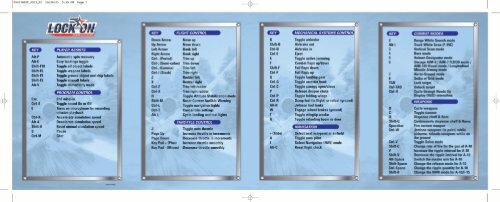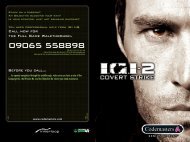Heads-Up Display Modes 35 - Metaboli
Heads-Up Display Modes 35 - Metaboli
Heads-Up Display Modes 35 - Metaboli
You also want an ePaper? Increase the reach of your titles
YUMPU automatically turns print PDFs into web optimized ePapers that Google loves.
INSTRUCTION MANUAL<br />
CONTENTS<br />
Aircraft Introduction . . . . . . . . . . . . . . . . . . . . . . . . . . . 2<br />
Aircraft Cockpits . . . . . . . . . . . . . . . . . . . . . . . . . . . . . . 6<br />
<strong>Heads</strong>-<strong>Up</strong> <strong>Display</strong> <strong>Modes</strong> . . . . . . . . . . . . . . . . . . . . . 30<br />
Sensors . . . . . . . . . . . . . . . . . . . . . . . . . . . . . . . . . . . .68<br />
Radar Warning Receivers . . . . . . . . . . . . . . . . . . . . . . 76<br />
Air-to-Air Missiles . . . . . . . . . . . . . . . . . . . . . . . . . . . . 82<br />
Air-to-Ground Weapons . . . . . . . . . . . . . . . . . . . . . . . 97<br />
Ground School . . . . . . . . . . . . . . . . . . . . . . . . . . . . . 108<br />
Primary Flight School . . . . . . . . . . . . . . . . . . . . . . . . 112<br />
Air Combat Basics . . . . . . . . . . . . . . . . . . . . . . . . . . . 115<br />
Weapon Usage . . . . . . . . . . . . . . . . . . . . . . . . . . . . . 129
2 Aircraft Introduction<br />
AIRCRAFT INTRODUCTION<br />
The old adage, “Use the right tool for the job,” applies to air combat as much as<br />
carpentry. Aircraft missions, such as air superiority, close air support, deep strike,<br />
etc., generally have conflicting requirements. Heavy armor that protects a pilot<br />
while engaging an enemy AAA site is a serious disadvantage in a dogfight.<br />
Success in the air requires a thorough understanding of each aircraft’s strengths<br />
and weaknesses. The following section identifies each aircraft flyable by the player<br />
and summarizes its combat role.<br />
1.1 F-15C “Eagle”<br />
The F-15C “Eagle” has often been labeled the greatest fighter aircraft in the world.<br />
Designed to counter the exaggerated capabilities of the Soviet MiG-25 “Foxbat,”<br />
the F-15 has been the backbone of U.S. air defense for three decades. The F-15C,<br />
equipped with improved avionics and weapons over the original F-15A, has scored<br />
over 100 air-to-air victories in the service of Israel, Saudi Arabia, and the U.S.<br />
without suffering any losses.<br />
The F-15C rules the Beyond Visual Range arena (BVR). No slouch in a dogfight, the<br />
F-15C excels at finding targets, positively identifying them as hostile, and engaging<br />
them with AIM-120 AMRAAM and AIM-7M missiles before the enemy can<br />
respond.<br />
The Eagle is somewhat restricted in the close-in dogfight. The AIM-9 Sidewinder, a<br />
reliable weapon that has soldiered on since the 1960’s, does not have the high offboresight<br />
capability of recent Russian heat-seeking missiles. Eagle drivers should<br />
generally favor the higher-speed “energy fight” in favor of the low-speed turning<br />
duel, especially against nimble adversaries.<br />
Length: 63’ 9”<br />
Height: 18’ 8”<br />
Wingspan: 42’ 10”<br />
Speed: Mach 2.5+ at sea level<br />
Ceiling: 65,000’<br />
Max. Takeoff Weight: 68,000 lbs<br />
1.2 A-10A “Thunderbolt II”<br />
Very few address this aircraft by its given name of “Thunderbolt II.” Instead, its<br />
unusual appearance earned it the moniker “Warthog,” and often simply “the Hog.”<br />
Designed as a Close Air Support (CAS) platform to counter the massive quantities<br />
of Soviet armor during the Cold War, the Hog is heavily armored and carries an<br />
impressive weapon load, including a deadly 30mm anti-armor cannon. Efforts to<br />
retire the A-10 from active duty began gaining momentum, but fell by the wayside<br />
after the aircraft’s stellar performance during the 1991 Gulf War and the 2003<br />
Operation Iraqi Freedom.<br />
The A-10 was intended to fly low, using the terrain to mask its presence from<br />
enemy Surface-to-Air Missiles (SAMs). Low flying, however, places the aircraft in<br />
the heart of the Anti-Aircraft Artillery (AAA) engagement zone. Therefore, the<br />
aircraft is heavily armored, including a “titanium bathtub” which surrounds the<br />
pilot. When the threat of SAMs has been reduced, the A-10 generally flies
Aircraft Introduction 3<br />
missions at medium altitudes, placing it safely out of the reach of AAA guns.<br />
The sub-sonic A-10 can carry AIM-9 Sidewinders for self-defense, but should avoid<br />
dogfighting. It carries an impressive air-to-ground weapon load, but lacks the<br />
power for a sustained fight against a dedicated air-to-air platform. When<br />
confronted by an enemy fighter, the Hog pilot should use the A-10’s impressive<br />
turn rate capability to point the nose (and the dreaded 30mm cannon) at the<br />
attacker. When the attacker overshoots, unload and extend until the attacker<br />
makes another pass, and then use another maximum-rate turn to point the nose<br />
back at the adversary.<br />
Length: 53’ 4”<br />
Height: 14’ 8”<br />
Wingspan: 57’ 6”<br />
Speed: Mach 0.56<br />
Ceiling: 45,000’<br />
Max. Takeoff Weight: 51,000 lbs<br />
1.3 Su-25 “Frogfoot”<br />
The Su-25 Frogfoot bears little resemblance to the U.S. A-10, but was designed for<br />
a very similar Close Air Support (CAS) ground-attack mission. The Su-25 was built<br />
to operate near the battlefront from rough, “unimproved” airstrips, and can carry a<br />
kit with tools, spare parts, auxiliary power supply, a pump for manual refueling,<br />
and other “self-deployment” supplies. It carries a wide variety of weapons for<br />
missions, including anti-radar, runway denial, and tank killing.<br />
The fortified cockpit and armored canopy helps protect the pilot from AAA and<br />
small-arms fire while engaging targets at low altitude. Flying low, the Su-25 hunts<br />
down mobile targets, pops up, delivers its weapons, and dives back behind the<br />
terrain. The Frogfoot may arguably be the most powerful ground-attack aircraft in<br />
Eastern inventories.<br />
The Su-25 is not intended for dogfighting, though. Its primary defense against<br />
patrolling flights is simple avoidance. When engaged, the Su-25 should operate at<br />
extremely low altitude, which hampers enemy fighters’ ability to dive toward it.<br />
Using available terrain, the pilot should turn to face oncoming threats.<br />
Length: 50’ 11”<br />
Height: 15’ 9”<br />
Wingspan: 47’ 11”<br />
Speed: Mach 0.8 at sea level<br />
Ceiling: 22,965’<br />
Max. Takeoff Weight: 38,800 lbs<br />
1.4 Su-27 “Flanker B”<br />
The Su-27 Flanker and its descendants are some of the most impressive and<br />
capable fighter aircraft in the world, designed to beat the vaunted F-15. Born in the<br />
waning years of the Cold War, the Flanker did not have an easy life. The initial design<br />
suffered serious problems. Then, the breakup of the Soviet Union hindered its<br />
deployment, denying it the opportunity to prove itself as the world’s greatest aircraft.
4 Aircraft Introduction<br />
The Su-27 is tailored for air-to-air combat, not air-to-ground. Armed with the R-27<br />
(AA-10) Alamo missiles, the Flanker has an impressive BVR capability. Meanwhile,<br />
the helmet-mounted sight and the high off-boresight R-73 (AA-11) Archer heatseeking<br />
missile, coupled with the Su-27’s high thrust and sustained turn capability<br />
give the aircraft a powerful edge in a knife fight. High-AOA maneuvering helps the<br />
pilot point his weapons at the enemy. Finally, its large fuel capacity keeps it in the<br />
fight well after most Western aircraft are running on fumes. It carries as many as<br />
ten air-to-air missiles, giving it an impressive “punch.”<br />
Detractors criticize the Su-27’s avionics and cockpit layout, citing limited ability to<br />
track/engage multiple targets, high reliance on GCI control, and high pilot<br />
workload, but its passive Electro-Optical System (EOS) lets it find and engage<br />
targets without any radar signals (which can warn the target). Debate continues<br />
on whether high-AOA maneuvers (such as tail slides and the famed “Cobra”) are<br />
useful combat tactics or merely impressive air-show routines.<br />
Length: 71’ 11”<br />
Height: 19’ 5”<br />
Wingspan: 48’ 2”<br />
Speed: Mach 2.<strong>35</strong> at sea level<br />
Ceiling: 59,055’<br />
Max. Takeoff Weight: 72,750 lbs<br />
1.5 Su-33 “Flanker D”<br />
Originally named the Su-27K, this descendant of the Su-27 was specifically<br />
designed to operate from Soviet versions of super aircraft carriers. Equipped with<br />
canards for improved takeoff and landing performance, the first Su-27K made its<br />
maiden flight in 1985. The tail cone was shortened to reduce the risk of tail strike<br />
during high-AOA carrier landings, but also reduced the space available for<br />
defensive countermeasures (including chaff and flare dispensers). Whereas the<br />
Su-27 was tailored as an air-to-air interceptor, the Su-33 is a multi-role aircraft (a<br />
necessity of carrier-based aviation operating far from home bases). The Su-33<br />
retains, to a large extent, the avionics and cockpit of the basic Su-27.<br />
Length: 69’ 6”<br />
Height: 19’ 4”<br />
Wingspan: 48’ 2”<br />
Speed: Mach 1.14+ at sea level<br />
Ceiling: 55,250’<br />
Max. Takeoff Weight: 66,000 lbs<br />
1.6 MiG-29A “Fulcrum A” and MiG-29S “Fulcrum C”<br />
Western observers often conclude, inaccurately, that the Su-27 and MiG-29 were<br />
born of a single design program, which copied the U.S. Navy’s F/A-18, no less.<br />
Indeed, the Su-27 and MiG-29 look quite similar, and some observers cannot<br />
readily tell the two aircraft apart, despite the MiG-29 being substantially shorter<br />
than the Su-27. Both the Su-27 and MiG-29 design teams reportedly worked with<br />
common research data and drew common design conclusions. The MiG-29 was<br />
much more widely exported than the Su-27, serving in many Warsaw Pact air
Aircraft Introduction 5<br />
forces, several of which have since joined NATO (bringing their Soviet-made MiG-<br />
29s with them).<br />
The MiG-29 originally shared most of its avionics suite with the Su-27 (including<br />
the radar, the Electro-Optical System (EOS), and the helmet-mounted sight), but<br />
was designed as a short-range fighter, not an interceptor. The EOS lets the<br />
Fulcrum search for, track, and engage targets without emitting tell-tale radar<br />
signals. Being smaller, it doesn’t carry as many missiles as the Su-27, but its high-<br />
AOA maneuverability, coupled with the R-73 (AA-11) Archer high off-boresight,<br />
heat-seeking missile, and helmet-mounted sight makes the MiG-29 a deadly<br />
dogfighter. The slow-speed turning fight is the MiG-29’s preferred arena where it<br />
can use its high-AOA capability to point its weapons at a floundering target. The<br />
newer MiG-29C includes the medium-range R-77 (AA-12) Adder missile and an<br />
internal radar jamming system.<br />
As with the Su-27, critics cited weak avionics and poor cockpit design as<br />
weaknesses of the MiG-29A. The later MiG-29S (Fulcrum C), though, incorporated<br />
numerous improvements, including better defensive countermeasures and<br />
increased fuel capacity. The MiG-29 reportedly requires a significant amount of<br />
maintenance, especially the engines. German MiG-29As (inherited from the East<br />
when Germany was re-unified) have had their engine performance “tuned down”<br />
somewhat to preserve engine lifespan. Obtaining spare parts continues to be a<br />
concern for former Warsaw Pact nations.<br />
Russian forces in LOMAC employ the MiG-29A and MiG-29S, while German<br />
forces in NATO operate only the MiG-29A.<br />
Length: 56’ 10”<br />
Height: 15’ 6”<br />
Wingspan: 37’ 3”<br />
Speed: Mach 2.3 at sea level<br />
Ceiling: 55,775’<br />
Max. Takeoff Weight: 40,785 lbs
6 Aircraft Cockpits<br />
AIRCRAFT COCKPITS<br />
Each aircraft’s cockpit is tailored for the role it performs. Although all cockpits<br />
share certain instruments, such as an airspeed indicator, an attitude indicator,<br />
engine indicators, etc., cockpit design philosophies have changed dramatically over<br />
the years. Furthermore, Eastern and Western aircraft designers often take different<br />
approaches to solving common problems. As a result, cockpit layout varies greatly<br />
from aircraft to aircraft.<br />
In this chapter, we’ll examine each aircraft’s cockpit and instrumentation.<br />
You’ll need to familiarize yourself with the cockpit layout for each aircraft type<br />
you intend to fly.<br />
2.1. F-15C Eagle Cockpit<br />
Although the F-15C Eagle retains a nominal air-to-ground capability, it is strictly an<br />
air-to-air superiority fighter today. Consequently, its cockpit is tailored around the<br />
radar display and threat warning display, which are situated just below the HUD.<br />
The lower section of the instrument panel focuses on aircraft attitude, engines,<br />
and storage management.<br />
The F-15C Cockpit<br />
2.101 Vertical Situation <strong>Display</strong> (VSD)<br />
The Vertical Situation <strong>Display</strong> (VSD), otherwise known as the<br />
“radar display,” dominates the instrument panel’s upper-left<br />
corner. The VSD shows a top-down view of the airspace ahead<br />
of the aircraft, highlighting target aircraft detected by the radar.<br />
Full details of radar operation and VSD symbology appear in the<br />
“Sensors” chapter.<br />
The VSD<br />
2.102 Tactical Electronic Warfare System<br />
(TEWS)<br />
The Tactical Electronic Warfare System (TEWS), located in the<br />
upper right of the instrument panel, detects radar emissions<br />
(from other aircraft, surface-to-air missile launchers, etc.). It<br />
The TEWS
Aircraft Cockpits 7<br />
categorizes the information it detects and displays clues about the direction and<br />
type of emitter. Full usage and symbology details appear in the “Radar Warning<br />
Receivers” chapter.<br />
2.103 Programmable Armament Control System (PACS)<br />
The Programmable Armament Control System (PACS), located in the lower left of<br />
the instrument panel, is a multipurpose display that provides storage (fuel,<br />
weapons, chaff, and flares) management.<br />
The top edge of the PACS display shows the number of loaded external fuel<br />
tanks. The positions L, C, and R indicate the status of the left, center, and<br />
right pylons, respectively. When a fuel tank is loaded, the word “FUEL”<br />
appears beneath the pylon indicator. When a tank is not loaded, the word<br />
“PYLON” appears.<br />
Fuel Tank Indicators<br />
The left side of the PACS display shows two indicators. The uppermost button<br />
shows the current firing rate of the 20 mm cannon. HIGH indicates 6,000 rounds<br />
per minute; LOW indicates 4,000 rounds per minute. The number directly below<br />
the rate of fire indicates the quantity of 20 mm rounds remaining. When fired, the<br />
counter decrements in units of 10.<br />
The SCAN indicator in the bottom-left corner will be highlighted with a box when<br />
an AIM-9 missile is selected and operating in SCAN mode. See the “Weapon<br />
Usage” chapter for full details on using SCAN mode.<br />
The right side of the PACS display indicates the defensive stores (chaff and flares)<br />
remaining, along with weapons status. The CHF and FLR displays in the upper<br />
right indicate the number of chaff and flares, respectively. The F-15C can carry up<br />
to 120 chaff rounds and up to 60 flares.<br />
The COOL indicator along the right edge of the PACS display indicates the overall<br />
weapons status. With the Master Arm switch in the ARM position, a box appears<br />
around the word “COOL,” indicating weapons are ready. The box disappears when<br />
the Master Arm switch is in the SAFE position.<br />
The center of the PACS display shows the loaded weapons and their status. There<br />
are eight weapon stations, four on the fuselage and two on each wing. Air-to-air
8 Aircraft Cockpits<br />
missiles appear in two categories: AIM-9 variants are classified as “Short-Range<br />
Missiles” (SRM), while AIM-7 and AIM-120 variants are classified as “Medium-<br />
Range Missiles” (MRM). The status for each station shows two lines based on<br />
the selected weapon type:<br />
• When an MRM is selected: RDY appears above the selected weapon. STBY<br />
appears above all other medium-range missiles. SRM appears above all shortrange<br />
missiles.<br />
• When an SRM is selected: RDY appears above the selected weapon. STBY<br />
appears above all medium-range missiles. SRM appears above all other shortrange<br />
missiles.<br />
The following table illustrates the abbreviations used for each missile type:<br />
Abbreviation Missile Range<br />
7M AIM-7M MRM<br />
120C AIM-120 MRM<br />
9M AIM-9M SRM<br />
2.104 Airspeed/Mach Indicator<br />
Located next to the PACS, the airspeed/Mach indicator shows the Calibrated<br />
Airspeed (CAS) and Mach number. The fixed airspeed<br />
scale, graduated from 50 to 1000 knots, and a rotating<br />
Mach number scale (synchronized so their correct<br />
relationship is shown at all altitudes) allow a single<br />
pointer to indicate both readings. The Mach number<br />
shows above 200 knots.<br />
Airspeed / Mach Indicator<br />
2.105 AOA Indicator<br />
Located below the airspeed/Mach indicator, the AOA<br />
indicator displays the current Angle Of Attack in units from<br />
0 to 45. The units are calibrated against the F-15C’s normal<br />
flight envelope – a single unit does not equate to a single<br />
degree of pitch. An index mark is set at the approximate<br />
optimum landing approach AOA (20 to 22 units).<br />
AOA Indicator<br />
2.106 Accelerometer<br />
The accelerometer displays instantaneous positive and<br />
negative acceleration G-loads. Markers highlight the<br />
maximum positive and negative G-loads achieved. The<br />
instrument is independent of, and less accurate than,<br />
the G-load displayed on the HUD.<br />
Accelerometer
Aircraft Cockpits 9<br />
2.107 Attitude Director Indicator (ADI)<br />
The Attitude Director Indicator (ADI)<br />
dominates the center of the instrument<br />
panel. The rolling attitude sphere displays<br />
the aircraft’s pitch and bank angles. Pitch<br />
markings are graduated in 5-degree<br />
increments. The bank markings are<br />
graduated in 10-degree increments.<br />
During Instrument Landing System (ILS)<br />
approaches, the ILS bank steering<br />
(localizer) and glideslope bars appear in<br />
front of the attitude sphere. During ILS<br />
landings, fly toward the ILS needles.<br />
Longitudinal Aiming Mode Symbology<br />
The turn-and-slip indicator resides at the<br />
bottom of the instrument. When not centered, apply rudder toward the needle to<br />
center the indicator.<br />
2.108 Horizontal Situation Indicator (HSI)<br />
The Horizontal Situation Indicator (HSI)<br />
shows a horizontal, top-down view of<br />
the aircraft superimposed on a<br />
compass. The compass rotates so that<br />
the aircraft heading always appears at<br />
the top of the display. The outer edge<br />
of the compass ring shows the course<br />
arrow, indicating the direction of the<br />
next navigation point.<br />
The course deviation indicator in the<br />
center of the compass illustrates the<br />
intended course relative to the aircraft<br />
in the center of the instrument. During<br />
an ILS landing, the bar corresponds<br />
The HSI<br />
with the bank steering bar, showing<br />
deviation from the localizer beam. Please note, however, that the course deviation<br />
indicator moves the opposite direction of the ILS bank steering bar.<br />
The desired heading is also displayed numerically on the right side of the<br />
instrument. The distance to the destination, in nautical miles, is shown on the left<br />
side of the instrument.<br />
2.109 Altimeter<br />
The Altimeter<br />
The altimeter displays altitude above sea level (MSL) in 20-foot<br />
increments. It consists of a numeric readout in the center with<br />
a clock-like display along the outside edge, which graphically<br />
displays the “hundreds” of feet. In the example shown, the<br />
numeric readout shows an altitude of 29,093 feet. The needle,<br />
therefore, points to 93.
10 Aircraft Cockpits<br />
2.110 Vertical Velocity Indicator (VVI)<br />
The Vertical Velocity Indicator (VVI) indicates the aircraft’s rate of<br />
climb (or descent) in thousands of feet per minute. The needle<br />
counts clockwise from zero as the aircraft climbs, and counts<br />
counter-clockwise as the aircraft descends.<br />
The Vertical Velocity Indicator<br />
2.111 Engine Tachometer<br />
This pair of instruments indicates the engine speed as a<br />
percentage of maximum RPM for both the left and right<br />
engines. The red band indicates afterburner.<br />
Engine Tachometers<br />
FTIT Indicators<br />
2.112 Fan Turbine Inlet Temperature (FTIT)<br />
Indicators<br />
Located below the tachometers, this pair of instruments<br />
combines an analog pointer and digital readout. The<br />
temperature is shown in increments of 10 degrees centigrade.<br />
The red band indicates excessive temperature.<br />
2.113 Fuel Flow Indicators<br />
This pair of instruments shows the fuel flow, including<br />
afterburner, for each engine. Flow is measured in pounds per<br />
hour.<br />
Fuel Flow Indicators<br />
2.114 Exhaust Nozzle Position Indicators<br />
Located in the lower right of the instrument panel, this pair of<br />
instruments shows the exhaust nozzle position for each engine.<br />
The display shows the position as a percentage of being<br />
completely open.<br />
Exhaust Nozzle Position Indicators<br />
2.115 Fuel Quantity Indicator<br />
The fuel quantity indicator shows the remaining<br />
fuel in the internal and external tanks. The needle<br />
in the center of the display shows the internal<br />
fuel, measured in thousands of pounds. Three<br />
numeric indicators show the total fuel remaining<br />
(internal and external), the fuel remaining in the<br />
left wing tank, and the fuel remaining in the right<br />
wing tank. All three displays measure the<br />
remaining fuel in pounds.<br />
Fuel Quantity Indicator
Aircraft Cockpits 11<br />
2.116 Cabin Pressure Indicator<br />
The cabin pressure indicator shows the current “altitude”<br />
inside the cockpit based on the air pressure in the cabin. In the<br />
event of structural damage, the cabin may lose air pressure,<br />
causing the cabin altitude to increase. If the cabin pressure<br />
altitude climbs above 10,000 feet, descend immediately!<br />
Cabin Pressure Indicator<br />
2.2. A-10A Cockpit<br />
Designed specifically for Close Air Support (CAS) ground attacks, the A-10A<br />
doesn’t carry radar or many of the advanced electronic systems found in other<br />
fighters. It has a much simpler cockpit dominated by navigational and engine<br />
instruments. The sole TV screen shows only images from AGM-65 Maverick<br />
seekers.<br />
The A-10A Cockpit<br />
2.201 TV Monitor<br />
The TV Monitor (TVM) displays the view from the AGM-65<br />
Maverick missile-seeker head. A description of AGM-65 displays<br />
and the targeting process is included in the "Sensors" chapter.<br />
The TV Monitor<br />
2.202 Radar Warning Receiver (RWR)<br />
The A-10’s radar warning system consists of two instruments.<br />
The Radar Warning Receiver (RWR), located in the right side of<br />
the instrument panel, listens for radar emissions (from other<br />
aircraft, surface-to-air missile launchers, etc.). It categorizes the<br />
information it “hears,” displaying clues about the direction and<br />
The RWR source of the emitter. The RWR control indicator, located just<br />
below the HUD, provides additional details about the sources of radar emissions.<br />
Full usage and symbology details appear in the RWR chapter.
12 Aircraft Cockpits<br />
2.203 Airspeed Indicator<br />
Located just below the RWR scope, the airspeed<br />
indicator shows Calibrated Airspeed (CAS) from 50 to<br />
500 knots, and reads within 4 knots of the airspeed<br />
displayed on the HUD. The striped needle moves to<br />
show the limiting structural airspeed.<br />
Airspeed / Mach Indicator<br />
AOA Indicator<br />
2.204 AOA Indicator<br />
Located to the left of the Airspeed Indicator, the AOA<br />
indicator displays the current Angle Of Attack in units from<br />
zero to 30. The units are calibrated against the A-10A’s normal<br />
flight envelope – a single unit does not equate to a single<br />
degree of pitch. An index mark is set at the approximate<br />
optimum landing approach AOA (20 units).<br />
2.205 AOA Indexer<br />
The AOA indexer sits on the canopy railing just left of the<br />
HUD. It displays three indicators comparing the current<br />
AOA with the proper landing approach AOA. When the top<br />
light illuminates, the AOA is either too high or the airspeed<br />
AOA Indexer<br />
is too slow. When the bottom light illuminates, the AOA is<br />
either too low or the airspeed is too high. When the center light illuminates, the<br />
aircraft is maintaining the correct landing AOA. Slight errors are indicated when<br />
the center light illuminates in conjunction with one other light.<br />
2.206 Attitude Director Indicator<br />
(ADI)<br />
The Attitude Director Indicator (ADI) dominates<br />
the center of the instrument panel. The rolling<br />
attitude sphere displays the aircraft’s pitch and<br />
bank angles. Pitch markings are graduated in 5-<br />
degree increments. The bank markings are<br />
graduated in 10-degree increments. During<br />
Instrument Landing System (ILS) approaches, the<br />
The ADI<br />
ILS bank steering (localizer) and glideslope bars<br />
appear in front of the attitude sphere. During ILS landings, fly toward the ILS<br />
needles.<br />
The turn-and-slip indicator resides at the bottom of the instrument. When not<br />
centered, apply rudder toward the needle to center the indicator.
Aircraft Cockpits 13<br />
2.207 Horizontal Situation Indicator (HSI)<br />
The Horizontal Situation Indicator (HSI)<br />
shows a horizontal, top-down view of the<br />
aircraft superimposed on a compass. The<br />
compass rotates so that the aircraft heading<br />
always appears at the top of the display.<br />
The outer edge of the compass ring shows<br />
the course arrow, indicating the direction of<br />
the next navigation point.<br />
The course deviation indicator in the center<br />
of the compass illustrates the intended<br />
course relative to the aircraft in the center<br />
of the instrument. During an ILS landing,<br />
HSI the bar corresponds with the bank steering bar, showing deviation from the<br />
localizer beam. Please note, however, that the course deviation indicator moves<br />
the opposite direction of the ILS bank steering bar.<br />
The desired heading is also displayed numerically on the right side of the<br />
instrument. The distance to the destination, in nautical miles, is shown on the left<br />
side of the instrument.<br />
2.208 Altimeter<br />
The altimeter displays altitude above sea level (MSL) in 20-foot<br />
increments. It consists of a numeric readout in the center with<br />
a clock-like display along the outside edge, which graphically<br />
displays the “hundreds” of feet.<br />
The Altimeter<br />
2.209 Vertical Velocity Indicator (VVI)<br />
The Vertical Velocity Indicator (VVI) indicates the aircraft’s rate of<br />
climb (or descent) in thousands of feet per minute. The needle<br />
counts clockwise from zero as the aircraft climbs, and counts<br />
counter-clockwise as the aircraft descends.<br />
The Vertical Velocity Indicator<br />
2.210 Accelerometer<br />
The accelerometer displays instantaneous positive and<br />
negative acceleration G-loads. Markers highlight the maximum<br />
positive and negative G-loads achieved.<br />
Accelerometer<br />
2.211 Interstage Turbine Temperature (ITT)<br />
Indicators<br />
This pair of instruments displays the temperature between the<br />
high and low-pressure turbine sections in degrees C.<br />
Interstage Turbine Temperature Indicators
14 Aircraft Cockpits<br />
Engine Core Speed Indicator<br />
2.212 Engine Core Speed Indicator<br />
This pair of instruments indicates the compressor core speed as<br />
a percentage of maximum RPM for both the left and right<br />
engines.<br />
2.213 Engine Oil Pressure Indicator<br />
This pair of instruments indicates the engine oil pressure reading<br />
in psi. If pressure drops below 27.5 psi, the engine oil pressure<br />
caution light illuminates.<br />
Engine Oil Pressure<br />
2.214 Fan Speed Indicator<br />
This pair of instruments indicates the engine speed as a<br />
percentage of maximum RPM for both the left and right engines.<br />
Engine fan speed is the primary indicator of thrust being<br />
generated by the A-10A’s TF-34 engines.<br />
Fan Speed Indicator<br />
hEngine fan speed provides the best indication of thrust being<br />
generated in the A-10A.<br />
2.215 Fuel Flow Indicators<br />
This pair of instruments shows the fuel flow for each engine.<br />
Flow is measured in pounds per hour.<br />
Fuel Flow Indicators<br />
2.216 Flaps Indicator<br />
The flaps indicator shows the position of the flaps.<br />
Flaps Indicator<br />
2.217 Brake Indicator<br />
The brake indicator shows the position of the speed brake.<br />
Brake Indicator<br />
2.218 Fuel Quantity Indicator<br />
The fuel quantity indicator shows the remaining fuel in the<br />
internal and external tanks. The digital readout shows internal<br />
fuel remaining. The left and right pointers indicate fuel remaining<br />
in the left and right tanks, respectively.<br />
Fuel quantity indicator
Aircraft Cockpits 15<br />
2.219 Armament Control Panel<br />
The armament control panel<br />
dominates the lower left<br />
side of the instrument panel,<br />
showing the quantity and<br />
status of each of the A-10A’s<br />
eleven hardpoints. Each<br />
hardpoint is represented by<br />
a square of four lights.<br />
The two upper lights in each<br />
square represent the<br />
quantity of weapons (or<br />
jamming pods) on that<br />
hardpoint. If both upper<br />
green lights are lit, there are<br />
two or more weapons on<br />
that hardpoint. If only one<br />
upper green light is lit, there is only one weapon on that hardpoint. When all<br />
weapons on the hardpoint are exhausted, the upper lights turn off and the red<br />
light on the bottom row illuminates.<br />
The green light in the lower row indicates the “active” or selected hardpoint.<br />
Cycling through available weapons causes the green light in the lower row to<br />
move from hardpoint to hardpoint.<br />
2.220 Ripple Quantity Indicator<br />
hAutomatically releasing multiple bombs with a single press of the<br />
release button is called “rippling.”<br />
The Ripple Quantity indicator shows the number of bombs that will be<br />
released per drop.<br />
Armament Control Panel<br />
2.221 Ripple Interval<br />
The Ripple Interval indicator indicates the spacing in milliseconds times ten<br />
between each bomb release. For example, “50” would equate to 500<br />
milliseconds, or 0.5 seconds.<br />
2.222 Cannon Rate Switch<br />
The Cannon Rate switch selects between the high (60 rounds per second) and<br />
low (30 rounds per second) rates of fire for the 30mm cannon.<br />
2.223 Master Arm Switch<br />
The Master Arm switch enables ARM and disables SAFE in the weapons<br />
system. The switch should be in the SAFE position during takeoff, landing, and<br />
flying over friendly territory. Switch to ARM to enable the weapons when<br />
entering hostile airspace.
16 Aircraft Cockpits<br />
2.3. Su-25 Frogfoot Cockpit<br />
The Su-25 cockpit is relatively simple, dominated by a series of analog gauges.<br />
In addition, most instruments are the same as (or very similar to) Su-27 and<br />
MiG-29 cockpits.<br />
The Su-25 Cockpit<br />
2.301 Indicated Airspeed ( IAS) Indicator<br />
The IAS indicator shows the aircraft’s indicated airspeed (IAS).<br />
The scale ranges from 0 to 800 km/h.<br />
IAS Indicator<br />
Landing System Signal Panel<br />
2.302 Landing System Signal Panel<br />
The landing system signal panel shows the deployment<br />
status of the landing gear, flaps, Leading Edge Flaps (LEF),<br />
and speed brakes. The red light in the center illuminates<br />
when any of the landing gear is not locked in the position of<br />
the landing gear handle (up or down). The light flashes if one<br />
or more landing gear is locked up but the handle is down, or<br />
if the LEF are down but the handle is up.<br />
Combined AOA/G-Meter<br />
2.303 Combined AOA/G-Meter<br />
The combined AOA/G-meter simultaneously displays<br />
the aircraft’s angle of attack and current g-load. The<br />
pointer on the left shows the current AOA in degrees.<br />
The long needle on the right side of the instrument<br />
shows the current g-load.<br />
2.304 Attitude Director Indicator (ADI)<br />
The ADI simultaneously shows current flight attitude and course guidance<br />
information. The numeric tape in the center shows the aircraft’s current pitch and<br />
bank angle. The horizontal lines remain parallel with the horizon at all times. The
Aircraft Cockpits 17<br />
turn-and-slip indicator at the bottom indicates the current sideslip. As always, apply<br />
rudder toward the sliding ball (also called “stepping on the ball”) to center it.<br />
h“Step on the ball” in the turn-and-slip indicator (apply rudder toward<br />
it) to center it and correct sideslip.<br />
The horizontal Pitch Steering Bar in the center of the instrument indicates the<br />
correct pitch angle to reach the next waypoint. Likewise, the Course Steering Bar<br />
leans left or right, indicating the correct course to the next waypoint. When both<br />
bars are centered, the aircraft is on course.<br />
During landings, the W-shaped<br />
glideslope deviation indicator and<br />
course deviation indicator<br />
provide Instrument Landing<br />
System (ILS) direction. If either<br />
channel of the ILS system has<br />
failed, the appropriate OFF light<br />
illuminates. During automatic<br />
landing approaches, the<br />
appearance of either light<br />
indicates an automatic level-off<br />
by the flight control system.<br />
ADI<br />
2.305 Horizontal Situation<br />
Indicator (HSI)<br />
The Horizontal Situation Indicator (HSI)<br />
provides a horizontal view of the aircraft<br />
with respect to the navigation course. The<br />
compass card rotates such that the correct<br />
heading is always displayed at the very top.<br />
The course pointer shows the desired<br />
heading, while the bearing pointer points<br />
directly toward the next waypoint. The<br />
HSI<br />
range counter indicates the distance in<br />
kilometers to the next steer point while the bearing counter provides a numeric<br />
readout of the desired heading. ILS localizer and glideslope bars are located within<br />
the center of the compass.<br />
VVI<br />
2.306 Vertical Velocity<br />
Indicator (VVI)<br />
The needle moves along the left edge of the<br />
Vertical Velocity Indicator (VVI), indicating the<br />
aircraft’s current rate of climb or descent. A<br />
turn-and-slip indicator in the center provides<br />
backup should the ADI malfunction. The turn<br />
needle in the center leans toward the<br />
direction of the turn, but does not provide<br />
accurate rate-of-turn information.
18 Aircraft Cockpits<br />
2.307 Radar Altimeter<br />
The radar altimeter shows the aircraft’s current Altitude above<br />
Ground Level (AGL), from 0 to 1,000 meters. It does not<br />
indicate altitude when above 1,000 meters.<br />
Radar Altimeter<br />
2.308 Engine RPM Indicator<br />
The engine RPM indicator shows the current speed of both<br />
engines as a percentage of maximum RPM.<br />
Engine RPM Indicator<br />
2.309 Fuel Quantity Indicator<br />
The fuel quantity indicator shows the amount of fuel remaining<br />
onboard, from 0 to 10 tons. The white tape shows the total fuel<br />
quantity.<br />
Fuel Quantity Indicator<br />
2.310 EGT Indicators<br />
The Exhaust Gas Temperature (EGT) indicators show the<br />
exhaust temperature from 200 degrees C to 1,000 degrees C.<br />
EGT<br />
2.311 Radar Homing And Warning<br />
(RHAW) <strong>Display</strong> Panel<br />
The Radar Homing And Warning (RHAW) panel indicates<br />
the direction and source of detected radar emitters. The<br />
Aircraft symbol represents your position; the lights<br />
around it indicate the bearing to the emitter. The six<br />
lights along the bottom indicate the radar type. See the<br />
"Radar Warning Receivers" chapter for additional details.<br />
RHAW <strong>Display</strong> Panel
Aircraft Cockpits 19<br />
Weapons <strong>Display</strong> 2.312<br />
In the rightmost side of the weapons console, there are two small windows<br />
displaying cyrillic letters. These letters identify the type of weapons available in the<br />
currently selected pylons:<br />
• HPC: Rockets<br />
• YP: Missiles (either AG or AA)<br />
• B: Bombs<br />
• BPY: Cannon<br />
• Black and white stripes: no cannon rounds left<br />
Pylons #2 & #9<br />
selected and ready<br />
(green lights). Weapon<br />
of choice: rockets<br />
(HPC). Below "HPC" it<br />
reads "BPY" meaning<br />
the cannon is<br />
operational.<br />
Pylons #3 & #8<br />
selected. #3 is not<br />
green because it is<br />
carrying an ECM pod,<br />
not a weapon. Pylon 8<br />
carries a missile (YP).<br />
Pylons #4 & #7<br />
selected. Weapon of<br />
choice: missiles (YP). As<br />
you can see, we are<br />
moving inwards through<br />
the pylons.<br />
Pylons #5 and #6<br />
selected. #6 is not<br />
green because it is<br />
carrying a fuel tank. 5<br />
carries a bomb (b).<br />
Selecting the cannon as<br />
the active weapon is<br />
indicated by the label<br />
(BPY). In the bottom<br />
window there is a "K"<br />
meaning we have<br />
between 1/2 and a full<br />
load of ammo rounds.<br />
As we fire the cannon,<br />
available rounds will<br />
eventually get below<br />
1/2. This is shown by<br />
the label "1/2". If we<br />
keep firing, the next<br />
label will be "1/4". When<br />
no more rounds are left<br />
there will appear a black<br />
and white striped label.
20 Aircraft Cockpits<br />
2.313 ECM Light<br />
Before engaging hostile forces it is a good idea to<br />
switch on our ECM pod. A green light will appear<br />
on the right console to inform us that we are<br />
emitting jamming noise.<br />
2.314 <strong>Heads</strong>-<strong>Up</strong> <strong>Display</strong> (HUD)<br />
On the base of the HUD, colored lights indicate sensor and weapon status.<br />
2.315 Weapons Panel<br />
The weapons panel provides indications to inform the pilot of weapon<br />
status and type selected.
Aircraft Cockpits 21<br />
2.316 Warning Panel<br />
This series of lights indicates aircraft damage and system indicators.<br />
2.4. Su-27 and Su-33 Flanker Cockpit<br />
The Su-27 and Su-33 cockpits are extremely similar. Although some control panels<br />
differ, the instrumentation is identical between the two aircraft. Furthermore, most<br />
instruments are identical (or very similar) to the MiG-29 and Su-25 cockpits.<br />
The Su-27cockpit<br />
2.401 Indicated Airspeed (IAS) Indicator<br />
The IAS indicator shows the aircraft’s Indicated Airspeed (IAS).<br />
The scale ranges from 0 to 1,600 km/h.<br />
IAS Indicator
22 Aircraft Cockpits<br />
2.402 Altimeter<br />
The altimeter shows the aircraft’s altitude above<br />
sea level (MSL), from 0 to 25,000 meters. The<br />
inner ring and short needle show the altitude in<br />
thousands of meters. The outer ring and long<br />
needle show it in hundreds of feet. Add the two<br />
readings to obtain the exact altitude.<br />
Altimeter<br />
2.403 Landing System Signal Panel<br />
The landing system signal panel shows the<br />
deployment status of the landing gear, flaps,<br />
Leading Edge Flaps (LEF), and speed brakes. The<br />
red light in the center illuminates when any of<br />
the landing gear is not locked in the position of<br />
the landing gear handle (up or down). The light<br />
flashes if one or more landing gear is locked up<br />
but the handle is down, or if the LEF are down<br />
but the handle is up.<br />
Landing System Signal Panel<br />
2.404 Combined AOA/G-Meter<br />
The combined AOA/G-meter simultaneously<br />
displays the aircraft’s angle of attack and current<br />
G-load. The pointer on the left shows the current<br />
AOA in degrees. The long needle on the right<br />
side of the instrument shows the current G-load.<br />
The small needle indicates the maximum G-load<br />
encountered during the flight.<br />
Combined AOA/G-Meter<br />
2.405 Attitude Director Indicator (ADI)<br />
The ADI simultaneously shows current flight attitude and course guidance<br />
information. The numeric tape in the center shows the aircraft’s current pitch and<br />
bank angle. The horizontal lines remain parallel with the horizon at all times. The<br />
turn-and-slip indicator at the bottom indicates the current sideslip. As always, apply<br />
rudder toward the sliding ball (also called “stepping on the ball”) to center it.<br />
h“Step on the ball” in the turn-and-slip indicator (apply rudder toward<br />
it) to center it and correct sideslip.<br />
The horizontal Pitch Steering Bar in the center of the instrument indicates the<br />
correct pitch angle to reach the next waypoint. Likewise, the Course Steering Bar<br />
leans left or right, indicating the correct course to the next waypoint. When both<br />
bars are centered, the aircraft is on course.
Aircraft Cockpits 23<br />
During landings, the W-shaped<br />
glideslope deviation indicator and<br />
course deviation indicator provide<br />
Instrument Landing System (ILS)<br />
direction. If either channel of the ILS<br />
system has failed, the appropriate<br />
OFF light illuminates. During<br />
automatic landing approaches, the<br />
appearance of either light indicates an<br />
automatic level-off by the flight control<br />
system.<br />
2.406 Horizontal Situation Indicator (HSI)<br />
The Horizontal Situation Indicator (HSI) provides a horizontal view of the aircraft<br />
with respect to the navigation course. The compass card rotates such that the<br />
correct heading is always displayed at the very<br />
top. The course pointer shows the desired<br />
heading, while the bearing pointer points<br />
directly toward the next waypoint. The range<br />
counter indicates the distance in kilometers to<br />
the next steer point, while the bearing counter<br />
provides a numeric readout of the desired<br />
heading. ILS localizer and glideslope bars are<br />
located within the center of the compass.<br />
VVI<br />
HSI<br />
ADI<br />
2.407 Vertical Velocity Indicator<br />
(VVI)<br />
The needle moves along the left edge of the<br />
Vertical Velocity Indicator (VVI), indicating the<br />
aircraft’s current rate of climb or descent. A turnand-slip<br />
indicator in the center provides backup<br />
should the ADI malfunction. The turn needle in<br />
the center leans toward the direction of the turn,<br />
but does not provide accurate rate-of-turn<br />
information.<br />
2.408 Clock<br />
The clock shows the current time of day.<br />
Clock
24 Aircraft Cockpits<br />
2.409 Engine RPM Indicator<br />
The engine RPM indicator shows the current speed of both<br />
engines as a percentage of maximum RPM. The green lights<br />
under the indicator illuminate when the afterburner engages.<br />
Engine RPM Indicator<br />
2.410 Fuel Quantity Indicator<br />
The fuel quantity indicator shows the amount of fuel remaining<br />
onboard, from 0 to 9 tons. The tape in the middle shows the total<br />
fuel quantity.<br />
Fuel Quantity Indicator<br />
2.411 EGT Indicators<br />
The Exhaust Gas Temperature (EGT) indicators show the<br />
exhaust temperature from 200° C to 1,000° C.<br />
HDD<br />
EGT<br />
2.412 HDD<br />
The <strong>Heads</strong>-Down <strong>Display</strong> (HDD) TV monitor fills the upper right<br />
corner of the instrument panel. The HDD displays the<br />
programmed flight path and steer points, the location of<br />
runways, and the location of targets detected by the radar. See<br />
the “Sensors” chapter for details on HDD usage.<br />
2.413 Radar Homing And Warning<br />
(RHAW) <strong>Display</strong> Panel<br />
The Radar Homing And Warning (RHAW) panel<br />
indicates the direction and source of detected<br />
radar emitters. The Aircraft symbol represents your<br />
position; the lights around it indicate the bearing to<br />
the emitter. The six lights along the bottom indicate<br />
the radar type. See the "Radar Warning Receivers"<br />
Chapter for additional details.<br />
RHAW <strong>Display</strong> Panel
Aircraft Cockpits 25<br />
2.414 Warning Panel<br />
This series of lights indicates aircraft damage and system indicators.<br />
2.5. MiG-29 Fulcrum Cockpit<br />
The MiG-29 cockpit is relatively simple, dominated by a series of analog gauges.<br />
The MiG-29A Fulcrum (used by NATO) and MiG-29S Fulcrum C cockpits are<br />
identical. In addition, most instruments are the same as (or very similar to) to Su-<br />
27 and Su-25 cockpits.<br />
The MiG-29A and MiG-29S Cockpit
26 Aircraft Cockpits<br />
2.501 Indicated Airspeed ( IAS) Indicator<br />
The IAS indicator shows the aircraft’s Indicated Airspeed (IAS).<br />
The scale ranges from 0 to 800 kts.<br />
IAS Indicator<br />
Altimeter<br />
2.502 Altimeter<br />
The altimeter shows the aircraft’s altitude above sea level<br />
(MSL), from 0 to 25,000 meters. The inner ring and short<br />
needle show the altitude in thousands of meters. The outer<br />
ring and long needle show it in hundreds of feet. Add the two<br />
readings to obtain the exact altitude.<br />
2.503 Landing System Signal Panel<br />
The landing system signal panel shows the deployment status of the landing gear,<br />
flaps, Leading Edge Flaps (LEF), and speed brakes. The<br />
red light in the center illuminates when any of the landing<br />
gear is not locked in the position of the landing gear<br />
handle (up or down). The light flashes if one or more<br />
landing gear is locked up but the handle is down, or if the<br />
LEF are down but the handle is up.<br />
Landing System Signal Panel<br />
2.504 Combined AOA/G-Meter<br />
The combined AOA/G-meter simultaneously displays the aircraft’s angle of attack<br />
and current g-load. The pointer on the left shows the<br />
current AOA in degrees. The long needle on the right<br />
side of the instrument shows the current g-load. The<br />
small needle indicates the maximum g-load encountered<br />
during the flight.<br />
Combined AOA/G-Meter<br />
2.505 Attitude Director Indicator (ADI)<br />
The ADI simultaneously shows current flight attitude and course guidance<br />
information. The numeric tape in the center shows the aircraft’s current pitch and<br />
bank angle. The horizontal lines remain parallel with the horizon at all times. The<br />
turn-and-slip indicator at the bottom indicates the current sideslip. As always, apply<br />
rudder toward the sliding ball (also called “stepping on the ball”) to center it.<br />
h“Step on the ball” in the turn-and-slip indicator (apply rudder toward<br />
it) to center it and correct sideslip.<br />
The horizontal Pitch Steering Bar in the center of the instrument indicates the<br />
correct pitch angle to reach the next waypoint. Likewise, the Course Steering Bar<br />
leans left or right, indicating the correct course to the next waypoint. When both<br />
bars are centered, the aircraft is on course.
Aircraft Cockpits 27<br />
During landings, the W-shaped glideslope<br />
deviation indicator and course deviation<br />
indicator provide Instrument Landing<br />
System (ILS) direction. If either channel of<br />
the ILS system has failed, the appropriate<br />
OFF light illuminates. During automatic<br />
landing approaches, the appearance of<br />
either light indicates an automatic level-off<br />
by the flight control system.<br />
ADI<br />
2.506 Horizontal Situation Indicator (HSI)<br />
The Horizontal Situation Indicator (HSI) provides a horizontal view of the aircraft<br />
with respect to the navigation course. The compass card rotates such that the<br />
correct heading is always displayed at the very top. The course pointer shows the<br />
desired heading while the bearing pointer<br />
points directly toward the next waypoint.<br />
The range counter indicates the distance in<br />
kilometers to the next steer point, while the<br />
bearing counter provides a numeric readout<br />
of the desired heading. ILS localizer and<br />
glideslope bars are located within the center<br />
of the compass.<br />
HSI<br />
VVI<br />
2.507 Vertical Velocity Indicator<br />
(VVI)<br />
The needle moves along the left edge of the<br />
Vertical Velocity Indicator (VVI), indicating the<br />
aircraft’s current rate of climb or descent. A turnand-slip<br />
indicator in the center provides backup<br />
should the ADI malfunction. The turn needle in the<br />
center leans toward the direction of the turn, but<br />
does not provide accurate rate-of-turn information.<br />
2.508 Mach Indicator<br />
The Mach indicator shows the aircraft’s current Mach<br />
number.<br />
Mach Indicator
28 Aircraft Cockpits<br />
2.509 Clock<br />
The clock shows the current time of day.<br />
Clock<br />
2.510 Radar Altimeter<br />
The radar altimeter shows the aircraft’s current Altitude above<br />
Ground Level (AGL), from 0 to 1,000 meters. It does not<br />
indicate altitude when above 1,000 meters.<br />
Radar Altimeter<br />
2.511 Engine RPM Indicator<br />
The engine RPM indicator shows the current speed of both<br />
engines as a percentage of maximum RPM. Green afterburner<br />
indicators at the far right of the instrument panel indicate when<br />
afterburners are engaged.<br />
Engine RPM Indicator<br />
2.512 Fuel Quantity Indicator<br />
The fuel quantity indicator shows the amount of fuel remaining<br />
on board, from 0 to 5.5 tons. The tape in the middle shows the<br />
total fuel quantity. The four triangular indicators show the<br />
amount of fuel in the centerline (CL), wing (WING), tank 1, and<br />
tank 3. The four lights illuminate as the respective tanks are<br />
emptied.<br />
Fuel Quantity Indicator<br />
2.513 EGT Indicators<br />
The Exhaust Gas Temperature (EGT) indicators show<br />
the exhaust temperature from 200° C to 1,000° C.<br />
EGT<br />
HDD<br />
2.514 HDD<br />
The <strong>Heads</strong>-Down <strong>Display</strong> (HDD) TV monitor fills the upper right<br />
corner of the instrument panel. The HDD displays the<br />
programmed flight path and steer points, the location of<br />
runways, and the location of targets detected by the radar. See<br />
the “Sensors” chapter for details on HDD usage.
Aircraft Cockpits 29<br />
2.515 Radar Homing and Warning<br />
(RHAW) <strong>Display</strong> Panel<br />
The Radar Homing And Warning (RHAW) panel indicates<br />
the direction and source of detected radar emitters. The<br />
Aircraft symbol represents your position; the lights<br />
around it indicate the bearing to the emitter. The six lights<br />
along the bottom indicate the radar type. See the "Radar<br />
Warning Receivers" chapter for additional details.<br />
RHAW <strong>Display</strong> Panel<br />
2.516 Warning Panel<br />
This series of lights indicates aircraft damage and system indicators.
30 <strong>Heads</strong>-<strong>Up</strong> <strong>Display</strong> <strong>Modes</strong><br />
HEADS-UP DISPLAY MODES<br />
3.1. F-15C Eagle HUD <strong>Modes</strong><br />
3.101 Basic HUD Symbology<br />
Several indicators on the F-15C HUD are common to all HUD modes.<br />
Basic HUD Symbology<br />
• The Aircraft symbol, similar to the letter “W,” appears exactly in the center of<br />
the HUD and indicates where the aircraft’s nose is pointing.<br />
• The heading scale appears along the top edge, displaying the heading<br />
rounded to the nearest ten (for example, 270 appears as 27).<br />
• The airspeed scale on the left edge shows the Indicated Airspeed (IAS) in<br />
knots. The airspeed scale does not display values below 150 knots.<br />
• The altitude scale on the right edge shows the aircraft’s altitude above sea<br />
level (MSL) in feet.<br />
• The velocity vector moves through the middle of the HUD, showing the<br />
direction the aircraft is actually moving, which varies from where the aircraft is<br />
heading because of momentum, sideslip, angle of attack, etc.<br />
• The pitch scale appears in the middle of the HUD, centered on the velocity<br />
vector. Primarily, it shows the aircraft’s pitch measured in five-degree<br />
increments. The entire scale moves left and right, however, mirroring the turnand-slip<br />
indicator on the ADI. As with the turn-and-slip indicator, to stop<br />
sideslip, apply rudder toward the scale.<br />
3.102 Navigation Mode<br />
As the name implies, navigation mode provides navigation and steering cues.<br />
Basic navigation mode points the way to the next steer point within the<br />
programmed route. ILS mode, on the other hand, provides information required<br />
during landings.
<strong>Heads</strong>-<strong>Up</strong> <strong>Display</strong> <strong>Modes</strong> 31<br />
Navigation HUD<br />
Basic Navigation<br />
The basic navigation mode provides steering cues to the next route steer point. In<br />
addition to the basic HUD scales, navigation mode includes the following<br />
indicators:<br />
• The mode indicator in the lower right of the HUD displays the name of the<br />
selected steer point, followed by the mode name, “NAV.”<br />
• The distance indicator beneath the mode indicator shows the distance (in<br />
nautical miles) to the next steer point.<br />
• The time-to-go indicator, located beneath the distance indicator, shows the<br />
time to the next steer point.<br />
• The aircraft g indicator appears in the lower-left corner of the HUD.<br />
• The integrated flight director appears as a cross on the HUD. It points<br />
toward the next steer point, providing both pitch and bank steering cues. To fly<br />
directly to the next steer point, steer the aircraft until the flight director is<br />
centered in the HUD, directly over the Aircraft symbol.<br />
ILS Mode<br />
When ILS mode is engaged, the HUD displays the following indicators in addition<br />
to the basic navigation indicators:<br />
• The mode indicator in the lower right of the HUD displays the identifier of<br />
the selected steer point, followed by the mode name, “ILSN.”<br />
• The landing gear status indicator appears in the lower-right corner, below the<br />
time-to-go indicator. It shows either GSUP (when the landing gear is raised) or<br />
GDWN (when the gear is lowered).<br />
• The angle-of-attack scale appears on the left side, inside of the airspeed<br />
scale. The caret on the right side of the scale shows the current AOA. The<br />
scale measures AOA in units, not degrees, which range from 0 to 45.<br />
Landings should occur at approximately 22 units of AOA.<br />
• The ILS needles appear just above the aircraft marker, near the center of the<br />
HUD. The horizontal bar represents the desired altitude; the vertical bar
32 <strong>Heads</strong>-<strong>Up</strong> <strong>Display</strong> <strong>Modes</strong><br />
represents the desired course. As with the ILS bars in the ADI, steer toward<br />
the bars. When the ILS bars are centered, the aircraft is following the proper<br />
approach.<br />
To enter ILS mode, press the 1 key to cycle between enroute navigation and ILS<br />
navigation.<br />
3.103 Gun Mode Steering<br />
The gun mode appears after enabling the internal 20mm cannon. Different<br />
indicators appear depending upon whether a target is radar locked or not. To enter<br />
gun steering mode, you first must be in air-to-air weapons mode and then activate<br />
the gun.<br />
Radar Search Mode<br />
Radar search mode, also called the auto-acquisition mode, displays the basic HUD<br />
indicators plus the following additional fields:<br />
Cannon Search Mode<br />
• The gun reticle appears just below the heading scale. In search mode, the<br />
reticle consists of a 2-mil pipper centered inside a 25-mil segmented circle,<br />
likewise centered within a 50-mil circle. The reticle does not move and<br />
provides no information except to quickly identify that the cannon is enabled.<br />
• Gun information appears in the lower-left corner, replacing the g indicator.<br />
The word “GUN” confirms that the gun is enabled, followed by the number<br />
and type of rounds remaining. “GUN 940 P,” for example, indicates 940<br />
rounds of PGU-38 20mm rounds.<br />
• The Mach indicator appears beneath the gun information, showing the<br />
aircraft’s current Mach number.<br />
• The navigation distance indicator appears in the lower-right corner. It shows<br />
the letter “N” followed by the distance (in nautical miles) to the next steer<br />
point.<br />
This mode is always enabled when the radar is off, or a target has not been locked<br />
on radar.<br />
Radar Tracking LCOS Mode<br />
When the radar tracks a target, the HUD replaces the static reticle with the
<strong>Heads</strong>-<strong>Up</strong> <strong>Display</strong> <strong>Modes</strong> 33<br />
Lead Computing Optical Sight (LCOS) and shows additional information<br />
about the target.<br />
To initiate LCOS mode, you must first activate the radar and then lock the target<br />
by either manually locking the target on radar or flying the gun reticle over the<br />
target. Once the reticle is over the target and within 10 miles, an LCOS mode will<br />
automatically be initiated.<br />
Cannon LCOS Mode<br />
• The gun cross appears just below the heading scale. It shows where rounds<br />
will travel if the aircraft is not maneuvering.<br />
• The target designator box appears over the locked target.<br />
• The range scale appears on the right of the HUD, showing range from 0 to<br />
10 nautical miles. The caret on the left side marks the range to the locked<br />
target. The number next the caret shows the target’s closure rate. Tick marks<br />
indicate the AIM-9 minimum and maximum launch ranges (against a nonmaneuvering<br />
target).<br />
• The LCOS gun reticle shows where a round from the cannon will be when<br />
it has traveled the distance to the target and accounts for drop due to gravity.<br />
To ensure a hit, steer the aircraft until the reticle’s center dot overlays the<br />
target designator box.<br />
Additionally, the range bar within the reticle provides a graphical representation of<br />
the range to the locked target. Each tick mark on the reticle represents 1,000 feet<br />
of range, counting clockwise from the 12 o’clock position. The maximum range<br />
cue is located outside the reticle and indicates the maximum effective range of<br />
the cannon. When the range bar passes this cue moving counterclockwise, the<br />
target is within cannon range.<br />
Finally, the lag line extends from the center of the reticle, indicating the pipper is<br />
displaying an error. The longer the lag line, the greater the probable targeting error.<br />
• The range-to-target readout in the lower right of the HUD provides a<br />
redundant display of the range to the target, showing the letter “R” followed<br />
by the range to the locked target.<br />
• Target aspect angle appears beneath the range-to-target readout, measuring
34 <strong>Heads</strong>-<strong>Up</strong> <strong>Display</strong> <strong>Modes</strong><br />
the angle between the target’s tail and the line of sight to the target. The<br />
letter “R” or “L” appears after the angle, indicating which side of the target is<br />
presented toward the player’s aircraft.<br />
hRemember: Lower aspect angles increase the effectiveness of your<br />
weapons!<br />
3.104 AIM-9<br />
The essential Short-Range Missile (SRM) display symbols provide weapon status<br />
and pursuit course steering. The heat-seeking AIM-9 has a seeker head<br />
completely independent from the radar. The seeker can acquire targets with or<br />
without using the radar. Once the missile is launched, it receives no further<br />
guidance from the launching aircraft.<br />
Search <strong>Display</strong> (Seeker Boresight)<br />
Selecting SRM mode with the<br />
radar in search mode, a fixed twodegree<br />
circle appears around the<br />
Aircraft symbol. This fixed circle,<br />
aligned with the missile’s line of<br />
sight, represents the missile’s field<br />
of view. If the target is within<br />
visual range, you may disregard<br />
radar acquisition procedures and<br />
steer the aircraft to position the<br />
target within the two-degree<br />
reference circle.<br />
When the missile tracks the<br />
target, the SRM tone will increase<br />
in pitch. As long as the target<br />
remains within the field-of-view<br />
AIM-9 Boresight Mode<br />
circle, the missile continues to<br />
track, and may be launched. If the target moves outside the field-of-view circle,<br />
the missile loses the track.
<strong>Heads</strong>-<strong>Up</strong> <strong>Display</strong> <strong>Modes</strong> <strong>35</strong><br />
Search <strong>Display</strong> (Seeker Uncaged)<br />
Uncaging the SRM seeker<br />
changes the HUD display. Two<br />
circles appear. The larger circle<br />
represents the missile field of<br />
view, or the entire area the<br />
seeker can move. The smaller<br />
circle represents the missile’s<br />
seeker position, or where the<br />
missile is “looking” within the<br />
total field of view.<br />
The outer, field-of-view circle<br />
always remains stationary and<br />
disappears when the missile<br />
locates a target. The inner,<br />
seeker-position circle remains<br />
fixed over the Aircraft symbol<br />
AIM-9 Seeker Uncaged<br />
until a target is detected; then<br />
the seeker-position circle moves to follow the target. A steady, high-pitched tone<br />
indicates the seeker is locked.<br />
Track <strong>Display</strong><br />
With a radar lock established, the HUD provides substantially more information<br />
about the target. If the range to the target is greater than 12,000 feet (outside the<br />
effective AIM-9 range), the HUD provides steering cues to a launch position:<br />
AIM-9 Target Tracking <strong>Display</strong><br />
• The steering dot directs the pilot where to steer the aircraft to achieve a<br />
launch position.<br />
• The Allowable Steering Error (ASE) circle provides a frame of reference for<br />
the missile launch, representing the missile’s field of view. The circle doubles<br />
in size when the missile’s seeker has acquired the target. Maneuver the<br />
aircraft to place the steering dot in the center of the ASE circle.<br />
• The angle-off line appears outside the ASE, providing a graphical
36 <strong>Heads</strong>-<strong>Up</strong> <strong>Display</strong> <strong>Modes</strong><br />
representation of the aspect angle. When the line is at the top of the circle,<br />
the target is moving directly away. When the line is at the bottom, the target<br />
is moving directly toward the aircraft.<br />
hEven though the AIM-9 is an all-aspect, heat-seeking weapon, it is far<br />
more effective at lower aspect angles.<br />
• The Target Designator (TD) box shows the target’s position, tracked by the<br />
radar. Maneuver the TD box inside the ASE circle.<br />
• The range scale appears on the right of the HUD, showing a range from 0 to<br />
10 nautical miles. The caret on the left side marks the range to the locked<br />
target. The number next the caret shows the target’s closure rate. The dark<br />
marks near the bottom of the scale indicate the missiles maximum and<br />
minimum launch range (against a non-maneuvering target). When the caret is<br />
between the marks, the target is within the missile’s launch envelope.<br />
• The data block in the lower-right corner of the HUD provides additional target<br />
information. The first line reads “R” (for radar track) followed by the range to<br />
the target (in nautical miles). The second line indicates the time it will take the<br />
missile to reach the target. The final line displays the target’s aspect angle. The<br />
letter “U” appears before the aspect angle if the seeker has been uncaged<br />
(scan mode).<br />
When the target is within 12,000 feet, additional information appears on the HUD:<br />
• A range bar appears within the ASE circle. The range bar counts down<br />
counterclockwise, with tick marks representing the AIM-9’s maximum and<br />
minimum launch ranges. A large “X” appears across the HUD when the<br />
target is closer than the missile’s minimum launch range.<br />
• A flashing, triangular “shoot” cue appears beneath the TD box, indicating<br />
conditions are favorable for a missile launch. The Master Arm switch must be<br />
enabled, the target must be within the missile’s minimum and maximum<br />
launch ranges, and the steering dot must be within the ASE circle.<br />
3.105 AIM-7<br />
The AIM-7 is one of two Medium-Range Missiles (MRM) carried by the F-15. The<br />
semi-active AIM-7 requires the launching aircraft to maintain a radar lock for the<br />
entire flight of the missile. When using AIM-7 missiles, the HUD has four distinct<br />
modes.<br />
Relaxed <strong>Display</strong><br />
Relaxed mode appears when selecting AIM-7 missiles<br />
without a radar-locked target. The basic navigation HUD<br />
contains a fixed reference circle, indicating the missile’s<br />
field of view. The type of missile and quantity appears in<br />
the lower-left corner, above the Mach number.<br />
AIM-7 Relaxed Mode <strong>Display</strong>
<strong>Heads</strong>-<strong>Up</strong> <strong>Display</strong> <strong>Modes</strong> 37<br />
FLOOD Mode<br />
FLOOD mode immediately<br />
energizes a wide-area radar<br />
emission. The radar does not<br />
lock on to any targets, per se;<br />
however, AIM-7 missiles can<br />
home in on the radar<br />
reflections from targets<br />
within the flood pattern. The<br />
word “FLOOD” appears in<br />
the lower-right corner of the<br />
HUD.<br />
The reference circle expands<br />
to illustrate the flood pattern.<br />
As long as the target remains<br />
within the reference circle,<br />
the missile will track. If the target moves outside the circle, the<br />
missile loses the track and self-destructs. If multiple targets are within the scan<br />
pattern, the missile tracks the target with the greatest radar cross-section.<br />
AIM-7 Target Tracking <strong>Display</strong><br />
Track <strong>Display</strong><br />
The track display appears when the radar has locked a target. The HUD provides<br />
tracking cues for the locked target:<br />
• The Target Designator (TD) box appears over the target.<br />
• The steering dot directs the pilot where to steer the aircraft to achieve a<br />
launch position.<br />
• The Allowable Steering Error (ASE) circle replaces the reference circle. The<br />
ASE represents the missile’s launch envelope. Steer the aircraft to bring the<br />
steering dot to the center of the ASE. In MRM mode, the ASE changes size.<br />
A smaller circle indicates greater range to the target. The ASE will flash when<br />
the radar antenna approaches the gimbal limit.<br />
• The angle-off line appears outside the ASE, providing a graphical<br />
representation of the aspect angle. When the line is at the top of the circle,<br />
the target is moving directly away. When the line is at the bottom, the target<br />
is moving directly toward the aircraft.<br />
• The range scale appears on the right side of the HUD. The top edge of the<br />
scale corresponds to the radar range (10, 20, 40, 80, or 160 nautical miles).<br />
Three tick marks indicate the AIM-7 minimum launch range (RMIN), the<br />
maximum launch range against a maneuvering target (RTR), and maximum<br />
launch range against a non-maneuvering target (RPI). The caret along the left<br />
side of the range scale shows the range to the target. The number next to the<br />
caret shows the target’s closure rate.<br />
• The data block in the lower-right corner of the HUD provides additional target<br />
information. The first line displays “R” (indicating a radar lock) followed by the<br />
range to the target in nautical miles. The second line displays the time it will<br />
take the next missile to reach the target. The bottom line displays the target’s<br />
aspect angle.<br />
• The data block in the lower-left corner shows the type and quantity of
38 <strong>Heads</strong>-<strong>Up</strong> <strong>Display</strong> <strong>Modes</strong><br />
missiles remaining on the top line. The aircraft’s Mach number appears on the<br />
second line. After launching an AIM-7, the missile’s Time-To-Intercept (TTI)<br />
counts down on the third line. After launching multiple AIM-7 missiles, the TTI<br />
for the last missile is displayed.<br />
• A flashing, triangular “shoot” cue appears beneath the TD box, indicating<br />
conditions are favorable for a missile launch. The Master Arm switch must be<br />
enabled, the target must be within the missile’s minimum and maximum<br />
launch ranges, and the steering dot must be within the ASE circle.<br />
3.106 AIM-120<br />
The AIM-120 is the F-15’s primary Medium-Range Missile (MRM), having<br />
substantially improved performance over the AIM-7. Unlike the AIM-7, the AIM-120<br />
has its own onboard radar. It uses control signals from the launching platform to<br />
get close to the target, and then uses its own radar for the final phase of flight.<br />
Visual Mode<br />
When selecting an AIM-120 without a radar-locked target, the HUD enters visual<br />
mode. The basic navigation HUD contains a dashed reference circle. The word<br />
“VISUAL” appears in the lower-right corner of the HUD. The type and quantity of<br />
missiles appears in the lower-left corner, above the aircraft Mach number.<br />
AIM-120 Visual Mode<br />
For targets within visual range, steer the aircraft to place a target within the<br />
dashed reference circle. The missile provides no indication it has acquired a target.<br />
Two seconds after launch, its onboard radar goes active, and it will track the target<br />
with the largest radar cross-section present within the circle. The AIM-120’s<br />
onboard radar can detect targets up to 15 nautical miles away. If it does not detect<br />
a target after the radar goes active, the missile will perform a series of “S” turns<br />
along its original flight path. It will engage the target with the largest radar crosssection<br />
it finds.<br />
Track <strong>Display</strong><br />
The track display appears when the radar has locked a target. The HUD displays<br />
tracking information for the locked target:
<strong>Heads</strong>-<strong>Up</strong> <strong>Display</strong> <strong>Modes</strong> 39<br />
AIM-120 Target Tracking <strong>Display</strong><br />
• The Target Designator (TD) box appears over the target.<br />
• The steering dot directs the pilot where to steer the aircraft to achieve a<br />
launch position.<br />
• The Allowable Steering Error (ASE) circle replaces the reference circle. The<br />
ASE represents the missile’s launch envelope. Steer the aircraft to bring the<br />
steering dot to the center of the ASE. In MRM mode, the ASE changes in<br />
size. A smaller circle indicates greater range to the target. The ASE will flash<br />
when the radar antenna approaches the gimbal limit.<br />
• The angle-off line appears outside the ASE, providing a graphical<br />
representation of the aspect angle. When the line is at the top of the circle,<br />
the target is moving directly away. When the line is at the bottom, the target<br />
is moving directly toward the aircraft.<br />
hMissiles are more effective against low-aspect angle targets.<br />
• The range scale appears on the right side of the HUD. The top edge of the<br />
scale corresponds to the radar range (10, 20, 40, 80, or 160 nautical miles).<br />
Three tick marks indicate the AIM-7 minimum launch range (RMIN), the<br />
maximum launch range against a maneuvering target (RTR), and maximum<br />
launch range against a non-maneuvering target (RPI). The caret along the left<br />
side of the range scale shows the range to the target. The number next to the<br />
caret shows the target’s closure rate.<br />
• The data block in the lower-right corner of the HUD provides additional target<br />
information. The first line displays “R” (indicating a radar lock) followed by the<br />
range to the target in nautical miles. The second line displays the time it will<br />
take the next missile to reach the target. The bottom line displays the target’s<br />
aspect angle.<br />
• The data block in the lower-left corner shows the type and quantity of<br />
missiles remaining on the top line. The aircraft Mach number appears on the<br />
second line. After launching an AIM-120, the missile’s time-to-active (TTA) and<br />
time-to-intercept (TTI) counts down on the third line. After launching multiple<br />
AIM-120 missiles, the TTI for the last missile is displayed.
40 <strong>Heads</strong>-<strong>Up</strong> <strong>Display</strong> <strong>Modes</strong><br />
• A flashing, six-pointed “shoot” cue appears beneath the TD box, indicating<br />
conditions are favorable for a missile launch. The Master Arm switch must be<br />
enabled, the target must be within the missile’s minimum and maximum<br />
launch ranges, and the steering dot must be within the ASE circle.<br />
3.107 Auto-Acquisition <strong>Modes</strong><br />
The F-15’s radar supports three automatic acquisition modes. Auto-acquisition<br />
modes utilize preset scan patterns to search for close-range (less than 10 nautical<br />
miles) targets. Usage instructions for auto-acquisition radar modes can be found in<br />
the “Sensors” chapter.<br />
hSelecting an auto-acquisition mode with a target radar lock will break<br />
that radar lock and begin a new search.<br />
Boresight (BST)<br />
In Boresight (BST) mode, the radar searches a small area directly in front of the<br />
aircraft up to a range of 10 nautical miles. The boresight reference circle appears in<br />
the HUD, centered over the Aircraft symbol. The reference circle represents the<br />
radar’s field of view in BST mode. The radar will lock the first target detected<br />
within that field of view.<br />
Boresight Auto-Acquisition Mode<br />
Vertical Scan<br />
Designed for the close-range dogfight, the vertical scan mode drives the radar<br />
antenna in a tall, narrow scan pattern 7.5° wide and 50° high. In this mode, a<br />
vertical-scan reference line appears in the HUD, showing roughly where the radar<br />
is searching. The radar will lock the first target detected within 10 nautical miles.
<strong>Heads</strong>-<strong>Up</strong> <strong>Display</strong> <strong>Modes</strong> 41<br />
Vertical Search Auto-Acquisition Mode<br />
Gun Mode<br />
Gun mode provides a scan pattern +/- 30 degrees wide and +/- 10 degrees high.<br />
The radar will lock the first target detected within 10 nautical miles.<br />
Gun Auto-Acquisition Mode<br />
3.2. A-10A HUD <strong>Modes</strong><br />
3.201 Basic HUD Symbology<br />
Several indicators on the A-10A HUD are common to all HUD modes:
42 <strong>Heads</strong>-<strong>Up</strong> <strong>Display</strong> <strong>Modes</strong><br />
Basic A-10 HUD Symbology<br />
• The heading scale appears along the bottom edge, displaying the heading<br />
rounded to the nearest ten (for example, 270 appears as 27).<br />
• The digital airspeed display on the right edge shows the Indicated Airspeed<br />
(IAS) in knots.<br />
• The digital altitude display on the right edge shows the aircraft’s altitude<br />
above sea level (MSL) in feet.<br />
• The digital pitch display appears below the altitude display on the right side<br />
of the HUD, showing the aircraft’s exact pitch angle.<br />
• The velocity vector moves through the middle of the HUD, showing the<br />
direction the aircraft is actually moving, which varies from where the aircraft is<br />
heading because of momentum, sideslip, angle of attack, etc.<br />
• The pitch scale appears in the middle of the HUD, centered on the velocity<br />
vector. Primarily, it shows the aircraft’s pitch measured in five-degree<br />
increments. The entire scale moves left and right, however, mirroring the turnand-slip<br />
indicator on the ADI. As with the turn-and-slip indicator, to stop<br />
sideslip, apply rudder toward the scale.<br />
3.202 Navigation Mode<br />
As the name implies, navigation mode provides navigation and steering cues.<br />
Basic navigation mode points the way to the next steer point within the<br />
programmed route. ILS mode, on the other hand, provides information required<br />
during landings.
<strong>Heads</strong>-<strong>Up</strong> <strong>Display</strong> <strong>Modes</strong> 43<br />
Basic Navigation Indicators<br />
Basic Navigation<br />
The basic navigation mode provides steering cues to the next route steer point. In<br />
addition to the basic HUD scales, navigation mode includes the following<br />
indicators:<br />
• The radar altitude scale appears on the right side, providing an exact, radardetermined<br />
display of the aircraft’s Altitude above Ground Level (AGL). A caret<br />
moves along the scale indicating the current altitude while a digital readout<br />
(followed by the letter “R”) appears in the lower-right corner of the HUD.<br />
• Information about the next steer point is presented below the radar altitude<br />
readout. The first number indicates the ID of the next steer point. The number<br />
following the “/” indicates the distance (in nautical miles) to the next steer<br />
point.<br />
• The time-to-go indicator, located beneath the distance indicator, shows the<br />
time to the next steer point. The number following the “/” indicates whether<br />
the aircraft will arrive early or late against the assigned time to reach that steer<br />
point. A negative number indicates a late arrival.<br />
• The current time is displayed beneath the time-to-go indicator.<br />
• The command heading bug indicator moves along the lower edge of the<br />
heading tape, providing a steering cue to the next steer point.<br />
• The destination index moves within the entire HUD, pointing to the next<br />
steer point.<br />
• The text in the lower-left corner of the HUD indicates the current autopilot<br />
mode.<br />
Mode Function<br />
PATH HLD<br />
ALT HLD<br />
BARO<br />
Path Hold<br />
Altitude Hold<br />
No autopilot mode engaged<br />
ILS Mode<br />
When ILS mode is engaged, the HUD displays the following indicators in addition<br />
to the basic navigation indicators:
44 <strong>Heads</strong>-<strong>Up</strong> <strong>Display</strong> <strong>Modes</strong><br />
• The ILS needles appear just above the aircraft marker, near the center of the<br />
HUD. The horizontal bar represents the desired altitude; the vertical bar<br />
represents the desired course. As with the ILS bars in the ADI, steer toward<br />
the bars. When the ILS bars are centered, the aircraft is following the proper<br />
approach.<br />
3.203 Gun, Rocket, and Missile Mode<br />
The HUD displays nearly identical symbology when either the cannon, rockets, or<br />
an AIM-65 missile is selected. The radar altitude scale disappears to reduce clutter<br />
and the following additional data appears:<br />
Typical Maverick HUD<br />
Typical Rocket HUD<br />
• With the cannon selected, the Continuously Computed Impact Point (CCIP)<br />
gun reticle, or “pipper,” appears, showing where rounds fired right now will<br />
strike. An analog range bar counts down counterclockwise, indicating the<br />
range to the point on the ground beneath the pipper. The maximum range<br />
mark near the bottom of the pipper shows the maximum effective range of<br />
the 30mm cannon.<br />
• With an AIM-65 missile selected, the Maverick symbol appears in the HUD<br />
showing where the missile seeker is looking.<br />
• With rockets selected, the rocket pipper appears on the HUD, indicating
<strong>Heads</strong>-<strong>Up</strong> <strong>Display</strong> <strong>Modes</strong> 45<br />
where rockets fired right now will strike. Rockets are not extremely precise<br />
weapons, and the pipper indicates the general area where the rockets will<br />
impact.<br />
• The selected weapon type is listed in the lower left of the HUD.<br />
• Additional target information appears in the lower-left corner of the HUD,<br />
below the weapon type. The top number shows the elevation above sea level<br />
(MSL) of the point beneath the gun pipper or Maverick symbol. The second<br />
number shows the slant range from the aircraft to that same point.<br />
3.204 Bomb Mode<br />
Bomb mode is nearly identical to gun/missile mode, except the pipper/Maverick<br />
symbol is replaced with the CCIP bomb pipper.<br />
CCIP Bombing HUD<br />
• The bomb pipper indicates where free-fall bombs released right now will<br />
strike the ground.<br />
• The pipper includes an analog range scale that counts down<br />
counterclockwise. If the range bar exceeds the maximum-range tick mark,<br />
then the position under the pipper is too far away. Any bombs released will<br />
fall short of the target. For free-fall bombs, maximum effective range<br />
depends primarily on the altitude and airspeed of the launching aircraft.<br />
• The bomb fall line stretches across the HUD from the gun to the bomb<br />
pipper.<br />
3.205 Air-to-Air HUD<br />
The air-to-air HUD provides targeting information for AIM-9 heat-seeking missiles.<br />
If the cannon is selected in this mode, an air-to-air gunnery funnel is displayed. The<br />
basic HUD is identical to other weapon HUDs, with the following additions:
46 <strong>Heads</strong>-<strong>Up</strong> <strong>Display</strong> <strong>Modes</strong><br />
A-10 Air-to-Air HUD<br />
• With the AIM-9 selected, a circle is shown in the center of the HUD<br />
representing the missile’s field of view. To lock the weapon, steer the aircraft<br />
to bring the target within the circle. Once locked, the target must remain<br />
within the circle or the lock is lost. Uncaging the seeker head allows it to<br />
move freely and attempt to follow the target.<br />
• Selecting the cannon brings the low-aspect gunsight funnel to the HUD. The<br />
funnel provides an estimation of a target’s range. The funnel is calibrated<br />
against the typical wingspan of a fighter-sized target. Maneuver the target<br />
aircraft into the funnel. Pull sufficient lead until the wings of the target just<br />
touch the both edges of the funnel. For fighter-sized targets, this should be<br />
the appropriate lead angle to ensure the rounds strike the target. Larger-thanaverage<br />
or smaller-than-average targets require manually estimating the<br />
required lead angle.<br />
3.3. Su-27 and MiG-29 HUD <strong>Modes</strong><br />
Introduction to Avionics & Combat Systems<br />
LOMAC offers a complex and realistic portrayal of the real-world avionics suite<br />
found in the Su-27 and Su-33. By Western standards, these systems are generally<br />
regarded as inadequate, creating high pilot workload. To get the most out of the<br />
Flanker, you must learn how to operate its systems and how to cope with its<br />
design limitations.<br />
All HUD displays fall into one of three categories: navigation, air-to-air combat, or<br />
air-to-ground combat. Submodes organize and display different types of<br />
information. Generally speaking, it’s not necessary to utilize every submode for<br />
each category; however, each submode is designed for a particular task.<br />
Russian vs English <strong>Display</strong>s<br />
To create the most authentic simulation of a Russian aircraft, all displays and HUD<br />
indicators default to the Russian language with Cyrillic characters. You may,<br />
however, switch the displays between English and Russian in the Options menu<br />
under “miscellaneous.” Please note: Regardless of the language used, all
<strong>Heads</strong>-<strong>Up</strong> <strong>Display</strong> <strong>Modes</strong> 47<br />
displays will still use metric units. Altitude is measured in meters, and airspeed is<br />
measured in kilometers per hour.<br />
Navigation<br />
The navigation modes are your primary means of finding your way around the<br />
simulated battlefield. There are four navigation submodes.<br />
Russian<br />
English<br />
Designation Pronounced Designation Mode Type Purpose<br />
YFD “nav” NAV Piloting Visual navigation with a compass and<br />
stopwatch<br />
VFHI “marsh” ENR Enroute Enroute navigation<br />
DJPD “vosv” RTN Return Return to the Initial Approach Fix at<br />
the home airbase<br />
GJC “pos” LNDG Landing Activates the Instrument Landing System (ILS)<br />
and autoland feature (for carrier operations)<br />
To select the navigation category, press the 1 key. This selects the default<br />
navigation mode, Piloting. Cycle through the various individual navigational<br />
submodes by hitting the 1 key repeatedly.<br />
YFD–(NAV) – Piloting Submode<br />
The piloting mode is the initial navigation submode, automatically displayed<br />
whenever you first press the 1 key while in another mode. This mode provides<br />
only minimal information. The HUD shows airspeed, altitude, and flight attitude<br />
information while the MFD shows airfields and the Admiral Kuznetzov aircraft<br />
carrier, if present. Use this mode for free-form flying without any pre-determined<br />
plan.<br />
Airspeed<br />
Altitude<br />
Heading<br />
Pitch Angle<br />
NAV Mode Selected<br />
Aircraft Datum<br />
The YFD (NAV) - Piloting HUD<br />
VFHI (ENR) - Enroute Submode<br />
The VFHI (ENR) submode is the primary navigation submode, enabling the pilot<br />
to fly the pre-determined mission flight profile. Select it by pressing the 1 key<br />
while in the initial NAV or piloting mode. Each waypoint is characterized by its<br />
coordinates on the ground, its altitude, and the desired airspeed for that leg of the<br />
trip. This mode displays the required speed and altitude of the waypoint in small<br />
characters located above the actual speed and altitude readouts of the aircraft. A<br />
circle or navigation reticle inside the HUD points the way to the next waypoint.<br />
Maneuver the aircraft to center the navigation reticle in the HUD and you’re<br />
heading directly to the next waypoint. Numbers in the center of the HUD’s bottom<br />
edge indicate the distance to the next waypoint in kilometers.
48 <strong>Heads</strong>-<strong>Up</strong> <strong>Display</strong> <strong>Modes</strong><br />
Required<br />
Airspeed<br />
Required Altitude<br />
Enroute Mode<br />
Selected<br />
Waypoint Steering<br />
Cue<br />
The VFHI (ENR) Submode<br />
Distance to<br />
Waypoint<br />
Backup Instruments<br />
The instrument panel also provides navigation information. The MFD symbolizes<br />
your position, the waypoint , and the desired flight path to the next selected<br />
waypoint. The ADI yellow predictor bars (“needles”) mark the desired bank and<br />
pitch angles while the HSI shows the required heading and distance to the next<br />
waypoint. In general, if the HUD becomes unserviceable, you can still navigate<br />
using the instrument panel.<br />
The VFHI (ENR) submode provides no combat information. Generally speaking,<br />
select this mode, set your course, and then select a more appropriate combat<br />
mode. Occasionally return to VFHI (ENR) mode to verify your flight path. Press<br />
the ~ key to cycle through waypoints.<br />
Reading the VFHI (ENR) Submode instrumentation<br />
In the figure above, the aircraft on approach to waypoint 2 is misaligned by<br />
about <strong>35</strong>° to the left. This is reflected on the HSI (see the instruments at the<br />
bottom of the figure): the current heading is 20 and the ADF arrow (the narrow<br />
needle) reads 55°. The distance to waypoint 2 is 30 km (upper-left corner of the<br />
HSI). The desired radial, the desired flight path from waypoint 1 to waypoint 2,<br />
is shown by the flight path marker (the wide needle). In other words, the ADF<br />
needle points directly to the next waypoint while the flight path marker points<br />
to the pre-programmed flight path to that same waypoint.<br />
The ADI also shows the misalignment between the aircraft’s heading and the next<br />
waypoint. The required bank needle points to the right, indicating the aircraft
<strong>Heads</strong>-<strong>Up</strong> <strong>Display</strong> <strong>Modes</strong> 49<br />
needs to turn to the right to reach the next waypoint. If the aircraft were on<br />
course, the needle would point straight up. The required altitude needle on the left<br />
of the ADI shows that the aircraft is quite close to the desired altitude.<br />
If the aircraft is on the planned flight path, as is the aircraft between waypoints 2<br />
and 3 in the same figure, then the wide and narrow arrows on the HSI are aligned<br />
and pointing straight up. Likewise, the required bank needle on the ADI is also<br />
pointing straight up.<br />
DJPD (RTN) - Return Submode<br />
The DJPD (RTN) submode directs you to the Initial Approach Fix (IAF) for the<br />
runway you are landing at. Think of the IAF as the last waypoint before reaching<br />
the airbase, where you will intercept the Instrument Landing System (ILS) and<br />
begin your approach. For all intents and purposes, DJPD (RTN) is identical to<br />
VFHI (ENR) except that DJPD (RTN) only has one waypoint: the IAF for the<br />
runway.<br />
Required Airspeed<br />
Steering Cue<br />
Return Mode<br />
Selected<br />
Required Altitude<br />
ILS Bars<br />
Distance to<br />
Approach Point<br />
The BO3B (RTN) - Return Submode<br />
You select the DJPD (RTN) submode by pressing the 1 key twice from the initial<br />
NAV mode. You may cycle through the available runways and their IAFs by<br />
pressing the ~ key.<br />
Reading the BO3B (RTN) - Return Submode Instrumentation<br />
When flying towards the IAF, the wide arrow on the HSI always indicates the<br />
bearing from the beacon to the selected airfield and normally is the same as the<br />
runway heading. The figure above illustrates the readings of the HSI and the MFD
50 <strong>Heads</strong>-<strong>Up</strong> <strong>Display</strong> <strong>Modes</strong><br />
for three aircraft with different positions relative to the approach beacon. Aircraft 1<br />
is 10 km from the beacon and flying a heading of 1<strong>35</strong>, on track to the IAF. Aircraft<br />
2 is 10 km from the IAF, flying a heading of 270. The misalignment between the<br />
current heading and the required heading is <strong>35</strong>°. In other words, the pilot must<br />
turn <strong>35</strong>° to the left to fly directly to the IAF. Aircraft 3 is flying the runway heading,<br />
between the runway and the IAF. In this case, the MFD shows only a straight line<br />
from the runway to aircraft marker.<br />
When the aircraft reaches the IAF, the navigation software automatically switches<br />
to the GJC (LNDG), or landing, submode.<br />
z (LNDG) Landing Submode<br />
You can, however, switch directly to landing submode by pressing the 1 key<br />
repeatedly until the GJC (LNDG) indicator is displayed on the HUD. If the airfield is<br />
equipped with an ILS, the Glideslope and Localizer bars are displayed. A vertical<br />
velocity scale will appear on the right side of the HUD. The ideal touchdown<br />
should occur at a sink rate of 1 to 1.5 m/s.<br />
Required Airspeed<br />
Return Mode<br />
Selected<br />
AOA Indexer<br />
Required Altitude<br />
Vertical Velocity<br />
Scale<br />
Current Vertical Velocity<br />
Distance to Runway<br />
The GJC–(LNDG) Landing Submode with ILS<br />
Radar and Electro-Optical System<br />
The weapons control system (WCS) of the Su-27 and the Su-33 integrates the<br />
weapon and target data and parameters from the following components:<br />
• The Zhuk-27 or Miech-33 airborne radar<br />
• The 36-Sh Electro-Optical System (EOS)<br />
• The onboard weapons management software<br />
• Individual weapon targeting hardware and software<br />
• The data presentation system (MFD and the HUD)<br />
• The Parol (Password) Identification Friend or Foe (IFF) interrogator, which<br />
processes signals from air and ground installations equipped with pertinent<br />
transponders<br />
• The Helmet-Mounted Target Designator (HMTD)<br />
• Target data feed from AWACS<br />
Zhuk-27 Radar (Su-27and SU-33)<br />
The Phazotron Zhuk-27 (Beetle) coherent pulse-Doppler jam-proof radar is fitted<br />
with a twist cassegrain antenna of 700 mm in diameter and has the following<br />
features:
<strong>Heads</strong>-<strong>Up</strong> <strong>Display</strong> <strong>Modes</strong> 51<br />
Air-to-Air Mode<br />
• Look/down-shoot/down capability<br />
• Range While Search of up to 24 contacts<br />
• Track While Scan of up to 8 contacts<br />
Radar Cross Section (RCS) of the target, or the size of the reflecting surface of<br />
the target, has a substantial impact on radar detection performance. In general,<br />
large targets reflect more radar energy, so a B-52 can be detected farther away<br />
than an F-16. For a target with an effective RCS of 3 m 2 (a typical-sized fighter), the<br />
Zhuk-27 has a maximum detection range of 150 km (93 miles) when facing the<br />
target’s forward hemisphere and 55 km (34 miles) when facing the target’s rear<br />
hemisphere.<br />
The radar transmits radio pulses of nearly equal frequency (within the X-band) and<br />
phase (coherent radiation). The radar measures the range to the target by timing<br />
how long it takes for the reflected waves to return to the transmitter. The greater<br />
the range, the longer it takes the waves to return. When the pulses are reflected<br />
from a moving target, the frequency shifts due to the Doppler effect. Pointing the<br />
radar at the ground, naturally, results in lots of radar reflections appearing on the<br />
scope. These returns are called ground clutter. Most modern radar systems take<br />
advantage of the Doppler effect and filter out any returns that are stationary, thus<br />
filtering out the extra returns from ground clutter. This does have one side effect,<br />
however, an airborne target that has no movement relative to the transmitter<br />
appears stationary and is filtered out. This condition typically occurs when the<br />
target moves perpendicular to the transmitter, and therefore appears stationary (in<br />
terms of how fast the transmitter is closing on the target). This effect is called<br />
“beaming” and is an effective defense against airborne radars.<br />
You toggle the radar by pressing the I key. The Radar Cue B (Russian “I,” stands<br />
for "illumination") on the left of the HUD indicates that the radar is active. If the<br />
Radar Cue does not appear when you enable the radar, this means that the latter<br />
is damaged.<br />
36-Sh Electro-Optical System<br />
The radar is backed up by the 36-Sh electro-optical system (EOS) designed by the<br />
NPO Geophysica. The EOS can acquire thermally contrasting targets with high<br />
accuracy. It combines a laser rangefinder (effective tail-on range of 8 km/5 miles)<br />
and Infra-Red Search and Track (IRST) system (maximum effective range of<br />
50 km/31 miles). These use the same optics, which consist of a periscopic system<br />
of mirrors and an articulated glass sensor ball mounted centrally in front of the<br />
windscreen. The sensor ball moves in elevation (-15° down and +60° up) and in<br />
azimuth (60° left and 60° right of center, respectively). The information update rate<br />
depends on the field-of-view size and varies from 2 (search in wide area) to 0.05<br />
(autotrack mode) seconds.<br />
The EOS operates passively (emits no detectable signal) by receiving infrared<br />
emissions from the target. This allows the pilot to prepare a surprise attack on the<br />
enemy. Maximum detection ranges depend on the attack geometry. It changes<br />
from 15 km for forward-hemisphere attacks to 50 km for attacks in the rear<br />
hemisphere. The range to a target can be accurately measured only at relatively<br />
close distances (from 200 m to 3 km). In order to measure distances outside laser<br />
range when a target is locked (Tab key), the radar sends short strobe bursts or<br />
pulses towards the contact. Once the contact comes within 9 km, the strobe
52 <strong>Heads</strong>-<strong>Up</strong> <strong>Display</strong> <strong>Modes</strong><br />
pulse ceases and the laser rangefinder takes over. These pulses are extremely<br />
short and difficult to detect with accuracy, thus providing little opportunity to locate<br />
the source. You mainly use the EOS to provide targeting data for air-to-air missiles<br />
with an IR seeker head and for tracking targets in a gun fight.<br />
To toggle the EOS, press the O key. The EOS Cue N (stands for "Thermal") on<br />
the left side of the HUD indicates that the EOS is active. If the EOS Cue<br />
does not appear at all, this indicates that the EOS is either damaged or not<br />
correctly selected.<br />
The EOS, radar, or a missile’s seeker can be slaved to the pilot’s Helmet-Mounted<br />
Target Designator (HMTD), allowing the pilot to target simply by moving his head<br />
in the direction of the enemy aircraft. This is extremely convenient for acquiring<br />
agile targets at visual ranges.<br />
Since the principles of using the radar and the EOS are practically the same, we<br />
describe these principles for the various combat modes in the same place,<br />
pointing out distinctions as needed.<br />
Scan Cone Basics<br />
To understand how the radar/EOS searches for targets, imagine walking through<br />
a forest with a flashlight on a pitch-black, moonless night. You can only see<br />
objects illuminated by the flashlight beam, and the beam grows weaker as it<br />
extends from the light bulb. This essentially describes the problems of using<br />
radar to search for targets. In simple terms, the radar extends something like a<br />
cone in front of the transmitter. The farther it goes, the bigger the cone gets.<br />
Objects outside of the cone will pass undetected. As a result, it is necessary to<br />
turn the aircraft occasionally and to “slew” the scan cone using the command<br />
keys on the facing page.<br />
Objects inside the cone will reflect radar energy back toward the transmitter, but<br />
radar waves lose power as they travel. If they travel far enough, they eventually<br />
dissipate. Consequently, contacts at long range may not reflect enough radar<br />
energy; the reflected waves dissipate before making it back to the transmitter.<br />
Therefore, if the radar energy can travel 150 km, bounce off a target, and return<br />
150 km to the source, then the radar energy is also capable of travelling at least<br />
300 km in a straight line. This means that the enemy can detect your radar<br />
transmissions from well outside of your effective search range!<br />
The EOS works similarly, except that it is a passive system; instead of looking for<br />
reflected radar waves, it looks for heat emitted by targets. As a general rule, hotter<br />
targets (fighters using afterburner) can be detected further away. Also, rear-aspect<br />
targets (with the heat source pointed at the EOS) will generally be detected<br />
further away than nose-aspect targets (since the enemy aircraft is blocking the<br />
view of the engine exhaust).<br />
Air-to-Air Combat<br />
During an attack on an airborne target, the pilot usually goes through the following<br />
steps: search, locate, track, identify, and attack. He can accomplish these steps<br />
both with and without the radar and/or the Electro-Optical System (EOS). The<br />
selection of one or other type of weapon mainly depends on the range to the<br />
target and the possibility of tracking the target using the onboard radar or EOS.<br />
The table below is a summary of the keys you will often use in air-to-air combat.
<strong>Heads</strong>-<strong>Up</strong> <strong>Display</strong> <strong>Modes</strong> 53<br />
Key<br />
I<br />
O<br />
Tab<br />
Ctrl-Tab<br />
Tab<br />
Tab<br />
Action<br />
Toggle radar<br />
Toggle EOS<br />
Place designated contact in Track While Scan from Scan<br />
Remove tracked contact from Track While Scan<br />
Lock tracked target to Attack Mode<br />
Lock/unlock target to Attack Mode in CAC submodes<br />
; (Semicolon) Move HUD target designator UP<br />
, (Comma) Move HUD target designator LEFT<br />
. (Period) Move HUD target designator DOWN<br />
/ (Slash) Move HUD target designator RIGHT<br />
Shift + ; (Semicolon)<br />
Shift +, (Comma)<br />
Shift +. (Period)<br />
Shift + / (Slash)<br />
Ctrl+I<br />
-(Minus)<br />
+(Plus)<br />
D<br />
C<br />
Ctrl+V<br />
Ctrl+W<br />
Move radar/EOS scan zone UP in BVR modes<br />
Move radar/EOS scan zone LEFT in BVR modes<br />
Move radar/EOS scan zone DOWN in BVR modes<br />
Move radar/EOS scan zone RIGHT in BVR modes<br />
Center radar antenna/ IRST ball<br />
MFD/HUD Zoom in<br />
MFD/HUD Zoom out<br />
Cycle through weapons<br />
Enable/disable cannon<br />
Toggle Salvo mode<br />
Air-to-Air Mode Summary<br />
Jettison weapons/Load Weapons, step-by-step<br />
The following table lists the different avionics modes available for air-to-air combat.<br />
Note that they fall into three categories: beyond visual range, close air combat,<br />
and longitudinal missile aiming.<br />
Flight / Combat Mode Russian English Key Purpose<br />
Beyond Visual<br />
Range - Scan<br />
LD
54 <strong>Heads</strong>-<strong>Up</strong> <strong>Display</strong> <strong>Modes</strong><br />
about 0.5 seconds. Information on each radar contact, therefore, is updated every<br />
two seconds.<br />
In BVR mode, the radar antenna<br />
is stabilized in roll and pitch. This<br />
means that the direction of the<br />
antenna axis does not change<br />
when the aircraft banks, pulls up<br />
or dives, providing that the<br />
aircraft maneuvers do not<br />
exceed the gimbal limits of the<br />
antenna. Unlike in many<br />
Western aircraft, the beam<br />
shape of the Su-27’s radar is<br />
fixed and cannot be changed. The maximum detection depends on the target’s<br />
characteristics (geometry, aspect angle, radar reflectivity, etc.). Typically, the radar<br />
can detect a medium-sized target such as a MiG-29 at a range of about 100<br />
–120 km. Large targets such as strategic bombers can be detected at distances<br />
up to 150 km.<br />
Target<br />
Maximum Detection Range in Scan Submode, Km<br />
B-52 150<br />
F-111 80<br />
F-16 50<br />
F-117 @10<br />
As with the radar, the field of search of the electro-optical system is stabilized in<br />
roll and pitch. The EOS can detect medium-sized targets located up to a maximum<br />
of 50 km, but, as described above, cannot accurately measure the range to a<br />
target beyond 5 km.<br />
Tracking data appears on both the HUD and the MFD, depending on the mode<br />
and submode selected. In most cases, the MFD shows a top-down view of the<br />
area around your aircraft. Your current position is indicated by the small aircraft<br />
symbol; the number in the corner indicates the distance from the bottom edge to<br />
the top edge in kilometers. HUD and MFD symbology appropriate to each mode<br />
and submode are described in the following sections.<br />
LD< (BVR) mode has two submodes of operation: Scan and Attack. The following<br />
sections describe each mode.<br />
LD< – J
<strong>Heads</strong>-<strong>Up</strong> <strong>Display</strong> <strong>Modes</strong> 55<br />
Contacts<br />
Range to Selected<br />
Contact<br />
Selected Contact<br />
Scan Submode<br />
J
56 <strong>Heads</strong>-<strong>Up</strong> <strong>Display</strong> <strong>Modes</strong><br />
Depending upon which mode you are operating (BVR, CAC), the method of<br />
selecting or designating that contact differs, but the end result is the same: The<br />
radar/EOS will automatically track the aircraft contact, hence the term “auto-track.”<br />
In common language, this is called “the lock.” The radar/EOS receives all the<br />
necessary contact parameters from the Weapons Control System to smoothly<br />
move the antenna in the direction of flight for the contact. The following<br />
parameters are available on the HUD while the radar is in auto-track:<br />
• Aspect angle relative to user aircraft<br />
• Azimuth/Elevation relative to user aircraft<br />
• Distance relative to user aircraft<br />
• Speed of contact<br />
The radar tracking area for a single target is 120° x 120° in elevation and in<br />
azimuth, and tracking range for a medium-sized target is from 55 km (rear<br />
hemisphere) to 100 km (forward hemisphere for large aircraft). When operating in<br />
Attack mode, the radar provides target designation for guided missiles, illuminates<br />
targets for missiles fitted with SARH seekers, and provides initial guidance data<br />
for active missiles.<br />
If you use the EOS, the tracking area coincides with its field of search and<br />
equals 75° in elevation (15° down, 60° up) and 120° in azimuth. Tracking range<br />
depends on the type of target, strength of the heat signatures, and the attack<br />
hemisphere. The EOS laser rangefinder measures distances to the target for<br />
ranges from 0.2 to 3 km, with an accuracy of 10 meters and from 3 to 5 km<br />
with an accuracy of 25 m.<br />
After the radar (EOS) has locked onto the target, the HUD shows the following<br />
information: the "À" Autotrack Cue, the range scale with the minimum and<br />
maximum launch range marks, the range-to-target mark, and the target aspectangle<br />
arrow. The HUD also displays the Aiming Reticle, altitudes and true<br />
airspeeds of your aircraft and of the target, the aircraft datum and bank scale,<br />
current combat mode, type of missile, quantity of missiles, and missile flight time.<br />
The target’s position is shown on the HUD as a point (the Target Marker) in<br />
angular coordinates scaled to the dimensions of the tracking area (see the figure<br />
below).<br />
Target Airspeed<br />
Your Airspeed<br />
5 Km Range Scale<br />
Target Range<br />
Target Aspect<br />
Weapon Minimum Range<br />
Marker<br />
Weapon Type<br />
Master Mode<br />
Autotrack Symbology with Radar Lock<br />
Target Altitude<br />
Your Altitude<br />
Target<br />
Aircraft Datum<br />
Shoot Cue<br />
Autotrack Submode<br />
Weapon Quantity<br />
Green lights on the weapon readiness panel indicate which missiles at each<br />
weapon station are ready for launch. The MFD displays a top-down view of the<br />
target, its aspect angle, and distance information about the target. When you are<br />
tracking the target using the radar, target information may disappear for some<br />
time if the target deploys ECM or decoy countermeasures.
<strong>Heads</strong>-<strong>Up</strong> <strong>Display</strong> <strong>Modes</strong> 57<br />
The HUD will also display the GH Shoot Cue or OTB Reject Cue (pronounced “ote-ve,”<br />
stands for “Turn Away” in Russian). In English, the Shoot Cue designator is<br />
LA for “Launch Authorized,” and the Reject Cue designator is No LA for “No<br />
Launch Authorized.” The Shoot Cue informs you that the selected missile is ready<br />
for launching and the target is within the missile’s reliable launch parameters. Fire<br />
the missile by pulling the trigger (Space Bar). The Reject Cue warns that you are<br />
too close to the target and prohibits launch. If you lock onto friendly aircraft, the<br />
IFF will detonate CDJQ, meaning“Ours”.<br />
If the radar or the EOS switches to autotracking from Helmet mode, cross-hairs<br />
superimpose on the Targeting Circle (see the figure below). When the HUD gets<br />
the Shoot Cue, the Targeting Circle flashes at a frequency of 2 Hz. If the onboard<br />
computer does not get target range information, the Targeting Circle flashes with<br />
a frequency of 1 Hz (this is common when using the EOS).<br />
10 Km Range Scale<br />
Range to Target<br />
Autotrack Mode Active<br />
Helmet Mounted Targeting<br />
Site<br />
Target’s Heading<br />
Target Designator Circle<br />
(Remains inside HUD field<br />
of view at all times)<br />
Autotrack Submode<br />
4-17: Autotrack Symbology with Helmet-Mounted Sight<br />
When tracking a target in Attack mode, maneuver your aircraft so that the Aiming<br />
Reticle stays close to the HUD centre datum. This eases your workload when the<br />
target is not very visible and prevents the target from breaking the lock.<br />
Remember, if you use the EOS, the flashing of the Shoot Cue with a frequency of<br />
1 Hz warns you that the system is not measuring the range to the target.<br />
Keep in mind that for SARH missiles, it is necessary to illuminate the target for<br />
the entire flight time of the missile. After launch this will be represented by the A<br />
(Autotrack) Cue flashing at 1 MHz. So know your missiles!<br />
If the target leaves the tracking area, or you break the lock by pressing the Tab key,<br />
or the target is destroyed, the radar (the EOS) returns to the submode that<br />
preceded the Autotrack. Similarly, if the radar or EOS is damaged or you switch<br />
sensors off, the lock breaks and the radar returns to the submode that preceded<br />
the Autotrack.<br />
LD< – LHKJ (AWACS) AWACS Datalink<br />
The Flanker’s ability to datalink with AWACS aircraft allows pilots to locate and<br />
stalk targets without ever engaging onboard sensors. This form of “stealth” lets<br />
the Flanker close on its prey without betraying its presence. A friendly AWACS<br />
aircraft (an A-50 or E-3) must be airborne simultaneously to your aircraft. The<br />
datalink information can be viewed on the MFD in all combat modes as well as<br />
the NAV modes; however, these contacts can only be selected for targeting from<br />
the BVR mode. While in BVR mode, if there is a friendly AWACS aircraft airborne,<br />
a datalink will be established, and contacts detected by the AWACS will appear on<br />
the MFD as standard aircraft symbols (friendly and enemy). The AWACS contacts<br />
will appear more subdued (less bright) than regular contacts. Turn on radar at least<br />
once to establish data link.
58 <strong>Heads</strong>-<strong>Up</strong> <strong>Display</strong> <strong>Modes</strong><br />
AWAC’s Datalink<br />
Active<br />
Contacts<br />
HUD Scaling Considerations<br />
LHKJ (AWACS) Submode<br />
Keep in mind that the scan<br />
zone for submodes is larger<br />
than the area covered by the<br />
HUD. Targets are therefore<br />
“scaled” to fit the<br />
dimensions of the HUD. The<br />
target marker in the HUD,<br />
consequently, points toward<br />
the target but is not an<br />
accurate indicator of the<br />
target’s azimuth and<br />
Target Positions are Scaled to Fit the HUD<br />
elevation. The gimbal<br />
markers on the MFD will give you a better idea as to how close the gimbal limit<br />
for the target is, and you will easily interpret off-boresight angle.<br />
Acquiring a Target in LD< (BVR) Mode Step-by-Step<br />
Let’s walk through the process of acquiring a BVR target.<br />
Step 1. Switch to BVR Mode.<br />
Press the 2 key and check that the HUD Mode Indicator shows the notation of<br />
the LD< – J
<strong>Heads</strong>-<strong>Up</strong> <strong>Display</strong> <strong>Modes</strong> 59<br />
BVR Mode Selected<br />
Track and Lock<br />
Submode Selected<br />
The J
60 <strong>Heads</strong>-<strong>Up</strong> <strong>Display</strong> <strong>Modes</strong><br />
Step 6. Select Air-to-Air Missile and Launch.<br />
Select the appropriate air-to-air missile for the range and type of target by pressing<br />
the D key. Consider range, maneuverability, size, and speed of the target. Once<br />
the target is within the launch parameters of the weapon and the Launch Cue is<br />
displayed in the center of the HUD, you are authorized to fire the "weapon."<br />
<strong>Heads</strong>-<strong>Up</strong> <strong>Display</strong> <strong>Modes</strong> 61<br />
immediately stop the scan process and focus a 2.5∞ circular beam on the target,<br />
switching the submode to Attack (ATK).<br />
Maneuver your aircraft so as to position the visually acquired target within the<br />
limits of the Vertical Scan Bar portrayed in the center of the HUD. The actual scan<br />
cone extends 20∞ above and behind the HUD. This means that you can lock a<br />
target even if you position it within that imaginary extended band. You can also<br />
steer the Vertical Scan cone (band) left and right 10∞ by using the target<br />
designator key commands.<br />
EOS Cue<br />
Close Air Combat<br />
Mode Selected<br />
Selected Weapon Type<br />
Band Mode<br />
Selected<br />
The Vertical Scan Mode Close Air Combat Symbology<br />
62 <strong>Heads</strong>-<strong>Up</strong> <strong>Display</strong> <strong>Modes</strong><br />
Step 2. Select a Target.<br />
Once you have visually spotted a<br />
target, place it in the field of view<br />
of the HUD by maneuvering your<br />
aircraft and/or Vertical Scan or<br />
Boresight scan cones.<br />
Moving the Scan Cone to the Target<br />
Step 3. Lock onto the Target.<br />
To lock onto the target, press Tab. Failing locking conditions, the Autotrack Cue<br />
flashes at a frequency of 2 Hz. In this case, press Tab until A turns permanent. The<br />
radar/EOS switches to Autotrack mode, as evidenced by the change of<br />
information on the HUD and MFD. If several targets are within the field of view of<br />
the HUD, the equipment tracks the target that has been detected earliest. You<br />
may have to press Tab several times to obtain a lock.<br />
IKTV (HMTD) Helmet Mode<br />
This is also a Close Air submode that, while visually similar to the Boresight<br />
submode, is very different. This submode can be activated by selecting the 5 key.<br />
The Helmet-Mounted Target Designation (HMTD) system frees the pilot from<br />
having to boresight his enemy by slaving the radar and the EOS to the helmetmounted<br />
sight. Once you have acquired the target, the Helmet mode allows you<br />
to keep your eye on the target at all times by turning your head in the direction of<br />
the target’s motion. The real-world system works by using a pair of head position<br />
sensors on the cockpit panel, on each side of the HUD.<br />
The radar (the EOS) locks onto the target in an area limited by the 2.5∞ scan cone.<br />
The pilot should keep the cone within the limits of the radar/EOS field of search.<br />
That means that you cannot use your helmet-mounted sight to acquire and lock<br />
onto targets beyond the gimbal limits of the radar antenna or the IRST sensor ball.<br />
Acquiring a Target<br />
Use the following procedure to lock a target with the IKTV (HMTD) mode:<br />
Step 1. Switch to Helmet Mode.<br />
Press the 5 key. The HUD submode indicator displays the notation IKTV<br />
(HMTD) (pronounced "shlem," denotes "Helmet" in Russian) on the lower-right<br />
corner of the HUD. The targeting circle appears in front of you and follows the<br />
movement of your head.
<strong>Heads</strong>-<strong>Up</strong> <strong>Display</strong> <strong>Modes</strong> 63<br />
Step 2. Select a Target.<br />
Once you have visually<br />
spotted a target, place it<br />
within the targeting circle<br />
by maneuvering the aircraft<br />
and turning your head in<br />
the direction of the target.<br />
You can move your head<br />
using the joystick coolie hat<br />
Steering the Scan Pattern with the Helmet Mounted Sight<br />
or the numeric keys on the<br />
keypad. In so doing, the<br />
targeting circle moves with<br />
your head. The figure above illustrates how you search for a target when the EOS<br />
is slaved to the HMTD system. To padlock your eyes onto the target, press *<br />
(asterisk) on the keypad.<br />
Step 3. Lock onto the Target.<br />
To place the HMTD onto the<br />
padlocked target, use either the<br />
joystick coolie hat or the scan cone<br />
keys. Once the circle is on the<br />
target, press the Tab key. The<br />
HMTD is now padlocked to the<br />
target (along with your eyes) and<br />
the weapons control system is put<br />
into the Autotrack mode.<br />
Visual Steering Cues with the Helmet Mounted Sight If the HUD gets out of view, a set<br />
of visual cues appears next to the<br />
targeting circle. These cues<br />
indicate your airspeed and altitude, the aircraft datum and pitch angle, and the<br />
engines RPMs (105% for both engines in the figure above).
64 <strong>Heads</strong>-<strong>Up</strong> <strong>Display</strong> <strong>Modes</strong><br />
ABJ /Longitudinal Missile Aiming Mode<br />
Should the radar or the EOS be damaged, you can still use the direct targeting<br />
capability of missiles fitted with IR or active radar seeker heads. This requires<br />
placing the target into the seeker’s field of vision and locking on. The seeker tracks<br />
the target in an area limited by its gimbal limits and by the tracking range. The<br />
latter depends on the type of missile, type of target, and attack geometry.<br />
Longitudinal Missile Aiming<br />
You use the ABJ (LMA) mode for attacking a visible airborne target in a dogfight<br />
by selecting the 6 key. The missile seeker locks onto the target in an area limited<br />
by the angular dimensions of the seeker’s field of vision (about 3°), which is<br />
aligned along the longitudinal axis of the aircraft. The seeker head locks onto the<br />
target within 2-3 seconds.<br />
To lock onto a target in ABJ (LMA) mode, perform the following steps:<br />
Step 1. Switch to Longitudinal Missile Aiming Mode.<br />
To do this, press the 6 key. If the selected missile has a seeker head of an<br />
appropriate type, the HUD shows the fixed aiming reticle (3°) and the seeker<br />
aligns itself along the longitudinal axis of the aircraft. The weapon readiness panel<br />
shows the selected missiles.<br />
Mode Indicator<br />
Aiming Reticle<br />
Longitudinal Aiming Mode Symbology<br />
Step 2. Select a Target.<br />
Once you have visually spotted a target, place it within the Aiming Reticle by<br />
maneuvering your aircraft.<br />
Step 3. Lock onto the target<br />
Enter targeting data into the seeker head by pressing the Tab key. If the locking<br />
conditions are met, the seeker locks onto the target and starts tracking it. We’ll<br />
describe the seeker track mode in a separate section below.<br />
Seeker Track Mode<br />
After a missile seeker has locked onto the target, it switches to track mode,<br />
continuously keeping the target within the seeker’s field of view. The dimensions<br />
of the single target tracking area depend on the type of missile and are limited by<br />
the gimbal limits of the seeker head and sensor sensitivity. Gimbal limits may<br />
range from 20° (the R-60 Aphid) to 80° (the R-77 Adder). Tracking range depends<br />
on the type of target and specifications of the seeker head, and may vary<br />
between 5 km and 30 km.
<strong>Heads</strong>-<strong>Up</strong> <strong>Display</strong> <strong>Modes</strong> 65<br />
When the seeker tracks a target, the HUD shows the following information:<br />
altitude and true airspeed of your aircraft, aircraft datum and bank scale, type of<br />
missile, and quantity. The HUD mode indicator displays ABJ (LMA). Lock onto the<br />
target is evidenced by the movable aiming reticle showing an angular position of<br />
the seeker head, and by the Shoot Cue GH.<br />
You should maneuver the aircraft so that the movable aiming reticle stays close to<br />
the HUD center datum. This eases aiming at the target and prevents the target<br />
from breaking the lock.<br />
If the target leaves the tracking area of the seeker head, or you break the lock by<br />
pressing Tab, or the target is destroyed, the HUD returns to the mode that<br />
immediately preceded the track mode ABJ (LMA).<br />
3.4. Su-25 HUD <strong>Modes</strong><br />
The anti-radar missiles Kh-58 and Kh-25<br />
MP are very easy to use; fly the nose of<br />
your plane towards the electromagnetic<br />
source and lock the target pressing the Tab<br />
key. The pipper will then center to the<br />
emission source, the distance to the<br />
target, and the minimun launch distance in<br />
the outer circle. Since these are fire and<br />
forget missiles, once launched you can<br />
look for another emission sources if you<br />
have enough missiles, of course.<br />
The laser-guided missiles Kh25L and Kh-25ML are a bit more complicated to<br />
manage, as they need the pilot to manually designate the target. First, you need<br />
to establish visual contact with the target and begin a gradual descent. The autothrottle<br />
feature can be very useful.<br />
With the nose of your plane pointing at the target, turn on the laser pressing the<br />
0 key. The pipper appears in the HUD, and you will need to move it over the<br />
target. When it is over the target, pressing the Tab key will lock it. The pipper is<br />
now fixed at the selected point and shows us the slant range distance and the<br />
minimum launch distance indicators.<br />
Information provided by the marks at the ring of the pipper:<br />
Dynamic Indicators<br />
• The narrow arc is the slant range distance indicator (moves counter-clockwise).<br />
• The wide arc shows the remaining distance to the minimum launch distance<br />
(moves counter-clockwise).<br />
• The small triangle that you can see at twelve o'clock is a bank indicator.<br />
Static Marks<br />
• Each long line indicates 1000 m of slant range distance to target.<br />
• Each short line indicates 250 m of slant range distance to target.<br />
Once locked, you can still move the pipper. So it’s important to launch the missile<br />
well before we arrive at the minimum distance; we can continue making fine<br />
adjustments after that. Note that the wide arc disappears when we are at the<br />
minimum launch distance.
66 <strong>Heads</strong>-<strong>Up</strong> <strong>Display</strong> <strong>Modes</strong><br />
In the following two images you can see the launch sequence. At the left, note<br />
we are arriving at the minimum launch distance but we have the pipper in the<br />
correct position, so it’s time to launch the missile. At the right image you can see<br />
how we continuously adjust the pipper after the missile has launched, to keep it<br />
over the targets, as they are mobile units.<br />
Attacking ground targets with rockets should be done with a stable approach to<br />
the target. Remember to activate the laser (“0" key) to get the correct indications<br />
from the pipper (a green indicator will light up). When in launch range, a red<br />
indicator will light up and the outer circle of the pipper will show the slant range<br />
distance.<br />
Air to air attack mode<br />
Select Air-to-Air mode<br />
and check in the<br />
inventory panel that we<br />
have the short range<br />
defense missiles<br />
selected.<br />
To attack with Air-to-Air missiles, it is enough to visually locate the target, lock<br />
on it with the Tab key and stay in range to shoot. The distance to the target is<br />
indicated in two ways: the red warning light below the HUD, which will turn on<br />
when in range, and the outer circle of the pipper (as said before, long lines<br />
mean 1000 m and short ones 250 m).
<strong>Heads</strong>-<strong>Up</strong> <strong>Display</strong> <strong>Modes</strong> 67<br />
Attacking with guns is similar in simplicity; the important thing is to maneuver the<br />
plane to get a good fire position, obviously.
68 Sensors<br />
SENSORS<br />
In many aerial battles, the victim never saw the attacker. Technological<br />
advancements now let the pilot “see” targets as far away as one hundred miles.<br />
Radar, laser, and infrared sensors extend the pilot’s view, giving “first look, first<br />
shot” capability.<br />
4.001 Radar<br />
Radar is an active sensor, meaning it broadcasts energy. This energy travels<br />
through the air, strikes targets, and is reflected back to the emitter. The radar<br />
measures how long it takes the pulse to return, the angle of the radar antenna,<br />
and the frequency shift of the returned pulse. Comparing multiple returns over<br />
time lets the radar calculate the target’s range, altitude, speed, heading, aspect<br />
angle, and closure rate.<br />
Radar is not perfect, though. As the pulse travels through the air, it loses energy.<br />
When it bounces off a target, it loses more energy. Traveling back to the emitting<br />
aircraft, it loses yet more power. Successfully detecting a target requires the<br />
return pulse having sufficient energy to be detected by the radar system. The<br />
more amount of energy reflected by the target is called the Radar Cross-Section<br />
or RCS. The larger the RCS, the farther away the target can be “seen.”<br />
hThe larger the object’s RCS, the greater the range at which it can be<br />
detected.<br />
Modern radar relies on the Doppler Effect and the resulting frequency shift in the<br />
return pulse to glean information about the target. To minimize “clutter” caused by<br />
reflections from the ground, radar systems filter out stationary targets based upon<br />
measuring the Doppler shift in the return pulses. Unfortunately, this same<br />
mechanism filters out aerial targets flying perpendicular to the emitter. This is<br />
known as “beaming” the radar and is an effective tactic to break hostile radar lock<br />
ons.<br />
h“Beaming,” or flying perpendicular to a radar emitter, is an effective<br />
tactic against Doppler-based radars.<br />
Radar does not cover the entire sky. Imagine searching for armed opponents in a<br />
large, darkened room filled with furniture with only a small penlight to guide you.<br />
The flashlight beam covers a very small percentage of the room, so you must<br />
move it around a lot to avoid obstacles and prevent the bad guys from sneaking<br />
up on you. Likewise, the radar system must move the beam as it scans the sky.<br />
However, the larger the volume of the scan pattern, the longer it takes the radar to<br />
complete a single scan. Fast-moving, nimble fighters might pass through the<br />
scanned area undetected if the scan pattern is too large.<br />
Unfortunately, using a flashlight in a darkened room reveals your position to your<br />
adversaries. Likewise, radar emissions announce your presence to everyone<br />
around. Most modern combat aircraft carry Radar Warning Receiver (RWR) gear<br />
that listens for and analyzes radar emissions. By measuring the characteristics of<br />
the received pulse, the RWR can often identify the radar system and therefore<br />
identify the opponent’s aircraft type.<br />
Radars operate in a variety of modes, varying the rate pulses that are transmitted<br />
and the size of the scan pattern. The number of pulses emitted per second is
Sensors 69<br />
called the Pulse Repetition Frequency (PRF). Radars in “searching” modes<br />
generally use larger scan patterns and a lower PRF, letting the radar monitor<br />
multiple targets. Radars in “tracking” combine small scan areas with a high PRF.<br />
The radar then reports significantly more information about one target, and<br />
continually adjusts the scan pattern to maintain focus on the target. This is<br />
commonly called a “lock on.”<br />
Many modern radar systems attempt to bridge the gap between search and track<br />
radar modes with Track While Scan (TWS) modes. TWS modes attempt to provide<br />
detailed tracking information about multiple targets while continuing to scan a<br />
large volume of airspace. On the positive side, this provides a substantially more<br />
thorough picture of the sky. On the downside, the radar must make “educated<br />
guesses” about the tracked targets, since the radar cannot focus attention on any<br />
single target. Based on information collected when the radar beam scans a given<br />
target, the radar predicts the target’s flight path until the beam again scans that<br />
target. While the beam is busy scanning other targets, the radar display shows<br />
the predicted position of the first target. If that makes a sudden, unexpected<br />
maneuver, the radar display continues to show the predicted position until the<br />
radar beam finally returns its attention to the target and finds it gone.<br />
hTWS mode provides details for multiple targets simultaneously, but<br />
relies on estimations of the target’s position, and can therefore be<br />
“tricked” if a target makes an unexpected maneuver.<br />
4.002 Infrared<br />
Engines, especially jet engines, produce a lot of heat. Weapon designers quickly<br />
realized they could detect and track this heat, or Infrared (IR) energy. Early IR<br />
systems could only track targets from behind, with the hot engine exhaust<br />
pointed directly at the seeker. Modern all-aspect heat-seeking missiles can track<br />
the heat emitted from a target from any angle. Further, many aircraft carry Infrared<br />
Search and Track (IRST) systems, which can detect targets many miles away. IRST<br />
systems are passive, meaning they emit no energy of any kind. Unlike radar,<br />
which announces the emitter’s presence to the world, IR systems are completely<br />
“stealthy” and impossible to detect.<br />
hWeather, such as rain and fog, seriously degrades IR performance. In<br />
severe weather conditions, IR systems suffer greatly shortened<br />
detection ranges.<br />
4.003 Laser<br />
Laser systems provide modern combat aircraft with a third major sensor system.<br />
Laser rangefinders calculate distance very accurately by bouncing a laser beam off<br />
the target and measuring how long it takes the beam of laser light to return to the<br />
emitter. Ground-attack systems use lasers to pinpoint specific objects (such as an<br />
individual battle tank or a specific window on a building) to guide air-to-ground<br />
weapons. Since lasers, like radar, emit energy, laser emitters can be detected by<br />
hostile forces.<br />
As with IR systems, laser systems work best in clear weather. Clouds, fog, and<br />
rain seriously degrade laser systems.
70 Sensors<br />
4.1. F-15C Eagle Radar <strong>Modes</strong><br />
4.101 Range While Search (RWS) Mode<br />
RWS mode is the F-15C’s primary, long-range search mode. The pilot specifies a<br />
maximum scan range (10, 20, 40, 80, or 160 nautical miles) and chooses the<br />
height and width of the scan pattern. The radar displays targets found within that<br />
volume of airspace, but does not provide detailed information about any given<br />
contact.<br />
The VSD shows a top-down view of the sky, with the bottom line representing the<br />
aircraft’s position and the top line representing the maximum search range (20, 40,<br />
60, 80, or 160 nautical miles away). Contacts appear on the VSD based on their<br />
range; the closer they are, the farther down the display they appear. The VSD<br />
search range automatically adjusts to a lower or higher setting as contacts<br />
approach the bottom or top edges, respectively. <strong>Up</strong> to 16 contacts can appear<br />
simultaneously on the VSD. The radar automatically issues an IFF (Identify Friend<br />
or Foe) query when it detects a contact. Friendly contacts appear as circles;<br />
hostile and unidentified contacts are shown as rectangles.<br />
The left edge of the VSD describes the height of the scan pattern, called the<br />
elevation. The height of the elevation is measured in 2.5-degree units called bars.<br />
The elevation may be set to 1, 2, 4, 6, or 8 bars in height. The two circles on the<br />
left side of the VSD move, representing the size of the elevation scan. The<br />
numbers next to the circles indicate the upper and lower altitudes of the scan<br />
pattern at the selected search range. Additionally, the entire scan pattern may be<br />
moved 30 degrees above or below the aircraft’s center line. The elevation caret<br />
moves up and down indicating the current elevation of the radar antenna as it<br />
moves through the scan pattern.<br />
The lower edge of the<br />
VSD shows several pieces<br />
of information. The<br />
aircraft’s ground speed (G)<br />
and true airspeed (T)<br />
appears below the VSD.<br />
The elevation bar selection<br />
appears in the lower-left<br />
corner of the VSD. The<br />
radar automatically<br />
interweaves high and<br />
medium Pulse Repetition<br />
Frequency (PRF) pulses<br />
through the scan pattern,<br />
displaying the current PRF<br />
value (HI, MED, or LOW)<br />
RWS Mode<br />
next to the elevation bar<br />
setting.<br />
The bottom edge of the VSD also shows the scan pattern’s width, called the<br />
azimuth. The azimuth may be set to either +/- 30° or +/- 60° wide. The circles<br />
along the bottom of the VSD move to indicate the current width of the radar scan<br />
pattern, and the azimuth caret moves between the circles, indicating the current<br />
horizontal position of the radar antenna.
Sensors 71<br />
hLarger patterns take longer to scan. Fast-moving targets can move<br />
completely through the pattern undetected before a radar beam reaches<br />
that portion of the scan.<br />
Two other indicators appear within the VSD. The aircraft waterline appears<br />
centered in the VSD, providing an indication of the aircraft’s bank angle. This helps<br />
the pilot maintain control while concentrating on the VSD. Additionally, two parallel<br />
vertical bars, called the Acquisition symbol, let the pilot lock onto specific targets.<br />
Move the Acquisition symbol over a specific target, and press the Designate key<br />
to lock the target and switch the radar to Single Target Track mode.<br />
4.102 Single Target Track (STT) Mode<br />
After radar-locking a specific target, the radar switches to STT mode. STT mode<br />
uses a fixed scan pattern centered on the specified target, displaying information<br />
only on that target and ignoring all other contacts. The basic VSD format remains<br />
identical to RWS mode, but substantially more information appears. The STT<br />
indicator appears in the lower-left corner. The Contact symbol changes to the<br />
Primary Designated Target (PDT) symbol.<br />
hYou must either lock a target and enter STT mode, or activate FLOOD<br />
mode in order to launch an AIM-7 missile.<br />
The non-cooperative target recognition system automatically attempts to identify<br />
the locked target. The target must be within 25 nautical miles and must be facing<br />
the player with an aspect angle between 1<strong>35</strong>° and 225°. The aircraft type or<br />
“UNK” (for “unknown”) will be shown below the VSD.<br />
Target airspeed, aspect<br />
angle, and heading appear<br />
above the VSD’s upper-left<br />
corner. The target’s<br />
altitude MSL appears next<br />
to the elevation caret on<br />
the left edge. For<br />
example, 17,200 ft would<br />
be displayed as “17-2.” The<br />
range caret appears along<br />
the right edge, with the<br />
target’s closure rate<br />
displayed next to the<br />
caret. Numerical bearingto-target<br />
and range-totarget<br />
values appear in the<br />
lower-right corner.<br />
STT Mode<br />
Significant missile<br />
targeting information dominates the VSD in STT mode. First, the Allowable<br />
Steering Error (ASE) circle appears in the center. The size of the circle depends on<br />
the currently selected missile type and the target’s position, speed, heading, etc.<br />
Maneuver the aircraft to bring the steering dot within the ASE circle to maximize<br />
the missile’s chances of intercepting the target.<br />
The Missile Range Cues RMIN (minimum launch range of the selected missile),<br />
the RTR (maximum range against a maneuvering target), and RPI (maximum
72 Sensors<br />
range against a non-maneuvering target) indicators are shown along the VSD’s<br />
right edge. Additionally, a triangle marks the RAERO, or absolute maximum<br />
aerodynamic range of the selected missile. The missile Shoot Cue, along the<br />
bottom edge, indicates when the target is within acceptable launch parameters.<br />
The Time-To-Intercept (TTI) counter shows the number of seconds a missile will<br />
take to reach the locked target.<br />
After a missile launch, another timer appears along the top edge, next to the<br />
range display. After launching an AIM-7, the display shows a “T” and counts down<br />
the TTI for that missile. After launching an AIM-120, the display shows a “T” and<br />
counts down the Time-To-Active (TTA) for that missile. Once the missile goes<br />
active, the display shows an “M” and counts down the time until the missile<br />
impacts the target.<br />
4.103 Track While Scan (TWS) Mode<br />
TWS is a powerful, but somewhat difficult, radar mode. As the name implies, it<br />
combines elements of both RWS and STT modes. Using a fixed-size,<br />
unchangeable scan pattern, TWS provides detailed tracking data on multiple<br />
targets while continuing to scan the entire pattern. Initially, the TWS display is<br />
virtually identical to the basic RWS display, except the letters “TWS” appear in the<br />
lower left corner and the altitude (in thousands of feet MSL) appears above each<br />
contact. You cannot change the size of the scan pattern, but you can move the<br />
position of the scan cone.<br />
hYou must use TWS mode to fire multiple AIM-120 missiles<br />
simultaneously at multiple targets.<br />
Unlike RWS, designating a<br />
target does not switch the<br />
radar to STT. Instead, you<br />
may designate up to eight<br />
separate targets<br />
simultaneously. The first<br />
target, the Primary<br />
Designated Target (PDT) is<br />
indicated with the usual<br />
“Lock On” symbol. <strong>Up</strong> to<br />
seven more targets may<br />
be designated, called<br />
Secondary Designated<br />
Targets (SDTs), which are<br />
marked with hollow<br />
rectangles. The number<br />
TWS Mode with PDT and SDT<br />
above the rectangle<br />
indicates the target’s altitude. The number to the right of the box shows the<br />
target’s sequence number. Designating the PDT or any SDT a second time<br />
switches the radar to STT mode.<br />
When firing multiple AIM-120 missiles, the first missile tracks the PDT.<br />
Subsequent missiles engage the SDTs in numerical sequence. That is, the second<br />
AIM-120 missile engages SDT number 1, the next missile engages SDT number<br />
2, etc. The VDT shows contact information and missile flyout data for the PDT just<br />
like STT mode.
Sensors 73<br />
hYou cannot fire AIM-7 missiles when using TWS mode. You must<br />
designate the PDT or an SDT a second time and switch the radar to STT<br />
mode.<br />
Use TWS mode with caution. The radar cannot actually track multiple targets while<br />
scanning a large volume of airspace. Instead, the radar scans each target, predicts<br />
where the target will move to, searches a wider pattern, and then returns to scan<br />
the predicted position of each target. As long as the target flies a relatively<br />
consistent course, this system works fine; however, if the contact makes a<br />
sudden, aggressive course change, the radar will continue to show the predicted<br />
course until it completes enough of the scan cycle to realize it has lost contact<br />
with the target. The target may move a considerable distance unseen while the<br />
VSD continues to display the erroneous position.<br />
TWS is a powerful mode and necessary in order to fire multiple AIM-120 missiles<br />
at multiple targets. However, keep in mind its limitations and use it in conjunction<br />
with RWS and TWS modes.<br />
4.104 Home On Jam (HOJ) Mode<br />
If the radar detects a jamming signal, it displays a series of hollow rectangles<br />
along the bearing to the jammer on the VSD. If using AIM-7 or AIM-120 missiles,<br />
you may select and designate one of the Angle Of Jam (AOJ) rectangles. A<br />
vertical line appears through the AOJ markers and the VSD will display “HOJ”<br />
along the upper edge. Any AIM-7 or AIM-120 missiles will fly down the bearing of<br />
the jammer, attempting to locate the source.<br />
hThe AOJ markers only indicate the bearing to the jammer. It does not<br />
indicate the target’s speed, altitude, heading, or range.<br />
As you close on the jammer,<br />
eventually the reflections from<br />
your radar will be more powerful<br />
than the signals from the<br />
enemy’s jammer. This is called<br />
burn through and indicates your<br />
radar is powerful enough to<br />
overcome the jamming. Once<br />
you reach burn-through range,<br />
the contact will appear on the<br />
VSD, replacing the AOJ marks.<br />
HOJ display<br />
4.105 Vertical Search (VS) Auto-Acquisition Mode<br />
Vertical Search mode searches a fixed scan pattern 7.5° wide, ranging from 5°<br />
below the aircraft to 55° above. Range is fixed at 10 nautical miles. It<br />
automatically locks onto the target with the largest RCS within that pattern. After<br />
locking a target, the radar switches to STT mode.
74 Sensors<br />
This mode is particularly useful during a close-range, turning<br />
fight when you’re stuck in lag and can’t quite bring your<br />
aircraft’s nose onto the target. This mode scans a pattern along<br />
your lift vector, helping you acquire targets up to 55° offboresight.<br />
The VSD shows no useful targeting information in this mode.<br />
Refer to the Vertical Search HUD mode for additional information.<br />
BORE Auto- Acquisition<br />
Mode<br />
Guns Auto-Acquisition<br />
Mode<br />
VS Auto -Acquisition<br />
Mode<br />
4.106 Boresight (BORE) Auto-Acquisition<br />
Mode<br />
BORE mode works nearly identically to VS mode, but utilizes a<br />
smaller scan pattern aligned along the aircraft’s longitudinal<br />
axis. The pattern is only 2° wide and 2 bars tall. As with VS<br />
mode, the HUD displays the significant targeting information,<br />
not the VSD. The radar locks the target with the greatest RCS<br />
within the BORE pattern and switches to STT mode.<br />
4.107 Gun Auto-Acquisition Mode<br />
Gun mode is used in close-range dogfights. Gun mode<br />
engages the cannon and selects a fixed scan pattern, 60° wide<br />
and 20° tall. The range is set to 10 nautical miles. As with VS<br />
and BORE modes, the HUD shows the relevant information,<br />
not the VSD. The radar locks the target within the pattern with<br />
the greatest RCS and switches to STT mode.<br />
4.108 FLOOD Mode<br />
FLOOD mode is a close-range, visual dogfight mode used in conjunction with<br />
AIM-7 missiles. The radar emits energy in a continuous, 16° wide, 40° tall pattern.<br />
The azimuth and elevation indicators appear, as described for RWS mode, but the<br />
antenna position carets do not move. The range indicator is fixed at 10 nautical<br />
miles. The word FLOOD appears above the VSD.<br />
hIn FLOOD mode, all useful targeting information appears on the HUD,<br />
not the VSD.<br />
This mode does not display contacts, nor allow lock on. It “floods” the vicinity<br />
with radar waves. Any AIM-7 missile launched in FLOOD mode will track the<br />
target with the greatest RCS within the flood pattern. If the target moves outside<br />
of the HUD’s reference circle for more than 2 seconds, the missile loses lock and<br />
goes ballistic.<br />
4.2. A-10A Maverick Seekers<br />
The A-10A carries no radar or detection system other than the seeker heads in the<br />
AGM-65 Maverick missiles. The A-10A carries two versions of the Maverick, the<br />
television-guided AGM-65B and the Imaging Infrared (IIR) guided AGM-65K.<br />
The AGM-65K and AGM-65D use the same procedure to attack a target. The first
Sensors 75<br />
step is to designate the point on the ground near which your desired target is<br />
located. Press the TAB key to stabilize the Mavericks seeker on this point in pitch<br />
and yaw. Once stabilized, you can move the center of the pointing cross above<br />
your desired target. Once the target is in range, the seeker will automatically lock<br />
on to the target and follow it. You can launch the missile at this time.<br />
The only difference between the two versions of the Maverick is that the AGM-<br />
65K is optically guided with no magnification level and the AGM-65D is infraredguided<br />
and has an optional 6X magnification level in addition to the default 3X.<br />
The view from the seeker head appears on the TV monitor located on the right<br />
side of the instrument panel. The monitor shows the view with either no<br />
magnification or 4x zoom. The unmagnified view includes Narrow Field of View<br />
brackets. The brackets show the field of view visible in the monitor when zoomed<br />
to 4x magnification.<br />
The pointing cross moves within the monitor,<br />
indicating where the missile seeker is looking<br />
relative to the aircraft centerline. For example, if the<br />
pointing cross is above and to the right of the center<br />
of the monitor, the missile is looking above and to<br />
the right of the aircraft’s nose. The AGM-65 can<br />
acquire 60° off boresight, but launch constraints<br />
require the missile be within +/- 30° off boresight.<br />
Typical AGM-65B View<br />
AGM-65B with Tracking Gate
76 Radar Warning Receivers<br />
RADAR WARNING<br />
RECEIVERS<br />
Aircraft, ships, and ground stations broadcast radar signals everywhere searching<br />
for adversaries. Naturally, modern combat aircraft carry receivers designed to<br />
detect these emissions and warn pilots. Although Eastern and Western aircraft<br />
designers take slightly different approaches to the common problem, all radar<br />
warning receivers (RWRs) share some common aspects.<br />
First, RWR equipment is passive, meaning it emits no signals of its own. It<br />
“listens” for the emissions from other transmitters, indicating the type of<br />
transmitter, the bearing to the transmitter, and if the emitter has locked onto the<br />
aircraft. RWR gear, however, does not indicate the range to the emitter.<br />
hRWR equipment does not indicate the range to the transmitter.<br />
5.1 U.S. Aircraft<br />
The A-10 and F-15 radar warning receivers look slightly<br />
different, but operate virtually the same. In either<br />
aircraft, the center of the RWR represents your aircraft.<br />
The circular display represents the bearing around the<br />
plane; the top of the display indicates bearing 0 (directly<br />
ahead) while the bottom denotes bearing 180 (directly<br />
behind). The position of icons around the circle,<br />
therefore, indicates the bearing to the emitter.<br />
F-15 Radar Warning Receiver<br />
A-10 Radar Warning Receiver<br />
The screen presents icons in two<br />
rings. The rings indicate the relative threat presented by the<br />
radar sources, but do not indicate the range to the emitters.<br />
The outer ring shows radars in search mode; the inner ring<br />
displays radars that have locked onto your aircraft. A tone also<br />
sounds, providing an audible alarm when radar locks onto<br />
your aircraft. Icons representing incoming radar-guided<br />
missiles will flash.<br />
In the A-10, search and launch warnings are also indicated on the warning panel.<br />
Radar emitters are abundant on the modern battlefield. The RWR equipment can<br />
quickly become confusing, distracting, and even overwhelming as it displays the<br />
wide variety of contacts it detects. Consequently, the RWR supports three<br />
“declutter” levels:<br />
• Show All: Shows all detected radar sources.<br />
• Show Only Lock: Shows only radars locked onto your aircraft.<br />
• Show Only Launch: Shows only radar-guided missiles tracking your aircraft.
Radar Warning Receivers 77<br />
Each icon on the RWR display consists of two components: the radar category<br />
and the emitter type. Radars come in five general categories:<br />
• Early Warning Radars: The EW icon appears on the screen indicating<br />
the bearing to the radar emitter. The scope displays EW regardless of the<br />
emitter type (1L13 or 55G6 Russian EWR stations).<br />
• Airborne Radars: All airborne radars carry the ^ character above the<br />
emitter type, including AWACS and fighter radars.<br />
• Ground-Based Radars: Icons for all ground-based radars, including SAM<br />
and AAA sites, appear within a box.<br />
• Ship-Based Radars: Radar emitters mounted on ships appear with a<br />
bracket beneath the emitter type.<br />
• Active Missiles: Icons for radar-guided missiles with onboard emitters<br />
appear within a diamond.<br />
Symbols coupled with the radar category indicate the platform carrying the radar<br />
system. The following tables indicate symbols used for airborne, naval, land-based,<br />
and missile guidance radars.<br />
Airborne Radar Symbology<br />
Aircraft RWR Icon<br />
MiG-23ML 23<br />
MiG-29 29<br />
MiG-29K 29<br />
MiG-31 31<br />
Su-27 27<br />
Su-30 30<br />
Su-33 33<br />
F-4E<br />
F4<br />
F-14A 14<br />
F-15C 15<br />
F-16C 16<br />
F/A-18C 18<br />
A-50 50<br />
E-2C<br />
E2<br />
E-3A<br />
E3<br />
Active Radar-Guided Missiles<br />
Missile RWR Icon<br />
R-33 (AA-9) 9<br />
R-77 (AA-12) 12<br />
AIM-54 54<br />
AIM-120<br />
AM
78 Radar Warning Receivers<br />
Ship-Based Radars<br />
Ship Class Radar System RWR Icon<br />
Azov (Kara) SA-6 6<br />
Albatross (Grisha-5) SA-8 8<br />
Grozny (Kynda) SA-3 3<br />
Kuznetsov SA-15 15<br />
Kuznetsov 2S6 S6<br />
Vinson Sea Sparrow SS<br />
Moscow (Slava) SA-10 10<br />
Moscow (Slava) SA-8 8<br />
Nanuchka SA-8 8<br />
Neustrashimy SA-15 15<br />
Neustrashimy 2S6 S6<br />
Oliver H. Perry Standard Missile SM<br />
Orel (Krivak-3) SA-8 8<br />
Rezky (Krivak-2) SA-8 8<br />
Skory (Kashin) SA-3 3<br />
Spruance Sea Sparrow SS<br />
Ticonderoga Standard Missile SM<br />
Ground-Based Radars<br />
Radar NATO Codename RWR Icon<br />
S-300PS 40B6M tr SA-10 10<br />
S-300PS 40B6MD sr SA-10 Clam Shell CS<br />
S-300PS 5H63C tr SA-10 10<br />
S-300PS 64H6E sr SA-10 Big Bird BB<br />
S-300V 9532 tr SA-12 12<br />
S-300V 9S15MT sr SA-12 Bill Board BD<br />
S-300V 9A82 in SA-12 12<br />
S-300V 9A83in SA-12 12<br />
Buk 9S18M1 sr SA-11 Snow Drift SD<br />
Buk 9A310M1 in SA-11 11<br />
Kub 1S91 SA-6 6<br />
Osa 9A22 SA-8 8<br />
Strela-10 9A33 SA-13 13<br />
Dog Ear Radar Dog Ear DE<br />
Tor 9A331 SA-15 15<br />
Tunguska 2S6 S6<br />
Shilka ZSU-23-4 ZSU-34-4 23<br />
Roland ADS Roland RO<br />
Roland Radar Giraffe GR<br />
Patriot str Patriot P<br />
Gepard Gepard GP<br />
Hawk sr I-HAWK PAR HA<br />
Hawk tr I-HAWK HPI HA<br />
Vulcan M-163 VU<br />
Zu-23 Zu-23 AA
Radar Warning Receivers 79<br />
5.2 Russian Aircraft<br />
Emergency Procedures<br />
Onboard warning systems call your attention to battle damage, system<br />
malfunctions, enemy threats, or other dangerous situations. Correct interpretation<br />
of warning signals may save your aircraft, or at least save your life by providing<br />
sufficient time to eject.<br />
Master Warning System<br />
The Master Warning System (MSW) is designed to attract your attention to a<br />
specific failure. A Master Warning Light will flash and an alarm tone will draw your<br />
attention to the instrument panel.<br />
The MWS indicates that one of the following has occurred:<br />
Master Warning Light<br />
Missile Launch Warning<br />
• Impact with the ground is imminent – Accompanied by an “X” symbol on<br />
the HUD, your current flight path will result in a collision. The light flashes at 1<br />
Hz and emits an audible alarm. Pull up immediately.<br />
• Low fuel – The MWS light flashes at 1 Hz and is accompanied by an alarm<br />
beep for 10 seconds. The red NJGKBDJ light on the fuel gauge also<br />
illuminates. Land as soon as possible.<br />
• Landing gear is still deployed at a high airspeed – The warning light<br />
flashes at 1Hz and is accompanied by a warning beep. Both alarms cease<br />
when you retract the landing gear.<br />
• Some onboard equipment has failed or taken battle damage – Check the<br />
instrument panel for individual warnings or failure indicators, such as a failed<br />
engine, failed hydraulic system, or malfunctioning radar. See later sections for<br />
more information on handling specific failures.<br />
• Your aircraft is being painted by enemy radar – The MWS flashes at 5 Hz<br />
when the RWS detects enemy emissions. Flashing changes to 1 Hz when a<br />
lock-on has been detected. Check the threat warning display in the lower right<br />
corner of the instrument panel. Take evasive action as appropriate.<br />
• The Missile Launch Warning System has detected an inbound missile –<br />
The MWS light is accompanied by the Missile Launch Warning light. Take<br />
evasive action immediately.<br />
To reset the MWS, press the Shift + M key.<br />
Radar Warning System<br />
The SPO-15 “Beryoza” Radar Warning System (RWS) detects enemy radar signals<br />
and operates like any radar detector used in automobiles to locate police radar.<br />
Thanks to a more complicated antenna system (fitted in the tailcone) and more
80 Radar Warning Receivers<br />
processing power, the RWS not only detects radar, but also indicates the bearing<br />
to the transmitter and the type of radar detected. A totally passive system, it<br />
merely listens for other’s emissions. This system is used in a variety of Russian<br />
aircraft including the MiG-29 Fulcrum , MiG-31 Foxhound, and Mi24P Hind.<br />
The ten lights surrounding the MiG-21 picture illuminate to indicate the bearing to<br />
the transmitter. A flashing light indicates your aircraft is being painted occasionally<br />
by the emitter. A solid light indicates that a transmitter is tracking your aircraft. A<br />
red light surrounding the silhouette indicates a lock onto your aircraft. The six lights<br />
along the bottom of the RWS correspond, from left to right, to five categories of<br />
radar signals:<br />
• Airborne radar<br />
• Short-ranged SAM<br />
• Medium-ranged SAM<br />
• Long-ranged SAM<br />
• Early warning radar<br />
• AWACS<br />
Threat Bearing<br />
Indicators<br />
Lock-On Detected<br />
Radar Type<br />
Indicators<br />
All Russian aircraft are equipped with an Identification Friend or Foe (IFF) system,<br />
allowing the RWS to distinguish between friendly and hostile radar sources. This<br />
system also replies to friendly emitters, alerting them that you’re not a hostile<br />
target.<br />
Missile Launch Warning System<br />
The infrared MLWS detects the hot emissions produced by incoming missiles. A<br />
totally passive system, it watches for the type of heat produced by solid-propellant<br />
rocket motors. Its effective range varies depending on the intensity of the heat<br />
emission, but can generally spot inbound missiles up to 15 km away.<br />
When the MLWS detects an inbound missile, the GECR symbol (meaning<br />
“launch” in Russian) illuminates and produces a warning beep at 2 Hz for five<br />
seconds. The MLS light also illuminates. After five seconds the audio alarm<br />
silences, but the warning light remains on until the system loses contact with the<br />
missile.
Radar Warning Receivers 81<br />
h When the MLWS illuminates, take evasive action immediately!<br />
The voice messaging system also provides audible cues indicating where the<br />
missile is coming from. The system will announce “Missile at…” followed by a<br />
clock position such as “12 high” or “6 low.”
82 Air-To-Air Missiles<br />
AIR-TO-AIR MISSILES<br />
Like aircraft, missiles must obey the laws of physics and have very specific flight<br />
envelopes. When fired within the appropriate parameters, missiles have a deadly<br />
performance advantage over aircraft. When fired in marginal situations, however,<br />
the missile’s chances of success go down dramatically.<br />
Kinematic Range Against Non-Maneuvering Targets<br />
Like aircraft, a missile’s biggest problem is thrust. Missiles have a very limited<br />
amount of space for onboard fuel. Consequently, a missile’s engine burns for a<br />
very short time (just a few seconds in some cases) and quickly accelerates the<br />
missile to maximum speed. The motor then burns out and the missile relies on its<br />
rapidly decaying momentum to reach the target. As with aircraft, the missile’s turn<br />
performance is dependent upon how many g’s it can pull. The slower the missile<br />
is, the less g’s it can pull. The maximum range at which the missile is effective<br />
against a non-maneuvering target is called its kinematic range. As we’ll see later,<br />
however, “range” is a very elusive topic.<br />
Target aspect angle has a large impact on the missile’s effective range. As shown<br />
in the figure below, a target heading directly at the missile covers part of the<br />
range. The shooter can fire the missile earlier since the target flies toward the<br />
missile, shortening the missile’s time of flight. Conversely, a tail aspect greatly<br />
reduces missile range since the target is running away from the missile. Suppose<br />
the missile is fired at a target 10 km away. It takes the missile several seconds to<br />
travel that distance. By the time the missile has flown 10 km, the target may have<br />
moved another one or two kilometers further away. Missiles are substantially<br />
faster than aircraft, but run out of fuel much faster as well.<br />
Effects of Head and Tail Aspect Angles on Missile Kinematic Range<br />
The left-hand illustration in the figure on the facing page shows a typical envelope<br />
for a missile fired at a non-maneuvering target (in the center of the diagram). The<br />
gray zone represents the ranges from which the missile may be fired based on<br />
aspect angle. Notice that when fired head-on, the range is significantly longer than<br />
when fired from behind. The white area around, the target defines the minimum<br />
range requirements for the missile. Since directly hitting the target is unlikely,<br />
most missile warheads are designed to emit some form of shrapnel in order to<br />
damage nearby aircraft. To prevent the launching aircraft from being inadvertently<br />
damaged by the missile explosion, the missile does not arm until it has flown a<br />
safe distance from the shooter. Also, the missile seeker or guidance system may<br />
require some amount of time to engage the target. The distance the missile must<br />
fly is known as the minimum range.
Air-To-Air Missiles 83<br />
Typical Missile Envelope Against a Co-altitude, Non-maneuvering Target<br />
Notice the right-hand illustration in the figure above. This shows the second major<br />
factor in missile range: altitude. Generally speaking, a missile’s kinematic range<br />
doubles for each 6,100 m (20,000 ft) that altitude is increased. For example, if the<br />
missile’s kinematic range is 20 km at sea level, it will double to approximately 40<br />
km when fired at a co-altitude target 6,100 m higher. At 12,200 m (approximately<br />
40,000 ft), missile range would increase to 80 km. When fired at a higher or lower<br />
target, the missile’s range is generally associated with the median altitude<br />
between the shooter and the target (assuming the missile can climb high enough<br />
when fired at a higher altitude target).<br />
Finally, the speed of the launching aircraft greatly impacts missile kinematic range.<br />
The slower the launcher is moving, the longer the missile will take to reach<br />
maximum speed. More of its limited motor burn will be spent accelerating to<br />
cruise speed. If the missile is launched at a higher speed, it will reach cruise<br />
speed and altitude faster, saving more of the motor burn for the “cruise” portion<br />
of the flight. Likewise, the speed of the target impacts the missile range as well.<br />
The faster the target is moving, the more distance it will cover during the missile’s<br />
time of flight. In a tail-chase scenario, the target may escape the missile’s<br />
maximum range. In a head-on scenario, the target may close inside the missile’s<br />
minimum range!<br />
Maneuvering Targets and Missile Evasion<br />
Unfortunately, target aircraft rarely cooperate with your plans and often attempt to<br />
evade your missiles. So far, we have not discussed how target maneuvering<br />
affects missile performance. When fired at a maneuvering target, the missile will<br />
follow a curved trajectory to the target. This increases drag, bleeds speed, and<br />
reduces the missile’s effective range.<br />
The target may attempt to “drag” the missile; in this case the target executes a<br />
high-g turn until it facing directly away from the missile, then unloads to 1 g and<br />
accelerates directly away from the incoming missile. In this case, the target is<br />
attempting to place the missile in the shorter “tail aspect” portion of its flight<br />
envelope. Success depends primarily on how quickly the target can turn (a light<br />
fighter may execute an 8 g or 9 g turn; a heavily laden attack aircraft may be<br />
limited to 5 g or 6 g) and how quickly it can accelerate after bleeding speed away<br />
in that turn. Modern, more-capable missiles may have a no-escape zone; that is, at<br />
a given range (say 10 km), no aircraft in the world can turn fast enough and<br />
accelerate fast enough to escape. That same missile, though, may be unable to<br />
catch an aircraft performing a 6.5 g drag turn 25 km away.<br />
The target may also attempt to “beam” the missile by turning toward the missile<br />
to place the inbound missile at either the 3 o’clock or 9 o’clock position, then<br />
maintaining a sufficient turn to keep the missile there. This forces the missile to
84 Air-to-Air Missiles<br />
execute a continuous turn, bleeding speed and energy all the while. The target<br />
may also turn away to place the missile at the beam position as well. In any event,<br />
the target is trying to make the missile expend as much energy as possible, which<br />
shortens its range and its maneuverability.<br />
Conclusion<br />
From this we see that “missile range” is a very complex topic. Merely knowing<br />
that a missile has a 30 km range doesn’t do much good… When fired from what<br />
altitude? When the target is at what altitude? Against what aspect angle? At what<br />
airspeed? Overall, we can draw two main conclusions:<br />
1. The closer you are to the target when you shoot, the better the chances that<br />
your missile will hit the target. Missiles fired at or near their maximum range<br />
(for the given circumstances) are not very likely to hit.<br />
2. Launching from higher airspeed and altitudes significantly increases the<br />
missile’s effective range.<br />
Missile Guidance<br />
The missile’s guidance systems provide input to the missile’s control system,<br />
which in turn maneuvers the missile to intercept the target. Most modern AAMs<br />
are based on homing guidance. When homing, the guidance law is formed in the<br />
missile’s computer using information on target motion. There are three types of<br />
homing: passive, semi-active, and active.<br />
The simplest of these types, passive homing, relies on emissions given off by the<br />
target itself (radio, heat, light, sound). In case of active and semi-active homing,<br />
the target is illuminated (usually by radar or laser), and the homing system guides<br />
on the illumination energy reflected off the target. For active homing guidance, the<br />
missile itself illuminates and tracks the target. Semi-active homing implies that<br />
some source external to the missile (for example, the radar of the launching<br />
platform) illuminates the target.<br />
Some missiles, especially long-range ones, use combined guidance: inertial radiocorrected<br />
guidance and homing on the terminal part of flight. To implement inertial<br />
guidance, the launching aircraft computer feeds into the missile’s control system<br />
information on target coordinates, trajectory, and relative speed.<br />
After the missile has started, its guidance system uses the information about the<br />
relative position of the missile and the interception point computed by the<br />
navigation system. During the flight of the missile, the interception point may<br />
significantly change. For this reason, radio correction supplements the inertial<br />
guidance. This increases the accuracy with which the missile reaches the target<br />
area. <strong>Up</strong>on approaching the target, the guidance system switches to homing,<br />
passive or active.<br />
To home, a missile needs a device that will receive radiation from a target (sense<br />
it) and track the target. This device, known as a seeker, is located in the nose of<br />
the missile. However, semi-active homers may include a rear receiver for<br />
reception of information from the illuminating platform. Active homers contain a<br />
transmitter and receiver generally located forward. Depending on the type of<br />
radiation received by the missile, the seeker may use infrared or radar.
Air-to-Air Missiles 85<br />
Passive Homing<br />
Most seekers with passive homing are infrared (IR) seekers reacting to heatradiating<br />
objects. This device contains a material sensitive to heat (IR radiation)<br />
that is produced primarily by the target’s propulsion system. The detector is often<br />
cryogenically cooled to eliminate internally generated temperature and allow<br />
detection of even very small amounts of IR energy coming from an external<br />
source.<br />
hPassive seekers have an inherent advantage in their maximum range<br />
because their received power is inversely proportional to the square of<br />
the target range. The maximum range of active and semi-active systems<br />
varies inversely with the fourth power of the transmitter strength.<br />
The range at which an IR seeker can see a target depends on the intensity of IRradiation<br />
emitted by the target in the direction of the sensor and the seeker<br />
sensitivity. Therefore, the track range of the IR seeker depends very much on the<br />
engine operating mode of the aircraft being tracked and on the aspect angle,<br />
reaching its maximum value for attacks in the rear quarter.<br />
The figure below presents a diagram of the IR-radiation intensity by a singleengined<br />
aircraft in the horizontal plane.<br />
IR Radiation Intensity<br />
After the launch, a missile using passive homing becomes completely<br />
autonomous and is known as “fire-and-forget.” If an IR seeker provides<br />
tracking of a target at any aspect angle, the seeker is said to be all-aspect;<br />
otherwise it is a rear-aspect seeker.<br />
One of the major drawbacks of passive homing is its dependence on a<br />
“cooperative” target that continues to emit the energy required for homing.<br />
Besides, IR energy is absorbed and dissipated by water vapor, making heat<br />
seekers all but useless in clouds or rain. Discrimination between the target and<br />
background radiation generated by the sun or reflections off water, snow, clouds,<br />
and hot terrain such as deserts, can also be a problem for IR seekers.<br />
Semi-active and Active Homing<br />
For semi-active and active homing, a missile uses a radar seeker head. Radarguided<br />
missiles are currently the most widely used all-weather AAMs. Here the<br />
power of radio emissions from a target and the sensitivity of the receiver<br />
determine the missile’s ability to track the target. As this case involves reflected<br />
radiation, its intensity depends on the power of the illuminating source and on
86 Air-to-Air Missiles<br />
the target’s ability to reflect radio waves; i.e., its radar cross-section (RCS). This<br />
ability significantly depends on the aspect angle of the target. Besides aspect<br />
angle, the reflection of radio waves depends on the size, shape, and details of<br />
construction of the target. The figure below shows a typical diagram of reflected<br />
signal intensity:<br />
Radar Cross-section Illustrated<br />
Although semi-active homing provides acquisition of uncooperative targets and is<br />
good for long distances, one of its major problems is greatly increased complexity,<br />
which results in reduced reliability. Essentially this technique requires two<br />
separate tracking systems to be successful (one in the missile, the other in the<br />
guidance platform). Another serious drawback is the requirement for target<br />
illumination by the guidance platform throughout the missile’s flight. This<br />
requirement makes the illuminator vulnerable to passive-homing weapons, and<br />
with airborne illuminators it often restricts the maneuvering option of the aircraft<br />
providing target illumination.<br />
Although active homing requires a more complex, larger, and more expensive<br />
missile, the total guidance system is no more involved than that of the semi-active<br />
system, and in some ways it is simpler and more reliable. It also gives the<br />
launching platform “fire-and-forget” capability, as do passive systems. One<br />
disadvantage, however, is the possibility of reduced target detection and tracking<br />
ranges. Since the range of target acquisition is proportional to the area of the<br />
illuminating antenna, all other factors being equal, the tracking range of the aircraft<br />
radar greatly surpasses that of the missile. Therefore, semi-active homing is<br />
possible at considerably greater distances than active homing. That is why active<br />
homing is frequently used in a combination with inertial guidance or semi-active<br />
homing and sometimes passive homing.<br />
Target Tracking<br />
A variety of guidance laws are implemented in modern AAMs. Most missiles<br />
that employ proportional navigation techniques require a moveable seeker to<br />
keep track of the target. Such seekers have physical stops in all directions,<br />
called gimbal limits, which restrict their field of vision and therefore limit the<br />
amount of lead the missile may develop. If the seeker hits the gimbal limit, the<br />
missile usually loses its guidance capability, i.e. “goes ballistic”. Such a situation<br />
most often develops when the line of sight to the target moves fast and the<br />
missile’s speed advantage over the target is low.<br />
Using onboard systems, the pilot searches, detects, and acquires a target, then<br />
feeds the targeting data into the selected weapon. The missile can be launched if<br />
the current targeting data fit the characteristics of the guidance system of the
Air-to-Air Missiles 87<br />
chosen type of missiles (for example, the aspect angle to the target falls within<br />
the gimbal limits of the seeker, and the intensity of radiation from the target is<br />
within the sensitivity limits of the seeker).<br />
The pilot can launch the missile when it falls within the limits of the possible<br />
launch zone, which is usually calculated by the aircraft’s onboard computer. The<br />
computer displays on the HUD information about the maximum and minimum<br />
range of launch and lights the GH Shoot Cue (Russian designation for Launch<br />
Allowed, pronounced ‘pe-er’) when the missile is ready.<br />
Target Destruction<br />
The warheads used in AAMs are typically blast-fragmentation, creating a cloud of<br />
incendiary/explosive pellets or an expanding metal rod. Blast fragmentation<br />
warheads cause damage through the combined effects of the explosive shock<br />
wave and high-velocity fragments (usually pieces of the warhead casing). Pellet<br />
designs are similar, except some of the fragments are actually small bomblets that<br />
explode or burn on contact with, or penetration of, the target. The damage to<br />
airborne targets from blast effect alone is not usually great unless the missile<br />
actually hits the target. Fragments tend to spread out from the point of the<br />
explosion, rapidly losing killing power as miss distance increases. Pellets reduce<br />
this problem somewhat since a single hit can do more damage. The expandingrod<br />
warheads have metal rods densely packed on the lateral surface of an<br />
explosive charge in one or several layers. The ends of these rods are welded in<br />
pairs, so that while spreading after the explosion of the charge, they form a solid,<br />
extending, spiral-shaped ring.<br />
The lethality of a warhead depends largely on the amount of explosive material<br />
and the number and size of the fragments. Larger expected miss distances and<br />
imprecise fuses require bigger warheads. The greater the weight of the warhead,<br />
the more effectively it destroys the target. However, the larger the warhead, the<br />
greater the overall weight of the missile and hence the less maneuverable it is.<br />
The purpose of a missile fuse system is to cause the detonation of the warhead<br />
at the time that produces the maximum target damage. Fuses can be classified<br />
as contact, time delay, command, and proximity. Contact fuses are activated upon<br />
contact with the target. This type of fuse is often used in combination with<br />
another type. Time-delay fuses are preset before launch to explode at a given time<br />
that is calculated to place the missile in the vicinity of the target. Command fuses<br />
are activated by radio commands from the guidance platform when the tracking<br />
system indicates that the missile has reached its closest point to the target.<br />
Modern AAMs mostly use proximity fuses, which are probably the most effective<br />
against maneuvering targets. They come in many designs including active, semiactive,<br />
and passive. An active fuse sends out some sort of signal and activates<br />
when it receives a reflection from the target. Semi-active fuses generally function<br />
on an interaction between the guidance system and the target. Passive fuses rely<br />
for their activation on a phenomenon associated with the target. This might be<br />
noise, heat, radio emissions, etc.<br />
Proximity fuses are usually tailored to the guidance trajectory of the missile, the<br />
most probable target, and the most likely intercept geometry. They determine the<br />
closure rate, bearing, distance to the target, and other parameters. This ensures<br />
high combat efficiency of the warhead by rationally matching a fuse detonation<br />
area and a fragment spread area, generally forming a cone-shaped lethal volume
88 Air-to-Air Missiles<br />
ahead of the warhead detonation point.<br />
Fuse Detonation Patterns<br />
Note that modern AAMs contain a self-destruct mechanism in case the missile<br />
loses lock or control.<br />
The pilot selects a particular type of missile depending on distance to the target<br />
and its maneuverability. Considering these characteristics, AA missiles can be<br />
divided into long-range, medium-range, and close air combat missiles.<br />
6.1. NATO Air-to-Air Weapons<br />
6.101 AIM-120 AMRAAM<br />
The AIM-120 is the most effective, versatile air-to-air missile in service with<br />
Western forces. It has the greatest range, widest performance envelope, and the<br />
most capable guidance mechanism of any radar-guided missile in the West.<br />
The launching F-15 must obtain a radar lock in STT or TWS radar modes. The radar<br />
sets a “fly out” point for the missile. When launched, the missile uses inertial<br />
guidance to fly to that point, where it activates its onboard radar and searches for<br />
the target. As long as the F-15 maintains a radar lock, it updates the “fly out” point<br />
to ensure the target is visible when the missile goes active. The radar relays the<br />
updated coordinates to the missile via a secure data link.<br />
If the radar loses lock, it stops transmitting guidance instructions to the missile. In<br />
this case, the missile continues to the last coordinates it received and activates<br />
the onboard radar. It will engage the target with the largest radar cross-section it<br />
finds within its search pattern.<br />
See the "HUD" chapter for details on targeting and firing the AIM-120.<br />
AIM-120<br />
Type: Medium-range, radar-guided, air-to-air missile<br />
Weight, kg: 157<br />
Length, m: 3.65<br />
Body Diameter, m: 0.178<br />
TNT Equivalent, kg: 22<br />
Guidance: Command, inertial, and active radar<br />
G Limit: 22
Air-to-Air Missiles 89<br />
Maximum Mach Number: 3<br />
Range, km: 50<br />
Aircraft Types<br />
1. F-15C<br />
Target Acquisition <strong>Modes</strong><br />
1. STT mode with locked target<br />
2. TWS mode with one or more designated targets<br />
6.102 AIM-7 Sparrow<br />
The Semi-Active Radar Homing (SARH) AIM-7 Sparrow served as NATO’s primary<br />
Beyond Visual Range (BVR) missile for over two decades. The missile performed<br />
rather poorly in the skies over Vietnam, but improved versions accounted for the<br />
majority of air-to-air kills scored by the U.S.A. during the 1991 Gulf War.<br />
The Sparrow does not carry a radar emitter. The launching aircraft must maintain a<br />
radar lock on the target, allowing the missile to home in on the radar waves<br />
reflected by the target. If the launching platform loses lock, the missile can no<br />
longer see the target and goes ballistic.<br />
Alternatively, in dogfight situations, the F-15’s FLOOD radar mode paints a broad<br />
radar pattern. Although it does not lock the target, AIM-7 missiles can still home<br />
in on the radar energy reflected by targets within the scan pattern. In FLOOD<br />
mode, the AIM-7 will track the target with the greatest radar cross-section up to<br />
10 knots away.<br />
See Chapter 3 for details on targeting and firing the AIM-7.<br />
AIM-7<br />
Type: Medium-range, radar-guided, air-to-air missile<br />
Weight, kg: 230<br />
Length, m: 3.66<br />
Body Diameter, m: 0.203<br />
TNT Equivalent, kg: 39<br />
Guidance: Semi-active radar<br />
G Limit: 20<br />
Maximum Mach Number: 3<br />
Range, km: 45<br />
Aircraft Types<br />
1. F-15C<br />
Target Acquisition <strong>Modes</strong><br />
1. STT mode with a locked target<br />
2. FLOOD mode with targets within 10 nm
90 Air-to-Air Missiles<br />
6.103 AIM-9 Sidewinder<br />
The heat-seeking AIM-9 Sidewinder has been NATO’s workhorse missile for<br />
decades, but has begun to show its age. Although a potent all-aspect missile, it<br />
lacks the high off-boresight capability and maneuverability of the Russian R-73<br />
(AA-11 Archer).<br />
The AIM-9 locks targets through two methods. First, an F-15C can fire AIM-9<br />
missiles at radar-locked targets in STT mode. Secondly, either an A-10A or an F-<br />
15C can use the missile’s onboard seeker to track targets prior to firing the<br />
missile. In boresight mode, the missile seeker monitors a narrow area directly<br />
ahead. Uncaging the seeker lets the missile seeker head move in a search<br />
pattern, giving the missile a wider view of the airspace ahead. In either case,<br />
when the missile detects a heat source, it emits a tone. The tone increases in<br />
pitch as the missile gains a stronger track.<br />
Heat-seeking missiles do not emit any signals and are therefore very difficult to<br />
detect. Unlike radar-guided missiles, enemy aircraft generally receive no warning<br />
of approaching heat-seeking missiles.<br />
See Chapter 3 for details on targeting and firing the AIM-9.<br />
AIM-9<br />
Type: Short-range, infrared, air-to-air missile<br />
Weight, kg: 85.5<br />
Length, m: 2.87<br />
Body Diameter, m: 0.127<br />
TNT Equivalent, kg: 10<br />
Guidance: Infrared<br />
G Limit: 22<br />
Maximum Mach Number: 2.5<br />
Range, km: 8<br />
Aircraft Types<br />
1. A-10A<br />
2. F-15C<br />
Target Acquisition <strong>Modes</strong><br />
1. F-15C STT mode with a locked target<br />
2. F-15C / A-10A seeker boresight (no radar)<br />
3. F-15C / A-10A seeker uncaged (no radar)<br />
6.2. Russian Air-to-Air Weapons<br />
The GSh-301 Cannon<br />
The gun is the most basic of air combat weapons. Although many believed the<br />
advent of air-to-air guided missiles would make the gun obsolete, repeated<br />
experience has shown that the gun remains an integral part of an aircraft’s<br />
weapons package. The Flanker carries 150 rounds of 30mm ammunition capable<br />
of inflicting serious damage on an enemy aircraft. Activate the cannon mode by
Air-to-Air Missiles 91<br />
pressing the C key from any air-to-air mode or while in air-to-ground mode.<br />
Using Radar or Electro-Optical System (EOS) Targeting<br />
Fortunately, the radar and EOS simplify the task of aerial gunnery by accurately<br />
measuring the range to the target and providing helpful cues on the HUD. Locking<br />
a target in Close Air Combat or Helmet Mounted Sight modes greatly improves<br />
the chances of hitting the target.<br />
Once the target has been locked, extra cues appear on the HUD. The left side of<br />
the HUD shows the “Autotrack” cue (indicating the system is operational and<br />
tracking a target) along with a vertical range bar. The range bar provides three<br />
types of information at once:<br />
1. Range to target – The arrow symbol along the right side of the range bar<br />
indicates how far away the target is. The marks along the left side of the bar<br />
help estimate the distance.<br />
2. Effective cannon range – The marks along the right side of the bar indicate<br />
the cannon’s maximum and minimum firing ranges.<br />
3. Aspect angle - The pointed arrow affixed to the bottom of the range bar<br />
shows the target’s heading relative to yours. If the arrow points straight up,<br />
you’re directly behind the target. If the arrow points straight down, the target<br />
is heading directly at you.<br />
The Autotrack HUD Symbology (Range > 1400 m)<br />
As usual when locking a target, the target’s airspeed and altitude are displayed<br />
above your own. The number of cannon rounds remaining is displayed in the lower<br />
right corner of the HUD. The aiming reticle is superimposed over the target as<br />
long as you maintain the lock.<br />
hIn general, steer your aircraft to keep the aiming reticle near the<br />
center of the HUD; this prevents the target from breaking the lock with<br />
a sudden maneuver.<br />
As you close inside 1,400 m, the symbology changes. The range bar disappears<br />
and aiming crosshairs, also called “pippers,” appear. The circle around the aiming<br />
crosshairs now represents the range to the target; the arc of the circle recedes<br />
counterclockwise as you get closer. The smaller the arc, the closer you are to<br />
the target. A full circle indicates the target is 1400 meters away.<br />
To shoot the target, maneuver the pipper over the aiming reticle. When the<br />
computer calculates that you’re in range, the Shoot Cue will appear. If you<br />
approach the target too closely, the HUD may show the Reject Cue JND.<br />
If the target manages to break the tracking lock, the HUD switches to the<br />
standard gun funnel mode. To re-establish the lock, disable the cannon by pressing<br />
C and repeat the target lock sequence using the radar.
92 Air-to-Air Missiles<br />
Using the Cannon Funnel<br />
In the event that the radar and EOS are unavailable or you are unable to achieve a<br />
lock, you can use the funnel display to manually aim the guns. The funnel appears<br />
whenever you enable the cannon (by pressing C) without having first acquired a<br />
lock. The funnel is designed to indicate the required amount of lead angle when<br />
firing at a fighter-sized target 200 m to 800 m away.<br />
The funnel consists of two curved lines. The distance between the two lines<br />
represents a width of 15 m (the approximate wingspan of many fighter-sized<br />
targets) at varying ranges from 200 m (top of the funnel) to 800 m (bottom of the<br />
funnel). To use the funnel, bank your aircraft until the horizontal line in the middle is<br />
parallel to the target’s wings (indicating you are in the same plane of maneuver as<br />
the target). Pull lead until the wingtips of the target just touch the two outer<br />
edges of the funnel. The further away the target is, the smaller its wingspan<br />
appears, so the further down the funnel you place it, thereby increasing the<br />
amount of lead you’re pulling. Rounds fired now will impact the target.<br />
The Gunnery Funnel<br />
What happens if the target’s wingspan is greater than (or less than) 15 m? The<br />
funnel specifically represents a wingspan of 15 m; against larger or smaller<br />
targets you’ll have to estimate the difference. For example, a large target like a<br />
Tu-95 has a wingspan of roughly 50 m and will overlap the funnel. This figure<br />
compares an Su-27 and a Tu-95 700 m away:<br />
Comparing Target Wingspans with the Targeting Funnel<br />
The following table shows the wingspans (minimum and maximum for variablegeometry<br />
aircraft) that you’re likely to encounter. When engaging a target smaller<br />
or larger than 15 m, remember to adjust the funnel accordingly. If the target is<br />
smaller, don’t pull as much lead. If the target is larger, pull more lead than<br />
indicated by the funnel.
Air-to-Air Missiles 93<br />
Aircraft Wingspan, m Aircraft Wingspan, m<br />
MiG-23 7.8/14 Tu-22 23.6<br />
MiG-27 7.8/14 Tu-95 50.05<br />
MiG-29 11.36 Tu-142 51.1<br />
MiG-31 13.46 Il-76 50.3<br />
Su-24 10.36/17.63 A-50 50.3<br />
Su-25 14.36 F-15 13.1<br />
Su-27 14.72 F-16 9.4<br />
Long-Range Missiles<br />
R-33E / AA-9 Amos<br />
The R-33E (USA/NATO designation: AA-9 Amos), designed by the Vympel OKB, is<br />
a long-range guided missile with an operating range up to 160 km. The missile<br />
employs inertial control and semi-active radar guidance on the terminal segment<br />
of flight. The R-33E is used to intercept aircraft and cruise missiles; that is why it is<br />
the principal missile of the MiG-31 Foxhound. The missile is capable of destroying<br />
targets ranging in altitude from 25 m to 28 km and flying at speeds up to<br />
Mach 3.5. Relative difference in altitudes of the missile and the target can be up<br />
to 10 km. The R-33E flies at Mach 4.5.<br />
Medium-Range Missiles<br />
R-23 / AA-7 Apex<br />
The Vympel R-23 (AA-7 Apex) medium-range missile comes in two modifications<br />
with different seeker types. The R-23R (AA-7A) has a semi-active radar seeker<br />
while the R-23T (AA-7B) has an IR seeker. Both missiles have a maximum range<br />
of about 25–<strong>35</strong> km. An older missile, the R-23 is often replaced by the more<br />
powerful and intelligent R-27 Alamo.<br />
R-27 / AA-10 Alamo<br />
AA-10 Alamo (see also AA-10; R-27; the Vympel R-27) is the primary mediumrange<br />
AAM for the Su-27 and is available in several variants. The R-27 entered<br />
production in 1982 specifically for use on the new MiG-29 and Su-27 in place of<br />
the R-23 Apex used by the MiG-23. The R-27 is effective against highly<br />
maneuverable aircraft, helicopters, and cruise missiles. It can destroy targets at<br />
any aspect angle, both in daylight and at night, in good or bad weather. Its<br />
guidance system is resistant to natural interference and ECM, and capable of<br />
tracking targets against ground and water clutter. The R-27 can engage targets<br />
ranging in altitude from<br />
25 m to 20 km with elevation up to 10 km. The targets can fly at speeds up to<br />
<strong>35</strong>00 km/h and with g-load up to 8 g's.<br />
The R-27 has a large number of versions equipped with various seeker heads. The<br />
basic semi-active radar homing (SARH) version is the R-27R (Alamo-A), often<br />
carried in conjunction with an R-27T (Alamo-B) IR-homing missile so that pairs of<br />
SARH and IR-homing missiles can be “ripple-fired” for improved kill probability.<br />
Long-range versions of both missiles have a new boost sustain motor and are<br />
externally recognizable by their increased body length and a slightly “fattened”
94 Air-to-Air Missiles<br />
rear fuselage. These are designated R-27Re and R-27TE respectively. Two other<br />
variants are the R-27EM with an improved SARH seeker for better performance<br />
against low-flying and sea-skimming missiles, and the R-27AE with active radar<br />
terminal homing. The Su-27 standard warload includes six R-27s.<br />
Maximum<br />
Range at High<br />
Altitude/Low<br />
Version Russian Guidance Altitude, km<br />
R-27R P-27 Inertial radio-corrected guidance and 80/10<br />
semi-active radar terminal homing<br />
R-27T P-27 All-aspect passive infrared homing 72/10<br />
R-27RE P-27' The same as in R-27R 170/30<br />
R-27TE P-27' The same as in R-27T 120/15<br />
R-27EM P-27BV Inertial radio-corrected guidance and 120/20<br />
semi-active radar terminal homing<br />
(able to destroy cruise missiles at a<br />
height of 3 m above water surface)<br />
R-27AE P-27FB Inertial radio-corrected guidance and 120/20<br />
active radar terminal homing<br />
R-77 / AA-12 Adder<br />
The Vympel R-77 (AA-12 Adder) is a new-generation medium-range AAM. This<br />
missile is unofficially dubbed “AMRAAMski” in the West. The R-77 entered limited<br />
production in 1992 and is primarily intended for the new advanced versions of the<br />
Su-27 and MiG-29. The missile employs radio command guidance on the initial<br />
part of flight and active radar homing on approach to the target (15 km and less).<br />
The R-77 can be effectively used against highly maneuverable aircraft, cruise<br />
missiles, AAMs and SAMs, strategic bombers, helicopters (including helicopters in<br />
hover mode). It can destroy targets moving in any direction and at any aspect<br />
angle, in daytime and at night, in good or bad weather. Its guidance system is<br />
resistant to ECM and is capable of tracking targets against ground and water<br />
clutter. Maximum operating range is 90 km. The missile can attack targets at<br />
aspect angles up to 90°. The R-77 has a maximum speed at high altitude of<br />
Mach 4.0.<br />
Close Air Combat Missiles<br />
R-60 / AA-8 Aphid<br />
The R-60 (AA-8 Aphid) missile is a close air combat missile with all-aspect infrared<br />
passive homing. The maximum operating range is 10 km. The missile normally<br />
flies at Mach 2. The R-60 can be carried by practically any Russian combat aircraft<br />
and by many helicopters, though it is now considered obsolete and often replaced<br />
by the more intelligent R-73.
Air-to-Air Missiles 95<br />
R-73 / AA-11 Archer<br />
The Vympel R-73 (AA-11 Archer) was developed as a replacement for the R-60 and<br />
is the first of a new generation of highly maneuverable missiles for close air<br />
combat. The missile employs IR passive homing and has been described as being<br />
“a decade ahead of current Sidewinder” variants, and as the most sophisticated<br />
IR-guided AAM in service. The R-73 has a new level of agility and is capable of offaxis<br />
launch from all aspects. It has a very wide-angle sensor which can be slaved<br />
to the pilot’s helmet-mounted sight, allowing the missile to be locked up at targets<br />
up to 60° from the aircraft axis. The missile can be launched from aircraft pulling<br />
up to 8.5 g's.<br />
The R-73 employs aerodynamic control combined with vectored thrust.<br />
Tremendous maneuverability (up to 12 g's) is conferred by the missile’s<br />
combination of forward-mounted canard fins, rudderons on the fixed tailfins, and<br />
deflector vanes in the rocket nozzle.<br />
The missile has a 7.4-kg expanding-rod warhead, and can destroy targets at<br />
altitudes of as low as 5 meters and at ranges up to 30 km. The R-73 normally flies<br />
at Mach 2.5.<br />
The table below contains the comparative characteristics of various types of<br />
modern Russian AAMs. The maximum number of a specific type of weapon that<br />
can be carried is shown next to the aircraft designation in parentheses.
96 Air-to-Air Missiles<br />
Range, km<br />
(Maximum range<br />
Type Russian USA/NATO Carrier (#) Weight, kg Seeker at high altitude)<br />
R-23R P-23H AA-7A/Apex MiG-23 (2) 223 SARH <strong>35</strong>/25<br />
R-23T P-23N AA-7B/ Apex MiG-23 (2) 217 IR <strong>35</strong>/25<br />
R-27R P-27H AA-10A/Alamo-A MiG-29 (4), 253 SARH 80<br />
Su-27 (6),<br />
Su-33<br />
R-27T P-27N AA-10B/Alamo-B MiG-29 (4), 254 IR 72<br />
Su-27 (6), s<br />
Su-33<br />
R-27RE P-27H' AA-10C/Alamo-C MiG-29 (4), <strong>35</strong>0 SARH 170<br />
Su-27 (6),<br />
Su-33<br />
R-27TE P-27N' AA-10D/Alamo-D MiG-29 (4), 343 IR 120<br />
Su-27 (6),<br />
Su-33<br />
R-33A P-33F AA-9/Amos MiG-31 (6) 490 SARH 160<br />
R-60 P-60 AA-8/Aphid Su-24 (2), 45 IR 10<br />
Su-25 (2),<br />
MiG-23 (4),<br />
MiG-27 (2)<br />
R-73 P-73 AA-11/Archer MiG-29 (6), 110 IR 30<br />
MiG-31 (4),<br />
Su-24 (2),<br />
Su-25 (2),<br />
Su-27 (10),<br />
Su-33<br />
R-77 P-77 AA-12/Adder MiG-29 (6), 175 Radio 90<br />
MiG-31 (4),<br />
command<br />
Su-25 (2),<br />
+ARH<br />
Su-27 (10),<br />
Su-33
Air-to-Ground Weapons 97<br />
AIR-TO-GROUND WEAPONS<br />
Air-to-ground weapons come in two categories: guided and unguided. Guided<br />
weapons include air-to-ground missiles and laser-guided bombs. Unguided<br />
weapons include rockets and free-fall bombs.<br />
Free-fall bombs, also called iron bombs, are the mainstay of air-to-ground<br />
weapons. Although modern guided weapons are substantially more accurate,<br />
such “smart” weapons are also substantially more expensive. Iron bombs,<br />
therefore, have remained in widespread service around the world for seven<br />
decades.<br />
Iron bombs are not particularly accurate. They simply fall to the ground with no<br />
ability to maneuver or steer. The launching aircraft must fly a stable, consistent<br />
flight path when releasing the weapon. Banking the wings or making sudden pitch<br />
changes when releasing the weapon slings it off course. Wind can also push the<br />
bomb off course. Therefore, iron bombs should not be used in situations requiring<br />
high precision or minimal collateral damage.<br />
hSudden flight path changes when releasing iron bombs greatly<br />
reduces accuracy.<br />
The effective range of an iron bomb depends primarily on two factors: the speed<br />
and the altitude of the releasing aircraft. Increasing speed and increasing altitude<br />
“throws” the bomb further. The following table illustrates the effect of airspeed<br />
and altitude on the effective range of a typical 500 lb iron bomb when released<br />
from straight-and-level flight.<br />
Altitude (AGL) Airspeed (kts) Bomb Range (ft)<br />
500 240 2100<br />
500 400 3600<br />
1000 240 3100<br />
1000 400 5100<br />
1500 240 3800<br />
1500 400 6300<br />
2000 240 4400<br />
2000 400 7200<br />
4000 240 6200<br />
4000 400 10200<br />
Iron bombs come in many sizes and shapes, ranging from 500 lbs to 2,000 lbs.<br />
Most “general purpose” bombs carry a single explosive warhead, while Cluster<br />
Bomb Units (CBUs) contain a canister of “bomblets” which are dispersed over a<br />
wide area.<br />
hIron bomb range is primarily determined by the speed and altitude of
98 Air-to-Ground Weapons<br />
hGenerally, fire rockets in volleys to saturate the target.<br />
Guided missiles and bombs are the most effective, but also the most expensive.<br />
Laser-guided, IR-guided, and television-guided weapons have amazing precision,<br />
able to strike a single tank within a column or strike a specific section of a<br />
building. Employment procedures and operational constraints vary depending<br />
upon the weapon type, but higher altitudes and faster airspeeds generally<br />
increase their effective range.<br />
7.1. NATO Air-to-Ground Weapons<br />
7.101 LAU-10 and LAU-61 Rockets<br />
Rockets, because of their inherent inaccuracy and relatively limited firepower, see<br />
limited use in the U.S.A.F. Rockets have no guidance mechanisms, requiring<br />
visually aiming. Rockets are notoriously inaccurate; the slightest variation in flight<br />
path while firing rockets can substantially alter their flight path and reduce their<br />
accuracy. Wind is especially problematic. Gusting winds can push the rockets off<br />
course, and rockets have a propensity to “weather vane,” or turn into the wind.<br />
Rockets are only effective against “soft” targets, such as trucks, lightly armored<br />
vehicles, and troop concentrations. Generally, rockets must be fired in large volleys<br />
to ensure target saturation. The LAU-10 canister carries four 5-inch rockets. The<br />
LAU-61 canister holds 19 smaller, 2.75-inch rockets.<br />
See Chapter 3 for details on aiming rockets.<br />
LAU-10 (Zuni)<br />
Type: 127mm unguided rocket<br />
Weight, kg: 56.3<br />
Length, m: 2.93<br />
Body Diameter, m: 0.127<br />
TNT Equivalent, kg: 26<br />
Speed Km/H: 2520<br />
Range, km: 4<br />
LAU-61 (Hydra)<br />
Type: 70mm unguided rocket<br />
Weight, kg: 6.2<br />
Length, m: 1.06<br />
Body Diameter, m: 0.070<br />
TNT Equivalent, kg: 2.4<br />
Speed Km/H: 4388<br />
Range, km: 8.8<br />
Aircraft Types<br />
1. A-10A
Air-to-Ground Weapons 99<br />
7.102 Mk 82 and Mk 84 General-Purpose Bombs<br />
The basic Mk 80 series of Low-Drag General-Purpose (LDGP) bombs, also called<br />
“iron bombs,” have been the mainstay of U.S.A.F. ground-attack aircraft for<br />
decades, and are carried by a wide variety of aircraft. The bombs are effective<br />
against a wide variety of targets, including trucks, bunkers, air defense sites,<br />
buildings, bridges, etc. The 500 lb Mk 82 and 2,000 lb Mk 84 have seen extensive<br />
action over the decades. 12,189 Mk 84 and 77,653 Mk 82 bombs were dropped<br />
during the 1991 Gulf War.<br />
Being unguided, the pilot aims the weapon visually. With practice, a well-trained<br />
pilot can usually achieve a 400 ft Circular Error Probability (CEP), meaning half of<br />
the bombs dropped will land within 400 ft of the intended target. Although guided<br />
weapons greatly improve accuracy, they are significantly more expensive than<br />
unguided iron bombs, meaning the Mk 82 and Mk 84 are likely to remain in frontline<br />
service for many years to come.<br />
The effective range of an iron bomb varies greatly depending upon the speed and<br />
altitude of the releasing aircraft. Flying higher and faster significantly increases the<br />
effective range.<br />
SeeThe “<strong>Heads</strong>-<strong>Up</strong> <strong>Display</strong> Mode” chapter for details on aiming iron bombs.<br />
Mk-82<br />
Type: General-purpose bomb<br />
Weight, kg: 241<br />
Length, m: 2.21<br />
Body Diameter, m: 0.273<br />
TNT Equivalent, kg: 89<br />
Mk-84<br />
Type: General-purpose bomb<br />
Weight, kg: 894<br />
Length, m: 3.84<br />
Body Diameter, m: 0.46<br />
TNT Equivalent, kg: 428<br />
Aircraft Types<br />
1. A-10A<br />
7.103 AGM-65B and AMG-65K Maverick Missiles<br />
The AGM-65B and AGM-65K Maverick missiles are highly accurate, very effective<br />
fire-and-forget missiles. With an effective range of about 10 nm (depending on the<br />
altitude and airspeed of the launching aircraft), the Maverick carries an 80 lb highexplosive,<br />
shaped-charge warhead and is very effective against armored vehicles.<br />
Targeting procedures are somewhat labor intensive, though, and can be difficult to<br />
employ in combat.
100 Air-to-Ground Weapons<br />
The Maverick is one of the A-10A’s most important weapons. Of the 5,255<br />
Mavericks fired during the 1991 Gulf War, over 4,000 were fired from Warthogs.<br />
The AGM-65 is intended for use against armored vehicles, bunkers, boats, radar<br />
vans, and small “hard targets.”<br />
The AGM-65B carries an electro-optical (television) seeker limited to daylight and<br />
good weather conditions. The AGM-65K uses an Imaging Infrared (IIR) seeker,<br />
which detects heat emitted by the target. The IIR seeker can therefore be used at<br />
night or in hazy conditions. Neither missile receives any kind of guidance<br />
information from the aircraft after launch. The pilot is free to maneuver or engage<br />
another target as soon as the missile comes off the rail.<br />
See the “Sensors” chapter for details on using AGM-65 missiles.<br />
AGM-65B<br />
Type: Short-range, TV-guided, air-to-surface missile<br />
Weight, kg: 210<br />
Length, m: 2.49<br />
Body diameter, m: 0.305<br />
TNT Equivalent, kg: 57<br />
Guidance: TV<br />
G Limit: 16<br />
Maximum Mach Number: 0.85<br />
Range, km: 27<br />
AGM-65K<br />
Type: Medium-range, infrared, air-to-surface missile<br />
Weight, kg: 220<br />
Length, m: 2.49<br />
Body Diameter, m: 0.305<br />
TNT Equivalent, kg: 57<br />
Guidance: Imaging Infrared<br />
G Limit: 16<br />
Maximum Mach Number: 0.85<br />
Range, km: 27<br />
Aircraft Types<br />
1. A-10A<br />
7.104 Mk 20 Rockeye Cluster Bomb<br />
The Mk 20 Rockeye is an unguided, free-fall cluster bomb containing 247 armorpiercing<br />
submunitions. The Rockeye releases the bomblets in a rectangular pattern<br />
and is highly effective against tanks, vehicles, and troop concentrations. The<br />
Rockeye is not effective against hardened structures, like bunkers or bridges.<br />
Nearly 28,000 Rockeyes were dropped during the 1991 Gulf War.
Air-to-Ground Weapons 101<br />
Being an unguided iron bomb, the Mk 20 shares the employment constraints of<br />
other iron bombs: visual targeting reduces accuracy, and effective range is<br />
determined primarily by the speed and altitude of the releasing aircraft.<br />
See Chapter 3 for details on aiming iron bombs.<br />
Rockeye (Mk20)<br />
Type: Multipurpose cluster bomb<br />
Weight, kg: 222<br />
Length, m: 2.34<br />
Body Diameter, m: 0.3<strong>35</strong><br />
TNT Equivalent, kg: 50<br />
Aircraft Types<br />
1. A-10A<br />
7.105 ALQ-131<br />
The Westinghouse ALQ-131 jamming pod began development in the early 1970’s.<br />
It operates over a wide range of frequencies and utilizes a power management<br />
module to control the jammer’s output power. With digital reprogrammable<br />
software, the ALQ-131 still provides effective jamming support on today’s<br />
electronic battlefield.<br />
7.2. Russian Air-to-Ground Weapons<br />
Bombs<br />
Bombs are used for destroying comparatively large and fortified targets. After the<br />
release the bomb either follows a ballistic trajectory (free-fall bombs), or moves<br />
under control of its guidance system (guided bombs).<br />
A typical bomb consists of a cylindrical body equipped with stabilizers, a charge of<br />
explosive, and a fuse. The most common bombs are blast (Russian designation<br />
FAB), fragmentation (OAB), concrete-piercing (BetAB) and incendiary (ZAB)<br />
bombs, and combined-action bombs, (for example, blast-fragmentation (OFAB)<br />
bombs). All these types of bombs can be monolithic or cassette.<br />
Free-fall Bombs<br />
Free-fall bombs have no guidance or control capabilities, falling along a<br />
relatively predictable path depending on the flight profile of the aircraft at the<br />
time of release.
102 Air-to-Ground Weapons<br />
FAB-250, FAB-500, FAB-1500 General-Purpose Bombs<br />
The FAB-250, FAB-500, FAB-1500 general purpose bombs contain charges of high<br />
explosive. FAB stands for Blast Aviation Bomb in Russian, and the number in the<br />
bomb designation denotes its caliber in kilograms: 250, 500, and 1500 kg,<br />
correspondingly. These bombs damage targets mainly by shock wave, and they<br />
are effective against defense facilities, industrial facilities, railway junctions, ships,<br />
and soft targets.<br />
General-purpose bombs are the cheapest of all major air-to-ground munitions. For<br />
effective delivery, it is desirable to release general purpose bombs at a speed of<br />
500-1000 km/h and at altitudes of 300-5000 m.<br />
OFAB-250 Blast-Fragmentation Bomb<br />
The OFAB-250 is a 250 kg blast-fragmentation bomb (OFAB stands for Blast<br />
Fragmentation Aviation Bomb in Russian) that combines the effects of both the<br />
general purpose and fragmentation bombs. The blast creates a cloud of small<br />
fragments and shrapnel. This weapon is effective against personnel and lightly<br />
armored vehicles. It is released at airspeeds from 500 to 1000 km/h and at<br />
altitudes from 500 to 5000 m using any delivery method.<br />
PB-250 Retarded Bomb<br />
The PB-250 is a 250 kg blast-fragmentation bomb fitted with a drogue chute<br />
deployed when the bomb is released. The parachute increases air resistance of<br />
the bomb and, consequently, greatly reduces its speed. This allows the pilot to<br />
bomb from low altitudes, since the aircraft will have enough time to leave the<br />
blast radius before the weapon detonates.<br />
The bomb contains a blast-acting charge, the required fragmentation being<br />
provided by special design of the bomb casing. The PB-250 is effective against<br />
personnel, lightly armored vehicles, truck convoys, parked aircraft on airfields, etc.<br />
Delivery the weapon from low altitudes of 100-300 meters and at airspeeds of<br />
500-1000 km/h.<br />
BetAB-500ShP Concrete-Penetrating Bomb<br />
The BetAB-500ShP concrete-penetrating bomb (BetAB stands for Concrete-<br />
Piercing Aviation Bomb in Russian) is a special-purpose bomb effective against<br />
reinforced concrete bunkers and runways. As opposed to a general-purpose<br />
bomb, the BetAB has a stronger frame and a hardened nose. Given sufficient<br />
kinetic energy, the bomb penetrates through the concrete and then explodes. The<br />
BetAB-500ShP is fitted with a drogue chute and a solid-propellant booster. The<br />
parachute initially slows the bomb down, giving the aircraft more time to clear the<br />
impact zone. The parachute is then released as the booster ignites, accelerating<br />
the bomb to the speed necessary to penetrate hardened concrete.<br />
Deliver the weapon from altitudes of 150-500 m at airspeeds from 550 to<br />
1100 km/h.<br />
ZAB-500 Incendiary Bomb<br />
The ZAB-500 is a 500 kg incendiary bomb (ZAB stands for Incendiary Aviation<br />
Bomb in Russian) used against enemy personnel, industrial facilities, railway<br />
stations, etc. Its casing is filled with a combustible mixture based on thickened<br />
petrochemicals. To spread viscous mixture and ignite it, the bomb uses a bursting<br />
charge and an igniting cartridge.
Air-to-Ground Weapons 103<br />
RBK-500 Cluster Bomb<br />
Cluster bomb dispensers are actually thin-walled casings containing small-sized<br />
fragmentation, antitank, incendiary, concrete-piercing bomblets. Each bomblet<br />
weighs up to 25 kg.<br />
Release of the RBK-500 bomb (RBK stands for Expendable Bomb Cassette in<br />
Russian) arms a proximity fuse, which detonates within a preset time at a preset<br />
altitude. The casing breaks apart into two halves and ejects the bomblets in a<br />
dense cloud. The bomblets cover an area which depends on the speed and<br />
altitude at which the casing breaks apart. Thus, unlike a usual bomb, a cluster<br />
bomb destroys targets in a considerably wide area. Delivered at low altitude for<br />
maximum effect.<br />
KMGU Cluster Bomb<br />
Bomblets can also be dispensed from an aircraft-mounted, multipurpose nondrop<br />
pod (Russian designation KMGU stands for Unified Container of Small Loads)<br />
containing up to four compartments. The pilot can dispense submunitions from<br />
two compartments at a time or from all the compartments simultaneously. The<br />
submunitions should be dispensed in level flight at low altitudes (50–150 m) and at<br />
airspeeds of 500–900 km/h.<br />
Guided Bombs<br />
Guided bombs are among the most effective and “smart” types of air-to-ground<br />
weapons, combining high efficiency of target destruction with relatively low cost.<br />
This kind of weapon is effective against fixed ground targets (railway bridges,<br />
fortifications, communications, junctions) and is fitted with a blast or armorpiercing<br />
warhead.<br />
Like air-to-ground missiles, guided bombs use TV, IR, and laser targeting<br />
techniques. As with missiles, weather and moisture degrade targeting capability.<br />
KAB-500KR/L TV/IR-Guided Bomb<br />
The KAB-500 guided blast bomb (KAB stands for Controlled Aviation Bomb in<br />
Russian) employs TV or IR homing. The TV-guided KAB-500KR is normally used in<br />
daytime in conditions of fair visibility, while the IR-guided KAB-500L is mostly<br />
applied at night and against camouflaged targets. The warhead can be either<br />
armor-piercing or blast. The TV seeker head includes a TV camera, a<br />
microprocessor, and a power supply unit. The angular field of vision of the TV<br />
seeker is equal to 2–3°. After lock onto a target and release, the bomb becomes<br />
completely autonomous. To correct its trajectory, the bomb uses control surfaces,<br />
which ensure accuracy of about 3–4 m.<br />
The KAB-500 is normally delivered using a shallow dive-bombing technique.<br />
Typically, the pilot releases this bomb at airspeeds of 550-1100 km/h and at<br />
altitudes of 500-5000 m.<br />
KAB-1500L Laser-Guided Bomb<br />
Front-line and long-range aircraft often carry the powerful KAB-1500L laserguided<br />
bomb. It is effective against super-hardened targets, hardened<br />
fortification installations, nuclear storage bunkers, strategic command centers,<br />
etc. The KAB-1500L employs semi-active laser homing with impact accuracy of<br />
about 1–2 m. The bomb is fitted with either a penetrating warhead (capable of<br />
penetrating up to 2 m of concrete), or an explosive warhead (which blasts a
104 Air-to-Ground Weapons<br />
crater wider than 20 m in diameter). The pilot can employ the bomb at altitudes<br />
from 500 to 5000 m while flying at airspeeds of 550-1100 km/h.<br />
The table below contains specification of some popular bombs:<br />
Type Carrier (#) Weight, kg Warhead weight, kg Warhead<br />
Type<br />
FAB-250, Su-33 (12), 250 230 blast<br />
OFAB-250, Su-24 (18), blast-fragm.<br />
PB-250 Su-25 (10), blast-fragm.<br />
MiG-27 (8),<br />
MiG-29 (8),<br />
Tu-95 (60)<br />
FAB-500 Su-33 (6), 500 450 blast<br />
Su-24 (8),<br />
Su-25 (8),<br />
MiG-27 (4),<br />
MiG-29 (4),<br />
Tu-95 (30)<br />
FAB-1500 MiG-27 (2), 1400 1200 blast<br />
Tu-95 (18)<br />
BetAB-500 MiG-27 (2) 425 <strong>35</strong>0 concrete-penetrating<br />
ShP<br />
ZAB-500 Su-33 (6), 500 480 incendiary<br />
Su-24 (7),<br />
Su-25 (8),<br />
MiG-27 (4),<br />
MiG-29 (4)<br />
RBK-500 Su-33 (6), 380 290 cluster/fragm.<br />
Su-24 (8),<br />
Su-25 (8),<br />
MiG-27 (4),<br />
MiG-29 (4)<br />
KAB-500 Su-33 (6), 560 380 armor-piercing<br />
Su-24 (4),<br />
or blast<br />
Su-25 (8),<br />
MiG-27 (2)<br />
KAB-1500L Su-24 (2), 1500 1100 blast<br />
MiG-27 (1)<br />
KAB-1500 KR<br />
Su-33
Air-to-Ground Weapons 105<br />
Unguided Rockets<br />
Despite the existence of high-accuracy weapons, unguided rockets remain a<br />
powerful and flexible air-to-ground weapon, combining high combat efficiency and<br />
simplicity of use with low cost. An unguided rocket has a relatively simple design<br />
and consists of a fuse and a warhead in the nose part followed by the rocket body<br />
with a solid-propellant motor and stabilizer. Unguided rockets are usually placed in<br />
special rocket pods.<br />
The rocket motor begins to operate at the moment of launch. Due to thrust<br />
provided by the motor, which usually operates from 0.7 to 1.1 seconds depending<br />
on the rocket type, the rocket accelerates to 2100–2800 km/h. After the motor<br />
burns out, the rocket coasts, gradually slowing down because of air resistance.<br />
Like a projectile, the unguided rocket follows a ballistic trajectory. To provide steady<br />
flight, a rocket has a stabilizer located in its tail part. It serves to align the<br />
longitudinal axis of the rocket with its velocity vector. As unguided rockets are<br />
usually carried in launching pods, the stabilizer fins are kept folded inside the<br />
launch tubes of the pod. When the pilot launches the rocket, the stabilizer fins flip<br />
out into a fixed position.<br />
Some types of unguided rockets stabilize by spinning themselves about the<br />
longitudinal axis. To spin, a rocket can utilize specially shaped stabilizer fins (for<br />
small caliber rockets), or rifled nozzles in the launch tubes. Angular velocity of<br />
rotation ranges between 450 rpm and 1500 rpm and develops within a short<br />
interval after the launch.<br />
Depending on combat tasks, the pilot can employ unguided rockets of different<br />
caliber (from 57mm up to 370mm in diameter), fitted with fuses and warheads of<br />
appropriate types. A fuse can detonate on hitting the target, as, for example, in<br />
the case of an armor-piercing warhead, or at a certain distance from the launching<br />
platform, as in the case of a flare warhead.<br />
Hit accuracy is characterized by an effective range, which depends on the type of<br />
unguided rocket. Since a rocket flies without any guidance, its accuracy decreases<br />
as the distance to the target increases.<br />
Each type of unguided rocket has a specific possible launch zone limited by<br />
effective launch range and by safety range. The safety range depends on the<br />
warhead type and weight and should prevent the launching aircraft from being<br />
damaged by the debris after the warhead explosion.<br />
The pilot mostly employs unguided rockets at airspeeds of 600-1000 km/h while<br />
diving 10–30°. By maneuvering the aircraft, the pilot should line up on the target.<br />
Before the aircraft enters the rocket launch envelope, the pilot should place the<br />
aiming reticle on the target and, on entering the launch envelope, pull the trigger<br />
to launch.<br />
S-8 Rocket<br />
The S-8 is a medium-caliber, unguided rocket (80mm in diameter) placed into the<br />
twenty-canister B-8 rocket pod. The S-8 has an effective range of 2000 m. The<br />
margin of error is roughly 0.3% of launch range; rockets fired at a range of<br />
2000 m hit within a circle of 6 m in diameter. The S-8 is normally deployed with a<br />
shaped-charge fragmentation warhead effective against soft targets. Armorpiercing<br />
(capable of penetrating 0.8m of reinforced concrete) and fragmentation<br />
warheads are also available.
106 Air-to-Ground Weapons<br />
S-13 Rocket<br />
The S-13 is a 132mm, unguided rocket placed in the five-round B-13 rocket pod. It<br />
is effective against fortified installations and hardened facilities (fixed<br />
emplacements, bunkers, hardened aircraft shelters, and runways). These unguided<br />
rockets can be fitted with warheads of various types. The concrete-piercing<br />
warhead can penetrate 3 m of ground cover or 1 m of reinforced concrete. The S-<br />
13 has an effective range of 3000 m.<br />
The S-13T variant carries a two-stage penetrating warhead which detonates inside<br />
the target after piercing the protective covering (up to 6 m of ground cover or up<br />
to 2 m of reinforced concrete). When the rocket hits a runway, it damages an area<br />
of about 20 square meters. The blast-fragmentation warhead of the S-13OF<br />
version produces about 450 fragments weighing 25–<strong>35</strong> grams each, effective<br />
against lightly armored vehicles.<br />
S-24 Rocket<br />
The S-24 is a large-caliber (240mm), unguided rocket fitted with a powerful, solidfuel<br />
rocket motor. The motor operates for 1.1 seconds, accelerating the rocket and<br />
providing a stabilizing spin. The S-24 rocket can be fitted with a blast fragmentation<br />
warhead containing 23.5 kg of high explosive. The body of the warhead is<br />
perforated and offers special induction hardening that provides very even<br />
fragmentation. After detonation, the body breaks up into 4000 fragments having<br />
an effective radius of 300–400 m.<br />
The rocket is usually fitted with a proximity fuse, detonating over the target at an<br />
altitude of about 30 m. To destroy hardened targets, the S-24 may carry a delayafter-impact<br />
fuse. The warhead housed into a strong casing pierces the covering of<br />
the target and detonates inside.<br />
S-25 Rocket<br />
The S-25 is a super-heavy unguided rocket housed in an expendable container.<br />
Inside its container, the rocket’s four stabilizer fins are folded between four<br />
skewed jet nozzles providing stabilization spin-up.<br />
There are several versions of the S-25 rocket in service with varying warheads<br />
effective against different target types. The S-25-O, fitted with a fragmentation<br />
warhead and a radio-proximity fuse, is effective against personnel, transport,<br />
parked aircraft, and other soft targets. The S-25-OF, with a blast-fragmentation<br />
warhead, destroys lightly armored vehicles, buildings, and personnel. The<br />
S-25-OFM has a modernized, strengthened penetrating warhead, which is<br />
effective against hardened facilities and warehouses, shelters, and other protected<br />
targets. The S-25 has an effective range of 2000 m with a margin of error of about<br />
0.3% of launch range (rockets fired at a maximum of 2000 m will land within a 6<br />
m diameter).
Air-to-Ground Weapons 107<br />
The table below contains specification for various types of unguided rockets:<br />
Type Carrier (#) Range, km Weight, kg Warhead type<br />
S-8B MiG-27 (80), 2.2 15.2 concrete-piercing<br />
MiG-29 (80),<br />
Su-24 (120),<br />
Su-25 (160),<br />
Su-33 (120)<br />
S-13OF/S-13T MiG-27 (20), 2.5 68/67 blast-fragmentation/<br />
MiG-29 (20),<br />
penetrating<br />
Su-24 (30),<br />
Su-25 (40),<br />
Su-33 (30)<br />
S-24B MiG-27 (4), 2 2<strong>35</strong> blast-fragmentation<br />
MiG-29 (4),<br />
Su-24 (4),<br />
Su-25 (8)<br />
S-25OF Su-24 (6), 3 380 blast-fragmentation<br />
Su-33 (6)<br />
S-25OFM Su-24 (6), 3 480 penetrating<br />
Su-33 (6)<br />
Cannon Strafing<br />
The cannon is located in the starboard wing root extension and is normally used in<br />
conjunction with the laser rangefinder. The cannon is extremely accurate, having a<br />
fire rate of 1,500 rounds per minute, with 150 rounds ammunition. The barrel of<br />
the GSh-301 has a 2,000-round life, equivalent to 80 seconds of fire at usual<br />
1500 rpm. The cannon is fixed in the forward direction.<br />
During an attack on ground targets, the cannon and unguided rockets are<br />
employed in effectively the same way. The main differences are the maximum<br />
effective range and the minimum range (dictated by firing safety), which for<br />
GSh-301 are 1800 and 700 meters, respectively.
108 Ground School<br />
GROUND SCHOOL<br />
Air combat is a complicated task; military pilots receive years of training and<br />
practice before being turned loose to fight for their country. Simulated air combat<br />
isn’t as complicated, but a thorough understanding of basic flight and combat<br />
principals is required to ensure victory.<br />
8.001 Indicated Airspeed and True Airspeed<br />
All airspeeds are not created equal. Dense air at lower altitudes both increases the<br />
lift generated by the wings, and resists the aircraft’s movement. Thinner air at<br />
higher altitudes reduces the amount of lift the wings can produce, but lets the<br />
aircraft move more easily. As a result, an aircraft moving at a constant <strong>35</strong>0 knots<br />
has different performance and flight characteristics at sea level than at 40,000 ft.<br />
This is called the aircraft’s True Airspeed (TAS).<br />
Most modern aircraft adjust the airspeed display to account for altitude. This<br />
Indicated Airspeed (IAS) displays the airspeed that would provide equivalent<br />
performance at sea level. For example, an aircraft flying at <strong>35</strong>0 knots IAS at 5,000<br />
ft has the same performance as flying <strong>35</strong>0 knots IAS at 45,000 feet; however, its<br />
TAS is actually significantly faster at the higher altitude. <strong>Display</strong>ing IAS reduces the<br />
pilot’s workload, minimizing the amount of flight performance data that must be<br />
memorized.<br />
hSome airspeed indicators show TAS; others show IAS. Always confirm<br />
the operation of each air speed indicator prior to takeoff.<br />
8.002 Velocity Vector<br />
The velocity vector is an extremely important indicator displayed on most fighter<br />
jets’ HUDs. The velocity vector shows where the aircraft’s momentum is actually<br />
taking it. For example, any time you change course, the aircraft’s momentum<br />
keeps it moving in the original direction until the thrust of the engines overcomes<br />
the momentum and establishes a new heading. Aircraft like the MiG-29 and Su-27<br />
are famous for high AOA flight, in which case the aircraft’s nose is pointing one<br />
direction, but the plane is actually moving a different direction. In this case, the<br />
velocity vector indicates where the aircraft is actually heading.<br />
hThe velocity vector is useful during landings. If the velocity vector<br />
appears short of the runway, you’re going to crash short of the runway!<br />
8.003 Angle Of Attack Indicator<br />
Whenever the velocity vector is not aligned with the aircraft’s heading, the pitch<br />
angle between the airflow and where the aircraft is pointing is called the Angle Of<br />
Attack (AOA). Anytime the pilot pitches the aircraft (whether in a steep turn, or just<br />
initiating a climb), the AOA increases. In level flight, reducing thrust generally<br />
increases AOA because the reduced thrust results in reduced lift. The aircraft<br />
begins to sink while holding a nose-level attitude.<br />
AOA and airspeed impact the amount of lift (G-load) generated by the wings.<br />
Generally, if the wing isn’t stalled, then increasing AOA will increase the amount<br />
of lift being generated. Likewise, increasing speed with a constant AOA also<br />
increases lift. Unfortunately, this also increases the drag generated by the wing,
Ground School 109<br />
therefore causing the aircraft to slow down. Slowing down subsequently reduces<br />
lift and drag, allowing the aircraft to accelerate again.<br />
hA stall can occur at any altitude, airspeed, or flight attitude.<br />
Increasing AOA eventually disrupts the airflow over the wing. This is called stalling<br />
the aircraft. During a stall, the reduced airflow over the wing severely decreases<br />
the amount of lift generated. A stall can occur at any altitude, airspeed, or flight<br />
attitude simply by increasing the AOA too much. A stall can have disastrous<br />
consequences during a dogfight, as explained below in the “Lift, Turn Rate, and<br />
Turn Radius” section. Learn to avoid stalling during a dogfight.<br />
If the aircraft sideslips during a stall, the aircraft is likely to depart controlled flight.<br />
In most cases, this “departure” results in a spin, but some aircraft are prone to<br />
other types of rocking, pitching, and tumbling. During a departure, the pilot has no<br />
control over the aircraft and must focus on regaining controlled flight. To recover<br />
from a spin, reduce the throttle and apply rudder opposite to the direction of the<br />
spin. In most cases, pushing the control stick forward helps, also. Hold these<br />
flight controls until the aircraft stops spinning and responds to control inputs. It is<br />
common to lose several thousand feet of altitude during a spin.<br />
hTo recover from a spin: Reduce throttle, apply rudder opposite to the<br />
direction of the spin. It often helps to push the control stick forward,<br />
also. Hold these controls until the aircraft stops spinning.<br />
8.004 Lift, Turn Rate, and Turn Radius<br />
The lift vector (the direction of the g-load generated by the wings) is perpendicular<br />
to the wings. As long as lift equals gravity, the aircraft maintains a steady altitude.<br />
Banking the aircraft reduces the amount of lift directly opposing gravity.<br />
How Bank Angle Affects G-Load<br />
Aircraft performance is generally described in terms of turn rate and turn radius,<br />
both of which are dependent upon the aircraft’s speed and the amount of lift, or g-<br />
load, being produced. Turn rate measures the speed at which the nose is moving<br />
around the circle, typically measured in degrees per second. A high turn rate<br />
means the aircraft could complete a 360° turn very quickly. Turn radius, as the<br />
name implies, measures the size of the aircraft’s turn. The ideal fighter couples a<br />
low turn radius with a high turn rate.
110 Ground School<br />
8.005 Corner Speed<br />
Increasing g-load improves both turn rate and turn radius. Increasing airspeed<br />
degrades both turn rate and turn radius. Recall from the discussion above on AOA,<br />
though, that increasing speed increases g-load, leading to a catch-22 situation. The<br />
trick is to maintain the appropriate speed that maximizes turn performance, called<br />
the corner speed.<br />
hThe corner speed produces the best combination of turn rate and turn<br />
radius.<br />
The corner speed produces the combination of the highest turn rate with the<br />
smallest turn circle. It may not necessarily be the absolute best turn rate or turn<br />
radius, but rather finds the point where the two attributes each have good values.<br />
Turning speed varies according to the aircraft, altitude, and drag from the external<br />
stores, but generally falls 300 to 400 knots.<br />
hTry to maintain corner speed during close-in dogfights. Flying above<br />
or below corner speed degrades turn performance, giving your<br />
opponent an advantage.<br />
8.006 Sustained vs. Instantaneous Turn Performance<br />
Instantaneous turn performance describes the absolute best turn performance the<br />
aircraft is capable of, generally at the lowest speed that produces maximum g-<br />
load. It only lasts for a brief moment, though, as high g-loads generate substantial<br />
drag, which quickly slows the aircraft, therefore reducing the available g-load.<br />
hTurning hard bleeds speed, reducing turn performance.<br />
Sustained turn performance refers to the aircraft’s “steady state” performance<br />
where the engines’ thrust reaches equilibrium with drag. Sustained turn<br />
performance will be well below the instantaneous performance, but lasts<br />
significantly longer. Theoretically, the aircraft could maintain this turn rate and<br />
radius until it runs out of fuel.<br />
8.007 Energy Management<br />
The key to dogfighting lies in energy management. Energy comes in two forms:<br />
kinetic energy (speed) and potential energy (altitude). As described above, speed<br />
is required to produce lift, and lift is required to increase turn performance. The<br />
engines have limited thrust, however, and increased drag further slows the<br />
aircraft. The goal of energy management, therefore, is to ensure the ability to<br />
reach corner speed at any time during a dogfight.<br />
hTurning too often or too hard wastes energy.<br />
Try thinking of energy as the money the aircraft uses to buy maneuvers. As with<br />
money, energy is usually in short supply. Careful management is required to<br />
ensure that there is enough energy available to “buy” the maneuver needed.<br />
Spending too much energy on unnecessary hard turns wastes the available<br />
energy. Like real money, once it’s gone, it’s gone.<br />
Airspeed, or kinetic energy, equates to cash that can be used instantaneously to<br />
create lift and buy maneuvers. Altitude, or potential energy, equates to a savings
Ground School 111<br />
account that can be quickly cashed out – by diving, the aircraft quickly converts<br />
altitude into airspeed.<br />
hFail to manage energy and you’ll find yourself out of airspeed,<br />
altitude, and ideas!<br />
Managing energy requires careful attention to flight maneuvers. Don’t make<br />
unnecessary high-g turns. Don’t waste altitude with unnecessary dives. During a<br />
dogfight, strive to maintain corner speed. If airspeed drops too low, “unload” the<br />
aircraft. Unloading simply means relaxing the back pressure on the control stick,<br />
which reduces AOA, which then reduces g-load, which then reduces drag and<br />
therefore helps the aircraft’s engines maintain the desired airspeed.<br />
hUnloading the aircaft by relaxing the g-load reduces drag and helps<br />
the aircraft accelerate.
112 Primary Flight School<br />
PRIMARY FLIGHT SCHOOL<br />
Air combat accounts for very little of a pilot’s total flight time. Taking off,<br />
navigating to the target, navigating back home again, and landing occupy most<br />
of a pilot’s flight.<br />
hIf you can’t find your way to the target, or can’t find your way back<br />
home, you’ll have a very short career as a fighter pilot!<br />
9.001 Navigating with the HSI<br />
Modern combat aircraft provide excellent steering and navigational cues on the<br />
HUD. But what happens if the HUD is damaged? The Horizontal Situation Indicator<br />
(HSI) provides an integrated backup solution. Russian and U.S. HSI’s differ<br />
somewhat, but both provide the same basic information:<br />
• A pointer to the next steer point.<br />
• The range to the next steer point.<br />
• The aircraft’s current heading.<br />
• U.S. HSIs include a flight path deviation needle, which shows deviation from<br />
the desired flight path.<br />
• Russian HSIs include ILS needles within the center.<br />
• Russian HSIs include a wide needle which points to the desired flight path.<br />
The pointer to the next steer point indicates the direct path from the aircraft’s<br />
present position to the steer point. However, the programmed course may be<br />
designed to avoid enemy troops, SAM batteries, or AAA sites. In that case, it is<br />
better to use the course deviation indicators to find the desired flight path, and<br />
then use the steer point needle to proceed to the next steer point.<br />
9.002 Landings<br />
Landings distinguish good pilots from mediocre pilots and are the most critical<br />
part of flying.<br />
hThe secret to all good landings is the approach.<br />
During landings, generally fly a constant AOA until flaring just before touchdown.<br />
The AOA indexer, usually located near the HUD, provides a graphic indication of<br />
the required AOA. If the top light illuminates, the aircraft is too slow or the AOA is<br />
too high. If the bottom light illuminates, the aircraft is too fast or the AOA is too<br />
low. The middle light indicates a proper approach AOA.<br />
hMove the stick as little and as smoothly as possible.<br />
During landings, proper procedure “reverses” the controls. The throttle, normally<br />
used to control airspeed, is now used to control altitude. Likewise, the control<br />
stick, normally used to change altitude, is used to control airspeed. Flying the<br />
approach, first establish the appropriate AOA. Then, if the aircraft accelerates too<br />
much, pull back on the stick and increase the pitch angle. This bleeds speed and<br />
slows the aircraft. If the aircraft slows down, drop the nose a little to pick up<br />
speed. Meanwhile, if the altitude drops too fast, increase throttle. If the altitude<br />
climbs, reduce throttle.
Primary Flight School 113<br />
Alternatively, some pilots live by the motto, “Aimpoint, airspeed.” In other words,<br />
using the velocity vector or visual steering, point the aircraft such that it is heading<br />
for the end of the runway (the aimpoint). Next, adjust airspeed to the appropriate<br />
landing speed. By maintaining both attributes, the aircraft will follow a proper<br />
approach.<br />
Always use the proper speed to maintain the correct AOA during final<br />
approach. The following table provides an estimation of the speed required for<br />
empty aircraft:<br />
Aircraft (Clean) Final Approach Speed Touchdown Speed<br />
Su-25 280 km/h 210 km/h<br />
Su-27 300 km/h 250 km/h<br />
MiG-29A 280 km/h 2<strong>35</strong> km/h<br />
F-15 125 knots 115 knots<br />
A-10 120 knots 110 knots<br />
hIf flaps are unavailable, increase speed by 10 knots or 15 km/h. If<br />
carrying significant fuel or stores, increase approach speed as necessary<br />
to maintain correct AOA.<br />
Always steer to land the aircraft with the nose wheel directly on the runway<br />
centerline. As the saying goes, “The centerline is for pilots. The rest of the runway<br />
is for passengers.”<br />
9.003 Instrument Landing System (ILS)<br />
Both Russian and U.S. aircraft use the same Instrument Landing System (ILS). The<br />
ILS uses two needles to guide the aircraft down the proper approach trajectory,<br />
called the glide path. The horizontal glideslope deviation bar shows the desired<br />
altitude. The vertical, localizer deviation bar shows the desired heading. When the<br />
needles are centered, the aircraft is flying the correct glide path. If the aircraft is off<br />
course, the needles drift outwards. Always fly toward the needles; if the localizer<br />
bar drifts to the right, turn right. If the glideslope bar drops, descend.<br />
The ILS System
114 Primary Flight School<br />
9.004 Crosswind Landings<br />
Crosswind landings are a little more difficult since the wind is pushing the aircraft<br />
across the runway. Turn slightly into the wind, keeping that wing dipped. Point the<br />
aircraft slightly off the side of the runway. Right before touchdown, level the wings<br />
and turn directly onto the runway. Alternatively, apply rudder toward the wind,<br />
flying at a constant sideslip. Many pilots find the second technique easier;<br />
however, in a strong crosswind, the sideslip angle may be prohibitive.<br />
hAvoid crosswind landings if the crosswind speed is greater than 30<br />
knots.
Air Combat Basics 115<br />
AIR COMBAT BASICS<br />
Strategy and Tactics Overview<br />
Modern technology has completely revolutionized the battlefield in less than a<br />
century. Aircraft, in particular, have advanced from little more than motor-powered<br />
kites to modern combat jets in just a few decades. Defense contractors and<br />
military officials often cite the strengths of their vehicles, but rarely mention the<br />
major shortcomings in public. Consequently, many people develop an opinion that<br />
aircraft (and other battlefield platforms) are more capable than they really are.<br />
The primary reason flight-simulator pilots get shot down is inappropriate usage of<br />
their platform. Keep in mind that surface-to-air defenses and enemy aircraft have<br />
made the same technological leaps. True, today’s aircraft are significantly more<br />
powerful and resilient than their WWII counterparts; at the same time, enemy<br />
gunfire is much more accurate, powerful, and able to fire at longer ranges. In<br />
short, the battlefield is a more dangerous place than ever before.<br />
Understanding Enemy Air Defenses<br />
Enemy air defenses, including surface-to-air missiles and anti-aircraft artillery, are<br />
an integral part of the modern battlefield. Interlinked defense nets let defense<br />
sites across the battlefield communicate and share information. Pilots must<br />
possess a thorough knowledge of (and a strong respect for) such systems, or<br />
they’ll find themselves riding a parachute with alarming frequency.<br />
AAA<br />
In general, Anti-Aircraft Artillery (AAA) is effective against low-flying targets and<br />
mainly serves for covering troops from enemy aircraft. Many armies have multibarreled<br />
mobile AAA systems fitted with radar and a fire-control system that<br />
provide effective operation in any meteorological conditions. In contrast to ground<br />
forces, ship-borne artillery usually has a multipurpose character, and fighting<br />
against airborne targets is just one of their several functions.<br />
An AAA shell consists of a warhead, an impact fuse that detonates at the<br />
moment of contact with the target, and a “time fuse,” which detonates after a<br />
particular flight time. The target is generally destroyed by the fragments<br />
produced by the warhead on detonation.<br />
Land-based systems, like the ZSU-23-4 Shilka (pronounced ‘shil-ka’) employ mutlibarreled<br />
cannons, off-road mobility, and high rate of fire. Usually equipped with its<br />
own radar, self-propelled AAA usually has some backup aiming method, such as<br />
an IR or optical seeker.<br />
To destroy low-flying airborne targets, combat ships use multipurpose guns that<br />
can also be used against enemy ships and coastal defense. For the most part,<br />
shipborne artillery is classed as 100 to 130mm guns (heavy caliber), 57 to 76mm<br />
guns (medium caliber), and 20 to 40mm guns (small caliber). All guns have a high<br />
degree of automation of aiming, loading, and firing. Automatic small-caliber (20-<br />
40mm) anti-aircraft guns are mainly effective against low-flying aircraft and cruise<br />
missiles. Since SAMs normally have a substantial minimum range (within which<br />
airborne targets cannot be hit) ship-borne AAA is used as a short-ranged, point -<br />
defense weapon. Firing around 1,000 rpm per barrel, such weapons create a
116 Air Combat Basics<br />
nearly impenetrable cloud of metal between the target and the ship. Such 30mm<br />
guns have an effective range of 5,000 m; however, range is less important than<br />
rate and density of fire.<br />
SAMs<br />
Surface-to-air missiles (SAMs) form the backbone of the air defense network,<br />
integrating each search-and-track sensor with every unit on that network. Shortranged,<br />
Man Portable Air Defense Systems (MANPADS) carried by infantry troops<br />
fill any gaps.<br />
The main elements of a SAM (airframe, guidance system, fuse, warhead, and<br />
rocket motor) are similar in design and function to those of AAMs. In addition,<br />
some SAMs utilize exhaust-deflector vanes for additional maneuverability.<br />
The flight trajectory of a SAM, as well as the composition and principle of<br />
operation of the autopilot, are governed by the guidance method employed. The<br />
autopilot on its own or with the help of ground facilities continuously calculates<br />
relative positions of the SAM and the target, and provides commands to the<br />
control surfaces. Guidance for SAMs can be classified as one of the following:<br />
command, semi-active beam-rider guidance, homing, and combined guidance.<br />
Command Guidance<br />
Command guidance may be compared to classic remote control. During the<br />
SAM’s flight, the positions of both the target and the missile are monitored from<br />
the ground or by the missile’s onboard equipment.<br />
If a SAM is guided by the ground facilities (see the figure below), the latter are<br />
responsible for detecting the target, measuring its coordinates and those of the<br />
SAM. After processing the coordinates, the control post forms encoded guidance<br />
instructions and transmits them to the missile by radio data link, which is<br />
susceptible to jamming. After decoding by the missile’s onboard equipment, the<br />
commands are sent to the autopilot. This type of command guidance is normally<br />
employed in short-range and medium-range SAM systems (such as the SA-15 and<br />
SA-8), since the guidance accuracy decreases as the range increases.<br />
A Typical Defense Network<br />
If the SAM itself can track the target, it measures and processes the parameters<br />
of the target’s motion and sends them to the control post through radio data link.<br />
The coordinates of the SAM itself are measured by a ground-based tracking radar.<br />
Again, after comparing the coordinates of the SAM and of the target, the control
Air Combat Basics 117<br />
post sends guidance commands to the SAM. Long-range SAM systems such as<br />
the S-300 (SA-10B Grumble) usually employ this type of command guidance in<br />
mid-course.<br />
Command Guidance Sends Course <strong>Up</strong>dates to the Missile<br />
Beam-Rider Guidance<br />
Semi-active, beam-rider guidance is somewhat similar to command guidance<br />
along the line of sight between the target and the tracking radar, except that the<br />
missile guidance system is designed to seek and follow the center of the<br />
guidance beam automatically, without specific correction instructions from the<br />
launching platform. The guidance beam is provided by a ground-based targettracking<br />
radar, and “highlights” the direction to the target. Like command<br />
guidance systems, beam-rider SAM systems are not limited to daylight and goodweather<br />
conditions.<br />
Beam-Riding Missiles Follow the Guidance Beam to the Target.<br />
One problem with beam-rider systems, as with command ones, is that the SAM<br />
must have high maneuverability in order to intercept an evasive target. As they<br />
approach the target, beam-rider missiles often must tighten their turns continually<br />
to keep up. Using two radars, one for target tracking and a second for missile<br />
tracking and guidance, can reduce this problem somewhat by providing a more<br />
efficient lead trajectory. Beam-rider guidance is usually more accurate and fasterreacting<br />
than command guidance systems.
118 Air Combat Basics<br />
Homing<br />
The most effective type of guidance against evasive targets is homing, when the<br />
missile guidance system gets information about the target and produces control<br />
commands on its own. Thus, the control post does not guide the SAM.<br />
For active homing, the SAM illuminates the target and receives the signals<br />
reflected off the target. In the case of semi-active homing, the source of<br />
illumination (tracking radar) is located at the control post, and the SAM receives<br />
signals reflected from the target. Passive homing systems use heat or light<br />
emitted by the target to estimate the parameters of the target’s motion.<br />
In general, homing systems operate in the following way: while the SAM rests on<br />
the launcher, its seeker is locked onto the selected target, and the parameters of<br />
the target’s motion are being measured. After launch the SAM seeker tracks the<br />
target, estimates the tracking error, and produces control commands<br />
independently from the ground.<br />
Combined Guidance<br />
As the name implies, some missiles combine guidance methods to improve<br />
performance. The Kub (Cube) SAM system (SA-6A Gainful) is an example of a<br />
system with combined guidance. This system employs radio-command guidance<br />
on the initial part of the missile trajectory and homing when closing in on the<br />
target. This provides high accuracy at long range.<br />
SAM Engagement Envelope<br />
Like air-to-air missiles, SAMs have specific engagement envelopes. Firing at<br />
targets within the heart of the envelope increases the likelihood of a hit. Just like<br />
air-to-air missiles, the envelope varies based on the target’s range, altitude, and<br />
aspect. In the engagement diagram shown, the area defined by the numbers 1, 2,<br />
3, 4, and 5 represent the missile’s effective area. Note that this envelope shifts if<br />
the target is moving toward the launcher, in the area defined as a, b, c, d, e. In this<br />
case, the missile must be fired at longer range since the target will fly part of the<br />
way into the missile. If the missile is fired too late (once the target has crossed<br />
the a, b, c line), it passes out of the envelope before the missile arrives.<br />
Typical SAM engagement envelope
Air Combat Basics 119<br />
The position of the upper and right boundaries of the envelope mainly depends on<br />
the energy capabilities of the SAM and quality of its tracking system. This<br />
boundary defines the altitude and range to the collision point providing<br />
engagement effectiveness not less than a given threshold. Since the SAM<br />
trajectory depends on target speed, altitude, and course, the position of the<br />
envelope boundary is calculated for a particular given speed of the target.<br />
Maximum effective range of the tracking system is governed by the target’s radar<br />
cross-section (or effective reflection area) and altitude, and varies substantially<br />
against different-sized targets. If for a certain target the effective range of the radar<br />
is less than that of the SAM, this will decrease the engagement envelope. SAMs<br />
are generally classified based on their range as:<br />
• Long-range (>100 km)<br />
• Medium-range (20 to 100 km)<br />
• Medium-and-short range (10 to 20 km)<br />
• Short-range (
120 Air Combat Basics<br />
The Defense Network<br />
Modern military forces link their early-warning and tracking radars via an interlinked<br />
network. This allows one search (or tracking) radar to share data with every other<br />
user on the same network. Consequently, the SAM launcher may not have to<br />
transmit from its own radar, instead relying on guidance from other tracking<br />
devices located elsewhere on the net. It may appear that all enemy radar sites are<br />
located several kilometers ahead of you, but you may be directly over<br />
the enemy launcher!<br />
“Blinking,” whereby different tracking radars on the network take turns tracking<br />
the target and guiding the inbound missile, is a very common practice. No one<br />
radar stays on long enough for your forces to counterattack, and the heading of<br />
the radar warning continually changes on your radar warning receiver. When<br />
caught in such a SAM trap, you must visually locate the incoming missiles, take<br />
the appropriate evasive maneuvers described later in this chapter, and get out of<br />
the trap as quickly as possible.<br />
Countering Against Enemy Air Defenses<br />
Successfully penetrating the enemy air defense network is difficult. The following<br />
suggestions will help you punch through, engage the target, and make it safely<br />
home again.<br />
Don’t Get Shot At<br />
It may seem rather obvious, but the best way to avoid being hit by a missile is by<br />
preventing the enemy from ever launching one. Fighter jets are often portrayed as<br />
modern knights roaming the skies in search of a duel, but are in actuality more like<br />
cats. Skillful hunters and powerful killers, they try to slip by silent and unseen<br />
while stalking unsuspecting prey. Try to avoid enemy air defense concentrations<br />
whenever possible. If possible, flight paths should be routed toward known weak<br />
spots or other areas which have been heavily attacked.<br />
Also, don’t wander from the instructed flight path. Other aircraft and ground forces<br />
will usually be working to keep a corridor open for you. Straying out of this corridor<br />
and into enemy SAM traps is usually fatal and is a common problem for<br />
simulation pilots.<br />
Suppression of Enemy Air Defenses<br />
The Su-27, being rather large, isn’t particularly stealthy. The pilot, therefore, must<br />
rely on tactics to mask his presence from the enemy. Perhaps the most effective<br />
way of preventing the enemy from firing is simply to shoot first. This generally<br />
means detecting the bad guys early, making a discreet approach, firing first and<br />
getting out fast. By launching a fire-and-forget anti-radar missile, such as the Kh-<br />
31p, the targeted SAM is forced to switch off its own radar to have any chance of<br />
surviving. In air-to-ground terms, strike forces should generally be accompanied<br />
by a SEAD escort: two or more aircraft equipped to engage enemy air defenses<br />
and radar sites.
Air Combat Basics 121<br />
Low-Level Flight<br />
A Typical Hi-Low-Hi Ingress Profile<br />
Such a brute-force, kick-them-in-the-teeth approach may not always be possible.<br />
There may not be sufficient aircraft available, or the enemy may have taken out<br />
friendly GCI radars. In this case, terrain masking may be the best choice. As the<br />
name implies, pilots fly extremely low (as low as 30 m above the ground in some<br />
cases), using hills, mountains, and other landscape features to remain discreet. All<br />
tactical detection systems rely on line-of-sight between the sensor and the target.<br />
Laser, radar, optical, and IR detection and tracking systems cannot penetrate hills<br />
and other such obstacles. Such nap-of-the-earth (NOE) flight is very effective, but<br />
is also very dangerous. At high speed and low altitude, the slightest mistake can<br />
result in an immediate crash. Also, AAA units will generally be placed to protect<br />
low-level ingress routes to high-value targets, further increasing the hazards of<br />
flying low. This type of tactical flying will not be effective against modern AWACS<br />
tracking, but will keep you clear of most AAA and SAM risk.<br />
The Effects of Target Altitude on Radar Propagation. Flying High (Left)<br />
Increases Chance of Detection as Opposed to Flying Low (Right).<br />
AAA Counter Measures<br />
AAA systems generally cannot engage targets above 1,500 m above them. That<br />
does not necessarily mean that flying 1,501 m above sea level renders you<br />
immune to AAA. The enemy will often place AAA on hilltops or ridgelines, thus<br />
increasing their effective altitude. Generally, the best way to evade AAA is to<br />
simply climb above it. Inside its engagement envelope, however, AAA is deadly.<br />
When AAA fire suddenly erupts around you, always remember:<br />
1. Be unpredictable. Any erratic jinking maneuvers will help disrupt the AAA’s firecontrol<br />
computers.<br />
2. Don’t waste energy. Each time you pull the stick to maneuver, you bleed<br />
energy and airspeed. Keep weaving, but don’t slow down.<br />
3. Don’t fly in circles. Make your turns erratic and unpredictable. Whatever you<br />
do, keep flying along a general course that takes you away from the AAA.<br />
Don’t fly circles above it.
122 Air Combat Basics<br />
If you’re near its effective altitude limit, you might be able to engage afterburners<br />
and quickly climb above it. This, however, poses two potential problems. First,<br />
you’ll present a nice, easy target while climbing. Second, by increasing altitude<br />
you increase the likelihood of being detected by other air defenses or aircraft.<br />
Evading Missiles<br />
Missiles are tough opponents; they are, in general, 2–3 times faster, can pull 3–4<br />
times mores g than you, and are small and hard to track visually. Successfully<br />
evading a missile depends on many factors, such as how quickly you detect the<br />
missile and how deep you are within the weapon’s launch envelope. Depending<br />
on the circumstances, you have several evasive maneuvers to choose from;<br />
choose the wrong one and the missile, quite literally, will follow you for the rest of<br />
your simulated life.<br />
Fortunately (for the target aircraft), missiles are bound by the same laws of physics<br />
as the aircraft they chase. That is, despite having much more power available than<br />
aircraft, they bleed speed in a turn just like a fighter, and missile turn- rate and turnradius<br />
performance depend on the missile’s overall energy state. The trick to<br />
defeating missiles, therefore, is making them run out of energy before they get to<br />
you.<br />
Launch Warnings<br />
Launch warnings come from a variety of sources. In some circumstances, a<br />
wingman might see the launch and issue an appropriate warning over the radio. In<br />
some cases, your radar warning receiver might indicate the enemy is tracking you.<br />
In most cases, though, the best indication of an inbound missile is visual<br />
detection. When in hostile territory, constantly scan the area around you for puffs<br />
of smoke (indicating a launch) or long smoke trails that extend behind most<br />
missiles while the motor burns. Remember to scan the ground as well as the sky,<br />
as these indicators may betray a SAM launch as well as an air-to-air launch.<br />
Keep in mind that once the missile’s motor burns out, it will stop producing a<br />
smoke trail, so early detection is critical. Long-range air-to-air missiles generally<br />
climb to high altitude, then dive on the target, so be especially alert for rainbowshaped<br />
smoke trails coming toward you!<br />
Knowledge Is Power<br />
Your first weapon is knowledge - knowledge about your enemy’s capabilities and<br />
his position. For example, assume that a U.S.-built AMRAAM has a nominal range<br />
of 45 km at 5,000 m. You’ve conducted a thorough radar sweep of the area ahead<br />
of you and are certain that the only targets around are a pair of F-15s about 40 km<br />
away. Suddenly, you see the tell-tale smoke trails of inbound missiles. Since you<br />
know these missiles were fired near maximum range, you can probably out-run<br />
them. Execute a corner-speed, turn 180° away, then unload to 1 g, and accelerate<br />
directly away by diving at 30–45° at full afterburner.<br />
Success depends primarily on how quickly the target can turn (a clean fighter may<br />
be able to pull a 9 g turn, a heavily laden jet may be limited to 5 g) and how quickly<br />
it can accelerate after that turn. If you receive warning of the launch soon enough,<br />
you stand a good chance of out-running the missile. If you’re late picking up the<br />
missile or the target waits until you’re deep in the launch zone before firing, this<br />
method probably won’t work.
Air Combat Basics 123<br />
Fight Missiles with Aspect<br />
Most modern missiles fly lead as opposed to pure-pursuit paths to the target. That<br />
means each time the target changes course, the missile changes course as well.<br />
A lead-pursuit missile will attempt to hold a constant lead angle enroute to the<br />
target and appear to remain stable on your canopy relative to the horizon. A purepursuit<br />
missile will appear to remain pointed directly at you, but its position will<br />
drift back toward the back of your aircraft. For the most part, if the missile appears<br />
in a relatively constant position while steadily growing larger, it’s successfully<br />
tracking your aircraft. If the missile appears to be rapidly moving across your<br />
canopy, it’s probably going to miss you (or is tracking somebody else).<br />
hIf a missile appears stationary on the canopy while growing steadily<br />
larger, it is probably on intercept course. If it’s rapidly moving across the<br />
canopy, it probably won’t hit you.<br />
Since missiles, like aircraft, need energy to maneuver and bleed speed while<br />
maneuvering, you want to make the missile maneuver as much as possible. The<br />
more you maneuver, the more work the missile must perform and the more<br />
energy it will bleed trying to adjust to your maneuvers. This forces the missile to<br />
fly a curved path to the target, bleeding speed and energy along the way.<br />
Beaming an Inbound Missile<br />
Begin by “beaming” the target; that is, executing a corner-speed, turn toward the<br />
missile to place it exactly 90° off your nose (to either your 3 o’clock or 9 o’clock<br />
position). Once you have the missile directly on your 3/9 line, pull just enough g-<br />
load to keep it there. The missile has a limited field of view, much like the beam of<br />
light emitted from a flashlight. If you pull a continuous 9 g turn in the middle of<br />
that “beam,” the “flashlight” will fly up and punch a hole through your aircraft.<br />
Instead, you want to fly toward the edge of the beam, known as the gimbal limit<br />
moving as fast as possible across the missile’s field of view. By maneuvering to the<br />
edge of its field of view, you force it to make the largest corrective maneuvers. In<br />
the best case, you might move out of its field of view; in the worst case, you make<br />
the missile bleed as much energy as possible. Keeping the missile directly on the<br />
3/9 line also points your hot engine exhaust away from an IR missile’s seeker.<br />
Beaming may also present problems for Doppler radar systems, although<br />
remember that you’re beaming the missile, not the launching platform.<br />
Like the aforementioned flashlight beam, the missile’s field of view grows wider<br />
at longer range. Consequently, at long range you’ll pull minimum g. As the missile<br />
gets closer, you increase the g-load as necessary to keep it stationary on your 3/9<br />
line. If the missile appears to move toward your nose, you’re pulling too much g<br />
and basically turning inside the missile’s field of view.
124 Air Combat Basics<br />
hIf the missile doesn’t make constant corrective actions after you begin<br />
beaming, it probably is tracking someone else.<br />
Be sure to release chaff and flares while maintaining this turn, especially as the<br />
missile gets closer. If you start too early, the missile will not be spoofed. Each<br />
press of the Q key releases one chaff (effective against radar-guided missiles) and<br />
two flares (effective against heat-seeking missiles) from the APP-50 dispenser in<br />
the tail boom. The system releases both since pilots rarely know exactly which<br />
type of missile is approaching. These decoys may present a more attractive target<br />
in the middle of the seeker’s field of view. The missile may turn toward them,<br />
allowing you to pass out of its field of view. Modern missiles are fairly smart,<br />
though, and can often tell the difference between a quickly-decelerating bundle of<br />
chaff and your aircraft.<br />
How Chaff/flares Spoof Missiles<br />
Flying a steady flight path, followed by a high-g break turn at the last second<br />
before missile impact, probably won’t work. When the missile realizes it’s<br />
overshooting the target, it will detonate and (depending on the missile’s blast<br />
radius) seriously damage your aircraft. Instead, make the missile work all the way<br />
and give it a generous number of chaff/flare decoys to sort through.<br />
hDon’t fly into your own decoy. Although the decoy will drift somewhat,<br />
it remains relatively stationary compared to the speed of your jet. If you<br />
continue a steady turn after releasing chaff/flares, you’ll eventually fly full<br />
circle, right back around to it. Since you’re trying to spoof the missile, put<br />
as much distance between you and the decoy as possible. Also, after<br />
firing a flare, disengage afterburner if practicable.This will make the flare<br />
appear an even brighter and better target than your aircraft.<br />
Jamming<br />
ECM Active jamming, also called Electronic Counter Measures (ECM), is designed<br />
to confuse inbound missiles by presenting them with false radar information.<br />
Jamming attempts to transmit signals in the appropriate frequency band, which<br />
overpower and mask the normal radar returns reflected by the target. If the radar<br />
source closes on the target, it will eventually reach “burn-through” range, at which<br />
point the reflected energy from the target is stronger than the false signals sent<br />
from its ECM gear.<br />
The ECM gear doesn’t actually make the missile go madly off into the wild blue<br />
yonder. Instead, it generally increases the distance between the missile and<br />
the target when the missile detonates. By sending false signals, the ECM gear<br />
may make the missile think it’s closer than it actually is. By manipulating the
Air Combat Basics 125<br />
frequency of the false signals, it can create false Doppler shifts, further<br />
confusing the missile.<br />
Consequently, we can see that the jamming equipment must be specifically tuned<br />
for the threat at hand. Broadcasting high power across a wide spectrum is<br />
relatively difficult; therefore, the jamming equipment is usually configured to<br />
defeat the threats most likely to appear during a given mission. Consequently,<br />
successful jamming depends on intelligence gathering equipment to ensure the<br />
ECM gear is operating in the appropriate frequency ranges. Multiple jammers<br />
should be used if a wide variety of threats are anticipated.<br />
Jamming has one drawback: it announces its presence to everyone for miles<br />
around. Imagine someone shouting at the top of their voice during a business<br />
meeting. The loud noise prevents other attendees from communicating but also<br />
draws attention to the screamer. Likewise, jamming may block the immediate<br />
threat, but also draws attention.<br />
The Flanker normally carries a built-in ECM pack, providing defense against<br />
airborne and ground-based radars. The status of the jammer is indicated by the AG<br />
indicator on the instrument panel. The aircraft can also carry the Sorbtsiya-S ECM<br />
system (roughly similar to the U.S.-built AN/ALQ-1<strong>35</strong> jammer), which is installed in<br />
two pods on the aircraft wingtips. It can detect and recognize illumination sources<br />
and jam that frequency. If the enemy radar shuts down, the system automatically<br />
ceases jamming.<br />
The Whole Package<br />
In general, no one system (maneuvering, decoys, and jamming) is sufficient to<br />
spoof an incoming missile 100% of the time. Correctly combining appropriate<br />
maneuvers with well-timed decoys in a jamming environment, though, presents a<br />
formidable obstacle to inbound missiles. The key to survival, though, is early<br />
detection of enemy missiles. The earlier you see the missile, the more time you<br />
have to defeat it.<br />
Air-to-Air Tactics<br />
The Su-27 was built as an air superiority fighter. Despite the addition of air-toground<br />
ordnance (especially on the Su-33), the air-to-air is a primary part of the<br />
Flanker’s mission. The main goal of air-to-air engagements usually isn’t to let the<br />
situation degrade into a dogfight. Especially for interceptor aircraft like the Flanker,<br />
the goal is to engage enemy aircraft at long range before the enemy can counter<br />
attack. Ideally, the enemy aircraft are destroyed, but merely forcing them to abort<br />
their mission is often sufficient. In military terms, this latter case is called a<br />
“mission kill.”<br />
Searching for Targets<br />
The Su-27 carries a very powerful radar, but can only provide weapons tracking<br />
information against one target at a time. The Su-33, however, can provide weapon<br />
targeting and launch solutions for two targets simultaneously. Ideally, long-range<br />
counter-air missions should always include AWACS support. With AWACS<br />
information datalinked directly to the Flanker, enemy aircraft will be painted on the<br />
MFD even if the Flanker’s radar is inactive. Keeping the Flanker’s radar deactivated<br />
reduces the chances of being detected by enemy aircraft (remember, enemy<br />
aircraft can detect your radar transmissions about two times farther away than
126 Air Combat Basics<br />
your radar can detect that aircraft). Use AWACS data (or other datalinked radar<br />
information) to trap or ambush the enemy.<br />
If AWACS isn’t available, then the aircraft assigned to the mission must conduct<br />
their own air searches. Keeping in mind the limitations of the scan cone, flight<br />
leaders should order formations that allow effective searches of wide areas. Two<br />
aircraft flying in close, finger-tip formation effectively limits both aircraft. Horizontal<br />
separation lets two aircraft search a wider area; vertical separation lets them<br />
search a taller area.<br />
Vertical and horizontal spacing also complicates the enemy’s ability to track and<br />
detect friendly aircraft. Enemy search radars on fighter aircraft also have limited<br />
scan cones. Widely spacing friendly aircraft may keep some of them outside the<br />
enemy scan cone. Further, this aircraft is free to maneuver while the enemy<br />
focuses attention on the detected aircraft. The second aircraft can maneuver<br />
around and engage the enemy from its flank or rear while the first aircraft lures<br />
the enemy fighters into the trap.<br />
When forced to conduct your own long-range searches, keep in mind that the<br />
radar cross section (RCS) of the target determines how far away the Flanker’s<br />
radar will detect it. Large bombers will generally be detected much farther away<br />
than tactical aircraft. Also, ground clutter generally helps mask targets.<br />
Consequently, lower-altitude targets usually can’t be detected at longer ranges.<br />
Maneuvers<br />
While the goal of any interceptor is to engage with long-range missiles and<br />
escape, dogfights inevitably erupt.<br />
hAir combat is not a chess game. Pilots do not use specific maneuvers<br />
to “counter” enemy movements. Air combat is a fluid, dynamic,<br />
constantly changing environment. Rather than thinking “he did a split-<br />
S, so I’ll counter with a high yo-yo,” pilots instead consider where they<br />
need to point their aircraft in order to employ their weapons. They then<br />
execute the appropriate maneuver to adjust their lift vector and bring<br />
their aircraft into a firing position.<br />
The Break Turn<br />
The most basic defensive maneuver is the break turn. In this case, the pilot turns<br />
toward the threat aircraft to increase aspect angle and ruin the opponent’s firing<br />
solution. Generally speaking, a break turn indicates a maximum-performance turn,<br />
using all available instantaneous g.<br />
As an attacker, if the target executes a defensive break turn, you will generally<br />
resort to the high yo-yo to prevent overshooting.<br />
The High Yo-Yo<br />
The high yo-yo uses a relatively quick movement out of the target’s plane of<br />
motion to either slow closure rate or to reduce aspect angle to the target. The<br />
high yo-yo is performed by rolling slightly behind and above the target,extending<br />
behind the target’s flight path for a moment, then rolling back toward and pulling<br />
the nose down to the target. The high yo-yo generally increases the range to the<br />
target, but decreases the aspect angle, setting up a firing opportunity. The length
Air Combat Basics 127<br />
of time between rolling away from the target until pulling back into the target<br />
determines how “big” the yo-yo is. Generally speaking, executing a series of<br />
small yo-yo’s to slowly nibble away at a large angular problem is better than<br />
executing one large maneuver.<br />
If you have an adversary executing high yo-yo’s behind you in order to gain a firing<br />
position, watch the enemy’s nose closely. Your movement away from him helps<br />
solve his closure rate or aspect angle problem. Whenever his nose comes off (that<br />
is, is pointed behind your flight path), relax your turn and accelerate, thus<br />
increasing your energy status. As his nose pulls back into firing position, increase<br />
the g-load and tighten your turn. Conserve your energy when his nose is off,<br />
spend your energy as he brings his nose toward a firing position.<br />
Aerial Gunnery<br />
Firing a gun from a moving platform, and trying to hit another moving platform<br />
executing evasive maneuvers, is no trivial task. To begin with, the bullets take a<br />
finite amount of time to leave the barrel and travel to the target; the further away<br />
the target is, the longer each projectile takes to cover the distance. During that<br />
time of flight, the target will probably execute some form of evasive maneuver; he<br />
probably won’t be in the projectile’s flight path by the time it gets there. So, the<br />
shooter has to “lead” the target: predict where it will be by the time the bullets<br />
get there and then fire at that point, hoping the target flies into the projectile<br />
stream. Meanwhile, gravity tugs on the projectiles, pulling them toward the<br />
ground. The farther and slower the projectile flies, the more the bullets drop. The<br />
shooter must factor this drop into the lead calculations as well.<br />
Meanwhile, the shooter is moving also. Since he’s chasing the target, he’s<br />
probably flying a curved flight path. Consequently, his tracer stream appears to<br />
“bend” away since the individual rounds continue on a straight flight path. If all<br />
goes according to plan, the shooter aims ahead of the target, fires, and watches<br />
the tracers appear to fly a curved path to intercept the target.<br />
Based on this scenario, we see that the range to the target is arguably the most<br />
important aspect of aerial gunnery. The further away the target is, the longer the<br />
bullets fly. Consequently, the shooter must lead the target more and account for<br />
greater drop due to gravity. As most WWII pilots (who did not have the benefit of<br />
pickling off a guided missile) discovered, don’t shoot until the enemy aircraft fills<br />
the view. The closer you are, the more likely you’ll hit something. Deflection<br />
shooting, or the art of appropriate leading a maneuvering target, increases in<br />
difficulty as range-to-target increases.
128 Air Combat Basics<br />
hAerial gunnery can be summarized in three steps:<br />
1. Match the target’s wings.<br />
2. Pull lead.<br />
3. Shoot.<br />
Tracking Shots vs. Shots of Opportunity<br />
A tracking shot refers to a relatively slow, methodical approach to the target,<br />
achieving a stabilized firing position, and shooting the target. The shot of<br />
opportunity, on the other hand, refers to the brief moment when a target aircraft<br />
suddenly (and perhaps unpredictably) crosses your nose. You have mere moments<br />
to react, but a quick burst of gunfire is likely to score a hit if fired in time.<br />
Whereas opportunity shots rely primarily on your reflexes, tracking shots require<br />
more finesse. In particular, you generally need to be in the same two-dimensional<br />
plane of motion as the target. This is defined by two vectors, the forward velocity<br />
(or longitudinal axis) and the lift vector (which is perpendicular to the wings).<br />
Although a good deflection shooter, especially equipped with a modern HUD and<br />
Shoot Cues, may be able to achieve the appropriate lead, maneuvering in-plane<br />
with the target aircraft greatly increases your chances of scoring a hit.<br />
How do you maneuver into the target’s plane of motion? By matching the target’s<br />
wings. You can obtain a high-percentage tracking shot by maneuvering behind the<br />
target, matching the bank angle of the target’s wings, then pulling sufficient lead<br />
based on the range to the target. When executed properly, the target should fly<br />
straight into the “bending” stream of your tracers.
Weapon Usage 129<br />
WEAPON USAGE<br />
Each aircraft has slightly different weapon employment procedures, primarily a<br />
function of differing Eastern and Western design philosophies. The following<br />
section describes the basic procedure for acquiring targets and firing different<br />
types of weapons. Complete details on radar operation and weapon capabilities<br />
are provided in the chapters on Sensors, HUDs, and Weapons.<br />
After selecting the desired weapon, all delivery methods share a three-step process:<br />
1. Detect a target.<br />
2. Lock the target.<br />
3. Release the weapon.<br />
11.1 F-15C<br />
11.101 Using AIM-120 AMRAAM<br />
Step 1: Search for targets by using the radar in RWS or TWS modes.<br />
Step 2: When using RWS, switch the radar to STT mode by designating a<br />
target. When using TWS mode, simply designate up to eight targets. For<br />
close-range encounters, select FLOOD mode.<br />
Step 3: Monitor the range cues in the HUD and MFD (FLOOD mode does<br />
not provide range cues). Fire when appropriate.<br />
hThe radar must have a target locked in STT or designated in TWS<br />
before firing an AIM-120.<br />
11.102 Using AIM-7 Sparrow<br />
Step 1: Search for targets by using the radar in RWS or TWS modes.<br />
Step 2: If using RWS mode, switch the radar to STT mode by designating a<br />
target. When using TWS mode, designate the desired target twice to switch<br />
to STT mode. For close-range encounters, select FLOOD mode.<br />
Step 3: Monitor the range cues in the HUD and MFD (FLOOD mode does<br />
not provide range cues). Fire when appropriate.<br />
hThe Radar must have a target locked in STT or a target within the<br />
FLOOD mode pattern before firing an AIM-7.<br />
11.103 Using AIM-9 Sidewinder<br />
Step 1: Search for targets by using the radar in RWS, TWS, vertical search,<br />
boresight, or home-on-jam mode.<br />
Step 2: When using RWS mode, switch the radar to STT mode by<br />
designating a target. When using TWS mode, designate the desired target<br />
twice to switch to STT mode. For close-range encounters, uncage the<br />
missile’s seeker head and let it search for the target.<br />
Step 3: If using radar, monitor the range cues in the HUD and MFD. If using<br />
the missile’s seeker head, wait for the acquisition tone. Fire when appropriate.
130 Weapon Usage<br />
hThe Radar must have a target locked in STT or acquired by the<br />
missile’s seeker head before firing an AIM-9.<br />
11.104 Using 20 m Cannon<br />
Step 1: Search for targets by using the radar in RWS, TWS, vertical search,<br />
boresight, home-on-jam, or gun auto-acquisition mode. (Using the gun autoacquisition<br />
mode automatically selects the cannon as the active weapon.)<br />
Step 2: When using RWS mode, switch the radar to STT mode by<br />
designating a target. When using TWS mode, designate the desired target<br />
twice to switch to STT mode.<br />
Step 3: Steer the pipper over the target and fire when in range.<br />
hYou may fire the cannon visually, without a radar-locked target.<br />
11.2 A-10A<br />
The A-10A carries no onboard radar, so target detection generally occurs manually<br />
or by using built-in missile seeker systems.<br />
11.201 Using AIM-9 Sidewinder<br />
Step 1: Visually search for targets.<br />
Step 2: Uncage the AIM-9’s seeker head and let it search for the target.<br />
Step 3: Wait for the acquisition tone. Fire when appropriate.<br />
hThe missile seeker head must acquire the target before launching an<br />
AIM-9.<br />
11.202 Using Iron Bombs (Mk 82, Mk 84, and Mk 20 Rockeye)<br />
Step 1: Visually search for targets.<br />
Step 2: Steer the CCIP pipper over the target. Steady the aircraft controls,<br />
flying a stable flight path.<br />
Step 3: Release the weapon when the pipper is over the target.<br />
hYou must stabilize the aircraft before releasing iron bombs. Any pitch,<br />
roll, yaw, or airspeed changes will throw the bomb off course.<br />
11.203 Using Rockets<br />
Step 1: Visually search for targets.<br />
Step 2: Steer the rocket pipper over the target. Steady the aircraft controls,<br />
flying a stable flight path.<br />
Step 3: Release the weapon when in range.<br />
You must stabilize the aircraft before firing rockets. Any deviation in<br />
pitch, roll, yaw, or airspeed will send the rockets off course.
Weapon Usage 131<br />
11.204 Using Air-to-Ground Missiles (AGM-65B, AGM-65D)<br />
Step 1: Visually search for targets.<br />
Step 2: Steer the AGM-65 seeker over the target area and designate.<br />
Step 3: Slew the aiming cross over a valid target and wait for seeker to lock on to target.<br />
Step 4: Fire the missle when the target is locked.<br />
hThe Maverick seeker head must be locked on to the target before<br />
firing the weapon.<br />
11.205 Using 30mm Cannon<br />
Step 1: Visually search for targets.<br />
Step 2: Steer the gun pipper over the target. Steady the aircraft controls,<br />
flying a stable flight path.<br />
Step 3: Fire the cannon.<br />
hMaintain a stable flight path while firing the cannon. Any course<br />
changes will alter the flight path of the cannon rounds,<br />
causing them to miss the target.<br />
11.3 MiG-29A, MiG-29S, Su-27, and Su-33<br />
The MiG-29, Su-27, and Su-33 share common air-to-air weapons procedures. The<br />
Su-27, being a dedicated air-to-air platform, does not employ air-to-ground weapons.<br />
11.301 Using Air-to-Air Missiles<br />
Step 1: For long-range scans, activate the radar and/or EOS as desired.<br />
Search for targets using the long-range BVR scan mode. The mode switches<br />
to the track-while-scan mode when a target is within tracking range.<br />
Alternatively, use the BVR mode to receive target information directly from an<br />
AWACS controller.<br />
For short-range scans, activate the radar and/or EOS as desired. Search for<br />
targets using the close-air-combat vertical scan or helmet mounted<br />
boresight mode.<br />
Step 2: Switch modes to the attack single-target-track mode by designating<br />
the desired target.<br />
Alternatively, use the helmet-mounted boresight mode. If the radar and EOS<br />
are nonfunctional, missiles with IR or active radar seeker heads may use<br />
longitudinal missile-aiming mode to acquire targets.<br />
Step 3: When the Launch Authorization symbol appears, fire the weapon. The<br />
Rejection symbol indicates the target is too close for a safe weapon launch.<br />
The Identification Friend or Foe (IFF) symbol indicates the target is friendly.<br />
hYou must have a target locked and the Launch Authorization symbol<br />
visible in the HUD before firing an air-to-air missile.<br />
11.302 Using Iron Bombs (MiG-29, Su-33 only)<br />
Step 1: Search for targets either visually or with the air-to-ground radar.
132 Weapon Usage<br />
Step 2: If using radar, lock the target by slewing the seeker over the target<br />
and pressing the Lock button. Maneuver the aircraft to steer the CCIP pipper<br />
over the target or the diamond-shaped target designator.<br />
Step 3: Steady the aircraft, flying a stable flight path. When the Launch<br />
Authorization symbol appears, release the weapon.<br />
hWait for the Launch Authorization symbol to appear in the HUD<br />
before releasing iron bombs. You must stabilize the aircraft before<br />
releasing iron bombs. Any pitch, roll, yaw, or airspeed changes will<br />
throw the bomb off course.<br />
11.303 Using Air-to-Ground and Anti-ship Missiles<br />
(MiG-29, Su-33 only)<br />
Step 1: Search for targets with the air-to-ground radar.<br />
Step 2: Slew the scan cone over the target and press the Lock key. Next,<br />
slew the missile-seeker cross over the target-designator diamond. The<br />
missile’s view of the target appears in the MFD. Next, fine-tune the missile<br />
crosshairs in the MFD and use the Lock key to lock the seeker on the<br />
selected target.<br />
Step 3: When the Launch Authorization symbol appears, release the weapon.<br />
If the autotrack symbol on the left of the HUD flashes, the missile requires<br />
continuous guidance from the onboard radar. Do not break the radar lock<br />
while the Autotrack symbol flashes, or the missile will be lost.<br />
hWait for the Launch Authorization symbol to appear in the HUD<br />
before firing air-to-ground missiles. Do not break radar lock on the<br />
ground target as long as the Autotrack symbol is flashing.<br />
11.304 Using Rockets (MiG-29, Su-33 only)<br />
Step 1: Search for targets visually or with the air-to-ground radar. Locking the<br />
pod on the target helps locate it in the HUD.<br />
Step 2: Steer the aircraft to bring the aiming reticle over the target. Steady<br />
the aircraft, flying a stable flight path.<br />
Step 3: When the Launch Authorization symbol appears, release the weapon.<br />
hWait for the Launch Authorization symbol to appear in the HUD<br />
before releasing rockets. You must stabilize the aircraft<br />
before releasing rockets. Any pitch, roll, yaw, or airspeed<br />
changes will throw the rockets off course.<br />
11.4 Su-25<br />
11.401 Su-25 Using R-60 Air-to-Air Missiles<br />
Step 1: Activate Air-to-Air weapons mode.<br />
Step 2: Activate laser-ranger finder.<br />
Step 3: Place targeting reticule over target and press the designate key.<br />
Step 4: If the target reticule is locked to and following the target, the R-60<br />
seeker has locked to the target.<br />
Step 5: Launch the missile.
Weapon Usage 133<br />
11.402 Using Rockets<br />
Step 1: Activate Air-to-Surface weapons mode.<br />
Step 2: Select Air-to-Surface rockets.<br />
Step 3: Activate laser range finder.<br />
Step 4: Place airecraft in shallow dive towards target.<br />
Step 5: When aiming reticule is over target, launch rockets.<br />
11.403 Using Bombs<br />
Step 1: Activate Air-to-Surface weapons mode.<br />
Step 2: Select bombs.<br />
Step 3: Activate laser range finder.<br />
Step 4: Place aircraft in a 30- to 60-degree dive towards target.<br />
Step 5: When aiming reticule is over target, drop bombs.<br />
11.404 Using Anti-Radar Missile<br />
Step 1: Activate Air-to-Surface weapons mode.<br />
Step 2: Select anti-radar missile.<br />
Step 3: Activate laser range finder.<br />
Step 4: Fly towards radar emitter.<br />
Step 5: When aiming reticule is over target, launch missiles.<br />
11.405 Using Guided Missiles<br />
Step 1: Activate Air-to-Surface weapons mode.<br />
Step 2: Select guided missile.<br />
Step 3: Activate laser range finder.<br />
Step 4: Fly towards target.<br />
Step 5: Place aiming reticule over target and designate.<br />
Step 6: Before or after missile launch, use slew keys to adjust aiming point.<br />
Lock On Design Team
TECHNICAL SUPPORT<br />
Before contacting Ubisoft’s Technical Support department, please first read through this manual and the<br />
README file (on the game CD). Also browse through our FAQ listings or search our support database at our<br />
website, http://support.ubi.com. Here you will find the most recently updated information since the<br />
game’s release.<br />
Also, please make sure that your computer meets the minimum system requirements, as our Support<br />
Representatives will be unable to assist customers whose computers do not meet these criteria.<br />
Whenever you contact the Technical Support Department, please include the following information or have it<br />
available if you are calling:<br />
• Complete product title (including version number).<br />
• Exact error message reported (if applicable) and a brief description of the problem you’re encountering.<br />
• Operating system.<br />
• Processor speed and manufacturer.<br />
• Amount of RAM.<br />
• Video card that you are using and the amount of RAM it has.<br />
• Type of sound card you are using.<br />
• Maker and speed of your CD-ROM or DVD drive.<br />
Contact Us over the Internet: This is the best way to contact us. Our website is open 24 hours a day, 7<br />
days a week, and it contains the most up-to-date Technical Support information available, including patches that<br />
can be downloaded free of charge. We update the Support pages on a daily basis, so please check here first for<br />
solutions to your problems: http://support.ubi.com/.<br />
Contact Us by Email: For fastest response via email, please visit our website at: http://support.ubi.com/.<br />
From this site, you will be able to enter the Ubisoft Solution Center where you can browse through our listings<br />
of Frequently Asked Questions (FAQ), search our database of known problems and solutions, or, for fastest<br />
email response, you can send a request for Personal Assistance from a Technical Support Representative. It may<br />
take up to 72 hours for us to respond to your email depending upon the volume of messages we receive.<br />
Contact Us by Phone: You can also contact us by phone by calling 919-460-9778 (for our customers in<br />
Quebec, we provide French language support at 866-824-6515). Please note that this number is for technical<br />
assistance only. No hints or tips are given over the Technical Support line. When calling our Technical Support<br />
line, please make sure you are in front of your computer and have all of the necessary information listed above<br />
on hand. Be advised that our Technical Support Representatives are available to help you Monday–Friday from<br />
9am–9pm EST (French language support is available from 7am–4pm EST). While we do not charge for<br />
Technical Support, normal long distance charges apply. To avoid long distance charges, or to contact a Support<br />
Representative directly after these hours, please feel free to use one of the other support avenues listed above.<br />
Email issues usually receive a response within 2 business days.<br />
Contact Us by Standard Mail: If all else fails you can write to us at:<br />
Ubisoft Technical Support, 3200 Gateway Centre Blvd., Suite 100, Morrisville, NC 27560<br />
Return Policy: Please do not send any game returns directly to Ubisoft before contacting Technical Support.<br />
It is our policy that game returns must be dealt with by the retailer or online site where you purchased the<br />
product. If you have a damaged or scratched CD, please visit our FAQ listing for your game and get the latest<br />
replacement policy and pricing. We will not accept unsolicited returns/exchanges without prior approval and an<br />
RMA (Return Materials Authorization) number from a Support Representative.