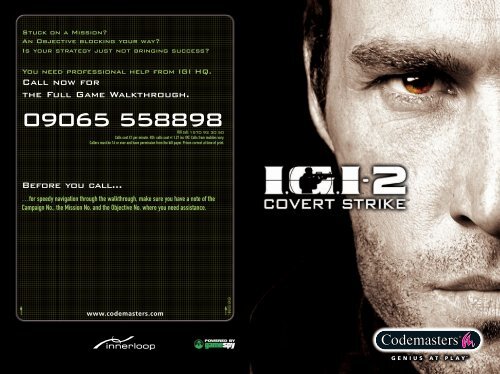Call now for the Full Game Walkthrough. Before you call… - Metaboli
Call now for the Full Game Walkthrough. Before you call… - Metaboli
Call now for the Full Game Walkthrough. Before you call… - Metaboli
Create successful ePaper yourself
Turn your PDF publications into a flip-book with our unique Google optimized e-Paper software.
Stuck on a Mission?<br />
An Objective blocking <strong>you</strong>r way?<br />
Is <strong>you</strong>r strategy just not bringing success?<br />
You need professional help from IGI HQ.<br />
<strong>Call</strong> <strong>now</strong> <strong>for</strong><br />
<strong>the</strong> <strong>Full</strong> <strong>Game</strong> <strong>Walkthrough</strong>.<br />
09065 558898<br />
ROI call: 1570 92 30 50<br />
<strong>Call</strong>s cost £1 per minute. ROI: calls cost €1.27 inc VAT. <strong>Call</strong>s from mobiles vary.<br />
<strong>Call</strong>ers must be 16 or over and have permission from <strong>the</strong> bill payer. Prices correct at time of print.<br />
Be<strong>for</strong>e <strong>you</strong> <strong>call…</strong><br />
…<strong>for</strong> speedy navigation through <strong>the</strong> walkthrough, make sure <strong>you</strong> have a note of <strong>the</strong><br />
Campaign No., <strong>the</strong> Mission No. and <strong>the</strong> Objective No. where <strong>you</strong> need assistance.<br />
TM<br />
TM<br />
www.codemasters.com
Precautions<br />
• Do not touch <strong>the</strong> surface of <strong>the</strong> disc when handling – hold it by <strong>the</strong> edge. • To keep <strong>the</strong> disc clean, wipe gently<br />
with a soft cloth. Keep <strong>the</strong> disc scratch free. • Keep <strong>the</strong> disc away from extremes of temperature, direct sunlight or<br />
exposure to excessive moisture. • Never use a cracked or warped disc or one that has been repaired using<br />
adhesives. This could lead to operating problems.<br />
Epilepsy Warning<br />
WARNING: READ BEFORE USING YOUR COMPUTER GAME. A very small percentage of individuals may experience<br />
epileptic seizures when exposed to certain patterns or flashing lights. Exposure to certain light patterns or<br />
backgrounds on a monitor while playing computer games may induce an epileptic seizure in <strong>the</strong>se individuals.<br />
Certain conditions may induce undetected epileptic symptoms even in persons who have no prior history of prior<br />
seizures or epilepsy. If <strong>you</strong>, or anyone in <strong>you</strong>r family, has an epileptic condition, consult <strong>you</strong>r physician prior to<br />
playing. If <strong>you</strong> experience any of <strong>the</strong> following symptoms while playing a video game: dizziness, altered vision, eye<br />
or muscle twitches, loss of awareness, disorientation, any involuntary movement, or<br />
convulsions, IMMEDIATELY discontinue use and consult <strong>you</strong>r physician be<strong>for</strong>e resuming play.<br />
Piracy Notice<br />
Copying commercial games such as this, is copyright infringement and is a criminal offence.<br />
Copying and re-supplying games can lead to a term of imprisonment.<br />
Think of a copied game as stolen property.<br />
This Codemasters game is protected by <strong>the</strong> FADE protection system. If <strong>you</strong> purchase an illegal copy of <strong>the</strong> game,<br />
<strong>you</strong> will be able to play it - but not <strong>for</strong> long. As <strong>you</strong> play, <strong>the</strong> gameplay of a pirated copy will degrade.<br />
Make sure this doesn’t happen to <strong>you</strong>.<br />
Purchase only genuine software at legitimate stores.<br />
Contents:<br />
Introduction ........................................................................2<br />
Characters ..........................................................................3<br />
Installation .........................................................................5<br />
Controls ..............................................................................6<br />
Main Menu ............................................................................8<br />
<strong>Game</strong> Screen ........................................................................9<br />
Movement ...........................................................................12<br />
Observational Tools ........................................................13<br />
Map Computer ...................................................................14<br />
Pausing <strong>you</strong>r Mission .......................................................15<br />
Strategy & Tactics............................................................16<br />
Weapons .............................................................................17<br />
Multiplayer ........................................................................23<br />
Configuration Menu..........................................................28<br />
Technical Support ............................................................29<br />
Credits ...............................................................................30<br />
If <strong>you</strong> are aware of illegal copying or illegal distribution of games and want to help stamp out piracy,<br />
please telephone <strong>the</strong> ELSPA HOTLINE in strictest confidence on<br />
0990 133405<br />
or provide in<strong>for</strong>mation anonymously at<br />
www.elspa.com<br />
© 2003 Innerloop Studios and The Codemasters Software Company Limited ("Codemasters"). All rights reserved. "Codemasters"® is a<br />
registered trademark owned by Codemasters. "Covert Strike" and "GENIUS AT PLAY" are trademarks of Codemasters. "IGI" is a<br />
trademark of Innerloop Studios. Developed by Innerloop Studios. Published by Codemasters. This product contains software technology licensed<br />
from <strong>Game</strong>Spy Industries, Inc. © 1999-2002 <strong>Game</strong>Spy Industries, Inc. All rights reserved.All o<strong>the</strong>r copyrights or trademarks are <strong>the</strong> property of<br />
<strong>the</strong>ir respective owners. Chapter 1 – “Land of Fire” extracted from “Land of Fire” by Chris Ryan. © Chris Ryan 2002. Published by Century.<br />
_C<br />
_1
Introduction:<br />
The War Continues<br />
In 1995, <strong>the</strong> Cold War was nothing more than a memory. The struggle <strong>for</strong> supremacy between East and West had<br />
been consigned to <strong>the</strong> history books. Nightmares of nuclear holocaust were buried in <strong>the</strong> past.<br />
Quietly, however, <strong>the</strong> War blossomed anew. Though <strong>the</strong> armies were scaled down and <strong>the</strong> fighters returned to <strong>the</strong>ir<br />
homes, <strong>the</strong>re were some who could not <strong>for</strong>get – those <strong>for</strong> whom <strong>the</strong> state of peace meant loss of profit and lack of<br />
influence. For <strong>the</strong>m <strong>the</strong> War would continue… underground.<br />
With conventional military <strong>for</strong>ces sidelined, <strong>the</strong> War was taken up by <strong>the</strong> private sector - <strong>the</strong> corporations, <strong>the</strong> big<br />
businesses and those whose fanatical fervour prevented peace while terrorism remained an option.<br />
No longer was this a War over landmasses or principles or politics. This was about plain, simple power.<br />
So in <strong>the</strong> middle of <strong>the</strong> ‘90s, when peace seemed nearer than it had been <strong>for</strong> decades, global conflict was in fact<br />
closer to erupting than anyone knew. Only a few people understood <strong>the</strong> real danger. And one of <strong>the</strong>m, Senator Pat<br />
Lenehan, decided to fight back.<br />
Lenehan created <strong>the</strong> Institute <strong>for</strong> Geotactical Intelligence (IGI) - a select private-sector squad of highly trained solo<br />
operatives, committed to <strong>the</strong> covert suppression of aggression, <strong>the</strong> confiscation of power and <strong>the</strong> dissolution of<br />
terrorism. This group would undertake an ongoing mission to keep all hands off <strong>the</strong> global detonator.<br />
And so far, <strong>the</strong> strike <strong>for</strong>ce has been a success. The War continues, and once in a while <strong>the</strong> pot has boiled over -<br />
but massive worldwide destruction has so far been averted.<br />
For that, thank <strong>the</strong> brave men and women of IGI.<br />
Characters:<br />
David Jones<br />
Born in Cardiff 1965, Jones’s troubled early years led him to juvenile detention. Upon his<br />
release, he immediately joined <strong>the</strong> Army, but after a prominent nine-year career (three of<br />
which were spent in <strong>the</strong> Special Air Service regiment), a parachuting injury invalided him out<br />
of <strong>the</strong> military.<br />
On making a complete recovery, Jones was recruited into IGI. After many victorious missions<br />
and promotions, he’s <strong>now</strong> <strong>the</strong> premier man on <strong>the</strong> ground <strong>for</strong> <strong>the</strong> elite IGI<br />
strike <strong>for</strong>ce.<br />
Jones is an extremely careful (and <strong>the</strong>re<strong>for</strong>e successful) operative. His mission completion rate<br />
is substantially higher than any o<strong>the</strong>r front line agent, a fact which has as much to do with his<br />
mindset as his exceptional soldiering skills.<br />
Major Rebecca Anya<br />
An expert in <strong>the</strong> field of communications and satellite surveillance, Rebecca Anya was a key<br />
member of <strong>the</strong> US Forces during <strong>the</strong> Gulf War. Following <strong>the</strong> end of that conflict, her research<br />
into digital battlefield and TIDA (Target Identification Designation and Acquisition) systems<br />
brought her to <strong>the</strong> notice of Lenehan and her consequent acceptance of a vital role in private<br />
sector warfare. Injuries sustained in a recent field mission have confined Anya to desk duties<br />
until she is declared fit <strong>for</strong> active duty again.<br />
Senator Pat Lenehan (Republican)<br />
Senator Lenehan’s early path to <strong>the</strong> House of Representatives was not an easy one. As a 1st<br />
Lieutenant (Artillery) in <strong>the</strong> Vietnam War, he led a direct assault against encircling enemy <strong>for</strong>ces<br />
– an action which ended <strong>the</strong> lives of <strong>the</strong> rest of his platoon. Though <strong>the</strong>ir sacrifice led to <strong>the</strong><br />
successful evacuation of <strong>the</strong> remainder of his company, <strong>the</strong> resultant trauma turned Lenehan<br />
away from direct conflict and into <strong>the</strong> world of politics. As a long-serving Senator, he was<br />
ideally positioned to found IGI, suppressing <strong>the</strong> outbreak of conflict and <strong>the</strong> threat of terrorism<br />
through both overt and covert means.<br />
_2 _2<br />
_3
Characters:<br />
Jach Priboi<br />
Lt. Phillip White<br />
The "smiling Russian who sells many many guns" was last heard from immediately following<br />
his involvement with an insane KGB officer and <strong>the</strong> supply of a US W-88 nuclear warhead.<br />
Though deeper underground, <strong>the</strong>re is no doubt that Priboi is still in business, as ‘new’<br />
stockpiles of his trademark hi-tech weaponry have recently been located in both <strong>the</strong> Middle and<br />
Far East. Although his convoluted distribution network makes it near impossible to pin down his<br />
location, current intelligence places him somewhere within North Africa<br />
Phillip White, an undergraduate from Harvard Business School, has been described by<br />
his professors as "an exceptional genius when dealing with covert behaviour". Shortly after<br />
leaving Harvard, White joined <strong>the</strong> USMC and graduated from West Point with flying colours.<br />
Subsequent action in Cambodia saw White, Robert Quest and <strong>the</strong>ir platoon ambushed. Though<br />
most of his men were slaughtered, White was captured and tortured, while Quest escaped to<br />
return and rescue White six months later.<br />
Installation:<br />
Place IGI2: Covert Strike Disc 1 in <strong>you</strong>r CD drive and close <strong>the</strong> disc tray. Wait a few seconds <strong>for</strong> <strong>the</strong> drive to<br />
initialise. If <strong>you</strong> have Autorun enabled on <strong>you</strong>r PC, IGI2: Covert Strike will automatically begin to install.<br />
If <strong>you</strong> don’t have Autorun enabled, go to <strong>the</strong> Start Menu and select RUN. Type D:\setup (replace ‘D’ with <strong>the</strong> drive<br />
letter of <strong>you</strong>r CD) and hit [ENTER].<br />
The installation program will initialise; follow <strong>the</strong> on-screen instructions to progress through <strong>the</strong> Installation.<br />
IGI2: Covert Strike requires <strong>the</strong> presence of DirectX 8.1 on <strong>you</strong>r system. You will be given an option to set up<br />
DirectX 8.1 during installation.<br />
During installation, <strong>you</strong> will also be given <strong>the</strong> opportunity to register <strong>you</strong>r game online. This is not a requirement –<br />
<strong>you</strong> can register <strong>you</strong>r game at any time following installation at www.codemasters.com.<br />
If <strong>you</strong> are using a dialup connection to access <strong>the</strong> Internet, but do not have this configured to activate automatically<br />
on request, <strong>you</strong> may need to initiate <strong>you</strong>r connection prior to beginning installation if <strong>you</strong> want to register online.<br />
It is advisable to have no o<strong>the</strong>r programs (o<strong>the</strong>r than those required to access <strong>the</strong> Internet) running on <strong>you</strong>r PC<br />
during installation.<br />
Sgt. Robert Quest<br />
Quest’s hallmarks are his combative skills and fierce loyalty. His <strong>for</strong>mative years learning field<br />
craft in <strong>the</strong> woodlands of Virginia and in-born skill at hunting and shooting led him naturally<br />
through to USMC, which he joined in 1971. Upon graduating, his strong sense of survival,<br />
marksmanship and physical prowess led Quest to be selected as a Sniper in White’s platoon.<br />
Those skills saved his life through <strong>the</strong> same ambush that resulted in White’s capture.<br />
Prevented by conscience from leaving his commanding officer to swelter in a Vietnamese<br />
camp, Quest returned to successfully find and rescue White, cementing <strong>the</strong> bond that has<br />
carried over into civilian life. Quest <strong>now</strong> works as White’s protector and personal bodyguard.<br />
_4<br />
_5
Controls:<br />
Action<br />
_<br />
Controls A Controls B<br />
Movement<br />
Forwards N w<br />
Backwards S s<br />
Move Left (Strafe) W a<br />
Move Right (Strafe) E d<br />
Turn Left Mouse LEFT x<br />
Turn Right Mouse RIGHT c<br />
Jump 0 (number pad) Í<br />
Crouch C RIGHT ß LEFT<br />
Raise Stance I q<br />
Lower Stance D z<br />
Toggle Walk / Run F L<br />
Actions & Equipment<br />
Action ß RIGHT e<br />
Cycle Action / Zoom In Mouse Wheel UP h<br />
Cycle Action / Zoom Out Mouse Wheel DOWN n<br />
Peek ˘ `<br />
Binoculars H b<br />
Thermal Imaging Device U t<br />
Map Computer  m<br />
View Log (Map Computer) l l<br />
View Objectives (Map Computer) o o<br />
Connect To IGI HQ<br />
(Save Through map Computer) i i<br />
Pause Menu (access when dead) ‰ ‰<br />
Quick Load <br />
Menu Navigation 0 – 9 1 – 0<br />
(number pad) (keyboard)<br />
Action Controls A Controls B<br />
Combat<br />
Fire LEFT Mouse Button C LEFT<br />
Fire Secondary Weapon Mode<br />
RIGHT Mouse Button<br />
Reload Current Weapon R r<br />
Select Primary Weapon (quick key) 1 1<br />
Select Sidearm (quick key) 2 2<br />
Knife (quick key) 3 3<br />
Select Grenades (quick key) 4 number pad 4<br />
Select C4 Bomb (quick key) 5<br />
or keyboard<br />
5<br />
Select Proximity Mine (quick key) 6 6<br />
Select Laser Designator (quick key) 7 7<br />
Select Medical Syringe (quick key) 9 9<br />
Next Weapon ] f<br />
Previous Weapon \ v<br />
Drop Weapon P g<br />
Show / Hide inventory / (number pad) 0<br />
Multiplayer<br />
Buy Menu ∏ (number pad) j<br />
Buy Primary Ammo ⁄ ¡<br />
Buy Secondary Ammo ¤<br />
Player Radio <strong>Call</strong> Menu Ù (number pad) y<br />
Squad Radio <strong>Call</strong> Menu - (number pad) u<br />
Multiplayer Global Chat . .<br />
Multiplayer Team Chat / /<br />
Change Teams k k<br />
Show / Hide Multiplayer Scores B T<br />
Console ± ±<br />
Note: to reset <strong>the</strong> controls to <strong>the</strong>ir default bindings, go to Configuration>Controls.<br />
_7
Main Menu<br />
Get Into The Action<br />
Select ‘Play IGI2’ to get straight into <strong>the</strong> Single Player action.<br />
Select <strong>you</strong>r mission and click OK.<br />
Alternatively, select ‘Multiplayer’ to connect to <strong>the</strong> Internet or LAN<br />
and pit <strong>you</strong>r covert combat skills against o<strong>the</strong>r real players (see<br />
Multiplayer later in this manual).<br />
<strong>Game</strong> Screen<br />
8<br />
Scores<br />
To review <strong>you</strong>r scores <strong>for</strong> completed missions, check out <strong>the</strong> mission<br />
list on <strong>the</strong> Select Mission screen.<br />
9 10<br />
Scores are given at <strong>the</strong> end of each completed mission in terms of<br />
various aspects of <strong>you</strong>r per<strong>for</strong>mance. The figure shown on <strong>the</strong> left is<br />
<strong>you</strong>r actual score; <strong>the</strong> figure on <strong>the</strong> right is <strong>you</strong>r target score. You<br />
must match or beat each of <strong>you</strong>r target scores if <strong>you</strong> ever expect to<br />
receive a promotion. (Some ranks are only available through<br />
excellent per<strong>for</strong>mance on certain difficulty levels.)<br />
4<br />
12<br />
3 6<br />
5<br />
7<br />
Select Player<br />
IGI2: Covert strike allows <strong>you</strong> to set up players at various levels of<br />
skill. To add a player, click in <strong>the</strong> ‘Add Player’ box, <strong>the</strong>n type a name<br />
<strong>for</strong> that player.<br />
This player is <strong>now</strong> available in <strong>the</strong> ‘Select Player’ box at <strong>the</strong> top of <strong>the</strong><br />
screen; click <strong>the</strong> left or right scroll arrows until <strong>the</strong> player name is<br />
shown in <strong>the</strong> box.<br />
_1. Health Meter<br />
_2. Visibility Meter<br />
_3. Stance Icon<br />
_4. Action Icon<br />
_5. Action Timer<br />
_6. Weapon Swap<br />
_7. Current Weapon<br />
_8. Inventory<br />
_9. Buy Point (Multiplayer only)<br />
_10. Targeting Reticule (Sights)<br />
Next, select a difficulty (easy / normal / hard) <strong>for</strong> <strong>the</strong> player in <strong>the</strong><br />
‘Select Difficulty Level’ box.<br />
Finally, click ‘OK’ to return to <strong>the</strong> Main Menu. The selected player<br />
<strong>now</strong> stars as <strong>the</strong> lead character in <strong>you</strong>r single player games. Return<br />
to ‘Select Player’ to change <strong>you</strong>r character at any time.<br />
_8<br />
_9
_Health Meter<br />
The bars filling <strong>the</strong> soldier outline indicate how healthy <strong>you</strong> are. When <strong>the</strong> meter is empty, <strong>you</strong> are dead and <strong>you</strong>r<br />
mission is a failure. Regain health with <strong>the</strong> Medical Syringe by selecting it (as <strong>you</strong> would a weapon) and pressing<br />
<strong>the</strong> Fire button. Alternatively make sure <strong>you</strong>r tactical approach is sufficiently well considered that <strong>you</strong> don’t get hit.<br />
_Visibility Meter<br />
The Visibility Meter indicates how visible Jones thinks he is and is affected both by <strong>the</strong> current light level and <strong>you</strong>r<br />
stance (lower stances are less visible). Compare <strong>the</strong> rating on <strong>the</strong> Visibility Meter to <strong>the</strong> range finding reading on<br />
<strong>you</strong>r binoculars to estimate how detectable (and <strong>the</strong>re<strong>for</strong>e vulnerable) <strong>you</strong> actually are (see Binoculars).<br />
When <strong>you</strong> are spotted <strong>for</strong> <strong>the</strong> first time in a mission by <strong>the</strong> enemy, <strong>the</strong> “eye” of <strong>the</strong> Visibility Meter will turn red.<br />
_Stance Icon<br />
The Stance Icon indicates <strong>you</strong>r current stance. Press <strong>the</strong> Raise Stance or Lower Stance keys to get up or down<br />
(stand / crouch / lie flat) and <strong>the</strong> Toggle Walk / Run key to switch between movement speeds.<br />
_Action Icon<br />
If <strong>you</strong> are near enough to an object to use it such as a door or an alarm button, an Action Icon will appear on-screen.<br />
To use <strong>the</strong> nearby object, press <strong>the</strong> Action Key. For example, if <strong>you</strong> are near a computer terminal, <strong>the</strong> ‘Hack’ Action<br />
Icon may appear on-screen, or if <strong>you</strong> creep up behind an enemy guard, <strong>you</strong> may be able to snap his neck –<br />
providing <strong>you</strong>r target hasn’t spotted <strong>you</strong>.<br />
Occasionally more than one Action will be available. If so, all available Actions will be shown on screen. Select <strong>the</strong><br />
one <strong>you</strong> want to use with <strong>the</strong> Cycle Action / Zoom keys be<strong>for</strong>e pressing <strong>the</strong> Action Key itself.<br />
_Action Timer<br />
Some Actions such as picking locks will take some time to complete. If this is <strong>the</strong> case, <strong>the</strong> Action Timer will appear<br />
on-screen and <strong>the</strong> view will switch to 3rd person. Hold <strong>the</strong> Action Key until <strong>the</strong> Action is complete. Remember<br />
though, <strong>you</strong> are vulnerable while <strong>you</strong> are per<strong>for</strong>ming a timed Action. You can keep a check on <strong>the</strong> absence of<br />
enemies by moving <strong>the</strong> mouse to look around while <strong>the</strong> Action is in progress. It’s wise to make sure <strong>you</strong> can’t be<br />
seen or <strong>the</strong> area is clear first as being shot while per<strong>for</strong>ming a timed Action will not only injure <strong>you</strong>, but will also<br />
interrupt <strong>you</strong>r progress and cancel <strong>the</strong> Action.<br />
_Weapon Swap<br />
Occasionally <strong>you</strong> will get access to extra weapons by breaking into an armoury or as supplies from HQ; more often<br />
though <strong>you</strong>’ll loot <strong>the</strong>m from <strong>you</strong>r kills. To pick up a new weapon, simply walk over it.<br />
You can only carry a limited number of weapons. If a new weapon is in reach but a weapon <strong>you</strong> already have is<br />
already occupying <strong>the</strong> inventory slot <strong>for</strong> that class of weapon, <strong>the</strong> Weapon Swap icons appear on screen. Press <strong>the</strong><br />
Action button to pick up <strong>the</strong> new weapon and drop <strong>the</strong> current one (indicated by a red cross through <strong>the</strong> icon);<br />
alternatively, press <strong>the</strong> Drop Weapon key.<br />
_Current Weapon<br />
Select <strong>the</strong> weapons in <strong>you</strong>r inventory using <strong>the</strong> (default) numbered Quick Keys or cycle through <strong>the</strong>m with <strong>the</strong> Next<br />
Weapon and Previous Weapon keys. Below <strong>the</strong> Current Weapon icon are two numbers, <strong>the</strong> first indicates <strong>the</strong><br />
number of shots <strong>you</strong> have remaining in <strong>you</strong>r current clip, <strong>the</strong> second number indicates <strong>the</strong> amount of ammo <strong>you</strong><br />
have left in total. Obtain extra ammo from dropped weapons simply by running over <strong>the</strong>m – provided <strong>the</strong> dropped<br />
weapon is <strong>the</strong> same model as one in <strong>you</strong>r inventory (see also Weapons and Attacking).<br />
_Inventory<br />
At any time, press <strong>the</strong> Inventory key to display (or hide) <strong>the</strong> items and weapons that <strong>you</strong> have equipped. For<br />
convenience and speed, <strong>the</strong> Inventory also displays <strong>the</strong> appropriate Quick Key used to select that weapon.<br />
_10<br />
_11
Movement<br />
Getting around is very simple, press <strong>the</strong> Forward key to move <strong>for</strong>ward and <strong>the</strong> Back key to move back. To move left<br />
or right while still facing <strong>for</strong>ward (strafing) press <strong>the</strong> Left or Right key. Move <strong>the</strong> mouse left or right or press <strong>the</strong><br />
turn keys to turn, or move <strong>the</strong> mouse in all directions to look around.<br />
_Peeking<br />
Keeping <strong>you</strong>r eyes open is going to save <strong>you</strong>r skin many times<br />
throughout <strong>you</strong>r mission. To take a sneak look around a corner or an<br />
obstacle, move to <strong>the</strong> corner <strong>you</strong> want to look around, hold <strong>the</strong> Peek<br />
key and move <strong>the</strong> mouse in <strong>the</strong> direction <strong>you</strong> want to sneak a look.<br />
If <strong>you</strong> are crouched (holding <strong>the</strong> Crouch key) behind an obstacle, <strong>you</strong><br />
can get a quick look over <strong>the</strong> top by also holding <strong>the</strong> Peek key and<br />
moving <strong>the</strong> mouse up.<br />
_Swimming<br />
If <strong>you</strong> land in or enter a body of water, <strong>you</strong> will automatically stow<br />
<strong>you</strong>r weapon and begin to swim. Use <strong>the</strong> <strong>for</strong>ward and backward<br />
keys to swim and <strong>the</strong> mouse or <strong>the</strong> strafe keys to turn.<br />
Note: although <strong>you</strong> cannot fire when <strong>you</strong>’re in <strong>the</strong> water, <strong>you</strong> will<br />
generally be less visible (single-player only). Make sure <strong>you</strong> use<br />
this to <strong>you</strong>r advantage as <strong>you</strong>r point of emergence could be crucial<br />
to <strong>you</strong>r tactical success.<br />
_Climbing<br />
When <strong>you</strong> discover a ladder and <strong>you</strong> want to climb it, move to its<br />
base and <strong>you</strong> will see <strong>the</strong> ‘Climb’ Action icon appear on-screen.<br />
Press <strong>the</strong> Action key and <strong>you</strong> will grab hold of <strong>the</strong> ladder; next use<br />
<strong>the</strong> Forward key to climb up or <strong>the</strong> Backward key to climb down.<br />
Note: <strong>you</strong> will make less noise and attract less attention by climbing<br />
slowly but quietly (walk/run key) – see also Strategy & Tactics.<br />
If <strong>you</strong> need to get off <strong>the</strong> ladder quickly, hit <strong>the</strong> Action key again and<br />
<strong>you</strong> will slide to <strong>the</strong> bottom.<br />
Observational Tools<br />
_Binoculars<br />
The best way to defend against nasty surprises is to ensure that <strong>you</strong> have all <strong>the</strong><br />
in<strong>for</strong>mation <strong>you</strong> can possibly glean about <strong>you</strong>r situation. Whilst <strong>you</strong>r support team may be<br />
able to feed <strong>you</strong> data about <strong>you</strong>r situation via <strong>the</strong> satellite uplink (see Map Computer), <strong>you</strong><br />
are still alone in <strong>the</strong> field; <strong>the</strong> only way to ga<strong>the</strong>r reliable on-<strong>the</strong>-ground intelligence is<br />
through observation. This is why <strong>you</strong>’re supplied with IGI standard issue high-power light<br />
enhancement binoculars. Take every opportunity <strong>for</strong> a good look around and assess <strong>you</strong>r<br />
position, especially at <strong>the</strong> beginning of a mission. Press <strong>the</strong> ‘Binoculars’ key to activate<br />
<strong>the</strong>m and ‘Zoom In’ or ‘Zoom Out’ to get a closer or broader picture of <strong>the</strong> terrain.<br />
_Thermal Imaging Device<br />
_Laser Designator<br />
Cutting edge technology is in <strong>you</strong>r hands with <strong>the</strong> Thermal Imaging Device. Precisely<br />
calibrated to detect only human <strong>the</strong>rmal signatures within <strong>you</strong>r field of vision, <strong>the</strong> TID is<br />
vital <strong>for</strong> night-time reconnaissance. As <strong>the</strong> TID depends on specific frequencies of<br />
radiation to compile its data, it is also of use where that radiation is capable of<br />
penetrating solid barriers, even in <strong>the</strong> most minute amount.<br />
Consequently <strong>the</strong> TID can detect <strong>the</strong> heat images of humans even through solid walls,<br />
provided <strong>the</strong> warm body is close enough to <strong>the</strong> wall <strong>for</strong> its heat to seep through.<br />
However, certain materials such as steel or heavy shielding, are ei<strong>the</strong>r too conductive<br />
(dissipating heat be<strong>for</strong>e it can pass through) or too dense to permit a reliable <strong>the</strong>rmal<br />
signature reading. Be aware that <strong>the</strong> TID disregards such low-level emissions as<br />
background radiation and provides no imaging in such situations.<br />
The Laser Designator provides <strong>the</strong> facility to call in an airstrike to obliterate <strong>you</strong>r target<br />
(make sure <strong>you</strong> lock onto <strong>the</strong> right one). To use <strong>the</strong> Designator, equip it as a weapon by<br />
pressing Quick Key 7 or <strong>the</strong> Next / Previous Weapon keys, <strong>the</strong>n press <strong>the</strong> Primary Fire<br />
button. If within Lock Range (approx 50m from target) as shown in <strong>the</strong> view finder, hold<br />
<strong>the</strong> Primary Fire button to begin <strong>the</strong> lock-on sequence. Hold still as <strong>the</strong> device sends <strong>the</strong><br />
co-ordinates of <strong>you</strong>r target via <strong>the</strong> IGI satellite to <strong>the</strong> bomber awaiting instruction. This<br />
process takes about 20 seconds – note <strong>the</strong> countdown on <strong>the</strong> Designator display. Once<br />
complete, <strong>the</strong> pilot will notify <strong>you</strong> that a lock has been achieved.<br />
You are <strong>the</strong>n free to move on to <strong>you</strong>r next objective as <strong>the</strong> bomber begins its run.<br />
_12<br />
_13
Map Computer<br />
Pausing Your Mission<br />
Ano<strong>the</strong>r vital source of in<strong>for</strong>mation is <strong>you</strong>r personal Zimo-Tech<br />
Map Computer. Press <strong>the</strong> Map Computer key at any time during<br />
combat to access this uplink to <strong>the</strong> IGI satellite. Once booted-up <strong>you</strong><br />
can examine <strong>the</strong> map in detail or in overview by zooming in or out –<br />
see Controls <strong>for</strong> default keys. Alternatively, double-click <strong>the</strong> left<br />
mouse button to zoom in by increments or <strong>the</strong> right mouse button to<br />
zoom out. Click and drag with <strong>the</strong> left mouse button to pan <strong>the</strong> map,<br />
or use <strong>the</strong> cursor keys.<br />
In this way <strong>you</strong> can access all of <strong>the</strong> intelligence visible to <strong>the</strong> IGI<br />
satellite. Use <strong>the</strong> Map Computer to familiarise <strong>you</strong>rself with <strong>the</strong> lay of <strong>the</strong> land, <strong>the</strong> la<strong>you</strong>t of structures and <strong>the</strong><br />
position of (detected) enemies be<strong>for</strong>e <strong>you</strong> launch <strong>you</strong>r one-man strike <strong>for</strong>ce. See ‘Multiplayer’ <strong>for</strong> fur<strong>the</strong>r Map<br />
Computer functions available in team missions.<br />
_Objectives<br />
Each sub-goal of <strong>you</strong>r mission is listed in order under <strong>the</strong> Objectives Menu on <strong>you</strong>r Map Computer screen. Click<br />
‘Objectives’ on-screen or press ‘O’ to access <strong>the</strong>m.<br />
IGI Intelligence is extremely thorough. In most cases a precise location is indicated on <strong>the</strong> main map showing <strong>you</strong><br />
where each objective must be actioned. Click <strong>the</strong> button next to each Objective in <strong>the</strong> list to switch to its location on<br />
<strong>the</strong> Map.<br />
_Log<br />
At any time during <strong>you</strong>r mission, press ESCAPE to halt <strong>the</strong> action and access <strong>the</strong> Pause Menu:<br />
Resume –<br />
Return to <strong>you</strong>r mission.<br />
Load Saved <strong>Game</strong> –<br />
Load a previously saved mission.<br />
Restart (Single-player only) –<br />
This restarts <strong>the</strong> current level in play from <strong>the</strong> beginning.<br />
Graphics –<br />
Adjust graphics settings.<br />
Sound –<br />
Adjust <strong>the</strong> volume settings <strong>for</strong> in-game music and sound effects.<br />
Controls –<br />
Access and customise <strong>the</strong> controls (see Options Menu).<br />
Quit to Main Menu –<br />
Quit without saving.<br />
The Log gives <strong>you</strong> a complete rundown of Objectives <strong>you</strong> have completed and all read messages from base. Look<br />
here if <strong>you</strong> are unsure of <strong>you</strong>r progress. Click ‘Log’ on-screen or press ‘L’ to access <strong>you</strong>r Log.<br />
_IGI HQ (Saving & Loading Your Progress)<br />
You can save <strong>you</strong>r progress at any time throughout <strong>you</strong>r missions, however it takes time to connect to Major Anya<br />
at IGI HQ via <strong>the</strong> satellite and upload <strong>you</strong>r current GPS data. During this time <strong>you</strong> are vulnerable to enemy fire,<br />
so make sure that <strong>you</strong>r position is secure be<strong>for</strong>e diverting <strong>you</strong>r attention from potential incoming assaults<br />
(see Action Timer).<br />
To save <strong>you</strong>r sortie, press ‘I’ or access <strong>you</strong>r Map Computer and select ‘IGI HQ’ at any time whilst <strong>you</strong> are in <strong>the</strong> field,<br />
and select ‘Upload’.<br />
To load a saved position, log onto IGI HQ and select ‘Download’. Choose <strong>the</strong> game <strong>you</strong> want to load and click OK. To<br />
quickload <strong>you</strong>r last saved mission hit F7 during play. Note: employ caution - loading a mission using Quickload will<br />
erase <strong>you</strong>r current state of play. Alternatively, load a mission from <strong>the</strong> Main Menu following <strong>the</strong> on-screen options.<br />
_14<br />
_15
Strategy & Tactics<br />
Remember, <strong>the</strong> covert operative’s best friends are darkness and stealth. Avoid close confrontation if at all possible.<br />
Stay in shadow, present as small a target as possible and use any cover <strong>you</strong> can find. Where <strong>you</strong> can, attack from a<br />
distance – a dot on <strong>the</strong> horizon is far harder to spot and retaliate against than a muzzle-flash from a gunman<br />
crouching behind a crate.<br />
Always look <strong>for</strong> <strong>the</strong> devious path and think laterally. Not every obvious route is going to be <strong>the</strong> most effective; if one<br />
door is heavily guarded, can <strong>you</strong> get to ano<strong>the</strong>r that has not been considered a liability by <strong>the</strong> enemy? If security<br />
systems keep a beady eye over an approach to <strong>you</strong>r target, are <strong>the</strong>re blindspots that <strong>you</strong> can take advantage of?<br />
At all times keep <strong>you</strong>r eyes open. Make <strong>the</strong> most of <strong>the</strong> equipment at <strong>you</strong>r disposal to make sure <strong>you</strong> have as much<br />
intelligence to hand as possible. Refer to <strong>you</strong>r Map Computer <strong>for</strong> long range in<strong>for</strong>mation; scopes and binoculars <strong>for</strong><br />
medium range surveillance; and <strong>the</strong>rmal imaging (not <strong>for</strong>getting <strong>the</strong> naked eye) <strong>for</strong> close range. Above all, don’t get<br />
spotted while <strong>you</strong>’re assessing enemy positions; peek from behind an obstacle so <strong>you</strong> won’t be seen, or use <strong>the</strong><br />
Thermal Imaging Device to find warm bodies behind walls.<br />
When <strong>you</strong> are trying to be stealthy, always be aware of <strong>the</strong> noise <strong>you</strong> are making. Boot heels on steel plate can be<br />
heard much more easily than footfalls on grass; likewise <strong>you</strong>r feet drive into <strong>the</strong> ground much harder when <strong>you</strong>’re<br />
running than when <strong>you</strong>’re creeping along crouched low.<br />
If <strong>you</strong> are spotted, or once <strong>you</strong> have given away <strong>you</strong>r location (muzzle-flash, direction of shot, etc), keep moving.<br />
Become a ‘hard target’ and <strong>you</strong>’ll be much harder to take down.<br />
Don’t underestimate <strong>the</strong> value of <strong>you</strong>r knife or a simple neck-snap, as <strong>the</strong> silent kill is often <strong>the</strong> most professional;<br />
it’s quick, it’s clean and it doesn’t attract attention (unless <strong>the</strong> body is discovered).<br />
Of course a knife is no use if <strong>you</strong>’ve been spotted and <strong>the</strong> well-armed enemy is out <strong>for</strong> <strong>you</strong>r blood. If <strong>you</strong>’ve got<br />
<strong>now</strong>here to run and no hiding place available, pull out something with a longer range and a wider field of fire,<br />
eg. <strong>you</strong>r M16.<br />
Above all, use <strong>the</strong> right weapon <strong>for</strong> <strong>the</strong> right situation. If <strong>you</strong>r quarry is someway distant, <strong>you</strong> may well be able to<br />
take him out with <strong>you</strong>r M16, but it could take several shots which is likely to alert <strong>the</strong> enemy. Instead creep closer<br />
with <strong>you</strong>r Glock 17 and achieve <strong>the</strong> objective with a single, silenced shot (remember, a headshot will take down<br />
<strong>you</strong>r target cleanly, quietly and with <strong>the</strong> minimum of fuss). For armoured targets or where enemy units are densely<br />
packed, consider <strong>the</strong> advantages of <strong>the</strong> grenade or rocket launcher.<br />
Weapons<br />
You can carry one weapon from each class (melee, sidearms and primary weapons) at a time, though <strong>you</strong> can carry<br />
two proximity mines and two of each of <strong>the</strong> three types of grenade, plus one Medical Syringe. Press <strong>the</strong> Inventory key to<br />
see what weapons <strong>you</strong> have equipped and which weapon slots are available; press <strong>the</strong> Inventory key again to hide it.<br />
_Firing <strong>you</strong>r Weapon<br />
To fire <strong>the</strong> currently equipped weapon, place <strong>you</strong>r sights over <strong>the</strong> target and press Fire or Secondary Fire<br />
depending on <strong>the</strong> weapon. For many weapons with only one firing mode, Secondary Fire allows <strong>you</strong> to hit <strong>you</strong>r<br />
target with <strong>the</strong> stock of <strong>you</strong>r weapon.<br />
Note: some weapons are not equipped with any Secondary Fire attack, instead <strong>the</strong>y are equipped with an extra<br />
facility, such as a scope or a laser sight. For <strong>the</strong>se weapons, press Secondary Fire to activate <strong>the</strong> extra function,<br />
<strong>the</strong>n press Fire to attack with <strong>the</strong> added accuracy. Press Secondary Fire again to deactivate <strong>the</strong> function.<br />
_Sights<br />
Your sights assist <strong>you</strong> in targeting <strong>you</strong>r weapons and placing a hit with maximum efficiency. While some weapons<br />
are naturally more accurate than o<strong>the</strong>rs (E.g. SVD Dragunov vs M-16), <strong>the</strong>re are techniques to improve <strong>you</strong>r<br />
accuracy whatever <strong>the</strong> weapon. Remember that stability is <strong>the</strong> key to accurate targeting – <strong>the</strong> more solid a<br />
weapon’s position, <strong>the</strong> more on-target <strong>you</strong>r shots will be. If <strong>you</strong> are standing still, <strong>you</strong>’ll be able to aim more<br />
steadily than if <strong>you</strong>’re walking or running; if <strong>you</strong>’re crouching <strong>you</strong>’ll be more accurate still. Lying prone will give<br />
<strong>you</strong> <strong>the</strong> greatest level of stability and <strong>the</strong> most accurate aim. To <strong>you</strong>r advantage <strong>you</strong>’ll be very difficult to spot and<br />
retaliate against from a distance, though <strong>you</strong>r relative immobility will make <strong>you</strong> vulnerable from close range.<br />
Your sights will change on-screen depending on <strong>the</strong> equipped weapon and how accurate <strong>you</strong>r shot is likely to be.<br />
The space enclosed by <strong>the</strong> crosshairs indicates <strong>the</strong> area within which <strong>you</strong>r shot will strike. The type of sight <strong>you</strong><br />
see is dependent on all those variables that affect <strong>you</strong>r accuracy: movement, weapon type, stance, etc.<br />
Very Accurate Medium Accuracy Poor Accuracy<br />
If <strong>you</strong>r recon shows that <strong>you</strong> are likely to come face-to-face with an enemy soldier, have <strong>you</strong>r Glock at <strong>the</strong> ready.<br />
One silenced bullet between <strong>the</strong> eyes will stop him alerting his comrades.<br />
Finally, when <strong>you</strong>’ve considered <strong>the</strong> strategy of getting round <strong>the</strong> troops in <strong>you</strong>r way, make sure <strong>you</strong> haven’t left <strong>the</strong><br />
hardware out of <strong>the</strong> equation: are <strong>the</strong>re any cameras that are likely to spot <strong>you</strong>? Is an alarm button in reach of <strong>you</strong>r<br />
target’s comrades? Make sure <strong>you</strong>’ve taken EVERY factor into account.<br />
_16<br />
_17
_Throwing Projectiles<br />
Once <strong>you</strong>’ve equipped a grenade or similar, press and release Fire to pull <strong>the</strong> pin and throw. Alternatively, to make<br />
<strong>the</strong> most of <strong>the</strong> fuse’s delay (e.g. <strong>for</strong> an air-burst) hold Fire to pull <strong>the</strong> pin <strong>the</strong>n release Fire to throw. DON’T leave it<br />
too long be<strong>for</strong>e <strong>you</strong> throw unless <strong>you</strong> want to lose <strong>you</strong>r arm.<br />
Your sights work slightly differently <strong>for</strong> projectiles than from o<strong>the</strong>r weaponry. Instead of targeting <strong>the</strong> approximate<br />
point where <strong>you</strong>r shot will land, <strong>the</strong> projectile sight indicates <strong>the</strong> path <strong>you</strong>r projectile will take through <strong>the</strong> air.<br />
Use this to judge <strong>the</strong> angle of <strong>you</strong>r throw to ensure it lands in <strong>the</strong> right place.<br />
_Placing and detonating Mines<br />
There are two major applications <strong>for</strong> <strong>the</strong> mine, as a proximity-activated device or as a ‘remote controlled’ explosive.<br />
_Melee Weapons<br />
There are over 30 weapons <strong>you</strong> will come across through <strong>you</strong>r covert exploits. Some of <strong>the</strong>m are:<br />
Combat Knife<br />
Primary Fire: Slash.<br />
Secondary Fire: Stab.<br />
Pro’s:<br />
Quiet, good <strong>for</strong> close combat, very light.<br />
Con’s:<br />
Not a ranged weapon.<br />
_Sidearms<br />
To place a mine without its proximity function activated, first equip it as a weapon by pressing <strong>the</strong> relevant<br />
Quick Key, <strong>the</strong>n press <strong>the</strong> Secondary Fire button to plant it. Mines dropped in this way can <strong>the</strong>n be detontated ei<strong>the</strong>r<br />
by shooting <strong>the</strong>m with a firearm, or through <strong>the</strong> Map Computer. Non-proximity mines are shown as an icon on <strong>the</strong><br />
Map Computer screen. Simply click <strong>the</strong> icon to detonate <strong>the</strong> mine/s.<br />
To activate <strong>the</strong> mine <strong>for</strong> detonation when its sensor system detects a warm body within its blast radius, get to <strong>the</strong><br />
location <strong>you</strong> want to place <strong>the</strong> mine, equip <strong>the</strong> mine as a weapon with <strong>the</strong> relevant Quick Key and press <strong>the</strong> Fire<br />
button. Now <strong>you</strong> have a few seconds grace to get out of <strong>the</strong> mine’s proximity field – back off QUICKLY; <strong>the</strong> mine is<br />
no less sensitive to <strong>you</strong>r own body heat than that of <strong>the</strong> enemy. You will hear a quiet bleep from <strong>the</strong> mine when it<br />
switches to ‘armed’ status.<br />
Note: proximity-armed mines can also be detonated with a direct shot or remotely through <strong>the</strong> Map Computer,<br />
although no icons are shown on screen <strong>for</strong> <strong>the</strong>se.<br />
G-17SD<br />
makarov<br />
Type:<br />
Semi-automatic pistol.<br />
Primary Fire: Single-shot.<br />
Secondary Fire: Pistol whip.<br />
Calibre: 9mm<br />
Clip Capacity: 17<br />
Pro’s:<br />
Silenced, accurate <strong>for</strong> type, fast firing, low recoil, fast reload.<br />
Con’s:<br />
Low power & penetration.<br />
Type:<br />
Semi-automatic pistol.<br />
Primary Fire: Single-shot.<br />
Secondary Fire: Pistol whip.<br />
Calibre: 9mm<br />
Clip Capacity: 8<br />
Pro’s:<br />
Accurate, fast reload, low recoil.<br />
Con’s:<br />
Limited clip size, low power & penetration.<br />
Primary Weapons<br />
MP5A3<br />
Type:<br />
Sub-machine gun.<br />
Primary Fire: <strong>Full</strong>y automatic.<br />
Secondary Fire: Cycle single shot, 3 shot burst, full auto fire modes.<br />
Calibre: 9mm<br />
Clip Capacity: 30<br />
Pro’s:<br />
Accurate, low recoil, multiple fire modes.<br />
Con’s:<br />
Low power & penetration.<br />
_18 _19
UZI<br />
Type:<br />
Sub-machine gun.<br />
Primary Fire: <strong>Full</strong>y automatic.<br />
Secondary Fire: Club with Stock.<br />
Calibre: 9mm<br />
Clip Capacity: 25<br />
Pro’s:<br />
Good power <strong>for</strong> type, fast fire rate & reload.<br />
Con’s:<br />
Inaccurate, noisy.<br />
SVD Dragunov<br />
Type:<br />
Sniper rifle.<br />
Primary Fire: Single shot.<br />
Secondary Fire: 3x & 9x scope.<br />
Calibre: 7.62mm<br />
Clip Capacity: 10<br />
Pro’s:<br />
Larger clip, high power & penetration,<br />
low recoil, scope.<br />
Con’s:<br />
Slow rate of fire & reload, noisy.<br />
AK-47<br />
Type:<br />
Assault rifle.<br />
Primary Fire: <strong>Full</strong>y automatic.<br />
Secondary Fire: Club with stock.<br />
Calibre: 7.62mm<br />
Clip Capacity: 30<br />
Pro’s:<br />
High power & penetration.<br />
Con’s:<br />
Strong recoil, inaccurate, noisy.<br />
M1014<br />
Type:<br />
Combat shotgun.<br />
Primary Fire: Semi automatic.<br />
Secondary Fire: Club with stock.<br />
Calibre: 12 gauge.<br />
Clip Capacity: 6<br />
Pro’s:<br />
High power.<br />
Con’s:<br />
Inaccurate, slow reload, strong recoil,<br />
noisy, short range.<br />
M16/M203<br />
Type:<br />
Assault rifle.<br />
Primary Fire: <strong>Full</strong>y automatic.<br />
Secondary Fire: Fire grenade launcher.<br />
Calibre: 5.56mm<br />
Clip Capacity: 30<br />
Pro’s:<br />
Grenade launching capabilities, accurate.<br />
Con’s:<br />
Noisy.<br />
RPG-7<br />
Type:<br />
Primary Fire:<br />
Secondary Fire:<br />
Calibre:<br />
Clip Capacity:<br />
Pro’s:<br />
Con’s:<br />
Reloadable RPG.<br />
Single shot.<br />
Scope<br />
N/A<br />
1 (Reloadable).<br />
Accurate, high power & penetration,<br />
can be reloaded.<br />
Slow rate of fire & reload.<br />
PSG-1<br />
Type:<br />
Sniper rifle.<br />
Primary Fire: Single shot.<br />
Secondary Fire: Cycle between 3x, 6x & 12x scope.<br />
Calibre: 7.62mm<br />
Clip Capacity: 5<br />
Pro’s:<br />
Accurate, fast rate of fire, low recoil.<br />
high power / penetration, scope.<br />
Con’s:<br />
Small clip, noisy.<br />
FN Minimi (SAW)<br />
Type:<br />
SAW (Squad Automatic Weapon).<br />
Primary Fire: <strong>Full</strong>y automatic.<br />
Secondary Fire: N/A<br />
Calibre: 5.56mm<br />
Clip Capacity: 200<br />
Pro’s:<br />
High power & penetration,<br />
fast rate of fire.<br />
Con’s:<br />
Slow reload, noisy.<br />
_20<br />
_21
_Grenades<br />
High Explosive Grenade<br />
Flashbang<br />
Smoke Grenade<br />
Proximity Mine<br />
Type:<br />
Thrown Weapon.<br />
Primary Fire: Throw grenade.<br />
Secondary Fire: Throw grenade.<br />
Power: High<br />
Max Carried: 2<br />
Pro’s:<br />
High power, area affect, arcing trajectory.<br />
Con’s:<br />
Noisy, slow rate of fire.<br />
Type:<br />
Thrown Weapon.<br />
Primary Fire: Throw grenade.<br />
Secondary Fire: Throw grenade.<br />
Power: N/A. When thrown, creates a blinding flash disorienting and<br />
dazzling any without eye protection.<br />
Max Carried: 2<br />
Pro’s:<br />
Area affect, non-destruction of materiel and buildings.<br />
Con’s:<br />
Noisy, slow rate of fire.<br />
Type:<br />
Thrown Weapon.<br />
Primary Fire: Throw grenade.<br />
Secondary Fire: Throw grenade.<br />
Power: N/A. When thrown, creates a dense smoke field that<br />
obscures vision.<br />
Max Carried: 2<br />
Pro’s:<br />
Area affect, cover providing.<br />
Con’s:<br />
No direct effect on personnel or materiel.<br />
Type:<br />
Explosive device.<br />
Primary Fire: Place on object/surface - proximity sensor activated.<br />
Secondary Fire: Place mine and detonate with shot or via Map Computer<br />
(single player mode only).<br />
Power: Extremely damaging.<br />
Max Carried: 2<br />
Pro’s:<br />
High power.<br />
Con’s:<br />
Noisy.<br />
_22<br />
Multiplayer<br />
To get into a Multiplayer game start IGI2: Covert Strike as normal, <strong>the</strong>n click on MULTIPLAYER on <strong>the</strong> Main Menu.<br />
Next, click START SERVER or JOIN GAME.<br />
_Start Server<br />
To host a game, click START SERVER on <strong>the</strong> Multiplayer Menu <strong>the</strong>n define <strong>the</strong> parameters and rules that will govern<br />
<strong>you</strong>r game as follows:<br />
Select Maps:<br />
Server Name:<br />
Server Port:<br />
Server Password:<br />
Announce on Internet:<br />
Player Name:<br />
Max Players:<br />
Team Damage:<br />
Team Score Limit:<br />
Map Time Limt:<br />
Auto Balance Teams:<br />
Kick Idle Time:<br />
Allow Spectate Views:<br />
Choose <strong>the</strong> series of maps that will be played on <strong>you</strong>r server.<br />
The name of <strong>the</strong> game as it will appear to players joining <strong>you</strong>r game.<br />
The port number <strong>the</strong> server will use to connect to <strong>the</strong> Internet.<br />
Set a password <strong>for</strong> players joining <strong>you</strong>r server (optional).<br />
Set whe<strong>the</strong>r or not <strong>you</strong>r game is visible to players across <strong>the</strong> Internet.<br />
Set <strong>you</strong>r in-game name.<br />
Though <strong>the</strong>re is no upper limit to <strong>the</strong> number of players in one Multiplayer game,<br />
only 16 players (8 per side) are officially supported.<br />
Allow damage to be received from team-mates’ fire.<br />
Number of wins required to emerge as <strong>the</strong> victor.<br />
Maximum amount of time allowed <strong>for</strong> <strong>the</strong> game. If no team has achieved <strong>the</strong><br />
winning score when <strong>the</strong> time expires, <strong>the</strong> team with <strong>the</strong> highest score is<br />
pronounced <strong>the</strong> winner.<br />
If checked, players will be assigned to <strong>the</strong> opposing team if <strong>the</strong> team <strong>the</strong>y select<br />
has two players more than <strong>the</strong> opposition.<br />
Specify <strong>the</strong> time lapse be<strong>for</strong>e idle players are removed from game. Set this to 0 to<br />
prevent players from being kicked at all.<br />
Select which camera options are available to spectating players.<br />
When <strong>you</strong>’ve completed <strong>you</strong>r choices, click OK to start <strong>the</strong> game server, or CANCEL to return to <strong>the</strong> Multiplayer<br />
Menu – <strong>you</strong>r choices will not be saved and will reset to <strong>the</strong> default settings.<br />
Once <strong>you</strong> have clicked OK, if using a dialup connection, <strong>you</strong>r computer will automatically connect to <strong>the</strong> Internet<br />
and <strong>you</strong>r game will become available to o<strong>the</strong>r players.<br />
Note: if <strong>you</strong>r dialup is not configured to connect to <strong>the</strong> Internet on demand, <strong>you</strong> may need to activate it prior to<br />
starting IGI2: Covert Strike.<br />
_Join <strong>Game</strong><br />
To join a game running on a Local Area Network (LAN) or Internet, click MULTIPLAYER on <strong>the</strong> Main Menu, <strong>the</strong>n click<br />
JOIN. Next, click LAN GAMES (<strong>for</strong> games running on Local Area Network) or INTERNET GAMES (<strong>for</strong> games running on<br />
<strong>the</strong> Internet). IGI2: Covert Strike searches <strong>the</strong> selected network and displays a list of all available games. If <strong>you</strong><br />
want to join a game on a specific server, enter <strong>the</strong> server’s IP Address in <strong>the</strong> IP Address box.<br />
To sort <strong>the</strong> list by any of <strong>the</strong> criteria displayed (game name, ping, etc), click <strong>the</strong> column heading. Finally, click <strong>the</strong><br />
game <strong>you</strong> want to get involved in and click OK.<br />
_23
Beginning Play<br />
_Navigation<br />
Throughout character setup and weapon selection, <strong>the</strong> mouse and/or <strong>the</strong> keyboard are used to make <strong>you</strong>r<br />
selections. Click <strong>the</strong> item or press <strong>the</strong> appropriate number key on <strong>the</strong> keyboard or <strong>the</strong> number pad – <strong>the</strong> number<br />
corresponds to <strong>the</strong> number of <strong>the</strong> item shown on-screen.<br />
In all selection screens, clicking ‘Cancel’ or hitting <strong>the</strong> ESCAPE key will return to <strong>the</strong> previous screen (no changes<br />
<strong>you</strong> have made will be saved).<br />
_Selection<br />
First choose <strong>you</strong>r team. Each team consists of up to 8 players and can represent ei<strong>the</strong>r <strong>the</strong> IGI OPERATIVES or <strong>the</strong><br />
CONSPIRACY, or choose AUTOSELECT to allow <strong>the</strong> server to choose <strong>you</strong>r side <strong>for</strong> <strong>you</strong>.<br />
Next select <strong>you</strong>r personal appearance from <strong>the</strong> models and faces on <strong>the</strong> Appearance Select screen that follows.<br />
_The Spectator Screen<br />
After setting up <strong>you</strong>r in-combat character, <strong>you</strong> enter Spectator Mode. Even though <strong>you</strong> are not currently<br />
participating, <strong>you</strong> still can see what is occurring in <strong>the</strong> battle while <strong>you</strong> buy <strong>you</strong>r weapons. Use <strong>the</strong> Jump/Crouch<br />
keys to cycle through o<strong>the</strong>r players’ perspectives and <strong>the</strong> Action key to switch between 1 st and 3 rd Person Views.<br />
_Buying Weapons<br />
In Spectator Mode, select SHOP to enter <strong>the</strong> Weapons Menu.<br />
Here purchase <strong>you</strong>r weapons by selecting <strong>the</strong> weapon category, <strong>the</strong>n choosing <strong>the</strong> firearm from <strong>the</strong> popup menu –<br />
providing <strong>you</strong> have enough cash (see Cost).<br />
Although <strong>you</strong> can only carry one of each main category of weapon, <strong>you</strong> can hold two of each of <strong>the</strong> Grenades,<br />
two Proximity Mines, and one Medical Syringe.<br />
_Shops<br />
You can also buy weapons and ammo at <strong>you</strong>r team’s Spawn Points within <strong>the</strong> combat zone (shown as yellow points<br />
on <strong>you</strong>r HUD Radar). When <strong>you</strong> reach a Shop – <strong>you</strong> will see ‘Shop Open’ on screen – press <strong>the</strong> BUY key to open <strong>the</strong><br />
Weapons Menu. Next purchase weapons as normal, <strong>the</strong>n select ‘Exit’ to return to <strong>the</strong> action.<br />
Note: If <strong>you</strong> buy more than one Sidearm or Primary Weapon in Spectator Mode, <strong>the</strong> weapon <strong>you</strong> first bought and <strong>the</strong><br />
funds spent on it will be lost on purchasing a second weapon in <strong>the</strong> same category. However, if purchasing<br />
weapons at a Spawn Point, <strong>the</strong> first weapon <strong>you</strong> purchased will be dropped on <strong>the</strong> ground and can be used by a<br />
lesser-equipped teammate.<br />
_Spawning<br />
When <strong>you</strong>’re ready to enter <strong>the</strong> combat zone, select ‘Spawn’ to go to <strong>the</strong> Spawn Screen.<br />
As combat may well be in progress when <strong>you</strong> enter <strong>the</strong> battle, <strong>you</strong> will probably want to tactically decide where <strong>you</strong><br />
will re/spawn. Press <strong>the</strong> Jump and Crouch keys to cycle between views of <strong>the</strong> available spawn sites. Attackers can<br />
only spawn local to current or completed objectives, whereas Defenders can spawn at any site. When <strong>you</strong>’re happy<br />
with <strong>the</strong> situation on <strong>the</strong> ground, press Fire to spawn. Press Secondary Fire to return back to <strong>the</strong> Spectator Screen.<br />
_Cost<br />
Purchasing weapons and spawning into combat costs <strong>you</strong> money. This is awarded at <strong>the</strong> beginning of <strong>you</strong>r first<br />
incursion, on completion of an objective, <strong>for</strong> opposition kills and at <strong>the</strong> end of <strong>you</strong>r mission.<br />
The value of each weapon is shown next to <strong>the</strong> weapon name on <strong>the</strong> Weapons Menu while <strong>the</strong> cost of spawning into<br />
combat is shown at <strong>the</strong> bottom middle of <strong>the</strong> Spawn Screen.<br />
You’ll notice that <strong>the</strong> cost of spawning gradually reduces over time. If <strong>you</strong> want to get back into <strong>the</strong> fray as quickly<br />
as possible, <strong>you</strong> may have to purchase lower value weapons so that <strong>you</strong> can af<strong>for</strong>d <strong>the</strong> spawn cost. If <strong>you</strong> want to<br />
buy <strong>the</strong> best weapons available, <strong>you</strong> may have to wait until <strong>the</strong> spawn cost matches <strong>the</strong> remainder of <strong>you</strong>r funds.<br />
Note: Spawning costs more <strong>for</strong> attackers than <strong>for</strong> defenders.<br />
_24<br />
_25
_Bombs<br />
Many multiplayer missions involve <strong>the</strong> planting or interception (depending on <strong>you</strong>r team) of an explosive device. If<br />
<strong>you</strong>r team is charged with planting <strong>the</strong> bomb, bombs and bomb carriers are indicated by a red point on <strong>you</strong>r HUD<br />
Radar and by a red ‘B’ on <strong>you</strong>r Map Computer. If <strong>you</strong> are on <strong>the</strong> opposing team, bombs and bomb carriers are not<br />
visible on <strong>the</strong> HUD Radar.<br />
Bomb planting is <strong>the</strong> same as executing a Timed Action. When <strong>you</strong> see <strong>the</strong> Bomb Action Icon, hold <strong>the</strong> Action key (or<br />
press <strong>the</strong> C4 Bomb Quick Key to select <strong>the</strong> bomb and hold <strong>the</strong> Fire button) until <strong>the</strong> device is set. Don’t <strong>for</strong>get that<br />
<strong>the</strong> action will be halted if <strong>you</strong> are interrupted in <strong>the</strong> process of programming <strong>the</strong> detonator. You should ei<strong>the</strong>r make<br />
sure <strong>the</strong> area is clear of enemies be<strong>for</strong>e commencing, or rely on <strong>you</strong>r teammates to maintain security and coverage<br />
while <strong>you</strong> handle this task. The bomb is on a timer so once set, <strong>you</strong>r entire team should retreat to a safe distance<br />
be<strong>for</strong>e <strong>the</strong> inevitable blast.<br />
To defuse a bomb, get near enough <strong>for</strong> <strong>the</strong> Action Icon to appear on screen, <strong>the</strong>n hold <strong>the</strong> Action key until <strong>the</strong> bomb<br />
is rendered inactive. This is a tricky operation – if <strong>the</strong> bomb’s timer expires while <strong>you</strong> are attempting to power it<br />
down, <strong>you</strong> will be caught in <strong>the</strong> explosion.<br />
If <strong>you</strong> are killed while carrying <strong>the</strong> bomb, <strong>the</strong> explosives pack will be dropped on <strong>the</strong> ground <strong>for</strong> retrieval by a<br />
teammate. Opposing team members are not able to handle <strong>the</strong> bomb except to defuse it. To voluntarily drop <strong>the</strong><br />
bomb, press <strong>the</strong> C4 Bomb Quick Key to select it <strong>the</strong>n press <strong>the</strong> Drop Weapon Key.<br />
_HUD Radar<br />
In addition to <strong>the</strong> intelligence supplied through <strong>you</strong>r Map Computer, <strong>the</strong> HUD Radar provides vital in<strong>for</strong>mation on <strong>the</strong><br />
locations of <strong>you</strong>r team, objectives, spawn points and (if required by <strong>you</strong>r current mission objectives) <strong>the</strong> bomb. Use<br />
<strong>the</strong> Zoom keys in normal view to Zoom <strong>the</strong> HUD Radar in and out.<br />
Note: <strong>the</strong> locations of opposing team members (o<strong>the</strong>r than bomb carriers) are not shown on <strong>you</strong>r HUD Radar, though<br />
<strong>you</strong> may be able to locate <strong>the</strong>m with careful scrutiny of <strong>you</strong>r Map Computer.<br />
_Multiplayer Communications<br />
Once <strong>you</strong> are into a Multiplayer game, <strong>you</strong> will certainly need to communicate with <strong>the</strong> rest of <strong>you</strong>r team in order to<br />
decide on <strong>you</strong>r strategy & tactics or co-ordinate <strong>you</strong>r whole assault or defence. There are two ways of achieving this:<br />
_Radio<br />
At any time during multiplay combat, press <strong>the</strong> Squad Radio key or <strong>the</strong> Player Radio key to activate <strong>you</strong>r team<br />
Radio. All Radio messages are given using <strong>the</strong> number keys or <strong>the</strong> number pad on <strong>you</strong>r keyboard (this overrides<br />
any o<strong>the</strong>r command that may o<strong>the</strong>rwise be assigned to those keys). To cancel a Radio <strong>Call</strong>, press <strong>the</strong> Radio key or<br />
<strong>the</strong> Cancel key again.<br />
1. Player Radio Menu 2. Squad Radio Menu<br />
1. Affirmative 1. Go Go Go!<br />
2. Negative 2. Stick toge<strong>the</strong>r!<br />
3. I see 'em! 3. Defend this area<br />
4. Need assistance 4. Area Secure<br />
5. Grenade! 5. Regroup!<br />
6. Flashbang! 6. This way!<br />
7. I'll take care of this 7. Move ahead, I'll cover <strong>you</strong>.<br />
8. I'm in position 8. Cover Me!<br />
9. Be quiet 9. Head <strong>for</strong> next objective<br />
0. Cancel 0. Cancel<br />
_Multiplayer Chat<br />
In addition to <strong>the</strong> Radio <strong>Call</strong> system, <strong>you</strong> can also send <strong>you</strong>r own text messages to <strong>you</strong>r team-mates, or to every<br />
player in <strong>the</strong> game. Press <strong>the</strong> Global Chat key (to talk to everyone), or <strong>the</strong> Team Chat key (to talk to those on <strong>you</strong>r<br />
side), type <strong>you</strong>r message in <strong>the</strong> message box on-screen and press Return. Your message is broadcast to <strong>the</strong><br />
selected players.<br />
Indicators:<br />
Blue = Mission Objectives (also indicated by Objective Number on <strong>you</strong>r Map Computer screen).<br />
Note: <strong>the</strong>re may be more than one location where each objective can be achieved.<br />
Yellow = Team Spawn Points / Shops.<br />
Red = Bomb / Bomb Carrier (also indicated by a red ‘B’ on <strong>you</strong>r Map Computer screen).<br />
White = Fellow teammates.<br />
_26<br />
_27
Configuration Menu<br />
To adjust <strong>the</strong> per<strong>for</strong>mance of IGI2: Covert Strike, enter <strong>the</strong> Configuration Menu from <strong>the</strong> Main Menu:<br />
Graphics<br />
Click <strong>the</strong> left and right pointers ei<strong>the</strong>r side of each option to alter it. If <strong>you</strong> experience problems with in-game<br />
graphics (low frame rate, stilted action, etc) try reducing <strong>the</strong> screen resolution and/or detail levels so that <strong>you</strong>r<br />
system and graphics accelerator card will find <strong>the</strong>m easier to maintain.<br />
Note: <strong>the</strong> individual graphic elements options (Texture Detail, LOD Bias, Stencil Shadows, etc) become available<br />
when Graphics Detail is set to ‘Custom’. The Graphics Detail High/Medium/Low settings provide preset graphics<br />
options and should be suitable <strong>for</strong> most users.<br />
For fur<strong>the</strong>r in<strong>for</strong>mation on fine tuning <strong>you</strong>r graphic settings <strong>for</strong> optimum quality and per<strong>for</strong>mance on <strong>you</strong>r machine,<br />
see <strong>the</strong> README file included on <strong>you</strong>r IGI2 game disc.<br />
Sound Configuration<br />
Adjust <strong>the</strong> volume levels of in-game music and sound effects.<br />
Controls<br />
The Controls screen gives <strong>you</strong> a complete run-down of all <strong>the</strong> controls used in IGI2: Covert Strike. To change a<br />
control binding, click one of <strong>the</strong> controls in ei<strong>the</strong>r column, <strong>the</strong>n press <strong>the</strong> control <strong>you</strong> want to assign to that action.<br />
Note: if <strong>you</strong> assign a control that was already bound to ano<strong>the</strong>r action, <strong>you</strong> will need to assign a new control <strong>for</strong> that<br />
action or it will not be available in game.<br />
Language<br />
Select <strong>the</strong> in-game language from English, French, German, Italian or Spanish.<br />
Content Control<br />
IGI2: Covert Strike is extremely realistic in terms of <strong>the</strong> physical effects of combat. To turn off <strong>the</strong>se effects, set<br />
‘Blood Enabled’ to ‘No’. You can also enter a password that will be required be<strong>for</strong>e <strong>the</strong>se effects can be re-enabled.<br />
Technical Support<br />
Codemasters Website<br />
www.codemasters.com<br />
Codemasters’ website contains game upgrades, FAQs and an online version of our technical support<br />
k<strong>now</strong>ledgebase. It also has a technical support request <strong>for</strong>m that <strong>you</strong> can use to request assistance with this or any<br />
o<strong>the</strong>r Codemasters game.<br />
Email<br />
custservice@codemasters.com<br />
Please include <strong>you</strong>r Dxdiag.txt file with a description of <strong>you</strong>r problem. To obtain this, click <strong>the</strong> START button on <strong>you</strong>r<br />
Windows Taskbar, <strong>the</strong>n click RUN. Type ‘Dxdiag’ in <strong>the</strong> dialog box that opens and click OK. This will display <strong>the</strong><br />
DirectX Diagnostics screen. To send <strong>the</strong> results, simply click <strong>the</strong> "SAVE ALL INFORMATION" button and save this as a<br />
text (.txt) file. Now attach this file to <strong>you</strong>r email.<br />
Telephone / Fax<br />
Be<strong>for</strong>e calling, ensure that <strong>you</strong> have checked our website <strong>for</strong> a possible solution and have read <strong>the</strong> IGI2: Covert<br />
Strike help file which can be found on <strong>the</strong> IGI2: Covert Strike CD-ROM.<br />
To access <strong>the</strong> help file:<br />
1. Double-click on ‘MY COMPUTER’ on <strong>you</strong>r Windows Desktop.<br />
2. Right-click on <strong>you</strong>r CD-ROM drive.<br />
3. Left-click on ‘EXPLORE’.<br />
4. Double-click on ‘README’.<br />
Tel: 01926 816044 Fax: 01926 817595<br />
Lines are open between<br />
0900-1730 Monday, 0800-2000 Tuesday to Friday, 1000-1600 Saturday.<br />
Please ensure that <strong>you</strong> are in front of <strong>you</strong>r PC be<strong>for</strong>e calling. Your PC should also be on and in a running state<br />
(ie. not having just crashed).<br />
Codemasters postal address<br />
Codemasters<br />
Technical Support / Customer Services, PO Box 6,<br />
Leamington Spa, Warwickshire, CV47 2ZT, UK<br />
_28<br />
_29
Credits<br />
Innerloop Studios<br />
Team Lead:<br />
Stein Pedersen<br />
Lead Designer:<br />
Jolyon Leonard<br />
Lead Programmer:<br />
Morten Ofstad<br />
Lead Artist:<br />
Waqas Zia Chaudhry<br />
Programmers:<br />
Alexey Kryazhev<br />
Anders Topper<br />
Bjørn Stensrud<br />
Johan Øverbye<br />
Martin Gram<br />
Pål Holmberg<br />
Stein Pedersen<br />
Team Codemasters<br />
Additional<br />
Programming:<br />
Anders Dybdahl<br />
Henrik Holmdahl<br />
Ole Marius Liabø<br />
Paul Endresen<br />
Thomas Hagen<br />
Multiplayer <strong>Game</strong><br />
Design:<br />
Ole Marius Kohmann<br />
Level Designers:<br />
Bjørn Røstøen<br />
Ole Marius Kohmann<br />
Peder Fuglerud<br />
Additional Design:<br />
Gavin Skinner<br />
Art Director:<br />
Kjetil Nystuen<br />
Artists:<br />
Kjetil Nystuen<br />
Pekka Järventaus<br />
Animator:<br />
Tim Evison<br />
Character Models:<br />
Artplant<br />
Additional Art:<br />
Bjørnar Johansen<br />
Olav Vorren<br />
Audio Director:<br />
Kim Jensen<br />
Cutscene Director:<br />
Olav Vorren<br />
Scriptwriters:<br />
Jolyon Leonard<br />
Terje Johansen<br />
Managing Director:<br />
Henning Rokling<br />
Team Mo<strong>the</strong>r:<br />
Anne Schelvan<br />
Chris Ryan –<br />
The One That Got Away<br />
Former SAS hero, Chris Ryan was part of <strong>the</strong> crack eight-man team chosen<br />
<strong>for</strong> <strong>the</strong> Bravo Two Zero mission, dropped behind Iraqi enemy lines. Three of<br />
<strong>the</strong> team were killed in action and four were captured. Only Ryan escaped,<br />
following an eight-day trek across <strong>the</strong> desert, often in full view of enemy<br />
patrols, always in danger. It was a harrowing but heroic escape, later<br />
recounted by Ryan himself in his book, “The One That Got Away”, which<br />
became a immediate best-seller in 1995.<br />
Chris Ryan, Newcastle-born, joined <strong>the</strong> regular Regiment of <strong>the</strong> 22nd SAS in 1984<br />
and served <strong>for</strong> ten years. He completed three tours which took him to many parts of <strong>the</strong><br />
world on operations and exercises. He also worked extensively in <strong>the</strong> counter-terrorist field, serving as an<br />
assaulter, sniper and finally Sniper Team Commander on <strong>the</strong> SP or Special Projects team. For his escape from Iraq<br />
in January 1991 he was awarded <strong>the</strong> Military Medal.<br />
The first chapter of his latest blockbuster,<br />
“Land of Fire”* is included in this pack.<br />
Senior External<br />
Producer:<br />
Richard Blenkinsop<br />
Lead <strong>Game</strong> Designer:<br />
James Brown<br />
Additional Design:<br />
Justin Forrest<br />
Associate Producer:<br />
Simon Humphreys<br />
QA Team Leader:<br />
Anthony Cooper<br />
QA & Compatibility:<br />
Jason Leppard<br />
Michael Rowland<br />
Paul Frary<br />
Special Thanks to:<br />
Carl Owens<br />
Charlotte Brown<br />
Christopher Hines<br />
David Felton<br />
Gerald McAuley<br />
Greg James<br />
Kevin Bruce<br />
Laura Peterson<br />
Mark Stevens<br />
Nick McAuliffe<br />
Raymond Tong<br />
The Beta Testers<br />
Military Consultant:<br />
Chris Ryan<br />
Literary Agent <strong>for</strong><br />
Chris Ryan:<br />
Barbara Levy<br />
Cinematics<br />
Consultants:<br />
Jake Thomas<br />
Len Parr-Ferris<br />
Voice Actors:<br />
Boris Sosna<br />
Chris Fairbank<br />
Dan Russell<br />
Khaled Al Malki<br />
Kuei Lin Hsu<br />
Larissa Murray<br />
Steffan Ashton Frank<br />
Server Development<br />
Advisors:<br />
Nick Hatton & Multiplay<br />
Russ Mein & Barrysworld<br />
*© Chris Ryan 2002. Published by Century.<br />
_30 _31
The Codemasters Software Company Limited<br />
Software License Agreement<br />
IMPORTANT - READ CAREFULLY: THE ACCOMPANYING PROGRAM (WHICH INCLUDES COMPUTER SOFTWARE PROGRAM, THE MEDIA AND RELATED DOCUMENTATION<br />
IN PRINTED OR ELECTRONIC FORM) IS LICENSED TO YOU ON THE TERMS SET FORTH BELOW, WHICH CONSTITUTES A LEGAL AGREEMENT BETWEEN YOU AND THE<br />
CODEMASTERS SOFTWARE COMPANY LIMITED. ("CODEMASTERS"). BY OPENING THIS PACKAGE, AND/OR INSTALLING OR OTHERWISE USING THE PROGRAM, YOU<br />
AGREE TO BE LEGALLY BOUND BY THE TERMS OF THIS AGREEMENT WITH CODEMASTERS. IF YOU DO NOT AGREE TO THE TERMS OF THIS AGREEMENT, YOU ARE NOT<br />
AUTHORIZED TO USE THE PROGRAM AND YOU SHOULD RETURN THE PROGRAM TO THE VENDOR FROM WHICH YOU OBTAINED THE PROGRAM AND REQUEST A REFUND.<br />
THE PROGRAM is protected by <strong>the</strong> copyright laws of England, international copyright treaties and conventions and o<strong>the</strong>r laws. The Program is licensed, and not sold, and this<br />
Agreement confers no title or ownership to <strong>the</strong> Program or any copy <strong>the</strong>reof.<br />
1. Limited Use License. Codemasters grants <strong>you</strong> <strong>the</strong> non-exclusive, non-transferable, limited right and license to use one copy of <strong>the</strong> Program solely <strong>for</strong> <strong>you</strong>r<br />
personal use on a single computer.<br />
2. Ownership. All intellectual property rights in and to <strong>the</strong> Program (including but not limited to video, audio and o<strong>the</strong>r content incorporated <strong>the</strong>rein) and title to any and all<br />
copies <strong>the</strong>reof are owned by Codemasters or its licensors, and <strong>you</strong> receive no right or interest <strong>the</strong>rein o<strong>the</strong>r than <strong>the</strong> limited license in paragraph 1 hereof.<br />
YOU SHALL NOT:<br />
* Copy <strong>the</strong> Program.<br />
* Sell, rent, lease, license, distribute or o<strong>the</strong>rwise transfer or make available to any o<strong>the</strong>r person <strong>the</strong> Program, in whole or in part, or use <strong>the</strong> Program or any part <strong>the</strong>reof in<br />
any commercial context, including but not limited in a service bureau, "cyber cafe", computer gaming center or any o<strong>the</strong>r commercial location in which multiple users<br />
may access <strong>the</strong> Program. Codemasters may offer a separate Site License Agreement to permit <strong>you</strong> to make <strong>the</strong> Program available <strong>for</strong> commercial use; see <strong>the</strong> contact<br />
in<strong>for</strong>mation below.<br />
* Reverse engineer, derive source code, modify, decompile, disassemble, or create derivative works of <strong>the</strong> Program, in whole or in part.<br />
* Remove, disable or circumvent any proprietary notices or labels contained on or within <strong>the</strong> Program.<br />
* Export or re-export <strong>the</strong> Program or any copy or adaptation in violation of any applicable U.S. export restrictions or o<strong>the</strong>r laws or regulations.<br />
LIMITED WARRANTY. Codemasters warrants to <strong>the</strong> original consumer purchaser of <strong>the</strong> Program that <strong>the</strong> recording medium on which <strong>the</strong> Program is recorded will be free from<br />
defects in material and workmanship <strong>for</strong> 90 days from <strong>the</strong> date of purchase. If <strong>the</strong> recording medium of a product is found defective within 90 days of original purchase,<br />
Codemasters agrees to replace, free of charge, such product within such period upon its receipt of <strong>the</strong> Product, postage paid, with proof of <strong>the</strong> date of<br />
purchase, as long as <strong>the</strong> Program is still being manufactured by Codemasters. In <strong>the</strong> event that <strong>the</strong> Program is no longer available, Codemasters retains <strong>the</strong> right to substitute<br />
a similar program of equal or greater value. This warranty is limited to <strong>the</strong> recording medium containing <strong>the</strong> Program as originally provided by Codemasters and is not<br />
applicable and shall be void if <strong>the</strong> defect has arisen through abuse, mistreatment, or neglect. Any implied warranties prescribed by statute are expressly limited to <strong>the</strong> 90-<br />
day period described above.<br />
EXCEPT AS SET FORTH ABOVE, THIS WARRANTY IS IN LIEU OF ALL OTHER WARRANTIES, WHETHER ORAL OR WRITTEN, EXPRESS OR IMPLIED, INCLUDING ANY WARRANTY OF<br />
MERCHANTABILITY, SATISFACTORY QUALITY, FITNESS FOR A PARTICULAR PURPOSE OR NON-INFRINGEMENT, AND NO OTHER REPRESENTATIONS OR CLAIMS OF ANY KIND SHALL<br />
BE BINDING ON OR OBLIGATE CODEMASTERS.<br />
When returning <strong>the</strong> Program <strong>for</strong> warranty replacement please send <strong>the</strong> original product disks only in protective packaging and include: (1) a photocopy of <strong>you</strong>r dated sales<br />
receipt; (2) <strong>you</strong>r name and return address typed or clearly printed; (3) a brief note describing <strong>the</strong> defect, <strong>the</strong> problem(s) <strong>you</strong> encountered and <strong>the</strong><br />
system on which <strong>you</strong> are running <strong>the</strong> Program.<br />
LIMITATION ON DAMAGES. IN NO EVENT WILL CODEMASTERS BE LIABLE FOR SPECIAL, INCIDENTAL OR CONSEQUENTIAL DAMAGES RESULTING FROM POSSESSION, USE OR<br />
MALFUNCTION OF THE PROGRAM, INCLUDING DAMAGES TO PROPERTY, LOSS OF GOODWILL, COMPUTER FAILURE OR MALFUNCTION AND, TO THE EXTENT PERMITTED BY LAW,<br />
DAMAGES FOR PERSONAL INJURIES, EVEN IF CODEMASTERS HAS BEEN ADVISED OF THE POSSIBILITY OF SUCH DAMAGES. CODEMASTER’S LIABILITY SHALL NOT EXCEED THE<br />
ACTUAL PRICE PAID FOR THE LICENSE TO USE THIS PROGRAM. SOME STATES/COUNTRIES DO NOT ALLOW LIMITATIONS ON HOW LONG AN IMPLIED WARRANTY LASTS AND/OR THE<br />
EXCLUSION OR LIMITATION OF INCIDENTAL OR CONSEQUENTIAL DAMAGES, SO THE ABOVE LIMITATIONS AND/OR EXCLUSION OR LIMITATION OF LIABILITY MAY NOT APPLY TO YOU.<br />
THIS WARRANTY GIVES YOU SPECIFIC LEGAL RIGHTS, AND YOU MAY HAVE OTHER RIGHTS WHICH VARY FROM JURISDICTION TO JURISDICTION.<br />
TERMINATION. Without prejudice to any o<strong>the</strong>r rights of Codemasters, this Agreement will terminate automatically if <strong>you</strong> fail to comply with its terms and conditions. In such<br />
event, <strong>you</strong> must destroy all copies of <strong>the</strong> Program and all of its component parts.<br />
INJUNCTION. Because Codemasters would be irreparably damaged if <strong>the</strong> terms of this Agreement were not specifically en<strong>for</strong>ced, <strong>you</strong> agree that Codemasters shall be entitled,<br />
without bond, o<strong>the</strong>r security or proof of damages, to appropriate equitable remedies with respect to breaches of this Agreement, in addition to such o<strong>the</strong>r remedies as<br />
Codemasters may o<strong>the</strong>rwise have under applicable laws.<br />
INDEMNITY. You agree to indemnify, defend and hold Codemasters, its partners, affiliates, contractors, officers, directors, employees and agents harmless from all damages,<br />
losses and expenses arising directly or indirectly from <strong>you</strong>r acts and omissions to act in using <strong>the</strong> Program pursuant to <strong>the</strong> terms of this Agreement.<br />
MISCELLANEOUS. This Agreement represents <strong>the</strong> complete agreement concerning this license between <strong>the</strong> parties and supersedes all prior agreements and<br />
representations between <strong>the</strong>m. It may be amended only by a writing executed by both parties. If any provision of this Agreement is held to be unen<strong>for</strong>ceable <strong>for</strong> any reason,<br />
such provision shall be re<strong>for</strong>med only to <strong>the</strong> extent necessary to make it en<strong>for</strong>ceable and <strong>the</strong> remaining provisions of this Agreement shall not be affected. This Agreement<br />
shall be governed by and construed in accordance with <strong>the</strong> laws of England and <strong>you</strong> consent to <strong>the</strong> exclusive jurisdiction of <strong>the</strong> courts<br />
of England.<br />
If <strong>you</strong> have any questions concerning this license, <strong>you</strong> may contact Codemasters at:<br />
The Codemasters Software Company Limited, PO Box 6, Leamington Spa Warwickshire CV47 2ZT United Kingdom. Tel +44 1926 814 132, Fax +44 1926 817 595.<br />
Check out<br />
www.codemasters.com/igi2<br />
<strong>for</strong> add-ons, game updates, support,<br />
multiplayer missions and game news.<br />
_32 _33