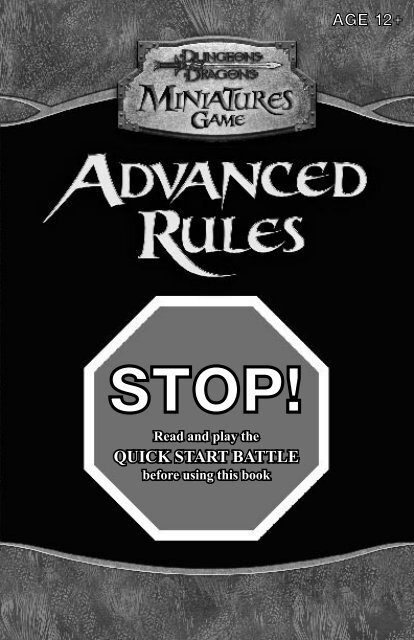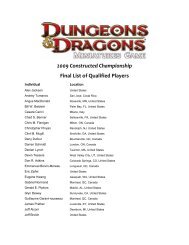Create successful ePaper yourself
Turn your PDF publications into a flip-book with our unique Google optimized e-Paper software.
Read and play the<br />
QUICK START BATTLE<br />
before using this book
STARTER GAME COMPONENTS<br />
Quick Start Battle booklet (Read First!)<br />
12 prepainted plastic miniatures (Wood Elf Ranger, Orc Mauler, 10 random figures)<br />
12 stat cards, one for each figure (Epic creatures get an additional stat card)<br />
2 double-sided battle maps<br />
Damage counters<br />
Spell templates sheet<br />
20-sided die (d20)<br />
Advanced Rules booklet<br />
War Drums set checklist<br />
Credits<br />
<strong>Game</strong> Design: Rob Heinsoo<br />
<strong>Game</strong> Development: Michael Donais (lead), Jesse Decker, Mons Johnson, and Stephen Schubert<br />
Rulebooks: Rob Heinsoo and Bill Slavicsek<br />
Editing: Jennifer Clarke Wilkes<br />
Special Assistance: Guy Fullerton and Mike Derry<br />
Art Direction—Sculptures: Blake Beasely<br />
Art Direction—Print: Mari Kolkowsky<br />
Package Art: Ralph Horsley<br />
Model Concepting: Thomas M. Baxa, Dave Dorman, Michael Dubisch, Steve Ellis, Carl Frank, Tomas<br />
Giorello, Ralph Horsley, Ken Huey, Dennis Crabapple McClain, Jim Nelson, Steve Prescott, Vinod Rams,<br />
Scott Roller, Chad Sergesketter, Ron Spencer, and Anne Stokes<br />
Model Painting: Eve Forward-Rollins, Dylan S.<br />
Graphic Design: Jennifer Lathrop, Keven Smith, and Mari Kolkowsky<br />
Cartography: Jason Engle<br />
Play Diagrams: Jason Engle, Todd Gamble, and Rob Lazzaretti<br />
Prep for Web Deployment: Steve Winter<br />
Design Manager: Christopher Perkins<br />
Development Manager: Jesse Decker<br />
Editing Manager: Kim Mohan<br />
D&D Senior Art Director: Stacy Longstreet<br />
Director of RPG R&D: Bill Slavicsek<br />
Brand Manager: Mary Elizabeth Allen<br />
Production: Chas Delong<br />
Project Engineer, HFE: Kenneth Yu<br />
Based on the original DUNGEONS & DRAGONS® <strong>rules</strong> created by E. Gary Gygax and Dave Arneson, the new DUNGEONS & DRAGONS game designed<br />
by Jonathan Tweet, Monte Cook, Skip Williams, Richard Baker, and Peter Adkison, and the miniatures design work of Rob Heinsoo, Skaff Elias, and<br />
Jonathan Tweet.<br />
This product uses updated material from the v.3.5 revision.<br />
This WIZARDS OF THE COAST® game product contains no Open <strong>Game</strong> Content. No portion of this work may be reproduced in any form without written<br />
permission. To learn more about the Open Gaming License and the d20 System License, please visit www.wizards.com/d20.<br />
U.S., CANADA<br />
ASIA, PACIFIC, & LATIN AMERICA<br />
Wizards of the Coast, Inc.<br />
P.O. Box 707<br />
Renton, WA 98057-0707<br />
(Questions?) 1-800-324-6496<br />
30095051000001 EN<br />
9 8 7 6 5 4 3 2 1<br />
First Printing: March 2006<br />
EUROPEAN HEADQUARTERS<br />
Hasbro UK Ltd<br />
Caswell Way<br />
Newport NP9 0YH<br />
GREAT BRITAIN<br />
Please keep this address for your records.<br />
DUNGEONS & DRAGONS, D&D, d20, d20 System, Wizards of the Coast, all other Wizards of the Coast product names, and their respective logos are trademarks<br />
of Wizards of the Coast, Inc., in the U.S.A. and other countries. All characters, character names, and the distinctive likenesses thereof are trademarks<br />
of Wizards of the Coast, Inc. This material is protected under the copyright laws of the United States of America. Any reproduction or unauthorized use of<br />
the material or artwork contained herein is prohibited without the express written permission of Wizards of the Coast, Inc. This product is a work of fiction.<br />
Any similarity to actual people, organizations, places, or events is purely coincidental. Printed in China.<br />
©2006 Wizards of the Coast, Inc.<br />
Visit our website at www.wizards.com/miniatures<br />
2
With the DUNGEONS & DRAGONS® Miniatures <strong>Game</strong>, you command a warband of<br />
heroes and creatures. You choose your faction. You select your troops. You issue the orders.<br />
And it’s up to you to prove yourself against the competition.<br />
Will you rely on the never-say-die tenacity of dwarves and paladins, the quick strike of agile<br />
elves, the lethal charge of ironclad hobgoblins, or the nasty tricks of orcs and their monstrous<br />
allies? Each faction has something different to offer to your ever-growing warband. These<br />
<strong>rules</strong> offer an unlimited combination of creatures, heroes, and tactics to help you overcome<br />
any challenge and win the battle.<br />
THREE WAYS TO PLAY<br />
Use these miniatures to:<br />
• Play using the competitive battle <strong>rules</strong> detailed in this book. You can even<br />
compete in sanctioned tournaments and win prizes.<br />
• Represent characters and monsters in the DUNGEONS & DRAGONS roleplaying game.<br />
These official miniatures are designed for use with all D&D® roleplaying products.<br />
• Collect the D&D fantasy, from mind flayers to elves to dragons to powerful<br />
heroes and more.<br />
D&D Miniatures <strong>Game</strong> Booster Packs, sold separately, provide more miniatures<br />
for either head-to-head battle play or roleplaying games.<br />
BATTLE RULES<br />
Use these <strong>rules</strong> to play competitive battles with the D&D Miniatures <strong>Game</strong>.<br />
Play the Quick Start Battle first to get a feel for the basics of the game.<br />
This booklet provides complete <strong>rules</strong> for fast, tactical miniatures battles (also called<br />
skirmishes) in the worlds of the DUNGEONS & DRAGONS game. In a battle, two warbands<br />
compete across a battle map that represents a fantastic location.<br />
At the back of this book, you’ll find a glossary of important terms and special abilities that<br />
appear on the stat cards. Refer to the glossary often as you get used to your warband and the<br />
warbands of your opponents.<br />
HOW TO WIN<br />
In a battle, two competing warbands fight. The winner is the warband that first scores 200<br />
victory points. You score victory points by eliminating enemy creatures and by sending your<br />
creatures to occupy your warband’s victory areas (see page 28).<br />
Battles are usually two-player games. For multiplayer <strong>rules</strong>, see page 30.<br />
CREATURES<br />
Each miniature (referred to as a “creature”) represents a character or creature from the worlds<br />
of the D&D game. Each creature has a corresponding stat card that lists game statistics for the<br />
competitive battle <strong>rules</strong>. (The other side of the stat card has D&D roleplaying game statistics.)<br />
Some information about a creature is also found on the underside of the miniature’s base.<br />
3
HOW TO READ A STAT CARD<br />
Look at the stat card displayed below. For the battle <strong>rules</strong>, we’re only going to talk about the<br />
side used for competitive play.<br />
Name<br />
Match the name on each stat card to the name on the base of the miniature, using the picture<br />
on the stat card to help you.<br />
Stat Card<br />
Miniature Base<br />
Faction Symbol Name Commander Rating Collector Number Set Icon<br />
Faction<br />
Cost<br />
Cost<br />
Name<br />
Rarity Symbol<br />
Copyright<br />
Notice<br />
Statistics<br />
Commander Effect<br />
(if any)<br />
Special Abilities<br />
(if any)<br />
Spells (if any)<br />
Flavor Text<br />
Set Icon/Collector Number/Rarity<br />
Symbol<br />
Copyright Notice<br />
Commander Rating<br />
Some creatures are commanders and can influence other creatures. Only commanders have a<br />
Commander rating. The higher the Commander rating, the better.<br />
Faction Symbol<br />
Your warband belongs to a specific faction: Lawful Good (LG), Chaotic Good (CG), Lawful Evil<br />
(LE), or Chaotic Evil (CE). Each creature’s stat card has a symbol that identifies which faction or<br />
factions it can fight for.<br />
Two Factions: A few creatures have symbols for two different factions and so can be added to<br />
warbands of either.<br />
Any Faction: Some creatures have symbols for all four factions and so can be added to any<br />
warband.<br />
4
Cost<br />
The cost is the number of points you pay to add a creature to your warband. This is also the<br />
number used to determine victory points.<br />
Statistics<br />
This section provides information you need to play a battle.<br />
Level (Save): You add this number to a roll when the creature makes a save to avoid the<br />
effects of a spell or to resist running away.<br />
Speed: The number of squares the creature can move. A creature that does not attack or cast a<br />
spell can move up to twice its Speed.<br />
AC: (Armor Class) Any attack roll result against this creature that equals or exceeds this<br />
number is a hit and deals damage to the creature.<br />
HP: (Hit Points) When a creature’s HP total is reduced to 0, the creature is destroyed and<br />
removed from the battle map.<br />
Melee Attack: When attacking enemy creatures in adjacent squares (including diagonally),<br />
use the Melee Attack number. Roll a d20 (a 20-sided die) and add the number outside the<br />
parentheses. If the result equals or exceeds the enemy’s AC, the melee attack hits.<br />
Damage: The number inside the parentheses shows how much damage the creature deals with<br />
a successful melee attack.<br />
Additional Attacks: Some creatures can make more than one melee attack. The attack numbers<br />
are separated by a slash (/). In most cases, each attack deals the same amount of damage. If<br />
different attacks deal different damage, the damage numbers are listed in the same order as the<br />
attack numbers and are also separated by a slash.<br />
Ranged Attack: Use this number to attack enemies within line of sight (usually more than<br />
1 square away). Otherwise it works like a melee attack. Most creatures do not have a ranged<br />
attack.<br />
Type: The sort of creature it is. All creature types are listed in the glossary. This line may<br />
include one or more keywords separated by dashes that define the creature for the purpose of<br />
game effects. Sometimes a creature’s type includes characteristics that are important in play,<br />
and some special abilities or spells affect only certain creatures.<br />
If the creature is Tiny, Small, Large, or Huge, that information is also here. A creature with no<br />
size information is Medium.<br />
Commander Effect<br />
Commanders grant special bonuses to followers within 6 squares of them. Sometimes a<br />
commander effect targets enemy creatures. A few commander effects can influence other<br />
commanders in your warband, but these are the exception.<br />
Special Abilities<br />
These include the creature’s special attacks, resistances, and weaknesses (if any). When<br />
a specific special ability contradicts a general rule, that ability takes precedence. See the<br />
glossary at the end of this booklet for details on specific special abilities.<br />
Some special abilities can be used only a limited number of times. These have boxes ), ( one<br />
box for each use.<br />
Spells<br />
Some creatures can cast spells. Most spells can be used only a limited number of times. These<br />
have boxes (), one box for each use.<br />
5
Flavor Text<br />
Some stat cards include a brief description of the creature’s history, personality, or place in the<br />
D&D worlds. This information follows the creature’s game abilities.<br />
Set Icon/Collector Number/Rarity Symbol<br />
The icon tells you what set a miniature belongs to, such as the War Drums set (whose icon is a<br />
drum with crossed spears ( ). The collector number lists the miniature’s order in the set and<br />
the total number of miniatures in the set. The rarity symbol tells you whether the miniature is<br />
common •, uncommon , or rare .<br />
BUILDING A WARBAND<br />
When building a warband, first choose a faction, then select miniatures that match<br />
the faction.<br />
Different warbands have different strengths and weaknesses. Try creating several types of warbands that<br />
take advantage of different strategies and tactics.<br />
FACTIONS<br />
Each creature’s stat card has a faction symbol that shows which of the four factions it can fight for.<br />
Lawful Good<br />
Chaotic Good<br />
Lawful Evil<br />
Chaotic Evil<br />
Creatures in this faction are devoted to truth, law, and justice.<br />
Lawful Good creatures tend to have high-quality armor, exceptional<br />
commanders, and good morale. This faction also has powerful healers.<br />
This faction combines a kind heart with a free spirit. Chaotic Good<br />
creatures tend to be mobile and have powerful ranged attacks, whether<br />
with arrows or spells.<br />
This faction cares about tradition and loyalty but has no regard for<br />
freedom, dignity, or life. Lawful Evil creatures tend to have high-quality<br />
armor and exceptional commanders. They specialize in close combat.<br />
This faction is driven by greed, hatred, and a lust for destruction.<br />
Chaotic Evil creatures tend to move fast and hit hard.<br />
WARBAND CONSTRUCTION<br />
Follow these <strong>rules</strong> for constructing a warband.<br />
200-Point Limit: You can spend up to 200 points to build your warband. Each creature’s point<br />
cost is shown on its base and the top right corner of its stat card.<br />
Faction: Your warband can include only creatures that have your faction’s symbol. Some<br />
creatures have symbols of more than one faction.<br />
Eight-Creature Limit: No warband can contain more than eight creatures.<br />
6
Maximum Cost: You can’t include a creature that costs more than 140 points.<br />
Commander: At least one of your creatures should have a Commander rating.<br />
Without a commander, your creatures are more likely to flee when badly wounded and can’t be<br />
rallied.<br />
Battle Map: Both players bring a battle map they wish to play on. This starter set contains<br />
two double-sided battle maps; choose a single side as your warband’s battle map before you<br />
see what warband your opponent is playing. Each battle map is different, but all maps have the<br />
following areas.<br />
Starting Areas: Set up your warband in the area labeled Start Area A or B; your opponent’s<br />
warband sets up in the other area. If there are two or more starting areas with the same label,<br />
you can set up in any of these or spread your warband throughout all of them. Starting areas<br />
are bordered by dashed white lines.<br />
Victory Areas: During play, your warband scores points by occupying victory areas. If you set<br />
up in Start Area A, you score points for occupying Victory Area A. If you set up in Start Area<br />
B, you score points for occupying Victory Area B. A few victory areas also have associated<br />
keywords in brackets, used to interact with specific special abilities. Victory areas are bordered<br />
by dashed white lines.<br />
Exits: The edges of the battle map are usually impassable walls. The only way off is through<br />
corresponding exit squares. For example, if you set up in Start Area A, your creatures can<br />
leave only through the squares labeled Exit A. Only creatures that are routing (forced to run<br />
away) can leave the battle map.<br />
Warband Building Basics<br />
• 200 points total<br />
• All creatures belong to faction<br />
• Up to 8 creatures<br />
• No creature over 140 points<br />
• At least 1 commander<br />
• 1 battle map<br />
Warband Etiquette<br />
Construct your warband in secret, using the stat cards. Don’t identify which creatures you’re<br />
using; just keep your hand of stat cards ready.<br />
You reveal your warband at the beginning of setup, as described on the next page.<br />
SETUP<br />
You and your opponent each bring a legal warband (one built using the warband construction<br />
<strong>rules</strong> on the preceding page) and a battle map to the table. Follow these steps to set up a battle.<br />
BATTLE MAP INITIATIVE<br />
Players reveal their warbands.<br />
Then each player rolls the d20, adding the Commander rating of his or her best commander to<br />
the roll.<br />
The player with the highest result chooses which of the two battle maps will be<br />
used for the battle. You can even choose the battle map your opponent brought, if<br />
that seems advantageous.<br />
7
SETUP INITIATIVE<br />
Each player rolls the d20 again, each adding the best Commander rating to the roll. The player<br />
with the highest result chooses which player gets to place his or her warband first. The chosen<br />
player selects a starting area, then places the creatures in his or her warband in that area (or<br />
areas, if the map provides several). Place each creature so that it occupies squares free of<br />
walls, pits, and statues. (It’s okay to set up on other kinds of squares.) Place creatures that take<br />
up more than 1 square entirely inside the starting area.<br />
Then the other player places his or her warband in the other starting area or areas.<br />
Setting Up a Battle<br />
1. Reveal warbands and potential battle maps.<br />
2. Roll d20 + best Commander rating. The player with the highest result chooses which<br />
battle map to play on.<br />
3. Roll d20 + best Commander rating. The player with the highest result chooses who places first.<br />
4. The chosen player places his or her warband in the chosen starting area or areas.<br />
5. The opponent places his or her warband in the other starting area or areas.<br />
BATTLE BASICS<br />
Once you have chosen your warband and set up the battle map, you and your opponents take<br />
turns moving (also called “activating”) the creatures in your warbands until one warband has<br />
won (usually by scoring 200 victory points). See the Assault scenario on page 28 for the full<br />
victory conditions.<br />
ROUNDS<br />
A battle is played in rounds. Begin the round by making an initiative check. Each round,<br />
players complete phases one after the other. Each phase, you activate two creatures in your<br />
warband; one creature takes all its actions, then the next. (You can activate each creature only<br />
once in a round.)<br />
A round ends when you have each activated all your creatures once. (Sometimes a player has<br />
more creatures than his or her opponent and activates many creatures at the end of the round.)<br />
Then a new round begins.<br />
INITIATIVE CHECK<br />
To make an initiative check, roll the d20 and add the highest Commander rating of the active<br />
commanders in your warband.<br />
The player with the highest initiative check result chooses who goes first in the round.<br />
(Sometimes you’ll want to go first; other times you’ll want to see what your opponent is up to<br />
before committing your forces.)<br />
If you tie for the highest initiative, the winner is the player whose warband has the highest<br />
Commander rating. If there’s still a tie, reroll.<br />
PHASES<br />
The first player completes a phase by activating (moving) two creatures in his or her warband.<br />
(Change the direction a creature is facing or turn its stat card to indicate that it has been<br />
activated.)<br />
8
Players complete phases in play order until all creatures have been activated. Actions<br />
occurring during a specific creature’s activation are referred to as that creature’s turn.<br />
Playing a Round<br />
1. Initiative Check: 1d20 + best Commander rating. The player with the highest<br />
result chooses who goes first.<br />
2. First Player Phase: Activate 2 creatures, one at a time.<br />
3. Next Player Phase: Activate 2 creatures, one at a time.<br />
4. First Player Phase: Activate 2 more creatures (not those that have already<br />
activated this round).<br />
5. Next Player Phase: Activate 2 more creatures (not those that have already<br />
activated this round). Continue until all creatures have activated once.<br />
6. When all creatures have activated once, the round ends. Start again at step 1.<br />
ACTIVATE CREATURES<br />
During each phase in the round, you activate (move) two creatures, one at a time.<br />
(If you have an odd number of creatures in your warband, on your last phase you’ll have only<br />
one creature to activate.) A creature that activates can take one of the following actions:<br />
• Move up to double speed; or<br />
• Move its Speed and then make one attack, or make one attack and then move; or<br />
• Not move any distance and make all its attacks, if it has more than one; or<br />
• Charge.<br />
Instead of making an attack, a creature can cast a spell or use a special ability that includes<br />
the phrase “replaces attacks,” such as Turn Undead.<br />
Move up to Double Speed<br />
A creature that doesn’t attack (or do something else that replaces attacks) can move up to<br />
twice its Speed on a turn.<br />
Move and Make One Attack<br />
A creature that moves up to its Speed can make one attack or do something that replaces<br />
attacks. It can move first and then attack, or attack first and then move.<br />
No Multiple Attacks: Creatures that move at all on their turn can’t attack more than once. If a<br />
moving creature has more than one attack listed on its stat card, and the attacks deal different<br />
amounts of damage, choose which attack it uses. It can’t use the bonus from one attack and the<br />
damage from another.<br />
Not Move and Make Multiple Attacks<br />
Most creatures make only one attack in a turn. (See Attacks and Damage starting on page 10.)<br />
Some creatures, however, can make multiple melee or ranged attacks in a turn. If a creature<br />
doesn’t move any distance on its turn, it can make multiple melee or ranged attacks if it is<br />
able. All its attacks must be of the same sort (melee or ranged). See Multiple Attacks on<br />
page 17.<br />
Charge<br />
A creature can charge the nearest enemy that it can see, subject to certain conditions. See<br />
Charging on page 13.<br />
9
MOVEMENT<br />
During its turn, a creature can move at double<br />
speed without attacking, move up to its Speed<br />
and attack, or attack and then move up to its<br />
Speed. It does not have to move any distance<br />
at all if you don’t want it to.<br />
Diagonals: When moving or counting along<br />
a diagonal path outside difficult terrain, the<br />
first diagonal counts as 1 square, the second<br />
as 2 squares, the third as 1, and so on, as<br />
shown in the diagram on this page. Count the<br />
even-numbered diagonals as 2 squares even if<br />
nondiagonal movement occurs in between.<br />
Other Creatures: A creature can move through<br />
a space occupied by an ally (another creature<br />
in its warband), but it can’t end its move in an<br />
occupied square, and it can’t charge through<br />
that square. A creature cannot move through<br />
a space occupied by an enemy. Moving while<br />
next to an enemy usually provokes a free<br />
attack from that enemy; see Attacks of<br />
Opportunity on page 13.<br />
Terrain: Difficult terrain, narrow spaces,<br />
and statues cost double to move into. Walls<br />
block movement. See Terrain on page 24 for<br />
more details.<br />
Minimum 1 Square: A creature can always use its entire turn to move 1 square in any<br />
direction, even diagonally, regardless of how many squares it counts as. This rule doesn’t<br />
allow a creature to move through impassable terrain or to move when no movement is<br />
allowed, such as while paralyzed.<br />
BIG CREATURES AND MOVING<br />
A Large or Huge creature occupies more than 1 square. Such creatures cannot move<br />
if any part of their space would move into a square containing an enemy.<br />
Squeezing: Large and Huge creatures can squeeze through small openings and down narrow<br />
hallways that are at least half as wide as their normal space (rounding up to 2 squares for Huge<br />
creatures), provided that they end their movement in an area that they can occupy without<br />
squeezing. When doing so, every square of movement costs double (2 squares, or 3 squares<br />
moving diagonally). Creatures can’t squeeze past enemies.<br />
ATTACKS AND DAMAGE<br />
All creatures can make melee attacks, but only some are able to make ranged attacks. This<br />
section discusses melee attacks first, and then outlines how ranged attacks differ.<br />
MELEE ATTACKS<br />
To make a melee attack, a creature must be in a square adjacent to (next to) the enemy it is<br />
attacking. This includes a diagonally adjacent square.<br />
10
Attack Rolls<br />
When a creature attacks, you make an attack roll.<br />
Attacking<br />
Roll the d20, add the creature’s Melee Attack number, and add any modifiers that<br />
apply (see page 17 for the list of attack modifiers). If the result of an attack roll<br />
equals or exceeds the enemy’s AC (Armor Class), the attack hits. The attacking<br />
creature deals its melee damage, reducing the enemy’s HP (hit points). Track<br />
damage with the provided counters.<br />
Natural 20 is a Critical Hit: If you roll a natural 20 when making an attack roll (a roll of<br />
20 on the die, regardless of modifiers), the attack automatically hits, no matter how high the<br />
defender’s AC. In addition, it is a critical hit and deals double damage. Some creatures are<br />
immune to critical hits and do not take double damage, but a natural 20 still hits automatically.<br />
If a creature somehow can score a critical hit on a roll of less than 20, that still counts as an<br />
automatic hit.<br />
Bonus Damage: Some attacks list bonus damage, shown by a “+” sign. For example, the Brass<br />
Samurai’s melee attack deals “10 magic + 5 fire.” Bonus damage is not doubled on a critical<br />
hit or an attack against a helpless creature.<br />
Natural 1 is an Automatic Miss: If you roll a natural 1 when making an attack roll (a roll of<br />
1 on the die, regardless of modifiers), the attack automatically misses, no matter how low the<br />
defender’s AC.<br />
Attacking Allied Creatures: A creature cannot make a melee or ranged attack against an<br />
allied creature. This restriction doesn’t prevent you from targeting or affecting allied creatures<br />
with spells and special abilities—just attacks.<br />
Damage Effects<br />
Reduced to Half Hit Points: When a creature’s hit points first drop to half its starting total or<br />
lower, it must make a morale save to avoid running away. See Morale on page 21 for more<br />
information.<br />
Reduced to 0 Hit Points: When a creature’s hit points drop to 0 or below, it’s<br />
destroyed and removed from the battle map.<br />
Threatening<br />
Even when a creature isn’t actually attacking an enemy, it can limit the actions of adjacent<br />
enemies. An active creature threatens all squares adjacent to it.<br />
Effects of Threatening: A creature can make an attack of opportunity (see page 13) against<br />
an enemy creature that moves out of a square it threatens. An enemy cannot cast spells (other<br />
than those with a range of touch) or make ranged attacks while it is in a square threatened by<br />
your creature. However, that enemy can use special abilities.<br />
Cover: If the threatening creature can’t see the acting creature or if the acting creature<br />
has cover against the threatening creature, these restrictions don’t apply: The creature in the<br />
threatened square can move without provoking an attack of opportunity, as well as cast spells<br />
or make ranged attacks.<br />
11
Flanking<br />
When making a melee attack, a creature gets a +2 bonus on the attack roll if the creature being<br />
attacked is in a square threatened by an enemy on its opposite side or opposite corner.<br />
When in doubt about whether two creatures flank an enemy between them, trace an<br />
imaginary line between the two creatures’ centers. If this line passes through opposite<br />
borders of the defender’s space (including corners of those borders), then those<br />
creatures are flanking it.<br />
Big Creatures: If a creature takes up more than 1 square, any square it occupies counts<br />
for flanking.<br />
12
Cover and Melee Combat<br />
Cover makes it harder to hit an enemy. If an<br />
enemy creature is adjacent to the attacker but<br />
around a corner or end of wall, it has melee<br />
cover and gets a +4 bonus on AC against<br />
that attacker.<br />
Big Creatures: When a creature takes up more<br />
than 1 square, it doesn’t get melee cover if<br />
any of the squares it occupies doesn’t have<br />
melee cover.<br />
Attacks of Opportunity<br />
If an enemy moves out of a square threatened<br />
by a creature, the creature may make a single<br />
immediate melee attack against that enemy.<br />
This is called an attack of opportunity.<br />
One Per Turn: There is no limit to the number<br />
of attacks of opportunity a creature can make<br />
in a round, but it can make only one in a<br />
given creature’s turn.<br />
Timing: A creature makes an attack of<br />
opportunity in response to an enemy’s<br />
movement. The attack takes place when the<br />
enemy is about to leave the threatened square,<br />
but before it actually does. Pause the<br />
movement and make the attack; if the enemy<br />
survives, it continues moving.<br />
Choose Your Attack: If the attacking creature can make multiple melee attacks, choose which<br />
single attack it uses for its attack of opportunity.<br />
Cover in Melee: A creature can’t make an attack of opportunity if the defender has melee<br />
cover against it.<br />
Line of Sight: A creature can’t make an attack of opportunity if it doesn’t have line of sight to<br />
the enemy (see Line of Sight on page 15).<br />
Legal Position: If a creature ends its turn in an illegal position as a consequence of an<br />
enemy’s attack of opportunity (or any other circumstance), move it to its player’s choice of the<br />
nearest legal squares.<br />
CHARGING<br />
A creature might be able to charge the nearest enemy.<br />
To charge, a creature moves at double speed directly toward the nearest enemy within line<br />
of sight and must finish its movement in the nearest space adjacent to that enemy (including<br />
diagonally adjacent). If it has a clear path, nothing slows it down, and it moves at least 2<br />
squares, that creature can make a single melee attack against that enemy with a +2 bonus on its<br />
attack roll.<br />
Nearest Space: The charging creature must move to the nearest space adjacent to the nearest<br />
enemy. If this space is blocked or occupied, the creature can’t charge. If more than one space<br />
counts as the nearest, you can choose any of them to charge to.<br />
13
Blocked Path: If any line traced between the creature’s starting space and ending space passes<br />
through a square that slows or prevents movement, or contains a creature (even an ally), the<br />
charge is not allowed. The creature can ignore squares that slow movement that it actually<br />
occupies when it starts its charge, so long as it leaves those squares with its first square of<br />
movement. (In other words, a creature can charge out of difficult terrain so long as none of its<br />
move is slowed by difficult terrain.)<br />
Line of Sight: A creature can’t charge if it can’t see an enemy at the start of its turn.<br />
Nearest Enemy Only: If anything prevents a creature from charging the nearest enemy, it<br />
can’t charge at all.<br />
Lost Target: If some circumstance results in the target of a charge being destroyed or moved<br />
from its original space before the attacker makes its melee attack, the charge continues to its<br />
original destination space. The charging creature can no longer make a melee attack, even if its<br />
original target is still adjacent to that space.<br />
14
RANGED ATTACKS<br />
While melee attacks are against enemies<br />
in adjacent squares, ranged attacks target<br />
enemies that are farther away.<br />
Ranged Attack Entry: Most creatures<br />
cannot make ranged attacks. To make a<br />
ranged attack, a creature must have a<br />
Ranged Attack entry on its stat card.<br />
Line of Sight: To make a ranged attack,<br />
the creature must have line of sight to the<br />
enemy. The diagram on this page shows<br />
how to determine line of sight.<br />
Threatening Enemy: A creature can’t<br />
make a ranged attack if it is in a square<br />
threatened by an enemy, unless it has<br />
melee cover against that enemy.<br />
Corners and ends of walls provide melee<br />
cover (see page 13). Also, if an adjacent<br />
enemy doesn’t have line of sight to the<br />
creature (for instance, because the<br />
creature is Invisible), the adjacent enemy<br />
doesn’t prevent the creature from<br />
making ranged attacks.<br />
Targets of Ranged Attacks<br />
A creature must make its ranged attack<br />
against the nearest enemy it can see. This frequently means taking a shot against an enemy<br />
that has cover (see below) when there is a clear target farther away. Wise players move<br />
their ranged attackers first to get clear shots against the nearest targets.<br />
Multiple Ranged Attacks: A creature with more than one ranged attack might be able to<br />
attack multiple targets. If its first attack destroys the nearest enemy or causes that creature<br />
to run away, it makes its next attack against the new nearest enemy.<br />
Cover and Ranged Attacks<br />
Creatures, walls, and statues provide cover against ranged attacks. Cover makes it harder<br />
to hit an enemy.<br />
AC Bonus: Cover grants a +4 bonus to the target’s AC. It’s even possible to get a cover<br />
bonus against a melee attack, if the defender is around a corner of a wall (see page 13). If a<br />
creature gets cover from more than one source (such as being around a corner and having<br />
another creature in the way), it does not get multiple bonuses. It either has cover or it does<br />
not.<br />
Determining Cover: To determine whether a creature has cover from a ranged attack, the<br />
player who controls the attacking creature chooses a corner of a square in the attacking<br />
creature’s space. If any line traced from this point to any part of the target creature’s space<br />
passes through a wall or through a square or border that provides cover, the target has<br />
cover. (In practice, the attacker tries to find a corner that allows an attack without giving<br />
the defender cover.)<br />
15
Touching Edges: The target does not have cover if the line runs along or touches the edge of a<br />
wall or other square that would otherwise provide cover. If you’re uncertain, check with a taut<br />
string.<br />
Range for Ranged Attacks<br />
Most ranged attacks can target enemies at any distance, provided the attacking creature has<br />
line of sight. A few creatures have ranged attacks that can target only an enemy up to 6 squares<br />
away.<br />
MULTIPLE ATTACKS<br />
Some creatures can make more than one melee attack or more than one ranged attack in a<br />
round. Such creatures have a Melee Attack or Ranged Attack entry containing multiple attacks<br />
separated by slash marks: +12/+12, for example.<br />
No Movement: To attack more than once in a round, a creature can’t move any distance<br />
at all.<br />
Decide as You Go: You don’t have to decide on the targets of all attacks ahead of time. You<br />
can wait to see the result of the first attack, then make the next attack against a different<br />
creature if you wish. A creature can even make one attack and then move rather than attacking<br />
again.<br />
Choosing Which Attack to Use: A creature with multiple melee or ranged attacks doesn’t<br />
have to use them in the order listed on its stat card. You can choose any order for the creature’s<br />
attacks and their corresponding damage, but unless you specify otherwise before rolling the<br />
attack, it’s assumed that you use the attacks in the order they’re listed on the card.<br />
ATTACK MODIFIERS<br />
Special situations can modify a creature’s attack rolls or affect a creature’s AC. These are summarized<br />
in the following tables.<br />
MELEE ATTACK MODIFIERS<br />
Attacker charging<br />
+2 bonus on attack roll<br />
Attacker flanking (see diagrams)<br />
+2 bonus on attack roll<br />
Defender unable to see attacker<br />
+2 bonus on attack roll<br />
Defender stunned<br />
–2 penalty to AC<br />
Defender paralyzed, asleep, or<br />
Automatic hit, double damage<br />
otherwise helpless<br />
Defender has cover<br />
+4 bonus to AC<br />
(from a corner or end of a wall)<br />
Attacker unable to see defender Defender temporarily has the Conceal 11<br />
special ability (see page 34)<br />
RANGED ATTACK MODIFIERS<br />
Defender in melee*<br />
Defender has cover<br />
Defender stunned<br />
Defender unable to see attacker<br />
Defender paralyzed, asleep,<br />
or otherwise helpless<br />
Attacker unable to see defender<br />
+4 bonus to AC<br />
+4 bonus to AC<br />
–2 penalty to AC<br />
+2 bonus on attack roll<br />
+4 bonus on attack roll, normal damage<br />
No attack allowed<br />
*If the target of a ranged attack threatens the square of the attacker’s ally or is in a square<br />
threatened by the attacker’s ally, that target creature gets a +4 bonus to AC.<br />
17
SAVES<br />
Various situations can cause creatures to make saves to avoid or reduce a harmful effect, such<br />
as damage from a spell, or to resist running away (routing) when badly wounded.<br />
To make a save, roll the d20 and add the creature’s Level (Save) number. Compare the result<br />
to a target number, called the DC (Difficulty Class) listed for the save. See page 24 for more<br />
about saves against damage-dealing effects and against other types of effects.<br />
Natural 20 is an Automatic Success: If you roll a natural 20 when making a save, the save<br />
automatically succeeds, no matter how high the save’s DC.<br />
Natural 1 is an Automatic Failure: If you roll a natural 1 when making a save, the save<br />
automatically fails, no matter how low the save’s DC.<br />
COMMAND<br />
Commanders are creatures that have a Commander rating (see the sample stat card on page<br />
4). A commander grants other creatures in its warband a variety of special benefits. Creatures<br />
that are under command by a commander can:<br />
• Add its Commander rating to morale saves;<br />
• Rally when routing; and<br />
• If within 6 squares of a commander, benefit from its Commander Effect.<br />
A creature is under command if it meets one or more of the following conditions:<br />
• It is within 6 squares of one of the commanders in its warband; or<br />
• It has line of sight to one of the commanders in its warband; or<br />
• It is a commander itself.<br />
If the creature does not meet any of these conditions, it is out of command<br />
Count around walls (not through them) to see if a commander is close enough to influence the<br />
creatures in its warband. The Command Range and Distance diagram on the following page<br />
provides some examples; count range just as you would for ranged attacks.<br />
Morale saves and commander effects depend on whether or not the creature is under command<br />
at the time the check is made, not whether it was under command at the start of its turn.<br />
COMMAND AND MORALE<br />
Commanders improve morale saves for themselves and creatures in their warband. Any<br />
creature that is under command (including the commander itself) adds the commander’s<br />
Commander rating to its morale saves. See Morale on page 21.<br />
COMMAND AND RALLYING<br />
A routing creature that is under command can try to rally on its turn. This is a morale save to<br />
stop running away. See Rallying on page 22.<br />
COMMANDER EFFECTS<br />
Most commanders grant a benefit to followers: creatures in their warband that are not<br />
themselves commanders. To get the benefit of a commander effect, followers must be:<br />
• Under that commander’s command; and<br />
• Within 6 squares of the commander.<br />
19
Multiple Commander Effects: A creature can be subject to more than one Commander Effect<br />
at the same time, but bonuses to the same statistic from different commanders do not stack.<br />
Hostile Commander Effects: A few Commander Effects affect only enemies. These also have<br />
a range of 6 squares but affect all enemies (even commanders) in range. As with bonuses,<br />
multiple Commander Effect penalties to the same statistic don’t stack.<br />
WHEN COMMANDERS CAN’T COMMAND<br />
A commander that is routing, stunned, or helpless can’t put any creature under command—<br />
not even itself. Its Commander Effect does not function under these circumstances, nor does<br />
it add its Commander rating to initiative checks. Such a commander, however, can still add its<br />
own Commander rating to its own morale saves (including rally checks).<br />
20
MORALE<br />
Damage, and the effects of some special abilities and spells, can force creatures to lose heart<br />
and run away. This is called routing.<br />
MORALE SAVE<br />
To determine if a creature routs, make a morale save. As with any save, roll the d20 and add<br />
the creature’s Level (Save) number, then compare the result to the DC. Unlike other kinds<br />
of saves, a morale save adds the commander’s Commander rating if the creature is under<br />
command; see below. If the save result equals or exceeds the DC, the save succeeds. The DC<br />
for all morale saves is 20.<br />
As with any save, a natural 1 on a morale save always fails and a natural 20 always succeeds.<br />
A creature can’t voluntarily fail a morale save or choose not to make one.<br />
Reduced to Half Hit Points<br />
When a creature’s hit points drop to half its starting total, it must make a morale save to avoid<br />
routing. If a creature has already made a morale save (successful or not) for being reduced to<br />
half its hit points, it doesn’t have to make another one.<br />
Command and Morale Saves<br />
Any creature that is under command adds the commander’s Commander rating to its morale<br />
save as a bonus.<br />
Multiple Commanders: If a creature making a morale save is under the command of two or<br />
more commanders, use the highest Commander rating.<br />
Commanders: A commander can always add its Commander rating to its own morale<br />
saves, even when it’s routing, stunned, or otherwise unable to command other creatures. If a<br />
commander is under command by another commander, it uses its own Commander rating or<br />
the other commander’s, whichever is higher.<br />
Routing<br />
A creature that fails its morale save routs (runs away) and attempts to flee the battle map. It<br />
immediately moves at double speed by the quickest path toward the squares marked as the<br />
exit for its warband (Exit A or Exit B). Upon reaching its exit, a routing creature moves off the<br />
battle map if it has any remaining movement.<br />
Quickest Path: Move the routing creature along the most efficient, quickest path toward its<br />
exit. If the opponent shows you a faster path to that exit, the routing creature must take it.<br />
(This might mean that it moves past adjacent enemies, which can make attacks of opportunity<br />
against it.) If some circumstance blocks all paths to the exit, a routing creature moves to get as<br />
close as possible to an exit square.<br />
Routing Off the Battle Map: If the routing creature’s movement takes it off the battle map, it<br />
is eliminated and out of play. A creature that occupies more than 1 square exits when any of<br />
its squares move off the battle map.<br />
What Routing Creatures Can Do<br />
Routing creatures just run away. They can’t attack, cast spells, threaten adjacent squares, make<br />
attacks of opportunity, grant a bonus for flanking, use special abilities that have to be activated<br />
or targeted, or put creatures under command. They don’t make morale saves except to rally.<br />
21
Activating When Routing: A creature that starts its turn routing and that fails to rally (see<br />
below) spends its turn moving again at double speed toward its exit.<br />
Routing Commanders<br />
A routing commander cannot put creatures under command (not even itself) or grant another<br />
creature a bonus on its morale save. Its Commander Effect does not function, nor does it add<br />
its Commander rating to initiative checks.<br />
Routing and Attacks of Opportunity<br />
A routing creature flees without trying to avoid enemies. By taking the quickest path to the<br />
exit, routing creatures often move through threatened squares and thus provoke attacks of<br />
opportunity.<br />
Enemy That Caused the Rout: An enemy that has just caused a creature to rout (whether<br />
with an attack or a special ability or spell) doesn’t get an attack of opportunity against that<br />
creature that turn.<br />
Rallying<br />
A creature that starts its turn routing might rally if it is under command (or if it is a commander).<br />
It makes another morale save to rally. If it succeeds, the creature does nothing else that<br />
turn but is no longer routing. If it fails, it moves at double speed toward its exit.<br />
A creature can’t choose not to rally.<br />
Commanders Rallying: A routing commander tries to rally when it activates. It adds its own<br />
Commander rating to its morale save. If it is under command of a commander with a higher<br />
Commander rating, it uses the higher rating instead.<br />
SPELLS<br />
Some creatures can cast magic spells to help their warband or to devastate an opponent’s<br />
warband. These creatures are called spellcasters or casters.<br />
Replaces Attacks: On its turn, a spellcaster can cast a single spell instead of attacking. In<br />
other words, it can move up to its Speed and cast a spell, or cast a spell and then move. (Being<br />
able to make multiple attacks doesn’t let a creature cast multiple spells.)<br />
Choosing a Target: Ranged spells (and special abilities) can target the nearest enemy or the<br />
nearest ally. With a touch-range spell, a creature can target any adjacent creature or itself.<br />
Threatening Enemy: Only spells that have a range of touch can be cast when an enemy<br />
threatens the acting creature’s square.<br />
Exceptions: When a creature has cover in melee against an adjacent enemy, the enemy’s<br />
presence doesn’t keep it from casting spells. Also, if the enemy doesn’t have line of sight to<br />
the acting creature, it doesn’t prevent that creature from casting spells.<br />
READING SPELL DESCRIPTIONS<br />
Most spells are described on the stat cards using the following format. A few more<br />
complicated spells, such as summon monster, are fully explained in the glossary at the end of<br />
this booklet.<br />
name [number of uses] (range; radius [if any]; effects and conditions; save DC [if any])<br />
22
For example, the Lion of Talisid can cast a flame strike spell once per battle. The spell entry on<br />
its stat card looks like this:<br />
flame strike (sight; radius 2; 30 fire damage; DC 16)<br />
Number of Uses<br />
Most spells can be cast only a limited number of times. For many creatures, this is indicated<br />
by a number of check boxes () after the spell’s name, one for each time the spell can<br />
be cast.<br />
Some creatures instead have a selection of spells they can cast again and again, called Sorcerer<br />
Spells. (This is true even if the creature isn’t really a sorcerer.) In these cases, the stat card<br />
instead lists the spells available and a separate series of check boxes for each level of spell the<br />
creature can cast. It’s okay to use a higher-level spell’s box, if there is one available, to cast a<br />
lower-level spell.<br />
Range<br />
A spell’s range indicates how far from the caster the effect can occur. There are eight standard<br />
ranges: self, touch, range 6, cone, line 12, sight, your warband, and any warband. See the<br />
glossary for complete descriptions.<br />
Line of Sight and Area Effects: Terrain that blocks line of effect blocks area effects,<br />
including circles, cones, and lines. Only squares inside an area effect that have line of effect to<br />
the origin point of the effect are affected by the spell or ability. Though centered on a corner,<br />
the origin point of an area effect that touches a wall is considered to be on the same side of the<br />
wall as the target of the spell or ability (for effects with a radius), or the same side as the acting<br />
creature (for line and cone effects). Thus, the wall blocks line of effect to creatures on the<br />
opposite side of the wall. An area effect that originates at the end of a thin wall is not blocked<br />
by that wall.<br />
Radius<br />
Some spells affect a roughly circular area of the battle map. These spells’ entries list the radius<br />
of their effect. See the glossary for descriptions of these keywords.<br />
Effects and Conditions<br />
A few of the most common spell effects and keywords are discussed here. Others are<br />
explained in more detail in the glossary.<br />
Spell Duration: Spell effects last until the end of the battle (skirmish) unless the text of the<br />
spell or effect says otherwise.<br />
Spells That Don’t Affect Certain Creatures: Some spells don’t work against certain types or<br />
kinds of creatures. If the nearest target happens to be a creature the spell can’t affect, choose<br />
another spell or move the caster to a location where it can target the right creature type.<br />
Spells That Grant Bonuses or Penalties: Bonuses that are simple additions to a creature’s<br />
statistics use a “+” sign. For example, bear’s endurance (touch; target living creature gets +10<br />
hp) increases the target’s hit points by 10.<br />
Spell Stacking: Different spells that grant bonuses to the same statistic are usually cumulative.<br />
For example, casting magic weapon (touch; attack +1, ignore DR) and bless (your warband;<br />
attack +1) on the same creature gives that creature a +2 bonus on attacks. The same applies to<br />
spells that impose penalties or other harmful effects.<br />
Duplicate Spells: No creature can benefit from two castings of the same spell if it grants<br />
an ongoing effect; a second magic weapon spell cast on a creature does not provide any<br />
additional bonus. Likewise, duplicate harmful spells’ effects don’t stack.<br />
23
Spell Versions: Spells with “greater,” “lesser,” “legion’s,” “mass,” or “swift” as the first word<br />
in their names are simply versions of other spells, as are those with metamagic and other<br />
descriptive effects such as “empowered,” “quickened,” and “maximized.” They do not stack<br />
with the effects of their related versions.<br />
Hit Points: Spells that heal wounded creatures or increase a creature’s hit points use the<br />
expression “hp.”<br />
Spells That Deal Damage: Many spells reduce creatures’ hit points. Such spells use the word<br />
“damage.” Damage-dealing spells might also allow the target to make a save to take half<br />
damage (see below).<br />
Save DC<br />
Some spells allow a save to reduce or avoid their effect. This is indicated by a DC number.<br />
Each creature affected by a spell makes a saving throw.<br />
Roll the d20 and add the affected creature’s Level (Save) number. (You don’t add a<br />
Commander rating unless it’s a morale save.) If the result is equal to or greater than the listed<br />
DC, the save is successful.<br />
Damage-Dealing Spells: If a creature makes its save against a damage-dealing spell, the spell<br />
deals only half damage to the target, rounded down to the nearest multiple of 5. (Round 5<br />
down to 0.)<br />
Nondamaging Effects: Unless the spell specifies otherwise, a creature avoids all spell effects<br />
by making a successful save.<br />
SPECIAL ABILITIES<br />
Many creatures have special abilities of some sort. Most special abilities are defined in the<br />
glossary. Some are spelled out on the stat card. Look in the glossary for specific game terms in<br />
special ability descriptions.<br />
Ignore Threatening Enemies: Creatures can use special abilities even when in a square<br />
threatened by an enemy.<br />
Most Don’t Replace Attacks: Using most special abilities does not replace a creature’s<br />
attacks. Special abilities that do replace a creature’s attacks, the way casting a spell does, say<br />
“replaces attacks” as the first thing in their <strong>rules</strong> text. Special abilities that replace attacks can<br />
be used only on the acting creature’s turn, not during other creature’s turns.<br />
Using Spell Format: Some special abilities, such as Breath Weapon and Gaze Attack, use<br />
exactly the same format as spell descriptions; see page 22. Even so, these special abilities are<br />
not spells, and creatures can use them even when in threatened squares.<br />
Special Ability Stacking: Like spells, different special abilities that grant bonuses or penalties<br />
to the same statistic are usually cumulative. However, duplicate special ability effects don’t<br />
stack.<br />
TERRAIN<br />
Different types of terrain have various effects on play.<br />
Creatures larger than Medium occupy multiple squares. They count as being on a type of terrain<br />
if they occupy any square that contains that terrain. They pay any extra movement costs,<br />
gain magical benefits, and so on accordingly.<br />
24
BLOOD ROCK<br />
A creature on blood rock scores a critical hit when its melee attack<br />
roll is a natural 19 or 20. The attack automatically hits no matter<br />
how high the defender’s AC, even if the defender is immune to<br />
critical hits. Ranged attacks are not affected by blood rock.<br />
The battle maps in this Starter Set do not contain any areas<br />
of blood rock, but maps in future products will.<br />
DIFFICULT TERRAIN<br />
Rubble, treasure heaps, and other kinds of difficult terrain slow movement. Each square of<br />
difficult terrain costs 2 squares to move into, or 3 squares if it’s a diagonal move. You can<br />
identify difficult terrain by its symbol ( ). Only squares containing the symbol count as<br />
difficult terrain. Small details, such as scattered coins or bones, don’t count.<br />
Some creatures, such as those with the Flight or Incorporeal<br />
special abilities, and burrowing creatures, are not slowed by<br />
difficult terrain.<br />
Difficult terrain does not provide cover.<br />
Other types of terrain, including forest, risky ground and spike<br />
stones (described below), count as difficult terrain as well as<br />
having their own unique effects.<br />
FOG AND SMOKE<br />
Squares containing fog block line of sight but do not impede movement<br />
or block line of effect. A creature in a fog square can still trace<br />
line of sight to creatures and squares in its own space as well as to<br />
adjacent creatures and squares. A creature with Blindsight ignores<br />
all fog squares when determining whether it has line of sight to<br />
other creatures or squares.<br />
Some maps feature smoke instead of fog. This terrain follows the<br />
same <strong>rules</strong> as fog.<br />
FOREST<br />
Forest squares are considered difficult terrain (see above). Also, forest provides cover; a<br />
creature in a forest square has cover against all melee and ranged attacks. Line of sight (but<br />
not line of effect) is blocked if the line passes through 2 edges of the same forest square.<br />
PITS<br />
Any square in an area whose name contains the word “pit” (such<br />
as Lava Pit) follows the <strong>rules</strong> for pits.<br />
Pits do not block line of sight or line of effect, but only creatures<br />
with Flight can enter a pit square. Any creature that ends its turn<br />
in a pit square is eliminated. (A routing creature with Flight might<br />
fly over a pit while moving toward its exit, but if it ends its turn<br />
on a pit square, it’s eliminated.)<br />
25
If a creature is moved onto a pit square during another creature’s turn, it can make a DC 15<br />
save at the end of that turn. If the save succeeds, the creature moves off the pit to the nearest<br />
legal space without taking attacks of opportunity. If the save fails, the creature is eliminated.<br />
RISKY TERRAIN<br />
Risky terrain counts as difficult terrain (see above), except that<br />
you must roll the d20 for any creature that ends its turn in a risky<br />
terrain square. On a result of 1–5, the creature takes 10 points of<br />
damage; otherwise, there is no effect. This is not a save, so you<br />
don’t add anything to the roll.<br />
In addition, any creature on risky terrain deals 5 extra points of<br />
melee damage when it makes a successful melee attack.<br />
The battle maps in this Starter Set do not contain any areas of risky terrain, but those in future<br />
products will.<br />
SACRED CIRCLE<br />
A creature on a square containing part of a sacred circle gains a<br />
+2 bonus on attack rolls. Any damage it deals with these attacks is<br />
considered magic damage, which overcomes DR (Damage<br />
Reduction; see the glossary at the end of this rulebook for more<br />
information). Sacred circles have no effect on movement.<br />
In this Starter Set, the Broken Demongate and Teleport Temple<br />
maps contain several sacred circles.<br />
SPIKE STONES<br />
Squares containing spike stones count as difficult terrain (see<br />
above). Whenever a creature whose movement is slowed by<br />
difficult terrain moves into a new square containing spike stones,<br />
it takes 5 points of magic damage. Creatures that are not slowed<br />
by difficult terrain take no damage from spike stones. A creature<br />
that is not routing cannot move into a square containing spike<br />
stones if that terrain would deal enough damage to destroy it.<br />
You can identify spike stones by the terrain’s symbol ( ). Only squares containing the symbol<br />
count as spike stones.<br />
The battle maps in this Starter Set do not contain any areas of spike stones, but those in other<br />
products do.<br />
STATUES<br />
Statues slow movement and provide cover against ranged attacks.<br />
It costs 2 squares to move into a square containing a statue (or 3<br />
squares if moving diagonally). A creature can’t end its movement<br />
in a square containing a statue. Statues provide cover to creatures<br />
behind them but don’t block line of sight.<br />
26
TELEPORTERS<br />
Teleporters are single squares that count as clear terrain except<br />
for the following special <strong>rules</strong>. During its turn, any active creature<br />
that moves into or begins its turn on a teleporter square can, as a<br />
swift action, move to any other teleporter square and continue its<br />
turn. Teleportation can occur in the middle of movement and does<br />
not count against a creature’s normal actions, nor does it replace<br />
its attacks.<br />
A creature can teleport only once per round. Even a creature<br />
with Dual Activation, or one that somehow gains the ability to take another turn, can’t teleport<br />
twice in the same round.<br />
A creature can teleport only to an unoccupied teleporter square, regardless of special abilities<br />
such as Incorporeal and Flight.<br />
A routing creature cannot use a teleporter square.<br />
In this Starter Set, the Teleport Temple map contains several teleporters.<br />
WALLS<br />
Walls and solid stone block movement and<br />
line of sight. (See page 15 for <strong>rules</strong> on line<br />
of sight.) A creature can’t move or make a<br />
ranged attack through a wall. A creature<br />
also can’t move diagonally past a corner or<br />
end of a wall. Count around walls to see if<br />
commanders are close enough to influence<br />
the creatures in their warband. (See the<br />
diagram on page 20.)<br />
Some types of impassable terrain, such as ship hulls in the Field of Ruin battle map, count as<br />
walls. Impassable terrain has no grid overlaid on it.<br />
OTHER TERRAIN<br />
Some battle maps include terrain types not<br />
described here. The <strong>rules</strong> for these terrain<br />
types are printed on the battle maps.<br />
27
SCENARIOS AND VARIANTS<br />
The Assault scenario (detailed below) sets out the basic <strong>rules</strong> for fighting a battle. This section<br />
also defines two variant scenarios: Out of the Box and Epic Assault. See the Miniatures<br />
Handbook for more scenarios.<br />
ASSAULT SCENARIO<br />
This scenario rewards combat effectiveness and clever maneuvering.<br />
Number of Players: Two.<br />
Warbands: The default warband size is 200 points, although other warband sizes can<br />
also make for fun battles. You can even use warbands with sizes slightly different from<br />
one another if the players agree on that beforehand. Use the warband construction <strong>rules</strong><br />
on page 6.<br />
No Huge Creatures: Huge or larger creatures aren’t legal.<br />
Setup: Choose a battle map for your warband before seeing your opponent’s warband and set<br />
up as described on page 7.<br />
Victory: Victory goes to the first player to score victory points equal to the warband limit:<br />
200 points in a 200-point skirmish. There are two ways to score victory points.<br />
1) Eliminating enemy creatures. You score victory points equal to the cost of each<br />
eliminated enemy creature. Eliminating a creature can mean destroying it or causing it to<br />
rout off the battle map.<br />
2) Occupying at least one of your warband’s victory areas. Your victory areas are<br />
usually (but not always) located on the opponent’s side of the battle map. At the end of each<br />
round, if you have one or more creatures on one or more of your victory areas, you receive<br />
victory points. The award is 10 victory points in a 200-point skirmish. Each player can earn<br />
victory points in this way, but never more than the listed award in each round. A creature<br />
that occupies multiple squares is considered to be on a victory area if any part of its space is<br />
in a square within that area.<br />
Tie-Breaker: If no creature has damaged an enemy creature, made an attack roll, or forced<br />
an enemy creature to make a save for 10 consecutive rounds, the winner is the player with the<br />
most victory points. If players are still tied, the winner is the player who has a creature closest<br />
to the center of the battle map. If players are still tied, the player with the highest-cost creature<br />
nearest the center is the winner.<br />
Battle Maps in this Starter Set<br />
There are four battle maps in this starter.<br />
Broken Demongate: Both sides of an infernal battle line and a shattered barrier that no longer<br />
separates old enemies.<br />
Dragon Shrine: Altars to the chromatic dragons encircle this battleground.<br />
Field of Ruin: An epic-scale map, playable with Huge creatures. It represents an ancient<br />
battlefield preserved by magic, complete with the wreckage of a crashed airship and columns<br />
still charged with arcane force.<br />
Teleport Temple: An epic-scale map, playable with Huge creatures. The map emphasizes<br />
surprising maneuvers using the teleporters.<br />
28
Other Battle Maps<br />
Check out other products, including DUNGEONS & DRAGONS Fantastic Locations<br />
supplements, for additional battle maps.<br />
OUT OF THE BOX SCENARIO<br />
When playing right out of the box, you ignore warband faction restrictions. Just play with<br />
whatever you get!<br />
Use these <strong>rules</strong> for all Limited-format scenarios unless otherwise specified.<br />
Number of Players: Any.<br />
Warbands: Each player opens one sealed D&D Miniatures <strong>Game</strong> Booster Pack and plays<br />
with all the miniatures inside. Use the standard (lower-cost) versions of any creatures that also<br />
have epic versions.<br />
There are no warband factions in an Out of the Box scenario. Use the faction of the individual<br />
creature for purposes of special abilities such as Smite Evil. If a creature can belong to<br />
multiple factions, it counts as both. For example, a creature that is LG/CG counts as both LG<br />
and CG, and thus is affected by anything that affects lawful, good, or chaotic creatures.<br />
Creatures that could belong to any faction count as having no faction and are not subject to<br />
effects that depend on faction.<br />
“Commander 0” Rule: If you don’t receive a commander in your Booster Pack, you can<br />
choose to make the lowest-cost, non-Difficult and non-Wild creature in your warband a<br />
commander with a Commander rating of 0. The creature’s point cost (and thus its victory point<br />
value) increases by 5. You must clearly mark and announce to your opponents which creature<br />
is the commander before the start of a battle. If several eligible creatures are tied for the lowest<br />
cost, you choose which one to make the commander, if any. Such “Commander 0” creatures<br />
have no Commander Effects.<br />
Special Abilities: If you get multiple copies of a Unique creature, ignore the restriction against<br />
having more than one in your warband. Spells and special abilities that let you add another<br />
creature to your warband do not function in Out of the Box skirmishes. Such effects include<br />
summon spells and the Minions special ability.<br />
Victory: Use the Assault victory condition.<br />
Competitive Warband Building: For a more competitive Limited-format scenario, each<br />
player opens two Booster Packs and builds a warband of 200 points from those miniatures.<br />
You still ignore the Unique special ability and warband factions; see Limited format in the<br />
glossary for more information.<br />
You can use the “Commander 0” option if your warband does not include a commander, even<br />
if you get a commander in one of your Booster Packs.<br />
EPIC ASSAULT<br />
Epic Assault is the best format for playing with the epic versions of high-powered creatures<br />
such as the Balor (from the Underdark set) and the Aspect of Moradin (from the War Drums<br />
set). Unless otherwise specified, use the <strong>rules</strong> for Assault described above.<br />
Warbands: The warband size is 500 points, with a maximum of eight creatures. There is no<br />
maximum point cost for a single creature; you can even play with a single 500-point creature<br />
if you can find one.<br />
29
You can include epic versions of creatures in your warband (use the epic side of their stat<br />
cards). You can even include both the epic and nonepic versions of the same creature, as long<br />
as it isn’t Unique.<br />
Huge Creatures Legal: Epic Assault is the format for Huge (or larger) creatures. If you’ve<br />
got ’em, play ’em.<br />
Battle Maps: Only epic-scale battle maps are legal. These have the “Epic” logo.<br />
Victory: Victory goes to the first player to score 500 victory points. As in the Assault scenario,<br />
you score victory points for eliminating enemy creatures and for occupying your victory areas<br />
at the end of a round. In Epic Assault, however, the award for occupying a victory area is 25<br />
victory points.<br />
MULTIPLAYER BATTLES<br />
The battle maps included in this Starter Set are designed for two-player games, but it’s<br />
possible to fight a skirmish between more than two warbands.<br />
The simplest multiplayer variant is to play in teams, with two or more players setting up in the<br />
same starting area and cooperating against the other team. Track victory points for the entire<br />
team and play to an agreed-upon victory point total; 200 points for a quick game, 300 for a<br />
longer game, or 400 for a long game.<br />
For multiplayer games that don’t use teams, you’ll have to improvise a little. If you have<br />
three or four players, the best battle map in this Starter Set is the Teleporter Temple. Agree on<br />
additional starting areas before rolling for setup; each player chooses a starting area in setup<br />
order. Each player scores victory points for eliminating creatures and for occupying victory<br />
areas. Use the <strong>rules</strong> for the Assault scenario, except that all players score victory points for<br />
occupying any victory area.<br />
In a multiplayer nonteam game, if you eliminate one of your own creatures with a spell or<br />
special ability, or if one of your creatures is eliminated through no action of an enemy (such as<br />
a Cowardly creature routing off the battle map), all your opponents split the victory points for<br />
that creature, rounding down.<br />
30
GLOSSARY<br />
This glossary explains game terms (usually in bold text the first time they appear in the<br />
<strong>rules</strong>), as well as keywords that appear on stat cards. It contains detailed information on<br />
certain special abilities that are too complex to explain on the stat cards, as well as entries and<br />
occasional explanatory notes for abilities that formerly appeared only on stat cards.<br />
Some entries are special abilities that appear only on stat cards. These have “reminder text”<br />
in parentheses following the entry but are not further explained. Any clarification of the rule<br />
appears in italics.<br />
GUIDELINES TO READING ENTRIES<br />
This glossary uses a few shorthand terms.<br />
[#]: This represents a variable numerical value. For example, “Conceal [#]” describes the<br />
Conceal ability but assigns no particular number to it. A given creature has a specific Conceal<br />
rating, such as Conceal 6.<br />
CAPITALS: A capitalized word, such as “CREATURE” or “ENERGY,” stands for a variable<br />
entry. Thus, “Immune ENERGY” means that the creature takes no damage from a given type<br />
of energy but does not specify the energy type. A Green Dragon, for example, has Immune<br />
Acid.<br />
: Many special abilities, most spells, and even some attacks can be used only a limited<br />
number of times during a skirmish, represented by check boxes (). Each check box allows<br />
one use. If a limited-use ability requires a successful attack, such as the Inspired Lieutenant’s<br />
Smite ability, then the acting player declares the use of the ability before making the attack<br />
roll. A miss counts as one use of the special ability just as a hit does.<br />
In an entry, “this creature” refers to the creature using the special ability or casting<br />
the spell.<br />
DEFINITIONS<br />
The following terms are listed in alphabetical order.<br />
Aberration: A type of creature.<br />
AC: Armor Class. A number representing a creature’s ability to avoid being hit by an attack.<br />
See page 5.<br />
acid: (Keyword) A type of energy.<br />
acting: The acting creature is the creature that is currently moving, attacking or producing an<br />
effect. The acting player is the player whose warband that creature belongs to.<br />
Usually the acting creature is the creature that is taking its turn, but in cases such as attacks<br />
of opportunity or routing, creatures act out of turn.<br />
activate: When you activate one of your creatures, that creature takes its turn for the round. See<br />
Activate Creatures on page 9.<br />
active: An active creature is not routing, stunned, asleep, paralyzed, or helpless.<br />
adjacent: Occupying a square next to this space (including diagonally). A creature is not<br />
adjacent to creatures behind walls.<br />
ally/allied creature: Allies are other creatures in the same warband or in teammates’ warbands.<br />
Almighty: This creature can’t be affected by spells cast by other creatures in its own or its allies’<br />
warbands. This includes both offensive spells such as fireball and defensive spells such as<br />
shield of faith.<br />
Animal: A type of creature.<br />
31
Antimagic Eye (All creatures within line of sight must roll 11+ when casting a spell or lose the<br />
spell) Declare the spell or power first, then make the roll. Treat a lost spell as having been<br />
cast: The creature expends one spell use or the appropriate number of power points, and<br />
effects dependent on casting a spell or using psionics still apply.<br />
any: (Keyword) This spell or special ability does not follow the usual restriction of targeting only<br />
the nearest enemy or nearest ally. (Line of sight and range restrictions still apply, unless<br />
indicated otherwise.) For example, the phrase “switch positions of any two creatures” can<br />
affect any two creatures in line of sight of the acting creature and within the spell’s range.<br />
any warband: (Range) A spell range similar to “your warband” (see that entry, on page 47)<br />
except that you can choose any one warband as the target: your own, a teammate’s, or even<br />
an opponent’s.<br />
Arrow Catching Shield (Enemy ranged attacks against adjacent creatures target this creature<br />
instead) Determine line of sight, range, and cover as if the original target were still the<br />
target of the attack.<br />
assembly tile: Certain creatures published before the War Drums set had abilities that referred<br />
to “assembly tiles.” In all such abilities, replace the words “assembly tile” with “starting area.”<br />
Attack: (Creature Statistic) A number representing a creature’s ability to hit with an attack in<br />
combat. There are two types of Attack numbers: Melee Attack and Ranged Attack. Many<br />
bonuses and penalties conferred by spells and special abilities affect a creature’s Attack<br />
number. If no attack form is specified, the effect applies to both melee and ranged attacks.<br />
A few special abilities, such as Gaze Attack, use the word “Attack” in their names, but they<br />
still follow the <strong>rules</strong> for special abilities rather than the <strong>rules</strong> for attacks.<br />
attack/attack roll: An attempt to damage an enemy with a melee attack or a ranged attack.<br />
See page 11.<br />
attack of opportunity: A single, immediate melee attack a creature makes against an adjacent<br />
enemy that moves. See page 13.<br />
Backstab +[#] (Damage +[#] when using any Sneak Attack) This extra damage is cumulative<br />
with that dealt by any Sneak Attack.<br />
Battlefield Promotion (When a commander in your warband is eliminated and you have no<br />
other commander, choose a creature in your warband with Battlefield Promotion to gain<br />
Commander 1) If you have multiple creatures with this ability in your warband, choose only<br />
one to get the promotion. Another could be promoted later if the first-promoted creature is<br />
eliminated.<br />
battle map: An illustrated battle area, gridded with 1-inch squares, with specified starting areas,<br />
exits, and victory areas for two opposing warbands.<br />
Beastmaster [#]: Animals and Magical Beasts in your warband whose Level (Save) number is<br />
equal to or lower than this creature’s Beastmaster rating are treated as if they did not have<br />
the Difficult or Wild special abilities. For example, a commander with Beastmaster 2 could<br />
put under command any number of Hyenas and Wolves (level 2) in its warband, but not an<br />
Owlbear (level 5 and Difficult).<br />
If all creatures with the Beastmaster ability in a warband are eliminated, Animals and Magical<br />
Beasts in that warband revert to their original Difficult ratings or Wild status.<br />
blind/blinded: (Keyword) A creature that is blind does not have line of sight to any other<br />
creatures, and moves at half speed (each square costs double). It cannot make ranged<br />
attacks or use a spell or special ability that targets another creature, unless that spell or<br />
ability has a range of touch. Adjacent creatures are Invisible to this creature.<br />
Blind-Fight: This creature can roll twice against an enemy creature’s Conceal ability when<br />
making a melee attack. If either result is a success, the attack hits. This creature can also<br />
move at normal speed even if it can’t see. Attackers that this creature can’t see do not get<br />
an attack bonus against it. Creatures with Blind-Fight are immune to Gaze Attacks. A<br />
creature with Blind-Fight still can’t see Invisible enemies, so it can’t make attacks of<br />
opportunity against them.<br />
32
Blindsight: This creature can detect enemies by using nonvisual senses. It automatically<br />
succeeds on rolls against an enemy creature’s Conceal ability. It can also move at normal<br />
speed even if it can’t see. Attackers this creature can’t see do not get an attack bonus<br />
against it. This creature ignores Gaze Attacks, invisibility effects, and the Hide ability.<br />
Creatures with Blindsight cannot be blinded.<br />
blood rock: A terrain type; see Terrain on page 25.<br />
Breath Weapon (Replaces attacks: RANGE; EFFECTS AND CONDITIONS; DC [#])<br />
Burrow [#]: This creature can move underground instead of on the surface. If it chooses to<br />
burrow, it uses that mode for all its movement that turn, and its speed is the listed rating.<br />
The burrowing creature ignores terrain effects on the surface while moving and can even<br />
pass through squares containing walls and enemy creatures, though it must end its<br />
burrowing move in a legal position. While burrowing, the creature is immune to attacks of<br />
opportunity and cannot charge; at the end of its move, it returns to the surface and can<br />
attack and be attacked normally.<br />
A routing creature with the Burrow ability can choose to burrow.<br />
caster: An acting creature that is using a spell. See also spellcaster.<br />
Cave Setup: On stat cards printed before the War Drums set, this ability referred to setting up<br />
on feature tiles whose name contain the word “Cave.” On battle maps, creatures with the<br />
Cave Setup ability can opt to set up in any victory area that has the keyword Cave appearing<br />
in brackets beside it.<br />
chaotic: (Keyword) Creatures in Chaotic Good or Chaotic Evil warbands are chaotic, regardless<br />
of the factions on the creatures’ stat cards. They can be affected by spells and special<br />
abilities that affect chaotic creatures.<br />
charge: A creature can move up to double speed and get a +2 bonus on its melee attack roll<br />
when it charges the nearest enemy. See Charging on page 13.<br />
Cleave: Once per turn, after this creature’s melee attack destroys an enemy (even during<br />
an attack of opportunity), it can immediately make one extra melee attack against another<br />
enemy. If the acting creature can make more than one melee attack, it uses the same one<br />
that destroyed the first enemy.<br />
cold: (Keyword) A type of energy.<br />
Command Dependent: On stat cards printed before the War Drums set, this ability’s text<br />
referred to speed 2 when out of command. It should now read, “This creature has Speed 0 if<br />
it activates when out of command.”<br />
commander: A creature with a Commander rating is a commander. See Command on page 10.<br />
Commander [#]: A number representing a creature’s ability to lead others. See Command on<br />
page 19.<br />
Commander Effect: A benefit that a commander grants to its followers, or occasionally a<br />
hostile effect a commander has upon enemies. Commander Effects usually have a range of<br />
6 squares. See Commander Effects on page 19.<br />
Conceal [#]: When another creature gets an attack result against this creature that would be<br />
a hit, the attacker must roll 1d20. If the result of the second roll equals or exceeds the listed<br />
number, the attack hits; otherwise, it automatically misses. Even a natural 20 on the attack<br />
roll misses if the attacker’s roll against Conceal fails. If several effects grant Conceal to a<br />
creature, only the highest rating applies.<br />
cone: (Keyword) A cone affects all creatures up to 6 squares away from the acting creature<br />
within a quarter-circle. There are two cone templates provided in this Starter Set,<br />
representing two ways you can position the cone. (You can photocopy these and cut<br />
them out.)<br />
The cone’s origin point (shown by arrows pointing out) must be a corner of a square in the<br />
acting creature’s space. The squares in the cone template must align with the squares on the<br />
battle map. The nearest enemy or the nearest ally must be inside the cone’s area.<br />
33
Confusion/confused: (DC [#]) (Keyword) Confusion affects only living creatures. A creature<br />
subject to this effect is confused. Each time a confused creature activates, roll 1d20 and<br />
refer to this table.<br />
D20<br />
Random Action<br />
1–5 Your opponent controls this creature this turn. The creature is out of command<br />
this turn. Your creatures can make attacks of opportunity against it if you wish, but<br />
the opponent temporarily controlling the confused creature receives the victory<br />
points if it is eliminated while under his or her control. It still counts as one of your<br />
activations for the phase.<br />
6–15 This creature stands still this turn, taking no action.<br />
16–20 You control this creature normally this turn. Even so, it remains confused until the<br />
duration of the effect is over.<br />
A confused creature cannot make attacks of opportunity. A confused commander can’t put<br />
other creatures under command or add its Commander rating to initiative checks, and its<br />
Commander Effect does not function.<br />
A routing and confused creature either stands still on a roll of 6–15. On a roll of 1–5, it<br />
moves at double speed toward the exit of the warband of its current controller. Otherwise, it<br />
can rally as normal.<br />
Many Confusion effects specify that the confused creature can try to recover at the end of<br />
each of its turns by making a save against the DC of the original effect.<br />
Constitution Drain (Whenever this creature’s melee attack deals damage to a living creature, the<br />
damaged creature must make a save, or it takes damage +[#] and this creature gets +[#] hp;<br />
DC [#]) The benefits of this ability stack with themselves.<br />
Construct: (Creature Type) Constructs are not living creatures. All Constructs have Fearless and<br />
also have the following special ability: Immune Confusion, Critical Hits, Dominate, Incite,<br />
Paralysis, Poison, Sleep, Sneak Attack, Stun. Heal effects and negative damage do not<br />
affect Construct creatures.<br />
Countersong: Enemy creatures within 6 squares of this creature cannot benefit from their<br />
commanders’ Commander Effects. The Commander Effects of enemy commanders within 6<br />
squares of this creature do not function.<br />
cover: A creature with cover gets a +4 bonus to its AC. Creatures, walls, and statues provide<br />
cover against ranged attacks (see page 15). Walls provide cover in melee (see page 13).<br />
Cowardly (If this creature does not have an active ally within 6 squares of it when an ally is<br />
destroyed, it routs) Early printings of the ability left out the word “active.”<br />
critical hit: A natural 20 on an attack roll is an automatic hit that deals double damage. Some<br />
creatures are immune to critical hits, but a natural 20 still hits them automatically. See Attack<br />
Rolls on page 11.<br />
damage: Melee and ranged attacks deal damage, as do many spells and special abilities. The<br />
various damage types are melee, ranged, energy (acid, cold, electricity, fire, and sonic),<br />
magic, and negative. If a special ability grants increased damage (as Smite does), then the<br />
extra damage is of the same type as the original damage. If the creature already deals base<br />
damage of one type and extra damage of another, the increased damage from the special<br />
ability is of the same type as the base damage, not the extra damage. For example, a Brass<br />
Samurai deals magic damage plus extra fire damage. If it gained the Smite special ability, the<br />
additional damage from Smite would be magic damage, not fire damage.<br />
double damage: When calculating double damage, add bonus damage after doubling the base<br />
damage. For example, doubling melee damage of “10 + 5 fire” results in 20 points of damage<br />
plus 5 points of fire damage. If the damaged creature has DR (see below), apply DR after the<br />
damage is doubled.<br />
half damage: When dividing damage in half, such as on a successful save, round down to the<br />
next-lowest multiple of 5. For example, half of 15 points of damage is 5; half of 5 points of<br />
damage is 0.<br />
34
DC [#]: (Keyword) Difficulty Class. A creature can avoid or reduce certain effects by making a<br />
save. Roll the d20 and add the creature’s Level (Save) number; the save succeeds if the<br />
result equals or exceeds the listed DC.<br />
Against spells and special abilities that deal damage, a successful save reduces the damage<br />
to half. Against other effects, it negates the harmful effect.<br />
DC [#] negates: (Keyword) This notation appears on some spells and special abilities that deal<br />
damage and often have other effects. A successful save negates all the spell or ability’s<br />
effects, including damage (instead of halving damage as normal).<br />
Death Attack: (DC [#]) When this creature is about to use its Sneak Attack ability, it can also use<br />
Death Attack. This must be declared before making the attack. It still deals the extra damage<br />
from Sneak Attack. A creature struck by the Death Attack must make a save against the<br />
listed DC or be destroyed. This special ability does not work against creatures that have<br />
Immune Sneak Attack.<br />
Death Burst: (radius [#]; ENERGY [#]; DC [#]) When this creature has its hit points reduced to<br />
0 or lower, all creatures within the listed radius take the listed amount and type of damage.<br />
Center the appropriate radius template on the acting creature.<br />
Some Death Burst abilities do not list a radius. In those cases, the effect deals damage to all<br />
adjacent creatures.<br />
Death Strike (When this creature’s hp are reduced to 0 or lower, it can make 1 immediate melee<br />
attack) A creature that makes a Death Strike can’t save itself with an ability such as<br />
Constitution Drain; it is destroyed afterward, no matter the outcome of its attack.<br />
Deflect Arrows: This creature gets a +4 bonus to its AC against ranged attacks.<br />
destroy/destroyed: (Keyword) A creature is destroyed when its hit points drop to 0 or lower.<br />
Certain spells or effects can also destroy a creature outright. Remove destroyed creatures<br />
from the battle map. A destroyed creature scores victory points for the opponent responsible<br />
for its destruction.<br />
If a spell or ability (but not a scenario condition) somehow returns a specific destroyed<br />
creature to play, players who scored victory points for its destruction lose those points.<br />
Difficult [#]: This creature can be put under command only by a commander whose<br />
Commander rating is equal to or greater than this creature’s Difficult rating. For example, a<br />
Minotaur (Difficult 4) can be put under command only by a commander whose Commander<br />
rating is 4 or higher. A commander whose Commander rating is not high enough cannot<br />
bestow its Commander Effect on this creature.<br />
Previous editions of the <strong>rules</strong> had more complicated <strong>rules</strong> for Difficult creatures.<br />
difficult terrain: A terrain type; see Terrain on page 24.<br />
Double Damage from ENERGY: For every 5 points of the specified energy damage dealt to this<br />
creature, it takes an additional 5 points of that same damage.<br />
double speed: On its turn, a creature that does not attack, cast a spell, or take an action that<br />
replaces attacks can move up to twice its Speed. A creature also routs at double speed,<br />
regardless of whether it has attacked, even when it is not its turn.<br />
DR [#]: Damage Reduction. When this creature takes damage from a melee or ranged attack,<br />
subtract the listed amount from the damage dealt. Energy damage, damage from spells, and<br />
magic damage is not reduced by DR.<br />
Dragon: (Creature Type) All Dragons have the following special abilities: Immune Paralysis,<br />
Sleep.<br />
Dual Activation (Can take 2 turns in each round; each turn counts as 1 of your activations in<br />
that phase)<br />
electricity: (Keyword) A type of energy.<br />
Elemental: (Creature Type) All Elementals have the following special abilities: Immune Critical<br />
Hits, Flanking, Paralysis, Poison, Sleep, Sneak Attack, Stun.<br />
35
Elf: All Elves are Humanoids. They have the Immune Sleep special ability.<br />
eliminated: Creatures that have been destroyed or routed off the battle map are eliminated.<br />
They score victory points for the player whose creatures eliminated them. If a player<br />
eliminates his or her own creatures, opponents split the victory points for them.<br />
enemy/enemy creature: Enemies are creatures in opponents’ warbands, not in your own or a<br />
teammate’s warband.<br />
energy: (Keyword) One of the following damage forms: acid, cold, electricity, fire, and sonic.<br />
Energy damage is not reduced by DR.<br />
Enslave: (Commander Effect) You score victory points as if you had eliminated a creature when<br />
the Enslave ability brings it into your warband. Creatures added to your warband by Enslave<br />
do not score victory points for opponents who eliminate them.<br />
Entangle/entangled: (DC [#]) (Keyword) Unlike most other effects, Entangle does not require an<br />
immediate saving throw. An entangled creature must make a save against the effect’s listed<br />
DC whenever it attempts to move. If the save succeeds, the Entangle effect is removed,<br />
and the creature can move normally. If the save fails, the entangled creature cannot move<br />
that turn. At the end of an entangled creature’s turn, make another save (same DC). If this<br />
save succeeds, the Entangle effect is removed, and the creature can act normally during<br />
future turns.<br />
evil: (Keyword) Creatures in Lawful Evil or Chaotic Evil warbands are evil, regardless of the<br />
factions on the creatures’ stat cards. They can be affected by spells and special abilities<br />
that affect evil creatures.<br />
factions: Organizations devoted to particular moral and ethical viewpoints.<br />
Fearless: This creature automatically succeeds on morale saves.<br />
feature tile: Certain creatures published before the War Drums set had abilities that referred to<br />
“feature tiles.” In all such abilities, replace the words “feature tile” with “victory area.”<br />
Feed [#] (Whenever this creature destroys a Humanoid, it immediately gets +[#] hp) The benefits<br />
of this ability stack with themselves.<br />
Fey: A type of creature.<br />
fire: (Keyword) A type of energy.<br />
flanking/flanked: Two creatures that are on opposite sides of an enemy and threaten its square<br />
are flanking that enemy. They get a +2 bonus on melee attacks against the flanked creature.<br />
See Flanking on page 12.<br />
Flight: This creature can fly over the battle map instead of moving on the surface, landing at<br />
the end of its move. The Speed entry on its stat card has an “F” prefix. It isn’t slowed by<br />
terrain features that normally slow movement, such as difficult terrain or statues. It must still<br />
fly around walls. It can move over pits but cannot end its movement on them. A flying<br />
creature is immune to Entangle effects.<br />
This creature can move and even charge through squares that other creatures occupy,<br />
though it cannot end its movement in a space occupied by another creature or in an illegal<br />
position. It ignores attacks of opportunity from enemies after the first square of movement<br />
during its turn. (It spends that first square “taking off.”)<br />
fog: A terrain type; see Terrain on page 25.<br />
follower: A noncommander creature in your warband. In Commander Effects, this refers to<br />
followers the commander has under command and within 6 squares.<br />
forest: A terrain type; see Terrain on page 25.<br />
gains: (Keyword) The effect gives a creature a new special ability.<br />
Gaze Attack: (Replaces attacks: RANGE; EFFECTS AND CONDITIONS; DC [#]) Instead of<br />
making its normal attacks, this creature can use its Gaze Attack against the nearest enemy<br />
or ally. The target is subject to the listed effect unless it succeeds on a save against the listed<br />
DC. In addition, any creature (enemy or ally) within the Gaze Attack’s range that chooses this<br />
36
creature as the target of a ranged attack, ranged spell, or ranged special ability must make a<br />
save afterward to avoid the effect of the Gaze Attack.<br />
A Gaze Attack requires line of sight to work, but not line of effect. A creature with Gaze<br />
Attack that has been rendered Invisible cannot use this ability.<br />
gets: (Keyword) The effect grants a change to a statistic (whether positive or negative).<br />
Ghost Step (On its turn, this creature gains Invisible) Any time during this creature’s turn, it may<br />
declare the use of Ghost Step. This does not replace any part of the turn, so it may still move<br />
and attack, make a double move, and so on. From that point until the end of its turn, this<br />
creature is Invisible.<br />
Giant: A type of creature.<br />
good: (Keyword) Creatures in Lawful Good or Chaotic Good warbands are good, regardless of<br />
the factions on the creatures’ stat cards. They can be affected by spells and special abilities<br />
that affect good creatures.<br />
heal [#]: (Keyword) This effect removes the listed amount of damage from a wounded living<br />
creature. It can’t raise a creature’s hit points above its starting amount.<br />
A heal effect deals the listed amount of damage to an Undead creature and is not affected<br />
by DR. The creature gets a save for half damage. The save DC is 12 + the level of the spell,<br />
or if not a spell, the Level (Save) number of the acting creature.<br />
Constructs are immune to heal effects.<br />
helpless: A number of situations and effects can render a creature helpless, including Paralysis<br />
and Sleep.<br />
A helpless creature can’t move, attack, cast spells, threaten adjacent squares, make attacks<br />
of opportunity, grant a bonus for flanking, use special abilities that have to be activated or<br />
targeted, or put other creatures under command.<br />
Helpless creatures make saves normally. Being helpless does not prevent the consequences<br />
of a failed morale save, but the condition that makes a routing creature helpless may<br />
temporarily prevent it from moving.<br />
Any melee attack against a helpless creature is automatically successful (no roll needed) and<br />
deals double damage. Ranged attacks deal normal damage and still need an attack roll to<br />
hit, but the attacker gets a +4 bonus on the roll.<br />
Other creatures can move through a helpless creature’s space but cannot end their<br />
movement there.<br />
Hide: If this creature has cover against a nonadjacent enemy from something other than<br />
intervening creatures (such as a wall or statue), it is considered to be Invisible (see that entry,<br />
below) against that creature. A creature without Blindsight making a ranged attack can’t see<br />
or target an enemy with Hide that has such cover. (If the creature with Hide can make a<br />
ranged attack, it usually gets a +2 bonus for attacking enemies that cannot see it.)<br />
HP/hit points: A creature’s stat card has an HP rating, representing its hit points (written “hp”<br />
in effect descriptions). A creature whose hit points drop to 0 is destroyed. If a spell or special<br />
ability grants extra hit points, this benefit removes damage from a wounded creature and can<br />
even increase its HP rating above its starting amount (if the bonus exceeds damage already<br />
taken). Adding hit points in this way doesn’t affect when a creature reaches half hit points<br />
for morale saves. Hit points in excess of the creature’s starting amount can’t be restored with<br />
a heal effect once they are lost.<br />
Huge: A Huge creature occupies a space 3 squares long and 3 squares wide.<br />
Humanoid: A type of creature. There are many kinds of Humanoids, including Elf, Halfling,<br />
Human, and Orc.<br />
Hurling Charge (This creature can make its ranged attack against a creature it charges during<br />
its charge movement before it makes its melee attack) If the target is no longer in the same<br />
space after this attack, the charging creature continues moving to the original destination<br />
space but cannot make a melee attack that turn.<br />
37
immediate/immediate action: (Keyword) A type of swift action (see that entry on page 35) that a<br />
creature can trigger instantly at a specified time, sometimes even when it is not its turn. This<br />
action can interrupt other actions, taking effect just before they do. The last immediate action<br />
declared takes place first.<br />
Immune EFFECT: The creature is not affected by the listed attack type, energy, special ability, or<br />
condition. Creatures with multiple immunities list them all in one entry, separated by<br />
commas; for example, a creature immune to cold- and fire-based effects would have the<br />
ability Immune Cold, Fire.<br />
Improved Countersong: In addition to the effects of Countersong (see that entry, on page 34),<br />
enemies within 6 squares of this creature cannot be put under command by other<br />
creatures. Enemy commanders within 6 squares of this creature cannot put other creatures<br />
under command.<br />
in a square: A creature is in a square if any of its space occupies that square.<br />
in melee: A creature is in melee if it is active and it threatens an enemy’s square, or if an active<br />
enemy threatens its square.<br />
Incite/incited, Inhibit/inhibited: (Keyword) A creature that has been incited by a spell or special<br />
ability must take its turn as early as possible in each round. Other creatures in its warband<br />
cannot act before it in a round unless they are also incited. If you mistakenly activate another<br />
creature before an incited creature, the incited creature must take its turn as soon as<br />
possible but cannot take any actions.<br />
A creature that has been inhibited must take its action as late as possible each round. You<br />
cannot activate an inhibited creature until all your noninhibited creatures have activated<br />
this round.<br />
Any creature that has the Immune Incite special ability also has Immune Inhibit.<br />
Incorporeal: This creature is ghostly and insubstantial. Any time this creature would be<br />
damaged by an attack, or by a spell or special ability, the acting player rolls 1d20. On a result<br />
of 11 or higher, this creature takes damage normally. Otherwise, it takes no damage (and the<br />
hit counts as a miss if the roll is made for an attack). It does not, however, get a chance to<br />
avoid attacks from other Incorporeal creatures.<br />
This creature’s movement is not affected by terrain. It can even move through walls and over<br />
pits, though it cannot see through walls. It cannot end its movement on a pit, inside a wall,<br />
or in any other illegal position. If it is in or behind a wall, enemies cannot make attacks of<br />
opportunity when it moves.<br />
This creature can move and even charge through creatures that don’t have the Incorporeal<br />
ability, but it can’t end its movement in a square occupied by a creature.<br />
(Effects such as Constrict and Entangle still affect Incorporeal creatures.)<br />
Independent: This creature is always under command. It can rally itself as a commander does,<br />
though without a commander it adds only its own Level (Save) number to the morale save, as<br />
if it were being rallied by a Commander 0.<br />
Invisible/invisibility: Other creatures do not have line of sight to this creature. (Creatures that<br />
cannot see another creature cannot choose that creature as the target of a ranged attack or<br />
of a spell or special ability that has a range other than touch.) This creature gains Conceal 11<br />
against attackers that can’t see it and a +2 bonus on attacks made against enemies that<br />
can’t see it.<br />
An enemy that cannot see an Invisible creature can’t make attacks of opportunity against it<br />
or prevent it from casting a spell or making a ranged attack.<br />
Large: A Large creature occupies a space 2 squares long and 2 squares wide.<br />
lawful: (Keyword) Creatures in Lawful Good or Lawful Evil warbands are lawful, regardless of<br />
the factions on the creatures’ stat cards. They can be affected by spells and special abilities<br />
that affect lawful creatures.<br />
38
Leap (Replaces attacks: make a single melee attack at +[#], [#] damage) Earlier printings of this<br />
ability didn’t note that it launched a single melee attack.<br />
Level (Save): (Creature Statistic) Add this number to the die roll whenever a creature makes a<br />
save. This statistic is sometimes referred to as “level.”<br />
In previous editions of the <strong>rules</strong>, stat cards listed Save +/– [#] or Save = [#] as special abilities<br />
instead of a Level (Save) number.<br />
Level Drain (Whenever this creature’s melee attack deals damage to a living creature, the<br />
damaged creature gets attack –1 and save –1, and this creature gets +5 hp) The hit points<br />
gained by this ability stack with themselves.<br />
Life Drain [#] (If target is a living creature, this creature gets +[#] hp [maximum [#] hp]) The hit<br />
points gained by this ability stack with themselves, to the listed maximum.<br />
Limited format: In a league or tournament, this refers to battles between warbands composed<br />
of creatures drawn from a small pool of miniatures. Unlike Out of the Box, in some Limitedformat<br />
skirmishes players do not use all the creatures in their pools to build their warbands.<br />
Such games allow access to summon spells and abilities such as Minions that put new<br />
creatures onto the battle map, if a player’s pool includes qualified creatures that are not part<br />
of his or her warband. Out of the Box and other Limited formats don’t observe the 70% limit<br />
for the cost of a creature. Thus, a creature costing more than 70 points can be part of a 100-<br />
point Limited warband, and a creature that costs more than 140 points can be part of a 200-<br />
point Limited warband.<br />
line 12: (Range) A spell or effect with a range of<br />
line 12 affects creatures in a straight line away<br />
from the acting creature toward the nearest<br />
enemy or ally. A line does not affect creatures<br />
more than 12 squares away. Trace a line from<br />
a corner of a square in the acting creature’s<br />
space to a different corner of a square in the<br />
target creature’s space. The line affects all<br />
squares that the line goes through or touches<br />
until it touches or crosses terrain that blocks<br />
line of effect. (Don’t count the corner where<br />
the line starts.) The line continues to its full<br />
range, usually going past the target and<br />
possibly affecting more creatures. The same<br />
corner can’t be chosen for both the starting<br />
point and the target of the effect.<br />
line of effect: Line of effect is nearly always the<br />
same as line of sight (see below). A few<br />
special effects, such as wall of force, block line<br />
of effect: They prevent attacking or affecting a<br />
space with special abilities and spells, but they<br />
do not block line of sight to that space.<br />
line of sight: Two creatures have line of sight to<br />
each other unless walls are in the way. If you<br />
can trace even a single line between two<br />
creatures that doesn’t touch a wall, they have<br />
line of sight to each other. See the diagram on<br />
page 15.<br />
Certain effects, such as forest terrain or<br />
Invisible, also prevent line of sight.<br />
living: All creatures are living, except for Construct and Undead creatures.<br />
39
Living Construct (Has only Immune Level Drain, Paralysis, Poison, Sleep) This creature is a<br />
sort of Construct but has only limited immunities. It does not have Fearless. Living Constructs<br />
can be healed, and Confusion, critical hits, Dominate, flanking, Incite, Sneak Attack, and Stun<br />
affect them normally.<br />
magic: (Keyword) Magic damage is not reduced by DR.<br />
Magical Beast: A type of creature.<br />
Medium: A Medium creature occupies 1 square.<br />
Melee Attack: (Creature Statistic) A creature’s ability to hit with an attack in melee.<br />
See Statistics on page 5.<br />
melee attack: An attempt to damage an enemy in melee. See Melee Attacks on page 10.<br />
Melee Reach [#]: This creature can make melee attacks against enemies that are up to the<br />
listed number of squares away. Use the ranged attack <strong>rules</strong> (see page 15) to determine<br />
whether the attacker has line of sight to the target and whether the target has cover. This<br />
creature can also cast a touch-range spell on a creature up to the listed number of<br />
squares away.<br />
When determining whether this creature can make a melee attack or use a touch spell, count<br />
diagonals in the normal way. (A creature with Melee Reach 2 can’t attack an enemy in a<br />
square 2 diagonals away.)<br />
This ability does not allow a creature to threaten squares that are not adjacent or make<br />
attacks of opportunity against enemies that are not adjacent. Nor does it allow a charging<br />
creature to stop before it is adjacent to the enemy it is charging. A creature using Melee<br />
Reach to attack at a distance does not create a flanking situation.<br />
Melee Sneak Attack +[#]: This creature gains the listed bonus on melee damage if it is flanking<br />
the defender, or if the defender is stunned, helpless, or unable to see the attacking creature.<br />
Minions: ([#] CREATUREs [with total cost [#] ]) If you add this creature to your warband, you<br />
also get the listed creatures. These creatures do not add to your warband’s cost, but they do<br />
score victory points for the opponent who eliminates them. Minions do not count against the<br />
eight-creature limit for your warband.<br />
Mobility (+4 AC against attacks of opportunity)<br />
Monstrous Humanoid: A type of creature. It does not count as a Humanoid, a separate type.<br />
morale save: A special save made to avoid routing. All morale saves have a DC of 20. See<br />
Morale starting on page 21.<br />
Mounted Melee Attack (This creature can move at double speed and make a single melee<br />
attack at any point during its move) This ability has no effect when this creature charges.<br />
move: During its turn, a creature can attack and move up to its Speed, or move up to twice its<br />
Speed. See movement on page 10.<br />
Natural Soul (Melee attack +2 and melee damage +5 when under command by a commander<br />
with Beastmaster) Abilities that refer to Beastmaster (such as Slaadmaster) do not affect<br />
creatures with Natural Soul.<br />
nearest ally: Pick a creature’s nearest ally using the <strong>rules</strong> for deciding the nearest enemy (see<br />
below).<br />
nearest enemy: The nearest enemy to the acting creature is the nearest enemy that it can see.<br />
Another enemy that is closer, but out of line of sight, does not qualify as the nearest. If two or<br />
more enemies are equally near, the acting creature can choose any of them as the nearest.<br />
For charging, count the distance to enemies as if the acting creature were taking the shortest<br />
path to the nearest space adjacent to that enemy. Take into account other creatures, terrain,<br />
and any special movement modes, such as Flight or Burrow.<br />
For ranged attacks and effects, and for Commander Effects, count the distance regardless<br />
of creatures, movement modes, and terrain (as long as the attacker has line of sight to the<br />
enemy). It’s possible for one enemy to count as the nearest for ranged attacks and another<br />
for charging.<br />
40
negative: (Keyword) Negative damage is unaffected by DR and has no effect on Construct<br />
creatures. It removes damage from Undead creatures, and they do not make saves against<br />
spells and effects dealing negative damage.<br />
No Reach (Can’t make attacks of opportunity) This creature still threatens adjacent squares. On<br />
cards printed before the War Drums set, this ability was called Tiny Reach.<br />
nonliving: (Keyword) Constructs and Undead creatures are nonliving.<br />
Not Subject to Commander Effects: This creature cannot benefit from the Commander<br />
Effects of commanders in its warband. It also ignores Commander Effects of enemy<br />
commanders that affect only enemies.<br />
on terrain: A creature is on (or in) a kind of terrain if any part of its space occupies a square that<br />
contains that terrain.<br />
Ooze: (Creature Type) All Oozes have Fearless and also have the following special abilities:<br />
Blindsight; Immune Confusion, Critical Hits, Dominate, Flanking, Gaze Attacks, Incite,<br />
Paralysis, Poison, Sleep, Sneak Attack, Stun.<br />
opponent: A player you are playing a battle against.<br />
Outsider: A type of creature.<br />
Paralysis/paralyzed: (DC [#]) (Keyword) A creature subject to this effect is paralyzed if it does<br />
not make a successful save against the effect’s listed DC. A paralyzed creature is helpless.<br />
At the end of a paralyzed creature’s turn, after it has missed its chance to act that turn, it<br />
makes another save (same DC). If this save succeeds, the Paralysis effect is removed and<br />
the creature can act normally on its next turn.<br />
Phalanx Fighting (+2 AC when adjacent to an ally with Phalanx Fighting)<br />
phase: Part of a round. Each phase, you activate two creatures. See Battle Basics on pg. 8.<br />
phase out: (Keywords) Some spells and special abilities take a creature off the battle map<br />
without eliminating it. (Note the creature’s location when it is phased out; unless otherwise<br />
specified, it returns to play in that same space.) While off the map in this way, the creature<br />
cannot be affected by anything in play, but it counts as eliminated and scores victory points<br />
normally until it returns to play. A creature that has phased out still takes a turn as normal<br />
(which can be important if it is capable of returning to play).<br />
Plant: (Creature Type) All Plants have the following special abilities: Immune Confusion,<br />
Critical Hits, Dominate, Incite, Paralysis, Poison, Sleep, Sneak Attack, Stun.<br />
Poison/poisoned: (EFFECT; DC [#]) (Keyword) When a creature is hit by an attack or subject to<br />
an effect that includes the word “Poison,” that creature must make a save against the listed<br />
DC or be poisoned and subject to the listed effect. Poison effects can include immediate<br />
damage (a successful save results in half damage), Paralysis, or Sleep, or even destroy the<br />
poisoned creature.<br />
Most Poison effects state “5 damage whenever poisoned creature activates.” Until the end of<br />
the battle, at the start of the poisoned creature’s turn and before it can take any actions, it<br />
takes 5 points of damage immediately. A creature eliminated by Poison scores victory points<br />
for the player whose creature poisoned it.<br />
Identically worded Poison effects do not stack.<br />
Pounce (This creature can use all its melee attacks when charging) All attacks must be against<br />
the target of the charge. Each gets the +2 bonus for charging.<br />
Powerful Charge +[#] (Melee damage +[#] when charging)<br />
Precise Shot (Whenever this creature shoots into melee, the defender doesn’t get the AC<br />
bonus) Precise Shot does not let this creature ignore the +4 bonus to AC from cover<br />
(including cover from a creature that is in melee with the target).<br />
Psionics: Psionic abilities are listed in the Spells entry of a creature’s stat card and use the<br />
same <strong>rules</strong> and keywords as spells. Instead of a specific number of uses of a given spell,<br />
a creature with Psionics has a pool of power points (pp) it can spend on any of the listed<br />
psionic powers as often as it wishes, up to its limit. Each psionic power lists its cost in pp.<br />
41
push/pull: (Keyword) Certain spells or special abilities push other creatures away from or pull<br />
them toward the acting creature. The pushed or pulled creature cannot move into or through<br />
a space occupied by any other creature or statue, or through walls. Pushed or pulled<br />
creatures do not provoke attacks of opportunity.<br />
push: A creature pushed away from the acting creature must move into a square that is<br />
farther from the acting creature.<br />
pull: A creature pulled toward the acting creature must move into a square that is closer to<br />
the acting creature.<br />
Pushing or pulling a creature into difficult terrain requires 2 squares of movement (or 3<br />
squares diagonally), so a 1-square push/pull effect can’t move most creatures into difficult<br />
terrain. A creature with Flight, Incorporeal, or Stable Footing could be pushed/pulled into<br />
difficult terrain, since it ignores the effects of terrain. Creatures with the Burrow ability are<br />
slowed by difficult terrain, since they can’t use their Burrow ability while being pushed/pulled.<br />
Moving Creatures: If a push/pull effect is used against a moving creature as part of an<br />
attack of opportunity, the square the creature is pushed/pulled into does not count against its<br />
movement for the turn.<br />
Charging Creatures: If a push/pull effect manages to interrupt a creature’s charge, that<br />
creature is no longer charging. It can still attack if it moves its Speed or less, but its charge<br />
has been interrupted.<br />
Pushback (When this creature’s melee attack deals damage to a smaller creature, it may push<br />
the smaller creature 1 square)<br />
radius 2: (Keyword) This spell or special ability affects all creatures within a 2-square radius.<br />
Photocopy and cut out the radius 2 template to help position the effect. Place the target<br />
creature inside the 4-square cutout center of the template. If the target occupies 1 square,<br />
you can arrange the template any way you like around it, so long as it is inside the center<br />
and the squares of the template align with those on the battle map. If the target is a Large<br />
creature, position it completely inside the center of the template. If it is Huge, position the<br />
template over any 4 squares of the creature’s space.<br />
radius 4: (Keyword) This works like radius 2 (see above) but affects creatures within a<br />
4-square radius.<br />
rally: A routing creature attempts to rally when it activates if it’s under command. See Morale<br />
beginning on page 21.<br />
range 6: (Range) This effect targets the nearest enemy or ally within 6 squares and line of sight<br />
of the acting creature.<br />
Ranged Attack: (Creature Statistic) A creature’s ability to hit with a ranged attack.<br />
See Statistics on page 5.<br />
ranged attack: An attempt to damage an enemy with a ranged attack. See Ranged Attacks on<br />
page 15.<br />
Ranged Sneak Attack +[#]: This works just like Melee Sneak Attack (see that entry, on page<br />
40, and replace “melee damage” with “ranged damage”), but the creature must be making<br />
a ranged attack within 6 squares of the target, and the defender must be stunned, helpless,<br />
or unable to see the acting creature.<br />
Relay Orders (This creature gains the highest Commander rating and each Commander<br />
Effect of creatures that have it under command) While under command, it is considered to be<br />
a commander.<br />
remove: (Keyword) To negate, suppress, or cancel one or more existing effects on a creature,<br />
magic item, or area. Unless otherwise noted, removal is permanent.<br />
Rend +[#] (If this creature hits 1 enemy with both melee attacks on the same turn, damage +[#]<br />
to second attack)<br />
replace/replaces: Some special abilities have “replaces” as a special cost, such as “replaces<br />
attacks” or “replaces move.” When it uses the ability, the creature is considered to have<br />
taken the specified action.<br />
42
Requires CREATURE: This creature can be included in your warband only if you also have the<br />
listed creature in your warband. When you set up your warband, choose which creature is<br />
the required one. If the required creature is eliminated, this creature is also eliminated, and<br />
both score points for the opponent.<br />
A single creature can be the required creature for multiple creatures that have this<br />
special ability.<br />
In a Limited-format game, if you have no creature that qualifies as the required sort, choose<br />
any one other creature in your warband instead.<br />
reroll: Sometimes a spell or special ability allows you to make a die roll again. You reroll the<br />
type of die specified by the spell or ability. You cannot, however, reroll dice associated with<br />
a scenario setup or with a creature or object (such as a magic statue) controlled by neither<br />
player. Whenever you reroll, you must abide by the result of the second roll.<br />
Resist [#] ENERGY: When this creature takes damage of the listed energy type, reduce the<br />
damage dealt by the listed amount.<br />
Respawn (At the end of a turn in which this creature is eliminated, place 1 CREATURE on your<br />
starting area; that CREATURE cannot activate this round) Any ongoing “your warband”<br />
effects affect the new creature, but any spells, damage, or other conditions affecting the<br />
eliminated creature end or are removed. Your opponent scores victory points for eliminating<br />
each such creature (including the first one).<br />
risky terrain: A type of terrain; see Terrain on page 26.<br />
rounding: Round fractions down, unless otherwise indicated.<br />
rout/routing: A creature that fails a morale save routs and flees toward its exit.<br />
See Morale, beginning on page 21.<br />
sacred circle: A type of terrain; see Terrain on page 26.<br />
save: A creature can make a save to avoid or reduce harmful effects. See Saves on page 19.<br />
save at the end of each affected creature’s turn: Certain effects give creatures another<br />
chance to save against an effect after failing their initial save. At the end of the affected<br />
creature’s turn, roll the save again. If that save succeeds, the effect ends. Otherwise, the<br />
creature can attempt a save again at the end of its next turn.<br />
Scout: Instead of placing this creature in your starting area at the start of the battle, you may<br />
place it in any victory area that does not already contain a creature. Two Scout creatures<br />
can’t set up in the same victory area. If this creature enters the battle map after the first turn,<br />
it enters like any other creature.<br />
self: (Range) A spell or special ability with a range of “self” affects only the acting creature.<br />
Set against Charge [#] (Enemies that charge this creature take [#] damage after their charge<br />
movement but before making their melee attack) Like damage from other special abilities,<br />
the damage dealt with this ability to a charging enemy is not reduced by DR or other effects<br />
that reduce damage from attacks.<br />
Sidestep (On its turn, if it moves only 1 square, this creature can make all its attacks and does<br />
not draw attacks of opportunity) Entering terrain that slows movement prevents Sidestep<br />
from functioning. A creature with Sidestep can’t move between attacks; it must make all its<br />
attacks and then move 1 square, or move 1 square and then make all its attacks.<br />
sight: (Range) A sight-range spell or special ability targets the nearest enemy or ally to which<br />
the acting creature has line of sight.<br />
Simultaneous Attack (This creature can use COMBINATION OF ATTACKS OR ABILITIES if it<br />
does not move) The text of this ability specifies which attacks or abilities can be used in the<br />
same turn. Resolve the attacks or abilities one at a time rather than simultaneously.<br />
simultaneous effects: If several effects happen at the same time, play the effects out one after<br />
the other. Usually it doesn’t matter what order these effects happen in. If it does matter, use<br />
the following <strong>rules</strong>:<br />
43
Player’s Choice: If several effects apply to one player’s creature or creatures, that player<br />
determines the order and resolves effects one creature at a time.<br />
Player Whose Creature is Taking a Turn First: If the effects apply to creatures controlled by<br />
more than one player, the player whose creature is taking a turn goes first. He or she handles<br />
all the effects on his or her creatures, one creature at a time. Next, the player to the left<br />
handles effects on his or her creatures, and so on.<br />
size: Size categories for creatures are: Tiny, Small, Medium, Large, and Huge.<br />
skips next turn: (Keywords) On its next turn, a creature subject to this effect activates but can<br />
take no actions.<br />
The creature is still considered active. It threatens squares normally, can make attacks of<br />
opportunity, and can be granted actions by creatures with such abilities.<br />
skirmish: A D&D Miniatures <strong>Game</strong> battle.<br />
Sleep/sleeping: (Keyword) A creature subject to a Sleep effect is sleeping. A sleeping creature<br />
is helpless until another creature wakes it up. A creature adjacent to one more sleeping<br />
creatures can remove Sleep from one adjacent creature; this replaces its own attacks. Sleep<br />
effects are also removed immediately when a sleeping creature takes damage.<br />
slide: (Keyword) This effect works like push/pull (see that entry, on page 42), except that the<br />
movement of the affected creature can be in any direction.<br />
Slow Effect (Enemies that are adjacent to this creature when they activate can’t make more<br />
than one ranged or melee attack this turn; DC [#]) This holds true even if they move away<br />
from the creature after failing the save.<br />
Slow [Melee/Ranged] Attack (Can’t make a [melee/ranged] attack and move in the same turn) If<br />
no attack type is listed, it can’t move during the same turn that it attacks or does anything<br />
that replaces attacks.<br />
Small: A Small creature has a base less than 1 inch across but occupies 1 square.<br />
Smite CREATURE +[#]: This creature can deal additional damage with a melee attack against<br />
an enemy of the specified kind, type, or alignment. If no sort of creature is listed, it affects<br />
any enemy.<br />
If this creature has limited uses of Smite, you must declare the use of the ability before<br />
making the attack. This counts as one use even if the attack misses.<br />
Smoke: A terrain type; see fog above.<br />
Sneak Attack +[#]: See Melee Sneak Attack. An ability that affects both Melee and Ranged<br />
Sneak Attacks uses the word “any.”<br />
sonic: (Keyword) A type of energy.<br />
Sorcerer Spells: This creature’s stat card lists its spells and a separate series of check boxes<br />
() for each level of spell it can cast. The creature can cast any spell on its stat card, but<br />
each casting marks off one check box at the spell’s level. When all of a given level’s check<br />
boxes are used up, the creature can’t cast any more spells of that level.<br />
space: The square or squares a creature occupies.<br />
Speed: (Creature Statistic) The number of squares a creature can move. See Movement on<br />
page 10.<br />
spell: A magical effect that certain creatures can use instead of attacking. See Spells beginning<br />
on page 22.<br />
spellcaster: A creature that has a Spells entry on its stat card is a spellcaster. See also caster.<br />
Spell Immunity (SPELLS): The creature is completely unaffected by the listed spells.<br />
spell level: A number from 1st to 9th that indicates the relative power of a spell.<br />
Spell Resistance: When casting a spell that would affect this creature, roll the d20. On a roll of<br />
11 or higher, the spell affects this creature normally; otherwise the spell has no effect on it.<br />
This creature can choose not to resist a spell.<br />
44
Spell Resistance does not provide any protection against bonuses or abilities that enemies<br />
receive from spells cast on them. For example, a creature under the effect of a bull’s strength<br />
spell (touch; melee damage +5) still deals the additional damage with a melee attack that hits<br />
a creature with Spell Resistance.<br />
Some spells specify that they ignore Spell Resistance. Don’t make a Spell Resistance roll for<br />
such spells; they automatically succeed. They even affect creatures with Spell Resistance All<br />
(see below).<br />
Spell Resistance All: This creature is never affected by a spell that allows a Spell Resistance<br />
roll, and it can’t choose not to resist such a spell.<br />
Spring Attack: This creature can move, make a melee attack, and then move again, as long as<br />
the distance it moves during its turn doesn’t exceed its Speed. The creature gains no special<br />
protection from attacks of opportunity caused by its movement.<br />
squeezing: Large creatures can squeeze into or through a space 1 square wide, and Huge<br />
creatures can squeeze into or through a space 2 squares wide. See Big Creatures and<br />
Moving on page 10.<br />
stacking: In general, spells and special abilities are cumulative (stack) with each other.<br />
However, some exceptions exist.<br />
No ongoing effect produced by a spell or special ability stacks with itself. It’s okay for<br />
multiple spells to each grant melee damage +5 to a creature, but a creature can’t get melee<br />
damage +10 from two castings of bull’s strength. A creature with a named ability, such as<br />
Powerful Charge +5, that gains a more potent version of that ability (Powerful Charge +10)<br />
has only the more powerful version (Powerful Charge +10, not Powerful Charge +15).<br />
Commander Effects that grant bonuses or penalties to the same statistic never stack. A<br />
single follower can benefit from any number of Commander Effects at the same time, but if<br />
more than one grants modifiers to the same statistic, only the largest modifier applies.<br />
Bonuses and penalties granted by Commander Effects do stack with bonuses and penalties<br />
to the same statistics granted by other effects.<br />
Stagger (This creature can charge even if it does not move in a straight line) It can charge even<br />
without a clear, straight path to its target, and it does not have to take the shortest path. It is<br />
still subject to other normal charge restrictions: It can charge only the nearest enemy, it must<br />
move at least 2 squares, and it cannot move through difficult terrain or other creatures.<br />
statue: A type of terrain; see Terrain on page 26.<br />
Stench (Adjacent living creatures without Stench get attack –2, save –2, and –2 AC)<br />
Stun/stunned: (Keyword) A creature subject to a Stun effect is stunned. A stunned creature is<br />
not active; it can’t move, attack, use abilities that replace moves or attacks, or take swift<br />
actions or immediate actions, but it is not helpless. A stunned creature takes a –2 penalty to<br />
AC. A stunned commander can’t put other creatures under command or add its Commander<br />
rating to initiative checks, and its Commander Effect does not function.<br />
A stunned creature stops being stunned at the end of its next turn. In other words, it loses<br />
one chance to act; if an effect such as “skips next turn” prevents it from acting in its next turn,<br />
it remains stunned until it misses a turn in which it could act.<br />
Stunned creatures still make morale saves, though routing creatures can’t move until they<br />
are no longer stunned. A stunned commander can add its own Commander rating to its<br />
morale save if a higher-rated commander is not available to help.<br />
Stunning Attack: (DC [#]) This creature can make a special melee attack to incapacitate an<br />
enemy. This must be declared before making the attack. If the attack hits and deals damage,<br />
the damaged creature must succeed on a save against the listed DC or be stunned (see<br />
Stun, above).<br />
If this creature has more than one use of Stunning Attack, it still can use it only once per turn.<br />
summon/summoned: (Keyword) A summon spell brings a creature or creatures matching the<br />
specified restrictions onto the battle map within 6 squares of the caster. (The controlling<br />
player must provide the appropriate miniatures.) A summoned creature does not activate<br />
on the round it appears, but afterward it activates as a normal member of the warband. A<br />
45
summoned creature does not add to a warband’s cost, but it does score victory points<br />
for the opponent who eliminates it. Summoned creatures do not count against the eightcreature<br />
limit for your warband. After being summoned, a creature takes on the faction of<br />
its summoner’s warband (regardless of the faction printed on its stat card).<br />
Commanders can’t be summoned. Summoned creatures cannot summon other creatures,<br />
even if they have summoning spells or abilities.<br />
A summoned creature is immediately eliminated if the creature that summoned it is<br />
eliminated. Ignore any Requires CREATURE special ability that a summoned creature has.<br />
swift/swift action: (Keyword) A creature may use one swift action during its turn (but not during<br />
other creatures’ turns). This doesn’t count against its normal actions and does not replace its<br />
attacks. A creature can take a swift action before any of its other actions, during movement,<br />
or after any of its actions during its turn.<br />
switch position: (Keywords) The acting creature switches positions with its target or causes<br />
two other creatures to switch positions. If the two creatures occupy spaces of the same<br />
size, simply swap their locations on the battle map. If the creatures switching places occupy<br />
spaces of different sizes, they can switch positions only if there is a legal placement for the<br />
larger creature. The larger creature must completely cover the space previously occupied<br />
by the smaller, and the smaller must fit entirely within the space previously occupied by the<br />
larger. The acting player controls the exact location, so long as it is a legal position.<br />
If either creature resists the spell or ability, the switch effect fails.<br />
Being switched out of or into a square threatened by an enemy creature does not provoke an<br />
attack of opportunity.<br />
threaten: An active creature threatens adjacent squares. See Threatening on page 11.<br />
tied die rolls: If players tie for the highest initiative, the player whose commander has the<br />
highest Commander rating wins. If there’s still a tie, the tied players reroll.<br />
Tiny: A Tiny creature has a base less than 1 inch across but occupies 1 square.<br />
Tiny Reach: See No Reach.<br />
touch: (Range) The acting creature can target itself, any adjacent creature, or any creature it<br />
can make a melee attack against. Touch-range spells can be cast even when an enemy<br />
threatens the acting creature’s square.<br />
Trample [#] (Can move through a smaller enemy’s space to deal [#] damage; DC [##]) This<br />
creature can use Trample once during its turn. A trampling creature still provokes attacks of<br />
opportunity. Using Trample doesn’t replace a creature’s attacks for the turn.<br />
Turn Undead [#]: (Replaces attacks) This creature can attempt to turn the nearest Undead<br />
creature (enemy or ally) of the listed level or lower. Only Undead creatures within 12 squares<br />
and to which this creature has line of sight can be affected.<br />
Undead creatures have Fearless, but the effects of this ability are an exception: To resist<br />
turning, the Undead creature must make a morale save with normal chances of failure<br />
instead of automatic success. If the save fails, the Undead creature routs. A commander in<br />
the Undead creature’s warband can grant bonuses on this morale save and can even attempt<br />
to rally the Undead creature with normal chances of failure. If the Undead creature is not<br />
rallied, it exits the battle map like any other routing creature.<br />
type: A line on the stat card containing one or more keywords that identify the creature for the<br />
purpose of determining whether it is affected by certain special abilities and spells. All terms<br />
separated by dashes are part of the creature’s type, as are all terms inside parentheses<br />
(the format used in earlier sets).<br />
Some types of creature have special abilities granted by their type, as listed in this glossary.<br />
Tyrannical Morale +[#]: (Commander Effect) If you wish, this commander can give a follower<br />
within 6 squares an additional bonus on its morale save equal to the listed number. However,<br />
if the save fails, that creature is destroyed instead of routing. The opponent whose creature<br />
triggered the morale save or originally caused the creature to rout receives victory points for<br />
eliminating the creature.<br />
46
Undead: (Creature Type) Undead are not living creatures. Undead have Fearless as well as<br />
the following special abilities: Immune Confusion, Critical Hits, Dominate, Incite,<br />
Paralysis, Poison, Sleep, Sneak Attack, Stun. Heal effects deal damage to Undead (see<br />
the heal entry, on page 37).<br />
There is one exception to Undead creatures’ Fearless ability: They must make morale<br />
saves against the Turn Undead ability (see that entry, above) and morale saves to rally if they<br />
are turned.<br />
Unique (Only 1 creature whose name contains NAME in your warband) For example, Regdar,<br />
Human Fighter and Regdar, Adventurer both count as “Regdar”; you can have only one or the<br />
other in your warband.<br />
Each of your opponents and teammates can have their own copy of a Unique creature.<br />
Vermin: (Creature Type) All Vermin creatures have the following special abilities: Immune<br />
Confusion, Dominate, Incite, Sleep.<br />
victory area: Each battle map contains victory areas, each labeled for the player who scores<br />
victory points for occupying it. See the Assault scenario on page 28.<br />
Creatures with certain abilities, such as Scout and Wandering Monster, can set up in victory<br />
areas instead of in starting areas.<br />
Vulnerable ENERGY: This ability appeared in earlier sets. It has now been replaced by Double<br />
Damage from ENERGY (see that entry on page 35). Treat a creature with Vulnerable<br />
ENERGY as having that special ability instead.<br />
Wandering Monster: Instead of placing this creature in your starting area at the start of the<br />
skirmish, place it in a random victory area. If this creature enters the battle map after the first<br />
turn, it enters like any other creature.<br />
Warband Building: (Commander Effect) Adding this creature to your warband allows you to<br />
break one or more of the usual warband construction <strong>rules</strong>. Usually, this ability allows you to<br />
ignore faction restrictions for a certain type or kind of creature. Because this is a Commander<br />
Effect, it doesn’t apply to other commanders, so you normally can’t use Warband Building to<br />
add an off-faction commander to your warband.<br />
Waylay (This creature starts off the battle grid; before rolling initiative for a round, you may<br />
place this creature on a victory area of your choice. Use only once per skirmish.) Until it<br />
enters play, this creature counts as eliminated and scores victory points for the opponent.<br />
Whirlwind Attack (On its turn, if this creature moves no more than 1 square, it can make a<br />
separate melee attack against each enemy creature within its Melee Reach) Entering difficult<br />
terrain or being slowed in some other fashion prevents using Whirlwind Attack. This ability<br />
replaces a creature’s attacks. If a creature has no Melee Reach listed on its stat card, it can<br />
attack each adjacent enemy once.<br />
Wild (Always out of command) The Beastmaster special ability removes Wild from Animals or<br />
Magical Beasts of the specified level.<br />
wounded: A creature that has taken damage, reducing its hit points below its starting amount,<br />
is wounded.<br />
your warband: (Range) A spell or ability with this range affects all creatures in your warband,<br />
no matter where they are. (In special scenarios, it even affects creatures that are not yet<br />
in play.)<br />
47
BASICS OF PLAY<br />
This is a quick summary of battle basics. Refer to the rest of these <strong>rules</strong> for full details.<br />
Warband Building Basics See page 7<br />
• 200 points total<br />
• All creatures belong to faction<br />
• Up to 8 creatures<br />
• No creature over 140 points<br />
• At least 1 commander<br />
• 1 battle map<br />
Setting Up a Battle See page 8<br />
1. Reveal warbands and potential battle maps.<br />
2. Roll d20 + best Commander rating. The player with the highest result chooses<br />
which battle map to play on.<br />
3. Roll d20 + best Commander rating. The player with the highest result chooses<br />
who places first.<br />
4. The chosen player places his or her warband in the labeled starting area of his<br />
or her choice.<br />
5.The opponent places his or her warband in the other starting area.<br />
Playing a Round See page 9<br />
1. Initiative Check: 1d20 + best Commander rating. The player with the highest<br />
result chooses who goes first.<br />
2. First Player Phase: Activate 2 creatures, one at a time.<br />
3. Next Player Phase: Activate 2 creatures, one at a time.<br />
4. First Player Phase: Activate 2 more creatures (not those that have already activated<br />
this round).<br />
5. Next Player Phase: Activate 2 more creatures (not those that have already activated<br />
this round). Continue until all creatures have activated once.<br />
6. When all creatures have activated once, the round ends. Start again at step 1.<br />
Activate (Move) a Creature See page 9<br />
On its activation, a creature can take one of the following actions:<br />
• Move up to double speed; or<br />
• Move its Speed and then make one attack, or make one attack and then move; or<br />
• Not move any distance and make all its attacks, if it has more than one; or<br />
• Charge.