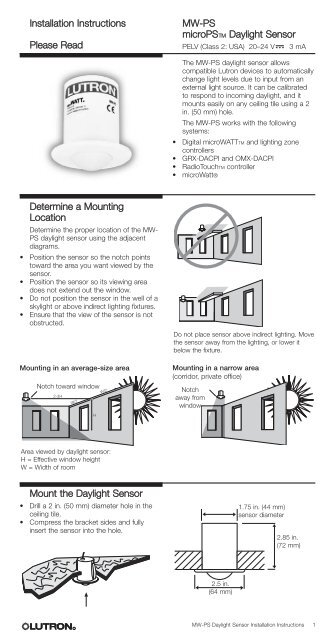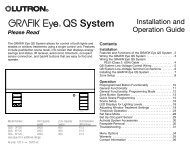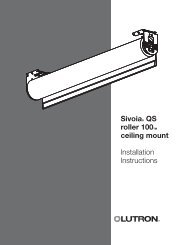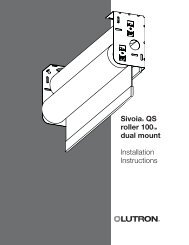030913a MW-PS install new.qxp - Lutron Lighting Installation ...
030913a MW-PS install new.qxp - Lutron Lighting Installation ...
030913a MW-PS install new.qxp - Lutron Lighting Installation ...
You also want an ePaper? Increase the reach of your titles
YUMPU automatically turns print PDFs into web optimized ePapers that Google loves.
<strong>Installation</strong> Instructions<br />
Please Read<br />
<strong>MW</strong>-<strong>PS</strong><br />
micro<strong>PS</strong>TM Daylight Sensor<br />
PELV (Class 2: USA) 20–24 V<br />
3 mA<br />
The <strong>MW</strong>-<strong>PS</strong> daylight sensor allows<br />
compatible <strong>Lutron</strong> devices to automatically<br />
change light levels due to input from an<br />
external light source. It can be calibrated<br />
to respond to incoming daylight, and it<br />
mounts easily on any ceiling tile using a 2<br />
in. (50 mm) hole.<br />
The <strong>MW</strong>-<strong>PS</strong> works with the following<br />
systems:<br />
• Digital microWATTTM and lighting zone<br />
controllers<br />
• GRX-DACPI and OMX-DACPI<br />
• RadioTouchTM controller<br />
• microWatt®<br />
Determine a Mounting<br />
Location<br />
Determine the proper location of the <strong>MW</strong>-<br />
<strong>PS</strong> daylight sensor using the adjacent<br />
diagrams.<br />
• Position the sensor so the notch points<br />
toward the area you want viewed by the<br />
sensor.<br />
• Position the sensor so its viewing area<br />
does not extend out the window.<br />
• Do not position the sensor in the well of a<br />
skylight or above indirect lighting fixtures.<br />
• Ensure that the view of the sensor is not<br />
obstructed.<br />
Mounting in an average-size area<br />
Notch toward window<br />
2-3 H<br />
W/2<br />
H<br />
W/2<br />
Do not place sensor above indirect lighting. Move<br />
the sensor away from the lighting, or lower it<br />
below the fixture.<br />
Mounting in a narrow area<br />
(corridor, private office)<br />
Notch<br />
away from<br />
window<br />
Area viewed by daylight sensor:<br />
H = Effective window height<br />
W = Width of room<br />
Mount the Daylight Sensor<br />
• Drill a 2 in. (50 mm) diameter hole in the<br />
ceiling tile.<br />
• Compress the bracket sides and fully<br />
insert the sensor into the hole.<br />
1.75 in. (44 mm)<br />
sensor diameter<br />
2.85 in.<br />
(72 mm)<br />
2.5 in.<br />
(64 mm)<br />
R<br />
<strong>MW</strong>-<strong>PS</strong> Daylight Sensor <strong>Installation</strong> Instructions 1
Junction Box Mounted<br />
<strong>Lighting</strong>Controller<br />
Coopersburg, PA18036<br />
Unoccupied<br />
Light Level<br />
microWATT<br />
powered<br />
when lit<br />
OFF + – +<br />
Dimming Range<br />
MIN MAX<br />
1 2 3 4 5 6 7 8 9 10 11 12 13 14 15 16<br />
Occupant<br />
Sensor<br />
FUNCTION INDICA<br />
Ballast<br />
Control<br />
Wall<br />
Control<br />
Photo<br />
Sensor<br />
LISTED<br />
Energy<br />
Management<br />
Equipment<br />
5C81<br />
TOR OPERATION (See <strong>install</strong>ation guide for more details)<br />
Off - microWATT is in Normal Operation Mode<br />
Slow Blinking - microWATT is in Override Mode<br />
On - microWATT is in 100hr Lamp Burn-in Mode (Depress the Lamp Burn-in<br />
Activation Button to Return to Normal Operation Mode)<br />
Daylight<br />
Comp.<br />
– + – +<br />
1 2 3 4 5 6 7 8 9 10 11 12 13 14 15 16<br />
CLA S 2 LOW VOLTAGE WIRING<br />
Function<br />
Indicator<br />
Lamp<br />
Burn-in<br />
P/N 500-8766 Rev. A<br />
R<br />
Coopersburg, PA 18036 USA<br />
D<strong>MW</strong>-LZC1<br />
<strong>Lighting</strong> Zone Controller<br />
Controlador de zona de luz<br />
Contrôleur de zone d'Éclairage<br />
For <strong>install</strong>ation, refer to<br />
the Digital microWATT<br />
Hardware Installer's<br />
Guide (p/n 031-268).<br />
+24V<br />
Para la instalación,<br />
consulte la Guía del<br />
Instalador de Digital<br />
microWATT Hardware<br />
(p/n 031-268).<br />
+24V<br />
+15V<br />
CLASS 2 LOW VOL TAGE WIRING<br />
Digital Link<br />
Enlace Digital<br />
Lien Digital<br />
1 2 3 4 5 6 7 8 9 10 11 12 13 14 15<br />
P/N 500-9066 Rev. F<br />
Pour <strong>install</strong>ation, référer au<br />
guide pour quincaillerie<br />
Digital microWATT<br />
(p/n 031-268) de<br />
l'<strong>install</strong>ateur.<br />
TEL<br />
FAX<br />
USA, Canada 1-800-523-9466 1-610-282-0298 www.lutron.com<br />
Mexico 1-888-235-2910 1-610-282-1243 www.lutron.com<br />
LUTRON<br />
MUX<br />
MUX<br />
TM<br />
Radio FrequencyController<br />
Coopersburg, PA 18036<br />
RECEIVER SWITCHSETTINGS<br />
1. UP-Prese t Lock DN.-Preset Adj.<br />
2. UP-Occ. Sensor DN.-Emerg. Set.<br />
3. UP-FDB Mode DN.-ECO Mode<br />
4. UP-OF DN.-Min. Light<br />
5. UP-Auto ON DN.-Manual ON<br />
See Installers Guide for System<br />
Addressing and Programming Instructions<br />
Receiver<br />
Settings<br />
1 2 3 4 5<br />
Powered<br />
When Lit<br />
1 2 3 4 5 Power Status Program 1 2 3<br />
Burn-In<br />
Shield<br />
1 2 3 4 5 6 7 8 9 10 11 12 13 14 15 16<br />
CLASS2 LOW VOLTAGE WIRING<br />
l 1<br />
R<br />
l 2<br />
LISTED243C<br />
Ind. Cont.Eq.<br />
1 2 3 4 5 6 7 8 9 10 11 12 13 14 15 16<br />
15V<br />
24V<br />
Status<br />
Indicator<br />
STATUSINDICATOR OPERATION<br />
ON - Burn-in Mode<br />
Slow Blink -Normal Operation Mode<br />
Fast Blink - Program Mode<br />
Very Fast Blink - Receiving RFData<br />
SHADE SWITCH SETT INGS<br />
1. UP-A/C Shades DN.-Normal Oper.<br />
Program<br />
Buton<br />
Shade<br />
Settings<br />
1 2 3<br />
Occ. Sensor 0-10 V Shade Switch Closures<br />
Burn-in<br />
Buton<br />
®<br />
Wire the Daylight Sensor<br />
• Make sure that the supply breaker to the<br />
control system is OFF.<br />
• Connect the three wires of the sensor to the<br />
corresponding terminals of the device that it<br />
will control it as follows:<br />
- Black: Common<br />
- Yellow: Signal<br />
- Red: Supply/24 V<br />
• Wire gauge: #22 AWG (0.64 mm 2 )<br />
Notes<br />
• GRX/OMX-DACPI accepts up to three<br />
daylight sensors wired in parallel.<br />
• Other lighting controls can not be wired to<br />
more than one daylight sensor.<br />
• In some systems, control of multiple zones<br />
from a single daylight sensor may be<br />
achieved through programming.<br />
• Wire length between sensor and device<br />
must not exceed 100 ft. (30 m).<br />
Wiring to a GRX/OMX-DACPI<br />
Caution! Daylight sensor circuits are<br />
PELV (Class 2: USA) only. Unless<br />
otherwise specified, voltages do not<br />
exceed 35 V . These circuits comply<br />
with the requirements of NFPA 70,<br />
National Electrical Code® (NEC®). When<br />
<strong>install</strong>ing the sensors, follow all<br />
applicable national and/or local wiring<br />
regulations.<br />
Wiring to a D<strong>MW</strong>-LZC1<br />
(3) #22 AWG<br />
(0.64 mm 2 )<br />
wires<br />
<strong>PS</strong> Signal<br />
<strong>PS</strong> Com<br />
Circuit Com<br />
WC Com<br />
WC Signal<br />
OCC Signal<br />
OCC Com<br />
Link Com<br />
EMERG<br />
Black (common)<br />
Yellow<br />
(signal)<br />
Red<br />
(24 V )<br />
Signal B<br />
Supply A CU WIRE ONLY<br />
Common C<br />
Signal<br />
24 V<br />
N/C<br />
0-10VDC in<br />
Common<br />
4) IN<br />
3) IN<br />
4) OUT<br />
3) OUT<br />
N/C<br />
N/C<br />
N/C<br />
2) +VDC<br />
1) Com<br />
N/C<br />
<strong>PS</strong> Com<br />
<strong>PS</strong> Signal<br />
+24 V<br />
Common<br />
Wiring to an <strong>MW</strong>-LC-2<br />
Wiring to an RTA-RX-F or RTA-RX-F-SC<br />
® <strong>MW</strong>-LC-2<br />
RadioTouch<br />
RTA-RX-F-SC<br />
Common<br />
Signal<br />
15V<br />
24V<br />
Emergency ON<br />
Timeclock OFF<br />
Common<br />
Load Shed<br />
+ Purple<br />
– Gray<br />
20V<br />
Signal<br />
Common<br />
24V (1)<br />
Signal (2)<br />
Common (3)<br />
100hr Burn-in<br />
Activation<br />
Button<br />
Black (common)<br />
Yellow (signal)<br />
Red<br />
(24 V )<br />
Terminal connections<br />
are Clas 2.<br />
Occ.Com<br />
Signal<br />
<strong>PS</strong> Signal<br />
Circuit Com<br />
0-10 Purple<br />
0-10 Gray<br />
Sivoia Cntr<br />
Sivoia Cntr<br />
Sw Closure 1<br />
Sw Closure 2<br />
Sw Closure 3<br />
Sw Closure 4<br />
Sw Closure 5<br />
Closure Com<br />
© 2000-2002 <strong>Lutron</strong> Electronics Co., Inc.<br />
Black (common)<br />
Yellow (signal)<br />
Red<br />
(24 V )<br />
<strong>PS</strong> Com<br />
<strong>PS</strong> Com<br />
<strong>PS</strong> Signal<br />
<strong>PS</strong> Signal<br />
+24 V<br />
+24 V<br />
2 <strong>MW</strong>-<strong>PS</strong> Daylight Sensor <strong>Installation</strong> Instructions<br />
R
Test the Daylight Sensor<br />
• Make sure that the power to the lighting<br />
circuit is ON.<br />
• Ensure the lighting control system is<br />
commissioned properly.<br />
Warning! The lighting circuit should be<br />
energized only when all wiring is<br />
complete and all persons are clear of<br />
fixtures/devices. Turn power ON only<br />
after checking that it is safe to do so.<br />
• Shine a flashlight directly onto the sensor.<br />
• Keep the light ON for at least 30-40<br />
seconds. This should cause the lights<br />
connected or programmed to the sensor<br />
to dim.<br />
If the lights do not dim, they may already<br />
be at a dimmed level due to daylight. If so,<br />
test the sensor by covering it for 30-40<br />
seconds. This should cause the lights to<br />
get brighter.<br />
If the lights do not dim or brighten:<br />
• Double-check the daylight sensor wiring.<br />
• Verify the sensor is receiving 20–24 V<br />
between the red (+) and black (-) wires.<br />
• Consult the lighting control system<br />
troubleshooting guide.<br />
• Contact <strong>Lutron</strong> Technical Support.<br />
If the lights only stay at low-light level:<br />
• Recheck wiring<br />
Warranty<br />
<strong>Lutron</strong> Electronics Co., Inc.<br />
One Year Limited Warranty<br />
For a period of one year from the date of purchase, and subject to the<br />
exclusions and restrictions described below, <strong>Lutron</strong> warrants each <strong>new</strong> unit to<br />
be free from manufacturing defects. <strong>Lutron</strong> will, at its option, either repair the<br />
defective unit or issue a credit equal to the purchase price of the defective<br />
unit to the Customer against the purchase price of comparable replacement<br />
part purchased from <strong>Lutron</strong>. Replacements for the unit provided by <strong>Lutron</strong> or,<br />
at its sole discretion, an approved vendor may be <strong>new</strong>, used, repaired,<br />
reconditioned, and/or made by a different manufacturer.<br />
If the unit is commissioned by <strong>Lutron</strong> or a <strong>Lutron</strong> approved third party as<br />
part of a <strong>Lutron</strong> commissioned lighting control system, the term of this<br />
warranty will be extended, and any credits against the cost of replacement<br />
parts will be prorated, in accordance with the warranty issued with the<br />
commissioned system, except that the term of the unit's warranty term will be<br />
measured from the date of its commissioning.<br />
EXCLUSIONS AND RESTRICTIONS<br />
This Warranty does not cover, and <strong>Lutron</strong> and its suppliers are not responsible<br />
for:<br />
1. Damage, malfunction or inoperability diagnosed by <strong>Lutron</strong> or a <strong>Lutron</strong><br />
approved third party as caused by normal wear and tear, abuse, misuse,<br />
incorrect <strong>install</strong>ation, neglect, accident, interference or environmental<br />
factors, such as (a) use of incorrect line voltages, fuses or circuit<br />
breakers; (b) failure to <strong>install</strong>, maintain and operate the unit pursuant to<br />
the operating instructions provided by <strong>Lutron</strong> and the applicable<br />
provisions of the National Electrical Code and of the Safety Standards of<br />
Underwriter's Laboratories; (c) use of incompatible devices or<br />
accessories; (d) improper or insufficient ventilation; (e) unauthorized<br />
repairs or adjustments; (f) vandalism; or (g) an act of God, such as fire,<br />
lightning, flooding, tornado, earthquake, hurricane or other problems<br />
beyond <strong>Lutron</strong>'s control.<br />
2. On-site labor costs to diagnose issues with, and to remove, repair,<br />
replace, adjust, re<strong>install</strong> and/or reprogram the unit or any of its<br />
components.<br />
3. Equipment and parts external to the unit, including those sold or supplied<br />
by <strong>Lutron</strong> (which may be covered by a separate warranty).<br />
4. The cost of repairing or replacing other property that is damaged when<br />
the unit does not work properly, even if the damage was caused by the<br />
unit.<br />
EXCEPT AS EXPRESSLY PROVIDED IN THIS WARRANTY, THERE ARE<br />
NO EXPRESS OR IMPLIED WARRANTIES OF ANY TYPE, INCLUDING ANY<br />
IMPLIED WARRANTIES OF FITNESS FOR A PARTICULAR PURPOSE OR<br />
MERCHANTABILITY. LUTRON DOES NOT WARRANT THAT THE UNIT WILL<br />
OPERATE WITHOUT INTERRUPTION OR BE ERROR FREE.<br />
NO LUTRON AGENT, EMPLOYEE OR REPRESENTATIVE HAS ANY<br />
AUTHORITY TO BIND LUTRON TO ANY AFFIRMATION, REPRESENTATION OR<br />
WARRANTY CONCERNING THE UNIT. UNLESS AN AFFIRMATION,<br />
REPRESENTATION OR WARRANTY MADE BY AN AGENT, EMPLOYEE OR<br />
REPRESENTATIVE IS SPECIFICALLY INCLUDED HEREIN, OR IN STANDARD<br />
PRINTED MATERIALS PROVIDED BY LUTRON, IT DOES NOT FORM A PART<br />
OF THE BASIS OF ANY BARGAIN BETWEEN LUTRON AND CUSTOMER AND<br />
WILL NOT IN ANY WAY BE ENFORCEABLE BY CUSTOMER.<br />
IN NO EVENT WILL LUTRON OR ANY OTHER PARTY BE LIABLE FOR<br />
EXEMPLARY, CONSEQUENTIAL, INCIDENTAL OR SPECIAL DAMAGES<br />
(INCLUDING, BUT NOT LIMITED TO, DAMAGES FOR LOSS OF PROFITS,<br />
CONFIDENTIAL OR OTHER INFORMATION, OR PRIVACY; BUSINESS<br />
INTERRUPTION; PERSONAL INJURY; FAILURE TO MEET ANY DUTY,<br />
INCLUDING OF GOOD FAITH OR OF REASONABLE CARE; NEGLIGENCE, OR<br />
ANY OTHER PECUNIARY OR OTHER LOSS WHATSOEVER), NOR FOR ANY<br />
REPAIR WORK UNDERTAKEN WITHOUT LUTRON'S WRITTEN CONSENT<br />
ARISING OUT OF OR IN ANY WAY RELATED TO THE INSTALLATION,<br />
DEINSTALLATION, USE OF OR INABILITY TO USE THE UNIT OR OTHERWISE<br />
UNDER OR IN CONNECTION WITH ANY PROVISION OF THIS WARRANTY, OR<br />
ANY AGREEMENT INCORPORATING THIS WARRANTY, EVEN IN THE EVENT<br />
OF THE FAULT, TORT (INCLUDING NEGLIGENCE), STRICT LIABILITY, BREACH<br />
OF CONTRACT OR BREACH OF WARRANTY OF LUTRON OR ANY<br />
SUPPLIER, AND EVEN IF LUTRON OR ANY OTHER PARTY WAS ADVISED OF<br />
THE POSSIBILITY OF SUCH DAMAGES.<br />
NOTWITHSTANDING ANY DAMAGES THAT CUSTOMER MIGHT INCUR<br />
FOR ANY REASON WHATSOEVER (INCLUDING, WITHOUT LIMITATION, ALL<br />
DIRECT DAMAGES AND ALL DAMAGES LISTED ABOVE), THE ENTIRE<br />
LIABILITY OF LUTRON AND OF ALL OTHER PARTIES UNDER THIS<br />
WARRANTY ON ANY CLAIM FOR DAMAGES ARISING OUT OF OR IN<br />
CONNECTION WITH THE MANUFACTURE, SALE, INSTALLATION, DELIVERY,<br />
USE, REPAIR, OR REPLACEMENT OF THE UNIT, OR ANY AGREEMENT<br />
INCORPORATING THIS WARRANTY, AND CUSTOMER'S SOLE REMEDY FOR<br />
THE FOREGOING, WILL BE LIMITED TO THE AMOUNT PAID TO LUTRON BY<br />
CUSTOMER FOR THE UNIT. THE FOREGOING LIMITATIONS, EXCLUSIONS<br />
AND DISCLAIMERS WILL APPLY TO THE MAXIMUM EXTENT ALLOWED BY<br />
APPLICABLE LAW, EVEN IF ANY REMEDY FAILS ITS ESSENTIAL PURPOSE.<br />
TO MAKE A WARRANTY CLAIM<br />
To make a warranty claim, promptly notify <strong>Lutron</strong> within the warranty<br />
period described above by calling the <strong>Lutron</strong> Technical Support Center at<br />
(800) 523-9466. <strong>Lutron</strong>, in its sole discretion, will determine what action, if<br />
any, is required under this warranty. To better enable <strong>Lutron</strong> to address a<br />
warranty claim, have the unit's serial and model numbers available when<br />
making the call. If <strong>Lutron</strong>, in its sole discretion, determines that an on-site<br />
visit or other remedial action is necessary, <strong>Lutron</strong> may send a <strong>Lutron</strong> Services<br />
Co. representative or coordinate the dispatch of a representative from a <strong>Lutron</strong><br />
approved vendor to Customer's site, and/or coordinate a warranty service call<br />
between Customer and a <strong>Lutron</strong> approved vendor.<br />
This warranty gives you specific legal rights, and you may also have<br />
other rights which vary from state to state. Some states do not allow<br />
limitations on how long an implied warranty lasts, so the above limitation may<br />
not apply to you. Some states do not allow the exclusion or limitation of<br />
incidental or consequential damages, so the above limitation or exclusion may<br />
not apply to you.<br />
National Electrical Code (NEC) is a registered trademark of the<br />
American Fire Protection Association, Quincy, Mass.<br />
<strong>Lutron</strong>, microWATT, and the sunburst logo are registered trademarks;<br />
Digital microWATT, micro <strong>PS</strong>, and RadioTouch are trademarks of <strong>Lutron</strong><br />
Electronics Co., Inc. © 2006 <strong>Lutron</strong> Electronics Co., Inc.<br />
R<br />
<strong>MW</strong>-<strong>PS</strong> Daylight Sensor <strong>Installation</strong> Instructions 3
R<br />
Contact Information<br />
Internet: www.lutron.com<br />
E-mail: product@lutron.com<br />
WORLD HEADQUARTERS<br />
USA<br />
<strong>Lutron</strong> Electronics Co., Inc.<br />
7200 Suter Road, Coopersburg, PA 18036-1299<br />
TEL +1.610.282.3800<br />
FAX +1.610.282.1243<br />
Toll-Free 1.888.LUTRON1<br />
Technical Support 1.800.523.9466<br />
Brazil<br />
<strong>Lutron</strong> BZ do Brasil Ltda.<br />
AV, Brasil, 239, Jardim America<br />
Sao Paulo-SP, CEP: 01431-000, Brazil<br />
TEL +55.11.3885.5152<br />
FAX +55.11.3887.7138<br />
North and South America Technical Hotlines<br />
USA, Canada, Caribbean: 1.800.523.9466<br />
Mexico: +1.888.235.2910<br />
Central/South America: +1.610.282.6701<br />
EUROPEAN HEADQUARTERS<br />
United Kingdom<br />
<strong>Lutron</strong> EA Ltd.<br />
6 Sovereign Close, London, E1W 3JF United<br />
Kingdom<br />
TEL +44.(0)20.7702.0657<br />
FAX +44.(0)20.7480.6899<br />
FREEPHONE (UK) 0800.282.107<br />
Technical support +44.(0)20.7680.4481<br />
France<br />
<strong>Lutron</strong> LTC, S.A.R.L.<br />
90 rue de Villiers, 92300 Levallois-Perret France<br />
TEL +33.(0)1.41.05.42.80<br />
FAX +33.(0)1.41.05.01.80<br />
FREEPHONE 0800.90.12.18<br />
Germany<br />
<strong>Lutron</strong> Electronics GmbH, Landsberger Allee 201,<br />
13055 Berlin, Germany<br />
TEL +49.(0)30.9710.4590<br />
FAX +49.(0)30.9710.4591<br />
FREEPHONE 00800.5887.6635<br />
Italy<br />
<strong>Lutron</strong> LDV, S.r.l.<br />
FREEPHONE 800.979.208<br />
Spain, Barcelona<br />
<strong>Lutron</strong> CC, S.R.L.<br />
Gran Via del Carlos III, 84, planta 3 a ,<br />
08028, Barcelona, Spain<br />
TEL +34.93.496.57.42<br />
FAX +34.93.496.57.01<br />
FREEPHONE 0900.948.944<br />
Spain, Madrid<br />
<strong>Lutron</strong> CC, S.R.L.<br />
Calle Orense, 85, 28020 Madrid, Spain<br />
TEL +34.91.567.84.79<br />
FAX +34.91.567.84.78<br />
FREEPHONE 0900.948.944<br />
ASIAN HEADQUARTERS<br />
Singapore<br />
<strong>Lutron</strong> GL Ltd.<br />
15 Hoe Chiang Road, #07-03 Euro Asia Centre,<br />
Singapore 089316<br />
TEL +65.6220.4666<br />
FAX +65.6220.4333<br />
China, Beijing<br />
<strong>Lutron</strong> GL Ltd. Beijing Representative Office<br />
5th Floor, China Life Tower<br />
No. 16 Chaowai Street, Chaoyang District, Beijing<br />
100020 China<br />
TEL +86.10.5877.1817<br />
FAX +86.10.5877.1816<br />
China, Guangzhou<br />
<strong>Lutron</strong> GL Ltd. Guangzhou Representative Office<br />
Suite A09, 23/F Tower A, Centre Plaza<br />
161 Lin He Xi Lu, Tian He District, Guangzhou<br />
510620 China<br />
TEL +86.20.2885.8266<br />
FAX +86.20.2885.8366<br />
China, Shanghai<br />
<strong>Lutron</strong> GL Ltd., Shanghai Representative Office<br />
Suite 07, 39th Floor, Plaza 66<br />
1266 Nan Jing West Road, Shanghai, 200040<br />
China<br />
TEL +86.21.6288.1473<br />
FAX +86.21.6288.1751<br />
China, Hong Kong<br />
<strong>Lutron</strong> GL Ltd.<br />
Unit 2808, 28/F, 248 Queen's Road East<br />
Wanchai, Hong Kong<br />
TEL +852.2104.7733<br />
FAX +852.2104.7633<br />
Japan<br />
<strong>Lutron</strong> Asuka Co. Ltd.<br />
No. 16 Kowa Building, 4F, 1-9-20<br />
Akasaka, Minato-ku, Tokyo 107-0052 Japan<br />
TEL +81.3.5575.8411<br />
FAX +81.3.5575.8420<br />
FREEPHONE 0120.083.417<br />
Asia Technical Hotlines<br />
Northern China: 10.800.712.1536<br />
Southern China: 10.800.120.1536<br />
Hong Kong: 800.901.849<br />
Japan: +81.3.5575.8411<br />
Singapore: 800.120.4491<br />
Taiwan: 00.801.137.737<br />
Thailand: 001.800.120.665853<br />
Other countries: +800.120.4491<br />
<strong>Lutron</strong> Electronics Co., Inc.<br />
Made and printed in U.S.A. 8/06<br />
P/N 030-913 Rev.A