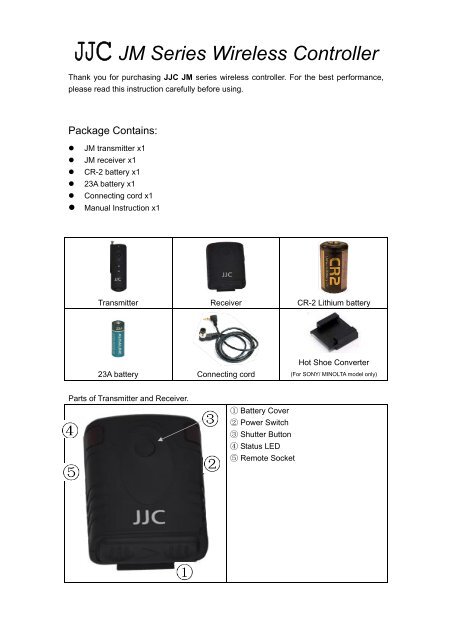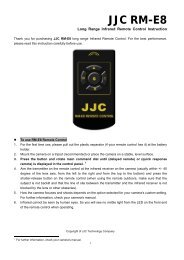JJCJM Series Wireless Controller
JJCJM Series Wireless Controller
JJCJM Series Wireless Controller
Create successful ePaper yourself
Turn your PDF publications into a flip-book with our unique Google optimized e-Paper software.
JJC JM <strong>Series</strong> <strong>Wireless</strong> <strong>Controller</strong><br />
Thank you for purchasing JJC JM series wireless controller. For the best performance,<br />
please read this instruction carefully before using.<br />
Package Contains:<br />
• JM transmitter x1<br />
• JM receiver x1<br />
• CR-2 battery x1<br />
• 23A battery x1<br />
• Connecting cord x1<br />
• Manual Instruction x1<br />
Transmitter Receiver CR-2 Lithium battery<br />
23A battery<br />
Connecting cord<br />
Hot Shoe Converter<br />
(For SONY/ MINOLTA model only)<br />
Parts of Transmitter and Receiver.<br />
1 Battery Cover<br />
2 Power Switch<br />
3 Shutter Button<br />
4 Status LED<br />
5 Remote Socket
1 Status LED<br />
2 Shutter Button<br />
3 Model dial<br />
Replaces batteries:<br />
1 The JM receiver is powered by one<br />
piece of CR-2 battery and the transmitter is<br />
powered by one 23A battery which are<br />
already included in package.<br />
2 Remove the battery cover at the back of<br />
JM receiver.<br />
3Insert the fresh battery, please ensure<br />
the batteries are putted into a correct<br />
direction.<br />
4Close the battery cover<br />
Code Setting:<br />
Please make sure the receiver and the<br />
transmitter are same code setting.<br />
There are 16 codes available.
Description:<br />
JJC JM <strong>Series</strong> Radio Frequency <strong>Wireless</strong> Shutter is designed for most of DSLR and SLR<br />
cameras that have a remote socket on the camera body. JM <strong>Wireless</strong> Shutter, allows you<br />
to easily create compelling close-ups from a safe and secure "line-of-sight" distance of up<br />
to 30meters (100feet). The JM receiver simply attaches to a compatible camera's<br />
accessory shoe and connects to the camera's remote socket with the supplied receiver<br />
cable. The receiver is powered by 1X CR-2 lithium battery and the transmitter is powered<br />
by 1X 23A battery. JM transmitter can trigger the camera shutter(instantly, 3 seconds<br />
delay and long exposures) over receiver up to 30 meters.<br />
Features:<br />
JM Receiver:<br />
• Battery Type: 1x CR-2 lithium battery.<br />
• Operating temperature: 5 °C to 40 °C (40 °F to 105 °F).<br />
• Net Weight Approximately: 19 g<br />
• Dimensions: 47.5 X 38.0 X 21.9 mm<br />
JM Transmitter:<br />
• Battery Type: 1x 23A battery.<br />
• Operating temperature: 5 °C to 40 °C (40 °F to 105 °F).<br />
• Net Weight Approximately: 18 g<br />
• Dimensions: 81.90 X 27.3 X 14.5 mm<br />
Notice to Usage:<br />
1. Turn OFF the power of the camera before plug the connecting cord into the camera<br />
remote socket.<br />
2. Please make sure the transmitter and receiver are the same code setting.<br />
3. Plug the connecting cord into the receiver remote socket and the camera remote<br />
socket.<br />
4. Turn ON the power of the receiver and the camera.<br />
5. Instant / Delay / Bulb shutter<br />
• Shift the mode dial of the transmitter to 3S section and then press the shutter<br />
button, the camera will take a picture after 3 seconds count down.<br />
• Shift mode dial to 0S section and then press the shutter button, the camera will<br />
take a picture instantly.<br />
• Shift the mode dial to 0S section and then press the shutter button of the<br />
transmitter for 5 seconds, the receiver will lock the shutter for BULB. To release<br />
the shutter look, press the shutter button of the transmitter again, the receiver will<br />
unlock the shutter.<br />
• Half press shutter button of transmitter for camera focus.<br />
• Complete press shutter button of transmitter for camera shutter.<br />
Copyright of JJC Technology<br />
WWW.JJC.CC