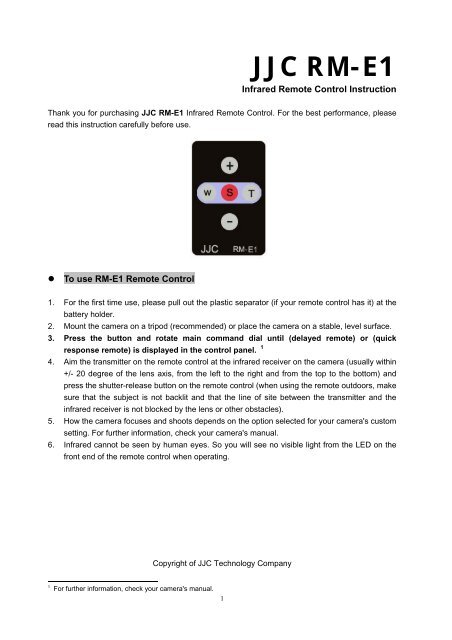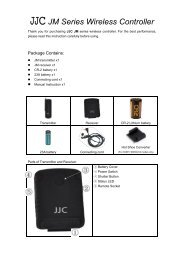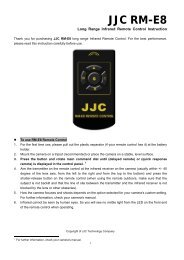Create successful ePaper yourself
Turn your PDF publications into a flip-book with our unique Google optimized e-Paper software.
1<br />
<strong>JJC</strong> <strong>RM</strong>-<strong>E1</strong><br />
Infrared Remote Control Instruction<br />
Thank you for purchasing <strong>JJC</strong> <strong>RM</strong>-<strong>E1</strong> Infrared Remote Control. For the best performance, please<br />
read this instruction carefully before use.<br />
� To use <strong>RM</strong>-<strong>E1</strong> Remote Control<br />
1. For the first time use, please pull out the plastic separator (if your remote control has it) at the<br />
battery holder.<br />
2. Mount the camera on a tripod (recommended) or place the camera on a stable, level surface.<br />
3. Press the button and rotate main command dial until (delayed remote) or (quick<br />
response remote) is displayed in the control panel. 1<br />
4. Aim the transmitter on the remote control at the infrared receiver on the camera (usually within<br />
+/- 20 degree of the lens axis, from the left to the right and from the top to the bottom) and<br />
press the shutter-release button on the remote control (when using the remote outdoors, make<br />
sure that the subject is not backlit and that the line of site between the transmitter and the<br />
infrared receiver is not blocked by the lens or other obstacles).<br />
5. How the camera focuses and shoots depends on the option selected for your camera's custom<br />
setting. For further information, check your camera's manual.<br />
6. Infrared cannot be seen by human eyes. So you will see no visible light from the LED on the<br />
front end of the remote control when operating.<br />
1 For further information, check your camera's manual.<br />
Copyright of <strong>JJC</strong> Technology Company
� Identifying the buttons<br />
S Button for camera shutter.<br />
T Side for telephoto<br />
W Side for wide-angel<br />
+ Move forward (replay mode)<br />
- Move Backward (replay mode)<br />
� Specification<br />
• Easy-to-replace CR2025 lithium battery.<br />
• Operating temperature: 5 °C to 40 °C (40 °F to 105 °F).<br />
• Typical Battery Life: up to 3 years, 20,000 exposures.<br />
• Operation distance: 1cm-5meters.<br />
� To Replace the Battery<br />
1. The remote control is powered by a three-volt CR2025 lithium battery which is already<br />
included in.<br />
2. After sliding the latch in the direction shown to unlatch the battery holder, remove the<br />
holder.<br />
3. Remove the battery from the battery holder.<br />
4. Insert a fresh battery with the face marked "+" on top.<br />
5. Slide the battery holder into the remote until the latch clicks into place.<br />
� Attention<br />
a. When the remote control is not in use over a long time, please remove the battery from the<br />
remote control.<br />
b. Do not leave the remote control in places subject to extremely high temperatures.<br />
Copyright of <strong>JJC</strong> Technology Company<br />
2
<strong>RM</strong>-<strong>E1</strong> compatible with Olympus cameras<br />
<strong>E1</strong> E3 <strong>E1</strong>0 E20 E30<br />
Digital SLR<br />
<strong>E1</strong>00 RS<br />
E420<br />
E300<br />
E450<br />
E330<br />
E510<br />
E400<br />
E520<br />
E410<br />
E620<br />
E600 E-P1 E-P2<br />
Design &<br />
Performance<br />
Stylus 800 Stylus 500 Stylus 410 Stylus 400 Stylus 300<br />
Easy & Fun D40 ZOOM<br />
Power &<br />
Versatility<br />
C8080 Wide<br />
Zoom<br />
C7070 Wide<br />
Zoom<br />
C770 Ultra<br />
Zoom<br />
C7000 Ultra<br />
Zoom<br />
3<br />
C755 Ultra<br />
Zoom<br />
C60 Zoom<br />
C5000 Zoom C50 Zoom C4040 Zoom<br />
C3000 Zoom C2500L<br />
C2000 Zoom<br />
C2100 Ultra<br />
Zoom<br />
C750 Ultra<br />
Zoom<br />
C5060 Wide<br />
Zoom<br />
C3040 Wide<br />
Zoom<br />
C2040 Zoom<br />
C730 Ultra<br />
Zoom<br />
C5050<br />
Zoom<br />
C3030<br />
Zoom<br />
C2020<br />
Zoom<br />
Stylish µ800 Digital µ500 Digital µ410 Digital µ400 Digital µ300 Digital<br />
Copyright of <strong>JJC</strong> Technology Company