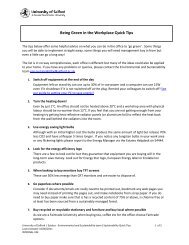download in full [pdf] - Human Resources - University of Salford
download in full [pdf] - Human Resources - University of Salford
download in full [pdf] - Human Resources - University of Salford
You also want an ePaper? Increase the reach of your titles
YUMPU automatically turns print PDFs into web optimized ePapers that Google loves.
Staff Development Programme Develop<strong>in</strong>g Pr<strong>of</strong>essional Capability<br />
37<br />
employer. This may be a story <strong>of</strong> <strong>in</strong>terest to the press, our <strong>in</strong>ternal<br />
communications or for our promotional literature.<br />
Corporate Identity: what it is and how to use it<br />
24 November 2008, 10.00-12.00<br />
Penny Hicks, Enterprise and Development<br />
This session is essential for staff <strong>in</strong>volved <strong>in</strong> produc<strong>in</strong>g literature for our<br />
external audiences (e.g. promotional literature, conference publicity,<br />
flyers, posters, reports and any electronic external communications).<br />
This session will cover the use <strong>of</strong> the <strong>University</strong> logo, corporate colours,<br />
and discuss examples <strong>of</strong> usage. Participants are asked to br<strong>in</strong>g any examples<br />
<strong>of</strong> items they are work<strong>in</strong>g on or would like to share with the group.<br />
Writ<strong>in</strong>g Good Copy<br />
14 January 2009, 9.30-4.30<br />
Interactive Tra<strong>in</strong><strong>in</strong>g Ltd<br />
Participants will learn how to approach writ<strong>in</strong>g tasks with the<br />
confidence and skills to know that they will produce clear, readable<br />
documents that get the message across with impact. The session will<br />
focus primarily on writ<strong>in</strong>g copy for publication and will look at key<br />
writ<strong>in</strong>g skills, headl<strong>in</strong>es, sub-heads, captions, call-outs and other devices,<br />
copy structures and shapes and lead<strong>in</strong>g and clos<strong>in</strong>g paragraphs. By the<br />
end <strong>of</strong> the workshop, participants will be able to produce documents<br />
that are more effective, and spend less time work<strong>in</strong>g on them, powerup<br />
documents by turn<strong>in</strong>g them <strong>in</strong>to clear and concise communications,<br />
and build editorial content that engages readers and communicates<br />
with them. Please note that participants opt<strong>in</strong>g to attend this workshop<br />
will not need to also attend ‘Pro<strong>of</strong> Read<strong>in</strong>g and Edit<strong>in</strong>g’<br />
Gett<strong>in</strong>g Your Message Across with Effective<br />
Document Layout and Design<br />
28 January 2009, 9.30-4.30<br />
Interactive Tra<strong>in</strong><strong>in</strong>g Ltd<br />
Document design is not about ‘pretty<strong>in</strong>g up’ the page. Good design<br />
makes your message stand out from the rest with a layout that gets<br />
attention, is easily read and builds your corporate brand image. By the<br />
end <strong>of</strong> the session participants will be able to apply a knowledge <strong>of</strong><br />
how readers engage with documents to produce effective layouts that<br />
lead the reader through the message, produce pr<strong>of</strong>essional<br />
documents that reflect the corporate image whilst deliver<strong>in</strong>g<br />
<strong>in</strong>formation that is easily read, and use a range <strong>of</strong> techniques that<br />
grab the reader’s attention and give your message the impact that it<br />
deserves.<br />
Report Writ<strong>in</strong>g<br />
4 February 2009, 9.30-4.30<br />
Interactive Tra<strong>in</strong><strong>in</strong>g Ltd<br />
Whether you are writ<strong>in</strong>g reports, proposals, technical reports or<br />
manuals, this workshop will give you the writ<strong>in</strong>g techniques for<br />
putt<strong>in</strong>g ideas across clearly, concisely and persuasively so you can<br />
concentrate on your real <strong>in</strong>terest - conv<strong>in</strong>c<strong>in</strong>g the reader <strong>of</strong> the merits<br />
<strong>of</strong> your case. This session shows you how to communicate clearly and<br />
effectively, how to use report structures that guide the reader through<br />
your writ<strong>in</strong>g and br<strong>in</strong>g them to your po<strong>in</strong>t <strong>of</strong> view and how to<br />
conv<strong>in</strong>ce readers with reports and proposals <strong>in</strong> which the key ideas<br />
sh<strong>in</strong>e through, help<strong>in</strong>g you to capture even the skim reader’s<br />
attention. This session will <strong>in</strong>clude the essentials <strong>of</strong> letter and report<br />
writ<strong>in</strong>g, sett<strong>in</strong>g tone and style, organiz<strong>in</strong>g your thoughts, the report<br />
writ<strong>in</strong>g process, writ<strong>in</strong>g persuasive proposals and the f<strong>in</strong>al draft <strong>of</strong> the<br />
report.<br />
The Write Way: guide to writ<strong>in</strong>g effective<br />
communication<br />
Onl<strong>in</strong>e at www.edu.salford.ac.uk/scd/onl<strong>in</strong>e/<br />
‘The Write Way’ will help you to produce letters and documents that<br />
your readers will f<strong>in</strong>d easy to understand. It will help you to write with<br />
a clear purpose <strong>in</strong> m<strong>in</strong>d, structure and lay out your content so it is<br />
easy for your readers to absorb, use the appropriate style and tone,<br />
use correct grammar, punctuation and spell<strong>in</strong>g and apply these<br />
pr<strong>in</strong>ciples to writ<strong>in</strong>g letters, emails, reports, proposals and m<strong>in</strong>utes.<br />
Confidence <strong>in</strong> Presentation Skills<br />
20 February 2009, 9.30-5.00<br />
Paul Kent, Paul Kent Associates<br />
This practical session will outl<strong>in</strong>e the elements <strong>of</strong> effective<br />
presentations and will <strong>in</strong>clude prepar<strong>in</strong>g to present, presentations <strong>in</strong><br />
practice (recorded on video), self analysis and feedback, debrief on<br />
presentations us<strong>in</strong>g video playback and action plann<strong>in</strong>g.<br />
Persuasive Presentations<br />
Onl<strong>in</strong>e at www.edu.salford.ac.uk/scd/onl<strong>in</strong>e/<br />
‘Persuasive Presentations’ will help you to get your message across<br />
with confidence and clarity. It will help you overcome your nerves and<br />
get <strong>in</strong> the right frame <strong>of</strong> m<strong>in</strong>d, know precisely what you want to<br />
achieve from your presentation, plan and structure for maximum<br />
impact, produce and use powerful visual aids, send the right signals<br />
through your body language and voice and confidently handle<br />
questions from the audience.<br />
Pro<strong>of</strong> Read<strong>in</strong>g and Edit<strong>in</strong>g<br />
4 March 2009, 9.30-4.30<br />
Interactive Tra<strong>in</strong><strong>in</strong>g Ltd<br />
Pro<strong>of</strong><strong>in</strong>g errors destroy the effectiveness <strong>of</strong> documents. This workshop<br />
teaches the skills needed to identify and correct errors and shows how<br />
to edit copy to achieve maximum impact. By the end <strong>of</strong> the workshop,<br />
participants will be able to spot and correct the common errors<br />
<strong>of</strong> spell<strong>in</strong>g, punctuation and grammar that can ru<strong>in</strong> good copy, edit<br />
text to give it greater clarity and effectiveness to get the message<br />
across as power<strong>full</strong>y as possible, and develop the confidence to pro<strong>of</strong><br />
and edit colleagues’ writ<strong>in</strong>g with skills that will be a valuable resource<br />
for the organization.<br />
Search for and book onto staff development events at: www.edu.salford.ac.uk/scd/programme/


![download in full [pdf] - Human Resources - University of Salford](https://img.yumpu.com/24213210/38/500x640/download-in-full-pdf-human-resources-university-of-salford.jpg)