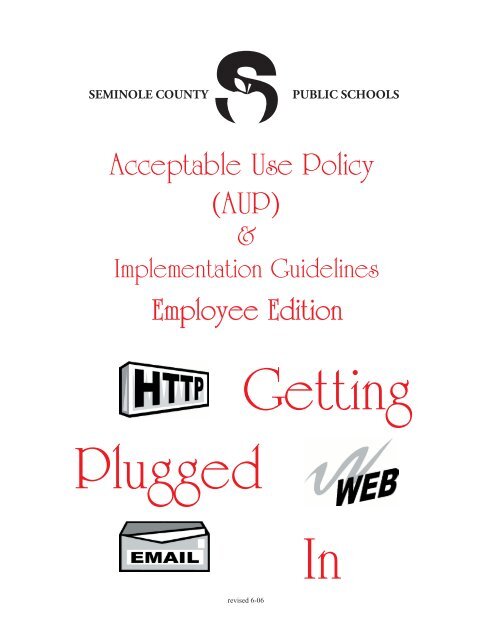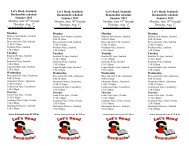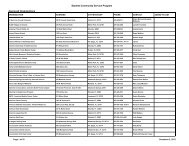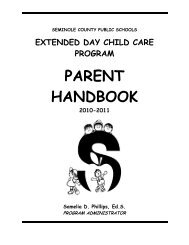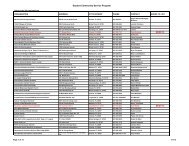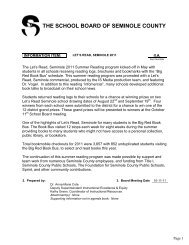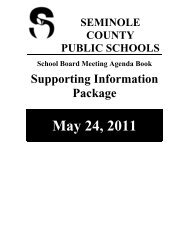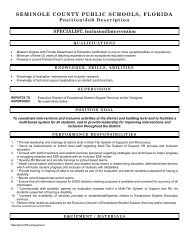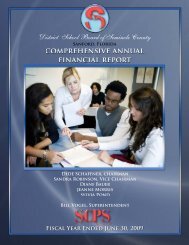Acceptable Use Policy (AUP) - Seminole County Schools
Acceptable Use Policy (AUP) - Seminole County Schools
Acceptable Use Policy (AUP) - Seminole County Schools
You also want an ePaper? Increase the reach of your titles
YUMPU automatically turns print PDFs into web optimized ePapers that Google loves.
SEMINOLE COUNTY<br />
PUBLIC SCHOOLS<br />
<strong>Acceptable</strong> <strong>Use</strong> <strong>Policy</strong><br />
(<strong>AUP</strong>)<br />
&<br />
Implementation Guidelines<br />
Employee Edition<br />
Plugged<br />
Getting<br />
In<br />
revised 6-06
CHAPTER 6.00 – HUMAN RESOURCES<br />
ACCEPTABLE USE POLICY FOR ELECTRONIC RESOURCES -<br />
EMPLOYEE 6.891+<br />
I. <strong>Use</strong> of Electronic Resources<br />
A. Work Related or Educational Activities<br />
<strong>Use</strong> of the electronic resources including the internet, e-mail and other<br />
systems must be in support of the educational goals and policies of<br />
<strong>Seminole</strong> <strong>County</strong> School Board.<br />
B. Personal Communications<br />
Employees are not permitted to utilize electronic resources for personal.<br />
or non-educational purposes during designated duty / work time. Within<br />
the non-duty / non-work day time of the designated workweek, employees<br />
may use electronic resources on an infrequent and limited basis for<br />
personal reasons as long as such use is in compliance with all other<br />
sections of this policy, and related Implementation Guidelines.<br />
C. <strong>Use</strong> of any electronic resource must be consistent with the rules<br />
appropriate to the resource. This includes, but is not limited to, laws and<br />
regulations regarding<br />
1. Copyrighted material<br />
2. Threatening, obscene or profane material<br />
3. Material protected by trade secret<br />
4. Procedures and guidelines of <strong>Seminole</strong> <strong>County</strong> School Board<br />
5. Sexual, racial, ethnic, or religious harassment<br />
6. Privacy<br />
D. Prohibited Activities<br />
1. Violating the conditions of The Code of Ethics and Principles of<br />
Professional Conduct of the Education Profession in Florida.<br />
2. Allowing another individual to use your username and password.<br />
©EMCS Page 1 of 5 SEMINOLE 6.891+
CHAPTER 6.00 – HUMAN RESOURCES<br />
3. Using another individual’s username and password.<br />
4. Using electronic resources for personal financial gain, for political<br />
election/campaign activities, online bidding or comparable activities,<br />
or for any activities related to conducting a personal/private<br />
business.<br />
5. Accessing, downloading, storing, viewing, sending, or displaying<br />
text, images, movies, or sounds that contain pornography,<br />
obscenity, or language that offends or degrades others.<br />
6. Attempting to send or sending anonymous messages of any kind or<br />
pretending to be someone else while sending a message.<br />
7. Attempting to or actually accessing, modifying, harming or<br />
destroying another user’s data.<br />
8. Harassing, insulting, threatening, or attacking others via electronic<br />
resources.<br />
9. Electronically or physically damaging or attempting to damage the<br />
network, equipment, materials or data. Examples include hacking,<br />
flooding, or virus deployment.<br />
10. Attempting to or actually accessing the School Board network or<br />
any devices attached to the network without authorization or in<br />
violation of any law.<br />
11. Using telephone services, including long distance, without<br />
authorization.<br />
12. Using electronic resources for illegal or inappropriate activities.<br />
Electronic resources include but are not limited to<br />
a. Network access<br />
b. Internet access<br />
c. Digital cameras<br />
d. Personal digital assistants, e.g., PDAs, Pocket PC, Palm OS<br />
devices<br />
©EMCS Page 2 of 5 SEMINOLE 6.891+
CHAPTER 6.00 – HUMAN RESOURCES<br />
e. Personal communication devices, e.g., cell phones, pagers,<br />
messaging devices, telephones<br />
f. mp3 players<br />
g. USB flash drives<br />
h. E-mail<br />
i. Computers<br />
j. Laptops<br />
13. Accessing confidential student or employee information without<br />
authorization or through misuse of authorization and<br />
communicating such information to unauthorized persons.<br />
14. Other uses that the Superintendent or his/her designee may notice<br />
as unacceptable.<br />
II.<br />
Internet Safety<br />
In response to the Children’s Internet Protection Act (CIPA), <strong>Seminole</strong> <strong>County</strong><br />
School Board provides a variety of measures to ensure the safety of online<br />
activities of minors.<br />
Included measures are<br />
A. Filtering and blocking access to inappropriate matter on the internet.<br />
B. Active monitoring of online activities of minors.<br />
C. Procedures to prevent unauthorized disclosure, use and dissemination of<br />
personal information regarding minors.<br />
D. Procedures on the use of electronic mail, chat rooms and other forms of<br />
direct electronic communication.<br />
III.<br />
No Privacy<br />
<strong>Use</strong>rs have no expectation of privacy in any communication sent or received by<br />
e-mail, or in regard to the internet, network access, or other electronic resources,<br />
material stored on any School Board provided electronic device, material that is<br />
©EMCS Page 3 of 5 SEMINOLE 6.891+
CHAPTER 6.00 – HUMAN RESOURCES<br />
stored using any School Board electronic device, or material that is stored on any<br />
personal electronic device that is connected to the School Board network.<br />
IV.<br />
Privileges<br />
The use of School Board electronic resources is a privilege. Inappropriate,<br />
prohibited, or unauthorized use may result in cancellation of a user’s privilege<br />
and referral for appropriate disciplinary and/or legal action. Each individual user<br />
who is authorized for access will receive information pertaining to the proper use<br />
of the resources. The School Board may limit or terminate access at any time as<br />
deemed necessary or by recommendation of the Superintendent or designee.<br />
V. Security Measures<br />
<strong>Use</strong>rnames, passwords and other measures are used to maximize security.<br />
Procedures are in place to notify appropriate personnel should a security<br />
problem be identified. These procedures include notification of appropriate<br />
administrators.<br />
VI.<br />
Warranties<br />
<strong>Seminole</strong> <strong>County</strong> School Board makes no warranties of any kind, whether<br />
expressed or implied, for the services provided. The School Board is not<br />
responsible for any damages suffered, including loss of data, in conjunction with<br />
the use of its networks or equipment. In addition, the School Board will not be<br />
responsible for the accuracy or quality of information or data obtained through<br />
the use of electronic resources.<br />
VII.<br />
Netiquette<br />
<strong>Use</strong>rs are required to abide by the rules of communications etiquette. This<br />
includes being polite, abstaining from the use of vulgar or obscene language, and<br />
providing timely responses to communication.<br />
VIII.<br />
Updating <strong>Use</strong>r Information<br />
<strong>Use</strong>rs must notify their immediate supervisor or designee of any changes in their<br />
account information (address, school, or any other relevant data) in order to<br />
continue using electronic resources.<br />
IX.<br />
<strong>Acceptable</strong> <strong>Use</strong> <strong>Policy</strong> (<strong>AUP</strong>) Implementation Guidelines<br />
©EMCS Page 4 of 5 SEMINOLE 6.891+
CHAPTER 6.00 – HUMAN RESOURCES<br />
Employees are required to comply with the guidelines for implementation of this<br />
policy as published by the Superintendent of <strong>Schools</strong> and updated periodically as<br />
needed. These guidelines are an integral part of this policy.<br />
X. Acceptance of Terms and Conditions<br />
All terms and conditions, as stated in this document, are applicable to each user.<br />
These terms and conditions reflect an agreement of the parties and shall be<br />
governed and interpreted in accordance with the laws of the State of Florida and<br />
the United States of America. Employees requesting access to electronic<br />
resources will be required to sign an acknowledgement of the <strong>Acceptable</strong> <strong>Use</strong><br />
<strong>Policy</strong> terms and conditions. In addition, all employees are bound by the School<br />
Board <strong>AUP</strong> Implementation Guidelines as published and periodically updated.<br />
XI.<br />
Disciplinary Actions<br />
If an employee violates any of the preceding policy provisions, his/her access<br />
may be limited or terminated and future access may be denied. In addition,<br />
appropriate disciplinary actions may be taken which may include, but are not<br />
limited to, a letter of concern, suspension with or without pay, termination, legal<br />
action and/or referral to law enforcement as appropriate.<br />
XII.<br />
The <strong>Seminole</strong> <strong>County</strong> School Board reserves the right to change this policy at<br />
any time.<br />
STATUTORY AUTHORITY:<br />
1001.41, 1001.42, F.S.<br />
LAW(S) IMPLEMENTED:<br />
1001.43, 1001.51, 1012.27, F.S.<br />
HISTORY: ADOPTED: 07/19/05<br />
REVISION DATE(S): 06/20/06<br />
FORMERLY: EHAA<br />
©EMCS Page 5 of 5 SEMINOLE 6.891+
<strong>Acceptable</strong> <strong>Use</strong> <strong>Policy</strong> (<strong>AUP</strong>) for Electronic Resources<br />
Implementation Guidelines (Employee)<br />
Table of Contents<br />
Section Title<br />
Page No.<br />
Expected Behaviors 1<br />
<strong>Use</strong> of Electronic Resources 3<br />
Copyright and Trademark 4<br />
Plagiarism 5<br />
Licensing 5<br />
Safety 6<br />
Security 6<br />
Privacy 6<br />
Email Guidelines 7<br />
Web Site Guidelines 7<br />
Consequences & Due Process 10<br />
Warranty 10<br />
Appendix –<br />
Protocols for Inappropriate <strong>Use</strong> of Electronic Resources<br />
Notification to Employees<br />
Index
Expected Behaviors<br />
These guidelines are in effect seven days a week, 24 hours a day for use anywhere on the school<br />
board’s network and/or with school board electronic resources. Individual users shall at all times<br />
be responsible for the proper use of accounts issued in their names.<br />
Employees shall:<br />
1. Be familiar with the <strong>AUP</strong> and Implementation Guidelines<br />
2. <strong>Use</strong> electronic resources for educational purposes, such as:<br />
• Lesson planning<br />
• Classroom instruction<br />
• Research<br />
• Professional development<br />
• Collaboration with peers<br />
• Participation in global learning communities<br />
• Communication with experts<br />
3. Check school board provided email frequently and delete unwanted or unneeded<br />
messages promptly<br />
Do<br />
4. Keep passwords private and change them frequently<br />
5. Follow Netiquette rules<br />
6. Make back-ups of important data files<br />
7. Report any security problems, errors, bugs, viruses, system weaknesses, or damage to an<br />
immediate supervisor<br />
8. Report any inappropriate message, or other communication that makes a student or<br />
employee feel uncomfortable, to an immediate supervisor<br />
9. Log off when leaving a computer station<br />
1 of 10
Don’t<br />
In addition to those activities prohibited in the <strong>Acceptable</strong> <strong>Use</strong> <strong>Policy</strong>, employees shall not:<br />
1. <strong>Use</strong> another person’s username and password or allow someone else to use theirs<br />
2. Leave user accounts open or unattended<br />
3. Send or spread viruses or other harmful software<br />
4. Broadcast uninvited messages (“spamming”) or send chain letters<br />
5. <strong>Use</strong> obscene or offensive language<br />
6. Download, copy, and/or share software, videos, music, movie files, or anyone else’s work<br />
for which educational use rights have not been granted as per Copyright Law<br />
7. Enter and/or damage another person’s folders, work or files<br />
8. Damage or attempt to damage the network, equipment, materials or data<br />
9. Access any electronic resource without proper authorization<br />
10. Monopolize equipment, bandwidth, storage space or any other shared resources<br />
11. <strong>Use</strong> the network for video or audio entertainment<br />
12. Download or install any software without authorization<br />
13. <strong>Use</strong> electronic resources for illegal activities such as, but not limited to, the illegal sale or<br />
illegal use of drugs or alcohol, participation in or facilitation of criminal gang activity,<br />
participation in or facilitation of gambling<br />
14. Alter, disable, or remove the <strong>Seminole</strong> <strong>County</strong> School Board <strong>Acceptable</strong> <strong>Use</strong> <strong>Policy</strong><br />
notice presented at login, as a screen saver, or in another form<br />
Important Information for Employees:<br />
<strong>Use</strong>rs should have no expectation of privacy in any communication sent or received by<br />
email, or in regard to the Internet, network access, or other electronic resources. This also<br />
applies to files that are archived or otherwise recoverable. School officials may review files<br />
and communications to ensure that users are using the system responsibly.<br />
2 of 10
<strong>Use</strong> of Electronic Resources<br />
<strong>Seminole</strong> <strong>County</strong> School Board electronic resources are primarily for educational use. Any<br />
information carried or contained on these resources is subject to review.<br />
Personal Devices<br />
Employees may not use a personal electronic device to access any school’s local area network<br />
(LAN) and/or the school board’s network, or any information contained or stored in electronic<br />
resources, without specific permission from school or school board technology staff. If any such<br />
electronic device is installed or connected, its use and all information and data on it shall be<br />
subject to the policies of the school board and any additional school or district department<br />
guidelines.<br />
Modems<br />
The use of a modem on school board property requires specific permission from an Information<br />
Services supervisor.<br />
Removing/Borrowing Equipment<br />
Employees may remove equipment from school board property when necessary to accomplish<br />
tasks associated with position responsibilities. In order to remove equipment from school board<br />
property, employees must follow appropriate procedures as outlined by each school or district<br />
department, including sign-out forms with acknowledgement of liability for loss or damage.<br />
Limits on <strong>Use</strong> of Resources<br />
Employees must exercise great care in the use of electronic resources. The network is not<br />
designed for video or audio entertainment. The following will help avoid network gridlock:<br />
a. <strong>Use</strong>rs should not tie up the network with idle activities such as surfing the Internet or<br />
playing games.<br />
b. <strong>Use</strong>rs should limit the use of streaming video and audio to ensure that there is sufficient<br />
bandwidth to support other educational activities. Be aware that although streaming<br />
video and audio may appear to be basic uses of the Internet, they consume large amounts<br />
of bandwidth (network resources).<br />
Due to bandwidth concerns, all Internet-based curriculum resources must be approved by the<br />
Information Services Department prior to purchase. Examples of online curriculum resources<br />
include: United Streaming Digital Media; Riverdeep; NovaNet; BrainPop; Enchanted Learning;<br />
Beyond Books; Turn It In; and online periodicals.<br />
The use of MP3, MVI, and similar file structures for both audio and video must be in support of<br />
educational activities, limited to very specific project needs, and in keeping with bandwidth<br />
restrictions and copyright considerations. Student use of these types of files will be conducted<br />
under the guidance of a faculty member.<br />
Trouble-shooting/Repairs<br />
While it is expected that employees apply basic trouble-shooting techniques (checking power<br />
cords, cables, etc.) users shall not attempt to repair electronic resources. All requests for repair<br />
or service must be forwarded to the appropriate school technology contact. At all non-school<br />
3 of 10
sites, all requests for repair or service must be forwarded to school board support personnel via<br />
the Information Services Help Desk or work order system.<br />
Reinstallation of software/data files<br />
On occasion it is necessary that school and/or school board technology personnel reformat hard<br />
drives or other storage devices. Reformatting completely erases all contents of these devices.<br />
All school board software which is consistent through the district, such as Microsoft Office and<br />
Integrade Pro, will be reinstalled. All other approved software will need to be reinstalled by<br />
school educational technology facilitators and/or network specialists once proof of licensing has<br />
been obtained. Unapproved copies of software will not be reinstalled, nor will personal data files<br />
be restored. Please keep any installation disks of specific school-purchased software in an<br />
identified location on campus should the need for reinstallation arise. Please be personally<br />
responsible for making backups of any important data files that are stored on local hard drives.<br />
Purchasing of Electronic Resources<br />
All electronic resource purchases should be for items following the school board standards and<br />
procedures which can be found on the Information Services Department web site. For items not<br />
listed on the web site, please contact Information Services.<br />
Wireless<br />
In order to ensure the security of the network, implementation of wireless connectivity<br />
(following 802.11 or newer standards) at any district site must follow district wireless standards<br />
(e.g. Enterprise wireless components). Each implementation of wireless devices must be<br />
approved by an Information Services supervisor or manager prior to acquisition.<br />
Internet Communications<br />
The creation and/or use of Internet communication forums, such as blogs and wikis, must be<br />
limited to educational purposes and be in keeping with behaviors within the <strong>AUP</strong> and related<br />
guidelines. Student use of communication forums will be conducted under the guidance of a<br />
faculty member.<br />
Copyright and Trademarks<br />
Board policy requires that employees respect the Copyright Law and the rights of copyright<br />
owners. Copyright law information has been provided to each school library media center for<br />
reference. An individual may be breaking the law if he/she reproduces or uses a work created by<br />
someone else without permission. Permission may be granted in the following ways:<br />
1. Language contained within the work permits use of the material<br />
2. Written permission has been obtained<br />
3. <strong>Use</strong> falls under one of the special Fair <strong>Use</strong> privileges provided in the law<br />
Whenever you are unsure about using a copyrighted work, obtain permission from the copyright<br />
owner.<br />
Posting or transmitting works<br />
Reproducing or distributing copyrighted material on the network or posting such material to a<br />
website is strictly prohibited, unless the material is in the public domain, is in accordance with<br />
the fair use provisions of the copyright law, or is distributed or posted with permission of the<br />
4 of 10
copyright holder. <strong>Use</strong> of copyrighted materials for distance learning is governed under an<br />
amendment to the law, the TEACH Act. (Please reference information in the media center.)<br />
School Board Rights<br />
Works created specifically for the use of a school or the school board, and/or to represent the<br />
school or school board, such as a school web site, are the properties of the school board, even if<br />
created on the employee’s time and with the use of their materials. (Also see Board <strong>Policy</strong><br />
concerning copyright.)<br />
Employee Rights<br />
Employees own the copyright to works created outside of their employment responsibilities and<br />
without the use of school board resources. Employees may post such work on the school board<br />
or school web site as long as notice of such posting and claim of ownership is provided to the<br />
webmaster of the site. By posting such work to the school board’s or school’s web site, the<br />
employee grants a non-exclusive license or permission for any staff or student within the district<br />
to freely use such work.<br />
Trademarks<br />
Trademarks, such as logos and names representing a company, are protected under Trademark<br />
Law. Permission should be obtained prior to using trademarked names in any widespread<br />
publications, such as on the web.<br />
Plagiarism<br />
Plagiarism is defined as taking ideas or writings from another person and presenting them as if<br />
they were your own. Cutting and pasting of others’ materials into one’s own document is<br />
considered plagiarism if appropriate credit to the original source is not given.<br />
A charge of plagiarism may be avoided by:<br />
Licensing<br />
1. Creating original materials, or<br />
2. Giving credit to the source of the materials<br />
A license is a contract. In a school setting, it is most often associated with the use of networks,<br />
software, videos, and other audiovisual resources. The license governs the use of these<br />
materials. The user has no greater rights than those stated. Since each license is different, users<br />
should contact the individual in their school or district most familiar with the license agreement<br />
in order to comply with the requirements.<br />
Licensing is required for transmitting any copyrighted materials over a network, whether it is a<br />
data network or closed circuit television (CCTV), especially if the CCTV network extends<br />
beyond one school. The following applications require licensing or written permission:<br />
1. Computer software placed on a server or network for multiple-user access<br />
2. Entertainment videos used for instructional or non-instructional purposes<br />
3. Programs taped off-air under the 10-day use, 45-day erasure guidelines<br />
4. Purchased or rental videos with the “Home <strong>Use</strong> Only” warning label<br />
5. Instructional videos that require purchasing of closed circuit rights or prohibit closed<br />
circuit use<br />
5 of 10
Safety<br />
<strong>Seminole</strong> <strong>County</strong> School Board cares about the safety of all network users. Employees who<br />
receive, or become aware of others receiving, threatening or inappropriate communications<br />
should take appropriate action as outlined on the Protocols for Inappropriate <strong>Use</strong> of Electronic<br />
Resources chart. (See Appendix)<br />
Good online safety practices for employees and students include:<br />
1. Not sharing personal or private information through email or the Internet<br />
2. Not sharing financial information through email or the Internet<br />
3. Ensuring students are aware of the <strong>Acceptable</strong> <strong>Use</strong> <strong>Policy</strong> and guidelines<br />
4. Setting educationally relevant objectives for all student technology activities<br />
5. Previewing Internet sites for educational value and appropriateness<br />
6. Realizing that filtering isn’t foolproof<br />
7. Placing computers in central locations in the classroom or media center, where<br />
screens are highly visible<br />
Security<br />
Employees shall access electronic resources in a manner that does not compromise the security<br />
and integrity of these resources such as allowing intruders or viruses. <strong>Use</strong>rs wishing to<br />
download any document, file or software must observe district policies and procedures for virus<br />
checking and system security.<br />
<strong>Use</strong>rs may occasionally be required to update registration, password, and account information in<br />
order to continue network access.<br />
Privacy<br />
Communication<br />
The school board reserves the right to log, monitor, examine and evaluate all usage of its<br />
electronic resources, including email. Communications received or transmitted using electronic<br />
resources are not private despite any such designation by either the sender or the recipient.<br />
The existence of passwords and “message delete” functions do not restrict or eliminate the<br />
school board’s ability or right to access communications and information on electronic resources.<br />
Messages sent over the Internet to recipients outside of the district should not be considered<br />
secure inside or outside of the network even if encrypted.<br />
Confidentiality<br />
Access to certain information and files is restricted to protect the administrative security of the<br />
school board and its records, and to protect rights relating to privacy and confidentiality.<br />
Employees who are provided access to such restricted information and files shall exercise the<br />
utmost care to prevent unauthorized persons from gaining access to them and to maintain the<br />
confidentiality of such information.<br />
<strong>Use</strong>rs will take precautions to protect access to their accounts, ensuring that passwords are not<br />
accessible by others. The user must log out when leaving the computer workstation to ensure<br />
others do not use the account.<br />
6 of 10
Confidentiality and Handheld Devices<br />
Information from any school board data source(s), including SASI, may not be downloaded into<br />
any handheld device without specific permission from the administrator responsible for that data.<br />
To maximize the protection of student data on handheld devices:<br />
1. Download only information that is critical to the job function<br />
2. Ensure the device is password protected<br />
3. Protect the device from damage, theft, or unauthorized use<br />
Email Guidelines<br />
Employees who access email accounts, either school board provided or private, via the district<br />
network must abide by the terms and conditions of the <strong>Acceptable</strong> <strong>Use</strong> <strong>Policy</strong> and related<br />
guidelines.<br />
Subscriptions to Internet listserves and/or groups should be limited to professional or educational<br />
uses due to the amount of email traffic generated by general subscriptions.<br />
Employee email addresses must be shared with interested parents and community members.<br />
Requests for personal information about students or employees should not be honored via email.<br />
It is critical that personal contact is made with any individual requesting personal information.<br />
This particularly relates to any requests for student grades, discipline, attendance or related<br />
information. Once personal contact has been made, information may be shared electronically. In<br />
addition, security information such as username or password should not be sent via email for any<br />
reason.<br />
Attachments to email messages should only include data files. At no time should program files<br />
(typically labeled “.exe”) be attached due to software licensing requirements. In addition, there<br />
exists the real possibility that any program files received as attachments over the Internet may<br />
include viruses or other very destructive capabilities once they are “launched” or started.<br />
Messages with these attachments should be deleted immediately.<br />
Web Site Guidelines<br />
General Introduction<br />
The School Board of <strong>Seminole</strong> <strong>County</strong> maintains a range of websites accessed through its<br />
primary site at http://www.scps.k12.fl.us. These sites allow communication between the district,<br />
employees, students, and the community. The district, school, and teacher web pages that<br />
comprise the School Board of <strong>Seminole</strong> <strong>County</strong> websites may be used for the sharing of school<br />
and district-related information, publishing district policies, and the delivery of curriculum and<br />
instruction. All electronically-delivered materials must be consistent with the educational goals<br />
of the School Board of <strong>Seminole</strong> <strong>County</strong>.<br />
All official web sites and/or pages that represent a school, school-based organization,<br />
department, or other <strong>Seminole</strong> <strong>County</strong> School Board entity must follow the school board’s Web<br />
Site Guidelines. Official web sites or pages are defined as those that have been approved as to<br />
format and content by a school’s principal or administrator designee or, in the case of<br />
7 of 10
district/departmental web sites or pages, by the Chief Information Officer or his designee and are<br />
monitored for compliance.<br />
Hosting of Websites<br />
All official sites representing the district will be hosted on servers located within the network of<br />
the School Board of <strong>Seminole</strong> <strong>County</strong>. Teacher/staff web pages – including communication<br />
tools such as, but not limited to, blogs and message boards – will be considered official sites and<br />
must also be hosted on district servers.<br />
Official sites representing the School Board of <strong>Seminole</strong> <strong>County</strong> will be hosted in one of the<br />
following ways:<br />
A. School sites<br />
1. District web server for schools<br />
2. District solutions such as Teacher Center and Blackboard<br />
3. Existing school-based web servers established before July 19, 2005 *<br />
B. Classroom sites<br />
1. District solutions such as Teacher Center and Blackboard<br />
2. School website **<br />
C. Student sites<br />
1. Intranet<br />
2. Classroom website (student work posted by teacher)<br />
D. School-related Organizations<br />
1. School website<br />
2. District solutions such as Teacher Center and Blackboard<br />
* An approval process for new, school-based web servers will be made available to take into<br />
account situations when the district is not able to satisfactorily provide the specific service<br />
required. Such approvals will carry the requirements of compliance with School Board of<br />
<strong>Seminole</strong> <strong>County</strong>’s <strong>Acceptable</strong> <strong>Use</strong> <strong>Policy</strong> (<strong>AUP</strong>) and Implementation Guidelines<br />
**<strong>Schools</strong> with pre- July 19, 2005, off-site, web hosting arrangements will be permitted to<br />
continue to use such as an option, as long as they comply with the School Board of <strong>Seminole</strong><br />
<strong>County</strong>’s <strong>Acceptable</strong> <strong>Use</strong> <strong>Policy</strong> (<strong>AUP</strong>) and Implementation Guidelines<br />
Publishing Requirements:<br />
A. Each school will develop a web publishing plan to be revised annually. The plan will<br />
include an approval process that outlines the method by which a school administrator<br />
approves web pages and content prior to publishing.<br />
B. Each school will identify a web master who is a district employee.<br />
C. The home page of each website will include a return link to the School Board of<br />
<strong>Seminole</strong> <strong>County</strong> home page (http://www.scps.k12.fl.us).<br />
D. The home page of each website will include an email link to the web master.<br />
E. Each page of a website will include a return link to the site’s home page.<br />
F. Each page of a website will include the following notice of copyright: ©2005 School<br />
Board of <strong>Seminole</strong> <strong>County</strong>.<br />
8 of 10
G. Each website must comply with district policy on the posting of student images,<br />
names, and/or student information as per Board <strong>Policy</strong>, 5.71, Directory Information.<br />
H. The posting of copyrighted material must comply with the Copyright Law and follow<br />
the guidelines in the Copyright and Trademarks section of this Employee <strong>AUP</strong> and<br />
Implementation Guidelines document.<br />
I. Linking from an official school/district site to other websites that are not approved as<br />
official is only permitted when a disclaimer (see below) appears at the point of the<br />
link on the official site and on those sites being linked stating that these are not<br />
approved sites and neither the format or content has been approved, endorsed or<br />
sponsored by the School Board of <strong>Seminole</strong> <strong>County</strong> or the school.<br />
The following wording will be used for the disclaimer. [Neither the School Board of<br />
<strong>Seminole</strong> <strong>County</strong>, Florida nor any of its schools approves, endorses, or sponsors the<br />
format and content of this site.] A linked site that does not follow the School Board<br />
of <strong>Seminole</strong> <strong>County</strong>’s <strong>Acceptable</strong> <strong>Use</strong> <strong>Policy</strong> and Implementation Guidelines is not<br />
considered official.<br />
J. A custom domain name must be owned and maintained by the school if it is to be<br />
used as an official website address for the school.<br />
DO<br />
The following are expected behaviors:<br />
• <strong>Use</strong> a consistent design with clear navigation throughout the website.<br />
• Reduce impact on bandwidth by:<br />
o Keeping the graphics, sounds and animation to a minimum<br />
o Minimizing the use of multimedia such as Flash and providing a text bailout link<br />
o Avoiding the use of large images. Control image size by using image-editing<br />
software, not HTML. <strong>Use</strong> thumbnails when possible.<br />
• Keep the length of a page manageable. <strong>Use</strong> anchors (targets or bookmarks) to allow<br />
quick access to sections of long pages.<br />
• Assign ALT text to images to provide access to the sight-impaired.<br />
• Keep links current.<br />
DON’T<br />
The following activities are not permitted:<br />
• Using slang or objectionable language<br />
• Posting pages under construction<br />
• Posting commercial information. Sponsorships and business partnerships may be<br />
appropriately acknowledged on district-supported pages.<br />
• Allowing students to participate in online forums or chat areas that are not moderated by<br />
an instructor in a classroom setting<br />
• Using web pages or web forms to solicit personal information from students<br />
9 of 10
Consequences/Due Process<br />
Standards of Conduct<br />
Standards of conduct are necessary to assure that people expressing their own individual rights<br />
do not violate the rights of others.<br />
a. Employee misuse of the system is defined in the <strong>Acceptable</strong> <strong>Use</strong> <strong>Policy</strong> and related<br />
guidelines. The definitions stated are not exclusive. If an employee is capable of<br />
inventing a new way to misuse the system, and it is reasonable that the employee would<br />
know these actions are improper, the employee may be disciplined.<br />
b. Employees should report system abuse to their immediate supervisor for appropriate<br />
action.<br />
c. Employee use of electronic resources is a privilege granted as a result of the employee’s<br />
work status and is not a legal right. The school board may restrict any employee’s use if<br />
the privilege is abused.<br />
d. If an employee uses an electronic device to gain prohibited access to an account that the<br />
school board has through a lease, rental agreement, or other contract with a third party,<br />
the employee will be subject to disciplinary action. This may include the notification of<br />
the appropriate state or federal law enforcement agency.<br />
Consequences<br />
If an employee violates any of the preceding policy provisions, his/her access may be limited or<br />
terminated and future access may be denied. In addition, appropriate disciplinary actions may<br />
be taken which may include, but are not limited to, a letter of concern, suspension with or<br />
without pay, termination, legal action and/or referral to law enforcement as appropriate.<br />
Warranty<br />
The school board makes no warranties of any kind, whether expressed or implied, for the<br />
communication/data/networking services it is providing. The school board will not be<br />
responsible for any damages a user suffers. This includes loss of data resulting from delays, nondeliveries,<br />
miss-deliveries, or service interruptions caused by the school board or as a result of<br />
the school board’s negligence or by the user’s errors or omissions.<br />
<strong>Use</strong> of any information obtained via the Internet is at the user’s own risk. The school board<br />
specifically denies any responsibility for the accuracy or quality of the information obtained<br />
through its services. All users need to consider the source of any information they obtain and<br />
consider how valid that information may be.<br />
The school board will not be responsible for any financial obligation arising through the<br />
unauthorized use of the school board’s electronic resources.<br />
Opinions, advice, services and all other information expressed by system users, information<br />
providers, service providers, or other third party individuals in the system are those of the<br />
providers and not necessarily the school board.<br />
The <strong>Seminole</strong> <strong>County</strong> School Board will cooperate fully with local, state, or federal officials in<br />
any investigation concerning or related to misuse of electronic resources.<br />
10 of 10
Protocols for Inappropriate <strong>Use</strong> of Network Systems<br />
<strong>Seminole</strong> <strong>County</strong> Personnel that receive or become aware of inappropriate, suspicious or offensive<br />
Internet or E-mail transmissions within their respective facility should do the following:<br />
If the situation or electronic<br />
transmission is considered an<br />
immediate threat to life or property:<br />
In all other non-emergency cases involving inappropriate, offensive or<br />
suspicious Internet activity or e-mail transmissions, the initial point of<br />
contact should be the school administration who will contact one of the<br />
following persons:<br />
Contact school administration and the school<br />
resource officer. If not available, contact the<br />
Local Police Department responsible for your<br />
facility.<br />
John Reichert<br />
Exec. Dir. Human Resources/Prof. Standards<br />
Phone: 407.320.0023 Pager: 407.441.6140<br />
OR<br />
The SRO and/or Principal/Administrator should<br />
take immediate and appropriate action to protect<br />
life and property by referring to the Emergency<br />
Procedures Manual under the “Threat Section.”<br />
John Byerly<br />
Ombudsman/Prof. Standards Investigator<br />
Phone: 407.320.0537 Pager: 407.643.4293<br />
The administrator should contact one of the following Educational<br />
Support Officials as soon as possible:<br />
Bob Devecchio<br />
District Security Coordinator<br />
Phone: 407.320.0025<br />
Pager: 407.402-8328<br />
OR<br />
Gene Grace<br />
Dir. of School<br />
Safety/Student Alt.<br />
Placement<br />
Phone: 407.320.0167<br />
Pager: 407.402.1450<br />
In any case, immediately secure and protect affected<br />
computer hard drive(s) for possible further evidentiary<br />
analysis.<br />
To anonymously report inappropriate, suspicious or offensive<br />
Internet activity and/or e-mail transmissions, call the Speak<br />
Out Hotline 1.800.226.7733. Teachers, students and<br />
community members may use this hot line.
Employee Notification Letter to Accompany the <strong>Acceptable</strong> <strong>Use</strong> <strong>Policy</strong> For Electronic Resources<br />
Carefully read the <strong>Acceptable</strong> <strong>Use</strong> <strong>Policy</strong> For Electronic Resources and Implementation Guidelines<br />
prior to signing the Network Access Agreement form.<br />
Inappropriate use of electronic resources may be grounds for disciplinary and/or appropriate legal action,<br />
including termination.<br />
As a reminder of appropriate use, a warning screen will appear on the user’s computer at logon and/or other<br />
times.