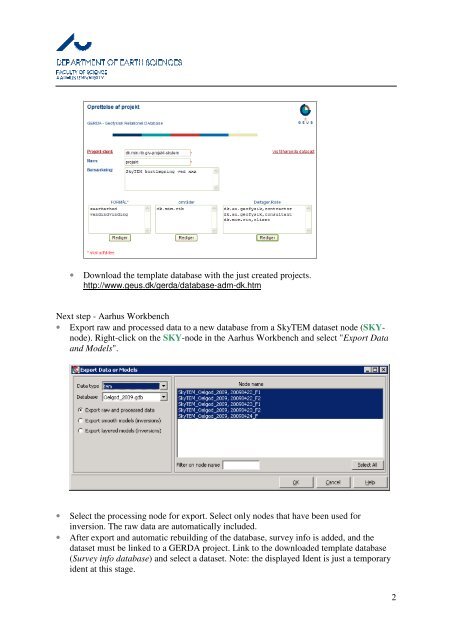Reporting Data and Models to GERDA using Aarhus Workbench ...
Reporting Data and Models to GERDA using Aarhus Workbench ...
Reporting Data and Models to GERDA using Aarhus Workbench ...
Create successful ePaper yourself
Turn your PDF publications into a flip-book with our unique Google optimized e-Paper software.
• Download the template database with the just created projects.<br />
http://www.geus.dk/gerda/database-adm-dk.htm<br />
Next step - <strong>Aarhus</strong> <strong>Workbench</strong><br />
• Export raw <strong>and</strong> processed data <strong>to</strong> a new database from a SkyTEM dataset node (SKYnode).<br />
Right-click on the SKY-node in the <strong>Aarhus</strong> <strong>Workbench</strong> <strong>and</strong> select "Export <strong>Data</strong><br />
<strong>and</strong> <strong>Models</strong>".<br />
• Select the processing node for export. Select only nodes that have been used for<br />
inversion. The raw data are au<strong>to</strong>matically included.<br />
• After export <strong>and</strong> au<strong>to</strong>matic rebuilding of the database, survey info is added, <strong>and</strong> the<br />
dataset must be linked <strong>to</strong> a <strong>GERDA</strong> project. Link <strong>to</strong> the downloaded template database<br />
(Survey info database) <strong>and</strong> select a dataset. Note: the displayed Ident is just a temporary<br />
ident at this stage.<br />
2