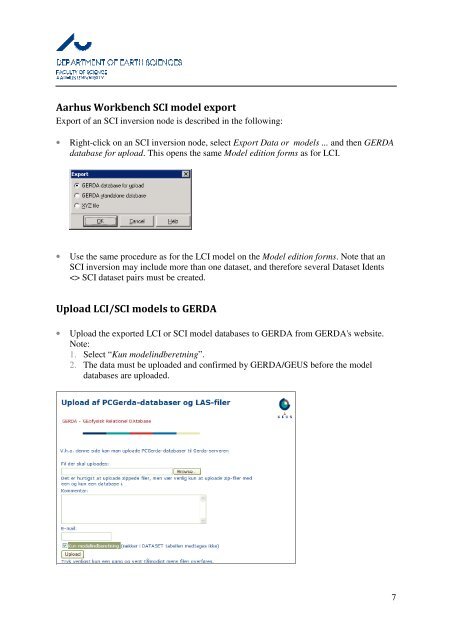Reporting Data and Models to GERDA using Aarhus Workbench ...
Reporting Data and Models to GERDA using Aarhus Workbench ...
Reporting Data and Models to GERDA using Aarhus Workbench ...
You also want an ePaper? Increase the reach of your titles
YUMPU automatically turns print PDFs into web optimized ePapers that Google loves.
<strong>Aarhus</strong> <strong>Workbench</strong> SCI model export<br />
Export of an SCI inversion node is described in the following:<br />
• Right-click on an SCI inversion node, select Export <strong>Data</strong> or models ... <strong>and</strong> then <strong>GERDA</strong><br />
database for upload. This opens the same Model edition forms as for LCI.<br />
• Use the same procedure as for the LCI model on the Model edition forms. Note that an<br />
SCI inversion may include more than one dataset, <strong>and</strong> therefore several <strong>Data</strong>set Idents<br />
SCI dataset pairs must be created.<br />
Upload LCI/SCI models <strong>to</strong> <strong>GERDA</strong><br />
• Upload the exported LCI or SCI model databases <strong>to</strong> <strong>GERDA</strong> from <strong>GERDA</strong>'s website.<br />
Note:<br />
1. Select “Kun modelindberetning”.<br />
2. The data must be uploaded <strong>and</strong> confirmed by <strong>GERDA</strong>/GEUS before the model<br />
databases are uploaded.<br />
7