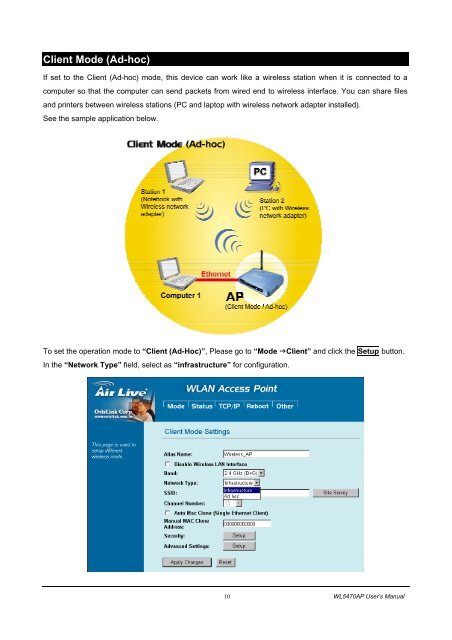Create successful ePaper yourself
Turn your PDF publications into a flip-book with our unique Google optimized e-Paper software.
Client Mode (Ad-hoc)<br />
If set to the Client (Ad-hoc) mode, this device can work like a wireless station when it is connected to a<br />
computer so that the computer can send packets from wired end to wireless interface. You can share files<br />
and printers between wireless stations (PC and laptop with wireless network adapter installed).<br />
See the sample application below.<br />
To set the operation mode to “Client (Ad-Hoc)”, Please go to “Mode Client” and click the Setup button.<br />
In the “Network Type” field, select as “infrastructure” for configuration.<br />
10 <strong>WL</strong><strong>5470AP</strong> <strong>User</strong>’s <strong>Manual</strong>