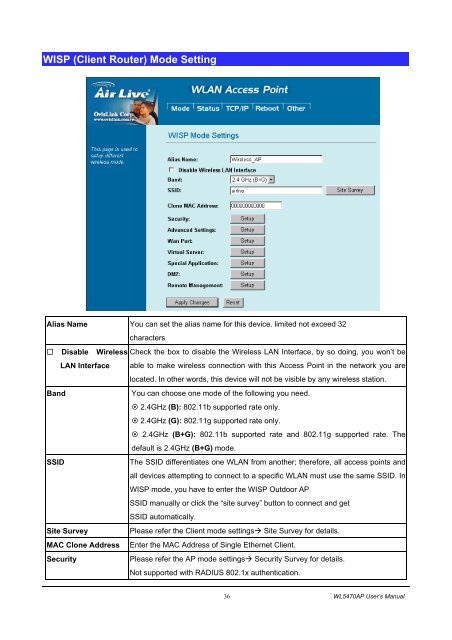You also want an ePaper? Increase the reach of your titles
YUMPU automatically turns print PDFs into web optimized ePapers that Google loves.
WISP (Client Router) Mode Setting<br />
Alias Name You can set the alias name for this device. limited not exceed 32<br />
characters<br />
Disable Wireless Check the box to disable the Wireless LAN Interface, by so doing, you won’t be<br />
LAN Interface able to make wireless connection with this Access Point in the network you are<br />
located. In other words, this device will not be visible by any wireless station.<br />
Band<br />
You can choose one mode of the following you need.<br />
2.4GHz (B): 802.11b supported rate only.<br />
2.4GHz (G): 802.11g supported rate only.<br />
2.4GHz (B+G): 802.11b supported rate and 802.11g supported rate. The<br />
default is 2.4GHz (B+G) mode.<br />
SSID<br />
The SSID differentiates one <strong>WL</strong>AN from another; therefore, all access points and<br />
all devices attempting to connect to a specific <strong>WL</strong>AN must use the same SSID. In<br />
WISP mode, you have to enter the WISP Outdoor AP<br />
SSID manually or click the “site survey” button to connect and get<br />
SSID automatically.<br />
Site Survey<br />
Please refer the Client mode settings Site Survey for details.<br />
MAC Clone Address Enter the MAC Address of Single Ethernet Client.<br />
Security<br />
Please refer the AP mode settings Security Survey for details.<br />
Not supported with RADIUS 802.1x authentication.<br />
36 <strong>WL</strong><strong>5470AP</strong> <strong>User</strong>’s <strong>Manual</strong>