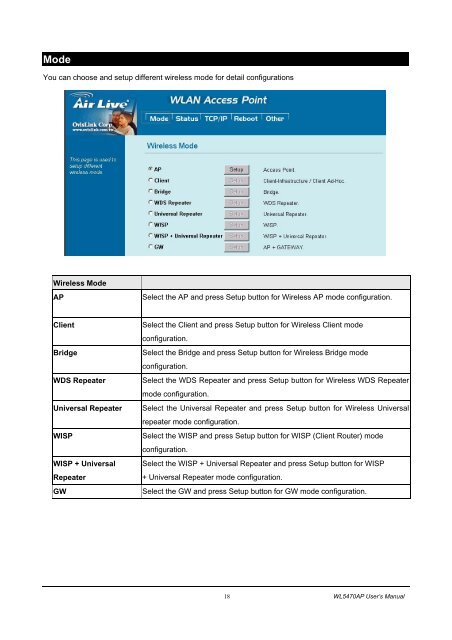Create successful ePaper yourself
Turn your PDF publications into a flip-book with our unique Google optimized e-Paper software.
Mode<br />
You can choose and setup different wireless mode for detail configurations<br />
Wireless Mode<br />
AP<br />
Select the AP and press Setup button for Wireless AP mode configuration.<br />
Client<br />
Bridge<br />
WDS Repeater<br />
Universal Repeater<br />
WISP<br />
WISP + Universal<br />
Repeater<br />
GW<br />
Select the Client and press Setup button for Wireless Client mode<br />
configuration.<br />
Select the Bridge and press Setup button for Wireless Bridge mode<br />
configuration.<br />
Select the WDS Repeater and press Setup button for Wireless WDS Repeater<br />
mode configuration.<br />
Select the Universal Repeater and press Setup button for Wireless Universal<br />
repeater mode configuration.<br />
Select the WISP and press Setup button for WISP (Client Router) mode<br />
configuration.<br />
Select the WISP + Universal Repeater and press Setup button for WISP<br />
+ Universal Repeater mode configuration.<br />
Select the GW and press Setup button for GW mode configuration.<br />
18 <strong>WL</strong><strong>5470AP</strong> <strong>User</strong>’s <strong>Manual</strong>