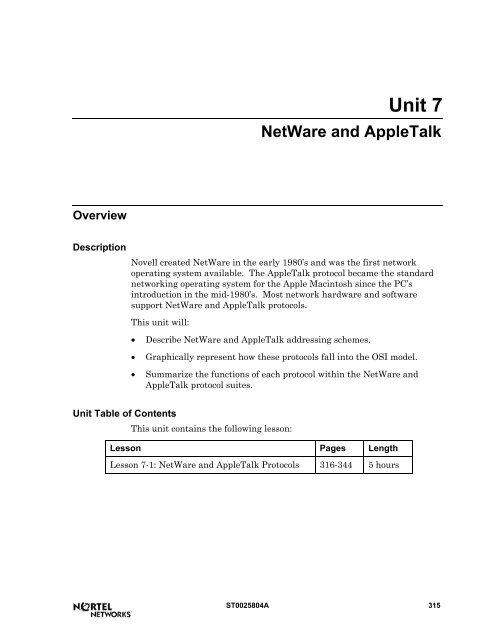Create successful ePaper yourself
Turn your PDF publications into a flip-book with our unique Google optimized e-Paper software.
Unit 7<br />
<strong>NetWare</strong> <strong>and</strong> <strong>AppleTalk</strong><br />
Overview<br />
Description<br />
Novell created <strong>NetWare</strong> in the early 1980’s <strong>and</strong> was the first network<br />
operating system available. The <strong>AppleTalk</strong> protocol became the st<strong>and</strong>ard<br />
networking operating system for the Apple Macintosh since the PC’s<br />
introduction in the mid-1980’s. Most network hardware <strong>and</strong> software<br />
support <strong>NetWare</strong> <strong>and</strong> <strong>AppleTalk</strong> <strong>protocols</strong>.<br />
This unit will:<br />
• Describe <strong>NetWare</strong> <strong>and</strong> <strong>AppleTalk</strong> addressing schemes.<br />
• Graphically represent how these <strong>protocols</strong> fall into the OSI model.<br />
• Summarize the functions of each protocol within the <strong>NetWare</strong> <strong>and</strong><br />
<strong>AppleTalk</strong> protocol suites.<br />
Unit Table of Contents<br />
This unit contains the following lesson:<br />
Lesson Pages Length<br />
Lesson 7-1: <strong>NetWare</strong> <strong>and</strong> <strong>AppleTalk</strong> Protocols 316-344 5 hours<br />
ST0025804A 315
Unit 7::<strong>NetWare</strong> <strong>and</strong> Apple Talk Protocols<br />
Lesson 7-1: <strong>NetWare</strong> <strong>and</strong> <strong>AppleTalk</strong> Protocols<br />
At a Glance<br />
<strong>NetWare</strong> <strong>and</strong> <strong>AppleTalk</strong> <strong>protocols</strong> have components that fall into each of<br />
the OSI model’s seven layers. However, the strict segregation of the OSI<br />
layers is not followed. In both protocol stacks, there are multiple <strong>protocols</strong><br />
within each OSI layer <strong>and</strong> at times, <strong>protocols</strong> that spread across multiple<br />
layers.<br />
Both <strong>NetWare</strong> <strong>and</strong> <strong>AppleTalk</strong> have addressing schemes <strong>and</strong> routing<br />
procedures that differ from the TCP/IP protocol suite. It is important to<br />
underst<strong>and</strong> these basic differences when working in either a <strong>NetWare</strong> or<br />
<strong>AppleTalk</strong> environment.<br />
What You Will Learn<br />
After completing this lesson, you will be able to do the following:<br />
• Illustrate where the <strong>NetWare</strong> protocol suite maps to the OSI model.<br />
• Contrast IPX RIP <strong>and</strong> NLSP.<br />
• Illustrate where the <strong>AppleTalk</strong> <strong>protocols</strong> maps to the OSI model.<br />
• Illustrate how an <strong>AppleTalk</strong> node acquires its network address.<br />
• Describe AARP <strong>and</strong> RTMP.<br />
• Configure a Nortel Networks router for <strong>AppleTalk</strong>.<br />
• Configure a Nortel Networks router for IPX.<br />
316<br />
ST0025804A<br />
Routing
Lesson 7-1:<strong>NetWare</strong> <strong>and</strong> Apple Talk Protocols<br />
Tech Talk<br />
• Client—A workstation in a Novell <strong>NetWare</strong> network.<br />
• Full-duplex Transmissions—Communication in both directions between<br />
the sender <strong>and</strong> the receiver, with the Data-Stream Protocol.<br />
• Hop Count—The number of routers or nodes a packet passes through<br />
on its way to its destination. Used to determine the best route by<br />
which to transmit a packet.<br />
• Names Directory—A directory of all the individual nodes’ names tables<br />
across the network that is maintained by Name Binding Protocol.<br />
• Names Table—A table in which each node stores the name of a service<br />
associated with the service’s network address.<br />
• Network—For <strong>AppleTalk</strong>, a single logical group of <strong>AppleTalk</strong> nodes<br />
connected together by cable.<br />
• Node—Any device attached to an <strong>AppleTalk</strong> network, for example,<br />
computer, printer, router, or IBM compatible PC.<br />
• Non-seed Router—For <strong>AppleTalk</strong>, a router that waits <strong>and</strong> listens for a<br />
seed router <strong>and</strong> then uses the configuration information from the first<br />
seed router it hears. After it gathers the configuration information it<br />
begins to participate in the network.<br />
• Seed Router—For <strong>AppleTalk</strong>, a router that initializes the network with<br />
the configuration information entered by the network administrator.<br />
• Socket—The logical point within a node where the upper layers of the<br />
<strong>AppleTalk</strong> <strong>protocols</strong> interact with the network layer.<br />
• Zone—Either a logical group of nodes or a group of networks defined by<br />
the network manager.<br />
<strong>AppleTalk</strong> Introduction<br />
In the early 1980’s, Apple Computer introduced its Macintosh line of<br />
personal computers. The Macintosh was Apple’s first computer that<br />
rivaled other business computers of the day. With this in mind, Apple saw<br />
a need for a Macintosh-based network protocol, allowing small workgroups<br />
the ability to share resources <strong>and</strong> files within an office or school setting.<br />
The first version of this proprietary network protocol suite was called<br />
<strong>AppleTalk</strong> Phase 1. Phase I was designed only to support the small<br />
workgroup. As the Macintosh grew in popularity, Apple saw the need to<br />
exp<strong>and</strong> <strong>AppleTalk</strong> to allow for larger networks <strong>and</strong> routing capabilities.<br />
This realization lead to the release of <strong>AppleTalk</strong> Phase 2.<br />
ST0025804A 317
Unit 7::<strong>NetWare</strong> <strong>and</strong> Apple Talk Protocols<br />
<strong>AppleTalk</strong> Components<br />
<strong>AppleTalk</strong> is based on a hierarchical arrangement with four components:<br />
• Sockets—The logical point within a node where the upper layers of the<br />
<strong>AppleTalk</strong> <strong>protocols</strong> interact with the network layer. A node may have<br />
more than one socket. Sockets are used to send <strong>and</strong> receive datagrams<br />
to <strong>and</strong> from the network layer. A socket is equivalent to the TCP/IP<br />
port.<br />
• Nodes—Any device attached to an <strong>AppleTalk</strong> network, for example,<br />
computer, printer, router, or IBM compatible PC.<br />
• Networks—A single logical group of <strong>AppleTalk</strong> nodes connected<br />
together by either cable. A network may be a member of multiple<br />
zones.<br />
• Zones—Either a logical group of nodes or a group of networks defined<br />
by the network manager, for example, Marketing Department.<br />
<strong>AppleTalk</strong> Components<br />
Node<br />
Node<br />
Laser<br />
Printer<br />
Socket<br />
Node<br />
Network A<br />
Router<br />
Node<br />
ZONE<br />
Network B<br />
318<br />
ST0025804A<br />
Routing
Lesson 7-1:<strong>NetWare</strong> <strong>and</strong> Apple Talk Protocols<br />
<strong>AppleTalk</strong> Network Addressing<br />
Each time a new <strong>AppleTalk</strong> device starts up, the device is assigned a<br />
temporary network address. The device then sends out a broadcast<br />
message across the network announcing its temporary address.<br />
Node A Broadcasts Its Temporary Network Address<br />
A B C<br />
100.2? Node A 100.2 100.3<br />
Address<br />
100.2 Network 1<br />
If the address is currently being used by another node on the network, that<br />
node sends back a response indicating that the network number is not<br />
available.<br />
Node B Responds That the Address is in Use<br />
A B C<br />
100.2? NO! 100.2 100.3<br />
Node B<br />
is 100.2 Network 1<br />
ST0025804A 319
Unit 7::<strong>NetWare</strong> <strong>and</strong> Apple Talk Protocols<br />
The new device is then assigned another address <strong>and</strong> the process starts<br />
over until the device no longer receives responses back indicating a conflict.<br />
The network address is then stored for use the next time the device is<br />
turned on.<br />
Node A Changes Its Network Number<br />
A B C<br />
100.1 100.2 100.3<br />
Network 1<br />
The network number is composed of two parts separated by periods.<br />
• The network number is a 16-bit value that ranges from 0 to 65,535. It<br />
identifies on what network the device rest.<br />
• The node number is an 8-bit value that ranges from 0 to 255. It<br />
identifies the specific node that is attached to the network.<br />
<strong>AppleTalk</strong> Network Address Fields<br />
16 Bit 8 Bit<br />
Network Node<br />
100 10<br />
320<br />
ST0025804A<br />
Routing
Lesson 7-1:<strong>NetWare</strong> <strong>and</strong> Apple Talk Protocols<br />
Check Your Underst<strong>and</strong>ing<br />
♦ Name <strong>and</strong> define the four components of an <strong>AppleTalk</strong><br />
internetwork.<br />
♦ Diagram how an <strong>AppleTalk</strong> node acquires its network address.<br />
<strong>AppleTalk</strong> Protocols<br />
The <strong>AppleTalk</strong> protocol suite includes 16 different <strong>protocols</strong>, with a<br />
protocol represented in every layer of the OSI model. Each of these<br />
<strong>protocols</strong> is summarized in the following pages.<br />
<strong>AppleTalk</strong> Protocols <strong>and</strong> the OSI Model<br />
OSI<br />
Application<br />
<strong>AppleTalk</strong><br />
AppleShare<br />
Presentation<br />
AFP<br />
Session<br />
PAP<br />
ASP<br />
ZIP<br />
ADSP<br />
Transport<br />
AEP<br />
NBP<br />
AURP<br />
ATP<br />
RTMP<br />
Network<br />
Data Link<br />
Physical<br />
Ether-<br />
Talk<br />
Ethernet<br />
Adapter<br />
DDP<br />
Token-<br />
Talk<br />
TokenTalk<br />
Adapter<br />
AARP<br />
Local-<br />
Talk<br />
LocaTalk<br />
Adapter<br />
FDDI-<br />
Talk<br />
FDDI<br />
Adapter<br />
ST0025804A 321
Unit 7::<strong>NetWare</strong> <strong>and</strong> Apple Talk Protocols<br />
<strong>AppleTalk</strong> Data Link Layer Protocols<br />
<strong>AppleTalk</strong> was originally designed to operate over Apple’s proprietary LAN<br />
protocol, LocalTalk, which was designed to allow workstations to be<br />
connected to Apple’s LaserWriter printer. The transmission speed of the<br />
LocalTalk cabling system is very low, only 230.4 Kbits/second. <strong>AppleTalk</strong><br />
now supports Ethernet, token ring, <strong>and</strong> FDDI in addition to LocalTalk.<br />
<strong>AppleTalk</strong>’s data link layer <strong>protocols</strong> attempt, but do not guarantee, to<br />
provide error-free transmission of data frames from the physical layer<br />
interface (for example, LocalTalk or Ethernet) to the network layer.<br />
There are four data link <strong>protocols</strong> corresponding to specific physical layer<br />
interfaces.<br />
• LocalTalk Link Access Protocol (LLAP)<br />
• EtherTalk Link Access Protocol (ELAP)<br />
• TokenTalk Link Access Protocol (TLAP)<br />
• FDDITalk Link Access Protocol (FLAP)<br />
322<br />
ST0025804A<br />
Routing
Lesson 7-1:<strong>NetWare</strong> <strong>and</strong> Apple Talk Protocols<br />
<strong>AppleTalk</strong> Network Layer Protocols<br />
There are two <strong>protocols</strong> that rest in the network layer, <strong>AppleTalk</strong> Address-<br />
Resolution Protocol (AARP) <strong>and</strong> Datagram Delivery Protocol (DDP).<br />
• AARP—This protocol is <strong>AppleTalk</strong>’s version of the TCP/IP Address<br />
Resolution Protocol, ARP. It is the job of AARP to associate a node’s<br />
hardware address with its network address. When the protocol<br />
receives a packet transmission, it specifies the network address to<br />
which the packet will be sent. AARP learns the hardware addresses of<br />
the network nodes by issuing a request for information <strong>and</strong> receiving<br />
responses back from each network node. Each node maintains an<br />
address-mapping table that stores the associated hardware <strong>and</strong><br />
network addresses. The node’s table is updated each time AARP<br />
resolves a network <strong>and</strong> hardware address association.<br />
• DDP—The Datagram Delivery Protocol is <strong>AppleTalk</strong>’s connectionless<br />
routing protocol. As with the data link layer <strong>protocols</strong>, there are no<br />
guarantees for error-free delivery of packets by DDP. It receives <strong>and</strong><br />
transmits frames from the data link layer. DDP adds a header with the<br />
destination address <strong>and</strong> then sends the packet to the appropriate data<br />
link protocol. It also reads the DDP header on frames received from the<br />
data link layer <strong>and</strong> routes the packet to the appropriate socket.<br />
The DDP Packet<br />
Bits<br />
DDP Header<br />
1 1 4 10 16 16 16 8 8 8 8 8 DATA<br />
Type<br />
Source Socket<br />
Destination Socket<br />
Source Address<br />
Destination Address<br />
Source Network<br />
Destination Network<br />
0<br />
0<br />
Length<br />
Hop Count<br />
Checksum<br />
ST0025804A 323
Unit 7::<strong>NetWare</strong> <strong>and</strong> Apple Talk Protocols<br />
<strong>AppleTalk</strong> Transport Layer Protocols<br />
There are five <strong>protocols</strong> that rest in the transport layer.<br />
• <strong>AppleTalk</strong> Echo Protocol (AEP)—This transport layer protocol<br />
transmits packets that test if a network node is reachable. AEP sends<br />
a request packet to the DDP at the source node. The DDP adds to the<br />
packet the destination address <strong>and</strong> adds in the Type field that the<br />
packet is an AEP request. The DDP at the destination node reads the<br />
packet <strong>and</strong> determines that the packet is an AEP request. It then<br />
copies the packet, changes the Type field to AEP reply, <strong>and</strong> sends the<br />
packet back to the source node.<br />
• <strong>AppleTalk</strong> Transaction Protocol (ATP)—ATP is <strong>AppleTalk</strong>’s connectionoriented<br />
protocol that sends a transaction request to begin a<br />
connection. The sending node sends a transaction request to the<br />
receiver to begin a connection. The receiver then returns a transaction<br />
response back to the sending node. After each packet of the message is<br />
sent to the receiving node, a transaction release is sent back to the<br />
sending node. Through this method, ATP performs important functions<br />
such as acknowledgement, retransmission, <strong>and</strong> packet sequencing.<br />
• Name Binding Protocol (NBP)—All sockets within the network nodes<br />
are referred to as Network-Visible Entities (NVEs). NVEs are network<br />
resources such as a print service. NBP allows these services to be<br />
assigned a name, which eliminates the need for users to remember the<br />
network, node <strong>and</strong> socket addresses for each individual service. Each<br />
node maps the name of a service to its network address <strong>and</strong> stores this<br />
information in a names table. The NBP maintains a names directory of<br />
all the individual nodes’ tables across the network.<br />
• <strong>AppleTalk</strong> Update-Based Routing Protocol (AURP)—This transport<br />
layer protocol allows <strong>AppleTalk</strong> networks to be connected using TCP/IP<br />
to form an <strong>AppleTalk</strong> WAN.<br />
324<br />
ST0025804A<br />
Routing
Lesson 7-1:<strong>NetWare</strong> <strong>and</strong> Apple Talk Protocols<br />
• Routing Table Maintenance Protocol (RTMP)—RTMP creates <strong>and</strong><br />
maintains routing tables on <strong>AppleTalk</strong> routers. It is based on the<br />
Routing Information Protocol <strong>and</strong> uses hop counts, the number of<br />
routers or nodes a packet passes through on its way to its destination,<br />
to determine the best route by which to transmit a packet. The routing<br />
table records the distance (hop count), the port, the next hop, <strong>and</strong> the<br />
entry state for each network.<br />
RTMP Routing Table<br />
Port 2<br />
Network A<br />
Port 1 Router A<br />
Port 3<br />
Router B<br />
Network B<br />
Network Distance Port Next Entry<br />
Hop State<br />
A 0 2 0 Good<br />
B 0 1 0 Good<br />
C 1 3 Router B Good<br />
Network C<br />
ST0025804A 325
Unit 7::<strong>NetWare</strong> <strong>and</strong> Apple Talk Protocols<br />
<strong>AppleTalk</strong> Session Layer Protocols<br />
Within the session layer, <strong>AppleTalk</strong> has four <strong>protocols</strong>.<br />
• <strong>AppleTalk</strong> Session Protocol (ASP)—ASP is responsible for opening,<br />
maintaining, <strong>and</strong> closing sessions between <strong>AppleTalk</strong> clients <strong>and</strong><br />
servers.<br />
• Printer Access Protocol (PAP)—PAP allows client nodes to establish a<br />
connection with a print server. PAP uses NBP to discover the network<br />
address of a particular server. Since PAP can support multiple<br />
simultaneous connections with client nodes, a printer server can<br />
process several jobs at once.<br />
• <strong>AppleTalk</strong> Data-Stream Protocol (ADSP)—<strong>AppleTalk</strong> is capable of<br />
providing full-duplex transmissions, communication in both directions<br />
between the sender <strong>and</strong> the receiver, with the Data-Stream Protocol.<br />
ADSP guarantees packets are sequenced correctly <strong>and</strong> not duplicated.<br />
• Zone Information Protocol (ZIP)—Just as the NBP maps names to<br />
addresses, ZIP maps network numbers to one or more zone names. ZIP<br />
creates <strong>and</strong> maintains a zone information table (ZIT) on <strong>AppleTalk</strong><br />
routers.<br />
Zone Information Table (ZIT)<br />
Network<br />
Number<br />
Zones<br />
100 Administration<br />
101-102 Science <strong>and</strong> Math<br />
Departments<br />
103 Language Arts<br />
104 Social Sciences<br />
326<br />
ST0025804A<br />
Routing
Lesson 7-1:<strong>NetWare</strong> <strong>and</strong> Apple Talk Protocols<br />
Check Your Underst<strong>and</strong>ing<br />
♦ Summarize <strong>AppleTalk</strong> Address Resolution Protocol.<br />
♦ Diagram an <strong>AppleTalk</strong> Network Zone with four networks <strong>and</strong> at<br />
least two routers. Label all the entities of the networks <strong>and</strong> the<br />
zone. Make an RTMP routing table for one of the routers.<br />
<strong>AppleTalk</strong> Presentation <strong>and</strong> Application Layer Protocols<br />
There are two <strong>protocols</strong> that rest either in the presentation layer or the<br />
application layer of the OSI model.<br />
• The <strong>AppleTalk</strong> Filing Protocol (AFP)—This protocol is located in the<br />
presentation layer. AFP allows nodes to share files across the network.<br />
• AppleShare—AppleShare is Apple’s network server software that<br />
allows any Macintosh to become a server for a network. It operates in<br />
the application layer of the OSI model <strong>and</strong> works over either TCP/IP or<br />
<strong>AppleTalk</strong>. It allows users to access information via an <strong>AppleTalk</strong><br />
network, an intranet, or the Internet.<br />
<strong>NetWare</strong> Introduction<br />
<strong>NetWare</strong> was created by Novell in the early 1980’s. It was originally<br />
derived from an existing set of <strong>protocols</strong> created at Xerox’s Palo Alto<br />
Research Center in the 1970’s called XNS. By the early 1990’s it was in<br />
use by over 60% of local area networks. Despite its popularity it did not<br />
support the TCP/IP protocol suite. In response to this need, Novell added<br />
TCP/IP support to their <strong>NetWare</strong> version 4.<br />
<strong>NetWare</strong> Components<br />
<strong>NetWare</strong> is based on a client-server architecture. Clients are the<br />
workstations of a network. Nodes refer to any network device, such as a<br />
router or a workstation. Using various <strong>NetWare</strong> <strong>protocols</strong>, clients are able<br />
to request services from servers, for example, file sharing <strong>and</strong> printer<br />
availability.<br />
ST0025804A 327
Unit 7::<strong>NetWare</strong> <strong>and</strong> Apple Talk Protocols<br />
<strong>NetWare</strong> Internetwork Addressing<br />
The internetwork address of a node is comprised of three parts:<br />
• The network address is an 8-digit hexadecimal number that ranges<br />
from 00000001 to FFFFFFFD. It identifies on what network cable the<br />
node resides.<br />
• The node number is the physical MAC address either assigned by the<br />
vendor or manually configured by the network manager. It is<br />
represented by a 12-digit hexadecimal number.<br />
• The socket number is a 4-digit hexadecimal number, used to represent<br />
the source <strong>and</strong> destination of a packet. Sockets are registered <strong>and</strong><br />
reserved through Novell.<br />
<strong>NetWare</strong> Internetwork Address<br />
8-digit Hexadecimal<br />
12-digit Hexadecimal<br />
4-digit Hexadecimal<br />
Network<br />
8b7c9e5d<br />
Node<br />
5b3c884f5a78<br />
Socket<br />
0128<br />
328<br />
ST0025804A<br />
Routing
Lesson 7-1:<strong>NetWare</strong> <strong>and</strong> Apple Talk Protocols<br />
<strong>NetWare</strong> Protocols<br />
The <strong>NetWare</strong> protocol suite operates in five of the seven layers of the OSI<br />
model. Eight <strong>protocols</strong> will be summarized in the following pages. These<br />
<strong>protocols</strong> operate over Ethernet, token ring, FDDI, ARCnet, <strong>and</strong> PPP.<br />
<strong>NetWare</strong> Protocols <strong>and</strong> the OSI Model<br />
OSI<br />
<strong>NetWare</strong><br />
Application<br />
SAP<br />
NDS<br />
NCP<br />
RPC<br />
Presentation<br />
Net Bios<br />
Emulator<br />
Netware<br />
Shell<br />
NCP<br />
RPC<br />
Session<br />
Net Bios<br />
Emulator<br />
Netware<br />
Shell<br />
NCP<br />
RPC<br />
Transport<br />
IPX<br />
SPX<br />
Network<br />
Data Link<br />
Physical<br />
NLSP IPX RIP<br />
Token ARC<br />
Ethernet Ring FDDI Net PPP<br />
ST0025804A 329
Unit 7::<strong>NetWare</strong> <strong>and</strong> Apple Talk Protocols<br />
<strong>NetWare</strong> Network Layer Protocols<br />
There are three <strong>protocols</strong> that reside in the network layer of the OSI<br />
model.<br />
• IPX Routing Information Protocol (IPX RIP)—IPX RIP is a distancevector<br />
protocol that uses within <strong>NetWare</strong> the Best Information<br />
Algorithm (BIA) to build routing tables. BIA states that no router will<br />
transmit routing information back to the network from which the<br />
information was received <strong>and</strong> that routers will only transmit<br />
information about incoming networks. RIP packets are encapsulated,<br />
or included as a whole, within IPX <strong>and</strong> have a socket value of 0453h.<br />
IPX routers broadcast routing information every sixty seconds to<br />
update all local area network routing tables.<br />
• <strong>NetWare</strong> Link Service Protocol (NLSP)—This protocol was developed to<br />
eventually replace the Routing Information Protocol (RIP). It is a<br />
routing protocol that was derived from link-state routing <strong>and</strong> has many<br />
of the same features. NLSP exchanges information about costs of<br />
paths, IPX network numbers <strong>and</strong> network links. It builds <strong>and</strong><br />
maintains routing tables. NLSP compresses the IPX header to reduce<br />
the size of packets. RIP can only forward packets across a maximum of<br />
15 hops; NLSP forwards packets across 127 hops. NLSP does not,<br />
however, update every 60 seconds as RIP does, rather it only updates<br />
routing tables when there is a change in the topology or service. NLSP<br />
also sends routing information only to other NLSP routers, not to all<br />
devices as does RIP.<br />
330<br />
ST0025804A<br />
Routing
Lesson 7-1:<strong>NetWare</strong> <strong>and</strong> Apple Talk Protocols<br />
Internetwork Packet Exchange (IPX)—This is an internetworking protocol<br />
that uses a connectionless datagram service to route packets from the data<br />
link layer to the upper protocol layers. It is very similar to the Internet<br />
Protocol (IP) of the TCP/IP protocol suite. IPX uses either RIP or NLSP to<br />
update routing tables every 60 seconds. It also acts as an interface<br />
between the <strong>NetWare</strong> operating system <strong>and</strong> the client software. IPX takes<br />
data from the client software or operating system <strong>and</strong> formats it for use by<br />
the data link layer. IPX packets have a data area <strong>and</strong> a 30-byte header.<br />
The IPX Datagram Packet<br />
2 2 11 4 6 2 4 6 2 DATA<br />
Source Network<br />
Destination Socket<br />
Destination Node<br />
Destination Network<br />
Packet Type<br />
Transport Control<br />
Packet Length<br />
Checksum<br />
Source Socket<br />
Source Node<br />
Much of the datagram structure is self-explanatory, but there are a few<br />
sections that need defining.<br />
• Checksum—A calculated value used to test data for errors.<br />
• Packet Length—Indicates the length in bytes of the packet.<br />
• Transport Control—The number of routers a packet passes through<br />
before it is discarded.<br />
• Packet Type—Indicates what service created the packet, for example,<br />
RIP.<br />
ST0025804A 331
Unit 7::<strong>NetWare</strong> <strong>and</strong> Apple Talk Protocols<br />
<strong>NetWare</strong> Transport Layer Protocols<br />
In addition to IPX, the Sequence Packet Exchange is also present in the<br />
transport layer. SPX is used for peer-to-peer communications <strong>and</strong> is<br />
responsible for the transport layer functions of the <strong>NetWare</strong> protocol suite.<br />
It is a connection-oriented service that establishes <strong>and</strong> maintains<br />
connections between source <strong>and</strong> destination nodes. SPX is responsible for<br />
sequencing packets to arrive at the destination in order.<br />
<strong>NetWare</strong> Session Layer Protocols<br />
Along with the NetBIOS emulator, which allows <strong>NetWare</strong> to mimic the<br />
NetBIOS system, <strong>and</strong> the <strong>NetWare</strong> Shell, there are two other <strong>protocols</strong> in<br />
the session layer, the <strong>NetWare</strong> Core Protocol <strong>and</strong> the Remote Procedure<br />
Call.<br />
• <strong>NetWare</strong> Shell—The <strong>NetWare</strong> Shell operates as a middleman between<br />
application requests, DOS (Disk Operating System), <strong>and</strong> the network.<br />
The shell intercepts a request <strong>and</strong> determines if the request is for the<br />
workstation’s hard drive or for the network. If the request is for the<br />
hard drive, the shell passes the request onto DOS. If the request is for<br />
a network, the request goes through a connection table maintained by<br />
the shell. The shell converts the request from a DOS request to a<br />
<strong>NetWare</strong> Core Protocol (NCP) request. An IPX packet is then built to<br />
send the request to the server across the network.<br />
• <strong>NetWare</strong> Core Protocol (NCP)—This protocol resides in the session,<br />
presentation, <strong>and</strong> application layers. NCP provides services that<br />
h<strong>and</strong>le requests between the server <strong>and</strong> the client, e.g. printer<br />
requests. It was originally designed for use on local area networks<br />
where printers, servers, <strong>and</strong> clients are close together. It is less<br />
efficient over wide area networks.<br />
• Remote Procedure Call (RPC)—This is another protocol, similar to<br />
<strong>NetWare</strong> Shell, that redirects requests. It resides in the session,<br />
presentation, <strong>and</strong> application layers of the OSI model.<br />
<strong>NetWare</strong> Application Layer Protocols<br />
Besides NCP <strong>and</strong> RPC, which also reside in lower layers, the application<br />
layer has two more <strong>NetWare</strong> <strong>protocols</strong>.<br />
• Service Advertisement Protocol (SAP)—Servers <strong>and</strong> printers use SAP<br />
to advertise their network addresses <strong>and</strong> services available across the<br />
network. Network routers build SAP tables of the known services<br />
offered by network resources. The router broadcasts the SAP table<br />
across the network every 60 seconds. Clients can send a request to a<br />
router for specific network services. The router responds to these<br />
requests with the network address of the service device, for example,<br />
the printer.<br />
332<br />
ST0025804A<br />
Routing
Lesson 7-1:<strong>NetWare</strong> <strong>and</strong> Apple Talk Protocols<br />
• <strong>NetWare</strong> Directory Service (NDS)—Rather than use SAP to locate<br />
network resources, a client may access the same information using<br />
NDS. NDS is a database that contains information about network<br />
resources including users, groups, servers, <strong>and</strong> printers. The database<br />
is maintained on an NDS server. With the introduction of NDS, SAP is<br />
used less frequently.<br />
Check Your Underst<strong>and</strong>ing<br />
♦ Describe the differences <strong>and</strong> similarities between IPX RIP <strong>and</strong><br />
NLSP.<br />
ST0025804A 333
Unit 7::<strong>NetWare</strong> <strong>and</strong> Apple Talk Protocols<br />
Try It Out<br />
Configuring <strong>AppleTalk</strong><br />
In this lab you will learn to:<br />
• Configure <strong>AppleTalk</strong> using the Nortel Networks ARN router.<br />
• Verify proper <strong>AppleTalk</strong> operation using the Statistics Manager within<br />
Site Manager.<br />
During this lab, work in teams of three. Record your experiences, results,<br />
speculations, <strong>and</strong> conclusions in your portfolio. Write a summary of the lab.<br />
Materials Needed:<br />
• Nortel Networks' Advanced Remote Node (ARN) Router<br />
• Classroom Network<br />
• Windows 95 PC<br />
• Site Manager<br />
• Any Word Processor (e.g., MS Word)<br />
• Pen/Pencil <strong>and</strong> Paper<br />
• Student Portfolio<br />
Part One: Configuring <strong>AppleTalk</strong><br />
1. Open Site Manager from the Start/Program menu.<br />
2. Click Tools.<br />
3. Click Configuration Manager.<br />
4. Click Dynamic Mode.<br />
5. Select the WAN circuit you want to configure.<br />
6. When the Edit Connector window appears, click Edit Circuit.<br />
7. Click Protocols.<br />
8. Click Add/Delete.<br />
9. When the Select Protocols window appears, select <strong>AppleTalk</strong>.<br />
334<br />
ST0025804A<br />
Routing
Lesson 7-1:<strong>NetWare</strong> <strong>and</strong> Apple Talk Protocols<br />
10. Click OK.<br />
11. When the <strong>AppleTalk</strong> Interface Configuration window appears, select<br />
ENABLE.<br />
12. Configure one of the routers as a seed router.<br />
a. Based on the lab topology diagram provided by your Teacher, enter<br />
the appropriate values for both the Network Start <strong>and</strong> Network<br />
End parameters.(Has this <strong>AppleTalk</strong> Zone topology map been<br />
created, is it available for review?)<br />
b. Enter the appropriate name for the Default Zone parameter.<br />
c. Set the Enable parameter to ENABLE.<br />
13. Click Apply.<br />
14. Click Done.<br />
15. Click File.<br />
16. Click Exit.<br />
17. Configure the other router as a non-seed router.<br />
a. Set the Enable parameter to ENABLE within the <strong>AppleTalk</strong><br />
Interface Configuration window.<br />
b. Click Apply.<br />
c. Click Done.<br />
d. Click File.<br />
e. Click Exit.<br />
Part Two: Verifying <strong>AppleTalk</strong> Operation<br />
1. Click Tools to open Statistics Manager.<br />
2. Click Statistics Manager.<br />
3. From the Statistics Manager window, click Tools.<br />
4. Click Screen Manager.<br />
5. Using the Screen Manager, add the following default <strong>AppleTalk</strong> screens<br />
to the Current Screen List:<br />
a. AT_MAIN.DAT<br />
b. AT_RTMP.DAT<br />
ST0025804A 335
Unit 7::<strong>NetWare</strong> <strong>and</strong> Apple Talk Protocols<br />
c. AT_ZIP.DAT<br />
d. AT_AARP.DAT<br />
e. AT_TARP.DAT<br />
f. AT_TDDP.DAT<br />
6. From the knowledge you have gained from this lesson <strong>and</strong> previous<br />
lessons, identify which <strong>protocols</strong> are addressed by these screens <strong>and</strong><br />
make an entry in your notes about this lab. If there are any screens<br />
that you are unfamiliar with, research them before you write your<br />
summary of this lab. Make screen shots for your portfolio as needed.<br />
7. Click OK to return to the Statistics Manager.<br />
8. Click Tools.<br />
9. Click Launch Facility.<br />
10. Select the first three <strong>AppleTalk</strong> screens in step 5.<br />
11. Click Launch.<br />
Part Three: Verifying <strong>AppleTalk</strong> Operation<br />
1. To use the Site Manager <strong>AppleTalk</strong> Ping, Click Administration.<br />
2. Click Ping from router.<br />
3. Click <strong>AppleTalk</strong>.<br />
4. In the <strong>AppleTalk</strong> Ping window, type the appletalk network.host address<br />
for the <strong>AppleTalk</strong> router at the other end of the WAN link.<br />
5. Click Ping.<br />
Rubric: Suggested Evaluation Criteria <strong>and</strong> Weightings<br />
Criteria % Your Score<br />
Complete record of procedural results. 25<br />
Summary, analysis, synthesis <strong>and</strong> conclusions 50<br />
Organization <strong>and</strong> summary in format suitable for<br />
reproduction<br />
25<br />
TOTAL 100<br />
336<br />
ST0025804A<br />
Routing
Lesson 7-1:<strong>NetWare</strong> <strong>and</strong> Apple Talk Protocols<br />
Stretch Yourself<br />
Configuring IPX<br />
In this lab you will learn to:<br />
• Configure IPX using the Nortel Networks ARN router.<br />
• Verify proper IPX operation using the Statistics Manager within Site<br />
Manager.<br />
During this lab, work in teams of three. Record your experiences, results,<br />
speculations, <strong>and</strong> conclusions in your portfolio. Write a summary of the lab.<br />
Materials Needed:<br />
• Nortel Networks' Advanced Remote Node (ARN) Router<br />
• Classroom Network<br />
• Windows 95 PC<br />
• Site Manager<br />
• Any Word Processor (e.g., MS Word)<br />
• Pen/Pencil <strong>and</strong> Paper<br />
• Student Portfolio<br />
Part One: Configuring IPX<br />
1. Open Site Manager from the Start/Programs menu.<br />
2. Click Tools.<br />
3. Click Configuration Manager.<br />
4. Click Dynamic.<br />
5. Edit the WAN circuit to be configured with IPX.<br />
a. Click Circuits.<br />
b. Click Edit Circuits.<br />
c. Select the connector you want use.<br />
d. Click the Edit button.<br />
6. In the Circuit Definition window, click Protocols.<br />
ST0025804A 337
Unit 7::<strong>NetWare</strong> <strong>and</strong> Apple Talk Protocols<br />
7. Click Add/Delete.<br />
8. In the Select Protocols window, scroll down to where both IPX <strong>and</strong><br />
RIP/SAP are displayed.<br />
9. Click IPX.<br />
10. Click RIP/SAP.<br />
11. Click OK.<br />
12. When the IPX Configuration window opens, perform the following<br />
steps:<br />
a. Enter the appropriate network address based on the lab topology<br />
provided by your teacher. (Again is this IPX lab map available for<br />
review?)<br />
b. Choose Ethernet_II for the Configured Encaps.<br />
c. Leave all other parameters at their default value.<br />
d. Click OK to return to the Circuit Definition window.<br />
13. Click File.<br />
14. Click Exit.<br />
15. Repeat steps 5 through 14 to configure a second circuit.(This would<br />
require a redundant WAN link between two routers in the lab topology,<br />
I do not believe this has been established in any previous labs which<br />
would negate this portion of the exercise, therefore this portion should<br />
be deleted or a redundant WAN link should be configured in a previous<br />
TCP/IP lab, ps. This would also require additional WAN serial cables)<br />
16. Edit the IPX global parameters <strong>and</strong> disable multiple host addressing.<br />
a. In the Configuration Manager window, click Protocols.<br />
b. Click IPX.<br />
c. Click Global.<br />
d. Click the Multiple Host Address Enable field.<br />
e. Click the Values button.<br />
f. Click Disable.<br />
g. Click OK.<br />
h. Click OK to exit the IPX Global Parameters window.<br />
338<br />
ST0025804A<br />
Routing
Lesson 7-1:<strong>NetWare</strong> <strong>and</strong> Apple Talk Protocols<br />
17. Click File.<br />
18. Click Save.<br />
19. Save the router’s configuration as ipx.cfg.<br />
Part Two: Verifying IPX Operations Using Default Statistics Screens<br />
1. Open Site Manager from the Start/Programs menu.<br />
2. Click Tools.<br />
3. Click Screen Manager.<br />
4. Using the Screen Manager, add the following default IPX screens to the<br />
Current Screen List.<br />
a. IPXBRT.DAT<br />
b. IPXMAIN.DAT<br />
c. IPXTRFC.DAT<br />
5. Identify what these DAT files do by selecting the file from the right<br />
column <strong>and</strong> make an entry in your notes about this lab.<br />
6. Click OK to return to the Statistics Manager window.<br />
7. Click Tools.<br />
8. Click Launch Facility.<br />
9. In the Statistics Launch Facility window, select the first three IPX<br />
screens listed in step 4.<br />
10. Click Launch.<br />
11. In the table provided below, record the information displayed in the<br />
IPX Main Information screen (IPXMAIN.DAT).<br />
Circuit Name Network Number MAC Address<br />
12. Click File.<br />
13. Click Exit.<br />
ST0025804A 339
Unit 7::<strong>NetWare</strong> <strong>and</strong> Apple Talk Protocols<br />
14. Examine the IPX Routing Table by launching IPXBRT.DAT.<br />
a. What IPX networks are known?<br />
b. What IPX networks are directly connected to your router?<br />
15. Fill out the table below from the Routing Table displayed.<br />
Networks Protocol Next Hop<br />
Network<br />
Next Hop<br />
Host<br />
Ticks<br />
Hop<br />
s<br />
Rubric: Suggested Evaluation Criteria <strong>and</strong> Weightings<br />
Criteria % Your Score<br />
Complete record of procedural results. 25<br />
Summary, analysis, synthesis <strong>and</strong> conclusions 50<br />
Organization <strong>and</strong> summary in format suitable for<br />
reproduction<br />
25<br />
TOTAL 100<br />
340<br />
ST0025804A<br />
Routing
Lesson 7-1:<strong>NetWare</strong> <strong>and</strong> Apple Talk Protocols<br />
Network Wizards<br />
Compare <strong>NetWare</strong> <strong>and</strong> <strong>AppleTalk</strong> to TCP/IP<br />
Materials Needed:<br />
• Windows 95 PC<br />
• Any Word Processor (e.g., MS Word)<br />
• MS PowerPoint, or Transparencies, or Poster Board (optional)<br />
• Pen/Pencil <strong>and</strong> Paper<br />
There are similarities <strong>and</strong> differences between the <strong>NetWare</strong> <strong>and</strong> <strong>AppleTalk</strong><br />
protocol stacks <strong>and</strong> the TCP/IP protocol suite.<br />
Create an oral presentation as if you were a trainer on the comparisons<br />
between the three protocol suites. Make sure you have visuals to<br />
demonstrate the differences, remembering that you are the trainer <strong>and</strong><br />
your students typically have no prior knowledge of the subject. Your<br />
visuals should be professional, for example, quality overhead<br />
transparencies or PowerPoint slides.<br />
Include in your presentation a follow up activity proposal that will help<br />
cement the information presented. This activity should be based on an inclass<br />
activity that lasts from 45-60 minutes.<br />
Rubric: Suggested Evaluation Criteria <strong>and</strong> Weightings<br />
Criteria % Your Score<br />
Analysis <strong>and</strong> synthesis of information 30<br />
Professional presentation <strong>and</strong> accompanying<br />
visuals<br />
Activity proposal reinforces presentation <strong>and</strong> is<br />
planned within the time limit.<br />
40<br />
30<br />
TOTAL 100<br />
ST0025804A 341
Unit 7::<strong>NetWare</strong> <strong>and</strong> Apple Talk Protocols<br />
Summary<br />
In this lesson, you learned the following:<br />
• Where the <strong>NetWare</strong> protocol suite maps to the OSI model.<br />
• The contrast between IPX RIP <strong>and</strong> NLSP.<br />
• Where the <strong>AppleTalk</strong> protocol suite maps to the OSI model.<br />
• How an <strong>AppleTalk</strong> node acquires its network address.<br />
• The description of AARP <strong>and</strong> RTMP.<br />
• How to configure a Nortel Networks router for <strong>AppleTalk</strong>.<br />
• How to configure a Nortel Networks router for IPX.<br />
Review Questions<br />
Name ______________<br />
Lesson 7-1: <strong>NetWare</strong> <strong>and</strong> <strong>AppleTalk</strong> Protocols<br />
Part A<br />
1. Diagram the relationship of the <strong>NetWare</strong> <strong>protocols</strong> to the OSI model.<br />
Part B<br />
1. Summarize the differences between the <strong>NetWare</strong> <strong>protocols</strong>, IPX RIP<br />
<strong>and</strong> SAP.<br />
Part C<br />
1. Diagram the relationship of the <strong>AppleTalk</strong> <strong>protocols</strong> to the OSI model.<br />
Part D<br />
1. Diagram how an <strong>AppleTalk</strong> node acquires its network address.<br />
2. Summarize the diagram in question #1 (Part D).<br />
342<br />
ST0025804A<br />
Routing
Lesson 7-1:<strong>NetWare</strong> <strong>and</strong> Apple Talk Protocols<br />
Part E<br />
1. Describe AARP.<br />
2. Describe RTMP.<br />
Scoring<br />
Rubric: Suggested Evaluation Criteria <strong>and</strong> Weightings<br />
Criteria % Your Score<br />
Part A: Illustrate where the <strong>NetWare</strong> protocol<br />
suite falls into the OSI model<br />
20<br />
Part B: Contrast IPX RIP <strong>and</strong> NLSP 20<br />
Part C: Illustrate where the <strong>AppleTalk</strong><br />
<strong>protocols</strong> falls into the OSI model<br />
Part D: Illustrate how an <strong>AppleTalk</strong> node<br />
acquires its network address<br />
20<br />
20<br />
Part E: Describe AARP <strong>and</strong> RTMP 20<br />
TOTAL 100<br />
Try It Out: Configure a Nortel Networks<br />
router for <strong>AppleTalk</strong><br />
Stretch Yourself: Configure a Nortel<br />
Networks router for IPX<br />
100<br />
100<br />
Network Wizards: 100<br />
FINAL TOTAL 400<br />
ST0025804A 343
Unit 7::<strong>NetWare</strong> <strong>and</strong> Apple Talk Protocols<br />
Resources<br />
Apple Computer, Inc. (1989). <strong>AppleTalk</strong> <strong>and</strong> EtherTalk Packets: How They<br />
Work Together, Apple Computer Tech Info Library. Available Online:<br />
http://til.info.apple.com/tilarchive.nsf.<br />
Apple Computer, Inc. (1990). <strong>AppleTalk</strong> Address Resolution Protocol<br />
(AARP): Description, Apple Computer Tech Info Library. Available Online:<br />
http://til.info.apple.com/techinfo.nsf/artnum/n5678.<br />
Apple Computer, Inc. (1997). <strong>AppleTalk</strong> Update-Based Routing Protocol<br />
(AURP), Apple Computer Tech Info Library. Available Online:<br />
http://til.info.apple.com/techinfo.nsf.<br />
Bay Networks. (1999). Accelerated Router Configuration: Router<br />
Specialist Certification Supplement, Bay Networks, Inc., Billerica,<br />
Massachusetts.<br />
Sheldon, T. (1998). Encyclopedia of Networking. Osborne/McGraw-Hill,<br />
Berkeley, California.<br />
344<br />
ST0025804A<br />
Routing