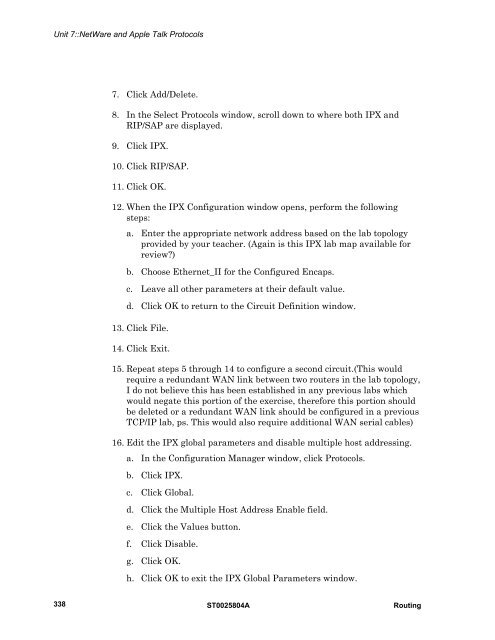Create successful ePaper yourself
Turn your PDF publications into a flip-book with our unique Google optimized e-Paper software.
Unit 7::<strong>NetWare</strong> <strong>and</strong> Apple Talk Protocols<br />
7. Click Add/Delete.<br />
8. In the Select Protocols window, scroll down to where both IPX <strong>and</strong><br />
RIP/SAP are displayed.<br />
9. Click IPX.<br />
10. Click RIP/SAP.<br />
11. Click OK.<br />
12. When the IPX Configuration window opens, perform the following<br />
steps:<br />
a. Enter the appropriate network address based on the lab topology<br />
provided by your teacher. (Again is this IPX lab map available for<br />
review?)<br />
b. Choose Ethernet_II for the Configured Encaps.<br />
c. Leave all other parameters at their default value.<br />
d. Click OK to return to the Circuit Definition window.<br />
13. Click File.<br />
14. Click Exit.<br />
15. Repeat steps 5 through 14 to configure a second circuit.(This would<br />
require a redundant WAN link between two routers in the lab topology,<br />
I do not believe this has been established in any previous labs which<br />
would negate this portion of the exercise, therefore this portion should<br />
be deleted or a redundant WAN link should be configured in a previous<br />
TCP/IP lab, ps. This would also require additional WAN serial cables)<br />
16. Edit the IPX global parameters <strong>and</strong> disable multiple host addressing.<br />
a. In the Configuration Manager window, click Protocols.<br />
b. Click IPX.<br />
c. Click Global.<br />
d. Click the Multiple Host Address Enable field.<br />
e. Click the Values button.<br />
f. Click Disable.<br />
g. Click OK.<br />
h. Click OK to exit the IPX Global Parameters window.<br />
338<br />
ST0025804A<br />
Routing