SAS Programming and HEDIS: An Introductory Overview - NESUG
SAS Programming and HEDIS: An Introductory Overview - NESUG
SAS Programming and HEDIS: An Introductory Overview - NESUG
Create successful ePaper yourself
Turn your PDF publications into a flip-book with our unique Google optimized e-Paper software.
<strong>SAS</strong> <strong>Programming</strong> <strong>and</strong> <strong>HEDIS</strong>: <strong>An</strong> <strong>Introductory</strong> <strong>Overview</strong><br />
Christopher Plummer, Keystone Health Plan Central, Camp Hill, PA<br />
ABSTRACT<br />
The Health Plan Employer Data <strong>and</strong><br />
Information Set, or <strong>HEDIS</strong> ® , a product of the<br />
National Committee for Quality Assurance<br />
(NCQA), “is a set of st<strong>and</strong>ardized performance<br />
measures designed to ensure that purchasers <strong>and</strong><br />
consumers have the information they need to<br />
reliably compare the performance of managed<br />
health care plans. The performance measures in<br />
<strong>HEDIS</strong> are related to many significant public<br />
health issues such as cancer, heart disease,<br />
smoking, asthma <strong>and</strong> diabetes.” (NCQA,<br />
WWW.NCQA.ORG)<br />
For Health Plans, <strong>HEDIS</strong> presents interesting<br />
Information Systems <strong>and</strong> programming<br />
challenges that the <strong>SAS</strong> System ® has been<br />
critical in helping our team over-come. This<br />
paper will explain the pitfalls we encountered<br />
<strong>and</strong>, more importantly, the solutions that kept us<br />
rolling. Procedures discussed will include<br />
Connect ® , Upload ® , Download ® <strong>and</strong> SQL ® , as<br />
well as By-Group processing in the Data Step.<br />
Someone new to the <strong>SAS</strong> ® System will get a<br />
comprehensive example of what can be done<br />
using these components.<br />
INTRODUCTION<br />
If you have limited experience with, or exposure<br />
to, <strong>SAS</strong> programming <strong>and</strong> want to know about<br />
some of the neat things you can do, this paper<br />
should serve as an excellent starting point.<br />
First, I will briefly explain <strong>HEDIS</strong> <strong>and</strong> the<br />
challenges it presented us, <strong>and</strong>, second, I will<br />
explain how the many useful components of<br />
<strong>SAS</strong> enabled us to meet those challenges.<br />
<strong>HEDIS</strong><br />
Basically, <strong>HEDIS</strong> comprises 63 measures <strong>and</strong> 3<br />
surveys, each with differing technical<br />
specifications for calculating rates; like what<br />
percentage of children are getting their<br />
immunizations or how many members are<br />
accessing inpatient care. Some consider <strong>HEDIS</strong><br />
to be “the Test” for Managed Care<br />
Organizations (MCOs) <strong>and</strong> the best source for<br />
comparative data when choosing a health plan.<br />
<strong>HEDIS</strong> rates can be found in various newspaper<br />
<strong>and</strong> magazine articles under titles like “Best<br />
Health Plan,” such as those found in Newsweek,<br />
U.S. News & World Report <strong>and</strong> Managed<br />
Healthcare. For these articles, <strong>HEDIS</strong> numbers<br />
are voluntarily collected from Plans across the<br />
nation <strong>and</strong> re-worked according to the<br />
methodology that the publisher thinks presents<br />
the most useful information.<br />
<strong>HEDIS</strong> CHALLENGES<br />
This paper will focus on code that creates the<br />
denominator for Childhood Immunizations,<br />
which measures what percentage of the Plan’s<br />
population, meeting the Continuous Enrollment<br />
criteria, received certain vaccinations by age 2.<br />
Simply stated, Continuous Enrollment (CE) is<br />
having healthcare insurance coverage for a<br />
stated period of time. Continuous Enrollment<br />
(CE) for the Measure specifies that a child must<br />
be enrolled for “twelve months immediately<br />
preceding the child’s second birthday,” with “no<br />
more than one gap … of up to 45 days” (NCQA<br />
1998, p.35) during this period.<br />
One challenge you face is that a child could be<br />
covered under multiple contracts, as occurs<br />
when both parents have coverage with the same<br />
Plan. When this occurs, the child could have<br />
multiple identification numbers (IDs) <strong>and</strong><br />
multiple coverage periods. Periods that overlap<br />
or abut must be coalesced into one record with<br />
an effective <strong>and</strong> termination date.
THE <strong>SAS</strong> SOLUTION<br />
The enrollment data is housed as DB2 ® files on<br />
our mainframe, but with Proc Connect <strong>and</strong> Proc<br />
SQL, this data is easily retrievable as coded<br />
below. First, working from the inside out, you<br />
select the fields you need from the DB2 tables<br />
<strong>and</strong> convert them to <strong>SAS</strong> V6 8 character length<br />
names. (You won’t need to do this with Version<br />
8, but you might want to for simplicity’s sake.)<br />
(select a.mem_med_record_id as medrecn,<br />
a.sub_id||a.mem_suffix_cd as id,<br />
a.mem_first_name as mem_fn,<br />
a.mem_last_name as mem_ln,<br />
a.mem_middle_initial as mem_mi,<br />
a.mem_sex_cd as sex,<br />
a.mem_birth_dt as dob,<br />
b.mem_status_effdt as eff_date,<br />
b.mem_status_cnldt as cnl_date<br />
Second, you select the tables from which you<br />
are pulling the fields.<br />
from khp2apr.vk00023s a,<br />
khp2apr.vk00025s b<br />
Third, you link the tables together on the<br />
common fields.<br />
where a.sub_id=b.sub_id <strong>and</strong><br />
a.mem_suffix_cd=b.mem_suffix_cd <strong>and</strong><br />
Fourth, you add code to limit the records<br />
meeting your time criteria.<br />
((b.mem_status_cnldt is null or<br />
b.mem_status_cnldt > '1996-12-31') <strong>and</strong><br />
b.mem_status_effdt < '1999-01-01'))<br />
Fifth, you add code to create the new fields<br />
bday1 <strong>and</strong> bday2 (1 st <strong>and</strong> 2 nd birthdays) at the<br />
top. You put the month of the dob, the day of<br />
the dob minus one if the dob is Feb. 29 <strong>and</strong> the<br />
year 1997 or 1998 into the mdy function to<br />
calculate the birthdays.<br />
mdy(month(dob),day(dob)-(month(dob)=2 <strong>and</strong><br />
day(dob)=29),1997) as bday1<br />
format=mmddyy8.,<br />
mdy(month(dob),day(dob)-(month(dob)=2 <strong>and</strong><br />
day(dob)=29),1998) as bday2<br />
... <strong>and</strong> then you use the new fields when you add<br />
some additional criteria to the bottom,<br />
where year(dob)=1996 <strong>and</strong><br />
(cnl_date>=(calculated bday1) or<br />
cnl_date=.) <strong>and</strong><br />
eff_date
members whose coverage spans the 12 months<br />
between birthdays 1 <strong>and</strong> 2, as specified in the<br />
measure.<br />
proc sql;<br />
create table mults as<br />
select distinct * from rawmembs<br />
where medrecn in<br />
(select distinct medrecn<br />
from rawmembs<br />
group by medrecn<br />
having (min(eff_date)=bday2 or cnl_date=.)))<br />
order by medrecn, eff_date;<br />
COALESCING THE COVERAGE<br />
Next, you can coalesce the coverage of those<br />
members who have multiple periods (records)<br />
<strong>and</strong> check for Continuous Enrollment using By-<br />
Group processing in a Data Step. This code is a<br />
little more tricky <strong>and</strong> requires that you<br />
underst<strong>and</strong> the automatic variables that <strong>SAS</strong><br />
creates when a by statement is used.<br />
Because of the "by medrecn;" statement, <strong>SAS</strong><br />
will automatically create the variables<br />
first.medrecn <strong>and</strong> last.medrecn in the code<br />
below. When a member has multiple records in<br />
the dataset <strong>and</strong> <strong>SAS</strong> encounters the first record<br />
it will assign a value of 1 to first.medrecn <strong>and</strong> 0<br />
to last.medrecn. You can think of it as 1=True<br />
<strong>and</strong> 0=False. As you will see in the code below,<br />
these auto-variables are very h<strong>and</strong>y for<br />
controlling the processing.<br />
Before you can apply the dataset code, first, you<br />
need to sort the dataset by the variable that you<br />
want the records grouped by, the medrecn. You<br />
also want to further sort by the effective date so<br />
that the coverage dates will be in chronological<br />
order.<br />
You will create some temporary variables with a<br />
retain statement that you will use to store<br />
information for comparisons with other records.<br />
For instance, for members with multiple<br />
records, you will want to compare the first<br />
record’s termination date with the second<br />
record’s effective date to see if a gap in<br />
coverage occurred <strong>and</strong> for how long.<br />
Remember that the specification allows one gap<br />
of no more than 45 days, so you will need to<br />
track the number <strong>and</strong> length of any gaps.<br />
The temporary variables (temporary because<br />
you remove them with a drop statement) edate,<br />
ledate, cdate, brk, done <strong>and</strong> days will be<br />
assigned values throughout the process. Some<br />
permanent variables will take these values when<br />
needed.<br />
Essentially, done controls the flow of the<br />
processing: when done=0 processing continues,<br />
when done=1 criteria have been met <strong>and</strong> when<br />
done=3 the gap criterion has been violated <strong>and</strong><br />
the member fails with no further testing. The<br />
temporary variables edate, ledate <strong>and</strong> cdate<br />
retain date information, <strong>and</strong> the variables brk<br />
<strong>and</strong> days retain the count of gaps <strong>and</strong> the length<br />
in days, respectively.<br />
There are three sections of actual processing<br />
which correspond to the two types of members:<br />
those with only one record of coverage (one<br />
section applies) <strong>and</strong> those with multiple records<br />
(two sections apply). The process is simple for<br />
the first type of member; either they meet the<br />
criteria or they are excluded.<br />
The second type of member requires checking<br />
using the retained variables if the first record<br />
does not meet the criteria alone. The additional<br />
records must be tested <strong>and</strong> if they meet the<br />
criteria, the final record will include the<br />
medrecn, one effective date (the original one<br />
retained in ledate), one termination date (that<br />
may be null if the member is still active) <strong>and</strong><br />
name, age <strong>and</strong> sex information.<br />
The code starts like a normal data-step …<br />
data denom(drop=brk done edate cdate ledate<br />
days);<br />
set mults;<br />
format edate cdate ledate mmddyy8.;<br />
but, then you add the by <strong>and</strong> retain statements.
y medrecn;<br />
retain edate cdate ledate .<br />
brk done days 0;<br />
Then you add the first section of criteria …<br />
/*single record per medrecn h<strong>and</strong>led here*/<br />
if (first.medrecn <strong>and</strong> last.medrecn <strong>and</strong><br />
(cnl_date=. or cnl_date=>bday2)) then do;<br />
done=1; brk=0; end;<br />
<strong>and</strong> the second …<br />
/*first of multiple records per medrecn<br />
h<strong>and</strong>led here*/<br />
else if first.medrecn then do;<br />
/*is there an initial break?*/<br />
if eff_date>bday1 then do;<br />
brk=1; days=eff_date-bday1; end;<br />
else do;<br />
brk=0; days=0; end;<br />
/*does this record pass on its own?*/<br />
if (cnl_date=. or cnl_date=>bday2)<br />
then done=1;<br />
else do; edate=eff_date;<br />
cdate=cnl_date; ledate=eff_date; done=0;<br />
end; end;<br />
<strong>and</strong> the third.<br />
/*additional of multiple records per<br />
medrecn h<strong>and</strong>led here*/<br />
else if done=0 then do;<br />
CONCLUSION<br />
The Childhood Immunization denominator has<br />
been created with members who have met the<br />
criteria <strong>and</strong> you have used Proc Connect, Proc<br />
SQL, Proc Download, by-group processing <strong>and</strong><br />
the retain statement. You can use Proc Upload<br />
in just the same fashion as Proc Download if<br />
you wanted to send some data up to the<br />
mainframe. For example, if you wanted to<br />
collect the claims for the members in the<br />
denominator you just created, you could use<br />
SQL to create a table of only the medrecns <strong>and</strong><br />
upload it with the following code.<br />
proc sql;<br />
create table uplink as select distinct<br />
medrecn from denom;<br />
options remote=sas;<br />
options comamid=tcp;<br />
signon "c:\sas\tcptso.scr";<br />
rsubmit;<br />
proc upload data=uplink;<br />
run;<br />
Once you upload this file, you can match on the<br />
medrecn field in the claims files.<br />
/*is there a break?*/<br />
if eff_date>cdate then do;<br />
brk+1; days=eff_date-cdate;<br />
/*is there multiple breaks or is the<br />
break longer than 45 days?*/<br />
if (days>45 or brk>1) then done=3; end;<br />
if (done=0 <strong>and</strong> (cnl_date=. or<br />
cnl_date=>bday2)) then do;<br />
done=1; eff_date=edate; end;<br />
else if (done=0 <strong>and</strong> last.medrecn=0)<br />
then cdate=cnl_date; end;<br />
The final record is output if all criteria have<br />
been met…<br />
if done=1 then output;<br />
run;
TRADEMARKS<br />
<strong>SAS</strong> is a registered trademark or trademark of<br />
<strong>SAS</strong> Institute Inc. in the USA <strong>and</strong> other<br />
countries. ® indicates USA registration.<br />
Other br<strong>and</strong> <strong>and</strong> product names are registered<br />
trademarks or trademarks of their respective<br />
companies.<br />
CONTACT INFORMATION<br />
Christopher Plummer<br />
Community Health Care <strong>An</strong>alyst<br />
300 Corporate Center Drive<br />
Camp Hill, PA 17011<br />
Phone: (717) 760-9544<br />
Fax: (717) 975-6895<br />
Email: Christopher.Plummer@KHPC.com<br />
REFERENCES<br />
Reprinted with permission from the National<br />
Committee for Quality Assurance; <strong>HEDIS</strong> 1999,<br />
Volume 2: Technical Specifications; ©1998 by<br />
NCQA.
options remote=sas;<br />
options comamid=tcp;<br />
signon "c:\sas\tcptso.scr";<br />
<strong>SAS</strong> CODE APPENDIX<br />
rsubmit;<br />
proc sql;<br />
connect to db2 (ssid=db2p);<br />
create view dwn_ld as select distinct * from<br />
(select medrecn, id, mem_fn, mem_ln, mem_mi, sex, dob format=mmddyy8.,<br />
mdy(month(dob),day(dob)-(month(dob)=2 <strong>and</strong> day(dob)=29),1997) as bday1 format=mmddyy8.,<br />
mdy(month(dob),day(dob)-(month(dob)=2 <strong>and</strong> day(dob)=29),1998) as bday2 format=mmddyy8.,<br />
eff_date format=mmddyy8., cnl_date format=mmddyy8.<br />
from connection to db2<br />
(select a.mem_med_record_id as medrecn,<br />
a.sub_id||a.mem_suffix_cd as id,<br />
a.mem_first_name as mem_fn,<br />
a.mem_last_name as mem_ln,<br />
a.mem_middle_initial as mem_mi,<br />
a.mem_sex_cd as sex,<br />
a.mem_birth_dt as dob,<br />
b.mem_status_effdt as eff_date,<br />
b.mem_status_cnldt as cnl_date<br />
from khp2apr.vk00023s a,<br />
khp2apr.vk00025s b<br />
where a.sub_id = b.sub_id <strong>and</strong> a.mem_suffix_cd = b.mem_suffix_cd <strong>and</strong><br />
((b.mem_status_cnldt is null or b.mem_status_cnldt > '1996-12-31') <strong>and</strong><br />
b.mem_status_effdt < '1999-01-01'))<br />
where year(dob)=1996 <strong>and</strong><br />
(cnl_date>=(calculated bday1) or cnl_date=.) <strong>and</strong><br />
eff_datebday2)) then do;<br />
done=1; brk=0; end;<br />
/*first of multiple records per medrecn h<strong>and</strong>led here*/<br />
else if first.medrecn then do;
<strong>SAS</strong> CODE APPENDIX<br />
/*is there an initial break?*/<br />
if eff_date>bday1 then do;<br />
brk=1; days=eff_date-bday1; end;<br />
else do;<br />
brk=0; days=0; end;<br />
/*does this record pass on its own?*/<br />
if (cnl_date=. or cnl_date=>bday2) then done=1;<br />
else do; edate=eff_date; cdate=cnl_date; ledate=eff_date; done=0; end; end;<br />
/*additional of multiple records per medrecn h<strong>and</strong>led here*/<br />
else if done=0 then do;<br />
/*is there a break?*/<br />
if eff_date>cdate then do;<br />
brk+1; days=eff_date-cdate;<br />
/*is there multiple breaks or is break longer than 45 days?*/<br />
if (days>45 or brk>1) then done=3; end;<br />
if (done=0 <strong>and</strong> (cnl_date=. or cnl_date=>bday2)) then do;<br />
done=1; eff_date=edate; end;<br />
else if (done=0 <strong>and</strong> last.medrecn=0) then cdate=cnl_date; end;<br />
/*final test*/<br />
if done=1 then output;<br />
run;