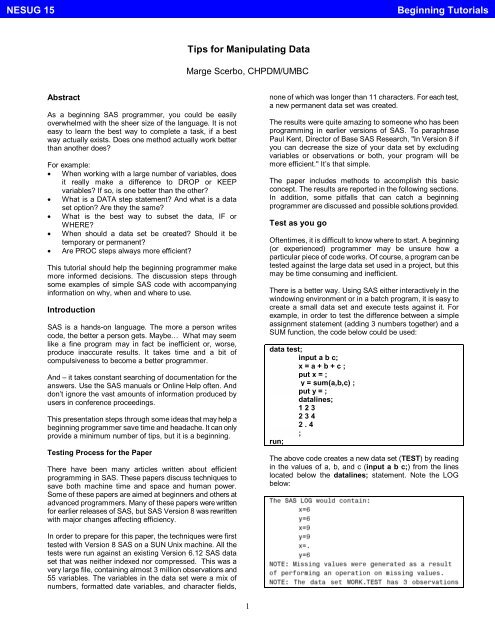Tips for Manipulating Data - NESUG
Tips for Manipulating Data - NESUG
Tips for Manipulating Data - NESUG
You also want an ePaper? Increase the reach of your titles
YUMPU automatically turns print PDFs into web optimized ePapers that Google loves.
<strong>NESUG</strong> 15Beginning Tutorialsrun;end;if cnt lt 6 then output;else stop;<strong>Data</strong>setoptionscanalsobeusedinPROCsteps.Ifnodata manipulation were required, using the procedure wouldbe much more efficient then creating an intermediate dataset.proc print data = physician (obs = 5);vars total cost1 cost2;run;A statement exists in either a DATA or PROC step and mayaffect all the data sets involved in that step. A data setoption is attached to a specific data set and affects only thatparticular data set.Selecting VariablesWhether working with large or small data sets, it makessense to select only those variables that are to be used inthe particular analysis. During the testing process <strong>for</strong> thepaper, the number of variables in the data set did make adifference in the amount of CPU time to complete theprocess.KEEP and DROP are available as both statements anddata set options as shown in the examples below:*data step KEEP statement – affects the output dataset;data physician;set allhealth;total = cost1 + cost2;keep total idnum cost1 cost2;run;*data set KEEP option – affects the input data set;data physician;set allhealth (keep = idnum cost1 cost2);total = cost1 + cost2;run;Note there is a difference between the two examples. Thefirst DATA step ‘KEEPs’ 4 variables that are to be stored inthe output data set. The second example ‘KEEPs’ only the 3input data set variables that are needed <strong>for</strong> the process.Both resulting data sets contain the same 4 variables.Is there a difference in these two cases? In the testingprocess <strong>for</strong> the paper, the first step was to create a ‘copy’ ofthe same large data set using a SET statement. Thisprocess took a little over 3 minutes. Adding a DATA stepstatement to KEEP only the variables output decreased thetime to 42 seconds. The KEEP data set option took only 39seconds. While there is minimal difference between the twomethods of ‘KEEPing’ specific variables, there is a vastdifference in not selecting any variables. In addition, the3original data set is over 10 times larger than the new dataset that contains only 5 variables.The DROP statement/option is also available. There is nodiscernable difference in the processing of DROP andKEEP statement/options. Since it is more difficult to identifythe remaining variables if the DROP statement is used,programmer time may be affected. The KEEPstatement/option readily identifies the variables to anyonereviewing the program.Does it matter where these statements appear (what theirposition in the DATA step is)? The DROP or KEEP DATAstep statements can occur anywhere in the DATA step. Forexample:*Example #1;data physician hospital;set allhealth;keep idnum total cost1 cost2;total = cost1 + cost2;run;*Example #2;data physician hospital;set allhealth;total = cost1 + cost2;keep idnum total cost1 cost2;run;In both examples, the output data sets, PHYSICIAN andHOSPITAL, contain the four variables named in the KEEPstatement.In order to create different output data sets, use the data setoptions as shown below:* multiple data sets;data physician (keep = idnum total)hospital (keep = idnum total cost1 cost2);set allhealth;total = cost1 + cost2;run;In this case, the data set PHYSICIAN contains 2 variableswhile the data set HOSPITAL contains 4.Does the use of DROP/KEEP statements also affectprocedures? In testing a basic procedure as shown below,there was minimal difference in the machine time betweento two sets of code.*Example #1 – no KEEP statement;proc univariate data = hospital;var total;by hospital;run;*Example #2 – KEEP statement;proc univariate data = hospital (keep = total hospital);var total;
<strong>NESUG</strong> 15Beginning Tutorialsrun;by hospital;Since there are many different procedures available in SAS,it is difficult to test each <strong>for</strong> efficiency. There<strong>for</strong>e, it is goodpractice to select only the variables needed <strong>for</strong> the analysisas shown in example #2.So remember, whenever possible, select the variablesneeded by using a KEEP or DROP statement or data setoption.Selecting ObservationsOf course, there are studies where all observations in adata set are included, but often there should be someselection criteria imposed on the data. In SAS, it is possibleto subset a data set in either a DATA or PROC step andwith either a statement or a data set option. Two of the SASkeywords used <strong>for</strong> subset are IF and WHERE.What are the differences between IF and WHERE? Arethere easy ways to know when and how to use them?First, it is possible to use both IF or WHERE statements in aDATA step, while the IF statement cannot be used in aPROCstep. WHEREcanbeusedasbothastatementanda data set option; IF is specifically a DATA step statement.The table below displays some of the similarities anddifferences in the two SAS keywords. While both providemethodology <strong>for</strong> the selection of observations meetingspecific criteria, how and when to use the IF and WHEREkeywords differ:USAGE IF WHEREDATA step statement Yes Yes<strong>Data</strong> set option No YesPROC Statement No YesWith all Operators No YesVariables All Input data set onlyWith OBS= option Yes Yes (8.1 and higher)With FIRST. or LAST. Yes NoSo, both IF and WHERE can be used to subset a data setwithinaDATAstepasshownbelow:*IF Statement;data surgery;set physician;if providertype = ‘SURG’;keep provider providertype cost1;run;*WHERE statement;data surgery;set physician;where providertype = ‘SURG’;keep provider providertype cost1;4In Version 6 SAS, there was a vast efficiency difference inthe processing of IF and WHERE statements. WHEREstatements and data set options were much more efficientthan IF statements. In Version 8, this is not the case. In thetests run <strong>for</strong> this paper, the IF statement was actually fasterthan the WHERE statement.The IF statement cannot be used as a data step optionwhile WHERE can:*WHERE data set option;data surgery;set physician (where =( providertype = ‘SURG’));keep provider providertype cost1;run;The IF statement cannot be used with procedures. If therequired analysis can be accomplished by using a SASprocedure with the subset of a data set, the use of aWHERE statement or data set option is most likely the bestchoice. Unless there are complicated algorithms and/or datamanipulation required, this process can be accomplished inone step:*WHERE statement;proc freq data = physician;where = cost1 gt 9999;tables provider;keep provider providertype cost1;run;*WHERE data set option;proc freq data = physician (where = (cost1 gt 9999));tables provider;keep provider providertype cost1;run;Both of these statements produce the same output. Intesting the two methods, there was minimal efficiency (CPUtime) difference between the two. The data set optionrequires correct placement of the parentheses and equalsign, and more complicated selection criteria may be difficultto code. In that case, use the WHERE statement; accurateresults are imperative.SAS provides a variety of operators and functions. Many ofthe operators and functions can be used in both IF andWHERE statements, but there are certain ones that can beused only with WHERE. For example, the BETWEEN-ANDoperators are very useful but are valid only with WHERE:*WHERE statement;data surgery;set physician;where cost1 between 1000 and 9999;keep provider providertype cost1;run;
<strong>NESUG</strong> 15Beginning TutorialsCheck the SAS Manual or OnLine help <strong>for</strong> morein<strong>for</strong>mation.While it appears WHERE is more useful than IF, there aresituations when the WHERE statement or option cannot beused. For example, WHERE can only be used withvariables that exist in the input data set. Note the codebelow:*WHERE statement causes an error;data surgery;set physician;total = sum(cost1,cost2);where total gt 5000;keep provider providertype cost1 cost2 total;run;This code causes the following error:ERROR: Variable total is not on file WORK.PHYSICIAN.If such selection criterion is needed, use the following code:*IF statement works;data surgery;set physician;total = sum(cost1,cost2);if total gt 5000;keep provider providertype cost1 cost2 total;run;SAS Version 8.1 allows the WHERE statement or data setoption to be used with the OBS= option. It is very importantto note the differences between WHERE and IF when usedin conjunction with an OBS= option.When using IF and and OBS= option, SAS selects theobservations meeting the selection criteria from the numberof observations noted in the OBS= option.data surgery;set physician (obs = 1000);if providertype = ‘SURG’;keep provider providertype cost1;run;The resulting data set PHYSICIAN contains from 0 to 1000observations, depending on which of the first 1000observations contain a provider type equal to ‘SURG’.On the other hand, WHERE selects up to the number ofobservations in the OBS= option that meet the criteria.data surgery;set physician (obs = 1000);where providertype = ‘SURG’;keep provider providertype cost1;run;In this case, the output data set contains up to 1000observations that meet the criteria. There<strong>for</strong>e, it is possible5a large number of observations may be examined to meetthe criteria.The following example shows the differences in theoperations. The sample data set below has 10observations. An OBS=5 has been imposed on the inputdata set. The checked boxes identify what observationsexist in the output data set. The data set created by the IFstatement contains 4 observations while the one createdwith the WHERE subset contains 5.ü üü üü üü üüObservation IDNUM If idnum = 1 where idnum = 13 31 12 16 34 15 18 19 37 110 2If a program contains a statement or option that accessesthe data by observation numbers, <strong>for</strong> example FIRST.var orLAST.var, a WHERE statement causes a syntax error.Since the efficiency differences between IF and WHEREare of little concern in SAS V8, use the one mostappropriate to the situation.Creating <strong>Data</strong> SetsMany sites have specific rules as to the storage of data.This may be a result of an old system, large amounts ofdata, multiple access, etc. But assuming that there isavailability of disk space, should permanent data setsalways be created? One step further, should any data setbe created?There are some simple rules of thumb that may help inthese decisions:§ If there is a single procedural analysis to be run on anexisting data set that requires no preprocessing, inmany cases it is best to use a direct reference to thedata set:*right way;proc freq data = cy00.hospital;tables diagnosis;run;*wrong way;data hospital;set cy00.hospital;keep diagnosis;run;proc freq data = hospital;tables diagnosis;run;
<strong>NESUG</strong> 15Beginning Tutorials§ If there are many reports to be run against a data setand each run requires the same subset of observationsand/or variables, it may prove efficient to create a newdata set with the subset of observations and variables<strong>for</strong> the analysis. This allows all studies to be completedonasmallerdataset:data hospital;set cy00.hospital;keep diagnosis provider hospid cost1;where county = ‘AA’;run;proc freq data = hospital;tables diagnosis;run;proc univariate data = hospital;var cost1;run;The tests <strong>for</strong> the paper showed a decrease in machine timeby creating a smaller data set and running studies against it.Remember, as a rule of thumb, the smaller (narrower orshorter) the data set, the less processing time.DATA vs PROC StepsThese two steps were created <strong>for</strong> different purposes. TheSAS DATA step reads in data, creates new data sets andvariables, per<strong>for</strong>ms calculations, and manipulates the data.SAS procedures provide a wonderful array of analytic,graphic, and reporting tools. Some procedures create newdata sets and/or variables. So are there times to use one orthe other? Of course, this is situation specific.It is important to understand the differences between thesetwo steps. In addition, remember that although there isoverlap with some statements between the two steps, moststatements are unique to the type of step. Moreover, eachPROC is unique and must be coded to meet its specificcriteria. For example, note the difference between these twobasic procedures:proc freq data = cy00.hospital;tables diagnosis;run;proc print data = cy00.hospital;var diagnosis;run;It is possible to append one SAS data set to another using aSAS DATA step. This DATA step reads two data sets(FY00.HOSPITAL and NEWQUARTER) and concatenatesthe second to the first:*using a SAS data set <strong>for</strong> append;data fy00.hospital;set fy00.hospital newquarter;run;6The same process can also be accomplished moreefficiently using PROC APPEND, assuming the variablestructure is the same in both data sets. This procedurereads only the data set to be appended, not the base dataset:*Use of PROC APPEND;proc append base = fy00.hospitaldata = newquarter;run;In both cases, the data set (FY00.HOSPITAL) is updated byconcatenating the data set NEWQUARTER to the existingdata set. If is the original data set is not to be overwrittenand a new data set is to be created, then the differencebetween the two options is not as apparent:*Using SET to create a new data set from two;data hospitalcy00;set fy00.hospitalfy01.hospital;where servicedate between mdy(1,1,2000)and mdy(12,31,2000);run;This process reads both fiscal year data sets in order tocreate a new calendar year data set. It is also possible touse PROC APPEND to create the same data set. In usingthis procedure, it is important to recognize that the BASEdata set, the final data set, must be appended in place.There<strong>for</strong>e since a new data set (HOSPITALCY00)containing both the original and the new data sets isnecessary, the first step would be to create a temporarydata set:data hospitalcy00;set fy00.hospital ;where servicedate between mdy(1,1,2000)and mdy(12,31,00);run;proc append base = hospitalcy00data = fy01.hospital;where servicedate between mdy(1,1,2000)and mdy(12,31,00);run;This case, whether to use a procedure (PROC APPEND) ora DATA step SET statement, is dependent on the situation.If the original data set can be overwritten, then theprocedure is more efficient.Creating New VariablesThe creation of a new variable or variables is a commontask. It is also a trap <strong>for</strong> new programmers. The code belowwas written to report the frequency of the field GENDER inwhich the value ‘0’ identifies male and ‘1’ identifies female:*code1;
<strong>NESUG</strong> 15Beginning Tutorialsdata study1;set enrollment;*line1;if gender = ‘0’ then gendername = ‘Male’;*line2;if gender = ‘1’ then gendername = ‘Female’;*line3;else gendername = ‘Other’;run;proc freq data = study1;tables gendername;run;The output from this code shows:GENDERNAMEFrequencyFema 193Othe 146Every beginning programmer has a similar experience.What happened in this example?§ By setting GENDERNAME to ‘Male’ in line1, the lengthof the variable GENDERNAME is 4.§ In line2, although the value is set to ‘Female’, thelength of the field is unaffected so the value is actually‘Fema’;§ The ELSE statement of line3 resets all values ofGENDERNAME where gender not equal to 1 to ‘Othe’.To edit the code above correctly:*code2;data study1;set enrollment;*line1;length gendername $6;if gender = ‘0’ then gendername = ‘Male’;*line2;else if gender = ‘1’ then gendername = ‘Female’;else gendername = ‘Other’;run;proc freq data = study1;tables gendername;run;Resulting in the following output:GENDERNAMEFrequencyFemale 193Male 123Other 23What makes code2 work?§ The LENGTH statement sets the length of a variable. Itis good practice to always set the length to the longestvalue.§ The IF THEN ELSE statements create the new field bychecking each value and proceeding to the next IFTHEN ELSE.7Code2 is correct, but there is actually a more efficientmethod:*code3;proc <strong>for</strong>mat;value $gender‘0’ = ‘Male’‘1’ = ‘Female’other = ‘Other’ ;run;proc freq data = enrollment;tables sex;<strong>for</strong>mat sex $gender.;run;This process does not create a new data set <strong>for</strong> the purposeof the report and is a much more efficient program. Code3uses a PROC FORMAT to create the values desired <strong>for</strong> thereport. Check the SAS Language Guide or OnLine help <strong>for</strong>more in<strong>for</strong>mation on PROC FORMAT.More on Creating New VariablesMost experienced programmers strive to have a ‘clean’LOG at the end of a run. This not only means void of errorsbut also void of warnings and messages. The conversionfrom numeric to character variables or vice-versa can causeproblems if done incorrectly. For example, the followingcode sets a character variable from a numeric field:*sex is a numeric variable;sex = 1;*gender is a character variable;length gender $1;gender = sex;When this program is executed, the LOG contains noERRORs, but the following message:Note: Numeric values have been converted to charactervalues.The reverse, setting a numeric variable to a charactervalue, as shown in:*sex is a numeric field;sex = 1;*now it is set to a character value;sex = ‘M’;When the program is run, the LOG contains the followingin<strong>for</strong>mation:NOTE: Invalid numeric data, ‘M’, at line 3 column 13.sex = . _ERROR_ = 1 _N_ = 1This code not only causes an ERROR, but the value of sexis set to a missing value, which could affect your analysis.
<strong>NESUG</strong> 15Beginning TutorialsThere are many functions in SAS Base language. Two ofthese, PUT and INPUT, can be used in the conversion ofvariables and thus eliminate warnings or errors.In the code below, a new character variable GENDER iscreated from an existing numeric variable SEX. The INPUTfunction converts the value of SEX to a number to be storedin the field GENDER .*Create numeric variable GENDER from charactervariable SEX;data study1;set enrollment;gender = input(sex,3.) ;run;The conversion from a character to numeric is a bit morecomplicated:*Create character variable GENDER from numeric fieldSEX;proc <strong>for</strong>mat;value sexfmt1=‘M’2=‘F’;run;data study2;set enrollment;length gender $1;gender = put(sex,sexfmt.);run;This PROC FORMAT creates character values <strong>for</strong> numbers1toMand2toF. TheDATAstepincludesaLENGTHstatement defining GENDER as a character field with alength of 1. The PUT function is used to ‘<strong>for</strong>mat’ the valuesof SEX and create the values of GENDER.Do not hesitate to use the testing method discussed onPage 1 to better understand these mechanisms.Dash vs Double-DashThere are shortcuts in the SAS language to identifyvariables as lists. But of course, it might not be easy <strong>for</strong> abeginner to find these shortcuts, much less use themproperly. Dashes and double-dashes are easy ways to listvariables, but the difference between the two is not readilyapparent.For example, a data set has two groups of similarly namedvariables: diagnosis1-diagnosis4units1-units4§The first four variables (DIAGNOSIS) are character and thenext four (UNITS) are numeric. To print one of the groups,use a single dash as shown:proc print data = physician;8run;var units1-units4;Only the values of these four variables are printed, nomatter the position of each variable. If the following codewere submitted:data physician;set physician;total = sum(of unit1-unit4);unit5 = sum(unit2, unit4);run;proc print data = physician;var units1--units5;run;The output would display the values of each of the UNITsvariables, plus the value <strong>for</strong> each variable located betweenUNIT1 and UNIT5:Obs Unit1 Unit2 Unit3 Unit4 Total Unit51 3 4 . 8 15 12So sometimes shortcuts lead to inaccurate or unexpectedresults. Understanding the difference between dashes anddouble-dashes is important.IN or ORThe OR operator allows multiple criteria in a selectionstatement. The IN Operator is quite useful in selectingobservations based on a list of values. Their usage can beshown as:* use of OR operator <strong>for</strong> character values;data study1;set enrollment;if category = ‘AB’ or category = ’AC’or category = ’DE’ or category = ’PE’then output;run;*comparable example of IN;data study1;set enrollment;if category in(‘AB’,’AC’,’DE’,’PE’) then output;run;*use of OR <strong>for</strong> numeric values ;data study2;set enrollment;if units = 2 or units = 4 or units = 6 or units = 8then output;run;*comparable example of IN operator;data study2;set enrollment;if units in(2,4,6,8) then output;run;
<strong>NESUG</strong> 15Beginning TutorialsThe following code does not produce the same output dataset:*Example #1 - incorrect use of OR <strong>for</strong> character values;data study1;set enrollment;if category = ‘AB’ or ’AC’ or ’DE’ or ’PE’then output;run;*Example #2 - incorrect use of OR <strong>for</strong> numeric values;data study2;set enrollment;if units = 2 or 4 or 6 or 8then output;run;In the first example, where the OR operator is incorrectlyused <strong>for</strong> character values, the resulting data set STUDY1contains all observations where CATEGORY = ‘AB’. TheLOG contains lines such as:NOTE: invalid numeric data, ‘AC’, at line 4, column 24.NOTE: invalid numeric data, ‘DE’, at line 4, column 32.NOTE: invalid numeric data, ‘PE’, at line 4, column 40.ERROR: Limit set by ERRORS= options reached. Furthererrors of this type will not be printed.In Example #2 showing the OR operator incorrectly usedwith numeric values, the output data set STUDY2 containsall observations in the input data set ENROLLMENT. Thevalue 4 is evaluated as true (not equal to 0) and there<strong>for</strong>e allobservations are selected.Although in Version 6 there were efficiency differencesbetween IN and OR operations, those concerns no longerapply. Use the IN operator often. The examples above showthe IN operator as part of an IF statement. It is also possibleto use IN and WHERE together. The example below showsa WHERE statement that contains both an IN operator anda substring function:*example of IN operator <strong>for</strong> numeric values;proc freq data = cy00.hospital;tables provider;where substr(category,1,1) in(‘A’,’D’,’E’);run;This code is an example of the power and flexibility of SAS.The result of the program is a frequency of providers whoserecords have a category of service beginning with A, D, orE. It is very efficient programming as it selects observationsand produces output within one step.Sorting <strong>Data</strong> SetsIt is often necessary to sort a SAS data set to correctlymerge files or create a BY variable process. PROC SORTis an intense utilizer of system resources.In testing <strong>for</strong> this paper, the following three programs wererun and showed little or no difference in CPU use:*Example1–WHEREdatasetoption;proc sort data = cy00.hospital(where = (substr(diagnosis,1,2) = ‘65’))out = hospital;by hospital;keep hospital diagnosis units cost1;run;*Example2–WHEREstatement;proc sort data = cy00.hospital out = hospital;where substr(diagnosis,1,2) = ’65’;by hospital;keep hospital diagnosis units cost1;run;*Example3–IFstatement;data hospital;set cy00.hospital;keep hospital diagnosis units cost1;if substr(diagnosis,1,2) = ‘65’;run;proc sort data = hospital;by hospital;run;All three examples took similar CPU time and produce anoutput data set HOSPITAL with 4 variables (keephospital diagnosis units cost1;) and observationsmeeting the subset criteria (if substr(diagnosis,1,2) =‘65’;). Clearly, if additional manipulation of the data setwere required, then the code in Example #3 is the best.If a data set has already been sorted and later needs to beunduplicated by the BY variable, there are two differentmethods that can be used:*Example #1 – SORT with NODUPKEY option;proc sort data = cy00.hospital out = hospitalnodupkey;by hospital;run;*Example #2 – IF and FIRST.variable – data set mustbe presorted;data hospital;set cy00.hospital;by hospital;keep hospital diagnosis units cost1;if first.hospital;run;Tests of these two programs in SAS Version 8 showedthat the second example, using the IF and theFIRST.variable, were much more efficient than the PROCSORT with the UNDUPKEY option.9
<strong>NESUG</strong> 15Beginning TutorialsA Few Last TidbitsHere are a few bullets with ideas that may makeprogramming or upkeep of code easier:§ Always name your data sets. In other words, do notuse the default, or last, data set. When adding newsteps to a program, it is easy to suddenly find thewrong data set being analyzed.§ Always indent code, with DATA, PROC, and RUNstatements in the leftmost columns and proceedingstatements indented accordingly.§ Use a RUN statement to signify the end of each PROCor DATA step. When using Display Manager, if a RUNstatement is missing from the final step, that step is notexecuted.§ Always use the manual or OnLine Help.§ Simple programs are easier to review and update.§ Never think a question is stupid. Ask <strong>for</strong> help.Writing good SAS code is not difficult. Remember that ittakes time to learn how to do it well and the only way to getbetter at it is to code.ReferencesScerbo, M., Dickstein, C., and Wilson, A. (2001). HealthCare <strong>Data</strong> and the SAS System, Cary, NC: SAS Institute,Inc.Contact In<strong>for</strong>mationFor more in<strong>for</strong>mation contact:Marge ScerboCHPDM/UMBC1000 Hilltop CircleSocial Science Room 309Baltimore, MD 21250Email: scerbo@chpdm.umbc.edu10