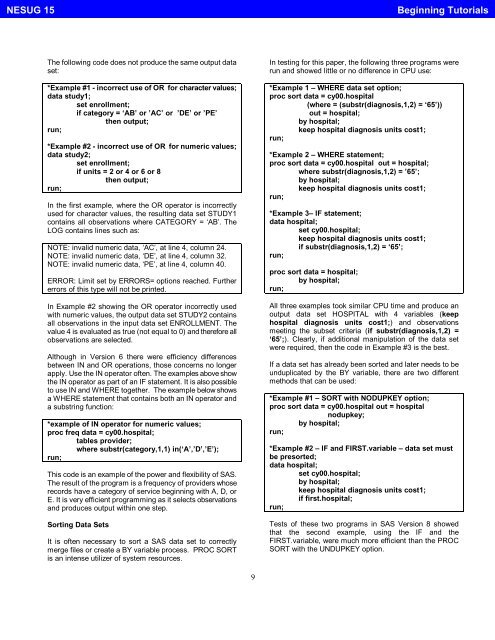Tips for Manipulating Data - NESUG
Tips for Manipulating Data - NESUG
Tips for Manipulating Data - NESUG
Create successful ePaper yourself
Turn your PDF publications into a flip-book with our unique Google optimized e-Paper software.
<strong>NESUG</strong> 15Beginning TutorialsThe following code does not produce the same output dataset:*Example #1 - incorrect use of OR <strong>for</strong> character values;data study1;set enrollment;if category = ‘AB’ or ’AC’ or ’DE’ or ’PE’then output;run;*Example #2 - incorrect use of OR <strong>for</strong> numeric values;data study2;set enrollment;if units = 2 or 4 or 6 or 8then output;run;In the first example, where the OR operator is incorrectlyused <strong>for</strong> character values, the resulting data set STUDY1contains all observations where CATEGORY = ‘AB’. TheLOG contains lines such as:NOTE: invalid numeric data, ‘AC’, at line 4, column 24.NOTE: invalid numeric data, ‘DE’, at line 4, column 32.NOTE: invalid numeric data, ‘PE’, at line 4, column 40.ERROR: Limit set by ERRORS= options reached. Furthererrors of this type will not be printed.In Example #2 showing the OR operator incorrectly usedwith numeric values, the output data set STUDY2 containsall observations in the input data set ENROLLMENT. Thevalue 4 is evaluated as true (not equal to 0) and there<strong>for</strong>e allobservations are selected.Although in Version 6 there were efficiency differencesbetween IN and OR operations, those concerns no longerapply. Use the IN operator often. The examples above showthe IN operator as part of an IF statement. It is also possibleto use IN and WHERE together. The example below showsa WHERE statement that contains both an IN operator anda substring function:*example of IN operator <strong>for</strong> numeric values;proc freq data = cy00.hospital;tables provider;where substr(category,1,1) in(‘A’,’D’,’E’);run;This code is an example of the power and flexibility of SAS.The result of the program is a frequency of providers whoserecords have a category of service beginning with A, D, orE. It is very efficient programming as it selects observationsand produces output within one step.Sorting <strong>Data</strong> SetsIt is often necessary to sort a SAS data set to correctlymerge files or create a BY variable process. PROC SORTis an intense utilizer of system resources.In testing <strong>for</strong> this paper, the following three programs wererun and showed little or no difference in CPU use:*Example1–WHEREdatasetoption;proc sort data = cy00.hospital(where = (substr(diagnosis,1,2) = ‘65’))out = hospital;by hospital;keep hospital diagnosis units cost1;run;*Example2–WHEREstatement;proc sort data = cy00.hospital out = hospital;where substr(diagnosis,1,2) = ’65’;by hospital;keep hospital diagnosis units cost1;run;*Example3–IFstatement;data hospital;set cy00.hospital;keep hospital diagnosis units cost1;if substr(diagnosis,1,2) = ‘65’;run;proc sort data = hospital;by hospital;run;All three examples took similar CPU time and produce anoutput data set HOSPITAL with 4 variables (keephospital diagnosis units cost1;) and observationsmeeting the subset criteria (if substr(diagnosis,1,2) =‘65’;). Clearly, if additional manipulation of the data setwere required, then the code in Example #3 is the best.If a data set has already been sorted and later needs to beunduplicated by the BY variable, there are two differentmethods that can be used:*Example #1 – SORT with NODUPKEY option;proc sort data = cy00.hospital out = hospitalnodupkey;by hospital;run;*Example #2 – IF and FIRST.variable – data set mustbe presorted;data hospital;set cy00.hospital;by hospital;keep hospital diagnosis units cost1;if first.hospital;run;Tests of these two programs in SAS Version 8 showedthat the second example, using the IF and theFIRST.variable, were much more efficient than the PROCSORT with the UNDUPKEY option.9