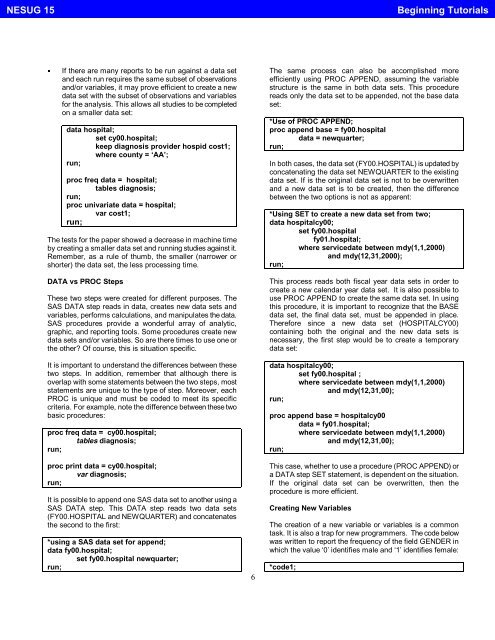Tips for Manipulating Data - NESUG
Tips for Manipulating Data - NESUG
Tips for Manipulating Data - NESUG
You also want an ePaper? Increase the reach of your titles
YUMPU automatically turns print PDFs into web optimized ePapers that Google loves.
<strong>NESUG</strong> 15Beginning Tutorials§ If there are many reports to be run against a data setand each run requires the same subset of observationsand/or variables, it may prove efficient to create a newdata set with the subset of observations and variables<strong>for</strong> the analysis. This allows all studies to be completedonasmallerdataset:data hospital;set cy00.hospital;keep diagnosis provider hospid cost1;where county = ‘AA’;run;proc freq data = hospital;tables diagnosis;run;proc univariate data = hospital;var cost1;run;The tests <strong>for</strong> the paper showed a decrease in machine timeby creating a smaller data set and running studies against it.Remember, as a rule of thumb, the smaller (narrower orshorter) the data set, the less processing time.DATA vs PROC StepsThese two steps were created <strong>for</strong> different purposes. TheSAS DATA step reads in data, creates new data sets andvariables, per<strong>for</strong>ms calculations, and manipulates the data.SAS procedures provide a wonderful array of analytic,graphic, and reporting tools. Some procedures create newdata sets and/or variables. So are there times to use one orthe other? Of course, this is situation specific.It is important to understand the differences between thesetwo steps. In addition, remember that although there isoverlap with some statements between the two steps, moststatements are unique to the type of step. Moreover, eachPROC is unique and must be coded to meet its specificcriteria. For example, note the difference between these twobasic procedures:proc freq data = cy00.hospital;tables diagnosis;run;proc print data = cy00.hospital;var diagnosis;run;It is possible to append one SAS data set to another using aSAS DATA step. This DATA step reads two data sets(FY00.HOSPITAL and NEWQUARTER) and concatenatesthe second to the first:*using a SAS data set <strong>for</strong> append;data fy00.hospital;set fy00.hospital newquarter;run;6The same process can also be accomplished moreefficiently using PROC APPEND, assuming the variablestructure is the same in both data sets. This procedurereads only the data set to be appended, not the base dataset:*Use of PROC APPEND;proc append base = fy00.hospitaldata = newquarter;run;In both cases, the data set (FY00.HOSPITAL) is updated byconcatenating the data set NEWQUARTER to the existingdata set. If is the original data set is not to be overwrittenand a new data set is to be created, then the differencebetween the two options is not as apparent:*Using SET to create a new data set from two;data hospitalcy00;set fy00.hospitalfy01.hospital;where servicedate between mdy(1,1,2000)and mdy(12,31,2000);run;This process reads both fiscal year data sets in order tocreate a new calendar year data set. It is also possible touse PROC APPEND to create the same data set. In usingthis procedure, it is important to recognize that the BASEdata set, the final data set, must be appended in place.There<strong>for</strong>e since a new data set (HOSPITALCY00)containing both the original and the new data sets isnecessary, the first step would be to create a temporarydata set:data hospitalcy00;set fy00.hospital ;where servicedate between mdy(1,1,2000)and mdy(12,31,00);run;proc append base = hospitalcy00data = fy01.hospital;where servicedate between mdy(1,1,2000)and mdy(12,31,00);run;This case, whether to use a procedure (PROC APPEND) ora DATA step SET statement, is dependent on the situation.If the original data set can be overwritten, then theprocedure is more efficient.Creating New VariablesThe creation of a new variable or variables is a commontask. It is also a trap <strong>for</strong> new programmers. The code belowwas written to report the frequency of the field GENDER inwhich the value ‘0’ identifies male and ‘1’ identifies female:*code1;