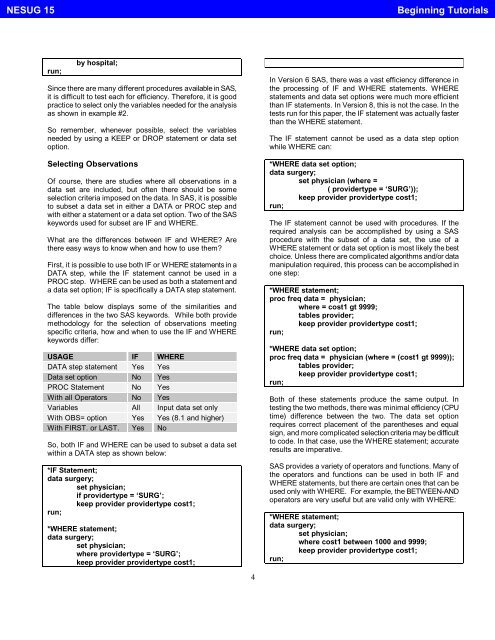Tips for Manipulating Data - NESUG
Tips for Manipulating Data - NESUG
Tips for Manipulating Data - NESUG
Create successful ePaper yourself
Turn your PDF publications into a flip-book with our unique Google optimized e-Paper software.
<strong>NESUG</strong> 15Beginning Tutorialsrun;by hospital;Since there are many different procedures available in SAS,it is difficult to test each <strong>for</strong> efficiency. There<strong>for</strong>e, it is goodpractice to select only the variables needed <strong>for</strong> the analysisas shown in example #2.So remember, whenever possible, select the variablesneeded by using a KEEP or DROP statement or data setoption.Selecting ObservationsOf course, there are studies where all observations in adata set are included, but often there should be someselection criteria imposed on the data. In SAS, it is possibleto subset a data set in either a DATA or PROC step andwith either a statement or a data set option. Two of the SASkeywords used <strong>for</strong> subset are IF and WHERE.What are the differences between IF and WHERE? Arethere easy ways to know when and how to use them?First, it is possible to use both IF or WHERE statements in aDATA step, while the IF statement cannot be used in aPROCstep. WHEREcanbeusedasbothastatementanda data set option; IF is specifically a DATA step statement.The table below displays some of the similarities anddifferences in the two SAS keywords. While both providemethodology <strong>for</strong> the selection of observations meetingspecific criteria, how and when to use the IF and WHEREkeywords differ:USAGE IF WHEREDATA step statement Yes Yes<strong>Data</strong> set option No YesPROC Statement No YesWith all Operators No YesVariables All Input data set onlyWith OBS= option Yes Yes (8.1 and higher)With FIRST. or LAST. Yes NoSo, both IF and WHERE can be used to subset a data setwithinaDATAstepasshownbelow:*IF Statement;data surgery;set physician;if providertype = ‘SURG’;keep provider providertype cost1;run;*WHERE statement;data surgery;set physician;where providertype = ‘SURG’;keep provider providertype cost1;4In Version 6 SAS, there was a vast efficiency difference inthe processing of IF and WHERE statements. WHEREstatements and data set options were much more efficientthan IF statements. In Version 8, this is not the case. In thetests run <strong>for</strong> this paper, the IF statement was actually fasterthan the WHERE statement.The IF statement cannot be used as a data step optionwhile WHERE can:*WHERE data set option;data surgery;set physician (where =( providertype = ‘SURG’));keep provider providertype cost1;run;The IF statement cannot be used with procedures. If therequired analysis can be accomplished by using a SASprocedure with the subset of a data set, the use of aWHERE statement or data set option is most likely the bestchoice. Unless there are complicated algorithms and/or datamanipulation required, this process can be accomplished inone step:*WHERE statement;proc freq data = physician;where = cost1 gt 9999;tables provider;keep provider providertype cost1;run;*WHERE data set option;proc freq data = physician (where = (cost1 gt 9999));tables provider;keep provider providertype cost1;run;Both of these statements produce the same output. Intesting the two methods, there was minimal efficiency (CPUtime) difference between the two. The data set optionrequires correct placement of the parentheses and equalsign, and more complicated selection criteria may be difficultto code. In that case, use the WHERE statement; accurateresults are imperative.SAS provides a variety of operators and functions. Many ofthe operators and functions can be used in both IF andWHERE statements, but there are certain ones that can beused only with WHERE. For example, the BETWEEN-ANDoperators are very useful but are valid only with WHERE:*WHERE statement;data surgery;set physician;where cost1 between 1000 and 9999;keep provider providertype cost1;run;