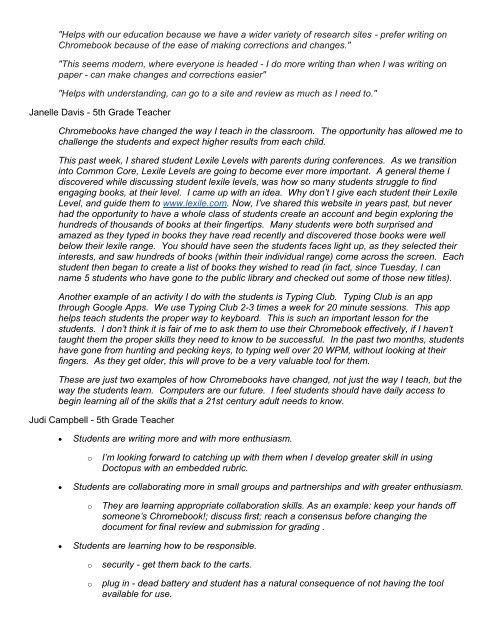SHUSD Chromebook Pilot Report 111213
SHUSD Chromebook Pilot Report 111213
SHUSD Chromebook Pilot Report 111213
Create successful ePaper yourself
Turn your PDF publications into a flip-book with our unique Google optimized e-Paper software.
"Helps with our education because we have a wider variety of research sites - prefer writing on<br />
<strong>Chromebook</strong> because of the ease of making corrections and changes."<br />
"This seems modern, where everyone is headed - I do more writing than when I was writing on<br />
paper - can make changes and corrections easier"<br />
"Helps with understanding, can go to a site and review as much as I need to."<br />
Janelle Davis - 5th Grade Teacher<br />
<strong>Chromebook</strong>s have changed the way I teach in the classroom. The opportunity has allowed me to<br />
challenge the students and expect higher results from each child.<br />
This past week, I shared student Lexile Levels with parents during conferences. As we transition<br />
into Common Core, Lexile Levels are going to become ever more important. A general theme I<br />
discovered while discussing student lexile levels, was how so many students struggle to find<br />
engaging books, at their level. I came up with an idea. Why don’t I give each student their Lexile<br />
Level, and guide them to www.lexile.com. Now, I’ve shared this website in years past, but never<br />
had the opportunity to have a whole class of students create an account and begin exploring the<br />
hundreds of thousands of books at their fingertips. Many students were both surprised and<br />
amazed as they typed in books they have read recently and discovered those books were well<br />
below their lexile range. You should have seen the students faces light up, as they selected their<br />
interests, and saw hundreds of books (within their individual range) come across the screen. Each<br />
student then began to create a list of books they wished to read (in fact, since Tuesday, I can<br />
name 5 students who have gone to the public library and checked out some of those new titles).<br />
Another example of an activity I do with the students is Typing Club. Typing Club is an app<br />
through Google Apps. We use Typing Club 2-3 times a week for 20 minute sessions. This app<br />
helps teach students the proper way to keyboard. This is such an important lesson for the<br />
students. I don’t think it is fair of me to ask them to use their <strong>Chromebook</strong> effectively, if I haven’t<br />
taught them the proper skills they need to know to be successful. In the past two months, students<br />
have gone from hunting and pecking keys, to typing well over 20 WPM, without looking at their<br />
fingers. As they get older, this will prove to be a very valuable tool for them.<br />
These are just two examples of how <strong>Chromebook</strong>s have changed, not just the way I teach, but the<br />
way the students learn. Computers are our future. I feel students should have daily access to<br />
begin learning all of the skills that a 21st century adult needs to know.<br />
Judi Campbell - 5th Grade Teacher<br />
<br />
Students are writing more and with more enthusiasm.<br />
o<br />
I’m looking forward to catching up with them when I develop greater skill in using<br />
Doctopus with an embedded rubric.<br />
<br />
Students are collaborating more in small groups and partnerships and with greater enthusiasm.<br />
o<br />
They are learning appropriate collaboration skills. As an example: keep your hands off<br />
someone’s <strong>Chromebook</strong>!; discuss first; reach a consensus before changing the<br />
document for final review and submission for grading .<br />
<br />
Students are learning how to be responsible.<br />
o<br />
o<br />
security - get them back to the carts.<br />
plug in - dead battery and student has a natural consequence of not having the tool<br />
available for use.