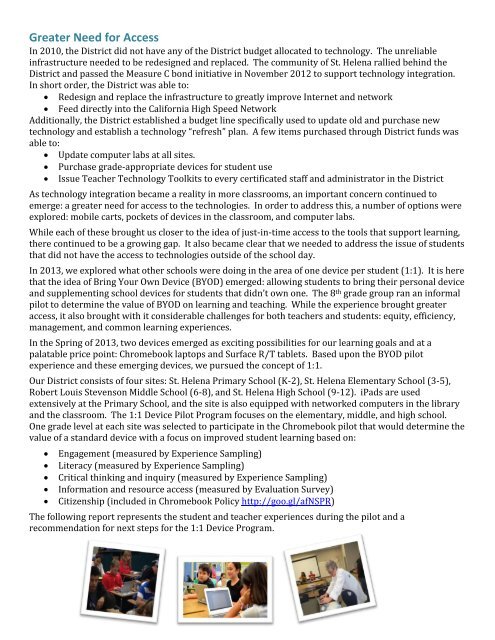SHUSD Chromebook Pilot Report 111213
SHUSD Chromebook Pilot Report 111213
SHUSD Chromebook Pilot Report 111213
You also want an ePaper? Increase the reach of your titles
YUMPU automatically turns print PDFs into web optimized ePapers that Google loves.
Greater Need for Access<br />
In 2010, the District did not have any of the District budget allocated to technology. The unreliable<br />
infrastructure needed to be redesigned and replaced. The community of St. Helena rallied behind the<br />
District and passed the Measure C bond initiative in November 2012 to support technology integration.<br />
In short order, the District was able to:<br />
Redesign and replace the infrastructure to greatly improve Internet and network<br />
Feed directly into the California High Speed Network<br />
Additionally, the District established a budget line specifically used to update old and purchase new<br />
technology and establish a technology “refresh” plan. A few items purchased through District funds was<br />
able to:<br />
<br />
<br />
<br />
Update computer labs at all sites.<br />
Purchase grade-appropriate devices for student use<br />
Issue Teacher Technology Toolkits to every certificated staff and administrator in the District<br />
As technology integration became a reality in more classrooms, an important concern continued to<br />
emerge: a greater need for access to the technologies. In order to address this, a number of options were<br />
explored: mobile carts, pockets of devices in the classroom, and computer labs.<br />
While each of these brought us closer to the idea of just-in-time access to the tools that support learning,<br />
there continued to be a growing gap. It also became clear that we needed to address the issue of students<br />
that did not have the access to technologies outside of the school day.<br />
In 2013, we explored what other schools were doing in the area of one device per student (1:1). It is here<br />
that the idea of Bring Your Own Device (BYOD) emerged: allowing students to bring their personal device<br />
and supplementing school devices for students that didn’t own one. The 8 th grade group ran an informal<br />
pilot to determine the value of BYOD on learning and teaching. While the experience brought greater<br />
access, it also brought with it considerable challenges for both teachers and students: equity, efficiency,<br />
management, and common learning experiences.<br />
In the Spring of 2013, two devices emerged as exciting possibilities for our learning goals and at a<br />
palatable price point: <strong>Chromebook</strong> laptops and Surface R/T tablets. Based upon the BYOD pilot<br />
experience and these emerging devices, we pursued the concept of 1:1.<br />
Our District consists of four sites: St. Helena Primary School (K-2), St. Helena Elementary School (3-5),<br />
Robert Louis Stevenson Middle School (6-8), and St. Helena High School (9-12). iPads are used<br />
extensively at the Primary School, and the site is also equipped with networked computers in the library<br />
and the classroom. The 1:1 Device <strong>Pilot</strong> Program focuses on the elementary, middle, and high school.<br />
One grade level at each site was selected to participate in the <strong>Chromebook</strong> pilot that would determine the<br />
value of a standard device with a focus on improved student learning based on:<br />
<br />
<br />
<br />
<br />
<br />
Engagement (measured by Experience Sampling)<br />
Literacy (measured by Experience Sampling)<br />
Critical thinking and inquiry (measured by Experience Sampling)<br />
Information and resource access (measured by Evaluation Survey)<br />
Citizenship (included in <strong>Chromebook</strong> Policy http://goo.gl/afNSPR)<br />
The following report represents the student and teacher experiences during the pilot and a<br />
recommendation for next steps for the 1:1 Device Program.