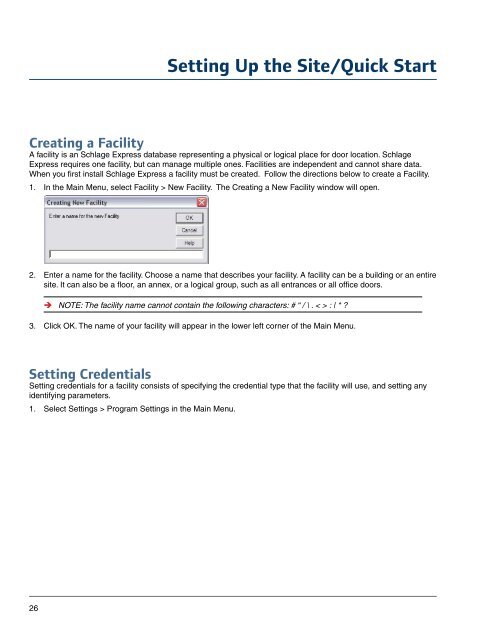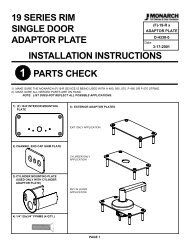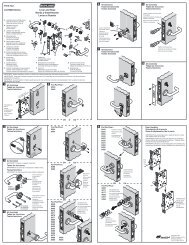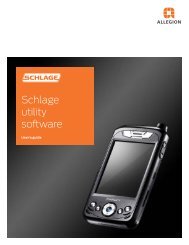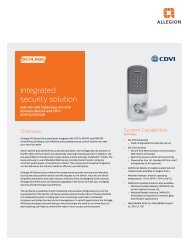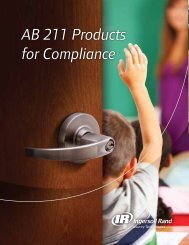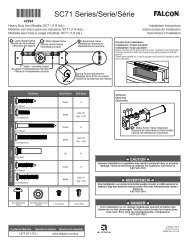Schlage Express User's Manual - Security Technologies
Schlage Express User's Manual - Security Technologies
Schlage Express User's Manual - Security Technologies
Create successful ePaper yourself
Turn your PDF publications into a flip-book with our unique Google optimized e-Paper software.
Setting Up the Site/Quick Start<br />
Creating a Facility<br />
A facility is an <strong>Schlage</strong> <strong>Express</strong> database representing a physical or logical place for door location. <strong>Schlage</strong><br />
<strong>Express</strong> requires one facility, but can manage multiple ones. Facilities are independent and cannot share data.<br />
When you first install <strong>Schlage</strong> <strong>Express</strong> a facility must be created. Follow the directions below to create a Facility.<br />
1. In the Main Menu, select Facility > New Facility. The Creating a New Facility window will open.<br />
2. Enter a name for the facility. Choose a name that describes your facility. A facility can be a building or an entire<br />
site. It can also be a floor, an annex, or a logical group, such as all entrances or all office doors.<br />
ÎÎ<br />
NOTE: The facility name cannot contain the following characters: # “ / \ . < > : | * ?<br />
3. Click OK. The name of your facility will appear in the lower left corner of the Main Menu.<br />
Setting Credentials<br />
Setting credentials for a facility consists of specifying the credential type that the facility will use, and setting any<br />
identifying parameters.<br />
1. Select Settings > Program Settings in the Main Menu.<br />
26