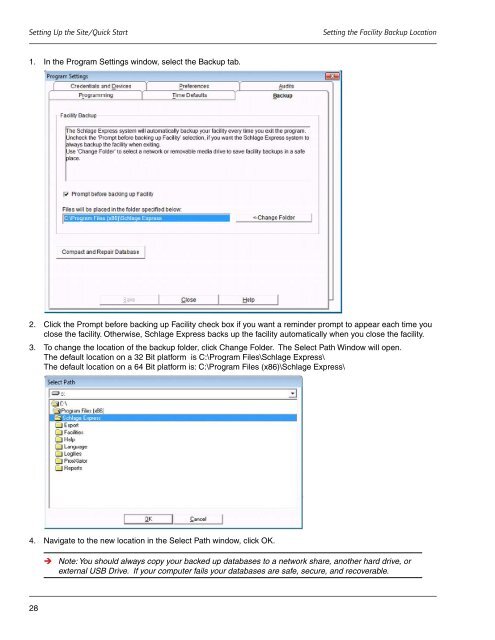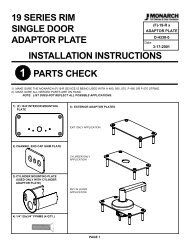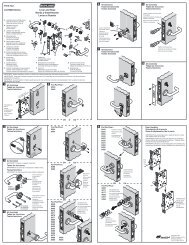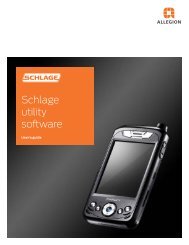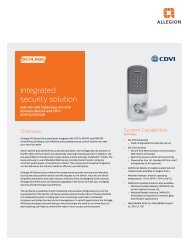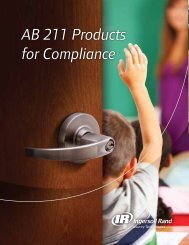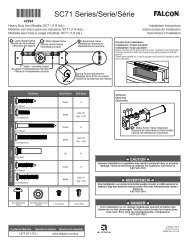Schlage Express User's Manual - Security Technologies
Schlage Express User's Manual - Security Technologies
Schlage Express User's Manual - Security Technologies
Create successful ePaper yourself
Turn your PDF publications into a flip-book with our unique Google optimized e-Paper software.
Setting Up the Site/Quick Start<br />
Setting the Facility Backup Location<br />
1. In the Program Settings window, select the Backup tab.<br />
2. Click the Prompt before backing up Facility check box if you want a reminder prompt to appear each time you<br />
close the facility. Otherwise, <strong>Schlage</strong> <strong>Express</strong> backs up the facility automatically when you close the facility.<br />
3. To change the location of the backup folder, click Change Folder. The Select Path Window will open.<br />
The default location on a 32 Bit platform is C:\Program Files\<strong>Schlage</strong> <strong>Express</strong>\<br />
The default location on a 64 Bit platform is: C:\Program Files (x86)\<strong>Schlage</strong> <strong>Express</strong>\<br />
4. Navigate to the new location in the Select Path window, click OK.<br />
Î Î Note: You should always copy your backed up databases to a network share, another hard drive, or<br />
external USB Drive. If your computer fails your databases are safe, secure, and recoverable.<br />
28