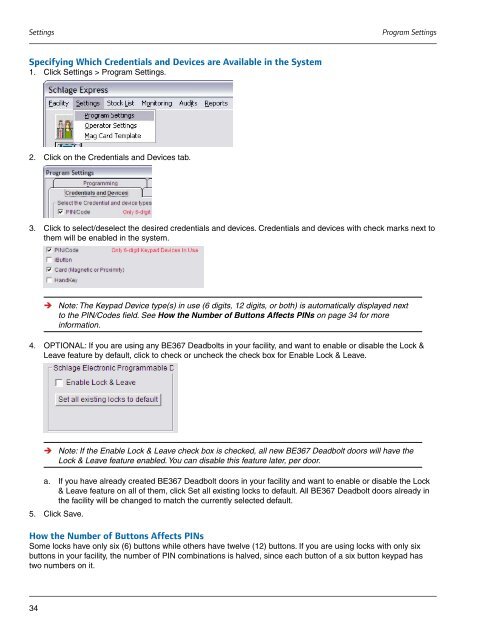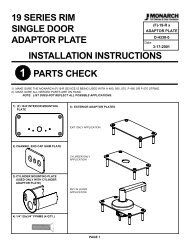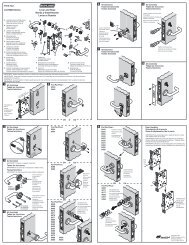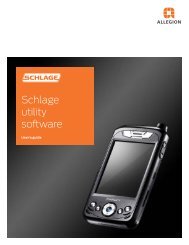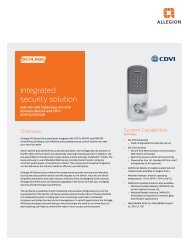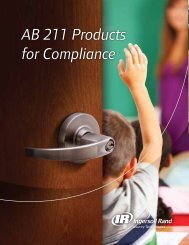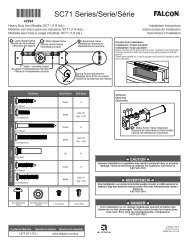Schlage Express User's Manual - Security Technologies
Schlage Express User's Manual - Security Technologies
Schlage Express User's Manual - Security Technologies
Create successful ePaper yourself
Turn your PDF publications into a flip-book with our unique Google optimized e-Paper software.
Settings<br />
Program Settings<br />
Specifying Which Credentials and Devices are Available in the System<br />
1. Click Settings > Program Settings.<br />
2. Click on the Credentials and Devices tab.<br />
3. Click to select/deselect the desired credentials and devices. Credentials and devices with check marks next to<br />
them will be enabled in the system.<br />
ÎÎ<br />
Note: The Keypad Device type(s) in use (6 digits, 12 digits, or both) is automatically displayed next<br />
to the PIN/Codes field. See How the Number of Buttons Affects PINs on page 34 for more<br />
information.<br />
4. OPTIONAL: If you are using any BE367 Deadbolts in your facility, and want to enable or disable the Lock &<br />
Leave feature by default, click to check or uncheck the check box for Enable Lock & Leave.<br />
ÎÎ<br />
Note: If the Enable Lock & Leave check box is checked, all new BE367 Deadbolt doors will have the<br />
Lock & Leave feature enabled. You can disable this feature later, per door.<br />
a. If you have already created BE367 Deadbolt doors in your facility and want to enable or disable the Lock<br />
& Leave feature on all of them, click Set all existing locks to default. All BE367 Deadbolt doors already in<br />
the facility will be changed to match the currently selected default.<br />
5. Click Save.<br />
How the Number of Buttons Affects PINs<br />
Some locks have only six (6) buttons while others have twelve (12) buttons. If you are using locks with only six<br />
buttons in your facility, the number of PIN combinations is halved, since each button of a six button keypad has<br />
two numbers on it.<br />
34