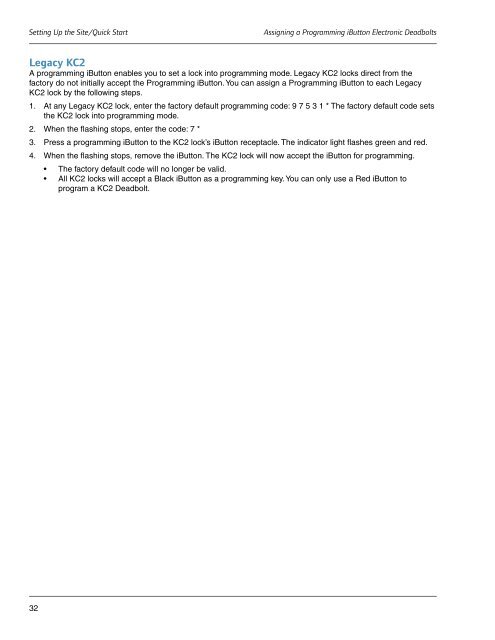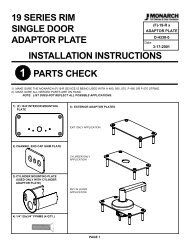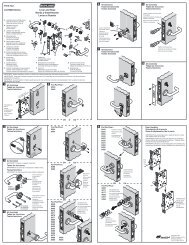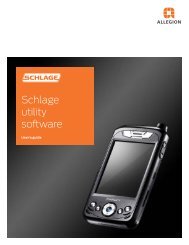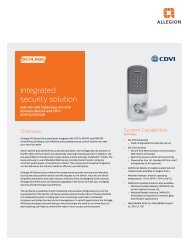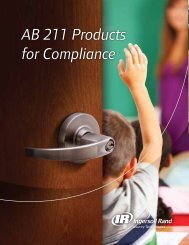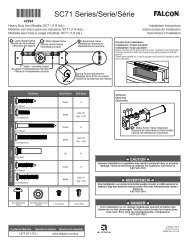Schlage Express User's Manual - Security Technologies
Schlage Express User's Manual - Security Technologies
Schlage Express User's Manual - Security Technologies
Create successful ePaper yourself
Turn your PDF publications into a flip-book with our unique Google optimized e-Paper software.
Setting Up the Site/Quick Start<br />
Assigning a Programming iButton Electronic Deadbolts<br />
Legacy KC2<br />
A programming iButton enables you to set a lock into programming mode. Legacy KC2 locks direct from the<br />
factory do not initially accept the Programming iButton. You can assign a Programming iButton to each Legacy<br />
KC2 lock by the following steps.<br />
1. At any Legacy KC2 lock, enter the factory default programming code: 9 7 5 3 1 * The factory default code sets<br />
the KC2 lock into programming mode.<br />
2. When the flashing stops, enter the code: 7 *<br />
3. Press a programming iButton to the KC2 lock’s iButton receptacle. The indicator light flashes green and red.<br />
4. When the flashing stops, remove the iButton. The KC2 lock will now accept the iButton for programming.<br />
• The factory default code will no longer be valid.<br />
• All KC2 locks will accept a Black iButton as a programming key. You can only use a Red iButton to<br />
program a KC2 Deadbolt.<br />
32