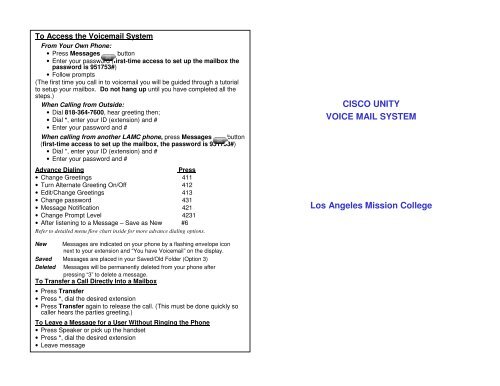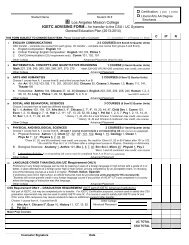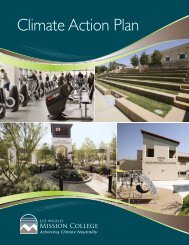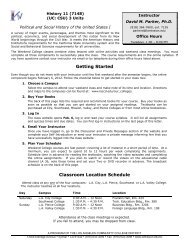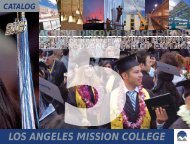Cisco Unity Voice Mail Guide - Los Angeles Mission College
Cisco Unity Voice Mail Guide - Los Angeles Mission College
Cisco Unity Voice Mail Guide - Los Angeles Mission College
You also want an ePaper? Increase the reach of your titles
YUMPU automatically turns print PDFs into web optimized ePapers that Google loves.
To Access the <strong>Voice</strong>mail System<br />
From Your Own Phone:<br />
• Press Messages button<br />
• Enter your password (first-time access to set up the mailbox the<br />
password is 951753#)<br />
• Follow prompts<br />
(The first time you call in to voicemail you will be guided through a tutorial<br />
to setup your mailbox. Do not hang up until you have completed all the<br />
steps.)<br />
When Calling from Outside:<br />
• Dial 818-364-7600, hear greeting then;<br />
• Dial *, enter your ID (extension) and #<br />
• Enter your password and #<br />
When calling from another LAMC phone, press Messages button<br />
(first-time access to set up the mailbox, the password is 951753#)<br />
• Dial *, enter your ID (extension) and #<br />
• Enter your password and #<br />
Advance Dialing<br />
Press<br />
• Change Greetings 411<br />
• Turn Alternate Greeting On/Off 412<br />
• Edit/Change Greetings 413<br />
• Change password 431<br />
• Message Notification 421<br />
• Change Prompt Level 4231<br />
• After listening to a Message – Save as New #6<br />
Refer to detailed menu flow chart inside for more advance dialing options.<br />
CISCO UNITY<br />
VOICE MAIL SYSTEM<br />
<strong>Los</strong> <strong>Angeles</strong> <strong>Mission</strong> <strong>College</strong><br />
New Messages are indicated on your phone by a flashing envelope icon<br />
next to your extension and “You have <strong>Voice</strong>mail” on the display.<br />
Saved Messages are placed in your Saved/Old Folder (Option 3)<br />
Deleted Messages will be permanently deleted from your phone after<br />
pressing “3” to delete a message.<br />
To Transfer a Call Directly Into a <strong>Mail</strong>box<br />
• Press Transfer<br />
• Press *, dial the desired extension<br />
• Press Transfer again to release the call. (This must be done quickly so<br />
caller hears the parties greeting.)<br />
To Leave a Message for a User Without Ringing the Phone<br />
• Press Speaker or pick up the handset<br />
• Press *, dial the desired extension<br />
• Leave message