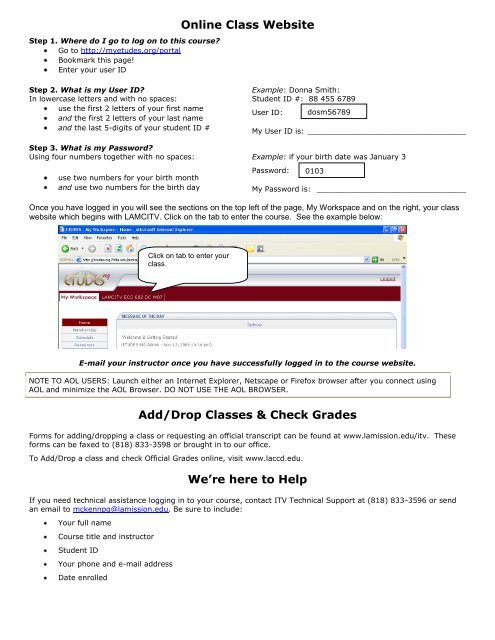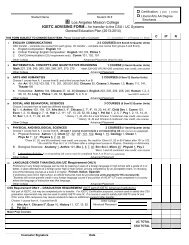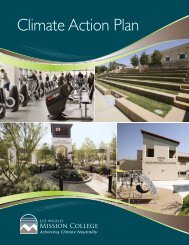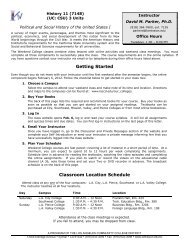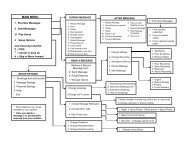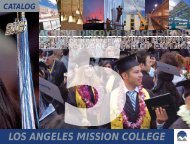Welcome to ITV - Los Angeles Mission College
Welcome to ITV - Los Angeles Mission College
Welcome to ITV - Los Angeles Mission College
You also want an ePaper? Increase the reach of your titles
YUMPU automatically turns print PDFs into web optimized ePapers that Google loves.
Step 1. Where do I go <strong>to</strong> log on <strong>to</strong> this course?<br />
Go <strong>to</strong> http://myetudes.org/portal<br />
Bookmark this page!<br />
Enter your user ID<br />
Online Class Website<br />
Step 2. What is my User ID?<br />
In lowercase letters and with no spaces:<br />
use the first 2 letters of your first name<br />
and the first 2 letters of your last name<br />
and the last 5-digits of your student ID #<br />
Step 3. What is my Password?<br />
Using four numbers <strong>to</strong>gether with no spaces:<br />
use two numbers for your birth month<br />
and use two numbers for the birth day<br />
Example: Donna Smith:<br />
Student ID #: 88 455 6789<br />
User ID:<br />
My User ID is: __________________________________<br />
Example: if your birth date was January 3<br />
Password:<br />
dosm56789<br />
0103<br />
My Password is: ________________________________<br />
Once you have logged in you will see the sections on the <strong>to</strong>p left of the page, My Workspace and on the right, your class<br />
website which begins with LAMC<strong>ITV</strong>. Click on the tab <strong>to</strong> enter the course. See the example below:<br />
Click on tab <strong>to</strong> enter your<br />
class.<br />
E-mail your instruc<strong>to</strong>r once you have successfully logged in <strong>to</strong> the course website.<br />
NOTE TO AOL USERS: Launch either an Internet Explorer, Netscape or Firefox browser after you connect using<br />
AOL and minimize the AOL Browser. DO NOT USE THE AOL BROWSER.<br />
Add/Drop Classes & Check Grades<br />
Forms for adding/dropping a class or requesting an official transcript can be found at www.lamission.edu/itv. These<br />
forms can be faxed <strong>to</strong> (818) 833-3598 or brought in <strong>to</strong> our office.<br />
To Add/Drop a class and check Official Grades online, visit www.laccd.edu.<br />
We’re here <strong>to</strong> Help<br />
If you need technical assistance logging in <strong>to</strong> your course, contact <strong>ITV</strong> Technical Support at (818) 833-3596 or send<br />
an email <strong>to</strong> mckennpg@lamission.edu. Be sure <strong>to</strong> include:<br />
Your full name<br />
Course title and instruc<strong>to</strong>r<br />
Student ID<br />
Your phone and e-mail address<br />
Date enrolled