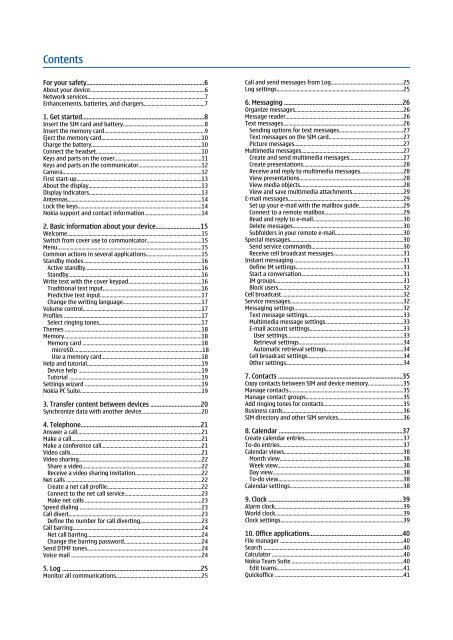You also want an ePaper? Increase the reach of your titles
YUMPU automatically turns print PDFs into web optimized ePapers that Google loves.
Contents<br />
For your safety..............................................................................6<br />
About your device......................................................................................6<br />
Network services........................................................................................7<br />
Enhancements, batteries, and chargers..............................................7<br />
1. Get started.................................................................................8<br />
Insert the SIM card and battery.............................................................8<br />
Insert the memory card...........................................................................9<br />
Eject the memory card...........................................................................10<br />
Charge the battery...................................................................................10<br />
Connect the headset...............................................................................10<br />
Keys and parts on the cover.................................................................11<br />
Keys and parts on the communicator...............................................12<br />
Camera........................................................................................................12<br />
First start-up..............................................................................................13<br />
About the display.....................................................................................13<br />
Display indicators....................................................................................13<br />
Antennas....................................................................................................14<br />
Lock the keys.............................................................................................14<br />
<strong>Nokia</strong> support and contact information...........................................14<br />
2. Basic information about your device..............................15<br />
Welcome.....................................................................................................15<br />
Switch from cover use to communicator.........................................15<br />
Menu............................................................................................................15<br />
Common actions in several applications.........................................15<br />
Standby modes.........................................................................................16<br />
Active standby.......................................................................................16<br />
Standby....................................................................................................16<br />
Write text with the cover keypad.......................................................16<br />
Traditional text input..........................................................................16<br />
Predictive text input............................................................................17<br />
Change the writing language...........................................................17<br />
Volume control.........................................................................................17<br />
Profiles .......................................................................................................17<br />
Select ringing tones.............................................................................17<br />
Themes ......................................................................................................18<br />
Memory.......................................................................................................18<br />
Memory card .........................................................................................18<br />
microSD.................................................................................................18<br />
Use a memory card...........................................................................18<br />
Help and tutorial......................................................................................19<br />
Device help ............................................................................................19<br />
Tutorial ...................................................................................................19<br />
Settings wizard .......................................................................................19<br />
<strong>Nokia</strong> PC Suite...........................................................................................19<br />
3. Transfer content between devices .................................20<br />
Synchronize data with another device.............................................20<br />
4. Telephone................................................................................21<br />
Answer a call.............................................................................................21<br />
Make a call..................................................................................................21<br />
Make a conference call...........................................................................21<br />
Video calls..................................................................................................21<br />
Video sharing............................................................................................22<br />
Share a video.........................................................................................22<br />
Receive a video sharing invitation..................................................22<br />
Net calls .....................................................................................................22<br />
Create a net call profile.......................................................................22<br />
Connect to the net call service.........................................................23<br />
Make net calls .......................................................................................23<br />
Speed dialing ...........................................................................................23<br />
Call divert....................................................................................................23<br />
Define the number for call diverting..............................................23<br />
Call barring.................................................................................................24<br />
Net call barring......................................................................................24<br />
Change the barring password..........................................................24<br />
Send DTMF tones......................................................................................24<br />
Voice mail ..................................................................................................24<br />
5. Log ............................................................................................25<br />
Monitor all communications................................................................25<br />
Call and send messages from Log......................................................25<br />
Log settings...............................................................................................25<br />
6. Messaging ...............................................................................26<br />
Organize messages.................................................................................26<br />
Message reader........................................................................................26<br />
Text messages..........................................................................................26<br />
Sending options for text messages................................................27<br />
Text messages on the SIM card........................................................27<br />
Picture messages..................................................................................27<br />
Multimedia messages.............................................................................27<br />
Create and send multimedia messages........................................27<br />
Create presentations...........................................................................28<br />
Receive and reply to multimedia messages................................28<br />
View presentations..............................................................................28<br />
View media objects.............................................................................28<br />
View and save multimedia attachments......................................29<br />
E-mail messages......................................................................................29<br />
Set up your e-mail with the mailbox guide.................................29<br />
Connect to a remote mailbox...........................................................29<br />
Read and reply to e-mail....................................................................30<br />
Delete messages...................................................................................30<br />
Subfolders in your remote e-mail...................................................30<br />
Special messages.....................................................................................30<br />
Send service commands.....................................................................30<br />
Receive cell broadcast messages.....................................................31<br />
Instant messaging ..................................................................................31<br />
Define IM settings.................................................................................31<br />
Start a conversation............................................................................31<br />
IM groups................................................................................................31<br />
Block users..............................................................................................32<br />
Cell broadcast............................................................................................32<br />
Service messages.....................................................................................32<br />
Messaging settings..................................................................................32<br />
Text message settings........................................................................33<br />
Multimedia message settings..........................................................33<br />
E-mail account settings......................................................................33<br />
<strong>User</strong> settings.......................................................................................33<br />
Retrieval settings..............................................................................34<br />
Automatic retrieval settings..........................................................34<br />
Cell broadcast settings........................................................................34<br />
Other settings........................................................................................34<br />
7. Contacts ...................................................................................35<br />
Copy contacts between SIM and device memory..........................35<br />
Manage contacts......................................................................................35<br />
Manage contact groups.........................................................................35<br />
Add ringing tones for contacts............................................................35<br />
Business cards...........................................................................................36<br />
SIM directory and other SIM services.................................................36<br />
8. Calendar ..................................................................................37<br />
Create calendar entries..........................................................................37<br />
To-do entries.............................................................................................37<br />
Calendar views..........................................................................................38<br />
Month view.............................................................................................38<br />
Week view..............................................................................................38<br />
Day view..................................................................................................38<br />
To-do view..............................................................................................38<br />
Calendar settings.....................................................................................38<br />
9. Clock .........................................................................................39<br />
Alarm clock................................................................................................39<br />
World clock................................................................................................39<br />
Clock settings............................................................................................39<br />
10. Office applications..............................................................40<br />
File manager ............................................................................................40<br />
Search .........................................................................................................40<br />
Calculator ...................................................................................................40<br />
<strong>Nokia</strong> Team Suite ....................................................................................40<br />
Edit teams...............................................................................................41<br />
Quickoffice ................................................................................................41