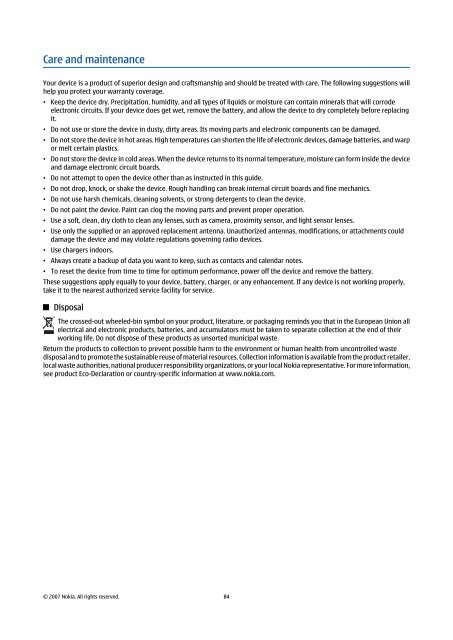Create successful ePaper yourself
Turn your PDF publications into a flip-book with our unique Google optimized e-Paper software.
Care and maintenance<br />
Your device is a product of superior design and craftsmanship and should be treated with care. The following suggestions will<br />
help you protect your warranty coverage.<br />
• Keep the device dry. Precipitation, humidity, and all types of liquids or moisture can contain minerals that will corrode<br />
electronic circuits. If your device does get wet, remove the battery, and allow the device to dry completely before replacing<br />
it.<br />
• Do not use or store the device in dusty, dirty areas. Its moving parts and electronic components can be damaged.<br />
• Do not store the device in hot areas. High temperatures can shorten the life of electronic devices, damage batteries, and warp<br />
or melt certain plastics.<br />
• Do not store the device in cold areas. When the device returns to its normal temperature, moisture can form inside the device<br />
and damage electronic circuit boards.<br />
• Do not attempt to open the device other than as instructed in this guide.<br />
• Do not drop, knock, or shake the device. Rough handling can break internal circuit boards and fine mechanics.<br />
• Do not use harsh chemicals, cleaning solvents, or strong detergents to clean the device.<br />
• Do not paint the device. Paint can clog the moving parts and prevent proper operation.<br />
• Use a soft, clean, dry cloth to clean any lenses, such as camera, proximity sensor, and light sensor lenses.<br />
• Use only the supplied or an approved replacement antenna. Unauthorized antennas, modifications, or attachments could<br />
damage the device and may violate regulations governing radio devices.<br />
• Use chargers indoors.<br />
• Always create a backup of data you want to keep, such as contacts and calendar notes.<br />
• To reset the device from time to time for optimum performance, power off the device and remove the battery.<br />
These suggestions apply equally to your device, battery, charger, or any enhancement. If any device is not working properly,<br />
take it to the nearest authorized service facility for service.<br />
Disposal<br />
The crossed-out wheeled-bin symbol on your product, literature, or packaging reminds you that in the European Union all<br />
electrical and electronic products, batteries, and accumulators must be taken to separate collection at the end of their<br />
working life. Do not dispose of these products as unsorted municipal waste.<br />
Return the products to collection to prevent possible harm to the environment or human health from uncontrolled waste<br />
disposal and to promote the sustainable reuse of material resources. Collection information is available from the product retailer,<br />
local waste authorities, national producer responsibility organizations, or your local <strong>Nokia</strong> representative. For more information,<br />
see product Eco-Declaration or country-specific information at www.nokia.com.<br />
© 2007 <strong>Nokia</strong>. All rights reserved. 84